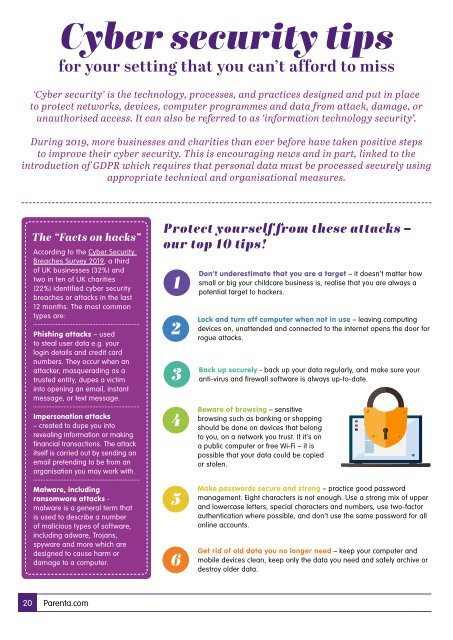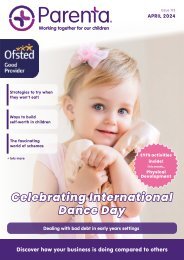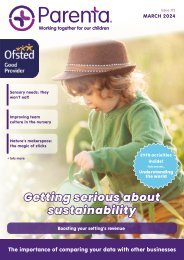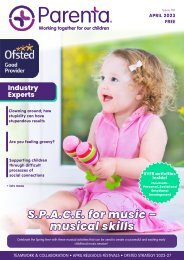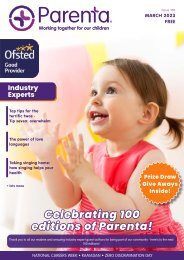Parenta's October Magazine
As the nights draw in and the autumn leaves begin to fall this month, we’re all set to smile here at Parenta HQ in anticipation of World Smile Day® on October 4th, and we encourage you to do the same in your own settings with some advice on oral health and hygiene to give your smiles that special something! October is also Black History Month so it’s a great time to celebrate the enormous contribution that Black British communities have made, not only to the UK, but to science, the arts and different cultures all around the world. See page 16 for more on how you can get involved in your own setting. The change in season also gives us a great chance to get out and about in nature and Tamsin Grimmer’s article offers some tips on donning the wellies and making the most of the season. There’s also a creative Halloween craft in the form of ‘Fred, the friendly Halloween spider’ to make and enjoy.
As the nights draw in and the autumn leaves begin to fall this month, we’re all set to smile here at Parenta HQ in anticipation of World Smile Day® on October 4th, and we encourage you to do the same in your own settings with some advice on oral health and hygiene to give your smiles that special something!
October is also Black History Month so it’s a great time to celebrate the enormous contribution that Black British communities have made, not only to the UK, but to science, the arts and different cultures all around the world. See page 16 for more on how you can get involved in your own setting.
The change in season also gives us a great chance to get out and about in nature and Tamsin Grimmer’s article offers some tips on donning the wellies and making the most of the season. There’s also a creative Halloween craft in the form of ‘Fred, the friendly Halloween spider’ to make and enjoy.
You also want an ePaper? Increase the reach of your titles
YUMPU automatically turns print PDFs into web optimized ePapers that Google loves.
Cyber Cyber security security tips for your setting tips<br />
you for can’t your setting afford that to you miss can’t afford to miss<br />
‘Cyber security’ is the technology, processes, and practices designed and put in place<br />
to protect networks, devices, computer programmes and data from attack, damage, or<br />
unauthorised access. It can also be referred to as ‘information technology security’.<br />
During 2019, more businesses and charities than ever before have taken positive steps<br />
to improve their cyber security. This is encouraging news and in part, linked to the<br />
introduction of GDPR which requires that personal data must be processed securely using<br />
appropriate technical and organisational measures.<br />
7<br />
8<br />
9<br />
10<br />
Don’t overshare on social media - information gleaned from social media can be used<br />
to guess passwords or answer security questions on other sites (e.g. your dog’s name,<br />
place of birth, or mother’s maiden name).<br />
Recognise and avoid phishing attacks – be wary of emails that contain links or attachments,<br />
even if they appear to come from valid sources - email spoofing is the creation of emails with a<br />
forged sender address which appears legitimate but is not the spammer’s own address.<br />
Don’t save passwords in your browser – the common practice of ‘’remembering<br />
passwords’’ in browsers is not recommended, should someone gain access to your<br />
computer or mobile device, they’ll be able to access any accounts for which you’ve stored<br />
your login credentials.<br />
Don’t send passwords or account login credentials over public or unsecured Wi-Fi<br />
networks – otherwise you are broadcasting to everyone in the radius of your wireless<br />
signal all your personal and account information.<br />
The “Facts on hacks”<br />
According to the Cyber Security<br />
Breaches Survey 2019, a third<br />
of UK businesses (32%) and<br />
two in ten of UK charities<br />
(22%) identified cyber security<br />
breaches or attacks in the last<br />
12 months. The most common<br />
types are:<br />
Phishing attacks – used<br />
to steal user data e.g. your<br />
login details and credit card<br />
numbers. They occur when an<br />
attacker, masquerading as a<br />
trusted entity, dupes a victim<br />
into opening an email, instant<br />
message, or text message.<br />
Impersonation attacks<br />
– created to dupe you into<br />
revealing information or making<br />
financial transactions. The attack<br />
itself is carried out by sending an<br />
email pretending to be from an<br />
organisation you may work with.<br />
Malware, including<br />
ransomware attacks -<br />
malware is a general term that<br />
is used to describe a number<br />
of malicious types of software,<br />
including adware, Trojans,<br />
spyware and more which are<br />
designed to cause harm or<br />
damage to a computer.<br />
Protect yourself from these attacks –<br />
our top 10 tips!<br />
1<br />
2<br />
3<br />
4<br />
5<br />
6<br />
Don’t underestimate that you are a target – it doesn’t matter how<br />
small or big your childcare business is, realise that you are always a<br />
potential target to hackers.<br />
Lock and turn off computer when not in use – leaving computing<br />
devices on, unattended and connected to the internet opens the door for<br />
rogue attacks.<br />
Back up securely - back up your data regularly, and make sure your<br />
anti-virus and firewall software is always up-to-date.<br />
Beware of browsing – sensitive<br />
browsing such as banking or shopping<br />
should be done on devices that belong<br />
to you, on a network you trust. If it’s on<br />
a public computer or free Wi-Fi – it is<br />
possible that your data could be copied<br />
or stolen.<br />
Make passwords secure and strong – practice good password<br />
management. Eight characters is not enough. Use a strong mix of upper<br />
and lowercase letters, special characters and numbers, use two-factor<br />
authentication where possible, and don’t use the same password for all<br />
online accounts.<br />
Get rid of old data you no longer need – keep your computer and<br />
mobile devices clean, keep only the data you need and safely archive or<br />
destroy older data.<br />
Is your childcare business<br />
website and data secure?<br />
It is imperative that you use a high<br />
quality and trusted source when it<br />
comes to the security and safety of your<br />
data. Parenta’s website platform and<br />
software products’ activities are based<br />
on cloud computing services provided<br />
by Amazon Web Services (AWS), one<br />
of the childcare industry’s most trusted<br />
and secure cloud-based solutions.<br />
Here at Parenta, we build secure and<br />
trusted websites for the childcare<br />
industry with the following features and<br />
security measures:<br />
☑☑<br />
Fully GDPR Compliant - features<br />
include customisable cookie<br />
notifications, opt-in notifications,<br />
form response page and privacy<br />
page.<br />
☑☑<br />
Free SSL (secure site) - you will see<br />
a small lock icon in your dashboard<br />
to indicate that the site is secure.<br />
☑☑<br />
Antivirus, Malware Protection and<br />
Path Management - automated<br />
vulnerability scans are conducted<br />
regularly in order to detect web<br />
application vulnerabilities.<br />
☑☑<br />
Backup and Restore - Data such<br />
as images, files and scripts are<br />
If you want to learn more about data protection or refresh your existing knowledge, why not take a<br />
look at our CPD course “Data Protection - GDPR”? For the whole of <strong>October</strong>, we are offering 20% off<br />
this course! Use discount code “TB11VU”. Take a look here.<br />
automatically backed up on a<br />
daily basis via AWS Amazon<br />
Machine Image. In addition, data<br />
is replicated to another AWS data<br />
centre.<br />
☑☑<br />
Monitoring and Alerts - we use<br />
several automated monitoring tools<br />
meant to detect abnormalities and<br />
misuse.<br />
☑☑<br />
Delete and Destroy - customer data<br />
will only be stored for as long as<br />
Parenta and its customer has an<br />
active agreement, and as long as it<br />
serves the purposes for which the<br />
data was collected.<br />
☑☑<br />
Physical Security - password<br />
policy is enforced for any user<br />
on the platform (account owners,<br />
team members, customers). The<br />
password is fully encrypted/<br />
hashed.<br />
☑☑<br />
Network & Data Communication<br />
- remote access requires VPN<br />
connection and two-factor<br />
authentication.<br />
☑☑<br />
Access Control - all data<br />
communication networks with<br />
external access are protected by<br />
a central firewall. Networks are<br />
separated for functionality and<br />
usage.<br />
Our experienced and friendly team<br />
are available to help you with your<br />
website needs! Get in touch today:<br />
0800 002 9242<br />
websites@parenta.com<br />
parenta.com/websites<br />
European Cyber Security Month<br />
(ECSM) is the EU’s annual<br />
awareness campaign that takes<br />
place each <strong>October</strong> across<br />
Europe. The aim is to raise<br />
awareness of cybersecurity<br />
threats, promote cybersecurity<br />
among the community and<br />
organisations, and provide<br />
resources to protect themselves<br />
online, through education and<br />
sharing of good practices –<br />
whether personal, financial or<br />
professional. The main goal<br />
is to raise awareness, change<br />
behaviour and provide resources<br />
for everyone about how to<br />
protect themselves online.<br />
20 Parenta.com <strong>October</strong> 2019 21