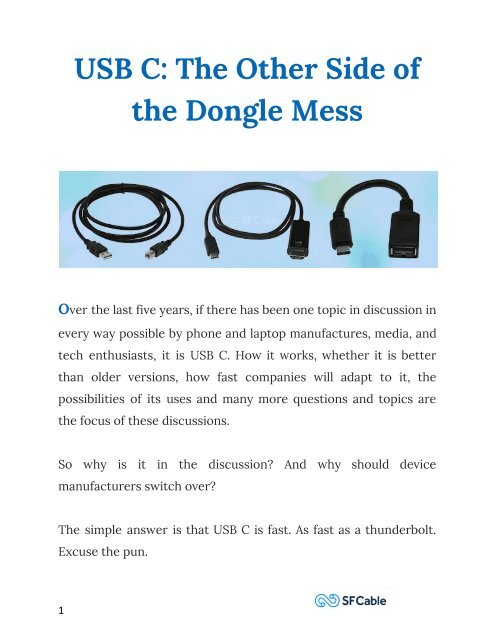USB C: The Other Side of the Dongle Mess
The USB C revolution has begun but we are not completely there yet. Read this blog to daydream about the one cable that will rule them all. Read More: https://www.sfcable.com/blog/usb-c-other-side-dongle-mess/
The USB C revolution has begun but we are not completely there yet. Read this blog to daydream about the one cable that will rule them all.
Read More: https://www.sfcable.com/blog/usb-c-other-side-dongle-mess/
Create successful ePaper yourself
Turn your PDF publications into a flip-book with our unique Google optimized e-Paper software.
<strong>USB</strong> C: <strong>The</strong> <strong>O<strong>the</strong>r</strong> <strong>Side</strong> <strong>of</strong><br />
<strong>the</strong> <strong>Dongle</strong> <strong>Mess</strong><br />
Over <strong>the</strong> last five years, if <strong>the</strong>re has been one topic in discussion in<br />
every way possible by phone and laptop manufactures, media, and<br />
tech enthusiasts, it is <strong>USB</strong> C. How it works, whe<strong>the</strong>r it is better<br />
than older versions, how fast companies will adapt to it, <strong>the</strong><br />
possibilities <strong>of</strong> its uses and many more questions and topics are<br />
<strong>the</strong> focus <strong>of</strong> <strong>the</strong>se discussions.<br />
So why is it in <strong>the</strong> discussion? And why should device<br />
manufacturers switch over?<br />
<strong>The</strong> simple answer is that <strong>USB</strong> C is fast. As fast as a thunderbolt.<br />
Excuse <strong>the</strong> pun.<br />
1
<strong>USB</strong> C came into being in 2014, followed by newer, faster iterations<br />
<strong>of</strong> it over <strong>the</strong> last 5 years. When Apple made <strong>the</strong> MacBook with just<br />
a single <strong>USB</strong> C port, it was outrageous! It pushed people to think<br />
about <strong>the</strong> I/O panels on devices. If one port can do it all, can form<br />
factors be smaller? Can <strong>the</strong>y have one port for everything<br />
including charging?<br />
How this can change <strong>the</strong> average user’s life is <strong>the</strong> question to ask.<br />
Let’s use this blog to take a look at it:<br />
Cable Management<br />
Remember <strong>the</strong> time when you needed a specific cable for each <strong>of</strong><br />
your devices? <strong>USB</strong> C changes that (or ra<strong>the</strong>r aims to) drastically.<br />
<strong>The</strong> connector is potentially ubiquitous. You can use fewer cables<br />
to charge all your devices that have <strong>the</strong> <strong>USB</strong> C port. <strong>The</strong>refore,<br />
your charging station definitely benefits, but you only have to<br />
carry just one cable for all your devices when you are traveling.<br />
You can use this cable to charge, exchange data, as a connector for<br />
projectors, for your headphones, etc. Of course, having more than<br />
one <strong>USB</strong> C cable would be convenient in this situation, but not<br />
necessary.<br />
2
Additionally, it would also be environmentally friendly to not need<br />
too many cheap quality cables for various uses. You can just have<br />
two or three high quality ones that last longer and are recyclable.<br />
Display Set Up<br />
<strong>USB</strong> C, <strong>the</strong> right variant <strong>of</strong> it, can power two 4K devices. Not only<br />
will you be able to get content on two screens but <strong>the</strong> same cable<br />
will also supply power to <strong>the</strong>m simultaneously. With this, you can<br />
have high-end display monitors running on a single laptop or<br />
external CPU. It makes for a clutter-free setup that is also speed<br />
efficient.<br />
3
Form Factor<br />
If you can use one port for input/output, and charging, you don’t<br />
need to put any o<strong>the</strong>r ports on a device. Just like you can carry a<br />
single <strong>USB</strong> C cable, you can use a single port for multiple uses.<br />
While you may need to attach something that requires different<br />
<strong>USB</strong> cables, you can use a <strong>USB</strong> C hub for now when device<br />
manufacturers are still using <strong>the</strong> dated ports.<br />
When <strong>the</strong>re is a single or even just two <strong>USB</strong> C ports on a device<br />
like a laptop, it allows for a slimmer, more portable form factor.<br />
Streamlined Accessories<br />
We attach a huge number <strong>of</strong> devices to each o<strong>the</strong>r for various<br />
reasons. If each <strong>of</strong> <strong>the</strong>m had a <strong>USB</strong> C port, it would make <strong>the</strong><br />
connection as simple as if it were wireless, with <strong>the</strong> reliability that<br />
comes from cables.<br />
<strong>The</strong> <strong>USB</strong> C connector is popular as <strong>the</strong> one connector to rule <strong>the</strong>m<br />
all, but that largely depends on device manufactures and how soon<br />
<strong>the</strong>y implement <strong>the</strong>ir customers’ demands. <strong>The</strong> smarter thing to<br />
do, right now, is to buy gadgets with Type C ports and to hold on<br />
4
to all <strong>the</strong> <strong>USB</strong> C cables that come with it. One day we will not have<br />
to live <strong>the</strong> dongle life and it really will take <strong>the</strong> weight <strong>of</strong>f <strong>of</strong> our<br />
shoulders.<br />
Until <strong>the</strong>n, SF Cable can cater to all your requirements for <strong>USB</strong><br />
cables, including and definitely not limited to <strong>USB</strong> C cables and<br />
dongles.<br />
Source:<br />
https://www.sfcable.com/blog/usb-c-o<strong>the</strong>r-side-dongle-mess<br />
/<br />
Find More Blogs:<br />
Why You Should Only Use Your Own Charger<br />
Some FAQs About <strong>USB</strong> C Cables Answered!<br />
Five Types <strong>of</strong> <strong>USB</strong> Type-C Adapters You Must Know About<br />
Why Keep Away From Cheap <strong>USB</strong> Chargers?<br />
Why Should You Choose <strong>USB</strong> Type C Over All <strong>O<strong>the</strong>r</strong> Cables?<br />
5