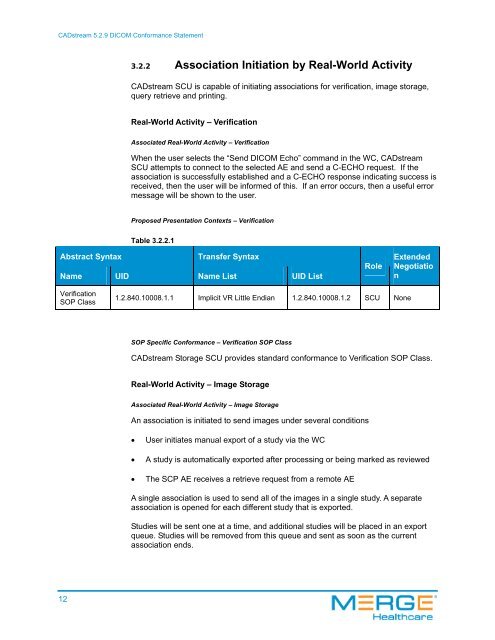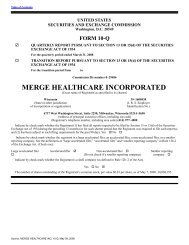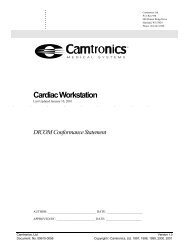CADstream® 5.2.9 DICOM Conformance ... - Merge Healthcare
CADstream® 5.2.9 DICOM Conformance ... - Merge Healthcare
CADstream® 5.2.9 DICOM Conformance ... - Merge Healthcare
Create successful ePaper yourself
Turn your PDF publications into a flip-book with our unique Google optimized e-Paper software.
CADstream <strong>5.2.9</strong> <strong>DICOM</strong> <strong>Conformance</strong> Statement<br />
3.2.2 Association Initiation by Real-World Activity<br />
CADstream SCU is capable of initiating associations for verification, image storage,<br />
query retrieve and printing.<br />
Real-World Activity – Verification<br />
Associated Real-World Activity – Verification<br />
When the user selects the “Send <strong>DICOM</strong> Echo” command in the WC, CADstream<br />
SCU attempts to connect to the selected AE and send a C-ECHO request. If the<br />
association is successfully established and a C-ECHO response indicating success is<br />
received, then the user will be informed of this. If an error occurs, then a useful error<br />
message will be shown to the user.<br />
Proposed Presentation Contexts – Verification<br />
Table 3.2.2.1<br />
Abstract Syntax Transfer Syntax<br />
Name UID Name List UID List<br />
Verification<br />
SOP Class<br />
12<br />
Role<br />
1.2.840.10008.1.1 Implicit VR Little Endian 1.2.840.10008.1.2 SCU None<br />
SOP Specific <strong>Conformance</strong> – Verification SOP Class<br />
Extended<br />
Negotiatio<br />
n<br />
CADstream Storage SCU provides standard conformance to Verification SOP Class.<br />
Real-World Activity – Image Storage<br />
Associated Real-World Activity – Image Storage<br />
An association is initiated to send images under several conditions<br />
• User initiates manual export of a study via the WC<br />
• A study is automatically exported after processing or being marked as reviewed<br />
• The SCP AE receives a retrieve request from a remote AE<br />
A single association is used to send all of the images in a single study. A separate<br />
association is opened for each different study that is exported.<br />
Studies will be sent one at a time, and additional studies will be placed in an export<br />
queue. Studies will be removed from this queue and sent as soon as the current<br />
association ends.