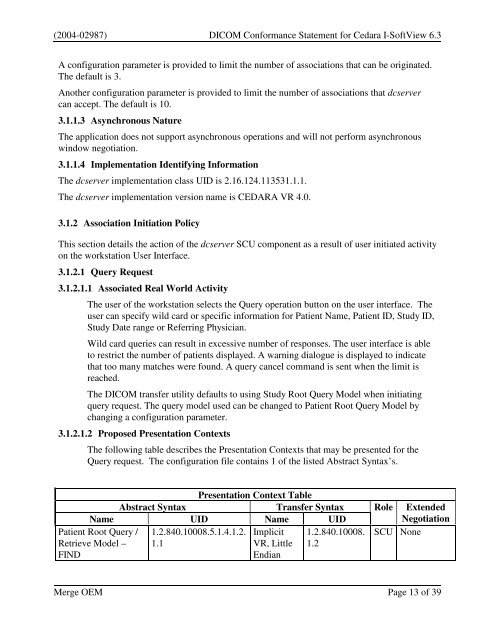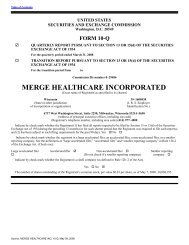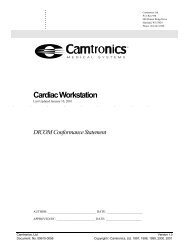DICOM Conformance Statement for Cedara I ... - Merge Healthcare
DICOM Conformance Statement for Cedara I ... - Merge Healthcare
DICOM Conformance Statement for Cedara I ... - Merge Healthcare
You also want an ePaper? Increase the reach of your titles
YUMPU automatically turns print PDFs into web optimized ePapers that Google loves.
(2004-02987) <strong>DICOM</strong> <strong>Con<strong>for</strong>mance</strong> <strong>Statement</strong> <strong>for</strong> <strong>Cedara</strong> I-SoftView 6.3<br />
A configuration parameter is provided to limit the number of associations that can be originated.<br />
The default is 3.<br />
Another configuration parameter is provided to limit the number of associations that dcserver<br />
can accept. The default is 10.<br />
3.1.1.3 Asynchronous Nature<br />
The application does not support asynchronous operations and will not per<strong>for</strong>m asynchronous<br />
window negotiation.<br />
3.1.1.4 Implementation Identifying In<strong>for</strong>mation<br />
The dcserver implementation class UID is 2.16.124.113531.1.1.<br />
The dcserver implementation version name is CEDARA VR 4.0.<br />
3.1.2 Association Initiation Policy<br />
This section details the action of the dcserver SCU component as a result of user initiated activity<br />
on the workstation User Interface.<br />
3.1.2.1 Query Request<br />
3.1.2.1.1 Associated Real World Activity<br />
The user of the workstation selects the Query operation button on the user interface. The<br />
user can specify wild card or specific in<strong>for</strong>mation <strong>for</strong> Patient Name, Patient ID, Study ID,<br />
Study Date range or Referring Physician.<br />
Wild card queries can result in excessive number of responses. The user interface is able<br />
to restrict the number of patients displayed. A warning dialogue is displayed to indicate<br />
that too many matches were found. A query cancel command is sent when the limit is<br />
reached.<br />
The <strong>DICOM</strong> transfer utility defaults to using Study Root Query Model when initiating<br />
query request. The query model used can be changed to Patient Root Query Model by<br />
changing a configuration parameter.<br />
3.1.2.1.2 Proposed Presentation Contexts<br />
The following table describes the Presentation Contexts that may be presented <strong>for</strong> the<br />
Query request. The configuration file contains 1 of the listed Abstract Syntax’s.<br />
Abstract Syntax<br />
Presentation Context Table<br />
Transfer Syntax Role<br />
Name UID Name UID<br />
Patient Root Query /<br />
Retrieve Model –<br />
FIND<br />
1.2.840.10008.5.1.4.1.2.<br />
1.1<br />
Implicit<br />
VR, Little<br />
Endian<br />
1.2.840.10008.<br />
1.2<br />
Extended<br />
Negotiation<br />
SCU None<br />
<strong>Merge</strong> OEM Page 13 of 39