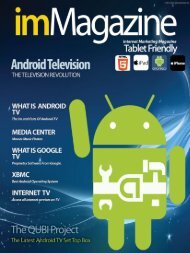Web Marketing For Profit and USB3 Training
In this magazine we are going to go through a wide range of topics to help you build, manage and develop your online business and website. To do this we will show you a bunch of ours and what we are planning in the future so you can see it first hand. Add to this we have some great bonuses for you where you can learn some new skills or refresh some old ones. We don't have a lot to sell and most of the tutorials will be free.
In this magazine we are going to go through a wide range of topics to help you build, manage and develop your online business and website.
To do this we will show you a bunch of ours and what we are planning in the future so you can see it first hand.
Add to this we have some great bonuses for you where you can learn some new skills or refresh some old ones.
We don't have a lot to sell and most of the tutorials will be free.
Create successful ePaper yourself
Turn your PDF publications into a flip-book with our unique Google optimized e-Paper software.
Contents
Page 3: Introduction
Page 4: Building a Website
Page 8: Managing A Website
Page 9: Creating Content
Page 10: Making Graphics
Page 11: eCommerce
Page 12: Communications
Page 13: QR Codes
Page 14: Video Marketing
Page 16: Security
Page 17: Product Creation
Page 19: Physical Products
Page 20: Online Business Training (Add)
Page 21: Free Learn Photoshop (Add)
Page 22: Free Digital Magazine Production (Add)
Page 23: Free Cybe Security (Add)
Page 24: Web Sites (Add)
This Magazine has been produced in large font for Tablet viewing
Download it to Your iPad and open with iBooks and use
On Androids add to Aldiko Reader App for better viewing.
Page 2
Sponsored by https://wmfp.com.au
Introduction
Hi my name is Quentin Brown and I have
been running my online business since
1999. I started building websites, then
developed software and finally developed a
range of training programs. I am now
retired and sharing my knowledge.
In this magazine we are going to go through a wide range of
topics to help you build, manage and develop your online
business and website.
To do this we will show you a bunch of ours and what we are
planning in the future so you can see it first hand.
Add to this we have some great bonuses for you where you can
learn some new skills or refresh some old ones.
We don't have a lot to sell and most of the tutorials will be free.
Obviously I cannot share all of it here in this magazine however
we have a full training course in the link below with over 500 video
tutorials and 60 workshops all delivered on USB3 and online. I
hope you enjoy the magazines and look forward to hearing from
you
Page 3
Sponsored by https://webmarketingforprofit.com
Building A Website
To build a website you need three main things.
1. A Plan
2. A Domain Name
3. Hosting
Obviously there are more things however you will look at most of
them in the plan.
1. A Plan
Because it can be a bit complex building a website there are
some things you can do to make it easier.
a. Pick Your Niche – weather your building a website for your
current business or starting a whole new venture doing some
research into what people are looking for will help a lot in the
future.
Identify problems you can solve. ...
Research your competition. ...
Determine the profitability of your niche. ...
Test your idea.
b. Pick Your Website – This is where a lot of people get
confused because you have the choice of an online system like
Wix or Duda and then you have a hosted one on a server with
your own domain and using Wordpress. All have a learning curve.
Page 4 Sponsored by https://msiphotoshop.com
c. Collect your Graphics and Text & Media – No matter what
system you choose they all need the same thing. CONTENT
Organising your content before you start building will save you a
lot of time and money and can be added to or edited on the fly.
Text – write in a conversation style like your reading now and
avoid big words unless you think your audience needs them.
Graphics – always make your graphics as small as possible so
your site will load quickly. Come and do our free Photoshop
video tutorials for some quick skills.
Media – video and audio are great technologies for your
website to make it more interesting. If you cant make your own
there are lots of generic videos and audios you can use.
d. Selling Online – we have a whole section later on to help you
organise the ecommerce minefield.
Page 5 Sponsored by https://wmfpstick.com
e. Logistic – delivering your products, whether digital or
physical,is where a lot of businesses fall over. All I can say is test
and test again and use some friends to test.
f. Follow Up – just as important as the actual site is your
followup. Set up a system so you can follow up on all your
devices both automatically and personally. I use gmail as I can
use it on my phone etc. Escape the desk.
g. Enjoy – In the end people who are passionate about their
products and services are more likely to succeed as there is a lot
more but we will get into it.
2. A Domain Name
Tip 1 –Make sure when you start looking for domain names that
you are ready to buy. I am sure there are programs out there
looking at what you enter and if you don’t buy it there and then
you could come back tomorrow and see it gone. It has happened
to me a few times.
Tip 2 – Always buy your domain names through a registrar like
Name Cheap, after all your want control. Early in my time on the
internet I bought one with my hosting and it did quite well.
Unfortunately the hosting company didn’t and it was very hard to
get my domain name back so I could change hosting companies.
I have had a few key business names and then shortened them
down as I spread out. Web Marketing For Profit then became
WMFP.
Page 6 Sponsored by https://wmfp.com.au
3 Hosting
WEBHOSTING: is the business of housing, serving, and
maintaining files for one or more Web sites.
We will be talking about you becoming the hosting provider in this
workshop so it is important not to get this confused with buying a
normal hosting account.
There are three types of hosting. One is a simple one site
package that usually has lots of space and data.
The second is reseller hosting which is a wholesale account and
provides a certain amount of space and data and you can break it
up into packages and sell retail.
The third package is VPS which is a dedicated server and great if
you have special software etc you need to run. We sell trackable
QR Codes and use VPS because we have quite a large database
and need the speed.
Before we continue there is one last thing to discuss before we
get into the mechanics. Keep good accounts. Always make sure
you have scheduled when a package is coming up for renewal
and advise the customer. Again it is all about providing excellent
service. All the services I suggest have this built in or it can be
added on.
Lastly have a https://wmfp.co
good accounting system. I use Waveapps as it
organises my m.au/ recurring sales and can be paid online.
Page 7 Sponsored by https://waveapps.com
Page 7
Managing A Website
This is more about having a website business and managing your
customer websites.
Providing websites for customers will mean all yours will be free.
Using reseller hosting means you will ge a number of streams of
income.
It is important to develop your own different packages for example
sites with Wordpress, WooCommerce etc already loaded.
Offer additional services like audio and video work, converting
brochures etc to PDF. These will be your point of difference.
IMPORTANT: Contact your customers once a month and remind
them to back up. This is also a great way to introduce any new
products you might have to release and also to send them some
articles or information to help them.
Don’t make it a big selling frenzy. Just be open and caring.
Page 8 Sponsored by https://msincome.com
Page 8
Creating Content
If you are smart when you create your content you can repurpose
it over and over again.You write a quality blog post and then you
link it to your social media sites.
Now you can turn it into a report and offer it as a free product to
gather names and addresses for marketing. Upload to a number
of sites that deal with reports.
Next use it to create a powerpoint presentation about your
products and services. Upload it to powerpoint sites like
slideshare and others.
Now you can convert to a video and podcast. We also used to
upload them to article site but they are not so good these days.
Once you have a number of articles you can compile an ebook or
a magazine like this.
As you can see if you spend some time and write a good quality
article or blog post irt can be used over and over.
Page 9 Sponsored by https://qrcodesaustralia.com.au
Page 9
Creating Graphics
I am no graphic designer so getting graphics for customers and myself
was quite difficult when I started. I learnt quickly where to get the.
Firstly I hired a graphic artist however they were quite expensive. I then
found some student who were a lot cheaper. I then bought photoshop
which i never worked out how to use until a friend showed me some
secrets.
You see Photoshop deals in layers and thousands if not millions of
artists make graphics for photoshop that are free. By dragging and
dropping then editing these layers you can make a huge range of
professional graphics for free. See our free offer at the end.
Add to this the automation files which help you create amazing looking
graphics from scratch and it is definitely the best option. You don't
need the latest version. I picked mine cs4 at an auction.
I also discovered some online graphics programs which let me do
simple graphics on the fly. https://pixlr.com/
There is also a newish one called Canva which is a bit simpler
https://www.canva.com/
/
Page 10 Sponsored by https://msiphotoshop.com
Page 10
eCommeerce
There are a number of ways you can include in both yours and your
clients website. If your using Wordpress then you can easily add
WooCommerce as the shopping cart ans a free plugin.
When setting up your eCommerce there are two main paymeny
options I use. They are Paypal and Stripe which is mainly just for Credit
Cards.
Luckily there are plenty of video
tutorial to s how to set it all up
and also lots of help. If your using
WooCommerce then it explains
each one.
There are also specific online programs that are already set up and all
you have to do is add your products.
ETSY is a free shopping cart for those producing handcrafts
Shopify is a mor but expensive solution
Mals eCommerce is another free shopping cart you can use
There are also some local ones in your area you should checkout.
There is also an online Wordpress shopping cart like the ones above.
Which ever system you use it is just a matter of following the rules and
attack it a bit at a time.Most horror stories come from people going
outside the / boundaries. I have been doing this for 20 years and very
rarley have any problems.
Page 11
Sponsored by https://cybersecurityforbusiness.com
Page 11
Communications
Communications covers a number of areas but mainly it is about
interacting with customers, prospects and staff. This can be done on a
phone, computer or tablets.
Being able to access all your different communications on each of these
devices enables you to better manage your business.
I work from home and like to go out and experience the world each day
so need to be able to communicate on my phone. To do this I add all
my email accounts to one Gmail account and use the app on my phone.
An integrated approach means whenever you communicate with
customers you carry the same message or, at the very least, a variation
of the same theme.
To maximise the benefits that may be experienced from a good
communication strategy, carry your strategy throughout your entire
business. Think for a moment about the brands you know well and
trust – time and again you will find a consistency in everything they do.
This can be as simple as using your business’s colours or slogan on your
business cards, point of sale items and promotional activity.
We primarily use Google because they integrate well into our various
communication platforms. In saying this you can use any different
platforms but we may not be able to help you as much.
/
Page 12
Sponsored by Facebook Page Marketing 12
QR Codes
A QR Code (stands for “Quick Response”) is a mobile phone readable
barcode that’s been big in Japan forever, broke into Europe a while
back, and is now getting traction in USA and Australia.
A QR Code can contain a wide range of information and is being used
by businesses all over the world as a marketing tool.
If you have a smart phone, and have
one of the many free QR Code reading
apps installed, simply take a picture of
the code provided and you will see the
mobile version of our QR Code Website
on your device..
How It Works
A QR Code is basically a graphic
generated by software. There are two types. A static QR Code and a
Dynamic one.
A static one is created and cannot be changed. Great if you don’t need
stats etc.
A dynamic one is generated on a data base and can be edited any time
and provides statistics like where it was scanned, what device scanned
it and more.
/
You can read more about them at QR Codes Australia
Page 13
Sponsored by Page Stock 13 Photos
Video Marketing
Marketing Your Business on YouTube
Uploading a commercial won’t fly on YouTube. You have to be subtle,
but if you are creative and not too heavy handed and not so obviously
shilling your product, you might be able to score lots of free marketing
online.
When most people think of YouTube, most likely they think of guys
dancing on treadmills and bootleg clips of Stephen Colbert, from
Comedy Central’s Colbert Report.
Charles Smith, a pottery artist from Mobile, Ala., thinks about the tens
of thousands of people worldwide who have clicked on his videos to
watch him create works of art on his pottery wheel only to break them
up at the end.
“You’ve got to have a gimmick, so I broke up the pots,” says Smith,
who says about 90 percent of that traffic is students, but 10 percent is
actually generating sales.
Before YouTube, Smith’s ability to market his pottery was limited to
driving from town to town hitting as many art shows as possible and
hoping for that occasional local news feature story to generate
business.
Page 14
Sponsored by Page Stock 14Videos
Video Marketing
Marketing Your Business on YouTube
“Now I don’t have to go to the art fairs as much. It’s too expensive with
the price of gas anyway. I’ve got the website and YouTube. It’s so much
better. I’m hearing from heavy collectors and galleries who’ve watched
my videos. You never know who’s watching them. I’m hearing from
people as far away as Japan. It’s a great tool and best of all – it’s free,”
says Smith.
Michael Miller, author of YouTube for Business: Online Video Marketing
for Any Business, points to Smith as a perfect example of how a small
business owner or entrepreneur can hit it big on YouTube.
The information presented in the
training is sure to benefit anyone
interested in this topic regardless of
your technical knowledge or prior
experience. You will receive a detailed
training guide that is over 30,000 words
and professionally written. The guide will
cover topics such as: video marketing
basics, current trends, how to use video
to drive traffic and conversions, strategies, tips, tools, apps,
Facebook,
/
YouTube, Instagram, Twitter,
Snapchat, Vine, ROI, and case studies.
Page 15 Sponsored by Page Stock 15Music
Cyber Security
Again you can set this up as a seperate business, use it as lead
generation ertc.
Successful security within a business of any size relies on
management support, good internal communication and individuals
taking personal responsibility for their online activities.
Because we are helping to secure a small businesses from cyber attacks
and do not have the luxury to use high end expensive software and
systems we cannot guarantee a fully secure system.
In fact even the large cyber security firms we talked to said baring
unplugging all computers and being an absolute tyrant over any staff
there was no way to completely protect a business.
The alternative that we are suggesting you use is making sure they at
least have some sort of system incorporated with a good backup plan
so if anything catastrophic happens you could get them up and running
within 24 hours or so from scratch by simply replacing a hard drive. This
works great for ransom ware.
We have been doing this for about 5 years now and training your
clients to observe some basic security procedures and have a good
/
backup plan will certainly make their business a lot more secure.
Page 16
Sponsored by Free Cyber Security Page 16 Course
Product Creation
Here are some of the products you can create right now!
●
Video tutorials for popular or free software.
● Audio Interviews of top people in your niche
●
●
●
eBooks on how to do different things
Affiliate Marketing sell other peoples products
Private Label Resale Rights buy rights to sell products.
When you first start it is a little like flying a plane.
The take off is where the plane expends the most energy and is the
most dangerous time. If you set up your system right from the
beginning then later it will be smooth flying.
No one judges a book by its cover, right?
Right. Well, your ebook, audio product or video course had better be
properly packaged or your sales will most definitely suffer. Just because
you’re selling digital e-products doesn’t mean that the critical role
packaging plays in the marketing process has changed.
/
Page 17
Sponsored by http://52retirementsecrets.com
Page 17
Product Creation
If your writing an ebook, report or anything for your business try and
make it look as professional as you can.
When I was researching this product I was amazed how many poor
quality products were online. This is good for us because it is not hard
to stand out from the crowd.
There are so many great resources out there that help you make your
products look like they were designed by a professional.
Templates are quick and easy way to make your product look good.
Here are a bunch of templates form the crew at Microsoft. Below is a
good course to get you started.
/
Page 18
Sponsored by Product Page 18 Creation
Physical Products
In today's market we are lucky to have access to all sorts of side hustles
with various physical products. Dropshipping, Alibaba, Aliexpress etc
where you can buy wholesale to sell retail.
I did this many years ago with a local producer as well. He made rocks
for fish tanks however did not sell online so I became his online retailer
and collected the orders and money then passed it on to him to
produce and ship.
The biggest problem these days is postage so go small or go expensive.
I also sell a lot of products on USb which I buy in bulk. While today
pretty well everything is downloadable I have found that people still
like getting things in the mail.
For some reason China can send mail free all over Australia do drop
shipping seems to do very well and times have dropped. Here is one of
my drop shipping sites.
https://lightupyourworld.com.au/
Page 19
Sponsored by Online Business Page 19 Training
Crowd Funding
Page 22
Free Cybersecurity
Workshop and Magazine