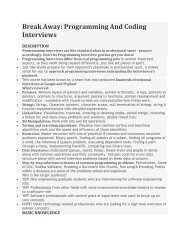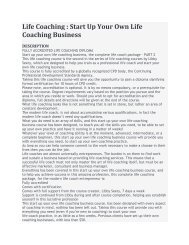Fundamentals Of PythonLearn Python Programming Fundamentals: A Beginner’s Guide [Updated 2020]
Python is one of the powerful, high-level, easy to learn programming language that provides a huge number of applications. Some of its features, such as being object-oriented and open source, having numerous IDE’s, etc. make it one of the most in-demand programming languages of the present IT industry. According to TIOBE index, as of January 2020, Python is one of the popular programming languages. By looking at the popularity of this programming language, many IT professionals, both beginners as well as experienced alike, are willing to build their career as a Python developer.
Python is one of the powerful, high-level, easy to learn programming language that provides a huge number of applications. Some of its features, such as being object-oriented and open source, having numerous IDE’s, etc. make it one of the most in-demand programming languages of the present IT industry. According to TIOBE index, as of January 2020, Python is one of the popular programming languages. By looking at the popularity of this programming language, many IT professionals, both beginners as well as experienced alike, are willing to build their career as a Python developer.
Create successful ePaper yourself
Turn your PDF publications into a flip-book with our unique Google optimized e-Paper software.
Now you will get the output as:
Hello world
In this program, we are using built-in print() function to print the string Hello world as
the output. String is a sequence of characters and in Python they are enclosed inside single
quotes (‘’) , double quotes(“ ”) or in triple quotes(“”” “””).
If you want to print a list of five colors, you can write the program in the Python prompt as
follows:
print (“Red”)
print (“Blue”)
print (“Yellow”)
print (“Orange”)
print (“Saffron”)
# prints Red as output
# prints Blue as the output
# prints Yellow as the output
# prints Orange as the output
# prints Saffron as the output
Now you will get output as:
Red
Blue
Yellow
Orange
Saffron
• Using a script file:
The program can be written in a script. Python files have extension .py. You can write the
code in a file and that can be executed later. Users can write the code using the editor and
then save it with .py extension. For example, you can save the file with the extension
myfirstprogram.py
To print Hello world we can write the code Print (“Hello world”);
In order to rub this myfirstprogram.py file, we need to run the command $ python3
first.py on the terminal.
Now the output message displays as Hello world on the console.


![Fundamentals Of PythonLearn Python Programming Fundamentals: A Beginner’s Guide [Updated 2020]](https://documents.yumpu.com/000/063/046/527/f0516a015f019ca4368fd90227e78fc7cb4565d8/476654634854445a3572432b6e4a63456d67613139513d3d/2f65577a504d68515a59365878416e446a68455a58513d3d.jpg?AWSAccessKeyId=AKIAICNEWSPSEKTJ5M3Q&Expires=1726988400&Signature=rzCP4WL0Wsr%2FBbRBHjj3aUOTi0o%3D)