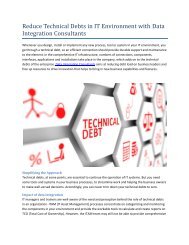Use View Recommendations to Determine Trending Vizzes-Tableau Bootcamp
Whether you are a member of the business management team or a data analyst, you can join ExistBI's unique Tableau Bootcamp to learn new features and functionalities before putting Tableau 2019.4 into practice.
Whether you are a member of the business management team or a data analyst, you can join ExistBI's unique Tableau Bootcamp to learn new features and functionalities before putting Tableau 2019.4 into practice.
- TAGS
- tableau
- tableau-bootcamp
You also want an ePaper? Increase the reach of your titles
YUMPU automatically turns print PDFs into web optimized ePapers that Google loves.
requirements. When you start Tableau 2019.4, the recommendations emerge in a
committed section on the Tableau Server or Online Homepage, and moreover, a
separate recommendation page is also available from the left navigation menu.
For example- If you are head of a specialized unit of any business and you find a
dashboard that is being utilized by another unit to determine overtime hours.
Considering the way how the other units are operating can help you to fully
understand and improve your operational competence. If you don’t get View
Recommendations, you may not be able to even realize this analytics content
exists there, so ultimately you won’t be able to search it.
Two categories of Recommendation are available in Tableau:
1. Personalized for you
2. Trending
This feature of suggesting Vizzes is influenced by a hybrid machine learning
model, which is created with the supporting information of similar users about
what they used, integrating it with popular data within the tableau. This ML
model updates every night by default, so the Recommendations will also update
according to the fresh activities.