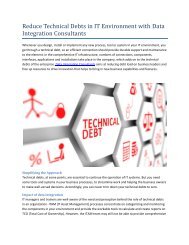Reusing flows for Repeating Cleaning Processes - Tableau Training Classes
Joining in Tableau Advanced Training will help you understand various new aspects that will ease your working on Tableau even more.
Joining in Tableau Advanced Training will help you understand various new aspects that will ease your working on Tableau even more.
You also want an ePaper? Increase the reach of your titles
YUMPU automatically turns print PDFs into web optimized ePapers that Google loves.
Reusing flows for Repeating Cleaning Processes
- Tableau Training Classes
It is a tough task to prepare data effectively and recurring work can be worthless
and completely disturbing. Imagine that you need to clean multiple data sets that
have the same patterns, and you don’t want to make the same calculations
repeatedly for each new data set. Joining in Tableau Advanced Training will help
you understand various new aspects that will ease your working on Tableau even
more.
Here, you can learn how to reuse flows in Tableau Prep Builder to reduce
repeatable tasks and make your data prep more competent.
Use Case for Reusing Flows: Preparing Survey Data
To understand the complete process, take an example that you have complete
debt details of a few people for a specific time interval or a specific number of
years. All the data of various people lies in the same format. Columns represent
the data for different years and rows represent data of people from different
states. The table encloses the debit amount for each state.
There are four different sheets, which contain the debt amount on the basis of
the type of debt, and the other four sheets hold the population percentage that
comes under those debt categories.
This means there are two sets of values in this different sheet, one for average
debt amount, and another one for the relating people percent. So here you have
to merge these data sets to let the users contrast and the distinction between the
debt amount and the people percentage.
The diagram below shows the flow that you need to follow for creating one set of
data. And repeat the same process twice to generate two sets of data and then
join them together.
Copy and Paste Nodes
In that example, you needed to repeat the complicated flow, which consists of
union and pivot, twice earlier than joining the resulting data set. Tableau Prep
Builder has an enhanced way to handle this possible repetition.
You have to select multiple nodes and then copy the selection to the clipboard
and then choose paste options.
A portion of the flow contained a pivot. Choose a wildcard pivot so that the copy
and paste work by avoiding extra tweaks to every pivot node.
Reuse Flow Steps acrossDifferent Tableau Prep Flows
There may be some cases when you want to reuse part of your flow between
different Tableau Prep flows.
For example:
• When you have a survey data set having the same format and a similar
cleaning flow
• When you have a complex calculation that you need to use repeatedly
• When you need to join multiple flows collectively into a single flow to
manage at once
These all small snippets of flow are called “Saved Steps" that you can save and
reuse. You can keep parts of your flow as a local file or on Tableau Server and
then transfer them into your custom flow for reuse.
These small enhancements in Tableau will considerably lessen the amount of time
you spend in data preparation for analysis. Upgrade to the latest version of
Tableau Prep Builder to try all the improved features of the software. You can join
Tableau Training Classes to learn more specific use cases and practical
implementations of Tableau to win over the data analytics! ExistBI offer onsite or
virtual classes in the United States, United Kingdom and Europe.