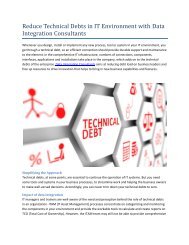Cognos Training How to Manage New Data Sources in Cognos Analytics?
New data sources have been integrated into Cognos Analytics. These sources may even be new to the most seasoned Cognos developer.
New data sources have been integrated into Cognos Analytics. These sources may even be new to the most seasoned Cognos developer.
You also want an ePaper? Increase the reach of your titles
YUMPU automatically turns print PDFs into web optimized ePapers that Google loves.
Data Modules
This source is an extremely flexible object that enables you to merge data from
various types of sources, comprising of Data Set, Data Server, Data Source
Schema, Uploaded File, Package and other Data Modules.
The Data Module editor allows you to classify relationships among these different
sources and filter the models in various ways- create a calculation, add or delete
tables, filter, navigation paths for exploration and many more.
Data Source Schemas
You can define a Data Source Schema source only in a Data Module. It is a direct
association to a database by the use of a Data Source that has been created in
Cognos Administration. When defining these connections, you define which
databases and schemas are to be included.
Data Set
You can create a Data Set created by navigating to a package and picking Create
Data Set from the context menu. And the model query subjects or model items
can also be selected and added to the Data Set. After that, you can add this
source type to a Data Module or use it directly in an Exploration.