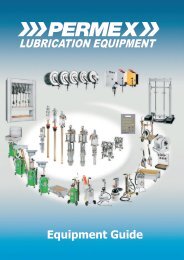Oilwatch - The Fluid Management System
The Oilwatch system from Permex Ltd gives you complete control and security of all fluids dispensed in the workshop or on the production line. The ability to link it to your Workshop Dealer Management system allows direct integration to Job Sheets and reporting of oil usage and stock levels.
The Oilwatch system from Permex Ltd gives you complete control and security of all fluids dispensed in the workshop or on the production line. The ability to link it to your Workshop Dealer Management system allows direct integration to Job Sheets and reporting of oil usage and stock levels.
You also want an ePaper? Increase the reach of your titles
YUMPU automatically turns print PDFs into web optimized ePapers that Google loves.
8
FEATURES
Easy to use for managers & operators
Extensive features as standard
Full audit trail
Reports – Manager modifiable transaction reports also tank List,
product usage and operator usage
Expandable from 1 to 200,000 outlets
Preset dispensing
Simultaneous outlet dispensing
Four levels of access rights from manager to operator
Operator access by PIN, barcode, I-button, swipe card or
combination
5,000 users
Operator restrictions optional e.g. timed outlet use, designated
keypad use, working days
Can prompt for user input e.g. registration no, order no, job no
Can monitor most fluids not just oil
System Accuracy +/- 0.01 litres
Controllers located away from damage prone area
High visibility 50 mm tall digital displays available
Mobile dispensing can be monitored e.g. mobile lube truck
Each keypad can store 1,000 transactions
Keypads can work independently
Keypads can be independently updated
Dispensing can be initiated directly from a computer
Graphical display of tank volumes shows percentage full
Low fresh product tank level alarm
High waste product tank level alarm
Calculated waste tank levels as standard
Measuring in Litres, Gallons, Quarts and Pints or by weight i.e.
Kg or lbs. The tank can be given a multiplier to allow the tank
to show a different unit of measure
Warning printouts of invalid use attempt
Future proof – software upgrades available from
www.oilwatch.co.uk/support
Open access software interface to connect with other
programmes
Free telephone support
Four easy steps to creating a report.
Step 1 Select: Report Headings
Step 2 Select: Report Groups
Final Report
Step 3 Select: Report Filters
Step 4 Select: Report Options