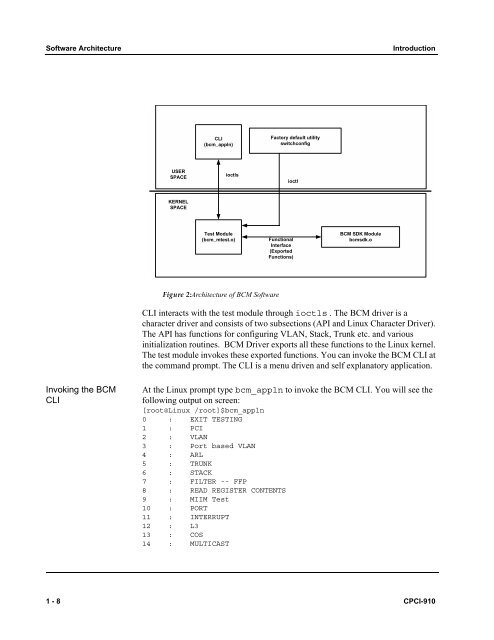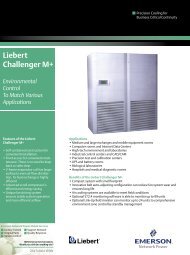CPCI-910 Programmer's Guide - Emerson Network Power
CPCI-910 Programmer's Guide - Emerson Network Power
CPCI-910 Programmer's Guide - Emerson Network Power
Create successful ePaper yourself
Turn your PDF publications into a flip-book with our unique Google optimized e-Paper software.
Software Architecture Introduction<br />
Invoking the BCM<br />
CLI<br />
USER<br />
SPACE<br />
KERNEL<br />
SPACE<br />
CLI<br />
(bcm_appln)<br />
ioctls<br />
Test Module<br />
(bcm_mtest.o)<br />
Figure 2:Architecture of BCM Software<br />
Factory default utility<br />
switchconfig<br />
Functional<br />
Interface<br />
(Exported<br />
Functions)<br />
BCM SDK Module<br />
bcmsdk.o<br />
CLI interacts with the test module through ioctls . The BCM driver is a<br />
character driver and consists of two subsections (API and Linux Character Driver).<br />
The API has functions for configuring VLAN, Stack, Trunk etc. and various<br />
initialization routines. BCM Driver exports all these functions to the Linux kernel.<br />
The test module invokes these exported functions. You can invoke the BCM CLI at<br />
the command prompt. The CLI is a menu driven and self explanatory application.<br />
At the Linux prompt type bcm_appln to invoke the BCM CLI. You will see the<br />
following output on screen:<br />
[root@Linux /root]$bcm_appln<br />
0 : EXIT TESTING<br />
1 : PCI<br />
2 : VLAN<br />
3 : Port based VLAN<br />
4 : ARL<br />
5 : TRUNK<br />
6 : STACK<br />
7 : FILTER -- FFP<br />
8 : READ REGISTER CONTENTS<br />
9 : MIIM Test<br />
10 : PORT<br />
11 : INTERRUPT<br />
12 : L3<br />
13 : COS<br />
14 : MULTICAST<br />
1 - 8 <strong>CPCI</strong>-<strong>910</strong><br />
ioctl