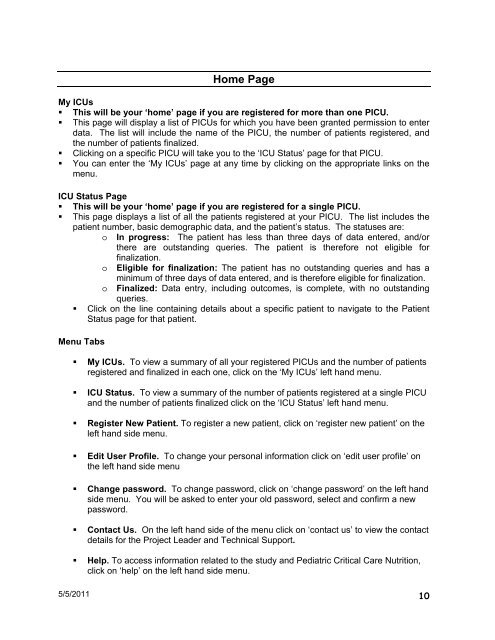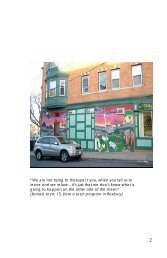Download PINS 2011 instruction manual - Children's Hospital Boston
Download PINS 2011 instruction manual - Children's Hospital Boston
Download PINS 2011 instruction manual - Children's Hospital Boston
Create successful ePaper yourself
Turn your PDF publications into a flip-book with our unique Google optimized e-Paper software.
5/5/<strong>2011</strong><br />
Home Page<br />
My ICUs<br />
� This will be your ‘home’ page if you are registered for more than one PICU.<br />
� This page will display a list of PICUs for which you have been granted permission to enter<br />
data. The list will include the name of the PICU, the number of patients registered, and<br />
the number of patients finalized.<br />
� Clicking on a specific PICU will take you to the ‘ICU Status’ page for that PICU.<br />
� You can enter the ‘My ICUs’ page at any time by clicking on the appropriate links on the<br />
menu.<br />
ICU Status Page<br />
� This will be your ‘home’ page if you are registered for a single PICU.<br />
� This page displays a list of all the patients registered at your PICU. The list includes the<br />
patient number, basic demographic data, and the patient’s status. The statuses are:<br />
o In progress: The patient has less than three days of data entered, and/or<br />
there are outstanding queries. The patient is therefore not eligible for<br />
finalization.<br />
o Eligible for finalization: The patient has no outstanding queries and has a<br />
minimum of three days of data entered, and is therefore eligible for finalization.<br />
o Finalized: Data entry, including outcomes, is complete, with no outstanding<br />
queries.<br />
� Click on the line containing details about a specific patient to navigate to the Patient<br />
Status page for that patient.<br />
Menu Tabs<br />
� My ICUs. To view a summary of all your registered PICUs and the number of patients<br />
registered and finalized in each one, click on the ‘My ICUs’ left hand menu.<br />
� ICU Status. To view a summary of the number of patients registered at a single PICU<br />
and the number of patients finalized click on the ‘ICU Status’ left hand menu.<br />
� Register New Patient. To register a new patient, click on ‘register new patient’ on the<br />
left hand side menu.<br />
� Edit User Profile. To change your personal information click on ‘edit user profile’ on<br />
the left hand side menu<br />
� Change password. To change password, click on ‘change password’ on the left hand<br />
side menu. You will be asked to enter your old password, select and confirm a new<br />
password.<br />
� Contact Us. On the left hand side of the menu click on ‘contact us’ to view the contact<br />
details for the Project Leader and Technical Support.<br />
� Help. To access information related to the study and Pediatric Critical Care Nutrition,<br />
click on ‘help’ on the left hand side menu.<br />
10