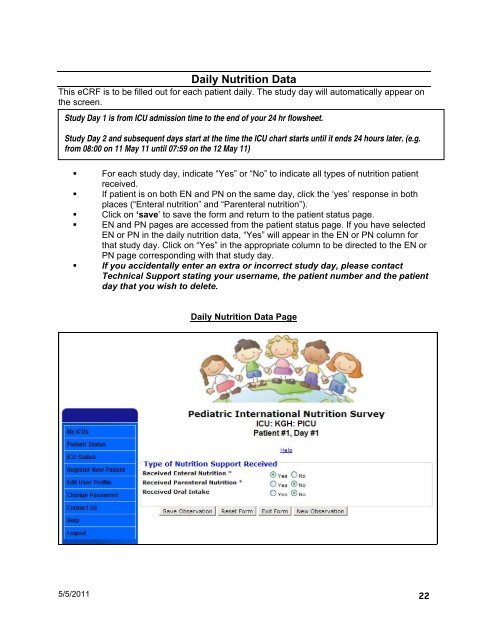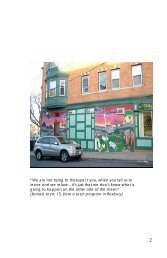Download PINS 2011 instruction manual - Children's Hospital Boston
Download PINS 2011 instruction manual - Children's Hospital Boston
Download PINS 2011 instruction manual - Children's Hospital Boston
Create successful ePaper yourself
Turn your PDF publications into a flip-book with our unique Google optimized e-Paper software.
Daily Nutrition Data<br />
This eCRF is to be filled out for each patient daily. The study day will automatically appear on<br />
the screen.<br />
Study Day 1 is from ICU admission time to the end of your 24 hr flowsheet.<br />
Study Day 2 and subsequent days start at the time the ICU chart starts until it ends 24 hours later. (e.g.<br />
from 08:00 on 11 May 11 until 07:59 on the 12 May 11)<br />
� For each study day, indicate “Yes” or “No” to indicate all types of nutrition patient<br />
received.<br />
� If patient is on both EN and PN on the same day, click the ‘yes’ response in both<br />
places (“Enteral nutrition” and “Parenteral nutrition”).<br />
� Click on ‘save’ to save the form and return to the patient status page.<br />
� EN and PN pages are accessed from the patient status page. If you have selected<br />
EN or PN in the daily nutrition data, “Yes” will appear in the EN or PN column for<br />
that study day. Click on “Yes” in the appropriate column to be directed to the EN or<br />
PN page corresponding with that study day.<br />
� If you accidentally enter an extra or incorrect study day, please contact<br />
Technical Support stating your username, the patient number and the patient<br />
day that you wish to delete.<br />
5/5/<strong>2011</strong><br />
Daily Nutrition Data Page<br />
22