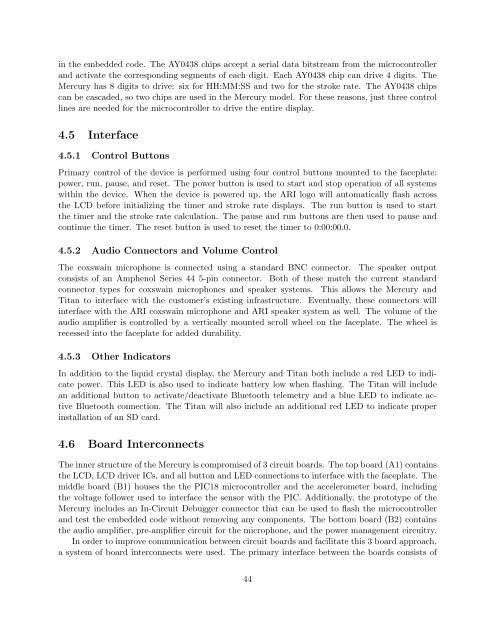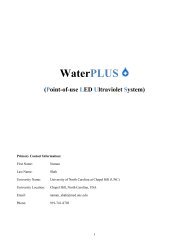Advanced Rowing Instruments – Business Plan & Final ... - Saket Vora
Advanced Rowing Instruments – Business Plan & Final ... - Saket Vora
Advanced Rowing Instruments – Business Plan & Final ... - Saket Vora
You also want an ePaper? Increase the reach of your titles
YUMPU automatically turns print PDFs into web optimized ePapers that Google loves.
in the embedded code. The AY0438 chips accept a serial data bitstream from the microcontroller<br />
and activate the corresponding segments of each digit. Each AY0438 chip can drive 4 digits. The<br />
Mercury has 8 digits to drive: six for HH:MM:SS and two for the stroke rate. The AY0438 chips<br />
can be cascaded, so two chips are used in the Mercury model. For these reasons, just three control<br />
lines are needed for the microcontroller to drive the entire display.<br />
4.5 Interface<br />
4.5.1 Control Buttons<br />
Primary control of the device is performed using four control buttons mounted to the faceplate:<br />
power, run, pause, and reset. The power button is used to start and stop operation of all systems<br />
within the device. When the device is powered up, the ARI logo will automatically flash across<br />
the LCD before initializing the timer and stroke rate displays. The run button is used to start<br />
the timer and the stroke rate calculation. The pause and run buttons are then used to pause and<br />
continue the timer. The reset button is used to reset the timer to 0:00:00.0.<br />
4.5.2 Audio Connectors and Volume Control<br />
The coxswain microphone is connected using a standard BNC connector. The speaker output<br />
consists of an Amphenol Series 44 5-pin connector. Both of these match the current standard<br />
connector types for coxswain microphones and speaker systems. This allows the Mercury and<br />
Titan to interface with the customer’s existing infrastructure. Eventually, these connectors will<br />
interface with the ARI coxswain microphone and ARI speaker system as well. The volume of the<br />
audio amplifier is controlled by a vertically mounted scroll wheel on the faceplate. The wheel is<br />
recessed into the faceplate for added durability.<br />
4.5.3 Other Indicators<br />
In addition to the liquid crystal display, the Mercury and Titan both include a red LED to indicate<br />
power. This LED is also used to indicate battery low when flashing. The Titan will include<br />
an additional button to activate/deactivate Bluetooth telemetry and a blue LED to indicate active<br />
Bluetooth connection. The Titan will also include an additional red LED to indicate proper<br />
installation of an SD card.<br />
4.6 Board Interconnects<br />
The inner structure of the Mercury is compromised of 3 circuit boards. The top board (A1) contains<br />
the LCD, LCD driver ICs, and all button and LED connections to interface with the faceplate. The<br />
middle board (B1) houses the the PIC18 microcontroller and the accelerometer board, including<br />
the voltage follower used to interface the sensor with the PIC. Additionally, the prototype of the<br />
Mercury includes an In-Circuit Debugger connector that can be used to flash the microcontroller<br />
and test the embedded code without removing any components. The bottom board (B2) contains<br />
the audio amplifier, pre-amplifier circuit for the microphone, and the power management circuitry.<br />
In order to improve communication between circuit boards and facilitate this 3 board approach,<br />
a system of board interconnects were used. The primary interface between the boards consists of<br />
44