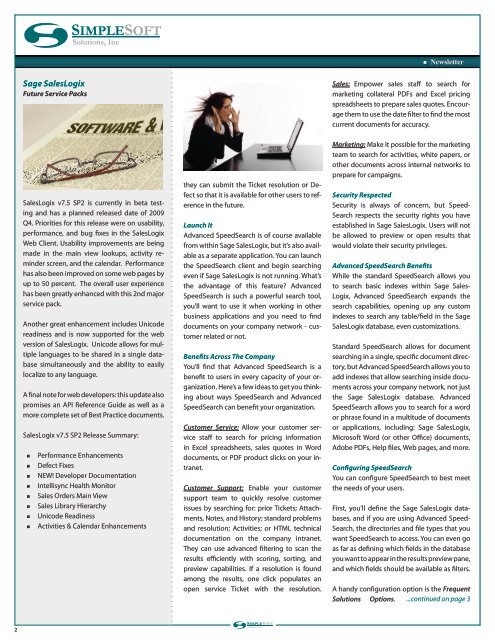Sage SalesLogix Advanced SpeedSearch - Simplesoft Solutions, Inc
Sage SalesLogix Advanced SpeedSearch - Simplesoft Solutions, Inc
Sage SalesLogix Advanced SpeedSearch - Simplesoft Solutions, Inc
You also want an ePaper? Increase the reach of your titles
YUMPU automatically turns print PDFs into web optimized ePapers that Google loves.
2<br />
<strong>Sage</strong> <strong>SalesLogix</strong><br />
Future Service Packs<br />
SIMPLESOFT<br />
<strong>Solutions</strong>, <strong>Inc</strong><br />
<strong>SalesLogix</strong> v7.5 SP2 is currently in beta testing<br />
and has a planned released date of 2009<br />
Q4. Priorities for this release were on usability,<br />
performance, and bug fixes in the <strong>SalesLogix</strong><br />
Web Client. Usability improvements are being<br />
made in the main view lookups, activity reminder<br />
screen, and the calendar. Performance<br />
has also been improved on some web pages by<br />
up to 50 percent. The overall user experience<br />
has been greatly enhanced with this 2nd major<br />
service pack.<br />
Another great enhancement includes Unicode<br />
readiness and is now supported for the web<br />
version of <strong>SalesLogix</strong>. Unicode allows for multiple<br />
languages to be shared in a single database<br />
simultaneously and the ability to easily<br />
localize to any language.<br />
A final note for web developers: this update also<br />
promises an API Reference Guide as well as a<br />
more complete set of Best Practice documents.<br />
<strong>SalesLogix</strong> v7.5 SP2 Release Summary:<br />
�<br />
�<br />
�<br />
�<br />
�<br />
�<br />
�<br />
�<br />
Performance Enhancements<br />
Defect Fixes<br />
NEW! Developer Documentation<br />
Intellisync Health Monitor<br />
Sales Orders Main View<br />
Sales Library Hierarchy<br />
Unicode Readiness<br />
Activities & Calendar Enhancements<br />
.<br />
they can submit the Ticket resolution or Defect<br />
so that it is available for other users to reference<br />
in the future.<br />
Launch It<br />
<strong>Advanced</strong> <strong>SpeedSearch</strong> is of course available<br />
from within <strong>Sage</strong> <strong>SalesLogix</strong>, but it’s also available<br />
as a separate application. You can launch<br />
the <strong>SpeedSearch</strong> client and begin searching<br />
even if <strong>Sage</strong> <strong>SalesLogix</strong> is not running. What’s<br />
the advantage of this feature? <strong>Advanced</strong><br />
<strong>SpeedSearch</strong> is such a powerful search tool,<br />
you’ll want to use it when working in other<br />
business applications and you need to find<br />
documents on your company network - customer<br />
related or not.<br />
Benefits Across The Company<br />
You’ll find that <strong>Advanced</strong> <strong>SpeedSearch</strong> is a<br />
benefit to users in every capacity of your organization.<br />
Here’s a few ideas to get you thinking<br />
about ways <strong>SpeedSearch</strong> and <strong>Advanced</strong><br />
<strong>SpeedSearch</strong> can benefit your organization.<br />
Customer Service: Allow your customer service<br />
staff to search for pricing information<br />
in Excel spreadsheets, sales quotes in Word<br />
documents, or PDF product slicks on your intranet.<br />
Customer Support: Enable your customer<br />
support team to quickly resolve customer<br />
issues by searching for: prior Tickets; Attachments,<br />
Notes, and History; standard problems<br />
and resolution; Activities; or HTML technical<br />
documentation on the company intranet.<br />
They can use advanced filtering to scan the<br />
results efficiently with scoring, sorting, and<br />
preview capabilities. If a resolution is found<br />
among the results, one click populates an<br />
open service Ticket with the resolution.<br />
SIMPLESOFT<br />
<strong>Solutions</strong>, <strong>Inc</strong><br />
�<br />
Newsletter<br />
Sales: Empower sales staff to search for<br />
marketing collateral PDFs and Excel pricing<br />
spreadsheets to prepare sales quotes. Encourage<br />
them to use the date filter to find the most<br />
current documents for accuracy.<br />
Marketing: Make it possible for the marketing<br />
team to search for activities, white papers, or<br />
other documents across internal networks to<br />
prepare for campaigns.<br />
Security Respected<br />
Security is always of concern, but Speed-<br />
Search respects the security rights you have<br />
established in <strong>Sage</strong> <strong>SalesLogix</strong>. Users will not<br />
be allowed to preview or open results that<br />
would violate their security privileges.<br />
<strong>Advanced</strong> <strong>SpeedSearch</strong> Benefits<br />
While the standard <strong>SpeedSearch</strong> allows you<br />
to search basic indexes within <strong>Sage</strong> Sales-<br />
Logix, <strong>Advanced</strong> <strong>SpeedSearch</strong> expands the<br />
search capabilities, opening up any custom<br />
indexes to search any table/field in the <strong>Sage</strong><br />
<strong>SalesLogix</strong> database, even customizations.<br />
Standard <strong>SpeedSearch</strong> allows for document<br />
searching in a single, specific document directory,<br />
but <strong>Advanced</strong> <strong>SpeedSearch</strong> allows you to<br />
add indexes that allow searching inside documents<br />
across your company network, not just<br />
the <strong>Sage</strong> <strong>SalesLogix</strong> database. <strong>Advanced</strong><br />
<strong>SpeedSearch</strong> allows you to search for a word<br />
or phrase found in a multitude of documents<br />
or applications, including: <strong>Sage</strong> <strong>SalesLogix</strong>,<br />
Microsoft Word (or other Office) documents,<br />
Adobe PDFs, Help files, Web pages, and more.<br />
Configuring <strong>SpeedSearch</strong><br />
You can configure <strong>SpeedSearch</strong> to best meet<br />
the needs of your users.<br />
First, you’ll define the <strong>Sage</strong> <strong>SalesLogix</strong> databases,<br />
and if you are using <strong>Advanced</strong> Speed-<br />
Search, the directories and file types that you<br />
want <strong>SpeedSearch</strong> to access. You can even go<br />
as far as defining which fields in the database<br />
you want to appear in the results preview pane,<br />
and which fields should be available as filters.<br />
A handy configuration option is the Frequent<br />
<strong>Solutions</strong> Options. ...continued on page 3