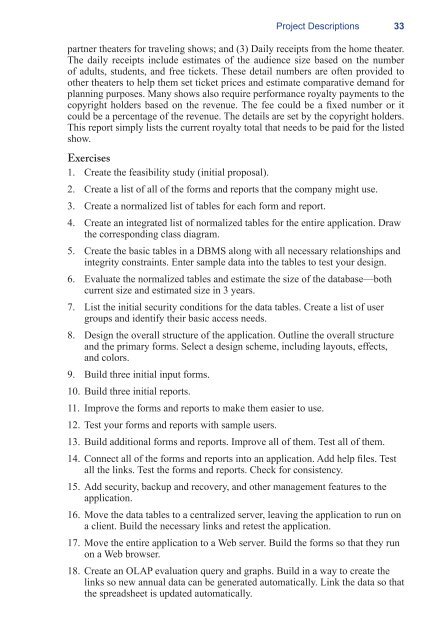Database Projects/5e - Professor Jerry Post
Database Projects/5e - Professor Jerry Post
Database Projects/5e - Professor Jerry Post
You also want an ePaper? Increase the reach of your titles
YUMPU automatically turns print PDFs into web optimized ePapers that Google loves.
Project Descriptions<br />
partner theaters for traveling shows; and (3) Daily receipts from the home theater.<br />
The daily receipts include estimates of the audience size based on the number<br />
of adults, students, and free tickets. These detail numbers are often provided to<br />
other theaters to help them set ticket prices and estimate comparative demand for<br />
planning purposes. Many shows also require performance royalty payments to the<br />
copyright holders based on the revenue. The fee could be a fixed number or it<br />
could be a percentage of the revenue. The details are set by the copyright holders.<br />
This report simply lists the current royalty total that needs to be paid for the listed<br />
show.<br />
Exercises<br />
1. Create the feasibility study (initial proposal).<br />
2. Create a list of all of the forms and reports that the company might use.<br />
3. Create a normalized list of tables for each form and report.<br />
4. Create an integrated list of normalized tables for the entire application. Draw<br />
the corresponding class diagram.<br />
5. Create the basic tables in a DBMS along with all necessary relationships and<br />
integrity constraints. Enter sample data into the tables to test your design.<br />
6. Evaluate the normalized tables and estimate the size of the database—both<br />
current size and estimated size in 3 years.<br />
7. List the initial security conditions for the data tables. Create a list of user<br />
groups and identify their basic access needs.<br />
8. Design the overall structure of the application. Outline the overall structure<br />
and the primary forms. Select a design scheme, including layouts, effects,<br />
and colors.<br />
9. Build three initial input forms.<br />
10. Build three initial reports.<br />
11. Improve the forms and reports to make them easier to use.<br />
12. Test your forms and reports with sample users.<br />
13. Build additional forms and reports. Improve all of them. Test all of them.<br />
14. Connect all of the forms and reports into an application. Add help files. Test<br />
all the links. Test the forms and reports. Check for consistency.<br />
15. Add security, backup and recovery, and other management features to the<br />
application.<br />
16. Move the data tables to a centralized server, leaving the application to run on<br />
a client. Build the necessary links and retest the application.<br />
17. Move the entire application to a Web server. Build the forms so that they run<br />
on a Web browser.<br />
18. Create an OLAP evaluation query and graphs. Build in a way to create the<br />
links so new annual data can be generated automatically. Link the data so that<br />
the spreadsheet is updated automatically.<br />
33