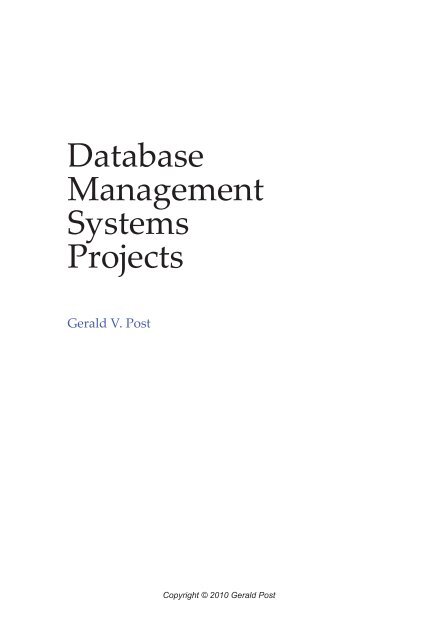Database Projects/5e - Professor Jerry Post
Database Projects/5e - Professor Jerry Post
Database Projects/5e - Professor Jerry Post
Create successful ePaper yourself
Turn your PDF publications into a flip-book with our unique Google optimized e-Paper software.
<strong>Database</strong><br />
Management<br />
Systems<br />
<strong>Projects</strong><br />
Gerald V. <strong>Post</strong><br />
Copyright © 2010 Gerald <strong>Post</strong>
Chapter Outline<br />
Introduction to <strong>Database</strong> <strong>Projects</strong>, 2<br />
RMN Auto Sales (2005), 3<br />
Purchases, 3<br />
Sales, 3<br />
Warranties and Payments, 4<br />
Exercises, 5<br />
Monster Video (2005), 7<br />
Initial Appraisal, 7<br />
Proposal Options, 8<br />
Installation, 8<br />
Exercises, 11<br />
Big Chemical, Inc. (2005), 12<br />
Employee Information, 12<br />
Sensors, 12<br />
Employee Access, 13<br />
Exercises, 15<br />
Big Teeth Reality TV (2005), 16<br />
Applications, 16<br />
Episodes and Events, 17<br />
Exercises, 18<br />
Cerulean Bee (2005), 20<br />
Artwork, 20<br />
Orders, 22<br />
Exercises, 23<br />
Orange Blossom Nursery (2007), 24<br />
Plant Orders, 24<br />
Payments and Billing, 26<br />
Delivery, 26<br />
Purchases, 27<br />
Exercises, 28<br />
<strong>Projects</strong><br />
Round Avon Theater Troupe (2007), 29<br />
Shows, 30<br />
Bills and Salaries, 31<br />
Traveling Shows, 32<br />
Sales Analysis, 32<br />
Exercises, 33<br />
Joe’s Chops (2007), 34<br />
Choosing Options, 34<br />
Web Site Communications, 35<br />
Itemized Billing, 36<br />
Exercises, 37<br />
Rational Room Reservations (2010), 38<br />
Rooms, 38<br />
People, 39<br />
Reservations, 40<br />
Exercises, 42<br />
Pliable Plastic Production (2010), 43<br />
Design, 43<br />
Input Purchases, 44<br />
Production, 45<br />
Shipping, 46<br />
Exercises, 46<br />
On the Hoof Dairy (2010), 48<br />
Cows, 48<br />
Feed, 49<br />
Medical Treatments, 50<br />
Exercises, 50<br />
1
Introduction to <strong>Database</strong> <strong>Projects</strong><br />
Project Descriptions<br />
To learn how to build business applications, you need to work on a database project.<br />
The projects described in this appendix are simpler than real-life projects but<br />
complex enough to illustrate common problems that you will encounter.<br />
The projects are designed to be built throughout the term. Students should demonstrate<br />
a completed database application at the end. Preliminary assignments are<br />
given for each project to get you started. However, the most important aspect of<br />
the case is to build the final, complete application. To provide additional feedback,<br />
the instructor should also evaluate the projects at two intermediate stages: (1) the<br />
list of normalized tables and (2) some initial forms and reports.<br />
The most important advice to students is that you must begin work on the project<br />
as soon as possible. Do not put the project off until the end of the term. To<br />
have any chance at completing the project, most students will have to put in 20<br />
to 40 hours of time. The project will reinforce the concepts discussed in the chapters—particularly<br />
data normalization and application design. If you work on the<br />
project throughout the semester, you will gain a better understanding of the topics,<br />
and you will finish most of the project before the end-of-term crunch.<br />
Class projects are slightly different from real-world applications, but have many<br />
features in common. One of the most challenging aspects is that any project contains<br />
a level of uncertainty and ambiguity. When you start a real-life project, you<br />
never know exactly what the project is going to involve. As you talk with users,<br />
you encounter contradictions, uncertainty, and confusion over terms and goals.<br />
In real-life, you resolve these problems through experience and discussions with<br />
managers. With class projects, you do not have direct access to the managers and<br />
users. The instructor can answer some questions, but you will need to make your<br />
own decisions and interpretations.<br />
When you first read the case, try to focus on the big picture. Identify the environment,<br />
goals, and objectives of the proposed system. Take notes on the company<br />
and jot down additional questions. Research the industry and similar firms<br />
to help identify terms, goals, and potential problems. When you begin to analyze<br />
the individual forms and reports, identify the overall purpose of each form. You<br />
should be able to describe the purpose of each form in one sentence. For any of<br />
the cases, you should make this list and keep it handy so you always remember<br />
the overall purpose of the application.<br />
Remember that you will probably have to rework the normalization several<br />
times before the project is complete. Remember that every time you change the<br />
primary keys, you have to delete relationships. Try to develop a good normalized<br />
list before you begin creating forms and reports, but leave yourself enough time to<br />
go back and change the tables if you find problems.<br />
In many cases it pays to start small and add tables and features slowly. Start<br />
with an initial set of tables and keys that you are certain are correct. Then begin<br />
building forms. Add columns and tables as you need them. If your initial tables<br />
are correct, you should be able to add new columns and tables without altering the<br />
existing design. For the final project, it is usually better to complete half a project<br />
where everything works, instead of a large mess where nothing works.<br />
One final word of advice: Back up your work. Always keep a backup copy of<br />
your project on a different disk. Two or three copies are even better. Disks are<br />
cheap.<br />
2
RMN Auto Sales (2005)<br />
Purchase<br />
Date<br />
Location<br />
Auction yes/no<br />
Seller/Dealer TaxID<br />
VIN<br />
Make Model Year<br />
Color<br />
Miles<br />
Condition<br />
Book Price<br />
Price Paid<br />
(more vehicles)<br />
Figure 1<br />
Project Descriptions<br />
# Problem Est. Repair Cost Actual<br />
RMN, a local used-car dealer needs a database to track the cars purchased and<br />
sold. Most cars are bought at auction, but a few are picked up from other dealers.<br />
The company pays cash at the auctions and brings the cars back to clean them up.<br />
When the cars are sold, the company generally finances the sale. Customers rarely<br />
have good credit, so the company prices the cars so that buyers cover the original<br />
purchase cost of the car with a down payment. The rest of the purchase price is<br />
financed, but even if the customer stops paying on the loan, the company has not<br />
lost any money. Consequently, a key aspect of the company’s profitability is finding<br />
cars at low prices.<br />
Purchases<br />
The company has buyers that travel the state to attend various auctions looking for<br />
good deals. To get the best prices, the company is willing to pick up cars that other<br />
buyers do not want. In particular, the cars often need minor repairs. These repairs<br />
and costs are estimated at the time of the purchase by the buyer, and then actual<br />
costs are recorded as the work is done. The repairs generally involve simple body<br />
work to repair scratches and dents or cosmetic work on the interior. The company<br />
does not purchase cars that need major repairs. Consequently, all work is performed<br />
by the dealer at a small shop. The cost of the repair includes the materials<br />
and the labor costs—usually young workers just out of high school working for<br />
low wages to gain experience. Figure 1 shows the basic form the buyers fill out<br />
when a car is purchased. The individual problems spotted are numbered, but not<br />
in any particular order. Remember that the buyer is looking at dozens of cars at a<br />
time and needs to quickly record basic data about the car during an initial inspection<br />
before the bidding begins. The book value is the average price for the vehicle<br />
as listed in the industry guide books, but the owners never allow the buyer to pay<br />
that much. At some point, the buyers would like a portable version of the database<br />
so they can fill out this form and have it calculate totals while at the auction.<br />
Sales<br />
Sales of the cars are relatively traditional. A salesperson helps the customer select<br />
a car and negotiate the price. Figure 2 shows the basic form to record the sale. The<br />
employee commission is usually added to the form after the customer signs it, but<br />
3
Date<br />
Total Due<br />
Down Payment<br />
Financed Amount<br />
Customer<br />
Phone<br />
Last Name, First Name<br />
Address<br />
City, State ZIP<br />
VIN<br />
Miles<br />
Condition<br />
List Price<br />
Sale Price<br />
Style (sedan, SUV, …)<br />
Interior Color<br />
Sale<br />
Project Descriptions<br />
Employee<br />
Last Name, First Name<br />
Commission<br />
Employment<br />
Employer Title Super. Phone Address Start<br />
Figure 2<br />
sometimes employees list a lower-than-normal commission to help sell the car.<br />
Because RMN finances part of the price, customers are asked to list their current<br />
and last few employers—in case the company needs to repossess the vehicle.<br />
Warranties and Payments<br />
RMN also offers a variety of warranties as a major selling strategy. The warranties<br />
help to sell cars because people believe a warranty lowers the risk. Yet, because<br />
the cars are relatively sound to begin with, few warranty claims arise, so<br />
the company makes a solid profit on the warranties. Consequently, salespeople<br />
are encouraged to sell the warranties and receive a relatively high 25 percent<br />
commission on them. As shown in Figure 3, separate warranties are offered for<br />
various components. For instance, an exterior warranty covers the paint, while a<br />
drive-train warranty covers various engine and transmission elements. Note that<br />
each warranty only covers the listed items. Customers are given several options,<br />
VIN<br />
Customer Co-signer<br />
Warranty Sale Date<br />
Total Cost<br />
Monthly Cost<br />
Salesperson<br />
Phone<br />
Warranty1 StartDate Length Cost Deductible<br />
Items Covered<br />
Warranty2 StartDate Length Cost Deductible<br />
Figure 3<br />
Items Covered<br />
4
Payment History<br />
Customer Gender Date of Birth Taxpayer ID<br />
Number of late payments<br />
Average number of days late<br />
Project Descriptions<br />
Pmt Date Due Paid Date Amount Bank Acct<br />
Figure 4<br />
including the length of the warranty and the level of the deductible. Of course,<br />
longer warranties and lower deductibles cost more. These values are specified in<br />
the warranty policies, but the salesperson needs to enter them on this form so<br />
everyone knows exactly which warranty was purchased. The customer also has<br />
the option of paying the warranty fees upfront as a lump sum, but most decide to<br />
finance them over time in the form of monthly payments. These values are entered<br />
by the salesperson using a chart—essentially the company charges a one percent<br />
per month interest rate for financing the warranty costs.<br />
To provide documentation for situations when complaints arise, or when RMN<br />
has to repossess a car, the company records all of the payments made by the customer.<br />
Figure 4 shows the basic form. To provide faster lookups (on the paper<br />
forms), the clerk also updates the number of late payments and the average number<br />
of days late whenever a payment is late. The company uses date of birth, gender,<br />
and taxpayer number to obtain credit reports on the customer. Really bad customers<br />
are also reported to the credit bureaus.<br />
On average, the company sells 5-10 cars a week, and generally tries to keep no<br />
more than 50 cars on the lot at one time. However, if good deals pop up at auctions,<br />
the buyers are encouraged to purchase them, but then they hold off on buying<br />
the marginal cars.<br />
Exercises<br />
1. Create the feasibility study (initial proposal).<br />
2. Create a list of all of the forms and reports that the company might use.<br />
3. Create a normalized list of tables for each form and report.<br />
4. Create an integrated list of normalized tables for the entire application. Draw<br />
the corresponding class diagram.<br />
5. Create the basic tables in a DBMS along with all necessary relationships and<br />
integrity constraints. Enter sample data into the tables to test your design.<br />
6. Evaluate the normalized tables and estimate the size of the database—both<br />
current size and estimated size in 3 years.<br />
7. List the initial security conditions for the data tables. Create a list of user<br />
groups and identify their basic access needs.<br />
5
Project Descriptions<br />
8. Design the overall structure of the application. Outline the overall structure<br />
and the primary forms. Select a design scheme, including layouts, effects,<br />
and colors.<br />
9. Build three initial input forms.<br />
10. Build three initial reports.<br />
11. Improve the forms and reports to make them easier to use.<br />
12. Test your forms and reports with sample users.<br />
13. Build additional forms and reports. Improve all of them. Test all of them.<br />
14. Connect all of the forms and reports into an application. Add help files. Test<br />
all the links. Test the forms and reports. Check for consistency.<br />
15. Add security, backup and recovery, and other management features to the<br />
application.<br />
16. Move the data tables to a centralized server, leaving the application to run on<br />
a client. Build the necessary links and retest the application.<br />
17. Move the entire application to a Web server. Build the forms so that they run<br />
on a Web browser.<br />
18. Create an OLAP evaluation query and graphs. Build in a way to create the<br />
links so new annual data can be generated automatically. Link the data so that<br />
the spreadsheet is updated automatically.<br />
6
Monster Video (2005)<br />
Customer<br />
Location Address<br />
City, State ZIP Code<br />
Room<br />
Dimensions<br />
Drawing<br />
Primary seating distance<br />
Appraisal<br />
Lighting<br />
Windows<br />
Floor<br />
Ceiling height<br />
Acoustic comments<br />
Project Descriptions<br />
Item Location Distance Type Max Size Cable Run Comments<br />
Figure 1<br />
Monster Video is a company that specializes in designing and installing home<br />
theater systems. Most of the time, these are complex systems costing thousands<br />
of dollars. Some vendors (notably Sony) are offering customized equipment that<br />
can be tailored for the specific environment—for the truly discerning consumer.<br />
With multiple speakers, large video screens, and high-power amplifiers, these systems<br />
require careful design to match the room characteristics. It often takes several<br />
days to install the systems—mostly because of upgrades to the electrical and<br />
lighting systems. Installing cable for the speakers also takes time—particularly<br />
in older houses. The company needs a database to track the customers, estimates,<br />
sales, and installations.<br />
Initial Appraisal<br />
A key element in the success of the firm is the initial evaluation of the location by<br />
a trained salesperson. Figure 1 shows the basic elements collected during this appraisal.<br />
The salesperson records the dimensions of the room, the most likely location<br />
of the seating arrangements, and creates a small drawing to show the overall<br />
layout of the room. Later, engineers will select the best locations for the speakers.<br />
Usually, the customer already has an opinion about where to put the video screen.<br />
The salesperson records existing lighting, and adds notes about possible improvements.<br />
The number of windows plays an important role—in terms of positioning<br />
the screen and in the need for supplementary lighting. The floor and ceiling affect<br />
the acoustics, as well as limit the potential locations for speakers. Additional<br />
acoustic comments (such as “too much echo”) are given to the engineers. Sometimes,<br />
the engineers need to add acoustical tiles or even acoustical blocks to reduce<br />
or change the reflected sound.<br />
The salesperson also identifies possible locations for speakers—modern systems<br />
require six speakers at a minimum: subwoofer, center channel, front-left,<br />
front-right, rear-left, and rear-right. The placement of the front and rear channel<br />
speakers can sometimes be difficult—particularly in modern-style houses with<br />
non-uniform walls and high ceilings. Ultimately, an engineer will narrow down<br />
7
Customer<br />
Phone<br />
Subdivision<br />
Proposals<br />
Option 1: Description<br />
Comments<br />
Salesperson<br />
Engineer<br />
Date<br />
Item Description Quantity Price Value<br />
Option 2<br />
...<br />
Figure 2<br />
Project Descriptions<br />
the final location, but due to the training, the salespeople are usually close. The<br />
distance from the speakers to the main seating position are critical, as is the maximum<br />
size allowed. For example, some people object to having large speakers at<br />
the front of the room, and in other cases, the walls may not be wide enough to<br />
hold large hidden speakers. Additional comments are used to warn the engineer<br />
about potential problems.<br />
Proposal Options<br />
An engineer looks over the room and the various comments and then creates three<br />
or four proposals for the room. Generally, the options on a proposal are similar in<br />
location and installation issues, but contain different levels of hardware. For example,<br />
one proposal might use a video projector, while a second uses a flat-panel<br />
display. To the customer, the major difference between options is generally the<br />
price; but the functionality of the options is also different. If the customer truly<br />
gets bogged down on the price, the salesperson can generate additional options<br />
by swapping in less-expensive equipment for some areas (such as a less powerful<br />
amplifier). As shown in Figure 2, some options have higher installation costs. For<br />
example, a video projector requires expensive cable between the amplifier and the<br />
projector. To make this difference clear the installation cost is listed separately for<br />
each option. After consulting with the salesperson, and sometimes the engineer,<br />
the customer chooses one of the options. However, customers sometimes change<br />
components out of the options—such as a cheaper DVD player.<br />
Installation<br />
Installation is always a challenge and must be scheduled around the customer.<br />
First, the electrician has to install cables and outlets. Sometimes the circuits or<br />
even the main power must be upgraded. A finishing-carpenter usually works with<br />
the electrician to minimize damage to walls and woodwork. Sometimes customers<br />
have the electrician install the wiring during construction of a new house—saving<br />
time and hassle. In fact, an increasing number of jobs come through builders who<br />
offer the home theater as an (expensive) option. In these cases, the salesperson<br />
has to be careful to identify the actual customer and the separate billing client (the<br />
builder).<br />
8
Installation<br />
Customer<br />
Location Directions<br />
Room<br />
Number of seats<br />
Cables<br />
Date Start<br />
Date Finish<br />
Cleanup<br />
Total Material<br />
Total Labor<br />
Total Costs<br />
Project Descriptions<br />
Cable Length Type Cost Installer Labor Total<br />
Electrical<br />
Description Materials Time Installer Labor Total<br />
Video<br />
Amplifier<br />
Circuit<br />
Lights<br />
Speakers<br />
Speaker Location Item Cost Installer Labor Total<br />
Figure 3<br />
Figure 3 shows the basic worksheet filled out by the installers. Many of the<br />
installers work for Monster Video, but when the company is busy, it hires external<br />
contractors—particularly electricians. In these cases, the electricians staple their<br />
business cards to the sheet to ensure the checks get sent to the correct address.<br />
The main worksheet itemizes the audio cables, in terms of the type of cable, the<br />
length, and which speaker it connects. Additional electrical work includes power<br />
and cables needed for the video (particularly for projectors), the amplifier, lights,<br />
and any additional circuit, main line, or breaker work needed.<br />
Speakers are also listed on the installation sheet because they are often installed<br />
at the same time as the cables. For large-scale systems, the speakers can be expensive,<br />
so each one is listed separately. Sometimes the installation is tricky and<br />
requires additional finish work to hide the speakers. In all cases, Monster Video<br />
tracks the name of the actual installer in case there are problems, and to identify<br />
the good contractors for use on later jobs.<br />
The amplifiers, DVD players, tuners, satellite dishes, and video screens can all<br />
be expensive in these large systems. Also, they often need additional components,<br />
such as cables and signal boosters. These items are installed and fine-tuned by<br />
technicians working for Monster Video. One employee is always in charge of this<br />
final installation and tuning to minimize problems. Figure 4 shows the selection of<br />
the final components and their total costs. Although it is not shown here, customers<br />
are given a final bill that summarizes all of the individual subtotals. Monster<br />
9
Audio Video Components<br />
Customer<br />
Date Installed<br />
Employee Cell Phone<br />
Billing Address<br />
City, State ZIPCode<br />
Project Descriptions<br />
Item Description Category Size Sale Price Quantity Subtotal<br />
Subtotal<br />
Tax<br />
Total<br />
Date Due<br />
Figure 4<br />
Video does not finance the purchases, but it does accept credit cards. It also has<br />
contacts with various finance agencies for people who want to borrow the money.<br />
In most cases, Monster Video asks for a 30 percent deposit before installation<br />
starts. But, then it is willing to wait a month after the final installation to collect<br />
the total payment. This feature is appealing to some customers in case they have<br />
problems in the first few days.<br />
As shown in Figure 5, Monster Video also offers extended warranties or service<br />
contracts on most of the equipment. For example, bulbs for video projects generally<br />
last only a year, so customers like to buy a contract where a technician comes<br />
out once a year and replaces the bulb and cleans the projector. The form is also<br />
useful in reminding the customer and the company when each warranty expires<br />
and when the overall system is no longer under any warranty. Generally, the salesperson<br />
writes down the serial numbers and other information needed to obtain<br />
warranty service from the manufacturer. If anything does go wrong, the customer<br />
simply calls the salesperson who looks up the appropriate numbers and obtains a<br />
replacement part from the vendor. This high level of service has made Monster<br />
Video popular among the wealthier clients and has led to many referrals.<br />
Customer<br />
Location<br />
Start Date<br />
Warranties<br />
Employee<br />
Title<br />
Item Mfg Warranty Add. Warranty Coverage Cost<br />
Figure 5<br />
Total<br />
Date all warranties end<br />
10
Project Descriptions<br />
Currently, the company has been in business for a little over three years, and<br />
has installed almost 500 systems. Although the firm has 10 full-time employees,<br />
the margins on the equipment and the service charges have enabled the firm to be<br />
profitable for the last two years. The owners are hoping to double the business in<br />
the next couple of years. Based on the number of appraisals under way, this level<br />
of sales might be possible. Depending on the economy, salespeople often generate<br />
5-10 appraisals before a sale is made.<br />
Exercises<br />
1. Create the feasibility study (initial proposal).<br />
2. Create a list of all of the forms and reports that the company might use.<br />
3. Create a normalized list of tables for each form and report.<br />
4. Create an integrated list of normalized tables for the entire application. Draw<br />
the corresponding class diagram.<br />
5. Create the basic tables in a DBMS along with all necessary relationships and<br />
integrity constraints. Enter sample data into the tables to test your design.<br />
6. Evaluate the normalized tables and estimate the size of the database—both<br />
current size and estimated size in 3 years.<br />
7. List the initial security conditions for the data tables. Create a list of user<br />
groups and identify their basic access needs.<br />
8. Design the overall structure of the application. Outline the overall structure<br />
and the primary forms. Select a design scheme, including layouts, effects,<br />
and colors.<br />
9. Build three initial input forms.<br />
10. Build three initial reports.<br />
11. Improve the forms and reports to make them easier to use.<br />
12. Test your forms and reports with sample users.<br />
13. Build additional forms and reports. Improve all of them. Test all of them.<br />
14. Connect all of the forms and reports into an application. Add help files. Test<br />
all the links. Test the forms and reports. Check for consistency.<br />
15. Add security, backup and recovery, and other management features to the<br />
application.<br />
16. Move the data tables to a centralized server, leaving the application to run on<br />
a client. Build the necessary links and retest the application.<br />
17. Move the entire application to a Web server. Build the forms so that they run<br />
on a Web browser.<br />
18. Create an OLAP evaluation query and graphs. Build in a way to create the<br />
links so new annual data can be generated automatically. Link the data so that<br />
the spreadsheet is updated automatically.<br />
11
Big Chemical, Inc. (2005)<br />
Project Descriptions<br />
Big Chemical, Inc is a large company specializing in custom chemistry research<br />
and production. Its researchers often work on highly-sensitive projects for various<br />
government agencies. Even the work it does for other companies tends to be<br />
secretive because client firms do not want others learning about their new product<br />
ideas. Consequently, the company is extremely sensitive about security issues. Although<br />
they are cautious about hiring and use background checks, they still want<br />
to keep closer track of their employees. They are in the process of installing sensors<br />
on every door and gate in building on the main campus. Employees will be<br />
issued badges that are automatically read at each point. The system will be able to<br />
track each person crossing through a door. But, the company also wants the ability<br />
to check data for the last week or month, so it needs a database to hold the data<br />
and produce reports on employee activity.<br />
Employee Information<br />
Figure 1 shows the basic data collected on employees. Note that the company randomly<br />
tests employees for the presence of various drugs (including alcohol). The<br />
results of the tests and any comments are summarized. The details of the test are<br />
kept in a different system indexed by the LabTestID. On this form, the results can<br />
be one of three values: Clear, Fail, Caution. After two cautionary results or one<br />
failure, the employee is fired.<br />
Sensors<br />
Figure 2 shows the location of the sensors. Each door will be fitted with a sensor<br />
that will send the data to the main system as a stream of bytes. This system will<br />
be able to insert rows into data tables created in the new application. Several types<br />
of sensors are used to compensate for different sizes and characteristics of doors.<br />
The company needs to keep track of the type of sensor in case one needs to be replaced.<br />
Also, most of the sensors are capable of indicating the direction the person<br />
Internal ID<br />
Employee<br />
TaxpayerID<br />
Date Hired<br />
Department Address Home Phone<br />
Supervisor City, State ZIP<br />
Education<br />
School Start Date End Date Degree GPA<br />
Drug Tests<br />
Date Lab Used Test Used Lab Test ID Results Comments<br />
Figure 1<br />
12
Sensor List<br />
Project Descriptions<br />
SensorID Building Floor Room Door Sensor Type Date Installed<br />
Figure 2<br />
traveled through the door—which is labeled “in” or “out” by the installer. Ultimately,<br />
all of the sensors will be displayed on an electronic map of the building.<br />
Figure 3 is a basic sensor repair log. Although the sensors are fairly reliable, the<br />
company needs to track any downtime. If a sensor is not working, some queries<br />
will give misleading results. For example, it might appear that a person never<br />
leaves a room if the room has two doors and one of the sensors is broken. While<br />
this log does not completely solve the problem, at least it will make it possible for<br />
users to realize that a problem might exist.<br />
Employee Access<br />
As shown in Figure 4, employees have to be graded access to specific buildings<br />
and rooms. Data from this from is transferred to the entry control system for the<br />
building. Some rooms are not locked, but still have sensors. Other rooms are<br />
locked, and the sensors open the door only for employees who have been granted<br />
access. Access is granted by project directors who have control over certain rooms<br />
and the employees who report to them. Directors are responsible for keeping the<br />
lists up to date. To provide stronger security, directors are required to enter a starting<br />
and ending date for the access right. Beyond the ending date, employees will<br />
be denied access. In general, employees are also restricted to specific times. For<br />
example, an employee could be allowed into a research lab during normal working<br />
hours, and then locked out at night. The main gate sensor is similar to the door<br />
sensors, but it is monitor differently. Some employees are required to be off the<br />
premises after a certain time of day.<br />
Figure 5 would never be printed in real life, because there would be too much<br />
data. It represents the sensor activation data collected by every sensor in the company.<br />
The sensors record the date and time as well as the person going through<br />
the door. The direction of travel is also noted. The sensors are relatively accurate<br />
and can even handle two people entering a door at approximately the same time.<br />
If one person enters a room and immediately turns around, it would be recorded<br />
Sensor Repair Log<br />
SensorID Date Down Date Restored Technician Cause Repair<br />
Figure 3<br />
13
Employee Access Rights<br />
Employee<br />
Security Clearance Level<br />
Title BadgeID<br />
Building1<br />
Main Gate Times<br />
Earliest Entry<br />
Latest Departure<br />
Project Descriptions<br />
Floor Room Start Time End Time Director Start Date End Date<br />
Building2<br />
Floor Room Start Time End Time Director Start Date End Date<br />
Figure 4<br />
as an entrance followed by an exit—adding two rows of data. With almost 20,000<br />
employees on the main campus, a dozen buildings with several floors of offices<br />
and labs, the sensors collect a large amount of data every day.<br />
In general, security personnel want the ability to track the movements of employees<br />
throughout the day. In most cases, the report shown in Figure 6 is displayed<br />
only when security personnel become suspicious of an employee. The report<br />
is slightly tricky to create when rooms have several doors. Also, remember<br />
that sometimes sensors fail, so the system might not record a person entering or<br />
leaving a room. Ultimately, managers would like to see a graphical display of this<br />
data—based on an electronic map of the campus. But, for now, they will be happy<br />
with this report that shows all of the activities of a suspicious employee.<br />
Sensor Activation<br />
Sensor Date Time BadgeID Direction<br />
Figure 5<br />
Tracking Log<br />
Employee Start - End<br />
Office Phone Cell Phone<br />
Time-In<br />
Figure 6<br />
Location<br />
(Building/Room) Time-Out Door<br />
14
Exercises<br />
1. Create the feasibility study (initial proposal).<br />
Project Descriptions<br />
2. Create a list of all of the forms and reports that the company might use.<br />
3. Create a normalized list of tables for each form and report.<br />
4. Create an integrated list of normalized tables for the entire application. Draw<br />
the corresponding class diagram.<br />
5. Create the basic tables in a DBMS along with all necessary relationships and<br />
integrity constraints. Enter sample data into the tables to test your design.<br />
6. Evaluate the normalized tables and estimate the size of the database—both<br />
current size and estimated size in 3 years.<br />
7. List the initial security conditions for the data tables. Create a list of user<br />
groups and identify their basic access needs.<br />
8. Design the overall structure of the application. Outline the overall structure<br />
and the primary forms. Select a design scheme, including layouts, effects,<br />
and colors.<br />
9. Build three initial input forms.<br />
10. Build three initial reports.<br />
11. Improve the forms and reports to make them easier to use.<br />
12. Test your forms and reports with sample users.<br />
13. Build additional forms and reports. Improve all of them. Test all of them.<br />
14. Connect all of the forms and reports into an application. Add help files. Test<br />
all the links. Test the forms and reports. Check for consistency.<br />
15. Add security, backup and recovery, and other management features to the<br />
application.<br />
16. Move the data tables to a centralized server, leaving the application to run on<br />
a client. Build the necessary links and retest the application.<br />
17. Move the entire application to a Web server. Build the forms so that they run<br />
on a Web browser.<br />
18. Create an OLAP evaluation query and graphs. Build in a way to create the<br />
links so new annual data can be generated automatically. Link the data so that<br />
the spreadsheet is updated automatically.<br />
15
Big Teeth Reality TV (2005)<br />
Application<br />
Name<br />
Address<br />
City, State <strong>Post</strong>alCode<br />
Country<br />
Daytime phone<br />
Night phone<br />
E-mail address<br />
Date of birth Gender<br />
Project Descriptions<br />
Photo<br />
VideoID<br />
Candidate essay Ratings<br />
Producer<br />
Director<br />
Medications Reason Jobs Start End Description<br />
Figure 1<br />
A new reality show is entering production. A cross between Animal Planet and<br />
Fear Factor, it focuses on conflicts between humans and animals with big teeth<br />
(crocodiles, tigers, lions, and so on). Contestants never know if they will be chased<br />
by the animals or if they will be eating them. The insurance costs will be huge,<br />
but the producers think there is a big audience. Producers always think that, but<br />
at least they are willing to pay money to find out. The next step is to find people<br />
crazy enough to sign the waivers and participate in the show.<br />
Applications<br />
Figure 1 shows the basic contestant application form, but this copy does not include<br />
the lengthy waivers that must be signed. The producers are adding a twist<br />
and recruiting worldwide. The goal is to build more suspense by adding communication<br />
problems among contestants and perhaps to foster some nationalistic<br />
audience participation. Contestants are asked to submit a photo, which is scanned<br />
and stored in the database. They are also encouraged to submit a short video interview.<br />
These interviews are only used for evaluating the final tier of candidates and<br />
portions might be used during a broadcast. The videos for the most likely applicants<br />
are copied to a master tape and given a location identifier. The lead producer<br />
and the director evaluate each applicant and provide a quick rating. The highestrated<br />
candidates get a second look and become a finalist in the selection process.<br />
All applicants undergo a background check. Several reality-based shows have<br />
experienced problems when contestants were revealed to have unsavory pasts—<br />
including being arrested for violent crimes. Although the producers want risk-taking<br />
contestants, they also want to avoid embarrassing public disclosures. Figure 2<br />
shows the basic background data that investigators obtain on the finalist contestants.<br />
It is not foolproof, but by making a few phone calls, the investigators get<br />
a reasonable idea of the candidate’s background. All finalists are interviewed on<br />
16
Background Check<br />
Applicant<br />
National ID Appearance Rating<br />
Religion Strength Rating<br />
Employer Phone Comments<br />
Education Contact Degree Comments<br />
Police and Judicial Records<br />
Date Category Description Outcome<br />
Figure 2<br />
Project Descriptions<br />
camera and evaluated in terms of appearance and physical strength. The producers<br />
and directors then select the contestants for an episode.<br />
Episodes and Events<br />
Actual episodes consist of one or more events. Generally, there is only time for<br />
one or two events per episode, but the producers are thinking about the possibility<br />
of an hour-long special. Figure 3 shows the two main aspects of the event: the<br />
setup from the perspective of the director, and the results from the perspective of<br />
the contestants. The director focuses on the sequence of actions, where the cameras<br />
will be located, and the estimated time of each section. For each event a contestant<br />
is given one primary task. Sometimes they work in teams, so two or three<br />
people might be given the same task. The task result might just be a completion,<br />
Title<br />
Description<br />
Estimated time<br />
Estimated danger<br />
Event<br />
Contestants<br />
Name Task Result Points Prize<br />
Figure 3<br />
Producer<br />
Director<br />
Episode<br />
Actions<br />
Seq. Description Cameras Est. Time<br />
17
Episode Title<br />
Episode Air Date<br />
Contestant<br />
Contestant<br />
...<br />
Figure 4<br />
Voting<br />
Region Method Votes<br />
Total<br />
Region Method Votes<br />
Total<br />
Project Descriptions<br />
or it might include a time for races. Either way, contestants are awarded points<br />
(sometimes negative points) for their role in the task. Occasionally, small prizes<br />
are awarded for completing a task, but contestants are really competing for the<br />
overall prizes in the event.<br />
When the episode is aired, the audience is asked to participate by voting for favored<br />
contestants. The vote totals are used to determine which contestants to bring<br />
back for future episodes, and to give prizes for the overall season leader. The executive<br />
producers are trying to entice advertisers by supporting several means of<br />
voting. Consequently, they want to track the actual method used to cast a vote.<br />
Common methods include telephone, cell phone/text messaging, e-mail, and a<br />
website. They also need to track audience participation by geographic region. On<br />
the report shown in Figure 4, the regional level is global (largely by continent),<br />
but at a minimum, statistics have to be kept at the national level, and probably<br />
even down to state level in the United States.<br />
Exercises<br />
1. Create the feasibility study (initial proposal).<br />
2. Create a list of all of the forms and reports that the company might use.<br />
3. Create a normalized list of tables for each form and report.<br />
4. Create an integrated list of normalized tables for the entire application. Draw<br />
the corresponding class diagram.<br />
5. Create the basic tables in a DBMS along with all necessary relationships and<br />
integrity constraints. Enter sample data into the tables to test your design.<br />
6. Evaluate the normalized tables and estimate the size of the database—both<br />
current size and estimated size in 3 years.<br />
7. List the initial security conditions for the data tables. Create a list of user<br />
groups and identify their basic access needs.<br />
18
Project Descriptions<br />
8. Design the overall structure of the application. Outline the overall structure<br />
and the primary forms. Select a design scheme, including layouts, effects,<br />
and colors.<br />
9. Build three initial input forms.<br />
10. Build three initial reports.<br />
11. Improve the forms and reports to make them easier to use.<br />
12. Test your forms and reports with sample users.<br />
13. Build additional forms and reports. Improve all of them. Test all of them.<br />
14. Connect all of the forms and reports into an application. Add help files. Test<br />
all the links. Test the forms and reports. Check for consistency.<br />
15. Add security, backup and recovery, and other management features to the<br />
application.<br />
16. Move the data tables to a centralized server, leaving the application to run on<br />
a client. Build the necessary links and retest the application.<br />
17. Move the entire application to a Web server. Build the forms so that they run<br />
on a Web browser.<br />
18. Create an OLAP evaluation query and graphs. Build in a way to create the<br />
links so new annual data can be generated automatically. Link the data so that<br />
the spreadsheet is updated automatically.<br />
19
Cerulean Bee (2005)<br />
Customer<br />
Contact<br />
Phone<br />
Discount<br />
Total Price<br />
Apparel/Item<br />
Base Color<br />
Maximum Colors<br />
Artwork Order<br />
Art Location Description<br />
Cost Employee Date Complete<br />
Art Location Description<br />
Cost Employee Date Complete<br />
Figure 1<br />
Project Descriptions<br />
Order Date<br />
Date Approved<br />
Scheduled Print Date<br />
Event<br />
Theme<br />
Colors<br />
____________________<br />
____________________<br />
Colors<br />
____________________<br />
____________________<br />
Bob Bee is an artist who has chosen to make his living designing and printing<br />
shirts and jerseys for various clubs and events. He named the company after himself<br />
and his favorite color. Although he has been in business only a couple of<br />
years, it has been successful. Several local clubs sponsor several events each year<br />
and want commemorative apparel that they either give to everyone who registers<br />
for the event or sell as a separate item. Either way, Bob makes money because he<br />
is paid for the work regardless of the number of items that actually sell.<br />
Artwork<br />
Sometimes customers have only a vague idea of the artwork needed. Other times,<br />
they come with computer-printed designs. In most cases, an artist still has to clean<br />
up the artwork so that it will display reasonably well on the desired item. Ultimately,<br />
the art must be color-separated so that each color has its own film. The<br />
individual films are assigned to a single print color on the press, and the colors<br />
are placed in layers on the final object. Registration, or matching the color separations<br />
so the colors do not overlap and the separate layers align perfectly, is a key<br />
element in creating a professional product. As shown in Figure 1, an individual<br />
item, such as a shirt, could have art in several locations (front, back, sleeve, and so<br />
on). Each location requires a separate pass through the print process. Each color<br />
requires a separate film and a separate imprint. Although the newer print systems<br />
automatically rotate an object through several colors, each print station requires a<br />
separate setup, so customers are charged by the number of artwork elements and<br />
the number of colors. The total price of the artwork generally includes a setup fee<br />
as well as the per item charges. Some organizations are given discounts, but these<br />
are somewhat arbitrary and determined by Bob. Most customers create t-shirts<br />
associated with some event, such as a festival, race, or bike ride. The artists work<br />
the event’s theme into the designs.<br />
20
Employee Work Log<br />
Employee Phone Full Time/Part Time<br />
Project Descriptions<br />
Date Start Time Project Art Item Task Time<br />
Figure 2<br />
As shown in Figure 2, all workers keep a log of the time spent on each project.<br />
The most important times are the hours spent on the artwork, but the log does<br />
include time spent running the printing press. The log is relatively simple, and<br />
employees basically fill out a time card each day. Each major customer order is<br />
given a project number, and employees enter this number into their logs. So far,<br />
the company does not have a standard method to identify the individual art items<br />
for a project, so employees tend to make up descriptions.<br />
Print Order<br />
Customer<br />
Contact<br />
Phone E-Mail<br />
Setup charge<br />
Deposit<br />
Discount<br />
Total Cost<br />
Base Color Vendor<br />
Apparel/Item<br />
Size Number Add. Charge<br />
X-Small<br />
Small<br />
Medium<br />
Large<br />
X-Large<br />
XX-Large<br />
Order Date<br />
Art/Slide Date<br />
Due Date<br />
Per unit base price<br />
Total blank price<br />
Art Print<br />
Color Charge<br />
Apparel Order Date<br />
Art/Film Date<br />
Print Date<br />
Date Delivered<br />
Location Size # Colors Charge<br />
Color List: ___________________________________________<br />
___________________________________________<br />
Total<br />
Figure 3<br />
21
Project Cost Analysis<br />
Project Event Item<br />
Customer<br />
Order Date Delivery Date<br />
Material Costs<br />
Project Descriptions<br />
Item Per-unit Cost Price Charged Units Cost Revenue<br />
Labor Costs<br />
Total Total<br />
Employee Task Time Wage Rate Cost<br />
Total Money Received<br />
Material Charge Artwork Fees Fixed Charges<br />
Total Material Costs<br />
Total Labor Costs<br />
Shipping Costs/Other<br />
Discounts Net Profit<br />
Figure 4<br />
Total<br />
Orders<br />
Once in a while customers just place orders for the artwork, but generally, they<br />
really want the art imprinted onto some item—usually a t-shirt. Figure 3 shows<br />
the main print order form. This form is also used to guide the overall project timeframe,<br />
so several dates are added to it as the order progresses through the system.<br />
The first major step is to select the apparel item. The company keeps samples of<br />
common items and colors on hand to help the customer visualize the final product.<br />
Many other items can colors can be ordered from a selection of vendors. The<br />
price of the item is an important consideration in the selection, and vendors have<br />
different prices based on fabric and size. Basic sizes are listed at a standard price,<br />
but the larger sizes carry an additional charge. The customer has to estimate the<br />
number of items desired at each size. Per unit prices also depend on the quantity<br />
ordered—with typical breakpoints of 100, 500, and 1000 unit orders. The other interesting<br />
twist is that most vendors charge higher prices for darker-colored items.<br />
The actual costs and the price Bob charges fluctuate, so they are determined by the<br />
clerks at the time of the sale. This form also contains the pricing breakdown for<br />
printing the individual artwork. The price is determined by the number of imprints<br />
and the number of colors. It is critical for clerks to enter all of the exact colors on<br />
the form.<br />
At the end of the month, Bob develops a report that displays a cost analysis<br />
for each recent project. He uses the information to help set prices and to identify<br />
which jobs are the most profitable. Figure 4 shows the basic arrangement of<br />
22
Project Descriptions<br />
the report. Bob usually looks at the net profit data first followed by the subtotal<br />
breakdown. He only looks through the detail material and labor costs in cases that<br />
seem unusual. Note that all items used in the production of a particular item are<br />
listed—including the apparel, film sets, and ink. The labor costs are summarized<br />
by task. Even though an employee might have worked on the artwork three different<br />
times over four days, there will be one entry for the artwork development. One<br />
of the important steps in this case is identifying a standard list of tasks—because<br />
employees tend to invent strange names every month, and it is difficult to put the<br />
data together to create this report.<br />
Exercises<br />
1. Create the feasibility study (initial proposal).<br />
2. Create a list of all of the forms and reports that the company might use.<br />
3. Create a normalized list of tables for each form and report.<br />
4. Create an integrated list of normalized tables for the entire application. Draw<br />
the corresponding class diagram.<br />
5. Create the basic tables in a DBMS along with all necessary relationships and<br />
integrity constraints. Enter sample data into the tables to test your design.<br />
6. Evaluate the normalized tables and estimate the size of the database—both<br />
current size and estimated size in 3 years.<br />
7. List the initial security conditions for the data tables. Create a list of user<br />
groups and identify their basic access needs.<br />
8. Design the overall structure of the application. Outline the overall structure<br />
and the primary forms. Select a design scheme, including layouts, effects,<br />
and colors.<br />
9. Build three initial input forms.<br />
10. Build three initial reports.<br />
11. Improve the forms and reports to make them easier to use.<br />
12. Test your forms and reports with sample users.<br />
13. Build additional forms and reports. Improve all of them. Test all of them.<br />
14. Connect all of the forms and reports into an application. Add help files. Test<br />
all the links. Test the forms and reports. Check for consistency.<br />
15. Add security, backup and recovery, and other management features to the<br />
application.<br />
16. Move the data tables to a centralized server, leaving the application to run on<br />
a client. Build the necessary links and retest the application.<br />
17. Move the entire application to a Web server. Build the forms so that they run<br />
on a Web browser.<br />
18. Create an OLAP evaluation query and graphs. Build in a way to create the<br />
links so new annual data can be generated automatically. Link the data so that<br />
the spreadsheet is updated automatically.<br />
23
Orange Blossom Nursery (2007)<br />
Project Descriptions<br />
The Orange Blossom is a local plant nursery that specializes in providing hardto-find<br />
plants to contractors and homeowners. The company also carries most of<br />
the common plants and trees, but the owners take pride in their ability to grow<br />
more unusual varieties and colors. Contractors and landscape design firms within<br />
a couple hundred miles come to the Orange Blossom for unique specimens, often<br />
used as highlights in their designs. Prices reflect the uniqueness and high quality<br />
of items offered by the firm.<br />
Despite the company’s reputation, Orange Blossom faces the same pressures of<br />
any nursery. Weather can be a problem—particularly dry spells or hail. But, bad<br />
weather can also boost sales. Homeowners and businesses lose plants during difficult<br />
times and they come to Orange Blossom to replace them. The biggest challenge<br />
is trying to forecast the demand for new housing and landscaping. It takes<br />
time to grow many of the plants to the size requested by contractors and landscapers,<br />
so Orange Blossom managers have to plan ahead and estimate the number of<br />
plants that will be needed. If the local economy slumps, building rates fall, and<br />
the company is left with unsold plants. Fortunately, most of them can be protected<br />
and sold in future years, but the costs of growing the plants cuts into current-year<br />
profits.<br />
Plant Orders<br />
As much as possible, Orange Blossom managers encourage contractors and landscapers<br />
to order plants in advance. Many large projects are designed a year or two<br />
in advance of construction, providing time for the nursery to grow or locate the<br />
larger specimens required. Of course, homeowners rarely plan ahead, so almost<br />
OrderID<br />
Order Date<br />
Date Modified<br />
Employee<br />
Phone<br />
Project<br />
Location/Address<br />
City, State ZIP<br />
Client Project Number, Phase<br />
Description<br />
Segment description<br />
Location<br />
Item Description Size Color<br />
Figure 1<br />
Client<br />
Contact<br />
Phone<br />
Address<br />
City, State ZIP<br />
Project Start Date<br />
Estimated Installation Start<br />
Project Type<br />
Design Segment<br />
Stock or<br />
External Location Price<br />
Date<br />
Needed<br />
Date<br />
Installed<br />
24
Project Descriptions<br />
all of the advance orders are placed by established clients. To assist the clients,<br />
Orange Blossom wants to keep many of the plan details in the computer system.<br />
Clients will be able to select a project and find the list of plants, along with the<br />
planned locations of each plant. Locations of flowers and small plants are simply<br />
specified in terms of a growing area. Trees and highlight specimens are given<br />
more detailed locations. Traditionally, landscape designers use a grid system.<br />
Each section of the landscape design will be drawn on a scale grid that matches<br />
the property. Each major tree will be displayed as a circle centered on a grid point<br />
that corresponds to a location in the ground. A few designers of large projects<br />
have started listing GPS coordinates (latitude and longitude).<br />
Figure 1 shows the basic information collected on the order form. Large projects<br />
are often completed in stages or phases, so the form has a place for clients to<br />
record that information. Plants are ultimately identified by their species and variety<br />
using specific Latin names. However, general descriptions are provided using<br />
common names. Plants and trees have different types of measurements. Trees are<br />
generally measured by their caliper or diameter, usually in inches. Small shrubs<br />
or flowers can be measured by the container size (such as 1 or 5 gallon). Larger<br />
shrubs or even smaller trees might be measured by height, in feet.<br />
Orange Blossom Nursery Statement<br />
Billing Date<br />
Time Period<br />
Starting Balance<br />
Project<br />
New Orders<br />
Client<br />
Account Manager<br />
Fax<br />
E-Mail<br />
Billing Address<br />
City, State ZIP<br />
Special<br />
Orders Pick Up Custom Regular Deposit Net Due<br />
Amount Increased<br />
Payments Received<br />
Date Project Project Total Amount Paid Balance<br />
Total Received<br />
Outstanding Balance<br />
Interest Charges<br />
Ending Balance<br />
Figure 2<br />
25
Delivery Date<br />
Delivery Time<br />
Contact Person<br />
Cell Phone<br />
Orange Blossom Delivery<br />
Project Customer<br />
Delivery Location<br />
Address<br />
City, State ZIP<br />
Directions<br />
Planting<br />
Item Size Truck<br />
Tax<br />
Total Charges<br />
Planting<br />
Time<br />
Project Descriptions<br />
Client<br />
Billing Account Number<br />
Address<br />
City, State ZIP<br />
Delivery<br />
Charge<br />
Driver Distance (miles)<br />
Cell Phone<br />
Comments<br />
Figure 3<br />
Planting<br />
Charge Total<br />
Payments and Billing<br />
Landscape designers and contractors purchase items for other customers. As a<br />
result, Orange Blossom maintains accounts for its major clients. Ultimately, the<br />
contractors and designers are responsible for payment, but it takes time to install<br />
a project and collect money from the end customers. Orange Blossom allows clients<br />
to identify a project when making a payment, and tracks their spending for<br />
them. Consequently, Orange Blossom allows its clients to pick up items and pay<br />
for them later. If “later” turns into months, it can be a problem. So, the accounting<br />
manager wants to track payments based on projects and be able to send billing<br />
notices to the contractors. After more than two months, the bills should include an<br />
interest charge. Additionally, expensive plants, special orders, and large orders require<br />
down payments. Designers almost always collect some money upfront from<br />
customers, so Orange Blossom wants some of the money to avoid problems with<br />
nonpayment. Some clients make payments over time—particularly as a project<br />
progresses. As shown in Figure 2, Orange Blossom sends a monthly billing statement<br />
that lists the balance at the start of the period, new purchases, and any payments<br />
received.<br />
Delivery<br />
Orange Blossom also delivers items and will plant larger trees. Few contractors<br />
have the equipment to move or plant the big trees, so it is a popular service. To<br />
schedule deliveries efficiently, the planting manager requires clients to schedule<br />
26
Orange Blossom Purchase Order<br />
Purchase Order Number Order Date<br />
Employee<br />
Contact Phone<br />
Vendor<br />
Location<br />
Address<br />
City, State ZIP<br />
Mfg<br />
Item<br />
Total Due<br />
Amount Paid<br />
Date Paid<br />
Figure 4<br />
OB<br />
Item<br />
Description Quantity<br />
Items<br />
Price Delivery<br />
Date<br />
Project Descriptions<br />
Accounting Manager (for payments)<br />
Phone<br />
Address<br />
City, State ZIP<br />
Quantity<br />
Delivered<br />
Quantity<br />
Rejected<br />
OrderID<br />
deliveries in advance. The delivery charge depends on the distance traveled. Orange<br />
Blossom drivers have the equipment to dig holes to plant the trees, but the<br />
company requires that the buyer contact the utility companies to have the location<br />
inspected and marked for underground utility lines. The installation or planting<br />
charge depends on the size of the tree and the time and labor required. Figure 3<br />
shows the basic form that is used for scheduling deliveries. It is also completed<br />
by the driver after an item has been delivered. The Delivery Date is initially filled<br />
out by the clerk to match the requested date. It is either accepted or changed by the<br />
driver when the items are delivered. Similarly, the Delivery Charge and Planting<br />
Charge are estimated by the clerk when the request is made, and the final planting<br />
charge is computed later based on the actual planting time.<br />
Purchases<br />
Orange Blossom Nursery purchases several items from manufacturers and large<br />
growers. The company goes through thousands of pots every year, along with tons<br />
of fertilizer and other chemicals. Most of the products are used to grow and sell<br />
the plants. A few are sold directly to clients. Additionally, some plants are grown<br />
or started at large wholesale nurseries and purchased in bulk. Some of the vendors<br />
have multiple locations, so the purchase order generally specifies which location<br />
was contacted to provide the products. Item numbers are tricky. Each vendor uses<br />
a different numbering system, and Orange Blossom employees are careful to list<br />
both the vendor’s number and the Item ID assigned by Orange Blossom.<br />
Figure 4 shows the details of the purchase order form. Some of the key features<br />
are shown in the detail section for the items ordered. Orange Blossom employees<br />
inspect all of the items as they are received. If the quality is too low, the<br />
items are rejected and Orange Blossom will not pay for them. Also, special orders<br />
for clients are recorded on the form to help the accounting manager track unique<br />
27
Project Descriptions<br />
items. The Orange Blossom OrderID is entered onto the appropriate line as a cross<br />
reference.<br />
Exercises<br />
1. Create the feasibility study (initial proposal).<br />
2. Create a list of all of the forms and reports that the company might use.<br />
3. Create a normalized list of tables for each form and report.<br />
4. Create an integrated list of normalized tables for the entire application. Draw<br />
the corresponding class diagram.<br />
5. Create the basic tables in a DBMS along with all necessary relationships and<br />
integrity constraints. Enter sample data into the tables to test your design.<br />
6. Evaluate the normalized tables and estimate the size of the database—both<br />
current size and estimated size in 3 years.<br />
7. List the initial security conditions for the data tables. Create a list of user<br />
groups and identify their basic access needs.<br />
8. Design the overall structure of the application. Outline the overall structure<br />
and the primary forms. Select a design scheme, including layouts, effects,<br />
and colors.<br />
9. Build three initial input forms.<br />
10. Build three initial reports.<br />
11. Improve the forms and reports to make them easier to use.<br />
12. Test your forms and reports with sample users.<br />
13. Build additional forms and reports. Improve all of them. Test all of them.<br />
14. Connect all of the forms and reports into an application. Add help files. Test<br />
all the links. Test the forms and reports. Check for consistency.<br />
15. Add security, backup and recovery, and other management features to the<br />
application.<br />
16. Move the data tables to a centralized server, leaving the application to run on<br />
a client. Build the necessary links and retest the application.<br />
17. Move the entire application to a Web server. Build the forms so that they run<br />
on a Web browser.<br />
18. Create an OLAP evaluation query and graphs. Build in a way to create the<br />
links so new annual data can be generated automatically. Link the data so that<br />
the spreadsheet is updated automatically.<br />
28
Round Avon Theater Troupe (2007)<br />
Project Descriptions<br />
The Round Avon Theater Troupe is a regional group of actors that commonly<br />
work out of one theater, but also stages plays and variety shows at several theaters<br />
in neighboring cities in a three-state area. The group’s name is a play on Shakespeare<br />
and the actors jokingly call themselves RATTs. With several dozen active<br />
actors, hundreds of donors, and close to 20 new shows a year, the troupe finds<br />
itself in need of a database application. But, like many arts organizations, it has<br />
almost no money. In fact, several commercial systems exist to handle ticket sales,<br />
but the main theater still relies on sales of paper tickets at the box office because<br />
the business manager is unwilling to spend the money for an electronic system. If<br />
it can be built for a reasonable cost and run reliably with minimal intervention, the<br />
business manager is interested in talking about a simple Web-based system to sell<br />
tickets to shows. However, the most important project at the moment is a system<br />
to track individual shows, actors, and schedules.<br />
The troupe is organized as a not-for-profit company, but is run by a general<br />
manager and governed by a board of directors. Most of the members of the board<br />
are donors interested in theater, but it includes business people. A business manager<br />
handles the money and accounting. The company also has a marketing manager<br />
to maintain contacts with the press, help design publicity campaigns, and interact<br />
with other theaters. Individual producers and directors are hired for each show. In<br />
this organization, the producer is responsible for organizing the business details<br />
and helping with marketing the project to other theaters.<br />
Round Avon Theater Troupe Show<br />
Title Category (comedy, tragedy…)<br />
Author<br />
Description<br />
Producer<br />
Director<br />
Opening Date<br />
Budget<br />
Characters/Roles<br />
Actors<br />
Set<br />
Role Gender Show Actor Backup<br />
Date Description<br />
Figure 1<br />
Production Milestones<br />
Director<br />
Evaluation<br />
Producer<br />
Comments<br />
29
Project Descriptions<br />
Shows<br />
A show is a play (or similar event) that runs for several weeks. It generally premieres<br />
at the troupe’s home theater where it runs for a couple of weeks. Then the<br />
group takes the show on the road to other regional theaters. Sometimes they do<br />
classic Broadway shows; other times they do experimental or first-run plays. In<br />
many ways, a show is an exercise in project management. There is a scheduled<br />
opening date, actors to hire and train, sets to construct, lighting to create, and dozens<br />
of employees to coordinate. The issue of actors (and employees) is important.<br />
For long-running plays, it is critical to have backup actors for all of the characters.<br />
The Troupe often schedules multiple versions of a show using different combinations<br />
of the cast. For example, every year they do a special show near the first of<br />
July that takes place at several of the regional theaters. Different cast members<br />
are in each version of the play to reduce travel costs. For these shows, the backup<br />
for the lead characters is usually handled by actors with minor roles. If an actor<br />
falls ill, the backup fills the spot and the minor character is usually deleted for that<br />
performance.<br />
Figure 1 shows a version of the form that producers use to track progress on a<br />
show. The actors/backups list is relatively flexible in the early days. Some directors<br />
will experiment with several different actors at the early stages. The production<br />
milestones have evolved over the years into a relatively solid list of steps<br />
followed in every production. They include casting actors, getting the sets built,<br />
establishing the lighting, producing the marketing materials, getting costumes fitted,<br />
and the major rehearsals. Although the steps remain the same, the sequence<br />
can vary depending on the complexity of the production. For instance, sometimes<br />
the set construction is finished early, but for detailed sets, it might not be finished<br />
Start Date – End Date<br />
Production<br />
Actors<br />
Actor Total<br />
Fixed<br />
Weekly Expenses<br />
Name Role SSN Amount Date Paid<br />
Item Vendor Description Amount Category<br />
Fixed Total<br />
Production Total Budget Percent of Budget Spent<br />
Operating Expenses<br />
Item Amount Category Person/Vendor Tax ID<br />
Operating Total Weekly Total<br />
Figure 2<br />
30
Project Descriptions<br />
until just before the opening day. At each milestone, the director and producer<br />
evaluate the overall status, adjust timing of other events, and make suggestions for<br />
improving the process in the future.<br />
Bills and Salaries<br />
Actors are paid by the week when they are performing. Typically each actor receives<br />
$200, but a few of the experienced actors negotiate slightly higher salaries.<br />
Many of the other jobs are staffed by unpaid volunteers who get free tickets for<br />
themselves and a couple of friends. Expenses for sets and utilities (it costs a lot<br />
to heat and cool a theater), are largely paid from donations. The general manager,<br />
office manager, and marketing manager are paid a salary that also comes from the<br />
general budget. Budgets are relatively simple and are estimated before a show is<br />
selected.<br />
As shown in Figure 2, actual expenses are tracked weekly by the business manager.<br />
Fixed costs are assigned to productions whenever possible and include materials<br />
for sets (e.g., wood and paint), as well as estimates of utilities for a show’s<br />
rehearsal and performance. Vendor information includes the standard name, address,<br />
city, state, and ZIP Code data. Items are given categories such as utilities,<br />
costumes, music, lighting, and paint, so the manager can print summary reports.<br />
There can be several productions in progress during any week, but rarely more<br />
than five. Operating expenses are costs that are not assigned to specific productions.<br />
Manager salaries, rent, some utilities, and some contractor fees fall into this<br />
category. The decision of which costs to include in a production versus operating<br />
Show<br />
Travel Expenses<br />
Theater Fax City<br />
Manager Phone<br />
Start Date End Date<br />
Hotel # Nights<br />
Transportation Cost<br />
Actors’ Expenses<br />
Name Cell Phone Lodging Meals Total<br />
Box Office Receipts<br />
Total<br />
Date Receipts Percent Amount<br />
Figure 3<br />
Total<br />
31
Project Descriptions<br />
expenses is generally left to the business manager, but sometimes directors argue<br />
and costs are reorganized.<br />
Traveling Shows<br />
The Troupe handles travel arrangements and pays for lodging and a basic stipend<br />
for meals for actors when the group is traveling. Depending on the distance, the<br />
Troupe might rent a bus to carry everyone. Otherwise, individual actors simply<br />
drive to the destination. Many of them car pool, but they are not reimbursed for<br />
travel costs for these shorter trips. The Troupe itself gets a percentage of the box<br />
office receipts from other theaters. This percentage is usually a fixed number that<br />
is negotiated with individual managers. However, sometimes the percentage depends<br />
on the day of the week or is tied to the attendance levels. Taking the shows<br />
on the road requires selling the theater managers on the value of the play and<br />
convincing them that enough customers will show up. Often, the statistics from<br />
the initial runs at the home theater are used to demonstrate demand for a specific<br />
play. Towards that end, the marketing manager would like to find some way to<br />
track sales, even if the list is only totals for each day. Figure 3 shows the summary<br />
report that producers use to analyze expenses and receipts for the road shows.<br />
Sales Analysis<br />
Figure 4 shows the summary revenue report that the business manager prints for<br />
the producers. It breaks receipts into three categories: (1) Donations specifically<br />
listed for the show, which include cash or products, (2) Revenue received from the<br />
Revenue Analysis Report<br />
Show Royalty Fee<br />
Producer<br />
Primary Backer/Donor<br />
Donor Date Amount Cash/Products<br />
Total<br />
Traveling Theater # Days Audience Amount<br />
Total<br />
Date Free Tickets Adults Students Amount<br />
Total Audience<br />
Total Receipts<br />
Figure 4<br />
Total<br />
32
Project Descriptions<br />
partner theaters for traveling shows; and (3) Daily receipts from the home theater.<br />
The daily receipts include estimates of the audience size based on the number<br />
of adults, students, and free tickets. These detail numbers are often provided to<br />
other theaters to help them set ticket prices and estimate comparative demand for<br />
planning purposes. Many shows also require performance royalty payments to the<br />
copyright holders based on the revenue. The fee could be a fixed number or it<br />
could be a percentage of the revenue. The details are set by the copyright holders.<br />
This report simply lists the current royalty total that needs to be paid for the listed<br />
show.<br />
Exercises<br />
1. Create the feasibility study (initial proposal).<br />
2. Create a list of all of the forms and reports that the company might use.<br />
3. Create a normalized list of tables for each form and report.<br />
4. Create an integrated list of normalized tables for the entire application. Draw<br />
the corresponding class diagram.<br />
5. Create the basic tables in a DBMS along with all necessary relationships and<br />
integrity constraints. Enter sample data into the tables to test your design.<br />
6. Evaluate the normalized tables and estimate the size of the database—both<br />
current size and estimated size in 3 years.<br />
7. List the initial security conditions for the data tables. Create a list of user<br />
groups and identify their basic access needs.<br />
8. Design the overall structure of the application. Outline the overall structure<br />
and the primary forms. Select a design scheme, including layouts, effects,<br />
and colors.<br />
9. Build three initial input forms.<br />
10. Build three initial reports.<br />
11. Improve the forms and reports to make them easier to use.<br />
12. Test your forms and reports with sample users.<br />
13. Build additional forms and reports. Improve all of them. Test all of them.<br />
14. Connect all of the forms and reports into an application. Add help files. Test<br />
all the links. Test the forms and reports. Check for consistency.<br />
15. Add security, backup and recovery, and other management features to the<br />
application.<br />
16. Move the data tables to a centralized server, leaving the application to run on<br />
a client. Build the necessary links and retest the application.<br />
17. Move the entire application to a Web server. Build the forms so that they run<br />
on a Web browser.<br />
18. Create an OLAP evaluation query and graphs. Build in a way to create the<br />
links so new annual data can be generated automatically. Link the data so that<br />
the spreadsheet is updated automatically.<br />
33
Joe’s Chops (2007)<br />
Project Descriptions<br />
Customizing cars is popular. Several TV shows even evolved to show how small<br />
firms can take a car and customize it with a larger engine, new suspension, fancy<br />
paint jobs, and plush interiors. In most cases, the car is stripped down to its frame,<br />
sanded, repainted, and rebuilt with new components from the ground up. Joe’s<br />
Chops is one of those small garages, led by Joe, who has a vision of creating<br />
unique rides for people with the money (and sometimes courage) who want to<br />
drive something different from everyone else. Joe’s has done well over the past<br />
few years, garnering several first-place awards at some of the regional and national<br />
competitions. The shop has built cars for several celebrities and gets considerable<br />
business through word-of-mouth. Even with only simple advertising, the<br />
company receives enough work to keep the shop busy through the year. A few<br />
customers have suggested that Joe expand or even open a second shop, but he<br />
feels it would be hard to manage and difficult to find the quality workers he needs,<br />
so he is content to stick with the single location. However, Joe routinely encounters<br />
two basic problems: (1) As his customer base move upscale, he finds they<br />
have almost no time to spend discussing options or making decisions; and (2) He<br />
hates doing paperwork, so his accountant keeps yelling at him about documenting<br />
expenses and the need to do a better job at pricing the jobs to make enough profit.<br />
Choosing Options<br />
Joe needs a better way to communicate with customers. In some cases, the customer<br />
drops off the vehicle and lets Joe and his team work their magic any way<br />
they want. Other customers want more control over options (and costs). Some-<br />
Customer<br />
Address<br />
City, State ZIPCode<br />
Phone<br />
Email<br />
Joe’s Chops<br />
Customization Plan<br />
Employee<br />
Title<br />
Phone EMail<br />
Vehicle<br />
Make Model Year Engine Trim Interior Exterior<br />
Body condition<br />
Frame condition<br />
Engine condition<br />
Interior condition<br />
Basic Customization Plan<br />
Item Days Description Parts Labor Employee<br />
Estimated Price Deposit<br />
Start Date<br />
Estimated Delivery Date<br />
Figure 1<br />
34
Project Descriptions<br />
times Joe encounters problems getting parts or comes up with a new idea in the<br />
middle of a renovation. In these situations, he wants to be able to show the choices<br />
to the customer and let them make a decision. But, he cannot afford to wait for<br />
several days or weeks for the customer to make the trip to the shop. Also, he wants<br />
to post daily photos on a Web site so the customer can check on the progress.<br />
Figure 1 shows the basic information that is collected when a customer wants a<br />
vehicle customized. The initial plan can be relatively general, but sometimes the<br />
employee (or customer) lists very specific engines. For example, it is relatively<br />
common to list a particular engine—in part because some cars can handle only<br />
one or two engine types. Pricing is somewhat subjective. The employee writing<br />
up the initial order writes estimates for the cost of parts and labor when they are<br />
known. All orders are eventually examined by the business manager and by Joe.<br />
Highly specialized items or hard-to-find parts are often not priced until they are<br />
located and purchased from a vendor. With considerable experience, Joe is pretty<br />
good at estimating the overall time and arriving at an estimated price. However,<br />
he has suggested that it would be helpful to have a simple report that shows the<br />
actual costs incurred for similar vehicles.<br />
Web Site Communications<br />
After a little persuasion, Joe has agreed that a Web site would be a convenient way<br />
for customers to check on the progress of a conversion and to answer questions or<br />
provide feedback. He is willing to get a digital camera and upload photos. Most<br />
of the employees take pride in their work and he figures this is also a good way to<br />
motivate the employees who work on the earlier stages, such as sanding and painting.<br />
For the basic site structure, each customer will have a separate page. Once<br />
the customer logs in, the page will display the most recent photo for the day. As<br />
shown in Figure 2, critical questions will also be listed on the main page. When<br />
the customer clicks the question, the details will be provided along with a simple<br />
form for the customer to answer the question or provide additional details. E-mail<br />
addresses and phone numbers of the employees will also be provided in case the<br />
customer wants to call and discuss more of the details before making a decision.<br />
To make it easy to search the questions and answers, they should be stored in<br />
the database. Depending on the final DBMS chosen, the photos will probably be<br />
stored as digital files on the server, with the link stored as a filename in the database.<br />
Observe that one of the options is a slide show that lets the customer scroll<br />
Current Photo<br />
Critical Questions<br />
Customized Customer Web Site<br />
Links to Other Photos<br />
Original<br />
Frame Body<br />
Engine Interior<br />
Photos by Day<br />
Q# Date Question Answer<br />
Figure 2<br />
35
Finish Date<br />
Vehicle<br />
VIN<br />
Overhaul description<br />
Joe’s Chops<br />
Itemized Billing<br />
Items<br />
Customer<br />
Delivery address<br />
City, State ZIP<br />
Project Descriptions<br />
Stage Part ID Manuf Price Quantity Total<br />
Parts Total<br />
Labor<br />
Stage Task Employee Time Cost<br />
Labor Total<br />
Overhead<br />
Total Price Tax<br />
Amount Due (Price + Tax minus deposit)<br />
Payment Method Payment Date<br />
Figure 3<br />
through the photos sequentially. This slideshow should be handled by assigning<br />
a date and sequence to the photos when they are uploaded. Similarly, be sure to<br />
include dates for any answers or questions added by employees or customers.<br />
Itemized Billing<br />
When the vehicle rebuild is completed, the customer is given a detailed bill that<br />
itemizes the various parts. For total overhauls, this list could be lengthy. However,<br />
major subsystems are often contracted to outside partners and the bill will show<br />
only the total cost charged by the contractor. For instance, Joe rarely rebuilds engines.<br />
Instead, he prefers to buy them from a custom engine shop across town.<br />
They make most of the components and will customize them to fit specific vehicles<br />
and then bill a single price for the work. Items are usually purchased from<br />
manufacturers. Ultimately, the accountant records the cost as well as the price<br />
charged to the customer, but the cost is not listed on the billing form. Joe usually<br />
bills the labor costs at the prices that he pays the workers. He then covers his fixed<br />
costs (utilities and so on) and profit by adding an overhead charge to the bill. He<br />
figures this method is fairer and more accurate than pretending that his employees<br />
receive $150 an hour and pocketing the difference. Figure 3 shows the basic<br />
billing form. It lists parts and labor separately. This approach results in some duplication.<br />
It would be possible to display the labor needed to install a part on the<br />
same line as the part itself. However, Joe likes to keep the parts and labor values<br />
36
Project Descriptions<br />
separate. Partly because it highlights the importance of the labor that is a critical<br />
factor in his shop, and partly because he likes to see the separate totals when he<br />
looks back over old projects when estimating costs of new jobs. Notice that both<br />
the parts and labor are identified by phases of the project. For complete overhauls,<br />
these phases are relatively standard, including dismantling, work on the frame,<br />
body work, painting, interior, engine, exhaust, and electrical. The phases are used<br />
as categories that he uses to compare time and cost values across projects. For instance,<br />
he wants to be able to run a query that tells him the average time spent on<br />
building interiors.<br />
Exercises<br />
1. Create the feasibility study (initial proposal).<br />
2. Create a list of all of the forms and reports that the company might use.<br />
3. Create a normalized list of tables for each form and report.<br />
4. Create an integrated list of normalized tables for the entire application. Draw<br />
the corresponding class diagram.<br />
5. Create the basic tables in a DBMS along with all necessary relationships and<br />
integrity constraints. Enter sample data into the tables to test your design.<br />
6. Evaluate the normalized tables and estimate the size of the database—both<br />
current size and estimated size in 3 years.<br />
7. List the initial security conditions for the data tables. Create a list of user<br />
groups and identify their basic access needs.<br />
8. Design the overall structure of the application. Outline the overall structure<br />
and the primary forms. Select a design scheme, including layouts, effects,<br />
and colors.<br />
9. Build three initial input forms.<br />
10. Build three initial reports.<br />
11. Improve the forms and reports to make them easier to use.<br />
12. Test your forms and reports with sample users.<br />
13. Build additional forms and reports. Improve all of them. Test all of them.<br />
14. Connect all of the forms and reports into an application. Add help files. Test<br />
all the links. Test the forms and reports. Check for consistency.<br />
15. Add security, backup and recovery, and other management features to the<br />
application.<br />
16. Move the data tables to a centralized server, leaving the application to run on<br />
a client. Build the necessary links and retest the application.<br />
17. Move the entire application to a Web server. Build the forms so that they run<br />
on a Web browser.<br />
18. Create an OLAP evaluation query and graphs. Build in a way to create the<br />
links so new annual data can be generated automatically. Link the data so that<br />
the spreadsheet is updated automatically.<br />
37
Rational Room Reservations (2010)<br />
Project Descriptions<br />
Most companies and universities have a variety of conference rooms and theaters<br />
that are shared by people in the organization for meetings and events. Most rooms<br />
are relatively small, with a large table and chairs for 10-20 people. These rooms<br />
are relatively standard with a small projection screen and a white board. Meetings<br />
in these rooms are usually informal and people often want to use them on short<br />
notice. A few larger rooms exist for special meetings. Theater-type rooms have<br />
formal stages with large screens, lighting, and sound systems. Some have theatertype<br />
chairs that are fixed. A few of the larger rooms are more like ballrooms with<br />
a large open floor with the ability to set up rows of chairs. The company wants a<br />
Web-based system so that employees can check to see which rooms are open and<br />
reserve rooms in advance. At first glance, this goal seems straightforward; however,<br />
it is more challenging than it appears. This case describes some of the problems<br />
and desired options. Some of the options might take too long to implement,<br />
so a key feature of the project is to determine how to design and create an initial<br />
functioning system and then explain how features can be added later.<br />
Rooms<br />
The first step is to create an inventory of the available rooms that will be entered<br />
in the system. Initially, this task seems easy—even if there are dozens of rooms<br />
that could be reserved. Figure 1 shows the basic problem: Each room includes different<br />
items that might be needed for a meeting. Some of these items are fixed in<br />
place; others can be added if needed. The items to be added need to be provided<br />
by facilities management, and that step requires additional contacts and separate<br />
reservations. For the most part, these separate requests are granted, but sometimes<br />
conflicts arise because other people are using the equipment or equipment breaks<br />
down and is not available.<br />
Each room has an official owner—a group or person who controls the room.<br />
Some of the larger rooms are completely controlled by the facilities management<br />
group. Others are owned by individual departments. For example, a conference<br />
room within the accounting group is controlled by that group and is generally<br />
Room number<br />
Building, Address<br />
Floor<br />
Description<br />
Room Inventory<br />
Equipment/Features<br />
Owner, Phone<br />
Size (square feet)<br />
Height (feet)<br />
Capacity<br />
GIS coordinates<br />
Item Description Number Fixed Charge<br />
Total Item Charge<br />
Room charge<br />
Figure 1<br />
38
Project Descriptions<br />
used by them. If they want to add special equipment to the room, it comes out of<br />
their budget. Consequently, they usually have priority in using and scheduling that<br />
room. Other departments have similar arrangements. Conflicts do not arise very<br />
often because small groups do not want to travel to other departments to hold a<br />
meeting unless there is some reason to include both departments.<br />
The size of the room is listed in square feet. Where possible, the height of the<br />
room is included as well. Sometimes people want to bring in large displays and<br />
they need to know if the room has enough clearance. In cases where the height is<br />
variable, the listed height is the main display area. For instance, a theater might<br />
have a sloping floor, but the relevant height is the space available on stage itself.<br />
Capacity is the number of people allowed in the room. This number might be set<br />
by the number of seats or by the fire codes if standing room is allowed.<br />
Each room has a list of items that are either fixed in the room or can be provided<br />
relatively easily. For example, rooms typically have chairs and tables as well<br />
as projection equipment and screens. Most of the fixed items are provided with<br />
the room. Sometimes additional items can be added such as more chairs or room<br />
dividers. For larger spaces, there is usually a charge for this service—because it<br />
costs money to pay people to move and install the equipment. The non-fixed items<br />
listed here are items that are usually available for this room. It is also possible to<br />
obtain specialty items, such as food service or special projection screens; but these<br />
are not listed as part of the room inventory because they are generic. The items in<br />
this list are those that are typically associated with a specific room.<br />
One of the more challenging aspects of rooms is that the larger spaces can be<br />
subdivided. For example, the ballrooms have built-in dividers and multiple entry<br />
doors. By opening or closing partitions, the space can become one large room or<br />
a collection of smaller rooms. You need to decide how to handle this flexibility.<br />
People<br />
Somehow the system needs to identify people who can make reservations. In a<br />
large organization, some of this data can be provided by the internal login database.<br />
For example, many companies have a lightweight directory access protocol<br />
(LDAP) database or Kerberos facility that handles logins. If the Web server is<br />
connected to one of these systems, the application can pick up the user’s name<br />
from the login credentials. For instance, Microsoft Active Directory uses a Kerberos<br />
authentication scheme and if the Web server is connected to that system, it<br />
can use that system to identify the user. Additional user information can be added<br />
to that directory. This approach has the benefit of consolidating user information<br />
and login credentials to a single system. But, you need the running system and its<br />
connections to your server to set up and test the application. Initially, it is easier<br />
to build the system with its own list of people, which makes it easier to test the<br />
features and identify exactly what information is needed.<br />
Figure 2 shows that the basic information need on each person consists of their<br />
name, phone, and e-mail address. For login purposes, the e-mail address can serve<br />
as the username or identifier because it must be unique. A password column is<br />
used to authenticate the user. The password should be encrypted, but that process<br />
is not critical at the start. Ultimately, the username, password, and authentication<br />
will be handled by the LDAP or Kerberos system. An important element of defining<br />
people is to identify them with a department. Remember that some rooms are<br />
owned by various departments, so you need to know which people are in each department<br />
so that you can give priority to them for rooms within their departments.<br />
39
EID<br />
Last Name, First Name<br />
Department<br />
Office<br />
Phone<br />
E-mail<br />
Password<br />
Priority Level<br />
Proxy Person Password Level<br />
Figure 2<br />
Project Descriptions<br />
However, the concept of departments can be more complicated in large organizations.<br />
Departments can be hierarchical. For example, Research might be a toplevel<br />
department that has several subdivisions. If the Research department owns a<br />
building, it could control several meeting rooms; but each sub-department might<br />
control individual rooms as well. An employee is probably listed as a member<br />
of the lowest-level sub-department. So, the system needs to track the hierarchy<br />
of departments to know that someone in the Failure Testing department is also a<br />
member of the Research department.<br />
In any system where people compete for fixed resources, conflicts can arise<br />
and you need some method to resolve these conflicts. In this case, what happens<br />
if someone wants to reserve a room that is already reserved by another person?<br />
Should first-come, first-served always be the rule? What if the president needs a<br />
specific room for a major presentation, but some group of employees reserved it<br />
weeks ago for a rehearsal space? Do you want to be the one to explain to the president<br />
that the room is not available? Not if you want to keep your job. In effect,<br />
people have priority levels. If a conflict arises, the person with the higher priority<br />
should have the ability to override a reservation made by a lower-level employee.<br />
As indicated in Figure 2, the process gets more complicated because the president<br />
is unlikely to make his or her own reservations. Instead, an administrative assistant<br />
makes the reservations for the president. But, the administrative assistant<br />
has a relatively low personal priority level. So, some executives need the ability<br />
to assign higher priority levels to proxies—people who work for them. Without<br />
proxies, the executive would have to give his or her personal login information<br />
to the assistant—which is a really bad idea if the system is going to use the company-wide<br />
login system. Because some executives might have several assistants<br />
and want to give them different priority levels, the figure contains a repeating list<br />
of proxy entries. For added security, the system might want to require a separate<br />
password for the proxy user to invoke the higher priority level.<br />
Reservations<br />
Figure 3 shows that the basic reservation data is straightforward. Although it is<br />
not shown, each reservation should be given a unique ID. At a minimum, a reservation<br />
must specify the room, the starting and ending date and time, the date the<br />
reservation is made, and the person reserving the room. For rooms that require<br />
chargebacks or additional items, you will also need the internal account number<br />
that will be used to pay for the charges. Note that users should include any preparation<br />
and clean-up time when making the reservations. So if it takes an hour to<br />
40
Room<br />
Start Date, Time<br />
End Date, Time<br />
Purpose<br />
Anticipated number of people<br />
Person Priority Level<br />
Account number for charges<br />
Date Made<br />
Person<br />
Proxy<br />
Item Quantity Charge<br />
Total item charges<br />
Room charge<br />
Total billed<br />
Figure 3<br />
Project Descriptions<br />
set up the room before a meeting, that extra hour should be used to move up the<br />
start time. The individual making the reservation is responsible for determining<br />
the specific time requirements, but it would be helpful if the room descriptions<br />
included some time estimates for basic tasks.<br />
To track who actually made the reservation, the system should record the person<br />
making the reservation—who might be a proxy. And it must track who is<br />
actually going to use the room (e.g., the responsible executive). The purpose is<br />
basically a short description that can be posted online so other people know how<br />
the room is being used. For instance, even though the president has higher priority<br />
than a marketing manager, the president might choose not to override a meeting<br />
scheduled with key customers.<br />
A person can enter a priority level for the room reservation. This priority can<br />
be anything from that person’s level or lower. For example, a top executive might<br />
reserve a room to use for rehearsing a presentation and assign a lower priority in<br />
case someone else needs the room.<br />
You should also think about what to do if a reservation is overridden and replaced<br />
with a higher-priority event. In particular, you might want to keep the<br />
original reservation and flag it instead of deleting it. Then, if the new meeting is<br />
canceled for some reason, you could contact the original person who reserved the<br />
room and ask if it should be rescheduled.<br />
Remember that concurrent access could be a significant problem. You do not<br />
want to allow two people to reserve the same room at the same time. Web systems<br />
typically use optimistic concurrency, but you might want to think about building<br />
some type of pessimistic locking. For instance, you might temporarily lock out<br />
a room when one person starts making a reservation for it, so that others cannot<br />
even start a reservation of that room at the same time. It would be frustrating for a<br />
user to go through all of the steps to reserve a room only to find that someone else<br />
was faster and had just reserved the room.<br />
41
Exercises<br />
1. Create the feasibility study (initial proposal).<br />
Project Descriptions<br />
2. Create a list of all of the forms and reports that the company might use.<br />
3. Create a normalized list of tables for each form and report.<br />
4. Create an integrated list of normalized tables for the entire application. Draw<br />
the corresponding class diagram.<br />
5. Create the basic tables in a DBMS along with all necessary relationships and<br />
integrity constraints. Enter sample data into the tables to test your design.<br />
6. Evaluate the normalized tables and estimate the size of the database—both<br />
current size and estimated size in 3 years.<br />
7. List the initial security conditions for the data tables. Create a list of user<br />
groups and identify their basic access needs.<br />
8. Design the overall structure of the application. Outline the overall structure<br />
and the primary forms. Select a design scheme, including layouts, effects,<br />
and colors.<br />
9. Build three initial input forms.<br />
10. Build three initial reports.<br />
11. Improve the forms and reports to make them easier to use.<br />
12. Test your forms and reports with sample users.<br />
13. Build additional forms and reports. Improve all of them. Test all of them.<br />
14. Connect all of the forms and reports into an application. Add help files. Test<br />
all the links. Test the forms and reports. Check for consistency.<br />
15. Add security, backup and recovery, and other management features to the<br />
application.<br />
16. Move the data tables to a centralized server, leaving the application to run on<br />
a client. Build the necessary links and retest the application.<br />
17. Move the entire application to a Web server. Build the forms so that they run<br />
on a Web browser.<br />
18. Create an OLAP evaluation query and graphs. Build in a way to create the<br />
links so new annual data can be generated automatically. Link the data so that<br />
the spreadsheet is updated automatically.<br />
42
Pliable Plastic Production (2010)<br />
Project Descriptions<br />
To an economist, manufacturing seems like such a simple concept: Buy some<br />
equipment (capital), purchase a bunch of raw materials (inputs), hire some workers<br />
(labor), and make a product. Refine the process and drive down costs, make<br />
enough products and sell them at high enough prices to cover the fixed and marginal<br />
costs. Today’s manufacturing is more complex—even for relatively small<br />
shops. Flexibility is critical to most manufacturers—particularly those who focus<br />
on custom products. This company specializes in molding and fabricating plastic<br />
items—and many of the things you buy today use plastic components. Entrepreneurs<br />
who invent new products typically require many plastic components. All<br />
of these have to be designed, custom molds built, and the factory has to schedule<br />
inputs and production time on the machines. The goal of this case is to build a database<br />
that helps track the main steps of design, purchase, and production.<br />
Design<br />
The first step in creating a new product is to design it. In terms of production of<br />
plastic parts, design consists of detailed diagrams of the product along with molds<br />
and various extrusion techniques. The type of plastic also needs to be specified<br />
because each type has different levels of hardness, flexibility, and strength. For a<br />
moment, think about a small plastic box with an attached lid and snap clasp. With<br />
the proper equipment, this box can be produced in one piece by extrusion—pushing<br />
plastic through a set of molds that shape and contour each element of the box.<br />
The key lies in the design and then building a prototype to test and refine the design.<br />
In a custom shop, the designs are provided by outside companies who need<br />
the product.<br />
Figure 1 shows the basic data needed regarding a design. Typically, designs<br />
go through several versions—both during prototyping and once production starts.<br />
Product ID<br />
Description<br />
Approximate Size:<br />
height, width, depth<br />
Primary material<br />
Customer<br />
Contact Person<br />
Phone<br />
E-mail<br />
Address<br />
City, State, <strong>Post</strong>al Code<br />
Country<br />
Version Date File Comments<br />
Input Quantity per<br />
1000 units<br />
Figure 1<br />
Vendor Message<br />
Commands<br />
43
Item Order ID Date<br />
Vendor<br />
Phone<br />
Delivery Date<br />
Confirmation ID<br />
Customer<br />
Job ID<br />
Item<br />
Quantity<br />
Item Description Quantity Price Value<br />
Total Price<br />
Shipping Cost<br />
Total Due<br />
Figure 2<br />
Project Descriptions<br />
The basic product information identifies the general product and the customer.<br />
Each version has a design file that specifies the details. The database will store the<br />
name of the file, but the file is stored separately on the computer system. Typically,<br />
the associated file is for the CAD/CAM production system. It contains drawings<br />
and exact specifications for the entire product. Engineers generally save the<br />
file as a new version when changes are made to the design. Engineering and production<br />
notes are stored in the separate file so they can be attached to individual<br />
components of the product. The design file also contains information to configure<br />
the production machines electronically. When the design file is loaded into the<br />
computer-aided manufacturing system, it sends configuration commands to the<br />
machines.<br />
Input Purchases<br />
Each product requires the purchase of input items—primarily plastic pellets and<br />
color dyes. The quantity needed depends on the size of the product, the number<br />
of units to be produced, and the waste percentage. This company maintains inventories<br />
of some basic plastics, but generally prefers to place just-in-time orders<br />
to have vendors deliver the materials the day they are needed. Ideally, when a<br />
production job is scheduled for a specific design, the system would compute the<br />
required number of inputs and place the orders electronically with the standard<br />
suppliers. To know how much to order, the company engineers need to estimate<br />
the various input quantities for each design based on the number of units produced.<br />
This data has to be stored along with the design. The bottom section of the<br />
Figure 1 shows the basic data needed for the input, the quantity needed per 1,000<br />
units produced, and the standard vendor for that item. The message configuration<br />
field contains the information needed to send an electronic order to that vendor.<br />
Ultimately, the order would include the exact quantity and delivery date needed.<br />
These values could be plugged into the message as parameters.<br />
Figure 2 shows the basic order that is generated when it is placed with a supplier.<br />
Most orders contain only a limited number of items, but each product might<br />
involve scheduling deliveries from several different vendors. When the job is<br />
scheduled, the system transmits this information to the supplier. The vendor’s<br />
electronic system returns a confirmation number which needs to be stored in case<br />
questions arise later. Each order is tied to a specific customer job and product<br />
design. Sometimes multiple jobs are scheduled on the same day and use similar<br />
44
Product<br />
Design Version<br />
Customer<br />
E-mail<br />
Machine Start Date/Time<br />
Operator End Date/Time<br />
Quantity Produced Defective Count<br />
Overall Quality<br />
Comments/Problems<br />
Project Descriptions<br />
Input Quantity Vendor Quality Comments<br />
Figure 3<br />
inputs. In these situations, a vendor might receive multiple orders. Most vendors<br />
simply add up the total amount needed for the similar items and make one shipment.<br />
When the shipment arrives, it is checked in against the multiple orders—so<br />
even though it is one shipment, it is treated as if multiple items were received. The<br />
shipping costs are then split among the multiple orders based on the percentage of<br />
product needed.<br />
Production<br />
Many production companies record detailed information about each production<br />
step, such as the time, the employees involved, the quantity produced, and quality<br />
control measures from the individual machines and the inputs. It is also helpful<br />
to record any problems that arise such as broken parts and power outages. For an<br />
initial design, it is easier to start with the basic production information. Figure 3<br />
tracks production by steps based on the individual machines. The figure shows<br />
basic data for one machine, but a production run can often use multiple machines.<br />
Note that a production can use a specific version of a product—which is not necessarily<br />
the latest version on file. Sometimes customers want to use earlier versions,<br />
so this version needs to be tracked. Each machine is run by an employee<br />
operator. The total quantity produced is recorded as well as the number of defective<br />
items that are discarded or recycled. An inspector records the overall quality<br />
and lists any specific comments or problems that were found.<br />
The firm also needs to track the amount of each input used at each step of production.<br />
These values are processed by engineers to refine the design estimates<br />
and to track the amount of wastage. When possible, the vendor of the input is<br />
recorded to see if some inputs are more efficient than others. Input quality control<br />
examines the input resources for obvious defects and records any problems in the<br />
comments section. More specific quality control measures and testing processes<br />
are conducted separately with that data recorded in a different system. For example,<br />
chemists perform tests on samples of the inputs to determine if they meet the<br />
desired standards. Because this process is handled outside of the normal production,<br />
the results are stored in a different system.<br />
45
Destination<br />
Address<br />
City, State, <strong>Post</strong>al Code<br />
Country<br />
Expediter<br />
Date shipped<br />
Project Descriptions<br />
Item Order Production run Quantity Weight Price<br />
Total Price<br />
Date Billed<br />
Figure 4<br />
Shipping<br />
Once the items are produced, they are boxed and shipped to a location specified<br />
by the customer. Often, the destination is overseas so customs forms have to be<br />
filed. These steps are handled by an international expediter. The expeditor is also<br />
responsible for ensuring delivery and handling any taxes and insurance. Once the<br />
items are picked up by the expeditor, our role is over and the customer is billed<br />
based on the negotiated prices.<br />
Figure 4 shows the basic information collected for the shipping. Each box<br />
shipped is entered as a separate row. A box contains only one type of item. If<br />
the boxes are small, the expediter might combine them into larger boxes, but we<br />
track them at the detail level. The Order ID represents the specific order placed<br />
by the customer. The production run is an identifier that enables the company to<br />
track a product back to the day it was produced in case the customer claims there<br />
are problems. To assist in quality control tracking, individual boxes contain items<br />
only from a single production run. The quantity of items in the box is tracked<br />
along with the weight of the entire box. The weight is basically included to assist<br />
the expediter and represents the shipping weight including the box.<br />
Exercises<br />
1. Create the feasibility study (initial proposal).<br />
2. Create a list of all of the forms and reports that the company might use.<br />
3. Create a normalized list of tables for each form and report.<br />
4. Create an integrated list of normalized tables for the entire application. Draw<br />
the corresponding class diagram.<br />
5. Create the basic tables in a DBMS along with all necessary relationships and<br />
integrity constraints. Enter sample data into the tables to test your design.<br />
6. Evaluate the normalized tables and estimate the size of the database—both<br />
current size and estimated size in 3 years.<br />
7. List the initial security conditions for the data tables. Create a list of user<br />
groups and identify their basic access needs.<br />
46
Project Descriptions<br />
8. Design the overall structure of the application. Outline the overall structure<br />
and the primary forms. Select a design scheme, including layouts, effects,<br />
and colors.<br />
9. Build three initial input forms.<br />
10. Build three initial reports.<br />
11. Improve the forms and reports to make them easier to use.<br />
12. Test your forms and reports with sample users.<br />
13. Build additional forms and reports. Improve all of them. Test all of them.<br />
14. Connect all of the forms and reports into an application. Add help files. Test<br />
all the links. Test the forms and reports. Check for consistency.<br />
15. Add security, backup and recovery, and other management features to the<br />
application.<br />
16. Move the data tables to a centralized server, leaving the application to run on<br />
a client. Build the necessary links and retest the application.<br />
17. Move the entire application to a Web server. Build the forms so that they run<br />
on a Web browser.<br />
18. Create an OLAP evaluation query and graphs. Build in a way to create the<br />
links so new annual data can be generated automatically. Link the data so that<br />
the spreadsheet is updated automatically.<br />
47
On the Hoof Dairy (2010)<br />
Project Descriptions<br />
To the casual observer, farming might seem like a simple business little changed<br />
over the centuries. But even as a casual food shopper, you must realize that food<br />
prices have remained relatively steady over many years—although demand has<br />
steadily increased through population growth. The only way prices can remain<br />
stable or even decrease is because farming has become increasingly more efficient.<br />
Management principles including information systems are important aspects<br />
to running agricultural businesses. Consider some of the basic aspects of<br />
the dairy industry. Efficiency and production are heavily dependent on individual<br />
cows. Animals exhibit a wide variance in the production of milk. When building a<br />
herd it is critical to breed the most productive cows, using selective genetics to increase<br />
the overall herd production capabilities. Other factors such as feed inputs,<br />
disease, and weather need to be tracked so that patterns affecting production can<br />
also be identified and potentially controlled.<br />
Cows<br />
Monitoring and caring for cows is obviously important to a dairy farm. Figure 1<br />
shows some of the basic items that need to be tracked. The basic genetics include<br />
tracking the sire and cow (father and mother). Many cows are bred through artificial<br />
insemination so the details are generally available from the source provider.<br />
For each cow, the company tracks the amount of milk given on each date. At<br />
the farm, milk is weighed in pounds. From this data, the firm creates reports that<br />
display average production by day and week. By tracking the births and the resulting<br />
genealogy, the company can compute the average production of the offspring<br />
of a given cow to see how production capability is passed genetically. Sometimes<br />
cows die, and other cows are sold. This information is recorded as the date along<br />
with the cause; so the managers know which cows are no longer active.<br />
Cow ID<br />
Date Born<br />
Date Acquired<br />
Source<br />
Breed<br />
Sire<br />
Cow<br />
Lineage comments<br />
Date removed<br />
Cause/location<br />
Date Milk Quantity Comments<br />
Date Births Comments<br />
Figure 1<br />
48
PurchaseID<br />
Date<br />
Delivery Cost<br />
Supplier<br />
Phone<br />
Address<br />
City, State, ZIP<br />
Item Protein Quantity Cost Amount<br />
Total Cost<br />
Figure 2<br />
Project Descriptions<br />
Feed<br />
Feed costs are a major component of expenses. Some feed is grown on the farm<br />
itself, but this feed is not free because it requires land, capital, fertilizer, and labor<br />
to produce. The firm does track individual expenses for the production of feed<br />
crops, but the simpler way to measure the cost of home-grown feed is to use the<br />
market cost of equivalent feed. Economically, it is the opportunity cost because<br />
the grown products could be sold on the open market for that price. Effectively, if<br />
the farm can produce feed cheaper than the cost of purchasing it, those profits are<br />
assigned to the farm, not to the production of milk.<br />
Figure 2 shows the basic purchase order for feed. It is similar to a purchase in<br />
any industry, except notice the addition of the protein data. Sophisticated feed<br />
analysis would track the complete nutrient levels of all inputs. For now, it is sufficient<br />
to track the protein content because protein is a critical element in the feed of<br />
any animal. Later, you can think about how to track the complete nutrient profile.<br />
Purchases are often made in bulk—particularly for pseudo-purchases of homegrown<br />
feed. The silage is stored and fed to animals each day. It would be nice to<br />
track the precise amount of feed eaten by each cow—but that is exceedingly difficult.<br />
Instead, as shown in Figure 3, animals are grouped into herds and the daily<br />
feed for the herd is recorded. Some animals will eat more than others, but if the<br />
herd is relatively evenly balanced, the average consumption should be reasonably<br />
accurate. With multiple barns and feed stations, herds might be defined in terms<br />
of barns; otherwise herds have to be rotated in and out of the feeding and milking<br />
Herd<br />
Location<br />
Date/time Feed Source Quantity Waste<br />
Figure 3<br />
49
Cow<br />
Birth weight<br />
Treatment Date<br />
Weight<br />
Symptom Severity Comments<br />
Project Descriptions<br />
stations and data recorded each time a herd is moved. One complication that is<br />
not obvious in Figure 3 is that the farmers might use multiple feed sources at any<br />
specific feeding time. For instance, they might feed 500 pounds of basic silage<br />
and 200 pounds of corn mixed into one feeding. The silage and corn come from<br />
different sources and both have to be recorded.<br />
Medical Treatments<br />
Basic medical data is also tracked by date in terms of treatment and any infections<br />
or diseases. Figure 4 shows the basic data tracked for a standard vet service. Note<br />
that some treatments are preventative and not necessarily a response to a problem.<br />
For example, any medications added to the feed are recorded as medication with<br />
no symptoms, and sometimes without a vet visit. Also notice that the company<br />
tracks the price or cost of treatments to help determine the ultimate value of the<br />
cow. For some treatments, the cow is weighed—because medications are sometimes<br />
based on the weight of the cow. Tracking the weight is useful to provide a<br />
basic medical and growth history, but it is time consuming to weigh animals, so<br />
this step is often skipped. The farm is thinking about installing a walk-on scale on<br />
the track to the feed troughs so cows can be weighed more often, but cost is an<br />
issue as is problem of keeping it clean. If the scale is added, the weights could be<br />
tracked in on this form with null values for treatment, disease, and cost.<br />
Exercises<br />
1. Create the feasibility study (initial proposal).<br />
Vet Address<br />
City, State, ZIP<br />
Tech Name, Phone<br />
Treatment Medication Quantity Cost<br />
Additional costs for visit<br />
Total Charges<br />
Figure 4<br />
2. Create a list of all of the forms and reports that the company might use.<br />
3. Create a normalized list of tables for each form and report.<br />
4. Create an integrated list of normalized tables for the entire application. Draw<br />
the corresponding class diagram.<br />
5. Create the basic tables in a DBMS along with all necessary relationships and<br />
50
Project Descriptions<br />
integrity constraints. Enter sample data into the tables to test your design.<br />
6. Evaluate the normalized tables and estimate the size of the database—both<br />
current size and estimated size in 3 years.<br />
7. List the initial security conditions for the data tables. Create a list of user<br />
groups and identify their basic access needs.<br />
8. Design the overall structure of the application. Outline the overall structure<br />
and the primary forms. Select a design scheme, including layouts, effects,<br />
and colors.<br />
9. Build three initial input forms.<br />
10. Build three initial reports.<br />
11. Improve the forms and reports to make them easier to use.<br />
12. Test your forms and reports with sample users.<br />
13. Build additional forms and reports. Improve all of them. Test all of them.<br />
14. Connect all of the forms and reports into an application. Add help files. Test<br />
all the links. Test the forms and reports. Check for consistency.<br />
15. Add security, backup and recovery, and other management features to the<br />
application.<br />
16. Move the data tables to a centralized server, leaving the application to run on<br />
a client. Build the necessary links and retest the application.<br />
17. Move the entire application to a Web server. Build the forms so that they run<br />
on a Web browser.<br />
18. Create an OLAP evaluation query and graphs. Build in a way to create the<br />
links so new annual data can be generated automatically. Link the data so that<br />
the spreadsheet is updated automatically.<br />
51