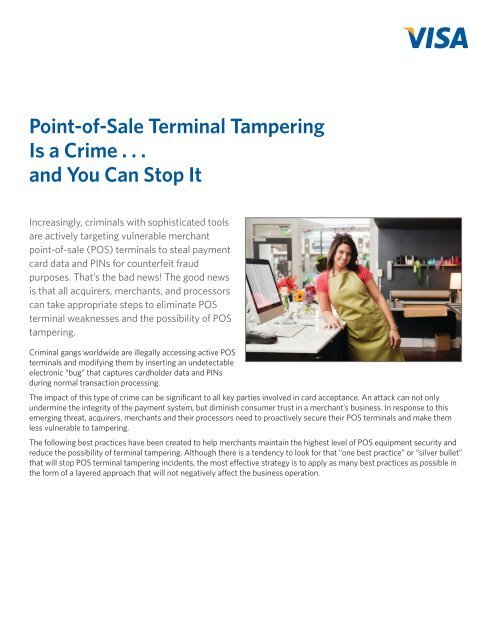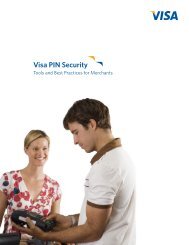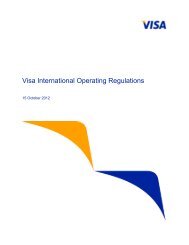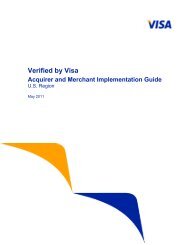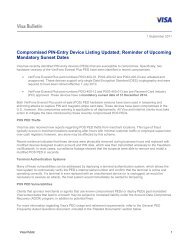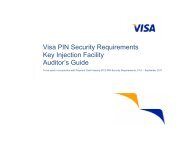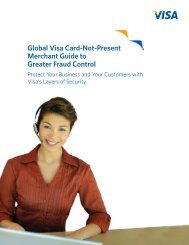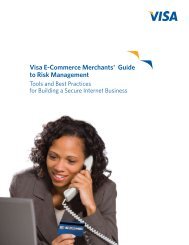Point-of-Sale Terminal Tampering Is a Crime . . . and You Can ... - Visa
Point-of-Sale Terminal Tampering Is a Crime . . . and You Can ... - Visa
Point-of-Sale Terminal Tampering Is a Crime . . . and You Can ... - Visa
You also want an ePaper? Increase the reach of your titles
YUMPU automatically turns print PDFs into web optimized ePapers that Google loves.
<strong>Point</strong>-<strong>of</strong>-<strong>Sale</strong> <strong>Terminal</strong> <strong>Tampering</strong><br />
<strong>Is</strong> a <strong>Crime</strong> . . .<br />
<strong>and</strong> <strong>You</strong> <strong>Can</strong> Stop It<br />
Increasingly, criminals with sophisticated tools<br />
are actively targeting vulnerable merchant<br />
point-<strong>of</strong>-sale (POS) terminals to steal payment<br />
card data <strong>and</strong> PINs for counterfeit fraud<br />
purposes. That’s the bad news! The good news<br />
is that all acquirers, merchants, <strong>and</strong> processors<br />
can take appropriate steps to eliminate POS<br />
terminal weaknesses <strong>and</strong> the possibility <strong>of</strong> POS<br />
tampering.<br />
Criminal gangs worldwide are illegally accessing active POS<br />
terminals <strong>and</strong> modifying them by inserting an undetectable<br />
electronic “bug” that captures cardholder data <strong>and</strong> PINs<br />
during normal transaction processing.<br />
The impact <strong>of</strong> this type <strong>of</strong> crime can be significant to all key parties involved in card acceptance. An attack can not only<br />
undermine the integrity <strong>of</strong> the payment system, but diminish consumer trust in a merchant’s business. In response to this<br />
emerging threat, acquirers, merchants <strong>and</strong> their processors need to proactively secure their POS terminals <strong>and</strong> make them<br />
less vulnerable to tampering.<br />
The following best practices have been created to help merchants maintain the highest level <strong>of</strong> POS equipment security <strong>and</strong><br />
reduce the possibility <strong>of</strong> terminal tampering. Although there is a tendency to look for that “one best practice” or “silver bullet”<br />
that will stop POS terminal tampering incidents, the most effective strategy is to apply as many best practices as possible in<br />
the form <strong>of</strong> a layered approach that will not negatively affect the business operation.
POS Equipment Protection<br />
Keep a Watchful Eye on <strong>You</strong>r POS Equipment<br />
n Continually track <strong>and</strong> monitor all POS terminals that<br />
accept <strong>Visa</strong>® cards. This involves examining POS<br />
terminals to identify anything abnormal<br />
(e.g., missing or altered seals or screws, extraneous<br />
wiring, holes in the device, or the addition <strong>of</strong> labels, decals<br />
or other materials that could be used to mask damage<br />
from tampering).<br />
n At a minimum, routinely inspect your POS terminals <strong>and</strong><br />
PIN-entry devices (PEDs) for the following:<br />
• <strong>Is</strong> the POS terminal <strong>and</strong> its PED in its designated<br />
location?<br />
• <strong>Is</strong> the POS terminal’s manufacturer name <strong>and</strong>/or model<br />
number correct?<br />
• <strong>Is</strong> the POS terminal serial number correct? Merchants<br />
must maintain a record <strong>of</strong> all serial numbers along with model numbers<br />
assigned to each <strong>of</strong> its acceptance locations, by register lane if applicable.<br />
• <strong>Is</strong> the number <strong>of</strong> POS terminals in use the same as the number <strong>of</strong> devices<br />
installed or assigned?<br />
• <strong>Is</strong> the color <strong>and</strong> condition <strong>of</strong> the POS terminal as expected with no<br />
additional marks or scratches, especially around the seams or terminal<br />
window display?<br />
Treat your PEDs like cash. Keep them locked<br />
up <strong>and</strong>/or out-<strong>of</strong>-sight when not in use.<br />
• Are the manufacturer’s security seals <strong>and</strong> labels present with no signs <strong>of</strong> peeling or tampering?<br />
• Are the manufacturer’s security markings <strong>and</strong> reference numbers as described?<br />
• <strong>Is</strong> the number <strong>of</strong> connections to the POS terminal as expected, with the same type <strong>and</strong> color <strong>of</strong> cables, <strong>and</strong> with no<br />
loose wires or broken connectors?<br />
• <strong>Is</strong> the number <strong>of</strong> connections entering the POS terminal as expected?<br />
n Use approved PEDs. Merchants should only use PEDs that are currently approved by the Payment Card Industry<br />
Security St<strong>and</strong>ard Council (PCI SSC). A list <strong>of</strong> such devices can be found at: www.pcisecurityst<strong>and</strong>ards.org. Click<br />
Approved Companies & Providers <strong>and</strong> then visit the Approved PIN Transaction Security page.<br />
<strong>Point</strong>-<strong>of</strong>-<strong>Sale</strong> <strong>Terminal</strong> <strong>Tampering</strong> <strong>Is</strong> a <strong>Crime</strong> . . . <strong>and</strong> <strong>You</strong> <strong>Can</strong> Stop It | 2
Physical Security<br />
Safeguard <strong>You</strong>r POS Equipment <strong>and</strong> Surrounding Areas<br />
n Whenever possible, secure POS equipment to prevent any unauthorized<br />
removal attempts from your merchant location. The use <strong>of</strong> secure<br />
st<strong>and</strong>s, tethers, alarms or security cables is an accepted practice. This<br />
prevents the substitution <strong>of</strong> terminals <strong>and</strong> protects against the possibility<br />
<strong>of</strong> tampering. Where permitted by the design <strong>of</strong> the terminal, the cables<br />
connecting to terminals should be protected using a conduit, or they<br />
should be held within a physically secure structure.<br />
n Carefully check your POS environment for hidden cameras or recording<br />
devices. Merchants should:<br />
• Verify there are no additional or unauthorized displays where a camera<br />
could be hidden.<br />
• Inspect the ceiling area above the POS device.<br />
n Use a CCTV recording system to deter criminals from removing or<br />
tampering with POS equipment. Position the CCTV cameras so that they<br />
properly monitor all POS terminal locations, but do not record PIN-entry<br />
actions during the transaction process.<br />
n Review the CCTV images on a regular basis to make certain your security<br />
measures are being carried out correctly <strong>and</strong> that your POS equipment<br />
has not been tampered with or impaired in any way.<br />
n Retain the CCTV recordings for at least 90 days.<br />
n Make sure the methods used to secure your POS equipment are carried<br />
out in accordance with any relevant disability legislation for the country in<br />
which the equipment has been deployed.<br />
Staff Communication <strong>and</strong> Education<br />
Train <strong>You</strong>r Staff on POS Equipment <strong>Tampering</strong> Prevention<br />
n As part <strong>of</strong> card acceptance training, make sure your staff is up to speed<br />
on how to recognize noticeable signs <strong>of</strong> equipment tampering.<br />
n Control POS terminal <strong>and</strong> PED access by service support representatives.<br />
Allow only validated <strong>and</strong> authorized service personnel to access POS<br />
terminals <strong>and</strong> PEDs. Unauthorized or unexpected individuals should not<br />
be allowed access to the POS equipment.<br />
• Develop <strong>and</strong> implement a policy <strong>and</strong> procedures to assist staff members<br />
in validating the identity <strong>of</strong> all POS equipment service support <strong>and</strong> repair<br />
technicians.<br />
• Ensure that authorized support personnel <strong>and</strong> technicians are escorted<br />
<strong>and</strong> monitored at all times while attending to the equipment.<br />
n If possible, implement “new” employee screening policies.<br />
• Where legally permissible, conduct a background check on all<br />
employees prior to hiring.<br />
• As part <strong>of</strong> the new employee orientation, clearly communicate merchant<br />
staff information security responsibilities <strong>and</strong> their role in protecting POS<br />
devices.<br />
3 | <strong>Point</strong>-<strong>of</strong>-<strong>Sale</strong> <strong>Terminal</strong> <strong>Tampering</strong> <strong>Is</strong> a <strong>Crime</strong> . . . <strong>and</strong> <strong>You</strong> <strong>Can</strong> Stop It<br />
Criminals <strong>of</strong>ten install a miniature camera<br />
or video recording device in the area near<br />
the POS equipment to record a customer<br />
entering his or her PIN during a transaction.<br />
These cameras are usually hidden in displays,<br />
such as special <strong>of</strong>fer boxes or pamphlet<br />
holders, or in the ceiling directly above a<br />
POS device.<br />
CCTV recording in public areas must be<br />
conducted according to local laws <strong>and</strong><br />
regulations.<br />
Staff awareness <strong>of</strong> POS equipment tampering<br />
schemes <strong>and</strong> skimming attacks can help<br />
reduce the possibility <strong>of</strong> fraud exposure<br />
<strong>and</strong> associated losses in your merchant<br />
operation.
What to Do In the Event <strong>of</strong> POS <strong>Tampering</strong><br />
If you believe your merchant operation has been subject<br />
to device tampering, contact your acquirer immediately.<br />
<strong>You</strong> should also review the document <strong>Visa</strong> Data Security:<br />
Tips <strong>and</strong> Tools for Small Merchant Businesses, available as a<br />
downloadable PDF on www.visa.com.<br />
WANT TO LEARN MORE ABOUT ACCOUNT INFORMATION SECURITY?<br />
The following resources are available to all <strong>Visa</strong> merchants through the PCI Security<br />
St<strong>and</strong>ards Council:<br />
n A list <strong>of</strong> PCI devices can be found at: www.pcisecurityst<strong>and</strong>ards.org. (Click<br />
Approved Companies & Providers <strong>and</strong> then visit the Approved PIN Transaction<br />
Security page.)<br />
n Skimming Prevention – Best Practices for Merchants at<br />
https://www.pcisecurityst<strong>and</strong>ards.org/education/info_sup.shtml<br />
© 2010 <strong>Visa</strong>. All Rights Reserved. VRM 12.15.10