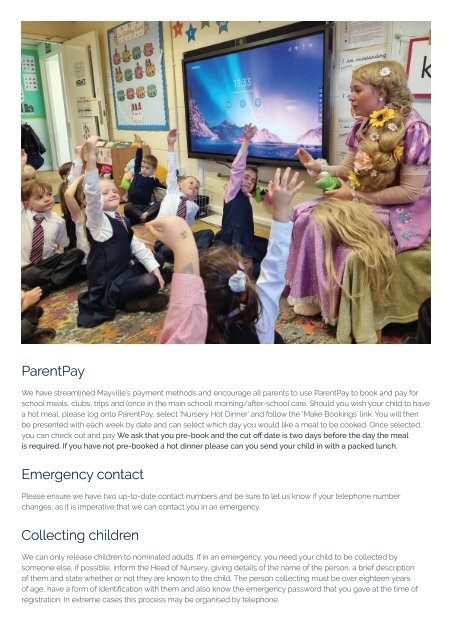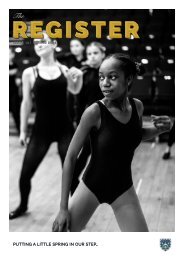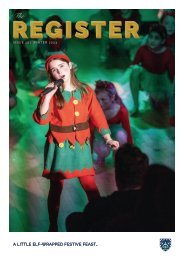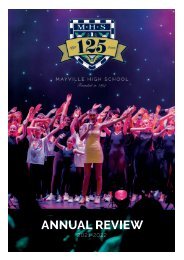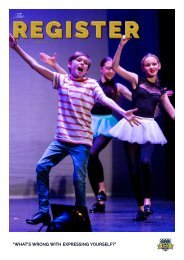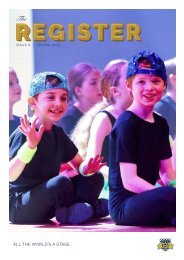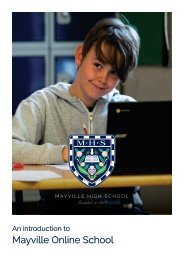Early Years booklet 22-23
Create successful ePaper yourself
Turn your PDF publications into a flip-book with our unique Google optimized e-Paper software.
ParentPay<br />
We have streamlined Mayville’s payment methods and encourage all parents to use ParentPay to book and pay<br />
for school meals, clubs, trips and (once in the main school) morning/after-school care. Should you wish your child<br />
to have a hot meal, please log onto ParentPay, select ‘Nursery Hot Dinner’ and follow the ‘Make Bookings’ link.<br />
You will then be presented with each week by date and can select which day you would like a meal to be cooked.<br />
Once selected, you can check out and pay. We ask that you pre-book and the cut off date is two days before the day<br />
the meal is required. If you have not pre-booked a hot dinner please can you send your child in with a packed lunch.<br />
Emergency contact<br />
Please ensure we have two up-to-date contact numbers and be sure to let us know if your telephone number<br />
changes, as it is imperative that we can contact you in an emergency.<br />
Collecting children<br />
We can only release children to nominated adults. If in an emergency, you need your child to be collected<br />
by someone else, if possible, inform theHead of Nursery, by letter, giving details of the name of the person,<br />
a brief description of them and state whether or not they are known to the child. The person collecting must<br />
be over eighteen years of age, have a form of identification with them and also know the emergency password<br />
that you gave at the time of registration. In extreme cases this process may be organised by telephone.