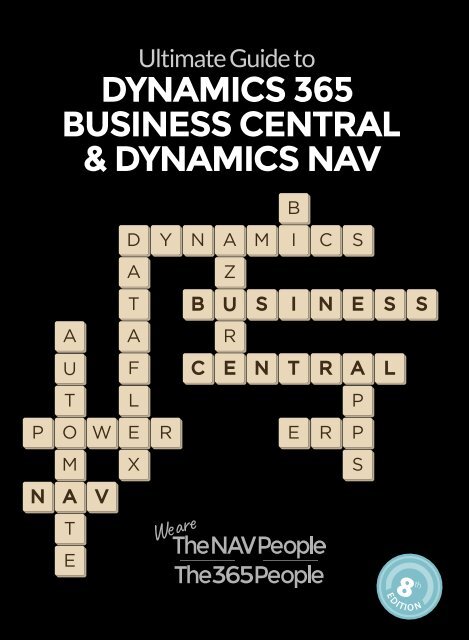Sample Pages_UG e8_wCover
You also want an ePaper? Increase the reach of your titles
YUMPU automatically turns print PDFs into web optimized ePapers that Google loves.
Ultimate Guide to<br />
DYNAMICS 365<br />
BUSINESS CENTRAL<br />
& DYNAMICS NAV<br />
8
We’ve been making our mothers<br />
proud since 2009<br />
Innovative<br />
Can-do attitude<br />
Communication<br />
Caring for our customers<br />
‘What we’re<br />
all about’<br />
Nurturing our staff<br />
We’re not just another Microsoft reseller. What makes us different?<br />
We’re very focused.That focus helps us attract and retain the best team<br />
in the business. Great people deliver great projects.Great projects lead<br />
to lasting long term relationships.<br />
www.the365people.com | www.the365people.ie | Call us today +44 (0) 208 328 9814<br />
Several ways to contact a human...<br />
Newbury : +44 (0) 208 328 9814<br />
Manchester: +44 (0) 161 730 0118<br />
Dublin: +353 (0)1 920 3811<br />
Support: +44 (0) 208 328 9818<br />
Email: moreinfo@thenavpeople.com<br />
moreinfo@the365people.ie<br />
TNP Head Office<br />
Beacon House<br />
Winchester Road<br />
Burghclere<br />
Newbury<br />
RG20 9JZ<br />
We also have offices in:<br />
Manchester, Derby, Dublin…<br />
look out for us in Scotland soon too!<br />
...or keep in the know<br />
with the below!
INTRODUCTION<br />
What’s New?<br />
INTRODUCTION<br />
4 Hello and Welcome to the<br />
Ultimate Guide!<br />
5 Meet Mike Morton!<br />
DYNAMICS 365<br />
BUSINESS CENTRAL<br />
18 Enhancing your Dynamics NAV or Business<br />
Central System<br />
22 nHanced eComm & Order Management<br />
23 How TNP Deliver Great Projects<br />
25 Dynamics 365 Business Central - One<br />
Product, Three Choices<br />
26 Guide to Microsoft Licensing and Pricing<br />
UPGRADING<br />
30 Upgrading –Things to Consider<br />
34 Build a Bridge<br />
35 Case Study - Selco<br />
37 Technical Upgrade<br />
41 How Does Your NAV System Perform?<br />
44 C/AL vs AL<br />
46 All I Want For Christmas is...a Simple<br />
Document Standard<br />
KEY PARTNERSHIPS<br />
50 TNP in Retail<br />
52 Case Study - Webbs<br />
53 Managing Tax and Tenants<br />
54 Drink-IT is Key for Liberation Group's<br />
Leading Market Position<br />
55 Case Study - Wells & Co<br />
THE MICROSOFT<br />
WORLD<br />
58 What is Digital Transformation?<br />
59 Microsoft Teams<br />
61 Case Study - H+H<br />
63 Introduction to Power Platform & Microsoft<br />
Dataflex Pro<br />
66 What is a ‘Low Code’ Development<br />
Platform?<br />
67 Introduction to Power BI<br />
69 Imperial Hotels Power App<br />
BUYING A NEW ERP<br />
72 The Alternative Guide to<br />
Buying ERP<br />
75 Pick a Partner, Not a Price<br />
77 Why Not?<br />
WHY TNP?<br />
80 Our Incredible People<br />
81 Dynamics NAV Health Check<br />
82 How We Support You!<br />
ERP<br />
INTRODUCTION<br />
HELPFUL SUPPORT STUFF<br />
3
COMPLETE DATA ACCESS<br />
Built for Microsoft Dynamics<br />
Flexible Reporting, Fast Analytics, and Controlled Budgeting<br />
Built for Microsoft Dynamics and Built for You.<br />
and Power BI, insightsoftware’s Jet solutions empower users to become instantly successful and<br />
productive in an environment that is both user-friendly, familiar, and secure. insightsoftware’s<br />
Jet solutions focus on reducing the ongoing tension between IT and stakeholders by liberating<br />
the consistently over-tasked technical resources, allowing them to focus on innovating and<br />
driving the strategic aspects of the business.<br />
Over 20,000 customers use insightsoftware solutions<br />
To learn more visit us at insightsoftware.com
CONTENTS<br />
INTRODUCTION<br />
1 What’s New?<br />
4 Hello and Welcome to the Ultimate Guide!<br />
5 Meet Mike Morton!<br />
6 History of Dynamics 365 Business Central<br />
DYNAMICS 365 BUSINESS<br />
CENTRAL<br />
12 What is Dynamics 365 Business Central?<br />
14 A Functional Overview<br />
16 Weighing up the Differences Between<br />
Dynamics NAV and Dynamics 365 Business<br />
Central<br />
18 Enhancing your Dynamics NAV or Business<br />
Central System<br />
22 nHanced eComm & Order Management<br />
23 How TNP Deliver Great Projects<br />
25 Dynamics 365 Business Central - One Product,<br />
Three Choices<br />
26 Guide to Microsoft Licensing and Pricing<br />
28 Is Your NAV System Agile Enough?<br />
UPGRADING<br />
30 Upgrading – Things to Consider<br />
34 Build a Bridge<br />
35 Case Study - Selco<br />
37 Technical Upgrade<br />
39 Optimising an Older NAV Solution<br />
41 How Does Your NAV System Perform?<br />
44 C/AL vs AL<br />
46 All I Want For Christmas is...a Simple<br />
Document Standard<br />
KEY PARTNERSHIPS<br />
50 TNP in Retail<br />
52 Case Study - Webbs<br />
53 Managing Tax and Tenants<br />
54 Drink-IT is Key for Liberation Group's<br />
Leading Market Position<br />
55 Case Study - Wells & Co<br />
THE MICROSOFT WORLD<br />
58 What is Digital Transformation?<br />
59 Microsoft Teams<br />
61 Case Study - H+H<br />
62 Why We Work With Microsoft<br />
63 Introduction to Power Platform & Microsoft<br />
Dataflex Pro<br />
66 What is a ‘Low Code’ Development Platform?<br />
67 Introduction to Power BI<br />
69 Imperial Hotels Power App<br />
BUYING A NEW ERP<br />
72 The Alternative Guide to Buying ERP<br />
75 Pick a Partner, Not a Price<br />
77 Why Not?<br />
WHY TNP?<br />
80 Our Incredible People<br />
81 Dynamics NAV Health Check<br />
82 How We Support You!<br />
84 TNP’s Free Resources<br />
HELPFUL STUFF<br />
88 Dynamics NAV Keyboard Shortcuts<br />
90 Dynamics 365 Business Central Keyboard<br />
Shortcuts<br />
95 Comparison Table<br />
100 Want to Learn More?<br />
Certified for<br />
NAV<br />
INTRODUCTION<br />
HELPFUL SUPPORT STUFF<br />
5
HELPFUL SUPPORT INTRODUCTION STUFF<br />
Hello and<br />
Welcome to<br />
the Ultimate<br />
Guide!<br />
By Ian Humphries, Managing Director<br />
2020 will be a year that many will wish to forget, but from which we will<br />
have all learned a great deal about our businesses - in particular, the extent<br />
to which they were resilient, agile, and able to adapt.<br />
WHAT DID I LEARN?<br />
That we employ amazing people. It’s often said and always meant, but never<br />
more so than at the beginning of lockdown when we took decisions to protect<br />
the business from whatever lay ahead. Everyone stepped up to share the load,<br />
deferring some part of their salaries whilst covering the workloads of colleagues<br />
that were on furlough. Happily – that period was very temporary. We’re now<br />
busier than ever and hiring again! It was and is fabulous to be part of such an<br />
incredible team.<br />
That we serve amazing customers from whom we can all learn. We’ve really<br />
enjoyed hearing about how some customers were able to pivot their businesses<br />
to survive, or indeed thrive, through the lockdown. We’re also aware that<br />
some of our customers have found things very hard. We’ve appreciated their<br />
transparency and helped wherever we were able.<br />
That we 'picked' a great Partner. When we got into Navision, we didn’t know<br />
that Microsoft was going to buy them - but we are glad that they did! No more<br />
so than in 2020 when, through the lockdown, Microsoft were very supportive.<br />
We're also excited about what they’ve been doing with Business Central, much<br />
of which we explore in the pages you are about to turn. The future of Business<br />
Central is very exciting, and we are proud to Partner alongside Microsoft to<br />
deliver this great solution.<br />
This year’s magazine is full of articles that address subjects and questions that<br />
we come across in our world; it will be interesting for old and new Dynamics<br />
NAV and Dynamics 365 Business Central users alike (I mean how long you’ve<br />
used NAV, not your age specifically!) I’m delighted that Mike Morton, General<br />
Manager for Dynamics 365 Business Central at Microsoft, will welcome you to<br />
this year’s magazine as well. We really hope you enjoy the read and would love<br />
to hear your feedback.<br />
NAV<br />
BC<br />
Our staff have got over 1,900 years of<br />
Dynamics NAV and Business Central<br />
experience between them. We like to<br />
think there is no NAV/BC question that<br />
can defeat the TNP Team. It’s this depth<br />
of capability that enables us to fulfil our<br />
genuine desire to do the best for our<br />
customers.<br />
Dynamics NAV/BC is part of our DNA!<br />
Read more about our incredible people<br />
on page 80.<br />
6
Meet Mike<br />
Morton!<br />
Mike Morton is the General Manager of<br />
the Microsoft Dynamics 365 Business<br />
Central team. Mike recently moved to<br />
Denmark after spending 24 years working<br />
at Microsoft in Redmond. Amongst the highlights of Mike’s<br />
time at Microsoft include being a co-founder of SharePoint, the<br />
development of Office Offline, and most recently the Fluid Framework*.<br />
WHAT DID I LEARN IN 2020?<br />
A lot - 2020 was a year of major change for me personally and the world at<br />
large. After two decades in SharePoint and Office, I took a new role in Dynamics<br />
to lead Business Central. I learned that we have an amazing product, a worldclass<br />
engineering team, what it means to work during a global pandemic, and a<br />
bit of Danish culture along the way. I also learned that I was not just joining an<br />
engineering team at Microsoft, but a wonderful community of Partners, ISVs,<br />
and customers with a deep passion about Business Central/NAV/GP/SL.<br />
2020 was a transformational year for Business Central. The growth of the<br />
BC SaaS service has been phenomenal by almost any measure. The team has<br />
invested heavily in building a global service with great performance, reliability,<br />
security, and scale. The platform has matured with modern development tools,<br />
rich APIs, and over 850 apps in AppSource as of this writing. We continue to<br />
improve product usability and address top customer asks. Deeper connections<br />
with Office (including exciting new Teams integration), Power Apps, and Power<br />
BI will offer businesses the agility that 2020 has taught us we all need.<br />
We have much more planned for 2021! I could not be more excited to be part of<br />
the Dynamics and Business Central family and am confident that the transition<br />
to SaaS will result in accelerated innovation.<br />
It has also been truly an honour to get to know some of our Partners - of<br />
which TNP is a great example. We appreciate their enthusiasm, commitment<br />
and the feedback they provide on your behalf. Please enjoy reading their<br />
‘Ultimate Guide’!<br />
*Microsoft Fluid Framework is a new technology and set of experiences designed to make collaboration seamless by breaking down barriers between apps. Tables and charts from Excel can be<br />
embedded in Outlook and updated dynamically.<br />
194<br />
Members of<br />
Staff<br />
Reasons why people choose us!<br />
2,032<br />
Years of<br />
Experience<br />
50<br />
People in the<br />
Support Team<br />
35,767<br />
User licenses<br />
under our care<br />
528<br />
Customers<br />
INTRODUCTION<br />
HELPFUL SUPPORT STUFF<br />
Please note: Figures correct as of September 2020.<br />
7
HELPFUL SUPPORT INTRODUCTION STUFF<br />
History of Dynamics<br />
365 Business Central<br />
The <br />
1984<br />
1984 - Three college friends from Copenhagen<br />
created a single-user PC accounting solution to<br />
track warehouse, finance, debits and credits all in<br />
one place.<br />
Microsoft partnered with Apple to release the new Apple<br />
Macintosh and Microsoft’s custom designed productivity<br />
software: Multiplan, Chart, Word, File and BASIC.<br />
1987 - IBM and the Danish trio launched the first<br />
version of IBM-NAVIGATOR. Version 2 followed<br />
shortly after, providing a multi-user solution and<br />
one of the first client/server applications.<br />
IBM-NAVIGATOR rapidly became a bestseller,<br />
which after a plethora of names, ultimately became<br />
Microsoft Dynamics NAV.<br />
Microsoft announced their new computer mouse,<br />
nicknamed the ‘Dove Soap Bar’.<br />
1987<br />
o o e <br />
Ex The E<br />
1990<br />
1990 - Expansion moved beyond<br />
Copenhagen and into Germany, Iceland,<br />
Spain and then the UK where the name<br />
‘Navision' was used for the first time.<br />
Windows 3.0 was released, boasting new<br />
features such as a streamlined graphic user<br />
interface – it sold over 100,000 copies<br />
in two weeks.<br />
1992 - ‘Avista’ (Navision) was launched in America.<br />
As the Americans pronounced Navision as<br />
‘no-vision’, marketeers decided to rename it Avista.<br />
Apparently not only would it appear at the<br />
beginning of a product list, but names ending in<br />
an ‘a’ had a more preferable sound!<br />
The Microsoft Developer Network (MDN), a new<br />
customer service established to support all commercial<br />
and corporate developers, is announced.<br />
1992<br />
M e ee<br />
8
1993 - Navision initiates a major development effort<br />
to create a new generation of solutions based on<br />
Microsoft Windows 32-bit client/server platform.<br />
1993<br />
Microsoft Encarta, the first multimedia encyclopaedia<br />
designed for a computer, is released.<br />
Lig<br />
arr<br />
1995 - Navision became the first accounting system<br />
to be independently certified as designed for<br />
Windows 95.<br />
Our Managing Director Ian Humphries and former<br />
Chairman Peter Lingham discovered Navision.<br />
1995<br />
Thia<br />
1996<br />
1996 - The launch of Navision Financials 1.0 was quickly followed by<br />
version 1.1 aka the ‘stable release’ with most of the initial bugs fixed<br />
and an upgrade path from DOS to Windows. It’s also the year that<br />
Navision was named in the ‘Top 100 Software’ list by Accounting<br />
Today magazine.<br />
Ian, Peter (our former Chairman) and some Icelandic people (now LS Retail)<br />
created Alpha Landsteinar, one of the first Navision resellers in the country.<br />
At the same time, David Walker (now Operations Director at TNP) had also<br />
started an early Navision reseller called Symtech.<br />
AaLi<br />
1997 - A year later, Navision Financials 1.2<br />
was released, which included the ability<br />
to hyperlink data with Internet sites<br />
and to use the Internet for data transfer<br />
and management.<br />
1997<br />
Microsoft announces the immediate<br />
availability of Office 97, the new version of<br />
the world’s best-selling productivity suite.<br />
Wha<br />
1998<br />
Seaa<br />
1998 - Navision Financials was named in the ‘Top 100 Software’<br />
list for the third year running. They opened offices in Italy, South<br />
Africa and Canada, which expanded the total to more than 800<br />
Navision Solution Centres globally and used by more than 32,000<br />
customers worldwide. Navision Manufacturing was also released.<br />
The Microsoft Cordless Phone System was released, featuring<br />
personal computer integration. It was the only phone product<br />
made by Microsoft until the Windows Mobile series of smartphones.<br />
INTRODUCTION<br />
HELPFUL SUPPORT STUFF<br />
9
HELPFUL SUPPORT INTRODUCTION STUFF<br />
Nav<br />
fa<br />
2001 - NavisionDamgaard A/S was changed to the more<br />
easily pronounced Navision A/S. Its growth rate was<br />
astounding as the rest of the accounting software<br />
industry had been slumping since the ‘Y2K bug’ period.<br />
2000<br />
2001<br />
2000 - The merger of Navision Software and their<br />
Danish rival Damgaard Software created an<br />
international market-leader with revenues of more<br />
than $1.2 billion – to the delights of those three<br />
former students’ bank balances!<br />
It was also the year Navision Financials 2.6 received the<br />
Microsoft Windows 2000 Professional logo and became<br />
the world’s first solution to be based on Microsoft’s<br />
Digital Dashboard.<br />
Microsoft launces Xbox, a gaming console to compete with<br />
Sony’s Playstation 2 and Nintendo’s GameCube. Windows<br />
XP was also released.<br />
Cmm<br />
t<br />
2002<br />
2002 - After much speculation, Microsoft bought Navision in a<br />
$1.3 billion deal and it became part of Microsoft’s Business<br />
Solutions division. As Navision generated about 86% of its<br />
business in Europe, its headquarters in Vedbaek became its<br />
application business base for EMEA. It was the first acquisition<br />
for Microsoft since they bought Great Plains Software. The<br />
takeover sparked a bitter war of words with rivals Sage!<br />
As of May 2002, over 60 million Office XP licences had been sold.<br />
Rm<br />
i<br />
2005 - Microsoft announced the<br />
rebranding of Microsoft Navision to<br />
Dynamics NAV and similarly rebranded<br />
all of its ERP products.<br />
2005<br />
Having previously employed a very young<br />
Matthew Dredge and many other employees<br />
now at TNP, fast forward to 2005 where the<br />
business was acquired by K3.<br />
iciNviaf<br />
fa<br />
2007 - Dynamics NAV 5.0 was released (a year late) delivering<br />
improved functionality and stability.<br />
2007<br />
After continuing the company for a number of years, Ian left K3 to see<br />
if it was a fluke the first time and, with some former partners, set up<br />
Cenium Ltd with a mission to sell NAV to the hotel industry. Familiar<br />
to some of you, Rob Targett, who was employee number one, and Paul<br />
Wellingham joined.<br />
Nmi<br />
10
2009 - Dynamics NAV 2009 was released with the<br />
long-awaited new user interface Role Tailored Client,<br />
which was the first change in the look since 1995.<br />
2009<br />
Deciding to get back into the mainstream NAV market,<br />
and being joined by a slightly less youthful Matthew<br />
Dredge and David Walker, Touchstone NAV was created<br />
as a joint venture with Touchstone PLC from their<br />
fledgling NAV business.<br />
The he e <br />
2012 - Dynamics NAV 2013 has been a landmark release,<br />
breaking the links to the old Navision technology. It has<br />
provided 25 years of dedicated service from the good old<br />
DOS days to a fully integrated web application, soon to<br />
move into the cloud…<br />
Ian met an enthusiastic Andrei Popescu where he was working in a<br />
restaurant kitchen. Andrei asked if he could work for free to gain some<br />
experience, an offer too good for Ian to miss. After the first week, it<br />
became clear that Andrei would be a hugely valuable asset to the<br />
company and clearly worth paying! Today, Andrei heads up the UK<br />
Managed Services team and in Ian’s words, “that free working week was<br />
one of the best investments we ever made!”<br />
2012<br />
Ge e e<br />
2013<br />
2013 - Dynamics NAV 2013 R2 continues to deliver<br />
improved performance, new technology components<br />
and strong functional improvements - it just keeps<br />
getting better!<br />
As you read our 8th Edition of this famous magazine, 2013<br />
marked the debut year of the publication where we shared<br />
the latest news from Microsoft surrounding our beloved<br />
Dynamics NAV product.<br />
Ke <br />
2014 - NAV 2015 saw the introduction of a<br />
dedicated tablet client, Office 365 integration and<br />
improved upgrade tools which made the 'merging'<br />
of existing changes to a system much easier and<br />
quicker than before!<br />
2014<br />
During our 4th Annual Microsoft Dynamics User Day<br />
for customers, other NAV users and partners, we<br />
announced nYwhere, our customer-led mobile sales<br />
application used by customers such as ScS in retail<br />
stores across the country.<br />
F <br />
NA e <br />
2015<br />
Ye e <br />
An <br />
2015 - Another major release, NAV 2016 is unveiled. Workflow<br />
and Dynamics NAV extensions are introduced. Integration with<br />
Azure SQL and the release of the phone client fills the last gap in<br />
the out-of-the-box functionality!<br />
Our nHanced for Classic was released in 2015, way past the ‘Classic<br />
days’, as our way of demonstrating that we are as committed to those<br />
on older versions of Dynamics NAV as we are to those on the latest.<br />
INTRODUCTION<br />
HELPFUL SUPPORT STUFF<br />
11
HELPFUL SUPPORT INTRODUCTION STUFF<br />
Ser<br />
2017 - Release of NAV 2018 and announcement that<br />
the Dynamics 365 rebrand is imminent! More Office 365<br />
integration and new web client tailor-ability features.<br />
TNP were awarded 3 Star accreditation by The Sunday<br />
Times Best Companies survey and were voted the<br />
29th best small company to work for in the UK.<br />
2016<br />
2017<br />
2016 - A huge amount of time and effort has been accorded<br />
to simplifying NAV for the 2017 release; clutter has been<br />
removed from list pages and card pages making sure that<br />
the right information is front and centre. But the real pièce<br />
de résistance of 2017 is Outlook integration – NAV right<br />
where you need it.<br />
In addition to our Newbury and Derby offices, we decided to<br />
open a third office in Manchester – one that has successfully<br />
hosted many seminars and training days, assisting as many<br />
Dynamics NAV and Business Central users as we can.<br />
Vot9 t be<br />
to<br />
Oureoter<br />
2018<br />
2018 - 2018 saw the complete rebranding to<br />
Dynamics 365, with the public cloud being joined<br />
by private cloud and on-premise versions.<br />
With the retirement of Ian’s business partner of many<br />
years, co-founder of TNP Peter Lingham, private<br />
equity firm FPE invested in TNP to help with its next<br />
stage of development.<br />
2019 - We gratefully received the Spring and Autumn releases<br />
of Business Central, the huge focus on the latter (Business<br />
Central 15) being the end of the Windows client and the C/AL<br />
development environment. These positive moves confirm the<br />
web client as by far the better client and AL established as the<br />
superior developing environment. Tonnes of functional<br />
improvements matched with advanced usability features made<br />
this a major release year for our beloved product.<br />
2019<br />
Post Chairman Peter’s retirement, TNP opened up our old office<br />
across the car park and lovingly named it ‘Lingham’s Lodge’.<br />
Wedreo<br />
OP<br />
2020<br />
2020 - With two highly anticipated releases of Business<br />
Central in 2020, as has become the ‘norm’, we welcome<br />
Microsoft’s continual dedication to customer and Partner<br />
feedback. Integration to Microsoft Dataflex Pro for use<br />
with the Power Platform, as well as general UI and<br />
usability improvements, make 2020 an exciting year for<br />
Business Central.<br />
umero<br />
Following the administration of K3 Retail’s Dynamics division,<br />
TNP bought the support contracts for the customers and<br />
rediscovered old relationships from Ian’s days at K3.<br />
12
DYNAMICS<br />
365 BUSINESS<br />
CENTRAL<br />
What is Dynamics 365 Business Central?<br />
A Functional Overview<br />
Weighing up the Differences Between<br />
Dynamics NAV and Dynamics 365 Business<br />
Central<br />
Enhancing your Dynamics NAV or Business<br />
Central System<br />
nHanced eComm & Order Management<br />
How TNP Deliver Great Projects<br />
Dynamics 365 Business Central - One<br />
Product, Three Choices<br />
Guide to Microsoft Licensing and Pricing<br />
Is Your NAV System Agile Enough?<br />
DYNAMICS 365 BUSINESS HELPFUL A DEEP SUPPORT CENTRAL STUFF DIVE<br />
13
HELPFUL SUPPORT A DYNAMICS DEEP DIVE STUFF 365 BUSINESS CENTRAL<br />
What is<br />
Dynamics<br />
365<br />
Business<br />
Central?<br />
Dynamics 365 Business Central (formerly known as Dynamics NAV) is a<br />
single, end-to-end solution for managing all your business processes. It’s<br />
also incredibly flexible and can be customised to suit any business need.<br />
Business Central is a trusted, proven ERP solution which has served 160,000<br />
customers and is enhanced by Microsoft every year. It has rich functional<br />
breadth and can be deployed in the public cloud, private cloud or on-premise.<br />
HOW IS BUSINESS CENTRAL DIFFERENT<br />
FROM DYNAMICS NAV?<br />
Originally known as Navision, then Dynamics NAV and now Dynamics<br />
365 Business Central, this is the product that we know and love. It has rich<br />
functional breadth, which can be easily customised and deployed in the public<br />
cloud, private cloud or on-premise. These are the reasons why the product<br />
continues to go from strength to strength while many others have become<br />
legacy applications and slowly died.<br />
Business Central also benefits from AL coding - the C/AL code used in Dynamics<br />
NAV meant that all modifications and changes were integral to the core system,<br />
which meant an entire system review when the time came to upgrade (head<br />
over to page 44 to learn more about C/AL vs AL!) Code would need to be<br />
unpicked and potentially redeveloped. However, we now develop in a way which<br />
preserves the core code when adding customisations. These customisations,<br />
called extensions, can ‘hook’ into your system and be ‘unhooked’ just as<br />
easily. The data collected through the extension is preserved even when you<br />
uninstall it - it can simply be reinstalled, and the data is reinstated (as long as the<br />
extension is not unpublished). This approach ensures that you will always have<br />
an evergreen platform.<br />
CUSTOMISATIONS<br />
Dynamics 365 Business Central is designed to fit to how you, as a user, work. It<br />
offers many ways to ensure your solutions fits you like a glove!<br />
Some of the ways of customising your system include:<br />
• A Role Centre with personalised screens for your role, such as your daily<br />
Power BI reports<br />
• Two different modes of instant customisation to your screens and/or<br />
those of your users - this is built directly into Business Central and gives<br />
you the power to change almost everything you see throughout the<br />
system using a simple drag-and-drop interface<br />
- ‘Personalise’ mode – the changes you make to your system apply<br />
only to you<br />
- ‘Design’ mode – the changes you make to your system apply to all<br />
users of the system<br />
• The ability to show and hide columns, manipulate lists, add or remove<br />
pretty much anything you see on a page - the power of the functionality<br />
has no bounds!<br />
14
FEATURES AND FUNCTIONALITY<br />
You can see how powerful the customisation options are within Business<br />
Central - but what about the built-in functionality? As a single end-to-end<br />
solution for managing all of your business needs, Business Central is a<br />
comprehensive solution encompassing financial management, supply chain,<br />
sales and service, project management and more - all while keeping data secure<br />
and accessible wherever you need it.<br />
Financial Management<br />
With features such as finance performance charts, business assistance revealing<br />
cash cycles by time frame and cash flow forecasts, your data is connected across<br />
all the departments and functions in the system. It not only gives executives and<br />
other users an optimal platform for operating their business, but also provides<br />
deep insight into the business to help guide operations and strategic initiatives<br />
through rich reports and analytics.<br />
The Financial Management element of Dynamics 365 Business Central<br />
is the heart of the platform. Both the sales and purchase ledgers are fully<br />
integrated with the stock and order processing features, however both the<br />
sales and purchase ledger can operate independently of the stock and order<br />
processing functions.<br />
Plug in Power BI and observe your financial performance, discover trends in<br />
the data and analyse connected information from sales, purchasing, stock and<br />
accounting departments.<br />
Supply Chain<br />
The Supply Chain functionality gives you the ability to use the built-in<br />
intelligence within Business Central to predict stock-outs and then replenish<br />
automatically at the optimum time. Warehouse layouts can be assigned as bins,<br />
meaning it’s possible to track every item and its movement.<br />
Make sure that supply and demand match - Business Central can automate<br />
stock level calculations, reordering suggestions and lead times. By optimising<br />
your resources, you’ll always be able to fulfil the demands of your customers.<br />
And when you’re enjoying the efficiency benefits of the new automation<br />
features, you’re then able to provide managers with clear visibility into business<br />
performance, margins, profitability, and opportunities for improvement.<br />
Some of the typical functional areas provided in Business Central are:<br />
• Purchase quotations and blanket orders (contracts)<br />
• Purchasing ordering<br />
• Stock purchase ordering<br />
• Non-stock purchasing ordering<br />
• Purchase order approval<br />
• Goods receiving<br />
• Warehouse stock management<br />
• Pick face replenishment<br />
• Bulk stock management<br />
• PI cycle counting<br />
• Configurable pick routing<br />
• Drop ship management<br />
Sales, CRM and Service<br />
Business Central helps you to prioritise the customer’s journey from quote to<br />
cash. Bring the sales and marketing teams together by aligning your content,<br />
data and processes to deliver engaging customer experiences across all<br />
touchpoints. Your users will be able to act quickly when an opportunity arises<br />
and then process any payments - without even opening Business Central. This is<br />
all possible through the integration with Outlook.<br />
Microsoft’s Outlook integration for Business Central was a huge development<br />
and businesses are benefitting from it every day - especially from the efficiency<br />
gains users can make by using one application for multiple tasks rather than<br />
traversing between multiple applications. Within Sales and Service, customer<br />
interactions are easier to manage with all of the necessary information at your<br />
fingertips, including credit limits and sales documents.<br />
Some of the typical functional areas provided in Business Central are:<br />
• Campaign management<br />
• Contact management<br />
• Document management and generation<br />
• Email integration<br />
• Mobile sales<br />
• Opportunity management<br />
• Sales order and process management<br />
• Tasks/interaction management<br />
Service Management in Business Central highlights employee workloads<br />
and their skills, making it easier to assign them effectively to service tasks.<br />
Whether you’re dealing with contracts, warranties, SLAs or mobile service<br />
management, Business Central drives customer loyalty by maximising your<br />
team’s performance.<br />
• Includes contract and SLA management, item and component history,<br />
mobile service, work and material planning, scheduling and dispatch,<br />
service item tracking, service order management and service price<br />
management<br />
• Extends sales invoicing to include recurring invoicing and service<br />
order/invoicing<br />
• Enables the management of loan items & replacements and contracted<br />
periodic billing mechanisms<br />
• Integrated call-logging function to log, track and close service calls<br />
Project Management<br />
Utilise an advanced array of tools within Business Central to keep track of<br />
projects, manage your staff and balance workloads. Make better and smarter<br />
decisions based on critical data available to you. Use insights available in realtime<br />
on employees and machinery to further understand your business needs.<br />
• Create, manage, and track customer projects with sophisticated job<br />
costing and reporting capabilities<br />
• Manage usage levels and profitability of resources by planning capacity<br />
and sales<br />
• Develop, modify, and control budgets to avoid over-expenditure<br />
A Picture Paints a Thousand Words!<br />
Head over to page 14 to see our flow chart depicting how the functionality in<br />
Dynamics 365 Business Central can be used to support all your business processes!<br />
Our Resources<br />
Training your users to make best use of the system is imperative to success, which<br />
is why we proudly provide free training sessions, shorter how-to video guides<br />
and in-depth webinars on various topics surrounding Business Central. If you’re<br />
struggling with aspects of the finance functionality or if you have a new member<br />
of the warehousing team who requires training for example, why not check out<br />
our resources and see how they can help you? To view all our resources, visit our<br />
website at: http://info.the365people.com/videos-and-guides<br />
For those of you holding a support contract with us, our super-star support<br />
team are also on hand for any issues you face at any point. We have specialists<br />
in every field, with intimate knowledge of Dynamics NAV and Dynamics<br />
365 Business Central, as well as third party products and the surrounding<br />
ecosystem. Even if your system is modified, our team will always take the time<br />
to understand the issues you’re facing and apply the best of their knowledge to<br />
fixing them. To read more about the support we offer and how we can help you,<br />
please turn to page 82.<br />
DYNAMICS 365 BUSINESS HELPFUL A DEEP SUPPORT CENTRAL STUFF DIVE<br />
15
HELPFUL SUPPORT A DYNAMICS DEEP DIVE STUFF 365 BUSINESS CENTRAL<br />
A Functional Overview<br />
Run MRP or<br />
Req. Worksheet<br />
for Replenishment<br />
Approval<br />
Workflow<br />
Send to Supplier<br />
e.g. EDI, Email, Post<br />
Create<br />
New Item<br />
Create<br />
Purchase Orders<br />
Manage Shipping<br />
Consignments<br />
(nHanced Suite)<br />
Receive Goods<br />
in Warehouse<br />
Purchase to Pay<br />
Put Goods Away<br />
Using Handheld<br />
(MobileNAV/Tasklet)<br />
Post Receipt<br />
Scan Supplier<br />
Invoice (Continia)<br />
Match Against<br />
GRN (Continia)<br />
Manage<br />
Discrepancies<br />
Post Supplier<br />
Invoice<br />
Suggest<br />
Suppliers to Pay<br />
Create Payment<br />
and BACS Export<br />
Sales to Cash<br />
A Potential<br />
Customer is Found<br />
Win the Business<br />
& Convert Contact<br />
to a Customer<br />
See Purchase<br />
to Pay Process<br />
Enter Contact<br />
Details<br />
Enter Sales Order or<br />
Convert from Quote<br />
Create<br />
Pick Run<br />
If YES<br />
Ship<br />
& Invoice<br />
Create & Manage<br />
the Opportunity<br />
Is Stock Available?<br />
Physically Pick<br />
Items Using HandHeld<br />
(MobileNAV/Tasklet)<br />
Chase<br />
Payment<br />
16<br />
Manage Sales<br />
Process<br />
If NO<br />
Use Sales<br />
Requirements to<br />
Generate Purchase<br />
Order Requisition<br />
Confirm<br />
Shipment Ready<br />
Post<br />
Payment
Integrated E-commerce<br />
Order Taken<br />
on E-commerce<br />
Create<br />
Pick Run<br />
Inbound Order & Payment<br />
Recorded in NAV/BC<br />
(nHanced eComm)<br />
Physically Pick<br />
Items with Handheld<br />
(MobileNAV/Tasklet)<br />
Order Status<br />
Update<br />
Sales Order Created,<br />
Payment Posted,<br />
Authorised and Recorded<br />
(nHanced eComm)<br />
Confirm Shipment<br />
Ready<br />
Post Ship<br />
and Invoice<br />
Check Stock and<br />
Split off Back Orders<br />
(nHanced<br />
Order Management)<br />
Reconcile<br />
Bank Statement<br />
Post Recurring<br />
Accruals/<br />
Prepayment<br />
Capture Card<br />
Payment if Required<br />
(nHanced Payments)<br />
Reconcile & Report<br />
Post COGS<br />
Revalue Foreign<br />
Currency<br />
Debtors/Creditors<br />
A FUNCTIONAL OVERVIEW KEY<br />
Inside Dynamics NAV / Business Central<br />
Outside Dynamics NAV / Business Central<br />
Other Processes<br />
Analyse<br />
(Jet Analytics/<br />
Power BI)<br />
Report<br />
(Jet Reports &<br />
Jet Analytics)<br />
nHanced Product<br />
3rd Party Product<br />
DYNAMICS 365 BUSINESS HELPFUL A DEEP SUPPORT CENTRAL STUFF DIVE<br />
17