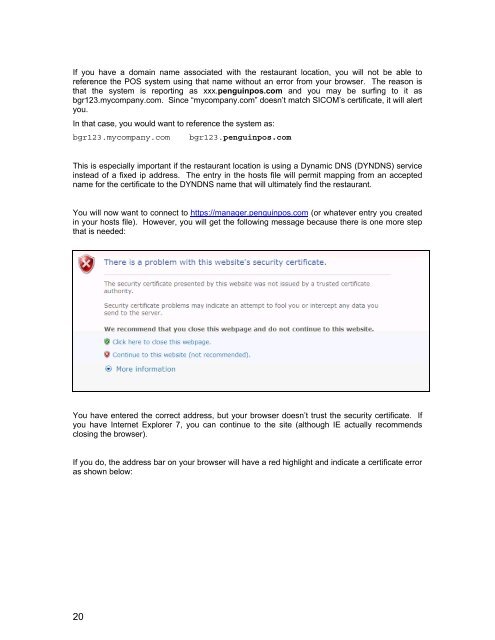Secure Implementation Guide - SICOM Systems, Inc.
Secure Implementation Guide - SICOM Systems, Inc.
Secure Implementation Guide - SICOM Systems, Inc.
You also want an ePaper? Increase the reach of your titles
YUMPU automatically turns print PDFs into web optimized ePapers that Google loves.
If you have a domain name associated with the restaurant location, you will not be able to<br />
reference the POS system using that name without an error from your browser. The reason is<br />
that the system is reporting as xxx.penguinpos.com and you may be surfing to it as<br />
bgr123.mycompany.com. Since “mycompany.com” doesn’t match <strong>SICOM</strong>’s certificate, it will alert<br />
you.<br />
In that case, you would want to reference the system as:<br />
bgr123.mycompany.com bgr123.penguinpos.com<br />
This is especially important if the restaurant location is using a Dynamic DNS (DYNDNS) service<br />
instead of a fixed ip address. The entry in the hosts file will permit mapping from an accepted<br />
name for the certificate to the DYNDNS name that will ultimately find the restaurant.<br />
You will now want to connect to https://manager.penguinpos.com (or whatever entry you created<br />
in your hosts file). However, you will get the following message because there is one more step<br />
that is needed:<br />
You have entered the correct address, but your browser doesn’t trust the security certificate. If<br />
you have Internet Explorer 7, you can continue to the site (although IE actually recommends<br />
closing the browser).<br />
If you do, the address bar on your browser will have a red highlight and indicate a certificate error<br />
as shown below:<br />
20