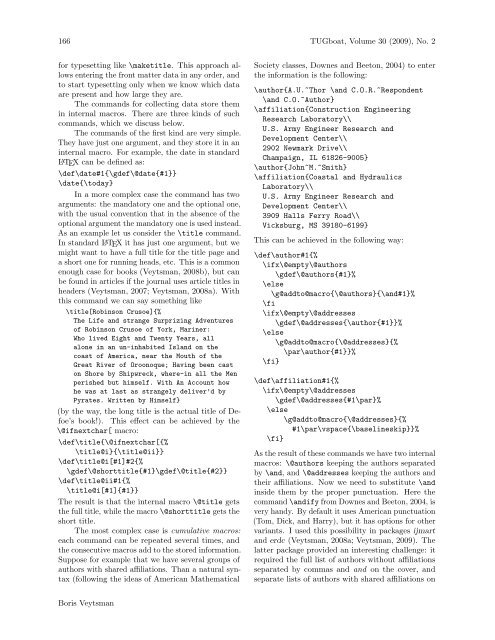The Communications of the TEX Users Group Volume 30 ... - TUG
The Communications of the TEX Users Group Volume 30 ... - TUG
The Communications of the TEX Users Group Volume 30 ... - TUG
Create successful ePaper yourself
Turn your PDF publications into a flip-book with our unique Google optimized e-Paper software.
166 <strong>TUG</strong>boat, <strong>Volume</strong> <strong>30</strong> (2009), No. 2<br />
for typesetting like \maketitle. This approach allows<br />
entering <strong>the</strong> front matter data in any order, and<br />
to start typesetting only when we know which data<br />
are present and how large <strong>the</strong>y are.<br />
<strong>The</strong> commands for collecting data store <strong>the</strong>m<br />
in internal macros. <strong>The</strong>re are three kinds <strong>of</strong> such<br />
commands, which we discuss below.<br />
<strong>The</strong> commands <strong>of</strong> <strong>the</strong> first kind are very simple.<br />
<strong>The</strong>y have just one argument, and <strong>the</strong>y store it in an<br />
internal macro. For example, <strong>the</strong> date in standard<br />
L A<strong>TEX</strong> can be defined as:<br />
\def\date#1{\gdef\@date{#1}}<br />
\date{\today}<br />
In a more complex case <strong>the</strong> command has two<br />
arguments: <strong>the</strong> mandatory one and <strong>the</strong> optional one,<br />
with <strong>the</strong> usual convention that in <strong>the</strong> absence <strong>of</strong> <strong>the</strong><br />
optional argument <strong>the</strong> mandatory one is used instead.<br />
As an example let us consider <strong>the</strong> \title command.<br />
In standard L A<strong>TEX</strong> it has just one argument, but we<br />
might want to have a full title for <strong>the</strong> title page and<br />
a short one for running heads, etc. This is a common<br />
enough case for books (Veytsman, 2008b), but can<br />
be found in articles if <strong>the</strong> journal uses article titles in<br />
headers (Veytsman, 2007; Veytsman, 2008a). With<br />
this command we can say something like<br />
\title[Robinson Crusoe]{%<br />
<strong>The</strong> Life and strange Surprizing Adventures<br />
<strong>of</strong> Robinson Crusoe <strong>of</strong> York, Mariner:<br />
Who lived Eight and Twenty Years, all<br />
alone in an un-inhabited Island on <strong>the</strong><br />
coast <strong>of</strong> America, near <strong>the</strong> Mouth <strong>of</strong> <strong>the</strong><br />
Great River <strong>of</strong> Oroonoque; Having been cast<br />
on Shore by Shipwreck, where-in all <strong>the</strong> Men<br />
perished but himself. With An Account how<br />
he was at last as strangely deliver’d by<br />
Pyrates. Written by Himself}<br />
(by <strong>the</strong> way, <strong>the</strong> long title is <strong>the</strong> actual title <strong>of</strong> Defoe’s<br />
book!). This effect can be achieved by <strong>the</strong><br />
\@ifnextchar[ macro:<br />
\def\title{\@ifnextchar[{%<br />
\title@i}{\title@ii}}<br />
\def\title@i[#1]#2{%<br />
\gdef\@shorttitle{#1}\gdef\@title{#2}}<br />
\def\title@ii#1{%<br />
\title@i[#1]{#1}}<br />
<strong>The</strong> result is that <strong>the</strong> internal macro \@title gets<br />
<strong>the</strong> full title, while <strong>the</strong> macro \@shorttitle gets <strong>the</strong><br />
short title.<br />
<strong>The</strong> most complex case is cumulative macros:<br />
each command can be repeated several times, and<br />
<strong>the</strong> consecutive macros add to <strong>the</strong> stored information.<br />
Suppose for example that we have several groups <strong>of</strong><br />
authors with shared affiliations. Than a natural syntax<br />
(following <strong>the</strong> ideas <strong>of</strong> American Ma<strong>the</strong>matical<br />
Boris Veytsman<br />
Society classes, Downes and Beeton, 2004) to enter<br />
<strong>the</strong> information is <strong>the</strong> following:<br />
\author{A.U.~Thor \and C.O.R.~Respondent<br />
\and C.O.~Author}<br />
\affiliation{Construction Engineering<br />
Research Laboratory\\<br />
U.S. Army Engineer Research and<br />
Development Center\\<br />
2902 Newmark Drive\\<br />
Champaign, IL 61826-9005}<br />
\author{John~M.~Smith}<br />
\affiliation{Coastal and Hydraulics<br />
Laboratory\\<br />
U.S. Army Engineer Research and<br />
Development Center\\<br />
3909 Halls Ferry Road\\<br />
Vicksburg, MS 39180-6199}<br />
This can be achieved in <strong>the</strong> following way:<br />
\def\author#1{%<br />
\ifx\@empty\@authors<br />
\gdef\@authors{#1}%<br />
\else<br />
\g@addto@macro{\@authors}{\and#1}%<br />
\fi<br />
\ifx\@empty\@addresses<br />
\gdef\@addresses{\author{#1}}%<br />
\else<br />
\g@addto@macro{\@addresses}{%<br />
\par\author{#1}}%<br />
\fi}<br />
\def\affiliation#1{%<br />
\ifx\@empty\@addresses<br />
\gdef\@addresses{#1\par}%<br />
\else<br />
\g@addto@macro{\@addresses}{%<br />
#1\par\vspace{\baselineskip}}%<br />
\fi}<br />
As <strong>the</strong> result <strong>of</strong> <strong>the</strong>se commands we have two internal<br />
macros: \@authors keeping <strong>the</strong> authors separated<br />
by \and, and \@addresses keeping <strong>the</strong> authors and<br />
<strong>the</strong>ir affiliations. Now we need to substitute \and<br />
inside <strong>the</strong>m by <strong>the</strong> proper punctuation. Here <strong>the</strong><br />
command\andifyfromDownesandBeeton, 2004, is<br />
very handy. By default it uses American punctuation<br />
(Tom, Dick, and Harry), but it has options for o<strong>the</strong>r<br />
variants. I used this possibility in packages ijmart<br />
and erdc (Veytsman, 2008a; Veytsman, 2009). <strong>The</strong><br />
latter package provided an interesting challenge: it<br />
required <strong>the</strong> full list <strong>of</strong> authors without affiliations<br />
separated by commas and and on <strong>the</strong> cover, and<br />
separate lists <strong>of</strong> authors with shared affiliations on