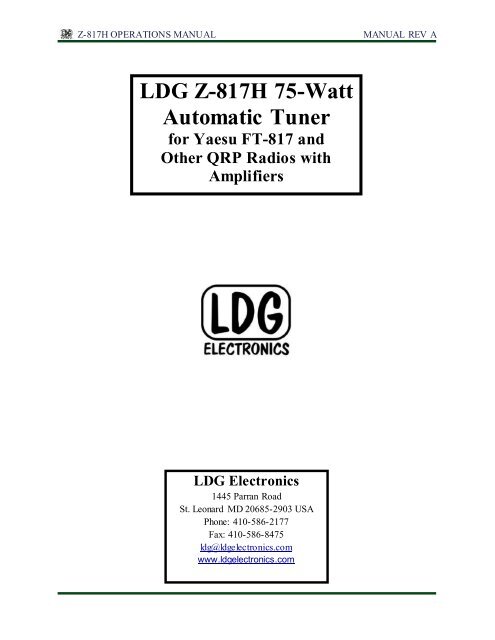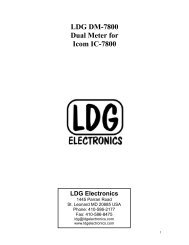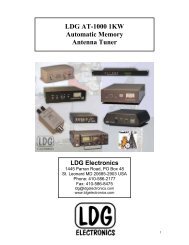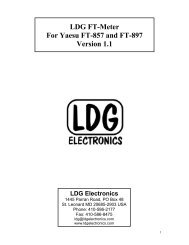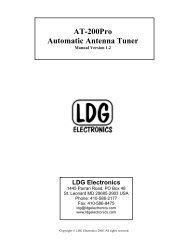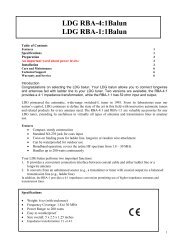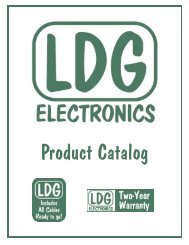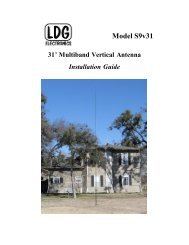LDG Z-817H 75-Watt Automatic Tuner for Yaesu ... - LDG Electronics
LDG Z-817H 75-Watt Automatic Tuner for Yaesu ... - LDG Electronics
LDG Z-817H 75-Watt Automatic Tuner for Yaesu ... - LDG Electronics
You also want an ePaper? Increase the reach of your titles
YUMPU automatically turns print PDFs into web optimized ePapers that Google loves.
Z-<strong>817H</strong> OPERATIONS MANUAL MANUAL REV A<br />
<strong>LDG</strong> Z-<strong>817H</strong> <strong>75</strong>-<strong>Watt</strong><br />
<strong>Automatic</strong> <strong>Tuner</strong><br />
<strong>for</strong> <strong>Yaesu</strong> FT-817 and<br />
Other QRP Radios with<br />
Amplifiers<br />
<strong>LDG</strong> <strong>Electronics</strong><br />
1445 Parran Road<br />
St. Leonard MD 20685-2903 USA<br />
Phone: 410-586-2177<br />
Fax: 410-586-84<strong>75</strong><br />
ldg@ldgelectronics.com<br />
www.ldgelectronics.com<br />
PAGE 1
Table Of Contents<br />
Introduction 3<br />
Jumpstart, or “Real hams don’t read manuals!” 3<br />
Specifications 4<br />
An Important Word About Power Levels 5<br />
Important Safety Warning 5<br />
Getting to know your Z-<strong>817H</strong> 6<br />
Front Panel 6<br />
Rear Panel 7<br />
Installation 8<br />
Battery Installation 8<br />
Compatible Transceivers 9<br />
Interface Cable 9<br />
FT-817 Installation, No Amplifier 10<br />
FT-817 Installation, With Amplifier 11<br />
Finishing Up FT-817 Installation 12<br />
Hookup For Radios Other Than FT-817 12<br />
Operation 12<br />
Power-up 12<br />
Basic Tuning Operation, Using With The FT-817 Radio 12<br />
Toggle Bypass Mode 13<br />
Initiate a Memory Tune Cycle 14<br />
Force a Full Tune Cycle 15<br />
Using The Z-<strong>817H</strong> With Other Radios 16<br />
Status LED 16<br />
Application In<strong>for</strong>mation 17<br />
Mobile Operation 17<br />
MARS/CAP Coverage 17<br />
Operation with a PC / CAT 17<br />
Theory of Operation 17<br />
The <strong>LDG</strong> Z-<strong>817H</strong> 19<br />
A Word About Tuning Etiquette 21<br />
Care and Maintenance 21<br />
Technical Support 21<br />
Two-Year Transferrable Warranty 21<br />
Out Of Warranty Service 22<br />
Returning Your Product For Service 22<br />
Product Feedback 22<br />
PAGE 2
INTRODUCTION<br />
<strong>LDG</strong> pioneered the automatic, wide-range switched-L tuner in 1995. From its laboratories in<br />
St. Leonard, Maryland, <strong>LDG</strong> continues to define the state of the art in this field with innovative<br />
automatic tuners and related products <strong>for</strong> every amateur need.<br />
Congratulations on selecting the Z-<strong>817H</strong> <strong>75</strong>-watt automatic tuner <strong>for</strong> the <strong>Yaesu</strong> FT-817<br />
transceiver. The Z-<strong>817H</strong> provides semi-automatic antenna tuning across the entire HF spectrum<br />
plus 6 meters, at power levels up to <strong>75</strong> watts. It will tune dipoles, verticals, Yagis, or virtually<br />
any coax-fed antenna. It will match an amazing range of antennas and impedances (up to 10 to 1<br />
SWR), far greater than some other tuners you may have considered, including the built-in tuners<br />
on many radios.<br />
The Z-<strong>817H</strong> is similar to previous <strong>LDG</strong> tuners, but is specially engineered to integrate with<br />
your <strong>Yaesu</strong> FT-817 HF radio and external amplifier. The Z-<strong>817H</strong> connects to the ACC port or<br />
sometimes called CAT (Computer Automated Transceiver) port on the back of the radio. The<br />
CAT interface allows an external device such as a PC or the Z-<strong>817H</strong> to control the FT-817 by<br />
sending it serial commands. The Z-<strong>817H</strong> takes advantage of this interface to simplify the tuning<br />
process -- one button push is all that is needed in order to switch the radio to PKT mode, transmit<br />
a carrier, read the transmit frequency, and then restore the radio to its previous mode and power<br />
level! Additionally, the Z-<strong>817H</strong> is powered by internal batteries, so no extra power cable is<br />
needed.<br />
JUMPSTART, OR “REAL HAMS DON’T READ MANUALS!”<br />
Ok, but at least read this one section be<strong>for</strong>e operating the Z-<strong>817H</strong>:<br />
1. Turn off power to your FT-817 radio.<br />
2. Open up the Z-<strong>817H</strong> and install 4 AA alkaline batteries, being careful to observe correct<br />
polarity. Reassemble the tuner.<br />
3. Connect the antenna jack on the transceiver to the “TX” or “INPUT” jack on the external<br />
amplifier, using a 50 ohm coax cable jumper.<br />
4. Connect the “ANTENNA” or “OUTPUT” jack of the amplifier to the “ANT” jack on the Z-<br />
<strong>817H</strong>.<br />
5. Connect a 50 ohm coax antenna feedline to the “ANT” jack on the Z-<strong>817H</strong>.<br />
6. Connect one end of the 8-pin mini-DIN plug on the supplied radio interface cable to the<br />
“ACC” port on the back of your FT-817.<br />
7. Connect the other end of the radio interface cable to the “Radio” port on the back of your Z-<br />
<strong>817H</strong>.<br />
8. Using the radio’s menu system, set the CAT RATE to 38,400 baud.<br />
9. Select the desired operating frequency and mode.<br />
10. Bypass the external amplifier.<br />
PAGE 3
11. Push and hold the TUNE button on the front of the Z-<strong>817H</strong> <strong>for</strong> one second (until the Status<br />
LED comes on), then release. The transceiver automatically switches to PKT mode, and keys<br />
up with a minimal amount of power, and the Z-<strong>817H</strong> begins a tuning cycle. At the end of the<br />
tuning cycle, the original mode and power level is restored.<br />
12. Wait <strong>for</strong> the tuning cycle to end, then un-bypass the amplifier if desired, and you’re now<br />
ready to operate!<br />
SPECIFICATIONS<br />
• 0.1 to <strong>75</strong> watts SSB and CW peak power, 50W on digital modes and 6 meters. 50W max<br />
when used with non-FT-817 radio.<br />
• Latching relays <strong>for</strong> ultra-low power operation.<br />
• 2,000+ memories <strong>for</strong> instantaneous frequency and band changing.<br />
• Power: 6V power supplied from long-lasting internal AA alkaline batteries.<br />
• Designed specifically <strong>for</strong> the <strong>Yaesu</strong> FT-817 transceiver.<br />
• Will also work with non-FT-817 radios, but without automation of the radio.<br />
• Pass-thru CAT port allows Z-<strong>817H</strong> to control the FT-817 over the CAT bus while still<br />
allowing a host PC to also control the radio. Also permits seamless integration with Tokyo<br />
Hi Power HL-45B amplifier.<br />
• Pass-thru CAT port waits <strong>for</strong> idle CAT activity be<strong>for</strong>e controlling the transceiver.<br />
• 1.8 to 54.0 MHz coverage. Frequency <strong>for</strong> memory storage is read from the radio via CAT.<br />
• Tunes 4 to 800 ohm loads (16 to 150 on 6M), 16 to 3200 ohms with optional 4:1 Balun.<br />
• For Dipoles, Verticals, Vees, Beams or any Coax Fed Antenna.<br />
• Optional external Balun allows tuning of random length, long wire or ladder line fed<br />
antennas.<br />
• Dimensions: 7.6”L x 5.6”W x 1.<strong>75</strong>”H.<br />
• Weight: 1 lb., 6 oz.<br />
PAGE 4
AN IMPORTANT WORD ABOUT POWER LEVELS<br />
The Z-<strong>817H</strong> is rated at <strong>75</strong> watts maximum power input at most, when connected to an FT-<br />
817 via the supplied CAT radio interface cable, and 50 watts maximum if not using the supplied<br />
CAT cable. Many ham transmitters and transceivers, and virtually all amplifiers, are capable of<br />
transmitting well over <strong>75</strong> watts. Power levels that significantly exceed specifications will<br />
definitely damage or destroy your Z-<strong>817H</strong>. If your tuner fails during overload, it could also<br />
damage your transmitter or transceiver. Be sure to observe the specified power limitations.<br />
IMPORTANT SAFETY WARNING<br />
Never install antennas or transmission lines over or near power lines. You can be<br />
seriously injured or killed if any part of the antenna, support or transmission line touches<br />
a power line. Always follow this antenna safety rule: the distance to the nearest power<br />
line should be at least twice the length of the longest antenna, transmission line or<br />
support dimension.<br />
PAGE 5
GETTING TO KNOW YOUR Z-<strong>817H</strong><br />
Your Z-<strong>817H</strong> is a quality, precision instrument that will give you many years of outstanding<br />
service; take a few minutes to get to know it.<br />
The Z-<strong>817H</strong> is designed specifically <strong>for</strong> use with the <strong>Yaesu</strong> FT-817 radio. Tuning is<br />
per<strong>for</strong>med when the Tune button is pushed on the front of the Z-<strong>817H</strong> and held <strong>for</strong> one second.<br />
The tuner can be placed in bypass mode by pressing the Tune button momentarily. The Z-<strong>817H</strong><br />
may also be used with other radios; see the section on Using The Z-<strong>817H</strong> With Other Radios.<br />
The Z-<strong>817H</strong> is powered via four internal AA alkaline batteries. The Z-<strong>817H</strong> powers up at the<br />
start of a tuning cycle, and powers-down completely when tuning is complete. The latching<br />
relays hold the tuned configuration indefinitely, even when DC power is completely removed.<br />
Tuning memories are stored in non-volatile FLASH memory.<br />
The Z-<strong>817H</strong> has 2,000 frequency memories. When tuning on or near a previously tuned<br />
frequency, the Z-<strong>817H</strong> uses “Memory Tune” to recall the previous tuning parameters in a<br />
fraction of a second. If no memorized settings are available, the tuner runs a full tuning cycle,<br />
storing the parameters <strong>for</strong> memory recall on subsequent tuning cycles on that frequency. In this<br />
manner, the Z-<strong>817H</strong> “learns” as it is used, adapting to the bands and frequencies as it goes.<br />
Front Panel<br />
On the front panel there is one pushbutton and two LED indicator lights.<br />
• Tune Button: Initiates either a memory tune or a full tune, and also toggles the tuner<br />
between “active” and “bypass” modes.<br />
• Green SWR LED: Blinks tune status at the end of a tuning cycle.<br />
• Red Status LED: Lights to give feedback on button presses, lights during tuning.<br />
PAGE 6
Rear Panel<br />
The rear panel of the Z-<strong>817H</strong> features five connectors.<br />
• ANT connector: Connect a 50-ohm coax antenna feedline to this standard SO-239<br />
connector.<br />
• GND connector (wing nut): Connect to antenna system ground.<br />
• TX connector: Connect a 50-ohm coax jumper cable from this standard SO-239 connector<br />
to the ANT (OUTPUT) jack on the back of the amplifier. If running barefoot (no amplifier),<br />
connect to the FT-817’s ANT jack.<br />
• PC connector: This 8-pin mini-DIN connector connects to a personal computer via CT-62<br />
compatible PC interface cable (not included). Use of this port is optional; it is provided <strong>for</strong><br />
those hams who would like to control their radio via computer. This is a pass-thru port to the<br />
RADIO port, and is switched under software control by the Z-<strong>817H</strong>’s microprocessor. The<br />
firmware of the Z-<strong>817H</strong> has been written such that this will seem transparent to the user -- if<br />
using CAT to control your FT-817, just plug the PC’s CAT cable into this port instead of the<br />
CAT jack on the back of the transceiver.<br />
• RADIO connector: This 8-pin mini-DIN connector is <strong>for</strong> connection to the FT-817’s ACC<br />
jack. The Z-<strong>817H</strong> controls the PTT, power level, and operating mode via CAT commands sent<br />
to the transceiver. The Z-<strong>817H</strong> also reads the operating frequency directly from the transceiver<br />
so that it knows where to store tuning memory data.<br />
PAGE 7
INSTALLATION<br />
The Z-<strong>817H</strong> tuner is designed <strong>for</strong> indoor operation only; it is not water resistant. If you use it<br />
outdoors (Field Day, <strong>for</strong> example), you must protect it from the rain. The Z-<strong>817H</strong> is designed <strong>for</strong><br />
use with coax-fed antennas. If use with longwires or ladder-line-fed antennas is desired, an<br />
external balun is required. The <strong>LDG</strong> RBA-4:1 or RBA-1:1 is ideal, depending on the antenna<br />
and transmission line used.<br />
Always turn your radio off be<strong>for</strong>e plugging or unplugging anything. The radio may be<br />
damaged if cables are connected or disconnected while the power is on.<br />
Battery Installation<br />
The Z-<strong>817H</strong> is powered from 4 internal AA alkaline batteries. To install the batteries, first<br />
remove the four screws that hold on the lid, using a Philips screwdriver.<br />
Next, remove the lid by gently lifting it upward:<br />
PAGE 8
Now, install 4 AA alkaline batteries, being careful to observe correct polarity. Reinstall the<br />
lid, and reinstall the four screws to secure the lid. Never operate the Z-<strong>817H</strong> with the lid off, as<br />
hazardous and potentially lethal RF energy is present while transmitting.<br />
Compatible Transceivers<br />
Although the Z-<strong>817H</strong> is designed to work with any radio / amplifier combination, the CAT 1<br />
interface allows additional automation of the tuning process with compatible transceivers. The Z-<br />
<strong>817H</strong> CAT radio interface cable is designed to be used ONLY with the following <strong>Yaesu</strong><br />
transceivers:<br />
• FT-817<br />
• FT-817ND<br />
WARNING: Do not attempt to use the Z-<strong>817H</strong>’s radio interface cable with any other<br />
transceivers, even if the CAT plug fits. At best, the Z-<strong>817H</strong> simply won’t work with these radios.<br />
At worst, it could cause damage to the Z-<strong>817H</strong>, the radio, or both. If using the Z-<strong>817H</strong> with<br />
another radio, do not hook up the included CAT cable.<br />
Interface Cable<br />
The Z-<strong>817H</strong> is supplied with a radio interface cable. Each end has an 8-pin mini-DIN<br />
connector. The end with a round 8-pin mini-DIN connector goes to the radio, and the other end<br />
goes to the tuner.<br />
1 CAT - Computer Assisted Transceiver, a serial communication protocol allowing external devices to control certain <strong>Yaesu</strong> radios.<br />
PAGE 9
FT-817 Installation, No Amplifier<br />
If using the FT-817 radio “barefoot” (no external amplifier), connect the ANT output of the<br />
FT-817 radio to the TX input on the rear of the Z-<strong>817H</strong>. Then connect the antenna feedline to the<br />
ANT jack on the Z-<strong>817H</strong>. Finally, connect the supplied CAT radio interface cable from the 8-pin<br />
mini-DIN jack marked “Radio” on the rear of the Z-<strong>817H</strong> to the jack marked “ACC” on the rear<br />
of the FT-817.<br />
Grounding the Z-<strong>817H</strong> tuner will enhance its per<strong>for</strong>mance and safety. <strong>LDG</strong> recommends that<br />
you connect your tuner to a suitable ground; a common ground rod connected to buried radials is<br />
preferred, but a single ground rod, a cold water pipe, or the screw that holds the cover on an AC<br />
outlet can provide a serviceable ground. <strong>LDG</strong> strongly recommends the use of a properly<br />
installed, high quality lightning arrestor, such as the <strong>LDG</strong> SP-200, on all antenna cables.<br />
Once the cables are all hooked up, turn on the FT-817 radio, then press and hold the “F”<br />
button on the front panel <strong>for</strong> one second, to enter the extended menu. Rotate the SEL knob until<br />
menu # 14, “CAT RATE” is showing. Rotate the tuning dial until “38400” is displayed. Now<br />
press and hold the “F” button again to resume normal operation.<br />
PAGE 10
FT-817 Installation, With Amplifier<br />
Connect the antenna jack on the FT-817 to the TX or INPUT jack on the back of the external<br />
amplifier, using a 50 ohm coax jumper cable.<br />
Connect the ANT or OUTPUT jack on the amplifier to the TX jack on the rear of the Z-<br />
<strong>817H</strong> with a coax jumper.<br />
Connect the antenna system feedline to the ANT jack on the back of the Z-<strong>817H</strong>.<br />
Connect the round end of the supplied radio interface cable to the jack marked “ACC” on the<br />
FT-817. Connect the opposite end to the jack marked “Radio” on the rear of the Z-<strong>817H</strong>.<br />
If your amplifier interfaces directly with the FT-817’s ACC port, you may plug the<br />
amplifier’s interface cable into the PC port on the rear of the Z-<strong>817H</strong>. Amplifiers such as the<br />
Tokyo Hi-Power HL-45B use the ACC port to determine the radio’s band and also to send back<br />
ALC data to the radio. The Z-<strong>817H</strong> is designed to allow such amplifiers to still work correctly<br />
with the FT817.<br />
Once the cables are all hooked up, turn on the FT-817 radio, then press and hold the “F”<br />
button on the front panel <strong>for</strong> one second, to enter the extended menu. Rotate the SEL knob until<br />
menu # 14, “CAT RATE” is showing. Rotate the tuning dial until “38400” is displayed. Now<br />
press and hold the “F” button again to resume normal operation.<br />
PAGE 11
Finishing Up FT-817 Installation<br />
If it is desired to operate the FT-817 via computer control, connect a <strong>Yaesu</strong> CT-62 cable (not<br />
supplied) to the jack on the Z-<strong>817H</strong> marked “PC”. The Z-<strong>817H</strong> will automatically feed through<br />
any CAT commands coming in over this port to the transceiver and vice versa. Note that any<br />
software used to control the transceiver will have to be set <strong>for</strong> 38,400 baud while connected<br />
through the Z-<strong>817H</strong>.<br />
Hookup For Radios Other Than FT-817<br />
If using the Z-<strong>817H</strong> tuner with a radio other than a <strong>Yaesu</strong> FT-817, the hookup is the same as<br />
<strong>for</strong> use with the FT-817 (with or without amplifier), but the CAT radio interface cable is not<br />
used. Tuning operation with a non-FT-817 radio is slightly different; see the section on Using<br />
The Z-<strong>817H</strong> With Other Radios.<br />
OPERATION<br />
Power-up<br />
The Z-<strong>817H</strong> is powered by internal batteries. Each time the TUNE button is pressed, the Z-<br />
<strong>817H</strong> first checks the connection to the transceiver. If an FT-817 radio is detected, the SWR<br />
LED will flash briefly be<strong>for</strong>e continuing on with normal operation. If an FT-817 radio is hooked<br />
up, but the SWR LED does not flash briefly each time the TUNE button is pressed, then the Z-<br />
<strong>817H</strong> has not properly detected the attached radio.<br />
Possible causes <strong>for</strong> failure to detect the radio properly are: an improperly seated CAT cable,<br />
a damaged CAT cable, incorrectly selected CAT baud rate, FT-817 not turned on, or plugging<br />
the CAT cable into a radio other than an FT-817. If checking all of these things does not correct<br />
the situation, try turning the radio off and back on again.<br />
Basic Tuning Operation, Using With The FT-817 Radio<br />
The Z-<strong>817H</strong> is operated from the front panel TUNE button on the Z-<strong>817H</strong>. Two types of<br />
tuning cycles are available; a memory tuning cycle and a full tuning cycle.<br />
The memory tuning cycle attempts to tune quickly based on having previously tuned on the<br />
present frequency selection. If the tuner previously was successful in tuning on the currently<br />
selected frequency, the settings <strong>for</strong> that match will be loaded into the tuner relays, and checked to<br />
see that an acceptable SWR match is found.<br />
A full tuning cycle “starts from scratch” and begins a fixed tuning sequence where the Z-<br />
<strong>817H</strong> rapidly tries varying combinations of inductance and capacitance values, and then zeroesin<br />
on the best match possible. When the tuning cycle is complete, if an acceptable match was<br />
found, the inductance and capacitance settings are saved in a memory associated with the<br />
selected frequency, so that they may be recalled quickly in the future via a memory tuning cycle.<br />
In this manner, the Z-<strong>817H</strong> “learns”; the longer you use it, the more closely it adapts itself to<br />
the bands and frequencies used. Most users will probably use memory tuning most of the time; it<br />
takes advantage of any saved tuning settings, but automatically defaults to a full tuning cycle if<br />
no stored data is available.<br />
In both cases, at the end of the tuning cycle, the carrier is held <strong>for</strong> 1.5 seconds after tuning is<br />
complete, so that the final SWR may be read on the transceiver’s internal SWR meter or another<br />
inline SWR meter, and the front panel LED will indicate the status of the tuning cycle.<br />
PAGE 12
The tuner may also be placed in “bypass” mode where it is electrically removed from the<br />
antenna system.<br />
Toggle Bypass Mode<br />
To toggle between bypassed and active mode, press the front panel Tune button on the Z-<br />
<strong>817H</strong> momentarily. The Status LED will flash three times to indicate that the tuner is in bypass<br />
mode. Press the front panel Tune button momentarily again to recall the previous tuner settings.<br />
The Status LED will flash once to indicate that the tuner is no longer bypassed. This function<br />
may be useful if you wish to compare antenna per<strong>for</strong>mance with and without the benefit of the<br />
tuner’s matching network.<br />
PAGE 13
Initiate a Memory Tune Cycle<br />
To initiate a memory tuning cycle, first, bypass the amplifier. Next, press and hold the Tune<br />
button on the front of the Z-<strong>817H</strong> until the Status LED lights up. A memory tuning cycle will<br />
begin. The Z-<strong>817H</strong> will <strong>for</strong>ce the transceiver into PKT mode, and key the radio. When tuning is<br />
complete, the transceiver will return to the operating mode and power level previously set. Place<br />
the amplifier back in “active” mode and begin transmitting.<br />
You will notice that the radio toggles between VFO A and VFO B be<strong>for</strong>e and after a tuning<br />
cycle. This is normal; the Z-<strong>817H</strong> is determining if the radio is operating in split mode, and<br />
acting accordingly. The Z-<strong>817H</strong> will tune under all sorts of odd-split conditions, storing the<br />
tuning memory in<strong>for</strong>mation associated with the transmit frequency.<br />
PAGE 14
Force a Full Tune Cycle<br />
Sometimes, if you are transmitting on a previously tuned frequency, but something has<br />
slightly changed in your antenna system (maybe the antenna was re-oriented, <strong>for</strong> example),<br />
per<strong>for</strong>ming a memory recall tune will find a stored match that is acceptable, but is not as optimal<br />
as could be. In this case, <strong>for</strong>cing a full tune will cause the Z-<strong>817H</strong> to seek a better match than the<br />
match already stored in memory <strong>for</strong> this frequency.<br />
To <strong>for</strong>ce a full tuning cycle, first bypass the amplifier. Then, press and hold the Tune<br />
button on the front panel of the Z-<strong>817H</strong> until the Status LED lights up, and keep holding until<br />
the Status LED goes out again. Release the Tune button once the Status LED goes out. A full<br />
tuning cycle will begin. When tuning is complete, the transceiver will be restored to its<br />
previous operating mode and power level. Place the amplifier back in active mode, and begin<br />
transmitting.<br />
PAGE 15
Using The Z-<strong>817H</strong> With Other Radios<br />
Although the Z-<strong>817H</strong> is designed to integrate seamlessly with the <strong>Yaesu</strong> FT-817 radio, it can<br />
also be used to tune other QRP radios with external amplifiers, so long as the maximum power<br />
output is kept under 50 watts.<br />
Additionally, because there is no frequency counter on the Z-<strong>817H</strong>, memory recall tuning<br />
works slightly differently. The button push sequence is the same as <strong>for</strong> tuning with an FT-817,<br />
but memories are stored sequentially rather than stored in a memory associated with the<br />
operating frequency. Over 200 sequential memories are available, and the Z-<strong>817H</strong> searches the<br />
memory from most recently used frequencies to least frequently used, so memory recall in most<br />
cases is still nearly instantaneous.<br />
Because the Z-<strong>817H</strong>’s CAT interface only works with FT-817 radios, the Z-<strong>817H</strong> will not be<br />
able to automatically key the radio. Thus, you must key the radio during tuning.<br />
Tuning operation is the same as <strong>for</strong> tuning with an FT-817, except that you must key the<br />
radio manually during the entire tuning process. CW or AM modes work best <strong>for</strong> tuning, but it is<br />
possible to tune in other modes as long as a carrier is present. Be sure to bypass the external<br />
amplifier first be<strong>for</strong>e tuning, then re-enable it once tuning is complete.<br />
Status LED<br />
The Status LED is used to indicate both operating modes, tuning status, and error codes. The<br />
following table lists the LED status codes and their meaning.<br />
LED Indication Meaning<br />
Status LED on. <strong>Tuner</strong> is tuning.<br />
Status LED blinks once. <strong>Tuner</strong> in “Active” mode.<br />
Status LED blinks three times. <strong>Tuner</strong> is bypassed.<br />
Status LED goes out, then SWR LED on<br />
steady <strong>for</strong> 1 second.<br />
Status LED goes out, then SWR LED<br />
blinks five times.<br />
Status LED goes out, no SWR LED.<br />
Tuning cycle is complete, tuning match is<br />
less than 1.5:1 SWR.<br />
Tuning cycle is complete, tuning match is<br />
between 1.5 and 3.0:1<br />
Tuning cycle failed, match greater than<br />
3.0:1.<br />
Status LED blinks 4 times. RF lost during tune.<br />
Status LED blinks 5 times. No RF detected.<br />
PAGE 16
APPLICATION INFORMATION<br />
Mobile Operation<br />
The Z-<strong>817H</strong> is perfectly suited to mobile operation. It can be installed under the dashboard<br />
along with the transceiver, or mounted remotely. The only requirement is that the tuner remains<br />
dry.<br />
MARS/CAP Coverage<br />
The Z-<strong>817H</strong> provides continuous tuning coverage over its specified range; not just in the ham<br />
bands. This makes it useful <strong>for</strong> MARS or CAP operation, or any other legal HF operation.<br />
Operation with a PC / CAT<br />
Although the Z-<strong>817H</strong> uses the transceiver’s CAT port <strong>for</strong> tuning control, the Z-<strong>817H</strong> is<br />
designed to allow the user to continue to use the CAT interface with the transceiver <strong>for</strong> PC<br />
control, also.<br />
If PC control of the radio is desired, simply connect a CT-62-compatible cable from the PC<br />
to the 8-pin mini DIN jack marked “Computer” on the rear of the Z-<strong>817H</strong>.<br />
Any rig control software on the computer must be set to use the 38,400 baud rate, as this is<br />
the communication rate used by the Z-<strong>817H</strong> <strong>for</strong> controlling the radio.<br />
The Z-<strong>817H</strong> monitors the Computer port <strong>for</strong> activity be<strong>for</strong>e beginning any tuning cycle.<br />
Only when the CAT line is idle <strong>for</strong> a period of time will the Z-<strong>817H</strong> take over control of the<br />
CAT line in order to per<strong>for</strong>m a tuning cycle. When the tuning cycle is complete, control of the<br />
CAT interface is returned to the PC.<br />
This procedure is completely automatic, and is transparent to the user. Simply hook up a PC,<br />
and use the rig control software as normal. Press the TUNE button on the Z-<strong>817H</strong> when tuning is<br />
desired. Some rig control software will detect that the radio is no longer communicating with the<br />
PC during tuning. This is normal, and communications with the PC will resume once the tuning<br />
cycle is complete.<br />
THEORY OF OPERATION<br />
Some basic ideas about impedance<br />
The theory underlying antennas and transmission lines is fairly complex, and in fact employs<br />
a mathematical notation called “complex numbers” that have “real” and “imaginary” parts. It is<br />
beyond the scope of this manual to present a tutorial on this subject 2 , but a little background will<br />
help in understanding what the Z-<strong>817H</strong> is doing, and how it does it.<br />
In simple DC circuits, the wire resists current flow, converting some of it into heat. The<br />
relationship between voltage, current, and resistance is described by the elegant and well-known<br />
“Ohm’s Law”, named <strong>for</strong> Georg Simon Ohm of Germany, who first discovered the principle in<br />
1826. In RF circuits, an analogous but more complicated relationship exists.<br />
2 For a very complete treatment of this subject, see any edition of the ARRL Handbook <strong>for</strong> Radio Communications (previously the Handbook For Radio Amateurs).<br />
PAGE 17
RF circuits also resist the flow of electricity. However, the presence of capacitive and<br />
inductive elements causes the voltage to lead or lag the current, respectively. In RF circuits, this<br />
resistance to the flow of electricity is called “impedance”, and can include all three elements:<br />
resistive, capacitive, and inductive.<br />
The output circuit of a transmitter consists of inductors and capacitors, usually in a<br />
series/parallel configuration called a “pi network”. The transmission line can be thought of as a<br />
long string of capacitors and inductors in series/parallel, and the antenna is a kind of resonant<br />
circuit. At any given RF frequency, each of these can exhibit resistance, and impedance in the<br />
<strong>for</strong>m of capacitive or inductive “reactance”.<br />
Transmitters, transmission lines, antennas, and impedance<br />
The output circuit of a transmitter, the transmission line, and the antenna, all have a<br />
characteristic impedance. For reasons beyond the scope of this document, the standard<br />
impedance is nominally 50 ohms resistive, with zero capacitive and zero inductive components.<br />
When all three parts of the system have the same impedance, the system is said to be “matched”,<br />
and maximum transfer of power from the transmitter to the antenna occurs. While the transmitter<br />
output circuit and transmission line are of fixed, carefully designed impedance, the antenna<br />
presents 50-ohm, non-reactive load only at its natural resonant frequencies. At other frequencies,<br />
it will exhibit capacitive or inductive reactance, causing it to have an impedance other than 50<br />
ohms.<br />
When the impedance of the antenna is different from that of the transmitter and transmission<br />
line, a “mismatch” is said to exist. In this case, some of the RF energy from the transmitter is<br />
reflected from the antenna back down the transmission line and into the transmitter. If this<br />
reflected energy is strong enough, it can damage the transmitter’s output circuits.<br />
The ratio of transmitted to reflected energy is called the “standing wave ratio”, or SWR. An<br />
SWR of 1 (sometimes written 1:1) indicates a perfect match. As more energy is reflected, the<br />
SWR increases to 2, 3, or higher. As a general rule, modern solid state transmitters must operate<br />
with an SWR of 2 or less. Tube exciters are somewhat more tolerant of high SWR. If a 50 ohm<br />
antenna is resonant at the operating frequency, it will show an SWR close to 1. However, this is<br />
usually not the case; operators often need to transmit at frequencies other than resonance,<br />
resulting in a reactive antenna and a higher SWR.<br />
PAGE 18
SWR = 1+ R F<br />
1− R F<br />
SWR is measured using a<br />
device called an “SWR bridge”,<br />
inserted in the transmission line<br />
between the transmitter and the<br />
antenna. This circuit measures<br />
<strong>for</strong>ward and reflected power from<br />
which SWR may be calculated<br />
(some meters calculate SWR <strong>for</strong><br />
you). More advanced units can<br />
measure <strong>for</strong>ward and reflected<br />
power simultaneously, and show<br />
these values and SWR at the same<br />
time.<br />
An antenna tuner is a device<br />
used to cancel out the effects of<br />
antenna reactance. <strong>Tuner</strong>s add<br />
capacitance to cancel out inductive<br />
reactance in the antenna, and vice<br />
versa. Simple tuners use variable<br />
capacitors and inductors; the<br />
operator adjusts them by hand<br />
while observing reflected power on<br />
the SWR meter until a minimum<br />
SWR is reached. The <strong>LDG</strong><br />
<strong>Electronics</strong> Z-<strong>817H</strong> automates this<br />
process.<br />
where F = Forward power (watts), R = Reflected power (watts)<br />
No tuner will fix a bad antenna.<br />
If the antenna is far from resonance, the inefficiencies inherent in such operation are inescapable;<br />
it’s simple physics. Much of the transmitted power may be dissipated in the tuner as heat, never<br />
reaching the antenna at all. A tuner simply “fools” the transmitter into behaving as though the<br />
antenna were resonant, avoiding any damage that might otherwise be caused by high reflected<br />
power. For best per<strong>for</strong>mance, the antenna used should always be as close to resonance as is<br />
practical.<br />
THE <strong>LDG</strong> Z-<strong>817H</strong><br />
In 1995, <strong>LDG</strong> <strong>Electronics</strong> pioneered a new type of automatic antenna tuner. The <strong>LDG</strong> design<br />
uses banks of fixed capacitors and inductors, switched in and out of the circuit by relays under<br />
microprocessor control. An additional relay switches between high and low impedance ranges. A<br />
built-in SWR sensor provides feedback; the microprocessor searches the capacitor and inductor<br />
PAGE 19
anks, seeking the lowest possible SWR. The tuner is a “Switched L” network, consisting of<br />
series inductors and parallel capacitors. <strong>LDG</strong> chose the L network <strong>for</strong> its minimum number of<br />
parts and its ability to tune unbalanced loads, such as coax-fed dipoles, verticals, Yagis, and, in<br />
fact, virtually any coax-fed antenna.<br />
The series inductors are switched in and out of the circuit, and the parallel capacitors are<br />
switched to ground under microprocessor control. The high/low impedance relay switches the<br />
capacitor bank either to the transmitter side of the inductor bank, or to the antenna side. This<br />
allows the Z-<strong>817H</strong> to handle loads that are either greater than or less than 50 ohms. All relays are<br />
sized to carry <strong>75</strong> watts.<br />
The SWR sensor is a variation of the Bruene circuit. This SWR measuring technique is used<br />
in most dual-meter and direct-reading SWR meters. Slight modifications were made to the circuit<br />
to provide voltages instead of currents <strong>for</strong> the analog-to-digital converters that provide signals<br />
proportional to the <strong>for</strong>ward and reflected power levels. The single-lead primary through the<br />
center of the sensor trans<strong>for</strong>mer provides RF current sampling. Diodes rectify the sample and<br />
provide a DC voltage proportional to RF power. These two voltages are read by the ADCs in the<br />
microprocessor, and are used to compute SWR in real time.<br />
The relays are a latching type, and so they consume no current when not actively switching.<br />
Although the microprocessor’s oscillator runs at 32 MHz, which allows the main tuning<br />
routine to execute in only a few milliseconds, the relays require several milliseconds of settling<br />
time <strong>for</strong> every combination of inductors and capacitors. Thus, it may take several seconds be<strong>for</strong>e<br />
all relay combinations are exhausted, in the case of a difficult tune.<br />
The tuning routine uses an algorithm to minimize the number of tuner adjustments. The<br />
routine first de-energizes the high/low impedance relay if necessary, then individually steps<br />
through the inductors to find a coarse match. With the best inductor selected, the tuner then steps<br />
through the individual capacitors to find the best coarse match. If no match is found, the routine<br />
repeats the coarse tuning with the high/low impedance relay energized. The routine then fine<br />
tunes the inductors and capacitors. The program checks LC combinations to see if a 1.5:1 or<br />
lower SWR can be obtained and stops when it finds a good match.<br />
The microprocessor runs a fine tune routine just after the tuner finds a match of 1.5:1 or less.<br />
This fine tune routine now tries to get the SWR as low as possible (not just to 1.5); it takes about<br />
half a second to run.<br />
PAGE 20
A WORD ABOUT TUNING ETIQUETTE<br />
Be sure to use a vacant frequency when tuning. With today’s crowded ham bands, this is<br />
often difficult. However, causing interference to other hams should be avoided as much as<br />
possible. The Z-<strong>817H</strong>’s very short tuning cycle minimizes the impact of tuning transmissions.<br />
CARE AND MAINTENANCE<br />
The Z-<strong>817H</strong> tuner is essentially maintenance-free. Power limits in this manual should be<br />
strictly adhered to. The outer case may be cleaned as needed with a soft cloth slightly dampened<br />
with household cleaning solution. As with any modern electronic device, the Z-<strong>817H</strong> can be<br />
damaged by temperature extremes, water, impact, or static discharge. <strong>LDG</strong> strongly recommends<br />
the use of a good quality, properly installed lightning arrestor in the antenna lead.<br />
TECHNICAL SUPPORT<br />
The <strong>LDG</strong> customer support staff is ready to answer your product question by telephone and<br />
by e-mail. We know that you will enjoy your product even more knowing <strong>LDG</strong> is ready to<br />
answer your questions as the need arises.<br />
<strong>LDG</strong> regularly updates on-line in<strong>for</strong>mation so the best on-line support in<strong>for</strong>mation is<br />
available all day and every day.<br />
The <strong>LDG</strong> website provides links to product manuals, just in case you lose this one! When<br />
you are thinking about the purchase of other <strong>LDG</strong> products our website also has complete<br />
product specifications and photographs you can use to help make your purchase decision. Don’t<br />
<strong>for</strong>get the links to all of the quality <strong>LDG</strong> Dealers also ready to help you make that purchase<br />
decision.<br />
TWO-YEAR TRANSFERRABLE WARRANTY<br />
Your product is warranted against manufacturer defects in parts and labor <strong>for</strong> two full years<br />
from the date of purchase. This two-year warranty is also transferable. When you sell or give<br />
away your <strong>LDG</strong> product, give the new owner a copy of the original sales receipt and the twoyear<br />
warranty goes with the new owner.<br />
There is no need to complete a warranty card or to register an <strong>LDG</strong> product. Your product<br />
receipt establishes eligibility <strong>for</strong> warranty service, so save that receipt. Send your receipt with the<br />
product whenever you send your product to <strong>LDG</strong> <strong>for</strong> repair. Products sent to <strong>LDG</strong> without a<br />
receipt are considered requests <strong>for</strong> out-of-warranty repair.<br />
<strong>LDG</strong> does not warranty against product damage or abuse. This means that a product failure,<br />
as determined by <strong>LDG</strong>, to be caused by the customer or by other natural calamity (e.g. lightning)<br />
is not covered under the two-year warranty. Damage can be caused by failure to heed the<br />
product’s published limitations and specifications or by not following good Amateur practice.<br />
PAGE 21
OUT OF WARRANTY SERVICE<br />
If a product fails after the warranty period, <strong>LDG</strong> wants to help you get it fixed. Send the<br />
product to us <strong>for</strong> repair any time you like. We will determine what needs to be done and based on<br />
your instructions, either contact you with an estimate or fix it and contact you with a request to<br />
pay any repair charges. Please contact <strong>LDG</strong> if you have any questions be<strong>for</strong>e you send us an outof-warranty<br />
product <strong>for</strong> repair.<br />
RETURNING YOUR PRODUCT FOR SERVICE<br />
Returning a product to <strong>LDG</strong> is easy. We do not require a return merchandise authorization,<br />
and there is no need to contact <strong>LDG</strong> to return your product. Visit the <strong>LDG</strong> web site and<br />
download the <strong>LDG</strong> Product Repair Form. On the Repair Form tell the <strong>LDG</strong> technicians exactly<br />
what happened or didn’t happen and why you believe the product needs servicing. The<br />
technician attempts to duplicate the problem(s) you had based on how well you describe it so<br />
take the time to be accurate and complete.<br />
Ask your shipper <strong>for</strong> a tracking number or a delivery verification receipt. This way you know<br />
the product arrived safely at <strong>LDG</strong>. Be sure to give us your email address so our shipper can alert<br />
you online when your product is en-route back to you. Please be assured that our staff makes<br />
every ef<strong>for</strong>t to complete repairs ahead of our published wait time. Your patience is appreciated.<br />
Repairs can take up to six to eight weeks, but are usually faster. The most recent in<strong>for</strong>mation<br />
on returning products <strong>for</strong> service is found on the <strong>LDG</strong> website under Support, then Tech<br />
Support. Send your carefully packaged unit with the Repair Form to:<br />
<strong>LDG</strong> <strong>Electronics</strong>, Inc.<br />
Attn: Repair Department<br />
1445 Parran Rd<br />
St. Leonard, MD 20685<br />
PRODUCT FEEDBACK<br />
We encourage product feedback! Tell us what you really think of your <strong>LDG</strong> product. In a<br />
card, letter, or email (preferred) tell us how you used the product and how well it worked in your<br />
application. Send along a photo or even a schematic or drawing to illustrate your narrative. We<br />
like to share your comments with our staff, our dealers, and even other customers at the <strong>LDG</strong><br />
website:<br />
http://www.ldgelectronics.com/<br />
PAGE 22