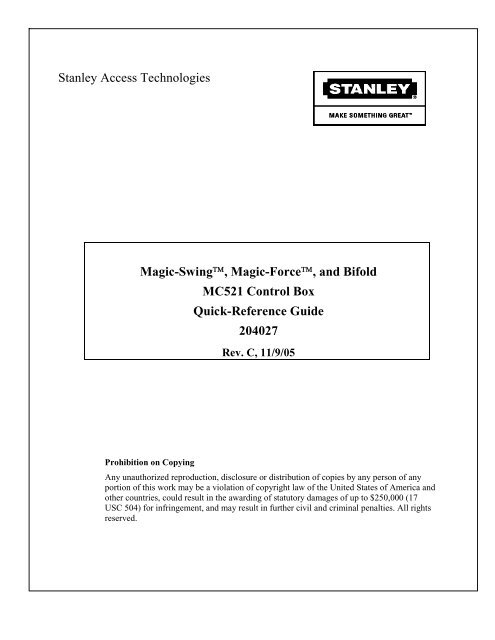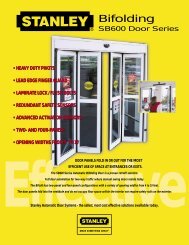Magic-Swing - Stanley Access Technologies.com
Magic-Swing - Stanley Access Technologies.com
Magic-Swing - Stanley Access Technologies.com
You also want an ePaper? Increase the reach of your titles
YUMPU automatically turns print PDFs into web optimized ePapers that Google loves.
<strong>Stanley</strong> <strong>Access</strong> <strong>Technologies</strong><br />
<strong>Magic</strong>-<strong>Swing</strong>, <strong>Magic</strong>-Force, and Bifold<br />
MC521 Control Box<br />
Quick-Reference Guide<br />
204027<br />
Prohibition on Copying<br />
Rev. C, 11/9/05<br />
Any unauthorized reproduction, disclosure or distribution of copies by any person of any<br />
portion of this work may be a violation of copyright law of the United States of America and<br />
other countries, could result in the awarding of statutory damages of up to $250,000 (17<br />
USC 504) for infringement, and may result in further civil and criminal penalties. All rights<br />
reserved.
<strong>Stanley</strong> <strong>Access</strong> <strong>Technologies</strong><br />
1.<br />
TABLE OF CONTENTS<br />
PURPOSE...................................................................................................................................................... 2<br />
1.1 Discussion.................................................................................................................................................... 2<br />
1.2 Applicability................................................................................................................................................ 2<br />
1.3 Features and Functions ................................................................................................................................ 2<br />
2. PRECAUTIONS............................................................................................................................................ 3<br />
3. WIRING INSTRUCTIONS .......................................................................................................................... 3<br />
3.1 Evaluating Power Requirements.................................................................................................................. 3<br />
3.2 Connecting Main Power Wiring.................................................................................................................. 3<br />
3.3 Connecting Breakout Status Signal Wiring (<strong>Magic</strong>-<strong>Swing</strong> Operators)....................................................... 4<br />
3.4 Connecting Breakout Status Signal Wiring (<strong>Magic</strong>-Force Operators)........................................................ 6<br />
3.5 Wiring the Operator Switch Module (<strong>Magic</strong>-Force Operators) .................................................................. 8<br />
3.6 Wiring the Operator for Required Handing (<strong>Magic</strong>-Force Operators)........................................................ 9<br />
3.7 Wiring the “ON/OFF/HOLD OPEN” Switch and Power Switch................................................................ 9<br />
3.8 Wiring the Door Activation or Safety Device ............................................................................................. 9<br />
3.9 Wiring Sentrex 3 ......................................................................................................................................... 10<br />
3.10 Wiring Bodyguard ................................................................................................................................... 10<br />
3.11 Wiring Superscan .................................................................................................................................... 10<br />
3.12 Wiring Holding Beam ............................................................................................................................. 10<br />
3.13 Wiring the Cycle Counter........................................................................................................................ 11<br />
4. TUNE-IN INSTRUCTIONS ....................................................................................................................... 12<br />
4.1 Initial Tune-In Settings.............................................................................................................................. 12<br />
4.2 Tuning In the MC521 Controller Using the Palm Pilot.............................................................................12<br />
4.3 Tuning In the MC521 Controller Using the Controller Pushbuttons......................................................... 16<br />
4.4 Final Tune-In Adjustments........................................................................................................................ 20<br />
5. SPARE PARTS LIST.................................................................................................................................. 21<br />
ATTACHMENTS<br />
Attachment 1, Breakout Status Wiring on <strong>Magic</strong>-<strong>Swing</strong> Operators................................................................... 22<br />
Attachment 2, <strong>Magic</strong>-Force Wiring Diagram—MC521..................................................................................... 23<br />
Attachment 3, <strong>Magic</strong>-Force Wiring Diagram—MC521 With Power Close Option........................................... 24<br />
Attachment 4, <strong>Magic</strong>-<strong>Swing</strong> Wiring Diagram—MC521.................................................................................... 25<br />
Attachment 5, Terminal Block Connections—TB1 Through TB5..................................................................... 26<br />
Attachment 6, MC521 Controller Controls and Indicators................................................................................. 27<br />
Attachment 7, ANSI/BHMA and UL Compliance Requirements for <strong>Swing</strong>ing and Folding Doors ................. 29<br />
Attachment 8, Palm Troubleshooting Aid—<strong>Swing</strong>/Bifold................................................................................. 31<br />
© 2005, THE STANLEY WORKS. ALL RIGHTS RESERVED. 204027<br />
Rev. C, 11/9/05<br />
1 of 31
1. PURPOSE<br />
1.1 Discussion<br />
This manual provides abbreviated descriptive information, wiring instructions, and tune-in<br />
instructions for the MC521 controller used with <strong>Magic</strong>-<strong>Swing</strong>, <strong>Magic</strong>-Force, and Bifold<br />
operators. The manual is intended as a quick-reference guide. Attachment 6 illustrates the MC521<br />
controller controls and indicators.<br />
1.2 Applicability<br />
This manual is applicable on MC521 control box used with <strong>Magic</strong>-<strong>Swing</strong>, <strong>Magic</strong>-Force, and<br />
Bifold operators.<br />
1.3 Features and Functions<br />
1.3.1 <strong>Magic</strong>-Touch: A feature that allows the door to be actuated by a slight manual<br />
movement of the door--without the need for an approach sensor. The MC521 control<br />
box controls the <strong>Magic</strong>-Touch hold-open time delay. <strong>Magic</strong>-Touch can be used with<br />
press plates or a radio control system, providing the system with two separate time<br />
delays. <strong>Magic</strong>-Touch is not re<strong>com</strong>mended for use with a dual door system using<br />
Sentrex. With dual door systems, <strong>Magic</strong>-Touch can be selected to open doors<br />
independently or simultaneously.<br />
1.3.2 Reverse On Obstruction: A reverse-on-obstruction feature causes the door to reverse<br />
motion if an obstruction is met during door opening or closing.<br />
1.3.3 Safety Check: This feature monitors the safety signal activation on every open cycle. If<br />
a safety carpet or overhead safety sensor fails "open" or can no longer detect a<br />
pedestrian, the door stays open for 12 seconds to indicate that there is a problem.<br />
1.3.4 Emergency Breakout: Disconnects power to the motor when the door is manually<br />
pushed in the emergency-out direction. The operator then automatically resets and<br />
power is resumed.<br />
1.3.5 2S Logic: Used in trained-traffic applications and is not <strong>com</strong>patible with sensors.<br />
Allows door to open when switch is pushed and door to close when the next sequential<br />
switch is pushed. 2S can be used with a safety sensor.<br />
1.3.6 Automatic Open-Check Calculation: Open-check position—the area where the door<br />
slows down before fully open—is calculated for approximately 80° in the opening<br />
direction during first install sequence (FIS). Open-check length can be adjusted using a<br />
Palm Pilot or the controller pushbuttons.<br />
1.3.7 Low- and High-Energy Operation: Allows selection of low-speed range (low-energy<br />
applications) or high-speed range (full-energy and all dual-operator applications).<br />
1.3.8 Bifold Safety Sensor Logic: Allows selection of bifold logic versus carpet or timer<br />
logic. Used in bifold door systems, it eliminates the need for a lockout relay for the<br />
overhead safety sensor.<br />
1.3.9 Single- or Dual-Door Selection: Allows selection of single- or dual-door operation.<br />
1.3.10 Opening Speed Adjustment: Permits adjustment of door opening speed.<br />
© 2005, THE STANLEY WORKS. ALL RIGHTS RESERVED. 204027<br />
Rev. C, 11/9/05<br />
2 of 31
2. PRECAUTIONS<br />
1.3.11 Closing Speed Adjustment: On <strong>Magic</strong>-Force operators, a dual-adjustment closing speed<br />
control with two rheostats permits independent adjustment of door closing speed and<br />
closing check speed. On <strong>Magic</strong>-<strong>Swing</strong> operators, provisions are provided for the<br />
installation of an optional single-adjustment closing speed control.<br />
1.3.12 Open Check Speed Adjustment: Permits adjustment of door open check speed.<br />
1.3.13 Torque Adjustment: Allows adjustment of the door opening force. Open torque, check<br />
torque, and stall torque are independent adjustments.<br />
1.3.14 Stall Logic: Used with a door-mounted sensor system to stop door motion when a<br />
pedestrian or object is present.<br />
1.3.15 One-Piece Switch Module: On <strong>Magic</strong>-Force operators, the individual breakout,<br />
breakout status, close check, and auxiliary switches have been replaced with a single<br />
one-piece switch module.<br />
2.1.1 The <strong>Magic</strong>-Touch time delay must be greater than 5 seconds to ensure <strong>com</strong>pliance with<br />
ANSI A156.19, “American National Standard for Power Assist and Low Energy Power<br />
Operated Doors,” specifications.<br />
2.1.2 All ANSI/BHMA and UL Requirements in Attachment 7 must be met before the door is<br />
put into operation.<br />
3. WIRING INSTRUCTIONS<br />
3.1 Evaluating Power Requirements<br />
3.1.1 EVALUATE door system power requirements as follows:<br />
• ENSURE power source is a dedicated 117 VAC, 50/60 Hz source with 20A<br />
circuit rating per two controllers.<br />
• ENSURE power source is not shared with other equipment, i.e., cash registers,<br />
EAS systems, or other electromagnetic interference generators.<br />
3.2 Connecting Main Power Wiring<br />
WARNING<br />
To prevent injury to personnel, in<strong>com</strong>ing electrical power to header must be deenergized before<br />
connecting control box electrical harness to electrical service.<br />
3.2.1 DEENERGIZE in<strong>com</strong>ing electrical power to header.<br />
3.2.2 Refer to Attachments 2, 3, and 4, and, using the wire nut provided, CONNECT ground<br />
wire assembly (P/N 711527) to electrical service ground wire.<br />
3.2.3 In a concealed location inside the header (not visible from the exterior of the header),<br />
DRILL a hole for a No. 8 screw.<br />
3.2.4 INSTALL ground wire ring terminal and star washer onto the No. 8 screw provided,<br />
and FASTEN screw, star washer, and ground wire to header.<br />
3.2.5 In a concealed location inside the header, DRILL a second hole for a No. 8 screw.<br />
© 2005, THE STANLEY WORKS. ALL RIGHTS RESERVED. 204027<br />
Rev. C, 11/9/05<br />
3 of 31
3.2.6 INSTALL power line harness 412544 ring terminal and star washer onto the No. 8<br />
screw provided, and FASTEN screw, star washer, and ground wire to header.<br />
3.2.7 Using the wire nuts provided, CONNECT power line harness 412544 to electrical<br />
service as follows:<br />
• CONNECT power pigtail assembly black wire to black (line) service wire.<br />
• CONNECT power pigtail assembly white wire to white (neutral) service wire.<br />
3.3 Connecting Breakout Status Signal Wiring (<strong>Magic</strong>-<strong>Swing</strong> Operators)<br />
WARNING<br />
To prevent injury to personnel and damage to equipment, control box power must be deenergized before<br />
connecting breakout status signal wiring.<br />
CAUTION<br />
If the motor is running and the breakout status switch is not connected, arcing across the breakout switch<br />
contacts can occur. This will result in damage to the breakout switch. To prevent damage from switch<br />
contact arcing, the breakout status switch must always be connected.<br />
NOTE<br />
1. The breakout status switch should be used in all applications where there is no positive door stop in<br />
the breakout direction.<br />
2. The auxiliary switch is the breakout status signal switch. The auxiliary switch was formerly the open<br />
check switch on the operator switch plate (top cam).<br />
3.3.1 Refer to Attachment 1, and CONNECT breakout status wiring.<br />
3.3.2 REMOVE quick-connect terminal (brown wire) from the normally open terminal of the<br />
auxiliary switch (formerly open check switch), and INSTALL onto normally closed<br />
terminal.<br />
3.3.3 CONNECT yellow jumper wires installed on the single/dual motor harness as follows:<br />
a. INSTALL stripped end of first jumper wire (from position 3 of the 8-pin connector<br />
on operator harness) into terminal 9 of control box connector TB3.<br />
b. INSTALL stripped end of second jumper wire (from position 5 of the 8-pin<br />
connector on operator harness) into terminal 10 of control box connector TB3.<br />
3.3.4 SET the auxiliary cam for approximately 3° activation (toward breakout direction), and<br />
ADJUST cam as necessary to trip the corresponding microswitch prior to activation of<br />
the breakout switch.<br />
NOTE<br />
In a dual-door application, the breakout switches of each operator need to be wired in series to ensure that<br />
the control box will not open the doors if either breakout status switch is activated.<br />
3.3.5 IF application is a pair of doors, PERFORM the following:<br />
a. REPEAT steps 3.3.3 and 3.3.4 for the second door operator.<br />
b. CONNECT stripped end of one yellow jumper wire from each operator to terminals<br />
9 and 10 of control box connector TB3.<br />
© 2005, THE STANLEY WORKS. ALL RIGHTS RESERVED. 204027<br />
Rev. C, 11/9/05<br />
4 of 31
3.3.6 Using a wire nut, CONNECT remaining wire from first operator to remaining wire on<br />
second operator.<br />
3.3.7 VERIFY breakout status/breakout cam is properly set as follows:<br />
a. Refer to Figure 1, and visually INSPECT cams for proper setting.<br />
Figure 1. Breakout Status/Breakout Cam Settings (<strong>Magic</strong>-<strong>Swing</strong> Operators)<br />
TOP CAM = AUX SWITCH<br />
CENTER CAM = EMERGENCY BREAKOUT SWITCH<br />
BOTTOM CAM = CLOSE CHECK SWITCH<br />
COM<br />
N.O.<br />
N.C.<br />
N. C.<br />
N.O.<br />
COM.<br />
EMERGENCY SWITCH<br />
N.C.: RED<br />
N.O.: YELLOW<br />
COM.: BLACK<br />
OPEN CHECK SWITCH<br />
N.O.: BROWN<br />
COM.: ORANGE<br />
CLOSE CHECK SWITCH<br />
N.C.: WHITE<br />
COM.: BLUE<br />
b. UNPLUG TB3 from control box.<br />
TOP CAM = AUX SWITCH<br />
CENTER CAM = EMERGENCY BREAKOUT SWITCH<br />
BOTTOM CAM = CLOSE CHECK SWITCH<br />
R. H. SHOWN L. H. SHOWN<br />
NOTE<br />
When checking breakout status switch continuity, the switch is first checked with the door closed, then<br />
again with the door in the breakout (negative 3°) position. In a dual-door application, both doors can be<br />
tested at the same time in the closed position. However, the doors must be tested individually when<br />
checking switch continuity with the doors in the breakout (negative 3°) position.<br />
c. ENSURE door is in the closed position.<br />
d. Using a multimeter, CHECK continuity between TB3 terminals 9 and 10, and<br />
ENSURE there is continuity.<br />
e. PUSH door in the breakout direction, and HOLD door at approximately the negative<br />
3° position.<br />
f. Using a multimeter, CHECK continuity between TB3 terminals 9 and 10, and<br />
ENSURE there is an open circuit.<br />
g. RELEASE door.<br />
h. PLUG TB3 into control box.<br />
© 2005, THE STANLEY WORKS. ALL RIGHTS RESERVED. 204027<br />
Rev. C, 11/9/05<br />
5 of 31<br />
COM<br />
N.O.<br />
N.C.<br />
N. C.<br />
N.O.<br />
COM.<br />
mcb002
3.4 Connecting Breakout Status Signal Wiring (<strong>Magic</strong>-Force Operators)<br />
WARNING<br />
To prevent injury to personnel and damage to equipment, control box power must be deenergized before<br />
connecting breakout status signal wiring.<br />
CAUTION<br />
If the motor is running and the breakout status switch is not connected, arcing across the breakout switch<br />
contacts can occur. This will result in damage to the breakout switch. To prevent damage from switch<br />
contact arcing, the breakout status switch must always be connected.<br />
3.4.1 SET “POWER” switch to “OFF.”<br />
3.4.2 IF single-operator application, PERFORM the following:<br />
• INSTALL one breakout status switch wire to terminal 9 of control box connector<br />
TB3.<br />
• INSTALL second breakout status switch wire to terminal 10 of control box<br />
connector TB3.<br />
3.4.3 IF dual-operator application, PERFORM the following to put the breakout switches in<br />
series:<br />
• INSTALL one breakout status switch wire from one operator to terminal 9 of<br />
control box connector TB3.<br />
• INSTALL one breakout status switch wire from second operator to terminal 10 of<br />
control box connector TB3.<br />
• CONNECT remaining two yellow breakout status switch wires together with a<br />
wire nut.<br />
3.4.4 VERIFY breakout status/breakout cams are properly set as follows:<br />
© 2005, THE STANLEY WORKS. ALL RIGHTS RESERVED. 204027<br />
Rev. C, 11/9/05<br />
6 of 31
BREAKOUT CAM<br />
INCREASE<br />
DECREASE<br />
BREAKOUT CAM ROTATION BREAKOUT<br />
ANGLE<br />
ANGLE<br />
BREAKOUT STATUS CAM<br />
AUXILIARY CAM<br />
a. Refer to Figure 2, and visually INSPECT cams for proper setting.<br />
Figure 2. Breakout Status/Breakout Cam Settings (<strong>Magic</strong>-Force Operators)<br />
CLOSE CHECK CAM<br />
DECREASE<br />
INCREASE<br />
CAM ROTATION<br />
CLOSE CHECK<br />
CLOSE CHECK<br />
ANGLE<br />
ANGLE<br />
INITIAL CAM SETTINGS (LOOKING DOWN AT OPERATOR SPINDLE)<br />
ROTATE BREAKOUT CAMS COUNTERCLOCKWISE UNTIL RAISED PORTION OF<br />
BREAKOUT STATUS CAM JUST CONTACTS SWITCH ROLLER.<br />
ROTATE CLOSE CHECK CAM CLOCKWISE UNTIL RAISED PORTION OF CAM<br />
ACTUATES SWITCH, THEN ROTATE CAM 10 DEGREES COUNTERCLOCKWISE.<br />
ROTATE AUXILIARY CAM AS DESIRED.<br />
DETAIL A: RIGHT HAND OPERATOR<br />
CAM SETTINGS<br />
LEFT HAND OPERATOR<br />
SEE DETAIL B<br />
SEE DETAIL A<br />
INITIAL CAM SETTINGS (LOOKING DOWN AT OPERATOR SPINDLE)<br />
DETAIL B: LEFT HAND OPERATOR<br />
CAM SETTINGS<br />
BREAKOUT CAM<br />
DECREASE<br />
INCREASE<br />
BREAKOUT CAM ROTATION BREAKOUT<br />
ANGLE<br />
ANGLE<br />
BREAKOUT STATUS CAM<br />
CLOSE CHECK CAM<br />
INCREASE<br />
CLOSE CHECK CAM ROTATION<br />
ANGLE<br />
ROTATE BREAKOUT CAMS CLOCKWISE UNTIL RAISED PORTION OF<br />
BREAKOUT STATUS CAM JUST CONTACTS SWITCH ROLLER.<br />
AUXILIARY CAM<br />
ROTATE CLOSE CHECK CAM COUNTERCLOCKWISE UNTIL RAISED PORTION OF CAM<br />
ACTUATES SWITCH, THEN ROTATE CAM 10 DEGREES CLOCKWISE.<br />
ROTATE AUXILIARY CAM AS DESIRED.<br />
RIGHT HAND OPERATOR<br />
© 2005, THE STANLEY WORKS. ALL RIGHTS RESERVED. 204027<br />
Rev. C, 11/9/05<br />
7 of 31<br />
DECREASE<br />
CLOSE CHECK<br />
ANGLE<br />
MF0026
. UNPLUG TB3 from control box.<br />
NOTE<br />
When checking breakout status switch continuity, the switch is checked twice; first with the door closed,<br />
then with the door in the breakout (negative 3°) position. In a dual-door application, both doors can be<br />
tested at the same time in the closed position. However, the doors must be tested individually when<br />
checking switch continuity with the doors in the breakout (negative 3°) position.<br />
c. ENSURE door is in the closed position.<br />
d. Using a multimeter, CHECK continuity between TB3 terminals 9 and 10, and<br />
ENSURE there is continuity.<br />
e. PUSH door in the breakout direction, and HOLD door at approximately the negative<br />
3° position.<br />
f. Using a multimeter, CHECK continuity between TB3 terminals 9 and 10, and<br />
ENSURE there is an open circuit.<br />
g. RELEASE door.<br />
h. PLUG TB3 into control box.<br />
3.5 Wiring the Operator Switch Module (<strong>Magic</strong>-Force Operators)<br />
3.5.1 Refer to Attachment 2 or 3 as applicable, and CONNECT switch module harness<br />
413791 to dual-adjustment closing speed control connector J4.<br />
3.5.2 IF auxiliary position switch will be used, refer to Figure 3, and PERFORM the<br />
following:<br />
a. LIFT switch module release lever up, and SLIDE switch module out of operator<br />
SWITCH MODULE<br />
Figure 3. Wiring the Auxiliary Position Switch (<strong>Magic</strong>-Force Operators)<br />
OPERATOR HOUSING<br />
SWITCH MODULE RELEASE LEVER<br />
(PRESS LEVER UP TO RELEASE SWITCH MODULE)<br />
AUXILIARY POSITION SWITCH<br />
TERMINAL BLOCK<br />
NORMALLY CLOSED CONTACT<br />
COMMON<br />
NORMALLY OPEN CONTACT<br />
housing.<br />
b. CONNECT wiring to auxiliary position switch terminal block as shown.<br />
c. SLIDE switch module into operator housing until switch module release lever snaps<br />
into place.<br />
© 2005, THE STANLEY WORKS. ALL RIGHTS RESERVED. 204027<br />
Rev. C, 11/9/05<br />
8 of 31<br />
MCB006
3.6 Wiring the Operator for Required Handing (<strong>Magic</strong>-Force Operators)<br />
NOTE<br />
Operator cams are factory-set for right hand operation.<br />
3.6.1 Refer to Figure 4, and DETERMINE door handing.<br />
Figure 4. Door Handing<br />
DOOR<br />
OPENING<br />
MOTION<br />
LEFT HAND RIGHT HAND<br />
3.6.2 CONNECT encoder cable adapter 415001 from encoder to control box encoder 1 and<br />
encoder 2 connectors if applicable.<br />
3.6.3 If Sentrex is installed with a left hand <strong>Magic</strong>-Force operator, refer to Attachment 2 or<br />
3 and INSTALL encoder handing harness (part No. 413767).<br />
3.6.4 CONNECT operator harness from close speed module to control box motor 1 and<br />
motor 2 connectors if applicable<br />
3.7 Wiring the “ON/OFF/HOLD OPEN” Switch and Power Switch<br />
3.7.1 Refer to Attachment 5, and CONNECT “ON/OFF/HOLD OPEN” switch wiring as<br />
follows:<br />
TB2 Terminal Connection Switch Wire Color<br />
1 Hold open Yellow<br />
2 Common Orange<br />
3 Automatic Violet<br />
3.7.2 SET “POWER” switch to “OFF.”<br />
3.7.3 CONNECT “POWER” switch harness 516857-1 to power harness 415000.<br />
3.7.4 CONNECT line connect harness 412544 to power harness 415000.<br />
3.8 Wiring the Door Activation or Safety Device<br />
NOTE<br />
Attachments 2, 3, and 4 illustrate typical wiring for various devices. Though the specific device may not be<br />
shown, this attachment can be used as a general guide. Specific wiring instructions from the manufacturer<br />
must also be consulted.<br />
3.8.1 Refer to Attachment 2, 3, or 4 and applicable manufacturer's instructions, and<br />
CONNECT door activation or safety device.<br />
© 2005, THE STANLEY WORKS. ALL RIGHTS RESERVED. 204027<br />
Rev. C, 11/9/05<br />
9 of 31<br />
MCB004
3.9 Wiring Sentrex 3<br />
CAUTION<br />
Do Not connect Sentrex Microboard or Sensors until control box is fully tuned.<br />
NOTE<br />
Select Sentrex when in step 9 of Table 1 if tuning with pushbuttons, even though Sentrex has not been<br />
connected at this time. If tuning with PDA, select Sentrex for Safety Logic in Step 6. For left hand <strong>Magic</strong><br />
Force Operators, add encoder handing jumper between encoder and encoder cable adapter.<br />
3.9.1 Refer to Attachment 2, 3, or 4, and CONNECT Sentrex 3 as follows:<br />
TB1 Terminal Connection Sentrex 3 Wire Color<br />
1 VSX (+) Power for Sensor Head Red<br />
2 Serial Communication Green<br />
3 Serial Communication White<br />
4 GND (-) Ground for Sensor Head Black<br />
3.10 Wiring Bodyguard<br />
NOTE<br />
The Bodyguard does not require a lockout relay for use with the MC521 control box. A 300-ohm 5-watt<br />
resistor is needed. Part Number 516861 provides the resistor and terminal block. The MC521 control box<br />
generates the data signals for door open, closing, and closed positions. Refer to Attachment 2, 3 , or 4 as<br />
applicable for wiring connections. Program the Bodyguard Relay Output to #2.<br />
3.11 Wiring Superscan<br />
Refer to Attachment 2, 3 , or 4 as applicable for wiring connections. To inhibit the Stall<br />
Superscan, a switch is required in series with the Stall output.<br />
3.12 Wiring Holding Beam<br />
The Holding Beam input is used in applications when there is a rail-mounted holding beam.<br />
When the door is closing and the beam is obstructed, the door will not open until the door is<br />
<strong>com</strong>pletely closed and the header-mounted sensor be<strong>com</strong>es active. When the door is open and the<br />
beam is obstructed, the door will remain open. Refer to Attachment 2, 3 , or 4 as applicable for<br />
wiring connections.<br />
© 2005, THE STANLEY WORKS. ALL RIGHTS RESERVED. 204027<br />
Rev. C, 11/9/05<br />
10 of 31
3.13 Wiring the Cycle Counter<br />
Cycle counter 413787 is optional.<br />
NOTE<br />
3.13.1 Refer to Figure 5, and CONNECT wiring for cycle counter.<br />
RED<br />
BLACK<br />
Figure 5. Cycle Counter Wiring<br />
2<br />
3<br />
CYCLE COUNTER<br />
© 2005, THE STANLEY WORKS. ALL RIGHTS RESERVED. 204027<br />
Rev. C, 11/9/05<br />
11 of 31<br />
5<br />
6<br />
TB1<br />
SEN003
4. TUNE-IN INSTRUCTIONS<br />
4.1 Initial Tune-In Settings<br />
4.1.1 SET “ON/OFF/HOLD OPEN” switch to “OFF.”<br />
4.1.2 SET “POWER” switch to “ON.”<br />
4.2 Tuning In the MC521 Controller Using the Palm Pilot<br />
WARNING<br />
To prevent injury to personnel and damage to equipment, the following settings must be made before using<br />
the door.<br />
NOTE<br />
The following steps provide instructions for tuning the MC521 controller using the Palm Pilot. MC521<br />
application software is required.<br />
Step 1: Select MC521 Tool Box from the list<br />
of applications.<br />
Step 3: Select door type.<br />
Step 2: Select Restart FIS on the Main<br />
selection menu. (FIS = First Install Sequence)<br />
Step 4: Setup the door type, the motor<br />
configuration, and the handing. Press Begin<br />
FIS when finished.<br />
© 2005, THE STANLEY WORKS. ALL RIGHTS RESERVED. 204027<br />
Rev. C, 11/9/05<br />
12 of 31
Step 5: If additional configuration is needed<br />
press Configure Door.<br />
Step 7: Press Begin Auto Configure.<br />
Step 9: Put Function switch to Hold Open<br />
momentarily, and then back to Closed.<br />
Step 6: Configure additional settings and press<br />
Update after each setting has been changed.<br />
Once <strong>com</strong>pleted, press Cancel to go back to<br />
the Main selection menu. Motor 1 and Motor 2<br />
have independent settings.<br />
Step 8: Press OK.<br />
Step 10: Door will go through a learn<br />
sequence to configure itself. The door will<br />
perform the following operations in learn<br />
mode:<br />
• Open fully at check speed<br />
• Close partially to learn stall<br />
• Close fully<br />
• Open halfway at open speed and stop<br />
• Close fully<br />
WARNING:<br />
During this sequence the sensors are inactive<br />
and the door has no SAFETY. To stop the<br />
door, turn power off.<br />
© 2005, THE STANLEY WORKS. ALL RIGHTS RESERVED. 204027<br />
Rev. C, 11/9/05<br />
13 of 31
Step 11: If the door requires additional<br />
changes to be made to the settings, select<br />
Configure Door.<br />
Step 13: If the door is not operating correctly<br />
press Trouble Shoot to enter the Trouble<br />
Shooting menu.<br />
Step 15: Press More> to access more<br />
functions.<br />
Step 12: Configure settings as needed and<br />
press Update after each setting has been<br />
changed. Once <strong>com</strong>pleted, press Cancel to go<br />
back to the Main selection menu.<br />
Door must be cycled to full open for changes to<br />
be stored in permanent memory.<br />
Step 14: View the I/O grid to verify the<br />
sensors and inputs.<br />
Step 16: Press Clone Settings to pull all of the<br />
settings out of one controller and put them into<br />
another door.<br />
© 2005, THE STANLEY WORKS. ALL RIGHTS RESERVED. 204027<br />
Rev. C, 11/9/05<br />
14 of 31
Step 17: To pull all of the settings out of one<br />
controller and put them into another door, press<br />
Fetch Settings.<br />
Step 18: Press Summary Listing to view all<br />
current settings for Motor 1 and Motor 2.<br />
To put the settings into another controller plug<br />
the Palm into the other controller and press<br />
Push Settings. Note: Push Settings feature<br />
will not work if both doors are not the same or<br />
if the software version between the two doors<br />
is different.<br />
Step 19: Review the information on the<br />
summary listing.<br />
© 2005, THE STANLEY WORKS. ALL RIGHTS RESERVED. 204027<br />
Rev. C, 11/9/05<br />
15 of 31
4.3 Tuning In the MC521 Controller Using the Controller Pushbuttons<br />
NOTE<br />
1. To change the INDEX:<br />
Hold ENTER switch while pressing UP or DOWN to get to desired INDEX<br />
2. To change a VALUE:<br />
Unlock the keypad by setting index 99 to value 01.<br />
After the desired INDEX is selected, release ENTER and within 2.5 seconds press UP or DOWN<br />
to get the desired VALUE. (If the the UP or DOWN buttons are not pressed within 2.5 seconds of<br />
releasing the ENTER button, the display will change from the VALUE back to the STATUS.)<br />
3. To display STATUS CODE:<br />
A few seconds after the VALUE is selected, the display indicates the STATUS CODE<br />
4. To show the INDEX and VALUE<br />
To show the INDEX, hold ENTER. Once ENTER is released the display will show the VALUE of<br />
that INDEX.<br />
5. Read the descriptions entirely before performing each step. Check the INDEX and VALUE after each<br />
step.<br />
6. To store changes in permanent memory:<br />
Cycling door open one time will store changes.<br />
7. To lock keypad:<br />
Lock keypad by setting index 99 to value 01 or by turning power OFF and then ON.<br />
8. To access the door cycle counter function:<br />
a. Ensure that the keypad is locked by setting index 99 to 01.<br />
b. Ensure that the index is set to any index but 99.<br />
c. Press the up or down key to access the door cycle counter.<br />
d. The display will show “dc” followed by four pairs of digits, followed by “dc”. For example, if the<br />
door count was 12345678 cycles the door will display “dc” “12” “34” “56” “78” “dc.”<br />
Step Description<br />
Table 1. FIS Procedure Using Pushbuttons<br />
Display<br />
Index Value Status Code<br />
1 Set Function switch to “Closed.”<br />
2 Turn power on.<br />
3 Unlock keypad. 99 00 00<br />
4 Restart FIS. 96 01 A0<br />
5 Select door type (Refer to Table 2) 00 Refer to Table 2 A0<br />
6 Select Motor 1 handing 01 00 = Right hand<br />
01 = Left hand<br />
A0<br />
© 2005, THE STANLEY WORKS. ALL RIGHTS RESERVED. 204027<br />
Rev. C, 11/9/05<br />
16 of 31
Step Description<br />
Display<br />
Index Value Status Code<br />
7 Select Motor 2 handing 02 00 = Right hand<br />
01 = Left hand<br />
8 Accept FIS. As soon as the VALUE is changed to 01,<br />
display will go to INDEX 00 (Open Speed value) and then<br />
to A1. (Note: 09 is the default value for low energy.)<br />
9 Make changes: Safety Logic<br />
(Note: If there are no sensors connected, leave at default<br />
value of 00.)<br />
10 Function switch: Switch to OPEN, momentarily, then<br />
CLOSED/LOCKED. Wait for the learn sequence to end.<br />
Display will show A2 when finished.<br />
© 2005, THE STANLEY WORKS. ALL RIGHTS RESERVED. 204027<br />
Rev. C, 11/9/05<br />
17 of 31<br />
A0<br />
03 01 A1<br />
11 00 = Sensor<br />
01 = Sentrex<br />
02 = Carpet<br />
03=Carpet 12 sec.<br />
04= Bifold<br />
11 Lock keypad 99 01 00<br />
12 Final Tune in<br />
Code<br />
Table 2. MC521 Mode Values<br />
MC521 Operational Mode<br />
01 Dura-Glide door style—Single Motor<br />
02 Dura-Glide door style—Dual Motor<br />
03 <strong>Magic</strong>-<strong>Swing</strong> Door Style—Single Motor<br />
04 <strong>Magic</strong>-<strong>Swing</strong> Door Style—Dual Motor<br />
05 <strong>Magic</strong>-Force Door Style—Single Motor<br />
06 <strong>Magic</strong>-Force Door Style—Dual Motor<br />
07 <strong>Magic</strong>-Force Door Style—Single Motor Low Energy<br />
08 <strong>Magic</strong>-Force Door Style—Dual Motor Low Energy<br />
09 Bifold door style--Single Motor<br />
10 Bifold door Style--Dual Motor<br />
Index<br />
Table 3. Index List<br />
Description<br />
00-89 API Mode Specific Door Operational Values-These depend upon the mode selected<br />
90-95 Reserved<br />
96 Command - Restart FIS. Entering 01 will cause FIS to restart.<br />
97 Reserved<br />
98 Command – RESTART AUTOCONFIGURATION, Entering 01 will cause auto configuration.<br />
A1<br />
A2
Index Description<br />
Entering “01” will cause auto configuration.<br />
99 Command – Lock. Entering “01” will lock all VALUE inputs except this INDEX. This prevents<br />
inadvertent changes to input values. VALUEs may be unlocked by entering “00” in this INDEX.<br />
Keypad is automatically locked upon normal door motion.<br />
Table 4. <strong>Magic</strong> Force/<strong>Magic</strong> <strong>Swing</strong> Configuration Codes—Motor 1<br />
Index Min. Max.<br />
Description<br />
Defaults<br />
Value Value<br />
Low Energy Full Energy<br />
00 05 35 Open speed, revolutions per second 09 20<br />
01 03 12 Check speed, revolutions per second 04 04<br />
02 05 40 Stall speed, percent of PWM counts N/A N/A<br />
03 00 99 Open check length, percent of full opening N/A N/A<br />
04 00 99 <strong>Magic</strong> Touch sensitivity (00 = OFF, 01-99 =<br />
sensitivity) (01 = max. sensitivity)<br />
00 00<br />
05 00 99 <strong>Magic</strong> Touch hold open time (25 sec. max. = 99%) 21 15<br />
06 00 99 Hold-open delay in percent (25 sec. max. = 99%) 21 05<br />
07 05 99 Open torque, percent of full torque 33 33<br />
08 05 99 Check torque, percent of full torque 23 23<br />
09 05 99 Stall torque, percent of full torque 23 23<br />
10 Reserved NA NA<br />
11 00 04 Safety Logic (00 = Sensor, 01 = Sentrex, 02 =<br />
Carpet, 03 = Carpet 12 Sec., 04 = Bifold<br />
00 00<br />
12 00 01 2S Operation, 00 = OFF, 01 = ON 00 00<br />
13 00 99 Obstruction Time (percent) (2.5 sec. max. = 99%) 19 19<br />
14 00 60 Open Acceleration Slope 07 07<br />
15 00 99 Open Braking Slope 15 40<br />
16 00 01 <strong>Magic</strong> touch mode (Dual = 00, Single = 01) 01 01<br />
17 Reserved NA NA<br />
Note: Door must be cycled open for changes to be stored in permanent memory.<br />
© 2005, THE STANLEY WORKS. ALL RIGHTS RESERVED. 204027<br />
Rev. C, 11/9/05<br />
18 of 31
Table 5. <strong>Magic</strong> Force/<strong>Magic</strong> <strong>Swing</strong> Configuration Codes—Motor 2<br />
Index Min. Value Max. Value Description<br />
Defaults<br />
Low Energy Full Energy<br />
20 05 35 Open speed, revolutions per second 09 20<br />
21 03 12 Check speed, revolutions per second 04 04<br />
22 05 40 Stall speed, percent of PWM counts N/A N/A<br />
23 00 99 Open check length, percent of full opening N/A N/A<br />
24 00 99 <strong>Magic</strong> Touch sensitivity (00 = OFF, 01-99 =<br />
sensitivity) (01 = max. sensitivity)<br />
00 00<br />
25 00 99 <strong>Magic</strong> Touch hold open time (25 sec. max. =<br />
99%)<br />
21 15<br />
26 00 99 Hold-open delay in % (25 sec. max. = 99%) 21 05<br />
27 05 99 Open torque, percent of full torque 33 33<br />
28 05 99 Check torque, percent of full torque 23 23<br />
29 05 99 Stall torque, percent of full torque 23 23<br />
30 Reserved NA NA<br />
31 Reserved NA NA<br />
32 Reserved NA NA<br />
33 00 99 Obstruction time in % (2.5 sec. max. = 99%) 19 19<br />
34 00 60 Open Acceleration Slope 07 07<br />
35 00 99 Open Braking Slope 15 40<br />
36 Reserved NA NA<br />
37 Reserved NA NA<br />
Status Code<br />
Table 6. Status Codes<br />
Description<br />
00 Normal operation—All OK<br />
20 Breakout<br />
55 Stall state<br />
A0 First installation sequence (FIS)<br />
A1 Auto-configuration sequence<br />
A2 Auto-configuration confirmation sequence<br />
b0 Invalid mode<br />
b1 Encoder error<br />
dc Display door cycle counter<br />
EE Obstruction in Learn Mode<br />
0b Obstruction after Learn Mode<br />
© 2005, THE STANLEY WORKS. ALL RIGHTS RESERVED. 204027<br />
Rev. C, 11/9/05<br />
19 of 31
4.4 Final Tune-In Adjustments<br />
4.4.1 Refer to ANSI/BHMA A156.10, "American National Standard for Power Operated<br />
Doors" or ANSI/BHMA A156.19, “American National Standard for Power Assist and<br />
Low Energy Power Operated Doors” and Attachment 7, and DETERMINE ANSI and<br />
UL door operating requirements.<br />
4.4.2 CYCLE and RECYCLE door several times to verify proper speeds and forces, and<br />
PERFORM adjustments in the following order:<br />
a. ADJUST close check cam.<br />
b. ADJUST open speed.<br />
c. ADJUST open check speed.<br />
d. ADJUST "CLS" (close speed) rheostat.<br />
e. ADJUST "CK" (close check speed) rheostat.<br />
NOTE<br />
Adjustments to the “CK” (close check) rheostat also affect closing speed. Closing speed must always be<br />
checked after adjusting close check speed.<br />
f. ADJUST "CLS" (close speed) rheostat.<br />
CAUTION<br />
To prevent motor overheating and premature motor failure, stall speed must not be set too high.<br />
g. ADJUST stall speed.<br />
h. ADJUST torque.<br />
i. ADJUST time delay.<br />
WARNING<br />
The <strong>Magic</strong>-Touch time delay must be set to at least 5 seconds to ensure <strong>com</strong>pliance with ANSI/BHMA<br />
A156.19, “American National Standard for Power Assist and Low Energy Power Operated Doors”<br />
specifications.<br />
j. ADJUST <strong>Magic</strong>-Touch time delay.<br />
k. ADJUST breakout and breakout status cams.<br />
l. Refer to Attachment 7, and ENSURE all ANSI/BHMA, and UL <strong>com</strong>pliance<br />
requirements are met.<br />
m. POWER DOWN the door, POWER UP the door, and ENSURE that all settings have<br />
been stored in the controller.<br />
© 2005, THE STANLEY WORKS. ALL RIGHTS RESERVED. 204027<br />
Rev. C, 11/9/05<br />
20 of 31
5. SPARE PARTS LIST<br />
Table 7 shows the spare parts for the MC521 control box used with <strong>Magic</strong>-<strong>Swing</strong>, <strong>Magic</strong>-Force, and<br />
Bifold operators.<br />
Table 7. Spare Parts<br />
Description Part Number<br />
MC521 Controller and 3 terminal blocks 313969<br />
MC521 Controller Manual 204027<br />
Power and Function Switch Assembly 8 feet 516857-1<br />
Power and Function Switch Assembly 15 feet 516857-2<br />
Harness Encoder Handing 413767<br />
Harness Line 412544<br />
Harness Power 18 inch 415000<br />
Harness Phone Cord 50 feet 713911<br />
Harness Phone Cord 25 feet 713911-1<br />
Adapter Female DB9 to RJ11 516826<br />
Terminal Block Plug 10 position 714055<br />
MC521 New Palm Cable 415044<br />
Harness Encoder Cable Adapter 12 inch. 415001<br />
Resistor Assembly, Bodyguard 516861<br />
© 2005, THE STANLEY WORKS. ALL RIGHTS RESERVED. 204027<br />
Rev. C, 11/9/05<br />
21 of 31
GREEN<br />
WHITE<br />
RED<br />
AUX. SWITCH<br />
N.C.<br />
COM. N.O.<br />
2<br />
4<br />
6<br />
8<br />
1<br />
3<br />
5<br />
7<br />
WIRE HARNESS (CONNECTOR<br />
SEEN FROM WIRES SIDE)<br />
204027<br />
Rev. C, 11/9/05<br />
Page 22 of 31<br />
© 2005, THE STANLEY WORKS. ALL RIGHTS RESERVED.<br />
1<br />
2<br />
3<br />
4<br />
5<br />
6<br />
7<br />
8<br />
9<br />
10<br />
TB3<br />
TWO-WIRE HARNESS TERMINATED BY TWO<br />
COMM. MATE-N-LOCK RECEPTACLE CONTACTS<br />
Attachment 1<br />
Breakout Status Wiring for <strong>Magic</strong>-<strong>Swing</strong> Operators<br />
(Sheet 1 of 1)<br />
OPERATOR NO. 1<br />
AUX. SWITCH<br />
5<br />
N.C.<br />
COM. N.O.<br />
BREAKOUT STATUS WIRING--SINGLE DOOR BREAKOUT STATUS WIRING--DUAL DOOR<br />
N.C.<br />
COM. N.O.<br />
AUX. SWITCH<br />
OPERATOR NO. 2<br />
3<br />
5<br />
3<br />
1<br />
2<br />
3<br />
4<br />
5<br />
6<br />
7<br />
8<br />
9<br />
10<br />
TB3<br />
MCBA017A
RELAY SET TO #2<br />
BODY GUARD<br />
1 2 3 4 5 6 7<br />
RD<br />
BK<br />
WH<br />
GN<br />
BN<br />
BL<br />
SWING STALL<br />
SENSOR OR<br />
OPTION ONLY<br />
BIFOLD BREAKOUT<br />
SWITCHES<br />
SUPERSCAN<br />
APPROACH<br />
8 7 6 5 4 3 2 1<br />
RD<br />
BK<br />
YL<br />
BN<br />
BK<br />
RD<br />
WH<br />
GN<br />
516861<br />
BL<br />
RD<br />
BL<br />
BN<br />
TB3 1<br />
2<br />
3<br />
4<br />
5<br />
6<br />
7<br />
8<br />
9<br />
10<br />
TB1 1<br />
2<br />
3<br />
4<br />
5<br />
6<br />
7<br />
8<br />
9<br />
10<br />
STANGUARD<br />
BIFOLD<br />
ONLY<br />
12 VAC<br />
BK<br />
12 VAC<br />
RD<br />
COMMON<br />
WH<br />
STALL<br />
GN<br />
12 VAC<br />
SAFETY 12 VAC<br />
SENSOR<br />
COMMON<br />
SAFETY<br />
BREAKOUT<br />
COMMON<br />
SUPERSCAN<br />
STALL<br />
8 7 6 5 4 3 2 1<br />
RD<br />
BK<br />
WH<br />
GN<br />
12 VAC<br />
OPERATE 12 VAC<br />
COMMON<br />
SENSOR OPERATE<br />
TB3<br />
1<br />
2<br />
3<br />
4<br />
5<br />
6<br />
7<br />
8<br />
9<br />
10<br />
BREAKOUT<br />
COMMON<br />
TB4<br />
BN<br />
YL<br />
BK<br />
RD<br />
WH<br />
GN<br />
1<br />
2<br />
3<br />
4<br />
5<br />
6<br />
7<br />
8<br />
9<br />
10<br />
COUNTER<br />
413787<br />
TB3<br />
1<br />
2<br />
3<br />
4<br />
5<br />
6<br />
7<br />
8<br />
9<br />
10<br />
BK RD<br />
JUMPER<br />
413363-1<br />
JUMPER<br />
413363-2<br />
SENTREX 3<br />
FLEX LINK<br />
JUMPERS<br />
RD<br />
GN<br />
WH<br />
BK<br />
RD<br />
BK<br />
TB1 TB2<br />
TB1<br />
1<br />
2<br />
3<br />
4<br />
5<br />
6<br />
7<br />
8<br />
9<br />
10<br />
HARNESS<br />
415001<br />
TB3 TB4 TB5<br />
OPERATE<br />
SENSOR<br />
SAFETY<br />
SENSOR<br />
PRESS<br />
PLATE<br />
204027<br />
Rev. C, 11/9/05<br />
Page 23 of 31<br />
© 2005, THE STANLEY WORKS. ALL RIGHTS RESERVED.<br />
12 VAC<br />
12 VAC<br />
COMMON<br />
OPERATE<br />
12 VAC<br />
12 VAC<br />
COMMON<br />
SAFETY<br />
OPERATE<br />
COMMON<br />
Attachment 2<br />
<strong>Magic</strong>-Force Wiring Diagram—MC521<br />
(Sheet 1 of 1)<br />
SENTREX3<br />
MICRO<br />
BOARD<br />
J1<br />
CLOSE SPEED CONTROL<br />
P/N 516660<br />
TB4<br />
1<br />
2<br />
3<br />
4<br />
5<br />
6<br />
7<br />
8<br />
9<br />
10<br />
516834<br />
ADD 413767<br />
IF SENTREX IS INSTALLED<br />
(LEFT HAND OPERATOR ONLY)<br />
CONTROLLER - 185000<br />
415044<br />
PDA<br />
12 VAC<br />
12 VAC<br />
HOLD<br />
HOLDING BEAM<br />
BEAM<br />
COMMON<br />
TB5<br />
1<br />
2<br />
3<br />
4<br />
5<br />
6<br />
7<br />
8<br />
9<br />
10<br />
MOTOR<br />
ENCODER<br />
WH<br />
WH<br />
GN<br />
RD<br />
LEFT HAND OPERATOR<br />
BREAKOUT<br />
BREAKOUT STATUS<br />
CLOSE CHECK<br />
AUXILARY<br />
415000<br />
AUXILARY SWITCH<br />
CONNECTIONS<br />
HARNESS<br />
415049-1<br />
BK<br />
3<br />
WH<br />
2<br />
GN<br />
1<br />
HARNESS 415049-1<br />
J2<br />
MOTOR<br />
ENCODER<br />
CLOSE SPEED CONTROL<br />
P/N 516660<br />
HARNESS P/N 413791<br />
SWITCH ASS'Y P/N 516671<br />
YL<br />
OR<br />
VI<br />
3<br />
2<br />
1<br />
TB2<br />
1<br />
2<br />
3<br />
4<br />
5<br />
6<br />
7<br />
8<br />
9<br />
10<br />
BK<br />
3<br />
RD<br />
2<br />
WH<br />
1<br />
HARNESS 516857-1 OR 516857-2<br />
VI<br />
OR<br />
YL<br />
BK<br />
RD<br />
WH<br />
HARNESS 412544 LINE<br />
NEUTRAL<br />
120 VAC LINE<br />
3<br />
BK<br />
EARTH GROUND<br />
WH<br />
GROUND SCREW IN HEADER<br />
2<br />
1<br />
GN<br />
RIGHT HAND OPERATOR<br />
BREAKOUT<br />
BREAKOUT STATUS<br />
CLOSE CHECK<br />
AUXILARY<br />
AUTO ON<br />
OFF AUTO/CLOSE/OPEN<br />
HOLD OPEN SWITCH<br />
ON<br />
POWER SWITCH<br />
HARNESS P/N 413791<br />
AUXILARY SWITCH<br />
CONNECTIONS<br />
SWITCH ASS'Y P/N 516671<br />
3<br />
1<br />
2<br />
3<br />
1<br />
2<br />
OFF<br />
SCHEMATIC<br />
3 1<br />
CENTER OFF<br />
2<br />
SCHEMATIC<br />
3<br />
1<br />
2<br />
UCSW008B
RELAY SET TO #2<br />
BODY GUARD<br />
1234567<br />
RD<br />
BK<br />
WH<br />
GN<br />
BN<br />
BL<br />
SWING STALL<br />
SENSOR<br />
OPTION ONLY<br />
OR<br />
BK<br />
BL<br />
RD<br />
WH<br />
GN<br />
STANGUARD<br />
BIFOLD<br />
ONLY<br />
12 VAC<br />
BK<br />
12 VAC<br />
RD<br />
COMMON WH<br />
STALL<br />
GN<br />
12 VAC<br />
12 VAC<br />
SAFETY<br />
COMMON<br />
SENSOR SAFETY<br />
BREAKOUT<br />
COMMON<br />
BIFOLD BREAKOUT<br />
SWITCHES<br />
SUPERSCAN<br />
APPROACH<br />
87654321<br />
RD<br />
BK<br />
YL<br />
BN<br />
516861<br />
RD<br />
BL<br />
BN<br />
TB3<br />
1<br />
2<br />
3<br />
4<br />
5<br />
6<br />
7<br />
8<br />
9<br />
10<br />
TB1<br />
1<br />
2<br />
3<br />
4<br />
5<br />
6<br />
7<br />
8 9<br />
10<br />
TB3<br />
1<br />
2<br />
3<br />
4<br />
5<br />
6<br />
7<br />
8<br />
9<br />
10<br />
SUPERSCAN<br />
STALL<br />
87654321<br />
BK<br />
RD<br />
WH<br />
GN<br />
RD<br />
BK<br />
WH<br />
GN<br />
BREAKOUT<br />
COMMON<br />
12 VAC<br />
12 VAC<br />
OPERATE COMMON<br />
SENSOR OPERATE<br />
COUNTER<br />
413787<br />
BK RD<br />
JUMPER<br />
413363-1<br />
JUMPER<br />
413363-2<br />
204027<br />
Rev. C, 11/9/05<br />
Page 24 of 31<br />
© 2005, THE STANLEY WORKS. ALL RIGHTS RESERVED.<br />
BN<br />
YL<br />
TB4<br />
1<br />
2<br />
3<br />
4<br />
5<br />
6<br />
7<br />
8<br />
9<br />
10<br />
TB3<br />
1<br />
2<br />
3<br />
4<br />
5<br />
6<br />
7<br />
8<br />
9<br />
10<br />
Attachment 3<br />
<strong>Magic</strong>-Force Wiring Diagram—MC521 With Power Close Option<br />
(Sheet 1 of 1)<br />
SENTREX 3<br />
FLEX LINK<br />
RD<br />
GN<br />
WH<br />
BK<br />
RD<br />
BK<br />
JUMPERS<br />
TB1 TB2<br />
TB1<br />
1<br />
2<br />
3<br />
4<br />
5<br />
6<br />
7<br />
8<br />
9<br />
10<br />
HARNESS<br />
415001<br />
TB3 TB4 TB5<br />
OPERATE<br />
SENSOR<br />
SAFETY<br />
SENSOR<br />
PRESS<br />
PLATE<br />
12 VAC<br />
12 VAC<br />
COMMON<br />
OPERATE<br />
12 VAC<br />
12 VAC<br />
COMMON<br />
SAFETY<br />
OPERATE<br />
COMMON<br />
SENTREX3<br />
MICRO<br />
BOARD<br />
J2<br />
CLOSE SPEED CONTROL<br />
P/N 516660<br />
516834<br />
CONTROLLER - 185000<br />
POWER CLOSE P/N 516116<br />
JP1<br />
S1<br />
J2<br />
1234 TL<br />
ADD 413767<br />
IF SENTREX IS INSTALLED<br />
(LEFT HAND OPERATOR ONLY)<br />
TB4<br />
1<br />
2<br />
3<br />
4<br />
5<br />
6<br />
7<br />
8<br />
9<br />
10<br />
415044<br />
HOLD<br />
BEAM<br />
HARNESS 415049-1<br />
PDA<br />
12 VAC<br />
12 VAC<br />
HOLDING BEAM<br />
COMMON<br />
TB5<br />
1<br />
2<br />
3<br />
4<br />
5<br />
6<br />
7<br />
8<br />
9<br />
10<br />
WH<br />
WH<br />
GN<br />
RD<br />
MOTOR<br />
ENCODER<br />
MOTOR HANDING<br />
HARNESS 413768<br />
CLOSE SPEED CONTROL<br />
P/N 516660<br />
J2<br />
BREAKOUT<br />
BREAKOUT STATUS<br />
CLOSE CHECK<br />
AUXILARY<br />
AUXILARY SWITCH<br />
CONNECTIONS<br />
HARNESS 415049-1<br />
415000<br />
BK<br />
3<br />
WH<br />
GN<br />
2<br />
1<br />
JP1<br />
S1<br />
HARNESS P/N 413791<br />
LEFT HAND OPERATOR<br />
J2<br />
12 34 T L<br />
SWITCH ASS'Y P/N 516671<br />
YL<br />
OR<br />
VI<br />
3<br />
2<br />
1<br />
TB2 1<br />
2<br />
3<br />
4<br />
5<br />
6<br />
7<br />
8<br />
9<br />
10<br />
BK<br />
3<br />
RD<br />
2<br />
WH<br />
1<br />
VI<br />
OR<br />
YL<br />
BK<br />
RD<br />
WH<br />
AUXILARY SWITCH CONNECTIONS<br />
SWITCH ASS'Y P/N 516671<br />
AUTO ON<br />
OFF AUTO/CLOSE/OPEN<br />
HOLD OPEN SWITCH<br />
ON<br />
POWER SWITCH<br />
OFF<br />
HARNESS P/N 413791<br />
POWER CLOSE P/N 516116 MOTOR RIGHT HAND OPERATOR<br />
BREAKOUT<br />
ENCODERBREAKOUT<br />
STATUS<br />
CLOSE CHECK<br />
AUXILARY<br />
3<br />
1<br />
2<br />
3<br />
1<br />
2<br />
HARNESS 412544<br />
LINE<br />
NEUTRAL<br />
BK<br />
3 3WH<br />
2<br />
GN<br />
1<br />
EARTH GROUND 120 VAC LINE<br />
GROUND SCREW IN HEADER<br />
HARNESS 516857-1 OR 516857-2<br />
3 1<br />
CENTER OFF<br />
2<br />
SCHEMATIC<br />
3<br />
1<br />
2<br />
SCHEMATIC<br />
UCSW009B
RELAY SET TO #2 516861<br />
RD<br />
BODY GUARD<br />
1234567<br />
RD<br />
BK<br />
WH<br />
GN<br />
BN<br />
BL<br />
STALL<br />
SENSOR<br />
OPTION<br />
SAFETY<br />
SENSOR<br />
SUPERSCAN<br />
APPROACH<br />
87654321<br />
RD<br />
BK<br />
YL<br />
BN<br />
BK<br />
RD<br />
WH<br />
GN<br />
BL BL<br />
TB3<br />
12 VAC<br />
1<br />
12 VAC<br />
2<br />
COMMON 3<br />
STALL<br />
4<br />
12 VAC<br />
5<br />
12 VAC<br />
6<br />
COMMON 7<br />
SAFETY 8<br />
BREAKOUT 9<br />
COMMON 10<br />
RD<br />
BK<br />
WH<br />
GN<br />
TB3<br />
COUNTER<br />
413787<br />
BK RD<br />
SENTREX 3<br />
FLEX LINK<br />
204027<br />
Rev. C, 11/9/05<br />
Page 25 of 31<br />
© 2005, THE STANLEY WORKS. ALL RIGHTS RESERVED.<br />
BN<br />
1<br />
2<br />
3<br />
4<br />
5<br />
6<br />
7<br />
8<br />
9<br />
10<br />
TB1<br />
1<br />
2<br />
3<br />
4<br />
5<br />
6<br />
7<br />
8<br />
9<br />
10<br />
SUPERSCAN<br />
STALL<br />
87654321<br />
BK<br />
RD<br />
WH<br />
GN<br />
BREAKOUT<br />
COMMON<br />
JUMPER<br />
413363-1<br />
JUMPER<br />
413363-2<br />
OPERATE<br />
12 VAC<br />
12 VAC<br />
SENSOR<br />
COMMON<br />
OPERATE<br />
BN<br />
YL<br />
TB3 1<br />
2<br />
3<br />
4<br />
5<br />
6<br />
7<br />
8<br />
9<br />
10<br />
TB4 1<br />
2<br />
3<br />
4<br />
5<br />
6<br />
7<br />
8<br />
9<br />
10<br />
TB1 TB2<br />
JUMPERS<br />
OPERATE<br />
SENSOR<br />
SAFETY<br />
SENSOR<br />
PRESS<br />
PLATE<br />
Attachment 4<br />
<strong>Magic</strong>-<strong>Swing</strong> Wiring Diagram—MC521<br />
(Sheet 1 of 1)<br />
RD<br />
GN<br />
WH<br />
BK<br />
RD<br />
BK<br />
TB3 TB4 TB5<br />
TB1<br />
1<br />
2<br />
3<br />
4<br />
5<br />
6<br />
7<br />
8<br />
9<br />
10<br />
HARNESS - 415001<br />
12 VAC<br />
12 VAC<br />
COMMON<br />
OPERATE<br />
12 VAC<br />
12 VAC<br />
COMMON<br />
SAFETY<br />
OPERATE<br />
COMMON<br />
SENTREX3<br />
MICRO<br />
BOARD<br />
516834<br />
TB4<br />
1<br />
2<br />
3<br />
4<br />
5<br />
6<br />
7<br />
8<br />
9<br />
10<br />
415044<br />
HARNESS 415049-2<br />
MOTOR<br />
ENCODER<br />
CONTROLLER - 185000<br />
HOLD<br />
BEAM<br />
PDA<br />
12 VAC<br />
12 VAC<br />
HOLDING BEAM<br />
COMMON<br />
TB5<br />
1<br />
2<br />
3<br />
4<br />
5<br />
6<br />
7<br />
8<br />
9<br />
10<br />
WH<br />
WH<br />
GN<br />
RD<br />
VIEW "Y"<br />
Y Y<br />
BK<br />
3<br />
WH<br />
2<br />
GN<br />
1<br />
BK 3<br />
WH<br />
2<br />
GN<br />
1<br />
YL<br />
OR<br />
VI<br />
HARNESS 412544<br />
HARNESS 415049-2<br />
MOTOR<br />
ENCODER<br />
TB2<br />
3<br />
2<br />
1<br />
1<br />
2<br />
3<br />
4<br />
5<br />
6<br />
7<br />
8<br />
9<br />
10<br />
BK<br />
3<br />
RD<br />
2<br />
WH<br />
1<br />
HARNESS 516857-1<br />
OR 516857-2<br />
VI<br />
OR<br />
YL<br />
BK<br />
RD<br />
WH<br />
3<br />
1<br />
2<br />
3<br />
1<br />
2<br />
LINE<br />
NEUTRAL<br />
EARTH GROUND 120 VAC LINE<br />
GROUND SCREW IN HEADER<br />
CENTER OFF<br />
3 1<br />
2<br />
SCHEMATIC<br />
AUTO ON<br />
OFF AUTO/CLOSE/OPEN<br />
HOLD OPEN SWITCH<br />
ON<br />
POWER SWITCH<br />
OFF<br />
1<br />
2<br />
SCHEMATIC<br />
VIEW "X"<br />
X X<br />
3<br />
UCSW010B
EXT<br />
INT<br />
* REMOVE IF EXTERNAL<br />
SENTREX<br />
FLEX LINK<br />
CYCLE<br />
COUNTER<br />
204027<br />
POWER SUPPLY IS USED.<br />
Rev. C, 11/9/05<br />
Page 26 of 31<br />
© 2005, THE STANLEY WORKS. ALL RIGHTS RESERVED.<br />
Attachment 5<br />
Terminal Block Connections —TB1 through TB5<br />
(RD)<br />
(GN)<br />
(WH)<br />
(BK)<br />
(RD)<br />
(BK)<br />
BODYGUARD DATA<br />
12VAC (BK) *<br />
12VAC (RD)<br />
COMMON (WH)<br />
STALL (GN)<br />
12VAC (BK)<br />
12VAC (RD)<br />
COMMON (WH)<br />
SAFETY (GN)<br />
BREAKOUT (YL)<br />
COMMON (YL)<br />
TB1<br />
1<br />
2<br />
3<br />
4<br />
5<br />
6<br />
7<br />
8<br />
9<br />
10<br />
3<br />
4<br />
5<br />
6<br />
7<br />
8<br />
9<br />
10<br />
(Sheet 1 of 1)<br />
HOLD OPEN POSITION (YL)<br />
COMMON (OR)<br />
AUTOMATIC POSITION (VI)<br />
TB2<br />
(ROCKER SWITCH WIRING)<br />
TB3 TB4<br />
TB5<br />
1<br />
12VAC (BK)<br />
1<br />
12VAC (BK)<br />
1<br />
2<br />
EXT<br />
12VAC (RD)<br />
2<br />
EXT<br />
12VAC (RD)<br />
2<br />
OPERATE SENSOR<br />
INT<br />
COMMON (WH)<br />
12VAC (BK)<br />
12VAC (RD)<br />
COMMON (WH)<br />
SAFETY (GN)<br />
PUSH PLATE<br />
COMMON<br />
1<br />
2<br />
3<br />
4<br />
5<br />
6<br />
7<br />
8<br />
9<br />
10<br />
3<br />
4<br />
5<br />
6<br />
7<br />
8<br />
9<br />
10<br />
INT<br />
SENTOP<br />
12VAC<br />
12VAC<br />
HOLDING BEAM<br />
COMMON<br />
3<br />
4<br />
5<br />
6<br />
7<br />
8<br />
9<br />
10<br />
UCSW011B
10<br />
10<br />
TB1<br />
TB3<br />
10<br />
10<br />
TB2<br />
TB4<br />
ENCODER 2<br />
J403<br />
ENCODER 1<br />
J402<br />
10<br />
TB5<br />
TB3<br />
1<br />
204027<br />
Rev. C, 11/9/05<br />
Page 27 of 31<br />
© 2005, THE STANLEY WORKS. ALL RIGHTS RESERVED.<br />
S303<br />
COM1<br />
COM2<br />
U305<br />
UP<br />
DOWN<br />
S302<br />
SEE DETAIL A<br />
U306<br />
ENTER<br />
(RS232)<br />
S301<br />
10<br />
10<br />
10<br />
TB4<br />
1<br />
10<br />
ENCDR 1<br />
TB5<br />
1<br />
10<br />
Attachment 6<br />
MC521 Controller Controls and Indicators<br />
(Sheet 1 of 2)<br />
j401<br />
12 VAC OUTPUT<br />
1A MAX<br />
12 VAC OUTPUT<br />
0.5A MAX<br />
COM1<br />
5 6<br />
17<br />
16<br />
10<br />
10<br />
1<br />
TB1<br />
TB3<br />
10<br />
10<br />
TB2<br />
TB4<br />
THIS OPERATOR CONTROL MUST BE ADJUSTED TO ANSI<br />
STANDARDS BY STANLEY TRAINED PERSONNEL.<br />
REFER TO INSTRUCTIONS FOR WIRING AND ADJUSTMENTS.<br />
STANLEY<br />
ACCESS<br />
TECHNOLOGIES<br />
185000<br />
CONTROLLER<br />
WARNING - FOR CONTINUED PROTECTION AGAINST FIRE,<br />
REPLACE ONLY WITH THE SAME TYPE AND RATING OF FUSE.<br />
ENCODER 2<br />
J403<br />
ENCODER 1<br />
J402<br />
10<br />
TB5<br />
S303<br />
COM1<br />
COM2<br />
U305<br />
UP<br />
DOWN<br />
DETAIL A<br />
S302<br />
7<br />
U306<br />
ENTER<br />
(RS232)<br />
S301<br />
8<br />
9<br />
10<br />
11<br />
12<br />
13<br />
14<br />
15<br />
UC001B<br />
R<br />
Z1101<br />
FUSE INSIDE.<br />
DISCONNECT POWER<br />
BEFORE SERVICING.<br />
MOTOR 2<br />
INPUT<br />
115V 50/60Hz<br />
5A, 575W MAX<br />
MOTOR 1<br />
J901<br />
MOTOR 2<br />
MOTOR 1<br />
J1101<br />
J601<br />
N<br />
G<br />
L<br />
1<br />
2<br />
3<br />
4
ITEM CONTROL/<br />
INDICATOR<br />
Attachment 6<br />
MC521 Controller Controls and Indicators<br />
(Sheet 2 of 2)<br />
DESCRIPTION<br />
1 Motor 2 Connector J109 Motor No. 2 connector.<br />
2 Power Connector J1101 Connection point for in<strong>com</strong>ing line, neutral, and <strong>com</strong>mon power wiring.<br />
3 Fuse Z1101 Controller fuse-- 5 Amp, 250V<br />
4 Motor 1 Connector J601 Motor No. 1 connector.<br />
5 Terminal Block Connector<br />
TB1<br />
Connection point for door cycle counter and Sentrex.<br />
6 Terminal Block Connector<br />
TB2<br />
Connection point for function switch (rocker).<br />
7 Encoder 2 Connector J403 Connection point for motor encoder No. 2.<br />
8 Two Digit Display Displays Controller Status. Also serves as the display for tune-in by pushbutton switches.<br />
9 Encoder 1 Connector J402 Connection point for motor encoder No. 1.<br />
10 Up Pushbutton Switch<br />
S302<br />
Used manual setup and tuning of door when PDA is not available.<br />
11 Down Pushbutton Switch<br />
S303<br />
Used for manual setup and tuning of door when PDA is not available.<br />
12 Enter Pushbutton Switch<br />
S301<br />
Used for manual setup and tuning of door when PDA is not available.<br />
13 COMM1 Jack RS232 COMM1 connector. Connection point for PDA harness.<br />
14 COMM2 Jack RS232 COMM2 connector. Future provision.<br />
15 Terminal Block Connector<br />
TB5<br />
Not used.<br />
16 Terminal Block Connector<br />
TB4<br />
Connection point for operate sensor, safety sensor, and push plate.<br />
17 Terminal Block Connector Connection point for stall sensor, safety sensor, and breakout switch. Using jumper wires across TB3 terminals 1 to<br />
TB3<br />
5 and 2 to 6, internal transformer supplies power to multiple external sensors.<br />
18 J401 Connection point for Sentrex microboard.<br />
204027<br />
Rev. C, 11/9/05<br />
Page 28 of 31<br />
© 2005, THE STANLEY WORKS. ALL RIGHTS RESERVED.
Attachment 7<br />
ANSI/BHMA and UL Compliance Requirements for <strong>Swing</strong>ing and Folding Doors<br />
(Sheet 1 of 2)<br />
Final adjustment and proper operation of the door system must be and shall be performed in the field.<br />
Note: These instructions are for informational purposes and do not substitute for review against the current revision of the referenced standards. Where a requirement exists in multiple<br />
standards, such as the ANSI/BHMA standard and the UL standard, the more restrictive condition applies. Other local codes and fire codes likely exist, and must also be followed.<br />
1.0 ANSI/BHMA A156.10 Full/Standard Power <strong>Swing</strong>ing and Folding Door Systems<br />
Full/standard power swinging and folding door systems must be installed and adjusted for <strong>com</strong>pliance with the current version of ANSI/BHMA A156.10, “American National<br />
Standard for Power Operated Pedestrian Doors”.<br />
Critical aspects of the installation for <strong>com</strong>pliance with A156.10 include:<br />
• Guide rail size, location, and type.<br />
• Control mat size, layout, molding height, active areas and sensitivity.<br />
• Sensor pattern size, sensitivity, and function.<br />
• Knowing Act guidelines, secondary activating zones and double egress swing door requirements.<br />
• Entrapment protection rules including door speeds, forces, and time delays.<br />
• Signage. (Decals and application instructions are provided with the door operator.)<br />
2.0 ANSI/BHMA A156.19 Low Energy <strong>Swing</strong>ing Door Systems<br />
Low energy swinging door systems must be installed and adjusted for <strong>com</strong>pliance with the current version of ANSI/BHMA A156.19, “American National Standard for Power<br />
Assist and Low Energy Power Operated Doors”.<br />
Critical aspects of the installation for <strong>com</strong>pliance with A156.19 include:<br />
• Opening times and force.<br />
• Closing times and force.<br />
• Manual opening force.<br />
• Time delay.<br />
• Signage. (Decals and application instructions are provided with the door operator.)<br />
3.0 UL 325 Compliance<br />
All power operated door systems must be installed in <strong>com</strong>pliance with the current edition of UL 325, “Standard for Safety for Door, Drapery, Gate, Louver, and Window<br />
Operators and Systems”.<br />
204027<br />
Rev. C, 11/9/05<br />
Page 29 of 31<br />
© 2005, THE STANLEY WORKS. ALL RIGHTS RESERVED.
3.1 Wiring<br />
204027<br />
Rev. C, 11/9/05<br />
Page 30 of 31<br />
© 2005, THE STANLEY WORKS. ALL RIGHTS RESERVED.<br />
Attachment 7<br />
ANSI/BHMA and UL Compliance Requirements for <strong>Swing</strong>ing and Folding Doors<br />
(Sheet 2 of 2)<br />
3.1.1 To reduce the risk of electric shock proper and reliable grounding is mandatory. See Main Power Wiring instructions and Wiring Diagrams in this guide<br />
for grounding techniques.<br />
3.1.2 Permanent wiring is to be employed as required by the National Electrical Code and/or local codes.<br />
3.1.3 Connection of external devices is shown in the wiring diagrams and terminal block layouts elsewhere in this guide. Refer to these figures for proper wiring<br />
of external devices to ensure <strong>com</strong>pliance with UL 325.<br />
3.2 Knowing Act<br />
Doors activated by a manual switch (Knowing Act switch in ANSI/BHMA terms) must have the switch installed in a location from which operation of the door can be<br />
observed by the person operating the switch.<br />
3.3 Entrapment - <strong>Swing</strong>ing Doors<br />
To ensure that a swinging door operates in accordance with UL 325 entrapment protection criteria the following must be established:<br />
• Manual opening force or breakout force with power on or off must be less than 50 lbf (222.4 N).<br />
• Closing force must be less than 40 lbf (177.9 N) at the lock/latch stile.<br />
• Closing time through the final 10 degrees must be greater than 1.5 seconds.<br />
• Maximum re<strong>com</strong>mended door weight:<br />
<strong>Magic</strong>-<strong>Access</strong> Operator = 250 lbs (115 kg)<br />
<strong>Magic</strong>-Force Operator = 350 lbs (160 kg)<br />
<strong>Magic</strong>-<strong>Swing</strong> Operator = 700 lbs (320 kg)<br />
3.4 Entrapment – Folding Doors<br />
To ensure that a folding door operates in accordance with UL 325 entrapment protection criteria the following must be established:<br />
• Breakout force with power on or off must be less than 50 lbf (222.4 N).<br />
• Closing force must be less than 30 lbf (133.4 N) between fully open and latch check.<br />
• Closing time through the final 2 inches of closing (latch check) must be greater than 1.5 seconds measured at the lead edge of each FX (fold slide) panel.<br />
• Maximum re<strong>com</strong>mended door weight:<br />
Bifold Door = 100 lbs (45 kg) each panel
204027<br />
Rev. C, 11/9/05<br />
Page 31 of 31<br />
© 2005, THE STANLEY WORKS. ALL RIGHTS RESERVED.<br />
Attachment 8<br />
Palm Troubleshooting Aid—<strong>Swing</strong>/Bifold<br />
(Sheet 1 of 1)<br />
Terminal<br />
& Pin<br />
Description State<br />
TB1-5 External Cycle Counter Output Dark = low (counter increments)<br />
TB1-8 Bodyguard Data Output<br />
Bodyguard Dark = door closed<br />
Function Switch states for TB2<br />
Hold<br />
Off Auto On<br />
Open<br />
TB2-1<br />
TB2-3<br />
TB3-4 Stall Input (<strong>Swing</strong>) Dark = detecting<br />
Stanguard (Fold) Dark = triggered or detecting<br />
TB3-8 &<br />
TB4-8<br />
Safety Input Dark = detecting<br />
TB3-9 Breakout Input Dark = no breakout<br />
TB4-4 &<br />
Operate Sensor Input &<br />
Dark = detecting<br />
TB4-9 Push Plate Input (connected internally)<br />
TB4-8 &<br />
TB3-8<br />
Safety Input Dark = detecting<br />
TB4-9 &<br />
Push Plate Input &<br />
Dark = detecting<br />
TB4-4 Operate Sensor Input (connected internally)<br />
TB5-3 Sentrex Operate Internal From MicroBoard Dark = detecting<br />
TB5-7 Holding Beam Dark = detecting<br />
TB5-10 Spare