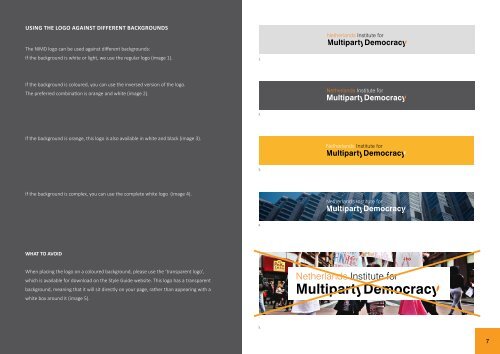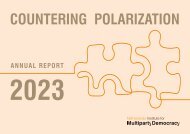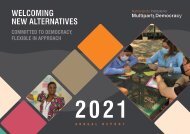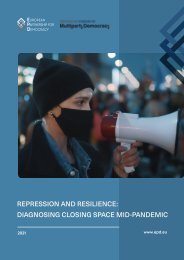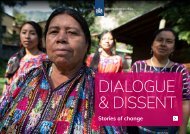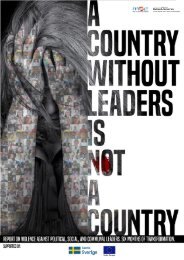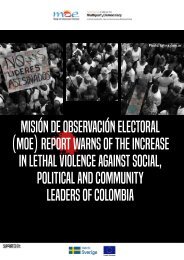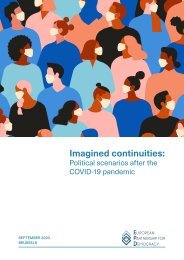NIMD Style Guidelines
You also want an ePaper? Increase the reach of your titles
YUMPU automatically turns print PDFs into web optimized ePapers that Google loves.
USING THE LOGO AGAINST DIFFERENT BACKGROUNDS<br />
The <strong>NIMD</strong> logo can be used against different backgrounds:<br />
If the background is white or light, we use the regular logo (image 1).<br />
1.<br />
If the background is coloured, you can use the inversed version of the logo.<br />
The preferred combination is orange and white (image 2).<br />
2.<br />
If the background is orange, this logo is also available in white and black (image 3).<br />
3.<br />
If the background is complex, you can use the complete white logo (image 4).<br />
4.<br />
WHAT TO AVOID<br />
When placing the logo on a coloured background, please use the ‘transparent logo’,<br />
which is available for download on the <strong>Style</strong> Guide website. This logo has a transparent<br />
background, meaning that it will sit directly on your page, rather than appearing with a<br />
white box around it (image 5).<br />
5.<br />
7