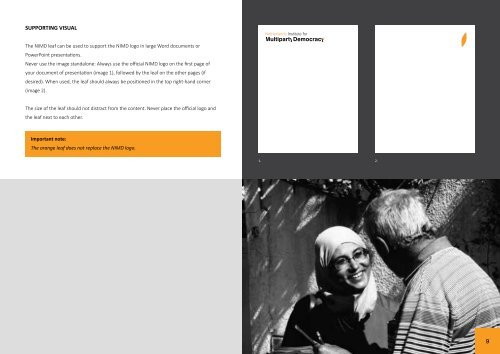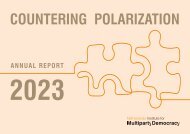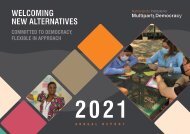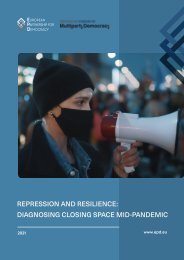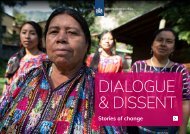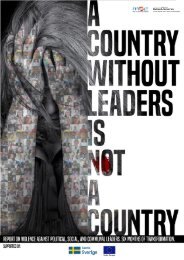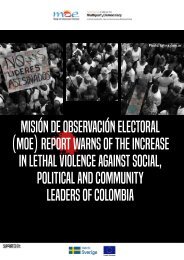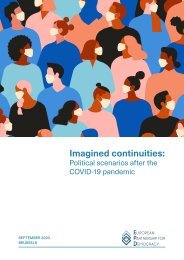NIMD Style Guidelines
Create successful ePaper yourself
Turn your PDF publications into a flip-book with our unique Google optimized e-Paper software.
SUPPORTING VISUAL<br />
The <strong>NIMD</strong> leaf can be used to support the <strong>NIMD</strong> logo in large Word documents or<br />
PowerPoint presentations.<br />
Never use the image standalone: Always use the official <strong>NIMD</strong> logo on the first page of<br />
your document of presentation (image 1), followed by the leaf on the other pages (if<br />
desired). When used, the leaf should always be positioned in the top right-hand corner<br />
(image 2).<br />
The size of the leaf should not distract from the content. Never place the official logo and<br />
the leaf next to each other.<br />
Important note:<br />
The orange leaf does not replace the <strong>NIMD</strong> logo.<br />
1. 2.<br />
9