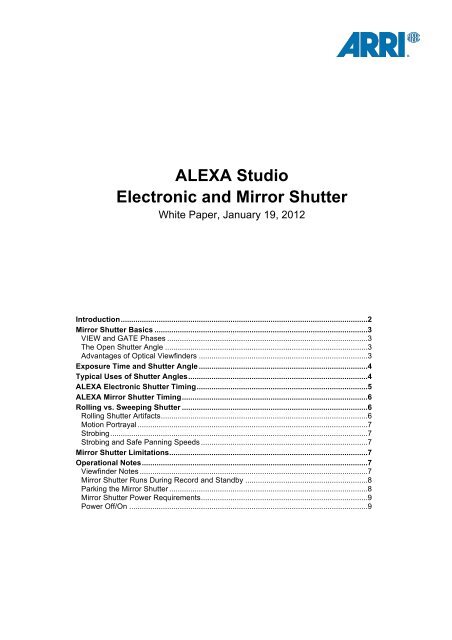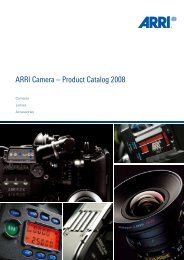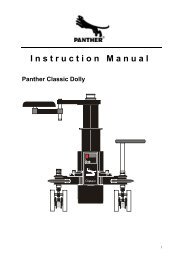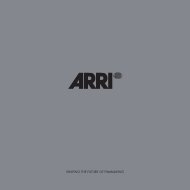ALEXA Studio Electronic and Mirror Shutter
ALEXA Studio Electronic and Mirror Shutter
ALEXA Studio Electronic and Mirror Shutter
You also want an ePaper? Increase the reach of your titles
YUMPU automatically turns print PDFs into web optimized ePapers that Google loves.
<strong>ALEXA</strong> <strong>Studio</strong><br />
<strong>Electronic</strong> <strong>and</strong> <strong>Mirror</strong> <strong>Shutter</strong><br />
White Paper, January 19, 2012<br />
Introduction ..................................................................................................................... 2<br />
<strong>Mirror</strong> <strong>Shutter</strong> Basics ..................................................................................................... 3<br />
VIEW <strong>and</strong> GATE Phases ............................................................................................... 3<br />
The Open <strong>Shutter</strong> Angle ................................................................................................ 3<br />
Advantages of Optical Viewfinders ................................................................................ 3<br />
Exposure Time <strong>and</strong> <strong>Shutter</strong> Angle ................................................................................ 4<br />
Typical Uses of <strong>Shutter</strong> Angles ..................................................................................... 4<br />
<strong>ALEXA</strong> <strong>Electronic</strong> <strong>Shutter</strong> Timing ................................................................................. 5<br />
<strong>ALEXA</strong> <strong>Mirror</strong> <strong>Shutter</strong> Timing ........................................................................................ 6<br />
Rolling vs. Sweeping <strong>Shutter</strong> ........................................................................................ 6<br />
Rolling <strong>Shutter</strong> Artifacts .................................................................................................. 6<br />
Motion Portrayal ............................................................................................................. 7<br />
Strobing .......................................................................................................................... 7<br />
Strobing <strong>and</strong> Safe Panning Speeds ............................................................................... 7<br />
<strong>Mirror</strong> <strong>Shutter</strong> Limitations .............................................................................................. 7<br />
Operational Notes ........................................................................................................... 7<br />
Viewfinder Notes ............................................................................................................ 7<br />
<strong>Mirror</strong> <strong>Shutter</strong> Runs During Record <strong>and</strong> St<strong>and</strong>by .......................................................... 8<br />
Parking the <strong>Mirror</strong> <strong>Shutter</strong> .............................................................................................. 8<br />
<strong>Mirror</strong> <strong>Shutter</strong> Power Requirements ............................................................................... 9<br />
Power Off/On ................................................................................................................. 9
Introduction<br />
The <strong>ALEXA</strong> <strong>Studio</strong> camera is unique in three ways:<br />
• It is the only digital camera available for purchase that utilizes an optical viewfinder.<br />
• It is the only digital production camera with a 4:3 native sensor.<br />
• It can use either an electronic shutter or a physical mirror shutter to determine exposure timing.<br />
Many of the basic concepts of these features are based on experience gained through the <strong>ALEXA</strong> <strong>Studio</strong>'s<br />
predecessor, the ARRIFLEX D-21, which also had a rotating mirror shutter <strong>and</strong> an optical viewfinder. This paper<br />
explains the basic functioning of a mirror shutter, the relationship between shutter angles <strong>and</strong> exposure time<br />
<strong>and</strong> the resulting visual similarities <strong>and</strong> differences. It then gives a blow by blow explanation of how an<br />
electronic <strong>and</strong> a mirror shutter expose each frame. At the end it provides some practical tips for using each<br />
shutter mode. For any feedback contact msmueller@arri.de.<br />
<strong>ALEXA</strong> <strong>Studio</strong> <strong>Electronic</strong> <strong>and</strong> <strong>Mirror</strong> <strong>Shutter</strong> White Paper Page 2 of 9
<strong>Mirror</strong> <strong>Shutter</strong> Basics<br />
A mirror shutter is a mirror, located at an angle in front of the sensor, that continuously rotates. Half the time it<br />
reflects light up into the optical viewfinder <strong>and</strong> the other half it lets light fall onto the sensor. Thereby the mirror<br />
shutter makes the optical viewfinder possible <strong>and</strong> determines the exposure.<br />
VIEW <strong>and</strong> GATE Phases<br />
When running, half the time the mirror covers the sensor <strong>and</strong> reflects the light from the lens onto the ground<br />
glass, where an image forms. The optical viewfinder magnifies this image. This is called the VIEW phase. Thus<br />
the camera operator can literally see through the lens.<br />
The other half of the time the mirror shutter reveals the sensor which exposes the photosites to light from the<br />
lens. However, no light reaches the optical viewfinder. This is called the GATE phase. GATE is a term derived<br />
from the open aperture behind which the film is located on film cameras.<br />
The Open <strong>Shutter</strong> Angle<br />
The open half of the mirror shutter is generally referred to as<br />
the shutter angle. The largest possible open shutter angle is<br />
180º. The shutter angle can be reduced by means of a thin<br />
carbon blade that is situated behind the mirror <strong>and</strong> can be<br />
extended to fill the previously open space. Thus the open<br />
angle can be reduced from 180º to 11.2º.<br />
Advantages of Optical Viewfinders<br />
An optical viewfinder offers the most comfortable, accurate<br />
<strong>and</strong> efficient operating experience. Optical viewfinders have<br />
zero delay <strong>and</strong> show a bright <strong>and</strong> sharp full color image<br />
through the taking lens. Since they exhibit no motion blur,<br />
judging focus during movement is easy. They show natural<br />
motion portrayal, accurate color fidelity <strong>and</strong> proper white<br />
balance, i.e. that of the scene. Operators see exactly what is<br />
happening as it happens <strong>and</strong> experience less eye fatigue.<br />
Cinematographers appreciate the ability to judge lighting<br />
through the viewfinder <strong>and</strong> to work with the camera even<br />
when it is powered down since choosing lenses, blocking,<br />
setting up shots, pre-lighting or rehearsing before the<br />
camera is powered up can save precious time on the set.<br />
<strong>ALEXA</strong> <strong>Studio</strong> <strong>Electronic</strong> <strong>and</strong> <strong>Mirror</strong> <strong>Shutter</strong> White Paper Page 3 of 9
Exposure Time <strong>and</strong> <strong>Shutter</strong> Angle<br />
The length of time during which each frame is exposed is based on the camera's frame rate <strong>and</strong> on what portion<br />
of each frame cycle is used to expose the image. This second value is often expressed as the shutter angle in<br />
degrees, a terminology that stems from rotating mirror shutters used in film cameras. As many crews are<br />
familiar with this terminology, we have maintained it for all <strong>ALEXA</strong> cameras.<br />
Calculating the exposure time for a given frame rate <strong>and</strong> shutter angle is relatively straightforward. Rather than<br />
going into the math (which a myriad of apps can do for you), it is simpler to say that a 180º shutter angle, which<br />
is half the theoretical maximum of 360º, results in an exposure time half of the frame rate. For instance, at 25<br />
fps <strong>and</strong> a 180º shutter each exposure lasts 1/50th of a second. If we keep the frame rate at 25 fps but halve the<br />
shutter angle to 90º, we also halve the exposure time again to 1/100th of a second. Each time the shutter angle<br />
is halved, the exposure time is halved.<br />
Typical Uses of <strong>Shutter</strong> Angles<br />
When changing shutter angles on <strong>ALEXA</strong> cameras, the resulting exposure<br />
time is automatically displayed at the bottom of the FPS screen.<br />
Changing the shutter angle changes the exposure time, which can be used to adjust the amount of motion blur,<br />
the amount of strobing <strong>and</strong>/or the light level reaching the sensor.<br />
A longer exposure time results in more motion blur while a shorter exposure time results in less motion blur. A<br />
combination of the exposure time <strong>and</strong> the duration between the end of one exposure <strong>and</strong> the beginning of the<br />
next determines the amount of strobing the scene will exhibit. Typical examples are shooting at 6 fps with a<br />
180º shutter for a very blurry effect (often used when a boxer gets punched, for example) or shooting at 35 fps<br />
with a 45º shutter for a staccato, strobe-like effect (often used in war movies during battle scenes).<br />
Changing the amount of light reaching the sensor by changing the mirror shutter angle is sometimes preferable<br />
to using the lens iris since it does not change the depth of field. However, this should be done within reason<br />
since there will be an accompanying change in motion blur <strong>and</strong>/or strobing <strong>and</strong> so this is most useful in small<br />
amounts <strong>and</strong>/or relatively static scenes.<br />
<strong>ALEXA</strong> <strong>Studio</strong> <strong>Electronic</strong> <strong>and</strong> <strong>Mirror</strong> <strong>Shutter</strong> White Paper Page 4 of 9
<strong>ALEXA</strong> <strong>Electronic</strong> <strong>Shutter</strong> Timing<br />
When the mirror shutter of the <strong>ALEXA</strong> <strong>Studio</strong> is turned off, exposure timing works just like it does with the<br />
<strong>ALEXA</strong>, <strong>ALEXA</strong> Plus <strong>and</strong> <strong>ALEXA</strong> M, using a rolling electronic shutter. In this case, nothing physically covers the<br />
sensor <strong>and</strong> light continuously falls onto the photosites <strong>and</strong> is continuously converted into an electrical charge.<br />
The diagram below shows the state of the <strong>ALEXA</strong> sensor in the top line of rectangles <strong>and</strong> a timeline below.<br />
1. At the beginning of each exposure the sensor resets all photosites to empty them of any charge.<br />
1a. Photosites are reset one after the other, starting with the top left photosite.<br />
1b. The reset process scans down line by line to the bottom right.<br />
2. During the exposure time the photosites then accumulate a charge based on how much light falls on them.<br />
The more light falls on each photosite, the higher the charge.<br />
3. Once the exposure time is over, the charge in each photosite is measured <strong>and</strong> read-out.<br />
3a. The read-out also occurs starting from top left.<br />
3b. The read-out scans down line by line to the bottom right.<br />
4. After the read-out the photosites still convert light into a charge, however, this is ignored until the next reset<br />
(go back to 1).<br />
Both reset <strong>and</strong> read-out happen not at the same time for all pixels, but in a scanning fashion from top left to<br />
bottom right. The duration of this scan determines how much of a rolling shutter artifact will be visible. The<br />
<strong>ALEXA</strong> sensor has a very fast reset <strong>and</strong> read-out, so while rolling shutter artifacts like skew <strong>and</strong> partially<br />
exposed frames are possible, they are greatly minimized.<br />
The only temporal limitation to this process is the time it takes to switch from read-out to reset. Since this time is<br />
very short for the <strong>ALEXA</strong> sensor it is possible to set electronic shutter angles from 5º up to 358º at all frame<br />
rates up to 60 fps <strong>and</strong> from 5º to 356º at frame rates from 60 to 120 fps.<br />
<strong>ALEXA</strong> <strong>Studio</strong> <strong>Electronic</strong> <strong>and</strong> <strong>Mirror</strong> <strong>Shutter</strong> White Paper Page 5 of 9
<strong>ALEXA</strong> <strong>Mirror</strong> <strong>Shutter</strong> Timing<br />
When the mirror shutter of the <strong>ALEXA</strong> <strong>Studio</strong> is turned on, exposing an image is different from using an<br />
electronic shutter. The mirror shutter physically covers <strong>and</strong> uncovers the sensor to determine exposure.<br />
The diagram below shows the state of the <strong>ALEXA</strong> <strong>Studio</strong> sensor <strong>and</strong> mirror shutter in the top line of squares,<br />
<strong>and</strong> a timeline below. While there still is a photosite reset <strong>and</strong> a read-out, they both occur while the sensor is<br />
covered by the mirror shutter. The exposure time is determined by the physical mirror shutter sweeping across<br />
the sensor.<br />
1. The whole process starts with a photosite reset, emptying all photosites of any charge. Since this occurs<br />
during the VIEW phase, while the sensor is still completely covered by the mirror shutter, no light reaches<br />
the photosites <strong>and</strong> no charge builds up.<br />
2a. Then the shutter reveals the sensor, which happens first on the sensor's right side.<br />
2b. The pixels on the left side are the last to be uncovered.<br />
3. The mirror shutter continues to rotate during the exposure time while light falls onto the photosites.<br />
4a. Then the mirror shutter's leading edge starts to cover the sensor's right side again.<br />
4b. Eventually it will have covered the whole sensor.<br />
5. Once the sensor is in complete darkness, the charge that has accumulated while the photosites were<br />
exposed is read-out. Immediately after the read-out, each photosite is reset (go back to 1) to prepare for<br />
the next sweep of the mirror shutter.<br />
Rolling vs. Sweeping <strong>Shutter</strong><br />
Rolling <strong>Shutter</strong> Artifacts<br />
In contrast to a rolling electronic shutter, which scans top to bottom, a mirror shutter sweeps right to left across<br />
the sensor (left to right in the image, as the image is upside down), so we could call this a "sweeping shutter." A<br />
sweeping shutter, as used in film cameras for decades, does not exhibit the issues encountered with a rolling<br />
shutter. This is most likely based on three factors. First, even though reset <strong>and</strong> read-out of the <strong>ALEXA</strong> sensor<br />
happen extremely rapidly, the sweep of the mirror shutter across the sensor is twice as fast when compared at<br />
24 fps. Second, in movie making there are far more pans <strong>and</strong> straight vertical lines - which would reveal a rolling<br />
shutter - than tilts <strong>and</strong> horizontal lines - which would reveal a sweeping shutter. And third, most tilts are slow but<br />
pans can be quite fast, <strong>and</strong> the rolling shutter skew artifact is more pronounced the faster the camera is moved.<br />
<strong>ALEXA</strong> <strong>Studio</strong> <strong>Electronic</strong> <strong>and</strong> <strong>Mirror</strong> <strong>Shutter</strong> White Paper Page 6 of 9
Motion Portrayal<br />
The use of an electronic top to bottom rolling shutter in contrast to the mirror shutter with its sideways sweeping<br />
motion will result in a subtly different way motion look within the shot. Since <strong>ALEXA</strong> <strong>and</strong> <strong>ALEXA</strong> Plus footage<br />
has been combined very successfully with D-21 <strong>and</strong> film footage in the past, this difference is probably too small<br />
to be noticed by most audiences.<br />
Strobing<br />
Strobing occurs when the individual frames of a movie are not seen as representing a continuous motion. At 24<br />
fps/180º there is a certain amount of motion blur, since the exposure time is so long (1/48th of a second) that<br />
fast movements in the frame result in a blurred image. This actually helps the illusion of continuous motion<br />
between the frames <strong>and</strong> "glues" the frames together. If the shutter angle is reduced, say to 45º, then the<br />
exposure time would be shorter, <strong>and</strong> each image would have less motion blur. While theoretically 24 images<br />
with less blur in them sounds like a good idea, we would start seeing them as 24 individual frames, <strong>and</strong> thus<br />
experience strobing.<br />
A large number of tests between an ARRIFLEX 435 film camera, a D-21 with the mirror shutter on, a D-21 with<br />
the mirror shutter off <strong>and</strong> an <strong>ALEXA</strong> have shown no difference at all in the strobing behavior of an electronic<br />
shutter vs. a mirror shutter.<br />
Strobing <strong>and</strong> Safe Panning Speeds<br />
Strobing can also occur when the "difference" from one frame to the next is too great. With just a minute change<br />
between frames there won't be much strobing; in a static shot of an immobile subject there will be no strobing,<br />
even with a 11.2º shutter. But a shot at 180º might have a lot of strobing if the pan was done too fast, since the<br />
elements in the image changed too much from frame to frame.<br />
Existing safe panning speeds established for film cameras apply as well to all <strong>ALEXA</strong>s with an electronic shutter<br />
<strong>and</strong> to the <strong>ALEXA</strong> <strong>Studio</strong> with its mirror shutter.<br />
<strong>Mirror</strong> <strong>Shutter</strong> Limitations<br />
Photosite read-out <strong>and</strong> subsequent reset take a finite amount of time <strong>and</strong> have to occur during that portion of<br />
the VIEW phase when the sensor is completely covered by the mirror shutter. As the frame rate of the camera is<br />
increased the time available for read-out <strong>and</strong> reset gets shorter <strong>and</strong> shorter. In 4:3 mode at 37 fps (in 16:9 mode<br />
at 47 fps) the available time is too short <strong>and</strong> artifacts could be seen. To avoid this <strong>and</strong> still allow faster frame<br />
rates, the camera will reduce the open mirror shutter angle (which increases the duration of the time the sensor<br />
is covered) to maintain the necessary time for read-out <strong>and</strong> reset.<br />
When changing fps on the <strong>ALEXA</strong> <strong>Studio</strong> with the mirror shutter on, the SHUTTER screen will always pop up<br />
once a new fps is chosen. If the shutter needs to be reduced the camera will suggest a legal shutter angle that<br />
makes calculating exposure differences easy. This shutter angle is most likely below the maximum angle<br />
possible at the given frame rate, but can be manually set to the maximum possible angle. For instance, when<br />
changing from 24 fps/180º to 48 fps in 4:3 mode, the maximum angle possible is 139.2º, but after the FPS<br />
screen the SHUTTER screen will pop up with 135º selected. 135º is 1/2 stop less light than 180º. It is now<br />
possible to simply acknowledge the 135º or to set the shutter to the maximum possible value of 139.2º.<br />
Of course, the appropriate exposure compensation for the reduced shutter angle must be taken into<br />
consideration. In our example at 135º the lens' iris would have to be opened up by 1.5 stops; 1 stop for the<br />
switch in fps <strong>and</strong> 1/2 stop for the change in shutter angle.<br />
The exact frame rates <strong>and</strong> shutter angles are listed in the <strong>ALEXA</strong> <strong>Studio</strong> data sheet, which can be downloaded<br />
from the ARRI website.<br />
Operational Notes<br />
Viewfinder Notes<br />
When the mirror shutter of the <strong>ALEXA</strong> <strong>Studio</strong> is on, it is possible to use either the optical viewfinder OVF-1 or to<br />
replace it with the <strong>Electronic</strong> Viewfinder EVF-1. However, when the mirror shutter is off, only the EVF-1 can be<br />
used, as there is no mirror shutter to reflect light into an optical viewfinder.<br />
While optical viewfinders show no delay between the time an event happens in front of the camera <strong>and</strong> when it<br />
can be seen in the viewfinder, they do not show the image at the exact time when the sensor is exposed. This<br />
can be an issue for events with a duration approximately the same as the exposure time, i.e. a gun's muzzle<br />
<strong>ALEXA</strong> <strong>Studio</strong> <strong>Electronic</strong> <strong>and</strong> <strong>Mirror</strong> <strong>Shutter</strong> White Paper Page 7 of 9
flash. If the muzzle flash is visible in the optical viewfinder, it did most likely not reach the sensor. If you suspect<br />
that you are dealing with such an event, always double check the recording to make sure you have captured it.<br />
<strong>Mirror</strong> <strong>Shutter</strong> Runs During Record <strong>and</strong> St<strong>and</strong>by<br />
When using the mirror shutter of the <strong>ALEXA</strong> <strong>Studio</strong> it will continuously rotate - while the camera is recording <strong>and</strong><br />
while it is in st<strong>and</strong>by - as indicated by having both SHUTTER PARK LEDs illuminated. This is different from the<br />
way film cameras work, where the shutter only rotates during recording. It is necessary however on a digital<br />
camera, as it is the only way to send an image both to the optical viewfinder <strong>and</strong> to the sensor (<strong>and</strong> hence to<br />
monitors, the in-camera SxS PRO cards or recorders connected to the HD-SDI outputs of the camera).<br />
Parking the <strong>Mirror</strong> <strong>Shutter</strong><br />
When using the mirror shutter there are two times when the camera operator or assistant may want to<br />
temporarily stop the shutter from rotating. This is done with the two MIRROR PARK buttons labeled VIEW <strong>and</strong><br />
GATE. Status LEDs below the button indicate the mirror shutter's state <strong>and</strong> position.<br />
1. When the operator wants to see through the optical viewfinder without the flicker of the rotating shutter, the<br />
MIRROR PARK - VIEW button will stop the mirror shutter in the viewing position <strong>and</strong> the MIRROR PARK<br />
LED next to the VIEW button illuminates. In that case no signal will reach the SxS PRO cards or HD-SDI<br />
outputs anymore <strong>and</strong> connected monitors or recorders cannot show an image. Pushing MIRROR PARK -<br />
VIEW again will resume rotation.<br />
2. To check the sensor for cleanliness the MIRROR PARK - GATE button on the left side of the camera can be<br />
pushed. The mirror shutter will stop in the GATE position, change to a 180º open angle position <strong>and</strong> the<br />
MIRROR PARK LED next to the GATE button illuminates. Since the mirror shutter does not cover the<br />
sensor, an image will reach the SxS PRO cards, HD-SDI outputs <strong>and</strong> EVF-1, but the optical viewfinder will<br />
be dark. The mirror shutter does not determine the exposure time anymore, so an electronic shutter with the<br />
same shutter angle as was set on the mirror shutter (<strong>and</strong> thus the same exposure time) will be used by the<br />
camera. Pushing the GATE button again will reset the open shutter angle to its previous value, resume<br />
rotation <strong>and</strong> the exposure time will again be determined by the mirror shutter.<br />
Please note that checking <strong>and</strong> cleaning the sensor should always be performed with the camera switched off<br />
<strong>and</strong> disconnected from the power source to avoid an accidental rotation of the mirror shutter which could<br />
lead to injuries <strong>and</strong> damage to the camera.<br />
<strong>ALEXA</strong> <strong>Studio</strong> <strong>Electronic</strong> <strong>and</strong> <strong>Mirror</strong> <strong>Shutter</strong> White Paper Page 8 of 9
<strong>Mirror</strong> <strong>Shutter</strong> Power Requirements<br />
We recommend to power the camera with at least 18V when running it faster than 30 fps with the mirror shutter<br />
on. If the voltage is less, <strong>ALEXA</strong> <strong>Studio</strong> will still try to run the mirror shutter, but depending on frame rate,<br />
voltage level <strong>and</strong> ambient temperature it may or may not succeed. If it does not succeed, a warning message<br />
will be given.<br />
Power Off/On<br />
When the <strong>ALEXA</strong> <strong>Studio</strong> is powered down while the mirror shutter rotates, the mirror will stop at a r<strong>and</strong>om<br />
position. To ensure that the operator can immediately look through the camera the next time it is taken out of<br />
the case, we recommend parking the mirror shutter in the VIEW position before turning the power off.<br />
Once the camera is powered up, the shutter will rotate <strong>and</strong> park in the GATE position. As long as a human is<br />
next to the camera who wants to look through the viewfinder it is easy for them to push the MIRROR PARK -<br />
GATE button to start the shutter rotating. When the camera is on a remote head on a crane, this is the park<br />
position needed. After a power up with the camera in mirror on mode, as soon as the REC button is pushed for<br />
the first time, the shutter will start rotating.<br />
The mirror shutter used in ARRICAM film cameras <strong>and</strong> <strong>ALEXA</strong> <strong>Studio</strong>. The mirror<br />
is on the left <strong>and</strong> a thin carbon blade imprinted with shutter angles values<br />
can be seen on the right . This blade can be used to reduce the open shutter angle,<br />
which in this image is at its minimum of 11.2º.<br />
<strong>ALEXA</strong> <strong>Studio</strong> <strong>Electronic</strong> <strong>and</strong> <strong>Mirror</strong> <strong>Shutter</strong> White Paper Page 9 of 9