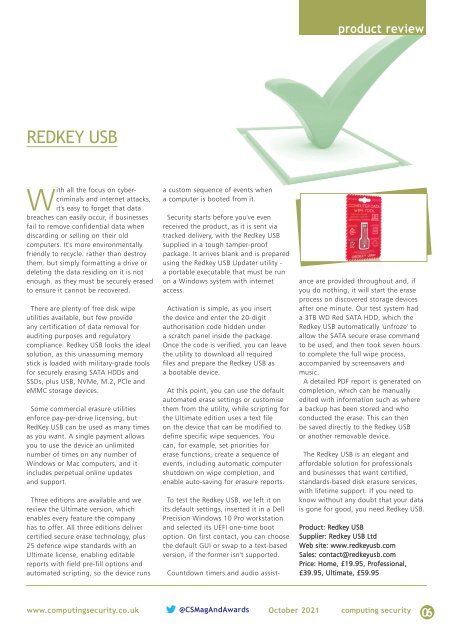CS Oct 2021
You also want an ePaper? Increase the reach of your titles
YUMPU automatically turns print PDFs into web optimized ePapers that Google loves.
product review<br />
REDKEY USB<br />
With all the focus on cybercriminals<br />
and internet attacks,<br />
it's easy to forget that data<br />
breaches can easily occur, if businesses<br />
fail to remove confidential data when<br />
discarding or selling on their old<br />
computers. It's more environmentally<br />
friendly to recycle. rather than destroy<br />
them. but simply formatting a drive or<br />
deleting the data residing on it is not<br />
enough. as they must be securely erased<br />
to ensure it cannot be recovered.<br />
There are plenty of free disk wipe<br />
utilities available, but few provide<br />
any certification of data removal for<br />
auditing purposes and regulatory<br />
compliance. Redkey USB looks the ideal<br />
solution, as this unassuming memory<br />
stick is loaded with military-grade tools<br />
for securely erasing SATA HDDs and<br />
SSDs, plus USB, NVMe, M.2, PCIe and<br />
eMMC storage devices.<br />
Some commercial erasure utilities<br />
enforce pay-per-drive licensing, but<br />
RedKey USB can be used as many times<br />
as you want. A single payment allows<br />
you to use the device an unlimited<br />
number of times on any number of<br />
Windows or Mac computers, and it<br />
includes perpetual online updates<br />
and support.<br />
Three editions are available and we<br />
review the Ultimate version, which<br />
enables every feature the company<br />
has to offer. All three editions deliver<br />
certified secure erase technology, plus<br />
25 defence wipe standards with an<br />
Ultimate license, enabling editable<br />
reports with field pre-fill options and<br />
automated scripting, so the device runs<br />
a custom sequence of events when<br />
a computer is booted from it.<br />
Security starts before you've even<br />
received the product, as it is sent via<br />
tracked delivery, with the Redkey USB<br />
supplied in a tough tamper-proof<br />
package. It arrives blank and is prepared<br />
using the Redkey USB Updater utility -<br />
a portable executable that must be run<br />
on a Windows system with internet<br />
access.<br />
Activation is simple, as you insert<br />
the device and enter the 20-digit<br />
authorisation code hidden under<br />
a scratch panel inside the package.<br />
Once the code is verified, you can leave<br />
the utility to download all required<br />
files and prepare the Redkey USB as<br />
a bootable device.<br />
At this point, you can use the default<br />
automated erase settings or customise<br />
them from the utility, while scripting for<br />
the Ultimate edition uses a text file<br />
on the device that can be modified to<br />
define specific wipe sequences. You<br />
can, for example, set priorities for<br />
erase functions, create a sequence of<br />
events, including automatic computer<br />
shutdown on wipe completion, and<br />
enable auto-saving for erasure reports.<br />
To test the Redkey USB, we left it on<br />
its default settings, inserted it in a Dell<br />
Precision Windows 10 Pro workstation<br />
and selected its UEFI one-time boot<br />
option. On first contact, you can choose<br />
the default GUI or swap to a text-based<br />
version, if the former isn't supported.<br />
Countdown timers and audio assistance<br />
are provided throughout and, if<br />
you do nothing, it will start the erase<br />
process on discovered storage devices<br />
after one minute. Our test system had<br />
a 3TB WD Red SATA HDD, which the<br />
Redkey USB automatically 'unfroze' to<br />
allow the SATA secure erase command<br />
to be used, and then took seven hours<br />
to complete the full wipe process,<br />
accompanied by screensavers and<br />
music.<br />
A detailed PDF report is generated on<br />
completion, which can be manually<br />
edited with information such as where<br />
a backup has been stored and who<br />
conducted the erase. This can then<br />
be saved directly to the Redkey USB<br />
or another removable device.<br />
The Redkey USB is an elegant and<br />
affordable solution for professionals<br />
and businesses that want certified,<br />
standards-based disk erasure services,<br />
with lifetime support. If you need to<br />
know without any doubt that your data<br />
is gone for good, you need Redkey USB.<br />
Product: Redkey USB<br />
Supplier: Redkey USB Ltd<br />
Web site: www.redkeyusb.com<br />
Sales: contact@redkeyusb.com<br />
Price: Home, £19.95, Professional,<br />
£39.95, Ultimate, £59.95<br />
www.computingsecurity.co.uk @<strong>CS</strong>MagAndAwards <strong>Oct</strong>ober <strong>2021</strong> computing security<br />
06