[MI 020-366] I/A Series Intelligent Pressure Transmitters ... - Invensys
[MI 020-366] I/A Series Intelligent Pressure Transmitters ... - Invensys
[MI 020-366] I/A Series Intelligent Pressure Transmitters ... - Invensys
You also want an ePaper? Increase the reach of your titles
YUMPU automatically turns print PDFs into web optimized ePapers that Google loves.
Instruction<br />
I/A <strong>Series</strong> ® <strong>Intelligent</strong> <strong>Pressure</strong> <strong>Transmitters</strong><br />
Operation, Configuration, and Calibration<br />
Using a HART Communicator<br />
<strong>MI</strong> <strong>020</strong>-<strong>366</strong><br />
June 2008
<strong>MI</strong> <strong>020</strong>-<strong>366</strong> – June 2008
Contents<br />
Introduction........................................................................................................................... 1<br />
General Description .................................................................................................................. 1<br />
Reference Documents ............................................................................................................... 1<br />
Top Level Menu Overview ........................................................................................................ 2<br />
Connecting the Communicator to the Transmitter ................................................................... 2<br />
Communicator Keyboard and Display ...................................................................................... 2<br />
Operation............................................................................................................................... 3<br />
Configuration......................................................................................................................... 3<br />
Online Configuration ........................................................................................................... 3<br />
Online Configuration Flowchart ..................................................................................... 4<br />
Explanation of Online Parameters ................................................................................... 5<br />
Offline Configuration .......................................................................................................... 7<br />
Offline Configuration Flowchart ..................................................................................... 8<br />
Explanation of Offline Parameters ................................................................................... 9<br />
Calibration ........................................................................................................................... 10<br />
PV Rerange ............................................................................................................................. 10<br />
Edit LRV and URV ............................................................................................................ 10<br />
Apply <strong>Pressure</strong> (Linear Mode Only) ................................................................................... 10<br />
PV Offset ................................................................................................................................ 10<br />
PV Flow URV ......................................................................................................................... 11<br />
SV Rerange ............................................................................................................................. 11<br />
<strong>Pressure</strong> Calib ......................................................................................................................... 11<br />
Zero Trim ............................................................................................................................... 11<br />
Scaled D/A Trim ..................................................................................................................... 12<br />
iii
<strong>MI</strong> <strong>020</strong>-<strong>366</strong> – June 2008 Contents<br />
iv
Introduction<br />
General Description<br />
The I/A <strong>Series</strong> <strong>Pressure</strong> Transmitter with HART communications may be configured, operated,<br />
and calibrated using a HART Communicator.<br />
The HART Communicator is used in two environments: Offline (not connected to a transmitter)<br />
and Online (connected to a transmitter). The Main menu (shown in Figure 1) is displayed when<br />
not connected to a transmitter. The Online Menu (shown in Figure 2) is displayed when<br />
connected to a transmitter.<br />
Reference Documents<br />
This document contains information on configuration, calibration, and operation of the<br />
I/A <strong>Series</strong> <strong>Pressure</strong> <strong>Transmitters</strong> using a HART Communicator. Additional information about the<br />
transmitters and the communicator is contained in the following documents:<br />
Table 1. Reference Documents<br />
Document Description<br />
<strong>MI</strong> IDP10-T IDP10-T Differential <strong>Pressure</strong> <strong>Transmitters</strong><br />
<strong>MI</strong> IAP10-T/IGP10-T IAP10-T Absolute <strong>Pressure</strong> <strong>Transmitters</strong> and IGP10-T Gauge<br />
<strong>Pressure</strong> <strong>Transmitters</strong><br />
<strong>MI</strong> IAP20-T/IGP20-T IAP20-T Absolute <strong>Pressure</strong> <strong>Transmitters</strong> and IGP20-T Gauge<br />
<strong>Pressure</strong> <strong>Transmitters</strong><br />
<strong>MI</strong> IDP25-T/IDP50-T IDP25-T and IDP50-T Differential <strong>Pressure</strong> <strong>Transmitters</strong><br />
<strong>MI</strong> IGP25-T/IGP50-T IGP25-T and IGP50-T Gauge <strong>Pressure</strong> <strong>Transmitters</strong><br />
<strong>MI</strong> <strong>020</strong>-484 HART Model 275 Communicator Messages<br />
MAN 4250 HART Communicator Product Manual (booklet supplied with the<br />
communicator)<br />
1
<strong>MI</strong> <strong>020</strong>-<strong>366</strong> – June 2008 Introduction<br />
Top Level Menu Overview<br />
2<br />
Figure 1 shows the Main menu structure of the HART Communicator. Figure 2 shows the top<br />
level Offline or Online menu for the I/A <strong>Series</strong> <strong>Pressure</strong> <strong>Transmitters</strong>.<br />
1. Offline<br />
2. Online<br />
3. Frequency Device<br />
4. Utility<br />
Figure 1. HART Communicator Main Menu<br />
Connecting the Communicator to the Transmitter<br />
Connect the communicator to the transmitter as shown in <strong>MI</strong> IDP10-T, IAP10-T/IGP10-T,<br />
IAP20-T/IGP20-T, IDP25-T/IDP50-T, or IGP25-T/IGP50-T supplied with the transmitter,<br />
and in MAN 4250, supplied with the communicator.<br />
Communicator Keyboard and Display<br />
Refer to MAN 4250 supplied with the communicator.<br />
Compile set of configuration data for downloading to a transmitter or<br />
Simulate an Online connection to a transmitter without connecting to it.<br />
Configure, Calibrate, or Operate an Online transmitter.<br />
Display the frequency output and <strong>Pressure</strong> output of current to pressure<br />
devices (Not used on I/A <strong>Series</strong> <strong>Intelligent</strong> <strong>Pressure</strong> <strong>Transmitters</strong>).<br />
Configure communicator parameters such as auto polling and adjusting<br />
contrast of communicator LCD.
Operation<br />
The value of the primary variable in engineering units (PV), the output value of the primary<br />
variable in mA (PV AO), the primary variable lower range value (PV LRV), and the primary<br />
variable upper range value (PV URV) are displayed in the main Online menu.<br />
Configuration<br />
Online Configuration<br />
The most common practice is to configure your I/A <strong>Series</strong> <strong>Pressure</strong> Transmitter online. To<br />
configure your online transmitter with the Communicator:<br />
1. Connect your HART Communicator to your transmitter loop.<br />
2. Select 1 Device Setup from the Online menu.<br />
3. Select 3 Basic Config or 4 Full Config from the next menu.<br />
4. If you selected 4 Full Config, select 1 View Params to view existing parameters or<br />
2Edit Params to edit one or more parameters.<br />
3
<strong>MI</strong> <strong>020</strong>-<strong>366</strong> – June 2008 Configuration<br />
4<br />
Online Configuration Flowchart<br />
1 Device Setup<br />
2 PV<br />
3 PV AO<br />
4 PV LRV<br />
5 PV URV<br />
Device 1 Measurements Setup<br />
2 Calibrate<br />
3 Basic Config<br />
4 Full Config<br />
5 Test<br />
6 Diagnostic Info<br />
Device 1 Firmware Setup Version<br />
2 SIL Info<br />
3 Database Verify<br />
4 DD Revision<br />
Device 1 Tag Setup<br />
2 PV Units<br />
3 PV Rerange<br />
4 PV Mode<br />
PV Sqrt Cut (a)<br />
Damp<br />
Device 1 Loop TestSetup<br />
2 Status<br />
3 Send REINIT<br />
Device 1 PV Rerange Setup<br />
2 SV Rerange<br />
3 <strong>Pressure</strong> Calib<br />
4 Zero trim<br />
5 Scaled D/A Trim<br />
1 View Params<br />
2 Edit Params 1 Poll addr<br />
Figure 2. Online Configuration Flowchart<br />
2 Num resp preams<br />
3 Tag<br />
4 Descriptor<br />
5 Date<br />
6 Message<br />
7 PV Mode<br />
PV Units<br />
PV Offset (b) or<br />
Damp<br />
E Temp Fail<br />
AO Alrm Typ<br />
Extrn Zero<br />
SV Mode<br />
SV Units<br />
SV Offset (b) PV Flow URV<br />
or<br />
Final asmbly num<br />
(c)<br />
SV Flow URV (c)<br />
PV Sqrt Cut (a)<br />
SV Sqrt Cut (d)<br />
(a) If PV Mode is<br />
Sqrt Cut 0-20% Flow<br />
(b) Linear mode only<br />
(c) Sq Rt mode only<br />
(d) If SV Mode is<br />
Sqrt Cut 0-20% Flow<br />
Device 1 PV Setup<br />
2 PV % Range<br />
3 SV<br />
4 TV<br />
5 4V<br />
6 PV AO<br />
Tag<br />
Descriptor<br />
Date<br />
Message<br />
Model<br />
PV Mode<br />
PV Units<br />
PV LRV<br />
PV URV<br />
PV Offset (b) or<br />
Damp<br />
E Temp Fail<br />
AO Alrm typ<br />
Extrn Zero<br />
PV URL<br />
PV LRL<br />
PV Min Span<br />
PV Upper trim pt<br />
PV Lower trim pt<br />
SV Mode<br />
SV Units<br />
SV Offset (b) or<br />
SV Flow URV<br />
Software rev<br />
PV Snsr s/n<br />
Write Protect<br />
Universal rev<br />
Fld dev rev<br />
Hardware rev<br />
Physicl signl code<br />
Final asmbly num<br />
Dev id<br />
Poll addr<br />
Num req preams<br />
Manufacturer<br />
Distributor<br />
(c)<br />
PV Flow URV (c)<br />
SV Sqrt Cut (d)<br />
PV Sqrt Cut (a)
Configuration <strong>MI</strong> <strong>020</strong>-<strong>366</strong> – June 2008<br />
Explanation of Online Parameters<br />
AO Alrm typ Hi or Lo. Analog output failure direction under certain fault conditions.<br />
Damp Output damping in seconds.<br />
Database Verify Validation sequence after a configuration change. Refer to <strong>MI</strong> <strong>020</strong>-357<br />
(Safety Manual) for details.<br />
Date Date entered in the form mm/dd/yyyy.<br />
DD Revision Revision level of the device description.<br />
Descriptor Normally configured as the Tag Name. The description is limited to<br />
16 characters.<br />
Dev id Uniquely identifies the transmitter when combined with the<br />
manufacturer identification and device type.<br />
Diagnostic Info Software version, DD revision level, and information required for SIL<br />
certified products.<br />
Distributor The company responsible for the distribution of the transmitter to<br />
customers (Foxboro).<br />
E Temp Fail External temperature failure - Fatal or Nonfatal.<br />
Extrn Zero Enabled or Disabled.<br />
Final assembly num Number associated with the overall transmitter.<br />
Firmware Version Version of the transmitter firmware.<br />
Fld dev rev Revision level of the specific transmitter description.<br />
Hardware rev Revision level of the hardware.<br />
Loop test Procedure to use the transmitter as a calibration source to check other<br />
instruments in the loop.<br />
Manufacturer The company responsible for the manufacture of the transmitter<br />
(<strong>Invensys</strong> Foxboro).<br />
Message Normally configured as the instrument location. The message is limited<br />
to 32 characters and spaces.<br />
Model The model number of the transmitter.<br />
Num req preams Number of preambles to be sent in a request message from the<br />
transmitter to the Host.<br />
Num resp preams Number of preambles to be sent in a response message from the<br />
transmitter to the Host.<br />
Physicl signl code The type of physical layer that has been implemented in the hardware<br />
that is responsible for the HART communication port.<br />
Poll Addr A number from 0 through 15. Nonzero applies to multidrop<br />
applications.<br />
<strong>Pressure</strong> Calib Calibration procedure using applied pressures.<br />
PV Flow URV Maximum flow rate value corresponding to the PV URV and 20 mA<br />
output.<br />
5
<strong>MI</strong> <strong>020</strong>-<strong>366</strong> – June 2008 Configuration<br />
6<br />
PV Lower trim pt <strong>Pressure</strong> you selected near the LRV for an applied pressure calibration.<br />
PV LRL Minimum usable value for PV LRV (Lower Sensor range Limit).<br />
PV LRV Primary Lower Range Value in PV units.<br />
PV Min span Smallest allowable difference between the PV URV and the PV LRV<br />
(lower span limit).<br />
PV Mode Primary Variable Mode (Linear, Sqrt w/cutoff
Configuration <strong>MI</strong> <strong>020</strong>-<strong>366</strong> – June 2008<br />
SV Units Linear: inH2O, inHg, ftH2O, mmH2O, mmHg, psi, bar, mbar,<br />
kg/Sqcm, g/Sqcm, Pa, kPa, MPa, torr, atm, inH20 @60DegF, or<br />
mH2O.<br />
Square Root: gal/s, gal/m, gal/h, gal/d, MMgal/d, Cuft/s, Cuft/m,<br />
Cuft/h, Cuft/d, Impgal/s, Impgal/m, Impgal/h, Impgal/d, L/s, L/m, L/h,<br />
ML/d, Cum/s, Cum/m, Cum/h, Cum/d, bbl/s, bbl/m, bbl/h, bbl/d,<br />
lb/h, kg/h, t/h, Nm3/h, Sm3/h, Am3/h, mmSCFD, %Flow.<br />
Tag Normally configured to the plant tag number. The Tag Number is the<br />
primary identifier when communicating with a transmitter using the<br />
HART Communicator. The tag is limited to eight characters.<br />
Universal rev Revision level of the Universal Device Description that the transmitter<br />
conforms to.<br />
Write Protect Indicates whether variables can be written to the transmitter or whether<br />
commands that cause actions to be performed in the transmitter can or<br />
cannot occur.<br />
Zero trim Calibration procedure to make the sensor input the new zero input<br />
reference. Zero trim does not affect span.<br />
(a) SIL Not Available - the electronics do not support SIL operation.<br />
SIL Available and Active - the electronics support SIL operation although SIL Option -S2<br />
was not specified.<br />
SIL Required and Active - the electronics support SIL operation and SIL Option -S2 was<br />
specified.<br />
SIL Required but not Active - the electronics do not support SIL operation although it is<br />
required for the present installation. Contact <strong>Invensys</strong> Foxboro if the SIL Option -S2 was<br />
specified when the transmitter was ordered and this message is displayed.<br />
Offline Configuration<br />
Use Offline Configuration if you wish to configure one set of data offline in your communicator<br />
and then download it to any number of I/A <strong>Series</strong> <strong>Pressure</strong> <strong>Transmitters</strong>. You may do this by<br />
creating a New Configuration or by modifying a Saved Configuration and saving it under a<br />
different name. To configure a set of data offline with the Communicator, see Figure 3. See text in<br />
this section for an explanation of each parameter.<br />
7
<strong>MI</strong> <strong>020</strong>-<strong>366</strong> – June 2008 Configuration<br />
8<br />
Offline Configuration Flowchart<br />
1 Offline<br />
1 New Configuration<br />
2 Saved Configuration<br />
1 Module Contents<br />
2 Data pack Contents<br />
3 PC<br />
Manufacturer Model<br />
1 Foxboro 1 I/A <strong>Pressure</strong><br />
Fld dev rev<br />
1 Dev v1, DD v2<br />
1 Mark all<br />
2 Unmark all<br />
3 Edit individually<br />
4 Save as ...<br />
Figure 3. Offline Configuration Flowchart<br />
1 Location<br />
2 Name<br />
3 Data Type Standard<br />
1 Standard<br />
2 Full<br />
3 Partial
Explanation of Offline Parameters<br />
Data Pack Contents Lists the device configurations stored in the Data pack.<br />
Data Type Standard Specifies the type of configuration (standard, full, or when offline,<br />
partial) to be saved.<br />
Edit individually Allows you to edit each configurable variable in the configuration,<br />
one at a time.<br />
Full Set of all device variables.<br />
Location Specifies to which permanent storage location (module or data pack)<br />
a configuration will be saved.<br />
Mark all Flags all the configurable variables in the configuration to be sent to<br />
a transmitter so that all are sent to a transmitter when pressing<br />
“send.”<br />
Module Contents Lists the device configurations stored in the memory module.<br />
Name User defined name under which the device configuration data can be<br />
stored and retrieved. Name is limited to 16 characters and spaces.<br />
New Configuration Menu selection to create a new configuration.<br />
Partial set of all marked device variables.<br />
PC Lists the device configurations stored on a PC which has been<br />
connected to a HART Communicator with a serial cable and which<br />
is running software compatible with the HART Communicator.<br />
Save as... Identify by location, name, or data type standard.<br />
Saved Configuration Menu selection to create a new configuration from an existing<br />
configuration.<br />
Standard Set of all editable variables when defining a new device<br />
configuration.<br />
Unmark all Clears the flag of all variables in a configuration so that none would<br />
be sent to a transmitter when pressing “send.”<br />
9
<strong>MI</strong> <strong>020</strong>-<strong>366</strong> – June 2008 Calibration<br />
Calibration<br />
PV Rerange<br />
10<br />
PV Rerange sets new values for the LRV and URV, which correspond to the 4 mA and 20 mA<br />
output values. The 4 to 20 mA output signal is always linked to the PV.<br />
Two selections are provided for reranging the PV. Neither selection affects the calibration of the<br />
transmitter.<br />
♦ Edit LRV & URV<br />
♦ Apply pressure (Linear Mode Only)<br />
Edit LRV and URV<br />
This reranging function does not require the application of pressure. If the transmitter has<br />
pressure applied, it is not used for the editing function and does not affect the result. The purpose<br />
of this function is to allow keying in new known values of the LRV and URV. For example, use<br />
this function to change the range from ‘0 to 200 inH 2O’ to ‘0 to 100 inH 2O’. The LRV and URV<br />
can be independently edited. Changing the LRV does not affect the URV and vice versa.<br />
Changing either value alone changes the span.<br />
Apply <strong>Pressure</strong> (Linear Mode Only)<br />
This reranging function requires the application of pressure. The purpose of this function is to<br />
allow the transmitter to determine and change the values of the LRV and URV based on applied<br />
pressures. Use this function if the range of the transmitter is to be reset to unknown values. For<br />
example, if the liquid level in a tank is brought to the minimum level that is to correspond to the<br />
new LRV (4 mA point), this function enables the transmitter to rewrite its LRV and provide a<br />
4 mA output at that level. Similarly, if the level is brought to the maximum level, this function<br />
enables the transmitter to rewrite its URV and provide 20 mA outputs at that level.<br />
Changing the LRV automatically changes the URV by the same amount, keeping the span<br />
unchanged. Changing the URV has no effect on the LRV and thus the span is changed.<br />
PV Offset<br />
When PV is in Linear mode, a function named PV Offset is accessible from Device Setup > Full<br />
Config > Edit Params. Editing PV Offset causes both the PV and mA output to have an offset<br />
without changing either the LRV or URV. For example, if a transmitter has a range of 0 to<br />
100 inH 2O (LRV = 0 and URV = 100), entering a value of -10 for PV Offset causes the<br />
transmitter to provide a PV reading of 10 inH 2O and a mA output of 5.6 mA when applied<br />
pressure is 0 inH 2O.
Calibration <strong>MI</strong> <strong>020</strong>-<strong>366</strong> – June 2008<br />
PV Flow URV<br />
When PV is in Square Root mode, a function named PV Flow URV is accessible from Device<br />
Setup > Full Config > Edit Params. It is also automatically displayed in Square Root mode<br />
when PV Units are changed. PV Flow URV allows the entry of the maximum flow rate value<br />
corresponding to the PV URV and the 20 mA output.<br />
SV Rerange<br />
A transmitter having PV in Square Root mode can have SV in Linear mode and vice versa. This<br />
allows easy checking of the measured differential pressure when a transmitter is configured for<br />
square root operation.<br />
SV Rerange doesn’t function like PV Rerange. Instead it allows you to perform SV Offset and SV<br />
Flow URV functions. SV Offset and SV Flow URV provide similar functions to the<br />
corresponding PV functions.<br />
<strong>Pressure</strong> Calib<br />
Use this procedure if you wish to perform a calibration with applied pressure. Apply a pressure to<br />
your transmitter that is equal to or near the LRV. Key in that pressure as the pressure for the lower<br />
trim point when requested. Similarly, apply a pressure equal to or near the URV and key in that<br />
pressure for the upper trim point.<br />
I/A <strong>Series</strong> <strong>Intelligent</strong> transmitters are factory characterized and calibrated. There is usually no<br />
need for the user to do a pressure calibration. The Zero Trim function (described immediately<br />
below) can be used to correct for position effects and Reranging (described above) can be used to<br />
change the range. Your transmitter uses its factory entered and stored characterization and<br />
calibration data to convert any input pressure within range limits to a digital value of pressure<br />
which can be transmitted, displayed, and converted into a mA current signal.<br />
However, if a pressure calibration is desired, use the <strong>Pressure</strong> Calib function to trim the internal<br />
digital values of the interpreted pressures based on precise user entered values of the applied lower<br />
and upper range pressures.<br />
Also, at times it is desirable to perform a single point calibration (or zeroing) with a nonzero<br />
pressure input while not affecting the span. For example, to zero an absolute pressure transmitter<br />
at a measured atmospheric pressure, use a trim point within the <strong>Pressure</strong> Calib function to achieve<br />
a single point calibration that doesn’t change the span.<br />
Zero Trim<br />
This procedure is used for adjusting the lower trim point to compensate for positioning effects.<br />
Set up the calibration equipment per your transmitter instruction. See “Reference Documents” on<br />
page 1 for a list of <strong>MI</strong>s. Zero trim has no effect on the LRV. Zero Trim requires the application of<br />
zero pressure (or equal pressures on both sides of a differential pressure transmitter). The LRV<br />
does not have to be zero. Do not use Zero Trim on an absolute pressure transmitter unless the<br />
transmitter has full vacuum applied.<br />
11
<strong>MI</strong> <strong>020</strong>-<strong>366</strong> – June 2008 Calibration<br />
Scaled D/A Trim<br />
If you are using the 4 to 20 mA output, you can trim the output at 4 mA and 20 mA or at other<br />
values by connecting a digital voltmeter and precision resistor in the output loop and adjusting<br />
the output with this procedure. Set up the calibration equipment per your transmitter instruction.<br />
See “Reference Documents” on page 1 for a list of <strong>MI</strong>s.<br />
Application of pressure is not required. This adjustment has no effect on the internal digital<br />
interpretation of pressure or on the displayed and transmitted digital values representing the<br />
applied pressures. It only trims the conversion of the digital values of pressure to the transmitted<br />
4 to 20 mA analog signal.<br />
ISSUE DATES<br />
JAN 1997<br />
MAR 1998<br />
DEC 2003<br />
AUG 2006<br />
JUN 2008<br />
NOTE<br />
It is not normally necessary to use this procedure. However, in special cases it can be<br />
used to eliminate minor differences between the transmitter mA output and plant<br />
test equipment mA readings.<br />
Vertical lines to right of text or illustrations indicate areas changed at last issue date.<br />
33 Commercial Street<br />
Foxboro, MA <strong>020</strong>35-2099<br />
United States of America<br />
http://www.foxboro.com<br />
Inside U.S.: 1-866-746-6477<br />
Outside U.S.: 1-508-549-2424<br />
or contact your local Foxboro<br />
Representative.<br />
Facsimile: (508) 549-4999<br />
<strong>Invensys</strong>, Foxboro, and I/A <strong>Series</strong> are trademarks of <strong>Invensys</strong> plc, its subsidiaries, and affiliates.<br />
All other brand names may be trademarks of their respective owners.<br />
Copyright 1997-2008 <strong>Invensys</strong> Systems, Inc.<br />
All rights reserved<br />
MB 100 Printed in U.S.A. 0608


![[MI 020-366] I/A Series Intelligent Pressure Transmitters ... - Invensys](https://img.yumpu.com/6605491/1/500x640/mi-020-366-i-a-series-intelligent-pressure-transmitters-invensys.jpg)
![[MI 020-505] PC50 Intelligent Field Device Tool - Invensys](https://img.yumpu.com/6767960/1/190x245/mi-020-505-pc50-intelligent-field-device-tool-invensys.jpg?quality=85)
![[PSS 6-1A4 A] Model 876PH Intelligent Transmitter for pH ... - Invensys](https://img.yumpu.com/6606310/1/190x245/pss-6-1a4-a-model-876ph-intelligent-transmitter-for-ph-invensys.jpg?quality=85)
![[MI 021-380] 8000A Series Compact Magnetic Flowtubes - Invensys](https://img.yumpu.com/6185397/1/190x245/mi-021-380-8000a-series-compact-magnetic-flowtubes-invensys.jpg?quality=85)
![[PSS EVE010 A-(en)] SRP981 Pneumatic Positioner - Invensys](https://img.yumpu.com/6133536/1/184x260/pss-eve010-a-en-srp981-pneumatic-positioner-invensys.jpg?quality=85)


![[PSS EVE0107A-(en)] SRI990 Analog Positioner and ... - Invensys](https://img.yumpu.com/6133454/1/184x260/pss-eve0107a-en-sri990-analog-positioner-and-invensys.jpg?quality=85)
![[PSS 4-10A2 A] Model E69P Current-to-Pneumatic Valve Positioner ...](https://img.yumpu.com/6133438/1/190x245/pss-4-10a2-a-model-e69p-current-to-pneumatic-valve-positioner-.jpg?quality=85)
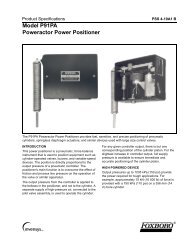

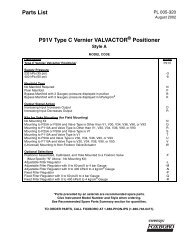
![[PSS 1-6F2 A] 8000A Series Compact Magnetic ... - Invensys](https://img.yumpu.com/4867673/1/190x245/pss-1-6f2-a-8000a-series-compact-magnetic-invensys.jpg?quality=85)
![[PSS 21H-7R5B3] DCS Integrator for Bailey Systems - Invensys](https://img.yumpu.com/4535030/1/190x245/pss-21h-7r5b3-dcs-integrator-for-bailey-systems-invensys.jpg?quality=85)
![[PSS 21H-3A4 B3] DCS Fieldbus Modules for ... - Invensys](https://img.yumpu.com/4403389/1/190x245/pss-21h-3a4-b3-dcs-fieldbus-modules-for-invensys.jpg?quality=85)