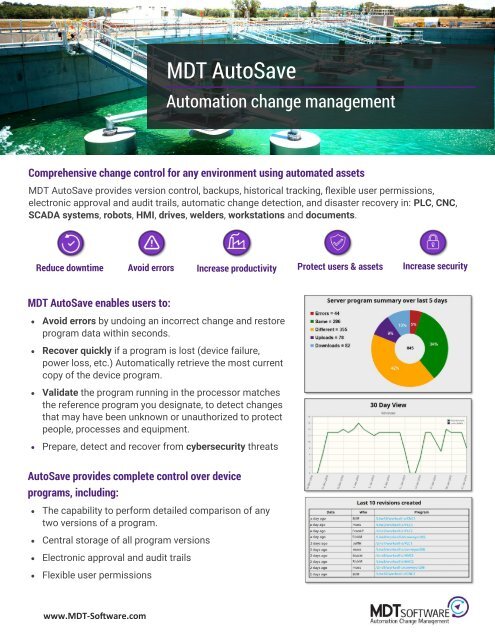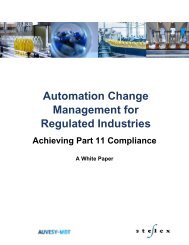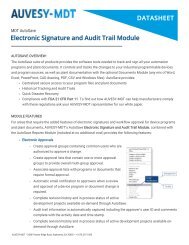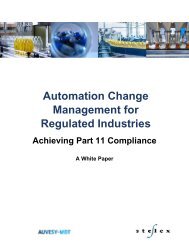Brochure - AutoSave Change Management
Product brochure
Product brochure
- No tags were found...
You also want an ePaper? Increase the reach of your titles
YUMPU automatically turns print PDFs into web optimized ePapers that Google loves.
MDT <strong>AutoSave</strong><br />
Automation change management<br />
Comprehensive change control for any environment using automated assets<br />
MDT <strong>AutoSave</strong> provides version control, backups, historical tracking, flexible user permissions,<br />
electronic approval and audit trails, automatic change detection, and disaster recovery in: PLC, CNC,<br />
SCADA systems, robots, HMI, drives, welders, workstations and documents.<br />
Reduce downtime Avoid errors Protect users & assets Increase security<br />
Increase productivity<br />
MDT <strong>AutoSave</strong> enables users to:<br />
• Avoid errors by undoing an incorrect change and restore<br />
program data within seconds.<br />
• Recover quickly if a program is lost (device failure,<br />
power loss, etc.) Automatically retrieve the most current<br />
copy of the device program.<br />
• Validate the program running in the processor matches<br />
the reference program you designate, to detect changes<br />
that may have been unknown or unauthorized to protect<br />
people, processes and equipment.<br />
• Prepare, detect and recover from cybersecurity threats<br />
<strong>AutoSave</strong> provides complete control over device<br />
programs, including:<br />
• The capability to perform detailed comparison of any<br />
two versions of a program.<br />
• Central storage of all program versions<br />
• Electronic approval and audit trails<br />
• Flexible user permissions<br />
www.MDT-Software.com
<strong>AutoSave</strong> supports any PC-based application and the most<br />
<strong>Change</strong> management for remote assets<br />
Version control for disconnected device programs in remote areas and non-networked devices in the<br />
plant.<br />
• Track and analyze changes made to a<br />
large number of non-networked devices<br />
and easily sync them to the server.<br />
• Allow System Integrators and off-site<br />
development teams to work on programs<br />
The without world’s providing largest manufacturers direct connectivity safeguard to their plant automation systems with <strong>AutoSave</strong>, including<br />
devices.<br />
• Synchronize many changes, from many<br />
sources at one time.<br />
• View a history of changes performed on each device.<br />
View device data, anytime, anywhere<br />
The <strong>AutoSave</strong> Decision Support Portal<br />
enables you to view data through a web<br />
interface, on workstations, laptops and<br />
mobile devices.<br />
• Program activity<br />
• Program comparison details<br />
• Success or failure of device program<br />
compare results<br />
• Custom webpages<br />
• Live video feeds and more!<br />
Plant-wide change control<br />
<strong>AutoSave</strong> supports the greatest range of devices in the industry:<br />
<strong>AutoSave</strong> can support any PC-based<br />
application with the Universal Product<br />
Suite: <strong>Change</strong> <strong>Management</strong> support for<br />
all PC-based, FTP and ethernetaccessible<br />
devices in the plant .<br />
Newly supported devices are added<br />
frequently. Visit www.MDT-Software.com/<br />
MDT-<strong>AutoSave</strong>/Supported devices for an<br />
up-to-date list<br />
and more!<br />
www.MDT-Software.com