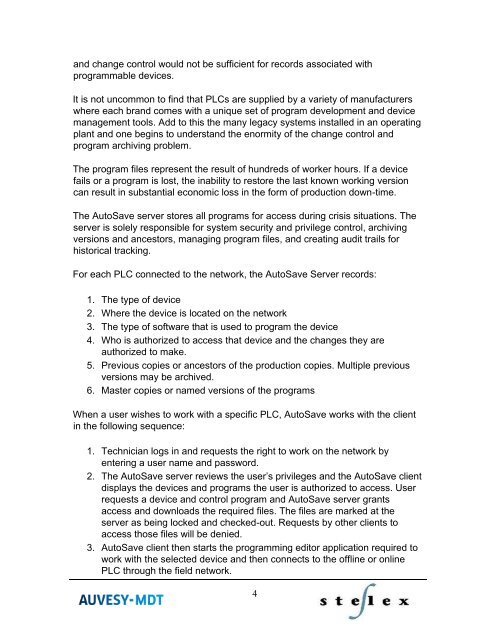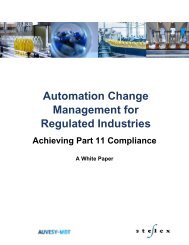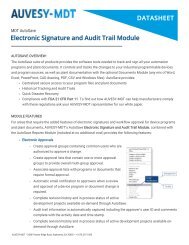AchievingCFRPart11Compliance-2022
Create successful ePaper yourself
Turn your PDF publications into a flip-book with our unique Google optimized e-Paper software.
and change control would not be sufficient for records associated with<br />
programmable devices.<br />
It is not uncommon to find that PLCs are supplied by a variety of manufacturers<br />
where each brand comes with a unique set of program development and device<br />
management tools. Add to this the many legacy systems installed in an operating<br />
plant and one begins to understand the enormity of the change control and<br />
program archiving problem.<br />
The program files represent the result of hundreds of worker hours. If a device<br />
fails or a program is lost, the inability to restore the last known working version<br />
can result in substantial economic loss in the form of production down-time.<br />
The AutoSave server stores all programs for access during crisis situations. The<br />
server is solely responsible for system security and privilege control, archiving<br />
versions and ancestors, managing program files, and creating audit trails for<br />
historical tracking.<br />
For each PLC connected to the network, the AutoSave Server records:<br />
1. The type of device<br />
2. Where the device is located on the network<br />
3. The type of software that is used to program the device<br />
4. Who is authorized to access that device and the changes they are<br />
authorized to make.<br />
5. Previous copies or ancestors of the production copies. Multiple previous<br />
versions may be archived.<br />
6. Master copies or named versions of the programs<br />
When a user wishes to work with a specific PLC, AutoSave works with the client<br />
in the following sequence:<br />
1. Technician logs in and requests the right to work on the network by<br />
entering a user name and password.<br />
2. The AutoSave server reviews the user’s privileges and the AutoSave client<br />
displays the devices and programs the user is authorized to access. User<br />
requests a device and control program and AutoSave server grants<br />
access and downloads the required files. The files are marked at the<br />
server as being locked and checked-out. Requests by other clients to<br />
access those files will be denied.<br />
3. AutoSave client then starts the programming editor application required to<br />
work with the selected device and then connects to the offline or online<br />
PLC through the field network.<br />
4