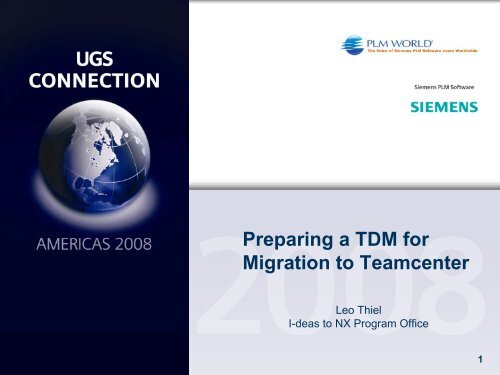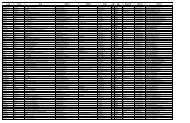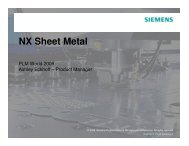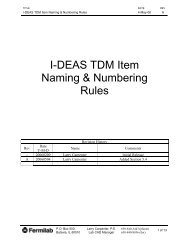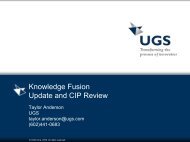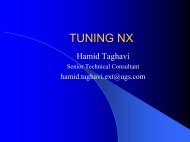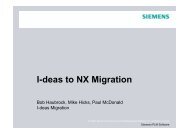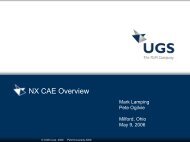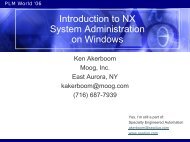Preparing a TDM for Migration to Teamcenter - CAD
Preparing a TDM for Migration to Teamcenter - CAD
Preparing a TDM for Migration to Teamcenter - CAD
You also want an ePaper? Increase the reach of your titles
YUMPU automatically turns print PDFs into web optimized ePapers that Google loves.
<strong>Preparing</strong> a <strong>TDM</strong> <strong>for</strong><br />
<strong>Migration</strong> <strong>to</strong> <strong>Teamcenter</strong><br />
Leo Thiel<br />
I-deas <strong>to</strong> NX Program Office<br />
1
<strong>TDM</strong> <strong>to</strong> <strong>Teamcenter</strong><br />
� Data Management<br />
� Migrate I-deas <strong>TDM</strong> <strong>to</strong> <strong>Teamcenter</strong><br />
� Continue <strong>to</strong> run I-deas (as <strong>CAD</strong> Tool) with TC Engineering<br />
I-deas <strong>TDM</strong><br />
I-deas<br />
data<br />
I-deas<br />
Application<br />
Data Management<br />
Roadmap<br />
Meta-data<br />
<strong>Migration</strong><br />
<strong>Teamcenter</strong>
Data <strong>Migration</strong> Process Overview<br />
Step 2<br />
� Two Step I-deas <strong>to</strong> NX Data <strong>Migration</strong> Process<br />
� Step 2: Content Data <strong>Migration</strong><br />
� I-deas Data <strong>to</strong> NX Data within Context of <strong>Teamcenter</strong><br />
� Audit I-deas Data<br />
� Content <strong>Migration</strong> Manager<br />
I-deas<br />
Application<br />
I-deas<br />
data<br />
<strong>Teamcenter</strong><br />
NX<br />
data<br />
Data Content<br />
<strong>Migration</strong><br />
NX<br />
Application
Background<br />
<strong>Preparing</strong> <strong>for</strong> <strong>TDM</strong> <strong>Migration</strong><br />
� Recommendation: “One Path” is a Set of Options that<br />
Must be Used in the <strong>Migration</strong> from I-deas <strong>to</strong> NX through<br />
<strong>Teamcenter</strong><br />
� One Version Per Revision<br />
� During Metadata <strong>Migration</strong><br />
� During Save <strong>to</strong> <strong>Teamcenter</strong> Engineering<br />
� Part, Assembly, Drawing & FEM Datasets<br />
� Each Dataset Type in It’s Own Item Revision<br />
� No Two Dataset Types in the Same Item Revision<br />
� One Acceptable Exception is <strong>to</strong> Have<br />
Drawings of a Single Part or Assembly with<br />
the Same Item ID (Part Number) in the Same<br />
Item Revision<br />
� Integration <strong>for</strong> I-deas Installation Defaults
<strong>TDM</strong> Administration<br />
� <strong>Migration</strong> relies on a “healthy” <strong>TDM</strong><br />
� Typical administration <strong>to</strong>ols (dmadmin, idfvfy, etc.) should be<br />
used regularly <strong>to</strong> prevent corruptions.<br />
� <strong>Teamcenter</strong> Configuration affects the necessary <strong>TDM</strong> cleanup.<br />
� <strong>TDM</strong> cleanup can be simple…<br />
� IF <strong>TDM</strong> administra<strong>to</strong>r moni<strong>to</strong>rs <strong>TDM</strong> health<br />
� IF <strong>TDM</strong> users employed good data management practices<br />
� IF you’re willing <strong>to</strong> au<strong>to</strong>-assign ItemIDs during migration
Check <strong>TDM</strong> Integrity with dmadmin<br />
� Diag; chrw 4 <strong>to</strong> check installation <strong>for</strong> relationship integrity<br />
NOTE: On some version of dmadmin this is “chrw 3”<br />
Run Proj; CL and Proj; CLRW <strong>to</strong> remove errors based on table<br />
below:<br />
� Error Command <strong>for</strong> Cleanup<br />
COR_Version_Hierarch PROJ; CL<br />
COR_Version_Item PROJ; CLRW<br />
COR_Hier_Version PROJ; CLRW<br />
COR_Version_Hierarch PROJ; CL (after PROJ; CLRW <strong>for</strong><br />
COR_Hier_Version)<br />
� Diag; CH 4 <strong>to</strong> check meta-data and integrity of entire database<br />
NOTE: On some version of dmadmin this is “CH 3”<br />
� Mig; OOD <strong>to</strong> identify assemblies and drawings in need of an<br />
update
Integrity Check: dmadmin & idfvfy<br />
� If drawings migrated in<strong>to</strong> Item with 3D model AND multiple versions<br />
migrated:<br />
� Dmadmin: Mig; Mult <strong>to</strong> find multiple versions of drawings related<br />
<strong>to</strong> a single part version. (Older versions will be ‘lost’ during<br />
migration)<br />
� Run Library Files Check and Location Report<br />
� Dmadmin: Mig; TMT <strong>to</strong> run Missing TMT Report and generate<br />
program file <strong>to</strong> correct.<br />
� Run idfvfy <strong>to</strong> validate no corruptions exist in the data installation’s<br />
.imd and all .pmd files.
Siemens PLM Recommendations<br />
� Remove unnecessary versions<br />
� Update I-DEAS Assemblies and Drawings as much as<br />
possible<br />
� During migration each I-deas version will become a<br />
revision in <strong>Teamcenter</strong><br />
� Drawings may migrate in<strong>to</strong> the same item as the 3D model<br />
or in<strong>to</strong> a different Item Series.<br />
� Default migrates <strong>to</strong> a separate item so no drawings are lost<br />
during migration.<br />
� NX handles drawings better if in the same item.<br />
� After migration, each new I-deas version will create a new<br />
<strong>Teamcenter</strong> revision<br />
� A new revision of the part or assembly is created each time the<br />
user saves <strong>to</strong> <strong>Teamcenter</strong>.
Planning <strong>for</strong> Data <strong>Migration</strong><br />
� Part Number vs Part Name<br />
� ItemID must be unique in <strong>Teamcenter</strong>.<br />
� <strong>TDM</strong>: Duplicate Part Numbers exist across projects and libraries.<br />
� <strong>Migration</strong> <strong>to</strong>ol will swap name / number – but all or none<br />
� miadmin can swap one or more items from the <strong>TDM</strong><br />
� Revision Naming Scheme<br />
� Each version creates a revision<br />
� Typically +<br />
i.e. 001, 002, A003, 004, B005…<br />
� Members, Roles, States, TcEng Projects<br />
� TcEng configuration and desired item access affect <strong>TDM</strong> cleanup.
Planning <strong>for</strong> Data <strong>Migration</strong><br />
� Item Ownership<br />
� <strong>Migration</strong> User / Group owns all migrated data<br />
without import / export lock unless:<br />
� IDEAS_import_default_tcuser=<br />
� IDEAS_import_default_tcgroup=<br />
� IDEAS_import_default_tcproject=<br />
� -OR- <strong>Migration</strong> Mapping Wizard maps <strong>TDM</strong> Project/Library <strong>to</strong> TcEng Group<br />
� <strong>TDM</strong> import/export lock maps <strong>to</strong> User defined by<br />
IDEAS_external_owning_user_name preference<br />
� must be defined in order <strong>to</strong> start migration<br />
� <strong>TDM</strong> Numbers / Names can be 80 characters long<br />
� TcEng limited <strong>to</strong> 32 characters<br />
� Multi-Site<br />
� multiple <strong>TDM</strong>s
<strong>TDM</strong> Preparation, Known Issues<br />
Part Numbers<br />
� <strong>Migration</strong> will handle missing or duplicate part numbers by:<br />
� Au<strong>to</strong>-generating unique suffix <strong>to</strong> existing part number<br />
IDEAS_append_au<strong>to</strong>assignid_<strong>to</strong>_originalid=MIGRATE<br />
� Au<strong>to</strong>-generating part numbers<br />
� cus<strong>to</strong>mizable IDSUSER_import_attrmap_pre function<br />
� Different versions of the same item will be given the same part<br />
number<br />
� re-numbered items will be located by internal ID -> GUID<br />
� Or Skipping null or conflicting part numbers during migration<br />
� Any skipped item will cause all items dependent on that item <strong>to</strong><br />
be skipped also.
Miadmin<br />
� Command Line Tool<br />
� Open an I-deas Command Window<br />
� Start > Programs > I-deas > Command Window<br />
� oaxx start OITERMRUN in the I-deas Prompt Window<br />
� Set preferences in<br />
%SDRC_INSTL%\prl\miadmin_pref.dat<br />
� Scan > Analyze > Update (Scan > Analyze)<br />
� miadmin –s –i -n<br />
<br />
� miadmin –a –t # -n -e<br />
<br />
� miadmin –u –i -c<br />
-r
<strong>TDM</strong> Preparation - Difficult Issues<br />
� Missing Library Files<br />
� MIGRATED_DRAWING_DUPLICATE_VERSION_NUMBER<br />
� Typically Drafting Setups not migrated <strong>for</strong> these.<br />
� DUPLICATE_VERSION_GUID<br />
� Often caused by incomplete library move.<br />
� DUPLICATE_ITEM_GUID<br />
� Also caused by incomplete library move.<br />
� DUPLICATE_VERSION_NUMBER<br />
� Cannot migrate both item versions – or parents and ances<strong>to</strong>rs.<br />
� Caused by clearing Import / Export Locks.<br />
� MULTIPLE_LEGACY_DRAWINGS
<strong>TDM</strong> Preparation<br />
miadmin Best Practices<br />
� Start by working on one installation at a time.<br />
� Address the following errors first<br />
� Resolve Migrated and Legacy drawing errors (analysis type 1)<br />
� Resolve Duplicate GUID errors next (Type 64)<br />
� Resolve DUPLICATE_VERSION_NUMBER errors (types 1 and 64)<br />
� Resolve BAD_HIERARCHY_RELATIONSHIP errors next (Type 32)<br />
� Resolve MISSING_DRAWING_SET_RELATIONSHIP errors (Type 512)<br />
� Then transition <strong>to</strong> Multiple <strong>TDM</strong> analysis / corrections<br />
� Resolve CREATE_TIME_SEQUENCE_ERROR issues (Type 16)<br />
� Resolve Import/Export locks next (Type 1 again)<br />
� Resolve Name / Number errors next (types 1, 2 and possibly 4)<br />
� Correct at “Owning” <strong>TDM</strong><br />
� Resolve related duplicate number next (types 128)<br />
� Review ALL suggested corrections BEFORE Update!
Miadmin analysis type 0<br />
� Useful <strong>to</strong> examine entire database<br />
� Many items will have descriptions <strong>for</strong> part numbers<br />
� Part numbers may not match cus<strong>to</strong>mer standards<br />
� Numbers may contain number and description<br />
� Revision may contain invalid text<br />
� Also used <strong>for</strong> post-migration <strong>to</strong> reconcile progress<br />
(what was migrated <strong>to</strong> TCE and what remains in <strong>TDM</strong>)
MIGRATED_DRAWING_DUPLICATE_VERSION_NUMBER<br />
Package File Edit<br />
version = {<br />
item_passport = "144574071:832982470:2380"<br />
version_passport = "c87d1abd-35d0-11d6-aaf6-<br />
00306e089c2b"<br />
name = "TOOL_ CARRIER CALIBRATION"<br />
type = "LIB DRAFTING SETUP"<br />
part_number = "76347"<br />
version_number = 14<br />
filename = "76347_0033.drw“<br />
:<br />
}<br />
version = {<br />
item_passport = "6c8941f9-5adf-11d7-9212-001083cf5723"<br />
version_passport = "6c8941fa-5adf-11d7-9212-<br />
001083cf5723"<br />
name = "TOOL_ CARRIER CALIBRATION"<br />
type = "LIB DRAWING"<br />
part_number = "76347"<br />
version_number = 1<br />
filename = "76347_0034.mdf“<br />
:
Duplicate GUID Errors<br />
Duplicate Version Errors<br />
� These can cause problems <strong>for</strong> both <strong>TDM</strong> and migration.<br />
� Duplicate Version Errors are typically multi-<strong>TDM</strong> errors<br />
� There is no au<strong>to</strong>mated resolution using miadmin.<br />
� One of the item versions must be deleted or not migrated <strong>to</strong><br />
<strong>Teamcenter</strong><br />
� Use dmadmin MIG > MIAD <strong>to</strong> identify where this item is used<br />
(drawings and assemblies)<br />
� Replace this item in the assemblies<br />
� Older versions of assemblies need <strong>to</strong> be deleted<br />
� Delete the drawings<br />
� Delete the item from <strong>TDM</strong>
Multiple Legacy Drawings<br />
� 2 or more binary drawings have a relationship pointing <strong>to</strong> the<br />
same drafting setup.<br />
� Miadmin will suggest corrections <strong>for</strong> most.<br />
� User will need <strong>to</strong> determine which relationship <strong>to</strong> fix and which<br />
<strong>to</strong> break.<br />
� You may need <strong>to</strong> merge changes from both binary drawings<br />
in<strong>to</strong> one of them.<br />
� You should delete the invalid drawings after breaking the<br />
relationships.
Description with Number<br />
� Can only make one change (one New Value) per line with miadmin<br />
� To move description text <strong>to</strong> name and modify number<br />
� Modify Part Number on one version, Name on another version.<br />
� Insert line in .nsc file<br />
� Copy line <strong>to</strong> new line<br />
� Change Name in one, Number in other<br />
� Update with Override (-o) option<br />
� Or use modify<strong>TDM</strong> <strong>to</strong> change both
Revision Names<br />
� Cus<strong>to</strong>mers often want <strong>to</strong> map <strong>TDM</strong> Revision Name <strong>to</strong> TcEng<br />
Item Revision Name.<br />
� <strong>TDM</strong> Revision names need not be unique<br />
� <strong>TDM</strong> Revision names often contain invalid text<br />
� Use analysis type 0 or modify<strong>TDM</strong> <strong>to</strong> verify that each revision<br />
name is used only once in each item series!<br />
� Then set IDEAS_revision_id_<strong>for</strong>mat_specifier=%s<br />
� Also set IDEAS_revision_id_<strong>for</strong>mat_blank_ideas_rev=%d
<strong>TDM</strong> Preparation - Analysis/Fixing<br />
Tools<br />
� Primary Tools<br />
� dmadmin utility – <strong>for</strong> cleanup and report generation<br />
� Moni<strong>to</strong>r integrity and health of <strong>TDM</strong><br />
� TMT check on assembly data<br />
� I-DEAS library data report (<strong>for</strong> creating GUID files <strong>to</strong> control<br />
migration)<br />
� miadmin utility – Identifies and fixes most of the problems
<strong>TDM</strong> Preparation – Helper Tool<br />
� modify<strong>TDM</strong> utility - OI Java application distributed in ulib direc<strong>to</strong>ry<br />
� Swap part name / number<br />
� Specify new part name<br />
� Specify new part number<br />
� Specify new Revision<br />
� Specify new State<br />
� Specify new Description<br />
� Set / Clear Import/Export, Protect and Reserve locks<br />
� Project / Library Moves<br />
� View / Set / Define User Defined Attributes<br />
� Verify existence / location of library files<br />
� List Parts / Assemblies associated with Drawings<br />
� List Drawings associated with Parts / Assemblies
modify<strong>TDM</strong><br />
� Can be used <strong>to</strong> make multiple changes at the same time<br />
� Launch command window from I-deas<br />
� oaxx start OITERMRUN<br />
� cd <strong>to</strong> desired direc<strong>to</strong>ry (be sure there are no spaces in path)<br />
� Copy modify<strong>TDM</strong>.bat and modify<strong>TDM</strong>.jar <strong>to</strong> current working<br />
direc<strong>to</strong>ry<br />
� Or put modify<strong>TDM</strong>.bat in a PATH direc<strong>to</strong>ry and<br />
edit it <strong>to</strong> add the jar file <strong>to</strong> CLASSPATH<br />
� Use <strong>to</strong> scan ‘-s’, analyze ‘-a’ or update ‘-u’<br />
� Analyze is directly on <strong>TDM</strong>, not from Scan output file.<br />
� Always follow update with miadmin Scan and Analyze
Using Drawings <strong>to</strong> set Part Numbers<br />
� modify<strong>TDM</strong> drawing analysis<br />
� Lists each drawing in a library followed by the related 3D model.<br />
� Output can be used <strong>to</strong> edit Part name, number, revision, etc. <strong>to</strong><br />
match the Drawing.<br />
� No scan is necessary – just analyze the <strong>TDM</strong><br />
modify<strong>TDM</strong> –a –t 2 …<br />
� Edit the output file in Excel (or your favorite <strong>to</strong>ol)<br />
� Update the <strong>TDM</strong> with the changes<br />
modify<strong>TDM</strong> –u –c …
Au<strong>to</strong>mating repetitive tasks<br />
� Scripts<br />
� Formula <strong>to</strong> flag where error group changes<br />
� =If(logical_test,value_if_true,value_if_false)<br />
� In column AH7 add:<br />
=if(B8B7,”Y”,”N”)<br />
� Copy that <strong>to</strong> the bot<strong>to</strong>m of the nsc file<br />
� Filter <strong>for</strong> “Y” in column AH<br />
� Fill those rows with background color<br />
mi_anal_ex.txt
Duplicate Revision Names<br />
� Cus<strong>to</strong>mers often want <strong>to</strong> map <strong>TDM</strong> Revision Name <strong>to</strong><br />
TcEng Item Revision Name.<br />
� <strong>TDM</strong> Revision names need not be unique<br />
� If you set IDEAS_revision_id_<strong>for</strong>mat_specifier=%s<br />
� You must insure the <strong>TDM</strong> revision names ARE unique<br />
� Starting with miadmin type 0 analysis<br />
� In column AH add…<br />
=IF(B7=B8,<br />
IF(G7=G8,"DUP_REV",""),<br />
IF(B7=B6,<br />
IF(G7=G6),"DUP_REV",""),<br />
""))<br />
� This will flag Drafting Setup / Drawing Pairs as duplicates
TRUE<br />
FALSE<br />
Duplicate Revision Formula<br />
Eliminate Drafting Setup / Drawing Pairs<br />
TRUE<br />
F<br />
TRUE<br />
F<br />
� =IF(B7=B8,<br />
T<br />
F<br />
TRUE<br />
F<br />
F T<br />
IF(G7=G8,<br />
IF(AND(LEFT(E7,8)="LIB DRAF",OR<br />
(LEFT(E8,5)="LIB A",LEFT(E8,5)="LIB B")),<br />
"",<br />
"DUP_REV"),<br />
""),<br />
IF(B7=B6,<br />
IF(G7=G6,<br />
IF(AND(LEFT(E6,8)="LIB DRAF",OR<br />
(LEFT(E7,5)="LIB A",LEFT(E7,5)="LIB B")),<br />
""),<br />
""))<br />
"",<br />
"DUP_REV"),