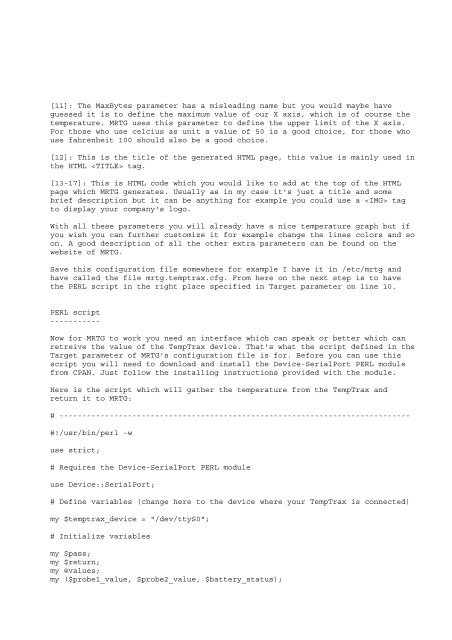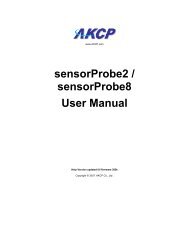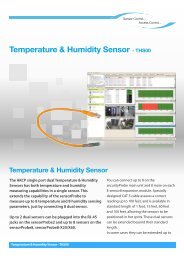TempTrax temperature graphing with MRTG ... - Openxtra
TempTrax temperature graphing with MRTG ... - Openxtra
TempTrax temperature graphing with MRTG ... - Openxtra
Create successful ePaper yourself
Turn your PDF publications into a flip-book with our unique Google optimized e-Paper software.
[11]: The MaxBytes parameter has a misleading name but you would maybe have<br />
guessed it is to define the maximum value of our X axis, which is of course the<br />
<strong>temperature</strong>. <strong>MRTG</strong> uses this parameter to define the upper limit of the X axis.<br />
For those who use celcius as unit a value of 50 is a good choice, for those who<br />
use fahrenheit 100 should also be a good choice.<br />
[12]: This is the title of the generated HTML page, this value is mainly used in<br />
the HTML tag.<br />
[13-17]: This is HTML code which you would like to add at the top of the HTML<br />
page which <strong>MRTG</strong> generates. Usually as in my case it's just a title and some<br />
brief description but it can be anything for example you could use a tag<br />
to display your company's logo.<br />
With all these parameters you will already have a nice <strong>temperature</strong> graph but if<br />
you wish you can further customize it for example change the lines colors and so<br />
on. A good description of all the other extra parameters can be found on the<br />
website of <strong>MRTG</strong>.<br />
Save this configuration file somewhere for example I have it in /etc/mrtg and<br />
have called the file mrtg.temptrax.cfg. From here on the next step is to have<br />
the PERL script in the right place specified in Target parameter on line 10.<br />
PERL script<br />
-----------<br />
Now for <strong>MRTG</strong> to work you need an interface which can speak or better which can<br />
retreive the value of the <strong>TempTrax</strong> device. That's what the script defined in the<br />
Target parameter of <strong>MRTG</strong>'s configuration file is for. Before you can use this<br />
script you will need to download and install the Device-SerialPort PERL module<br />
from CPAN. Just follow the installing instructions provided <strong>with</strong> the module.<br />
Here is the script which will gather the <strong>temperature</strong> from the <strong>TempTrax</strong> and<br />
return it to <strong>MRTG</strong>:<br />
# -----------------------------------------------------------------------------<br />
#!/usr/bin/perl -w<br />
use strict;<br />
# Requires the Device-SerialPort PERL module<br />
use Device::SerialPort;<br />
# Define variables (change here to the device where your <strong>TempTrax</strong> is connected)<br />
my $temptrax_device = "/dev/ttyS0";<br />
# Initialize variables<br />
my $pass;<br />
my $return;<br />
my @values;<br />
my ($probe1_value, $probe2_value, $battery_status);