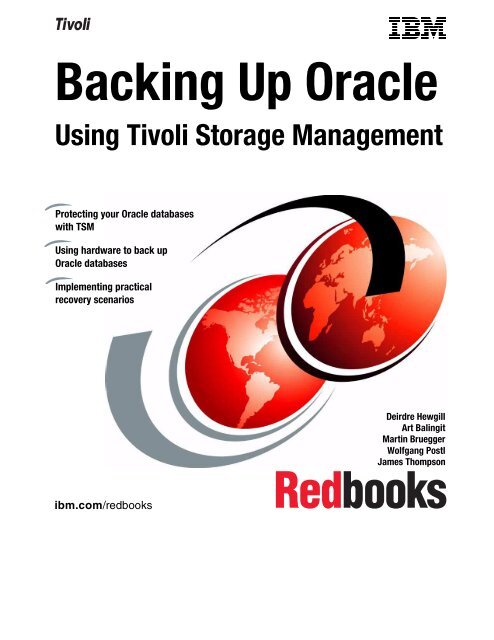Backing Up Oracle - Computing at Cornell
Backing Up Oracle - Computing at Cornell
Backing Up Oracle - Computing at Cornell
You also want an ePaper? Increase the reach of your titles
YUMPU automatically turns print PDFs into web optimized ePapers that Google loves.
<strong>Backing</strong> <strong>Up</strong> <strong>Oracle</strong><br />
Using Tivoli Storage Management<br />
Protecting your <strong>Oracle</strong> d<strong>at</strong>abases<br />
with TSM<br />
Using hardware to back up<br />
<strong>Oracle</strong> d<strong>at</strong>abases<br />
Implementing practical<br />
recovery scenarios<br />
ibm.com/redbooks<br />
Deirdre Hewgill<br />
Art Balingit<br />
Martin Bruegger<br />
Wolfgang Postl<br />
James Thompson
Intern<strong>at</strong>ional Technical Support Organiz<strong>at</strong>ion<br />
<strong>Backing</strong> <strong>Up</strong> <strong>Oracle</strong><br />
Using Tivoli Storage Management<br />
October 2001<br />
SG24-6249-00
Take Note!<br />
Before using this inform<strong>at</strong>ion and the product it supports, be sure to read the general inform<strong>at</strong>ion in<br />
Appendix H, “Special notices” on page 259.<br />
First Edition (October 2001)<br />
This edition applies to Version 4, Release 1 of Tivoli Storage Manager, Program Number 5698-TSM for<br />
use with the IBM AIX, Sun Solaris, HP-UX and Microsoft Windows NT and Windows 2000 Oper<strong>at</strong>ing<br />
Systems. This edition also applies to Version 2 Release 2 of Tivoli D<strong>at</strong>a Protection for <strong>Oracle</strong> for AIX,<br />
HP-UX, and Solaris, 5698-DPO.<br />
Comments may be addressed to:<br />
IBM Corpor<strong>at</strong>ion, Intern<strong>at</strong>ional Technical Support Organiz<strong>at</strong>ion<br />
Dept. QXXE Building 80-E2<br />
650 Harry Road<br />
San Jose, California 95120-6099<br />
When you send inform<strong>at</strong>ion to IBM, you grant IBM a non-exclusive right to use or distribute the<br />
inform<strong>at</strong>ion in any way it believes appropri<strong>at</strong>e without incurring any oblig<strong>at</strong>ion to you.<br />
© Copyright Intern<strong>at</strong>ional Business Machines Corpor<strong>at</strong>ion 2001. All rights reserved.<br />
Note to U.S Government Users – Document<strong>at</strong>ion rel<strong>at</strong>ed to restricted rights – Use, duplic<strong>at</strong>ion or disclosure is subject to<br />
restrictions set forth in GSA ADP Schedule Contract with IBM Corp.
Contents<br />
Figures. . . . . . . . . . . . . . . . . . . . . . . . . . . . . . . . . . . . . . . . . . . . . . . . . . . .xi<br />
Tables. . . . . . . . . . . . . . . . . . . . . . . . . . . . . . . . . . . . . . . . . . . . . . . . . . . .xiii<br />
Preface. . . . . . . . . . . . . . . . . . . . . . . . . . . . . . . . . . . . . . . . . . . . . . . . . . . xv<br />
The team th<strong>at</strong> wrote this redbook. . . . . . . . . . . . . . . . . . . . . . . . . . . . . . . . . . . xvi<br />
Comments welcome. . . . . . . . . . . . . . . . . . . . . . . . . . . . . . . . . . . . . . . . . . . . xvii<br />
Part 1. Tivoli Storage Manager and d<strong>at</strong>abase primer . . . . . . . . . . . . . . . . . . . . . . . . . . . 1<br />
Chapter 1. Tivoli Storage Manager for d<strong>at</strong>abase administr<strong>at</strong>ors . . . . . . 3<br />
1.1 Introducing Tivoli Storage Management . . . . . . . . . . . . . . . . . . . . . . . . 3<br />
1.1.1 Tivoli Storage Manager backup/archive client. . . . . . . . . . . . . . . . 5<br />
1.1.2 Tivoli D<strong>at</strong>a Protection for <strong>Oracle</strong> . . . . . . . . . . . . . . . . . . . . . . . . . . 6<br />
Chapter 2. Overview of rel<strong>at</strong>ional d<strong>at</strong>abases and the <strong>Oracle</strong> product. . 9<br />
2.1 Fundamentals of Rel<strong>at</strong>ional D<strong>at</strong>abase Management Systems . . . . . . . 9<br />
2.1.1 D<strong>at</strong>abases . . . . . . . . . . . . . . . . . . . . . . . . . . . . . . . . . . . . . . . . . . 9<br />
2.1.2 Tables . . . . . . . . . . . . . . . . . . . . . . . . . . . . . . . . . . . . . . . . . . . . . 9<br />
2.1.3 Indexes . . . . . . . . . . . . . . . . . . . . . . . . . . . . . . . . . . . . . . . . . . . 10<br />
2.1.4 Tablespaces . . . . . . . . . . . . . . . . . . . . . . . . . . . . . . . . . . . . . . . . 11<br />
2.1.5 Partitioning options. . . . . . . . . . . . . . . . . . . . . . . . . . . . . . . . . . . 13<br />
2.1.6 Log Files . . . . . . . . . . . . . . . . . . . . . . . . . . . . . . . . . . . . . . . . . . 13<br />
2.1.7 Control files . . . . . . . . . . . . . . . . . . . . . . . . . . . . . . . . . . . . . . . . 15<br />
2.1.8 Configur<strong>at</strong>ion parameters . . . . . . . . . . . . . . . . . . . . . . . . . . . . . . 15<br />
2.2 <strong>Oracle</strong>8i overview. . . . . . . . . . . . . . . . . . . . . . . . . . . . . . . . . . . . . . . . 16<br />
2.2.1 Instances . . . . . . . . . . . . . . . . . . . . . . . . . . . . . . . . . . . . . . . . . . 16<br />
2.2.2 D<strong>at</strong>abases . . . . . . . . . . . . . . . . . . . . . . . . . . . . . . . . . . . . . . . . . 16<br />
2.2.3 Tablespaces . . . . . . . . . . . . . . . . . . . . . . . . . . . . . . . . . . . . . . . . 16<br />
2.2.4 D<strong>at</strong>afiles . . . . . . . . . . . . . . . . . . . . . . . . . . . . . . . . . . . . . . . . . . . 17<br />
2.2.5 Redo log. . . . . . . . . . . . . . . . . . . . . . . . . . . . . . . . . . . . . . . . . . . 17<br />
2.2.6 Control files . . . . . . . . . . . . . . . . . . . . . . . . . . . . . . . . . . . . . . . . 18<br />
2.2.7 Initializ<strong>at</strong>ion parameter files . . . . . . . . . . . . . . . . . . . . . . . . . . . . 18<br />
2.2.8 Password file . . . . . . . . . . . . . . . . . . . . . . . . . . . . . . . . . . . . . . . 18<br />
2.2.9 Partitioning option. . . . . . . . . . . . . . . . . . . . . . . . . . . . . . . . . . . . 18<br />
2.2.10 Parallel server option . . . . . . . . . . . . . . . . . . . . . . . . . . . . . . . . 19<br />
Chapter 3. Planning consider<strong>at</strong>ions . . . . . . . . . . . . . . . . . . . . . . . . . . . 21<br />
3.1 Backup requirements . . . . . . . . . . . . . . . . . . . . . . . . . . . . . . . . . . . . . 21<br />
3.1.1 Types of events . . . . . . . . . . . . . . . . . . . . . . . . . . . . . . . . . . . . . 22<br />
3.1.2 Speed of recovery . . . . . . . . . . . . . . . . . . . . . . . . . . . . . . . . . . . 24<br />
© Copyright IBM Corp. 2001 iii
3.1.3 Backup windows. . . . . . . . . . . . . . . . . . . . . . . . . . . . . . . . . . . . . 24<br />
3.1.4 Recovery points . . . . . . . . . . . . . . . . . . . . . . . . . . . . . . . . . . . . . 25<br />
3.1.5 Units of recovery . . . . . . . . . . . . . . . . . . . . . . . . . . . . . . . . . . . . 25<br />
3.2 Backup techniques . . . . . . . . . . . . . . . . . . . . . . . . . . . . . . . . . . . . . . . 25<br />
3.2.1 Disk mirroring . . . . . . . . . . . . . . . . . . . . . . . . . . . . . . . . . . . . . . . 26<br />
3.2.2 Offline backup . . . . . . . . . . . . . . . . . . . . . . . . . . . . . . . . . . . . . . 27<br />
3.2.3 Online backup . . . . . . . . . . . . . . . . . . . . . . . . . . . . . . . . . . . . . . 27<br />
3.2.4 D<strong>at</strong>abase export . . . . . . . . . . . . . . . . . . . . . . . . . . . . . . . . . . . . . 27<br />
3.2.5 Full d<strong>at</strong>abase backup . . . . . . . . . . . . . . . . . . . . . . . . . . . . . . . . . 28<br />
3.2.6 Partial d<strong>at</strong>abase backup . . . . . . . . . . . . . . . . . . . . . . . . . . . . . . . 29<br />
3.2.7 Incremental backup . . . . . . . . . . . . . . . . . . . . . . . . . . . . . . . . . . 29<br />
3.2.8 Log file backup (simul<strong>at</strong>ed incremental) . . . . . . . . . . . . . . . . . . . 29<br />
3.2.9 LAN-free backup . . . . . . . . . . . . . . . . . . . . . . . . . . . . . . . . . . . . 30<br />
3.2.10 Backup using split mirror fe<strong>at</strong>ures. . . . . . . . . . . . . . . . . . . . . . . 30<br />
3.2.11 Backup of RDBMS supporting files . . . . . . . . . . . . . . . . . . . . . . 31<br />
Chapter 4. TSM server consider<strong>at</strong>ions . . . . . . . . . . . . . . . . . . . . . . . . . 33<br />
4.1 Initial requirements. . . . . . . . . . . . . . . . . . . . . . . . . . . . . . . . . . . . . . . 33<br />
4.2 Tivoli Storage Manager terminology . . . . . . . . . . . . . . . . . . . . . . . . . . 33<br />
4.3 Similarities between TSM and d<strong>at</strong>abase software. . . . . . . . . . . . . . . . 34<br />
4.4 TSM server base functionality explained . . . . . . . . . . . . . . . . . . . . . . 35<br />
4.4.1 Registering a node with the TSM server . . . . . . . . . . . . . . . . . . . 35<br />
4.4.2 Installing the TSM client . . . . . . . . . . . . . . . . . . . . . . . . . . . . . . . 36<br />
4.4.3 Configuring the TSM client . . . . . . . . . . . . . . . . . . . . . . . . . . . . . 36<br />
4.5 Managing d<strong>at</strong>a objects . . . . . . . . . . . . . . . . . . . . . . . . . . . . . . . . . . . . 37<br />
4.5.1 Archive or d<strong>at</strong>a object. . . . . . . . . . . . . . . . . . . . . . . . . . . . . . . . . 37<br />
4.5.2 Description of d<strong>at</strong>a object . . . . . . . . . . . . . . . . . . . . . . . . . . . . . . 37<br />
4.5.3 Management class to bind object to . . . . . . . . . . . . . . . . . . . . . . 40<br />
4.5.4 Life cycle of TSM d<strong>at</strong>a objects . . . . . . . . . . . . . . . . . . . . . . . . . . 44<br />
4.6 TSM server consider<strong>at</strong>ions for <strong>Oracle</strong> backups . . . . . . . . . . . . . . . . . 47<br />
4.6.1 How TDP for <strong>Oracle</strong> stores d<strong>at</strong>a objects . . . . . . . . . . . . . . . . . . . 47<br />
4.7 Policy management consider<strong>at</strong>ions . . . . . . . . . . . . . . . . . . . . . . . . . . 48<br />
4.7.1 Domain consider<strong>at</strong>ions . . . . . . . . . . . . . . . . . . . . . . . . . . . . . . . . 48<br />
4.7.2 TSM management class consider<strong>at</strong>ions . . . . . . . . . . . . . . . . . . . 49<br />
4.7.3 TSM client include-exclude option . . . . . . . . . . . . . . . . . . . . . . . 50<br />
4.8 Node consider<strong>at</strong>ions. . . . . . . . . . . . . . . . . . . . . . . . . . . . . . . . . . . . . . 52<br />
4.8.1 Choosing a nodename . . . . . . . . . . . . . . . . . . . . . . . . . . . . . . . . 52<br />
4.8.2 Choosing a password . . . . . . . . . . . . . . . . . . . . . . . . . . . . . . . . . 52<br />
4.8.3 Setting the BACKDELETE option . . . . . . . . . . . . . . . . . . . . . . . . 52<br />
4.8.4 Specifying the domain . . . . . . . . . . . . . . . . . . . . . . . . . . . . . . . . 53<br />
4.8.5 Setting the MAXNUMMP . . . . . . . . . . . . . . . . . . . . . . . . . . . . . . 53<br />
4.9 Storage pool consider<strong>at</strong>ions . . . . . . . . . . . . . . . . . . . . . . . . . . . . . . . . 53<br />
4.10 Our TSM server setup . . . . . . . . . . . . . . . . . . . . . . . . . . . . . . . . . . . 55<br />
iv <strong>Backing</strong> <strong>Up</strong> <strong>Oracle</strong> using Tivoli Storage Management
Part 2. TDP for <strong>Oracle</strong> on the UNIX pl<strong>at</strong>forms. . . . . . . . . . . . . . . . . . . . . . . . . . . . . . . . 59<br />
Chapter 5. Configur<strong>at</strong>ion and setup of TDP for <strong>Oracle</strong> on UNIX . . . . . 61<br />
5.1 TDP for <strong>Oracle</strong> . . . . . . . . . . . . . . . . . . . . . . . . . . . . . . . . . . . . . . . . . . 61<br />
5.1.1 Install TDP for <strong>Oracle</strong> . . . . . . . . . . . . . . . . . . . . . . . . . . . . . . . . . 61<br />
5.1.2 Define environment variables . . . . . . . . . . . . . . . . . . . . . . . . . . . 62<br />
5.1.3 Edit the client options files . . . . . . . . . . . . . . . . . . . . . . . . . . . . . 64<br />
5.1.4 Registering with the TSM server. . . . . . . . . . . . . . . . . . . . . . . . . 66<br />
5.1.5 Initialize the password . . . . . . . . . . . . . . . . . . . . . . . . . . . . . . . . 66<br />
5.1.6 Setting up RMAN . . . . . . . . . . . . . . . . . . . . . . . . . . . . . . . . . . . . 67<br />
Chapter 6. <strong>Oracle</strong> backup consider<strong>at</strong>ions on UNIX . . . . . . . . . . . . . . . 69<br />
6.1 RMAN: <strong>Oracle</strong>’s Recovery Manager . . . . . . . . . . . . . . . . . . . . . . . . . . 69<br />
6.1.1 RMAN system components. . . . . . . . . . . . . . . . . . . . . . . . . . . . . 69<br />
6.2 Cre<strong>at</strong>ing a d<strong>at</strong>abase for the RMAN c<strong>at</strong>alog. . . . . . . . . . . . . . . . . . . . . 73<br />
6.2.1 Cre<strong>at</strong>ing the RMAN c<strong>at</strong>alog . . . . . . . . . . . . . . . . . . . . . . . . . . . . 73<br />
6.2.2 Registering the target d<strong>at</strong>abase . . . . . . . . . . . . . . . . . . . . . . . . . 75<br />
6.3 Back up the d<strong>at</strong>abase using TDP for <strong>Oracle</strong> and RMAN . . . . . . . . . . . 76<br />
6.3.1 Full backup. . . . . . . . . . . . . . . . . . . . . . . . . . . . . . . . . . . . . . . . . 77<br />
6.3.2 Whole d<strong>at</strong>abase backup . . . . . . . . . . . . . . . . . . . . . . . . . . . . . . . 78<br />
6.3.3 Incremental backup . . . . . . . . . . . . . . . . . . . . . . . . . . . . . . . . . . 78<br />
6.3.4 Image copies . . . . . . . . . . . . . . . . . . . . . . . . . . . . . . . . . . . . . . . 80<br />
6.4 Backup examples . . . . . . . . . . . . . . . . . . . . . . . . . . . . . . . . . . . . . . . . 81<br />
6.4.1 Consistent whole d<strong>at</strong>abase backup . . . . . . . . . . . . . . . . . . . . . . 81<br />
6.4.2 Archived redo log backup . . . . . . . . . . . . . . . . . . . . . . . . . . . . . . 83<br />
6.4.3 Incremental level 0 backup . . . . . . . . . . . . . . . . . . . . . . . . . . . . . 87<br />
Chapter 7. Day-to-day monitoring of <strong>Oracle</strong> backups on UNIX . . . . . . 89<br />
7.1 Autom<strong>at</strong>ing d<strong>at</strong>abase tasks . . . . . . . . . . . . . . . . . . . . . . . . . . . . . . . . 89<br />
7.1.1 Starting SQL*Net and RDBMS services <strong>at</strong> system reboot . . . . . . 89<br />
7.1.2 Autom<strong>at</strong>ing RMAN backups . . . . . . . . . . . . . . . . . . . . . . . . . . . . 90<br />
7.2 RMAN report, list, and crosscheck utilities . . . . . . . . . . . . . . . . . . . . . 91<br />
7.2.1 Report utility . . . . . . . . . . . . . . . . . . . . . . . . . . . . . . . . . . . . . . . . 92<br />
7.2.2 List utility . . . . . . . . . . . . . . . . . . . . . . . . . . . . . . . . . . . . . . . . . . 96<br />
7.2.3 Crosscheck utility . . . . . . . . . . . . . . . . . . . . . . . . . . . . . . . . . . . 101<br />
7.3 Autom<strong>at</strong>ic deletion of old backups . . . . . . . . . . . . . . . . . . . . . . . . . . 101<br />
7.4 List objects in the TSM d<strong>at</strong>abase . . . . . . . . . . . . . . . . . . . . . . . . . . . 102<br />
Chapter 8. Recovering <strong>Oracle</strong> D<strong>at</strong>abases on UNIX. . . . . . . . . . . . . . . 107<br />
8.1 Restore oper<strong>at</strong>ions . . . . . . . . . . . . . . . . . . . . . . . . . . . . . . . . . . . . . . 107<br />
8.1.1 Consistent d<strong>at</strong>abase recovery . . . . . . . . . . . . . . . . . . . . . . . . . 107<br />
8.1.2 Inconsistent d<strong>at</strong>abase recovery . . . . . . . . . . . . . . . . . . . . . . . . 107<br />
8.2 Recovery Oper<strong>at</strong>ion . . . . . . . . . . . . . . . . . . . . . . . . . . . . . . . . . . . . . 108<br />
v
8.3 Recovery examples . . . . . . . . . . . . . . . . . . . . . . . . . . . . . . . . . . . . . 109<br />
8.3.1 D<strong>at</strong>afile recovery . . . . . . . . . . . . . . . . . . . . . . . . . . . . . . . . . . . 109<br />
8.3.2 Complete recovery . . . . . . . . . . . . . . . . . . . . . . . . . . . . . . . . . . 110<br />
8.3.3 Incomplete recovery . . . . . . . . . . . . . . . . . . . . . . . . . . . . . . . . . 112<br />
8.3.4 Duplic<strong>at</strong>e d<strong>at</strong>abase. . . . . . . . . . . . . . . . . . . . . . . . . . . . . . . . . . 114<br />
Part 3. TDP for <strong>Oracle</strong> on Windows 2000 . . . . . . . . . . . . . . . . . . . . . . . . . . . . . . . . . . 119<br />
Chapter 9. Install<strong>at</strong>ion of TSM software on Windows 2000 . . . . . . . . 121<br />
9.1 Registering a node on the TSM Server for TDP for <strong>Oracle</strong> backups . 121<br />
9.2 Stopping <strong>Oracle</strong> services . . . . . . . . . . . . . . . . . . . . . . . . . . . . . . . . . 122<br />
9.3 Installing TDP for <strong>Oracle</strong> for Windows . . . . . . . . . . . . . . . . . . . . . . . 123<br />
9.4 Configuring the TDP for <strong>Oracle</strong> client options file . . . . . . . . . . . . . . . 130<br />
9.5 Gener<strong>at</strong>ing the encrypted password . . . . . . . . . . . . . . . . . . . . . . . . . 132<br />
9.6 Verify a TDP for <strong>Oracle</strong> for Windows RMAN backup. . . . . . . . . . . . . 133<br />
9.6.1 Starting RMAN from a command prompt . . . . . . . . . . . . . . . . . 133<br />
9.6.2 Viewing the orcagent.log . . . . . . . . . . . . . . . . . . . . . . . . . . . . . 136<br />
9.6.3 Listing the backup piece from RMAN . . . . . . . . . . . . . . . . . . . . 137<br />
9.6.4 Where the backup is stored on the TSM server . . . . . . . . . . . . 138<br />
9.6.5 Viewing the backup object in gre<strong>at</strong>er detail. . . . . . . . . . . . . . . . 139<br />
9.6.6 Deleting the backup piece from RMAN . . . . . . . . . . . . . . . . . . . 139<br />
9.7 Installing the TSM backup-archive client . . . . . . . . . . . . . . . . . . . . . 141<br />
9.7.1 Registering a node with the TSM server . . . . . . . . . . . . . . . . . . 141<br />
9.7.2 Installing the TSM backup-archive client. . . . . . . . . . . . . . . . . . 141<br />
9.7.3 Configuring the backup-archive client options file (dsm.opt) . . . 149<br />
Chapter 10. <strong>Oracle</strong> backup consider<strong>at</strong>ions on Windows 2000. . . . . . 153<br />
10.1 RMAN: <strong>Oracle</strong> Recovery Manager . . . . . . . . . . . . . . . . . . . . . . . . . 153<br />
10.1.1 RMAN system components. . . . . . . . . . . . . . . . . . . . . . . . . . . 153<br />
10.1.2 Cre<strong>at</strong>e the RMAN c<strong>at</strong>alog . . . . . . . . . . . . . . . . . . . . . . . . . . . . 157<br />
10.1.3 Registering the target d<strong>at</strong>abase . . . . . . . . . . . . . . . . . . . . . . . 158<br />
10.2 Back up the d<strong>at</strong>abase using TDP for <strong>Oracle</strong> and RMAN . . . . . . . . . 159<br />
10.2.1 Full backup . . . . . . . . . . . . . . . . . . . . . . . . . . . . . . . . . . . . . . . 159<br />
10.2.2 Whole d<strong>at</strong>abase backup . . . . . . . . . . . . . . . . . . . . . . . . . . . . . 160<br />
10.2.3 Incremental backup . . . . . . . . . . . . . . . . . . . . . . . . . . . . . . . . 160<br />
10.2.4 Image copies . . . . . . . . . . . . . . . . . . . . . . . . . . . . . . . . . . . . . 162<br />
10.3 Backup examples . . . . . . . . . . . . . . . . . . . . . . . . . . . . . . . . . . . . . . 163<br />
10.3.1 Consistent whole d<strong>at</strong>abase backup. . . . . . . . . . . . . . . . . . . . . 163<br />
10.3.2 Archived redo log backup . . . . . . . . . . . . . . . . . . . . . . . . . . . . 165<br />
10.3.3 Incremental level 0 backup . . . . . . . . . . . . . . . . . . . . . . . . . . . 166<br />
10.4 File level backup using TSM. . . . . . . . . . . . . . . . . . . . . . . . . . . . . . 167<br />
vi <strong>Backing</strong> <strong>Up</strong> <strong>Oracle</strong> using Tivoli Storage Management
Chapter 11. Day-to-day monitoring on Windows 2000 . . . . . . . . . . . . 171<br />
11.1 Autom<strong>at</strong>ing d<strong>at</strong>abase tasks . . . . . . . . . . . . . . . . . . . . . . . . . . . . . . 171<br />
11.1.1 Starting SQL*Net and RDBMS services <strong>at</strong> system reboot . . . . 171<br />
11.2 Autom<strong>at</strong>ing RMAN backups . . . . . . . . . . . . . . . . . . . . . . . . . . . . . . 171<br />
11.2.1 Scheduling TDP for <strong>Oracle</strong> backups . . . . . . . . . . . . . . . . . . . . 172<br />
11.3 RMAN report, list, and crosscheck utilities . . . . . . . . . . . . . . . . . . . 177<br />
11.3.1 Report utility . . . . . . . . . . . . . . . . . . . . . . . . . . . . . . . . . . . . . . 178<br />
11.3.2 List utility . . . . . . . . . . . . . . . . . . . . . . . . . . . . . . . . . . . . . . . . 181<br />
11.3.3 Crosscheck utility . . . . . . . . . . . . . . . . . . . . . . . . . . . . . . . . . . 184<br />
11.4 Autom<strong>at</strong>ic deletion of old backups . . . . . . . . . . . . . . . . . . . . . . . . . 185<br />
11.4.1 Command files to autom<strong>at</strong>e backup deletion. . . . . . . . . . . . . . 185<br />
11.4.2 Using tags to help with deletion . . . . . . . . . . . . . . . . . . . . . . . 186<br />
Chapter 12. Recovering <strong>Oracle</strong> d<strong>at</strong>abases on Windows 2000 . . . . . . 189<br />
12.1 Restore oper<strong>at</strong>ions . . . . . . . . . . . . . . . . . . . . . . . . . . . . . . . . . . . . . 189<br />
12.1.1 Consistent d<strong>at</strong>abase recovery . . . . . . . . . . . . . . . . . . . . . . . . 189<br />
12.1.2 Inconsistent d<strong>at</strong>abase recovery . . . . . . . . . . . . . . . . . . . . . . . 189<br />
12.2 Recovery Oper<strong>at</strong>ion . . . . . . . . . . . . . . . . . . . . . . . . . . . . . . . . . . . . 190<br />
12.3 Recovery examples . . . . . . . . . . . . . . . . . . . . . . . . . . . . . . . . . . . . 191<br />
12.3.1 D<strong>at</strong>a file recovery . . . . . . . . . . . . . . . . . . . . . . . . . . . . . . . . . . 191<br />
12.3.2 Complete recovery . . . . . . . . . . . . . . . . . . . . . . . . . . . . . . . . . 192<br />
12.3.3 Incomplete / partial disaster recovery . . . . . . . . . . . . . . . . . . . 193<br />
12.3.4 Duplic<strong>at</strong>e d<strong>at</strong>abase. . . . . . . . . . . . . . . . . . . . . . . . . . . . . . . . . 195<br />
Appendix A. Quick-start checklist for configur<strong>at</strong>ion . . . . . . . . . . . . . . 197<br />
Appendix B. Troubleshooting . . . . . . . . . . . . . . . . . . . . . . . . . . . . . . . . . 199<br />
B.1 “Gotchas” . . . . . . . . . . . . . . . . . . . . . . . . . . . . . . . . . . . . . . . . . . . . . . . . 199<br />
B.1.1 RC 406 options file not found . . . . . . . . . . . . . . . . . . . . . . . . . . . . . 199<br />
B.1.2 Checking the library files. . . . . . . . . . . . . . . . . . . . . . . . . . . . . . . . . 200<br />
B.1.3 Running a TSM CONFIG trace. . . . . . . . . . . . . . . . . . . . . . . . . . . . 201<br />
B.1.4 RC 137 authentic<strong>at</strong>ion failure, incorrect password . . . . . . . . . . . . . 202<br />
B.2 Things to check on the TSM server . . . . . . . . . . . . . . . . . . . . . . . . . . . . 202<br />
B.2.1 Specifying commtimeout in the dsmserv.opt . . . . . . . . . . . . . . . . . 202<br />
B.2.2 Administr<strong>at</strong>ive client queries . . . . . . . . . . . . . . . . . . . . . . . . . . . . . . 203<br />
B.3 Isol<strong>at</strong>ing the problem. . . . . . . . . . . . . . . . . . . . . . . . . . . . . . . . . . . . . . . . 203<br />
B.4 List of logfiles . . . . . . . . . . . . . . . . . . . . . . . . . . . . . . . . . . . . . . . . . . . . . 204<br />
B.5 Inconsistencies between <strong>Oracle</strong> RMAN and TSM . . . . . . . . . . . . . . . . . 205<br />
B.5.1 RMAN references a non-existent TSM object . . . . . . . . . . . . . . . . 206<br />
B.5.2 TSM object exists without a corresponding RMAN reference . . . . 207<br />
B.5.3 Renaming / deleting the TSM filespace . . . . . . . . . . . . . . . . . . . . . 208<br />
Appendix C. TDP for <strong>Oracle</strong> Version 2.2. . . . . . . . . . . . . . . . . . . . . . . . . 209<br />
C.1 New fe<strong>at</strong>ures. . . . . . . . . . . . . . . . . . . . . . . . . . . . . . . . . . . . . . . . . . . . . . 209<br />
vii
C.1.1 TDPO.OPT file . . . . . . . . . . . . . . . . . . . . . . . . . . . . . . . . . . . . . . . . 209<br />
C.1.2 Duplex copy (<strong>Oracle</strong> 8.1.x only) . . . . . . . . . . . . . . . . . . . . . . . . . . . 209<br />
C.1.3 Configur<strong>at</strong>ion utility (TDPOCONF) . . . . . . . . . . . . . . . . . . . . . . . . . 209<br />
C.1.4 Synchroniz<strong>at</strong>ion utility (TDPOSYNC) . . . . . . . . . . . . . . . . . . . . . . . 210<br />
C.1.5 Multi-buffering of d<strong>at</strong>a transfers . . . . . . . . . . . . . . . . . . . . . . . . . . . 210<br />
C.1.6 LAN-free d<strong>at</strong>a movement . . . . . . . . . . . . . . . . . . . . . . . . . . . . . . . . 210<br />
C.1.7 Migr<strong>at</strong>ion and coexistence . . . . . . . . . . . . . . . . . . . . . . . . . . . . . . . 210<br />
C.2 Configur<strong>at</strong>ion and setup on UNIX . . . . . . . . . . . . . . . . . . . . . . . . . . . . . . 211<br />
C.2.1 Installing TDP for <strong>Oracle</strong> . . . . . . . . . . . . . . . . . . . . . . . . . . . . . . . . 211<br />
C.2.2 Edit the TDP for <strong>Oracle</strong> options file . . . . . . . . . . . . . . . . . . . . . . . . 212<br />
C.2.3 Registering with TSM server . . . . . . . . . . . . . . . . . . . . . . . . . . . . . 213<br />
C.2.4 Initializing the password . . . . . . . . . . . . . . . . . . . . . . . . . . . . . . . . . 213<br />
C.2.5 Valid<strong>at</strong>ing the setup . . . . . . . . . . . . . . . . . . . . . . . . . . . . . . . . . . . . 214<br />
C.3 Using the new fe<strong>at</strong>ures . . . . . . . . . . . . . . . . . . . . . . . . . . . . . . . . . . . . . . 215<br />
C.3.1 Multi-buffering. . . . . . . . . . . . . . . . . . . . . . . . . . . . . . . . . . . . . . . . . 215<br />
C.3.2 Duplex copy function . . . . . . . . . . . . . . . . . . . . . . . . . . . . . . . . . . . 216<br />
C.3.3 TDPOSync . . . . . . . . . . . . . . . . . . . . . . . . . . . . . . . . . . . . . . . . . . . 220<br />
Appendix D. Performance . . . . . . . . . . . . . . . . . . . . . . . . . . . . . . . . . . . . . 223<br />
D.1 Generic performance issues. . . . . . . . . . . . . . . . . . . . . . . . . . . . . . . . . . 223<br />
D.1.1 TSM and TDP generic performance issues . . . . . . . . . . . . . . . . . . 223<br />
D.1.2 RMAN performance options . . . . . . . . . . . . . . . . . . . . . . . . . . . . . . 224<br />
D.2 TDP for <strong>Oracle</strong> Version 2.1.10 . . . . . . . . . . . . . . . . . . . . . . . . . . . . . . . . 225<br />
D.2.1 TDP for <strong>Oracle</strong> Version 2.2.0 . . . . . . . . . . . . . . . . . . . . . . . . . . . . . 225<br />
Appendix E. TDP for IBM ESS for <strong>Oracle</strong> d<strong>at</strong>abases . . . . . . . . . . . . . . 227<br />
E.1 IBM ESS FlashCopy . . . . . . . . . . . . . . . . . . . . . . . . . . . . . . . . . . . . . . . . 227<br />
E.2 Overview of TDP for ESS . . . . . . . . . . . . . . . . . . . . . . . . . . . . . . . . . . . . 230<br />
E.3 Our lab setup and experiences . . . . . . . . . . . . . . . . . . . . . . . . . . . . . . . . 231<br />
E.3.1 Setup and configur<strong>at</strong>ion . . . . . . . . . . . . . . . . . . . . . . . . . . . . . . . . . 231<br />
E.3.2 <strong>Backing</strong> up the d<strong>at</strong>abase using TDP for ESS . . . . . . . . . . . . . . . . . 237<br />
E.3.3 TDP for ESS testing . . . . . . . . . . . . . . . . . . . . . . . . . . . . . . . . . . . . 239<br />
E.3.4 Summary . . . . . . . . . . . . . . . . . . . . . . . . . . . . . . . . . . . . . . . . . . . . 243<br />
Appendix F. TDP for <strong>Oracle</strong> using TSM LAN-free setup . . . . . . . . . . . 245<br />
F.1 TSM configur<strong>at</strong>ion for LAN-free setup. . . . . . . . . . . . . . . . . . . . . . . . . . . 245<br />
F.1.1 Define new management class for LAN-free backups . . . . . . . . . . 246<br />
F.1.2 Download and install TSM Storage Agent . . . . . . . . . . . . . . . . . . . 247<br />
F.1.3 Modify dsmsta.opt. . . . . . . . . . . . . . . . . . . . . . . . . . . . . . . . . . . . . . 248<br />
F.1.4 Check adsmscsi . . . . . . . . . . . . . . . . . . . . . . . . . . . . . . . . . . . . . . . 248<br />
F.1.5 Define drive mappings . . . . . . . . . . . . . . . . . . . . . . . . . . . . . . . . . . 250<br />
F.1.6 Define server for storage agent on TSM server . . . . . . . . . . . . . . . 251<br />
F.1.7 Run dsmsta setstorageserver on storage agent . . . . . . . . . . . . . . . 252<br />
F.1.8 install storage agent as service. . . . . . . . . . . . . . . . . . . . . . . . . . . . 253<br />
viii <strong>Backing</strong> <strong>Up</strong> <strong>Oracle</strong> using Tivoli Storage Management
F.1.9 Specify enablelanfree in client options file (dsm.opt) . . . . . . . . . . . 253<br />
F.2 Running a backup and verifying th<strong>at</strong> LAN-free setup is working. . . . . . . 254<br />
F.3 Additional consider<strong>at</strong>ions . . . . . . . . . . . . . . . . . . . . . . . . . . . . . . . . . . . . 255<br />
Appendix G. Using the additional m<strong>at</strong>erial . . . . . . . . . . . . . . . . . . . . . . 257<br />
G.1 Loc<strong>at</strong>ing the additional m<strong>at</strong>erial on the Internet . . . . . . . . . . . . . . . . . . . 257<br />
G.2 Using the Web m<strong>at</strong>erial . . . . . . . . . . . . . . . . . . . . . . . . . . . . . . . . . . . . . 257<br />
G.2.1 System requirements for downloading the Web m<strong>at</strong>erial. . . . . . . . 257<br />
G.2.2 How to use the Web m<strong>at</strong>erial . . . . . . . . . . . . . . . . . . . . . . . . . . . . . 258<br />
Appendix H. Special notices . . . . . . . . . . . . . . . . . . . . . . . . . . . . . . . . . . 259<br />
Appendix I. Rel<strong>at</strong>ed public<strong>at</strong>ions. . . . . . . . . . . . . . . . . . . . . . . . . . . . . . . 263<br />
I.1 IBM Redbooks . . . . . . . . . . . . . . . . . . . . . . . . . . . . . . . . . . . . . . . . . . . . . 263<br />
I.2 IBM Redbooks collections . . . . . . . . . . . . . . . . . . . . . . . . . . . . . . . . . . . . 263<br />
I.3 Other resources . . . . . . . . . . . . . . . . . . . . . . . . . . . . . . . . . . . . . . . . . . . . 263<br />
I.4 Referenced Web sites . . . . . . . . . . . . . . . . . . . . . . . . . . . . . . . . . . . . . . . 264<br />
How to get IBM Redbooks . . . . . . . . . . . . . . . . . . . . . . . . . . . . . . . . . . 265<br />
IBM Redbooks fax order form . . . . . . . . . . . . . . . . . . . . . . . . . . . . . . . . . . . . 266<br />
Abbrevi<strong>at</strong>ions and acronyms . . . . . . . . . . . . . . . . . . . . . . . . . . . . . . . . 267<br />
Index . . . . . . . . . . . . . . . . . . . . . . . . . . . . . . . . . . . . . . . . . . . . . . . . . . . 269<br />
IBM Redbooks review . . . . . . . . . . . . . . . . . . . . . . . . . . . . . . . . . . . . . . 273<br />
ix
x <strong>Backing</strong> <strong>Up</strong> <strong>Oracle</strong> using Tivoli Storage Management
Figures<br />
1. User interaction with tables . . . . . . . . . . . . . . . . . . . . . . . . . . . . . . . . . . . . 10<br />
2. Using an index in a table . . . . . . . . . . . . . . . . . . . . . . . . . . . . . . . . . . . . . . 11<br />
3. Tables, tablespaces, and d<strong>at</strong>a storage . . . . . . . . . . . . . . . . . . . . . . . . . . . 12<br />
4. Log files . . . . . . . . . . . . . . . . . . . . . . . . . . . . . . . . . . . . . . . . . . . . . . . . . . . 14<br />
5. Tablespaces and d<strong>at</strong>afiles . . . . . . . . . . . . . . . . . . . . . . . . . . . . . . . . . . . . . 17<br />
6. Table partitioning . . . . . . . . . . . . . . . . . . . . . . . . . . . . . . . . . . . . . . . . . . . . 19<br />
7. Parallel environment . . . . . . . . . . . . . . . . . . . . . . . . . . . . . . . . . . . . . . . . . 20<br />
8. N<strong>at</strong>ive support or Tivoli D<strong>at</strong>a Protection interfacing with the TSM API . . . 35<br />
9. Archive object life cycle . . . . . . . . . . . . . . . . . . . . . . . . . . . . . . . . . . . . . . . 44<br />
10. Backup object life cycle . . . . . . . . . . . . . . . . . . . . . . . . . . . . . . . . . . . . . . . 45<br />
11. AIX and Sun Solaris over ethernet. . . . . . . . . . . . . . . . . . . . . . . . . . . . . . . 61<br />
12. Rel<strong>at</strong>ionship environment variable — file dsm.opt — file dsm.sys . . . . . . 65<br />
13. RMAN and TSM system components . . . . . . . . . . . . . . . . . . . . . . . . . . . . 72<br />
14. backup sets and backup pieces cre<strong>at</strong>ed by RMAN . . . . . . . . . . . . . . . . . . 77<br />
15. Non-cumul<strong>at</strong>ive incremental backups . . . . . . . . . . . . . . . . . . . . . . . . . . . . 79<br />
16. Cumul<strong>at</strong>ive incremental backups. . . . . . . . . . . . . . . . . . . . . . . . . . . . . . . . 80<br />
17. Whole consistent backup, commandfile backup_offline_paris. . . . . . . . . . 82<br />
18. Multiple log groups, archive log destin<strong>at</strong>ions, different tape drives in TSM 85<br />
19. Windows Services tool. . . . . . . . . . . . . . . . . . . . . . . . . . . . . . . . . . . . . . . 122<br />
20. Stopping the <strong>Oracle</strong> services . . . . . . . . . . . . . . . . . . . . . . . . . . . . . . . . . . 123<br />
21. Downloading TDP for <strong>Oracle</strong> 2.1.10 if needed . . . . . . . . . . . . . . . . . . . . 124<br />
22. First screen of TDP for <strong>Oracle</strong> for Windows 2.1.10 install<strong>at</strong>ion . . . . . . . . 124<br />
23. Type of install. . . . . . . . . . . . . . . . . . . . . . . . . . . . . . . . . . . . . . . . . . . . . . 125<br />
24. Select destin<strong>at</strong>ion directory . . . . . . . . . . . . . . . . . . . . . . . . . . . . . . . . . . . 126<br />
25. Choosing the install<strong>at</strong>ion directory . . . . . . . . . . . . . . . . . . . . . . . . . . . . . . 127<br />
26. Changed destin<strong>at</strong>ion directory . . . . . . . . . . . . . . . . . . . . . . . . . . . . . . . . . 127<br />
27. Select program folder. . . . . . . . . . . . . . . . . . . . . . . . . . . . . . . . . . . . . . . . 128<br />
28. Confirm<strong>at</strong>ion screen. . . . . . . . . . . . . . . . . . . . . . . . . . . . . . . . . . . . . . . . . 129<br />
29. Install<strong>at</strong>ion completed . . . . . . . . . . . . . . . . . . . . . . . . . . . . . . . . . . . . . . . 130<br />
30. Open dsm.opt with a text editor . . . . . . . . . . . . . . . . . . . . . . . . . . . . . . . . 131<br />
31. Editing the client options file . . . . . . . . . . . . . . . . . . . . . . . . . . . . . . . . . . 132<br />
32. Gener<strong>at</strong>ing the encrypted password . . . . . . . . . . . . . . . . . . . . . . . . . . . . 133<br />
33. First steps to test a RMAN backup . . . . . . . . . . . . . . . . . . . . . . . . . . . . . 134<br />
34. TSM backup-archive client version and release . . . . . . . . . . . . . . . . . . . 142<br />
35. Levels of TSM backup-archive client code . . . . . . . . . . . . . . . . . . . . . . . 142<br />
36. Files available for l<strong>at</strong>est level of TSM backup-archive client . . . . . . . . . . 142<br />
37. Loc<strong>at</strong>ion to Save Files screen . . . . . . . . . . . . . . . . . . . . . . . . . . . . . . . . . 143<br />
38. Language selection . . . . . . . . . . . . . . . . . . . . . . . . . . . . . . . . . . . . . . . . . 144<br />
39. Welcome screen of InstallShield . . . . . . . . . . . . . . . . . . . . . . . . . . . . . . . 144<br />
40. Install<strong>at</strong>ion directory selection . . . . . . . . . . . . . . . . . . . . . . . . . . . . . . . . . 145<br />
© Copyright IBM Corp. 2001 xi
41. Complete or Custom . . . . . . . . . . . . . . . . . . . . . . . . . . . . . . . . . . . . . . . . 146<br />
42. Selecting the API SDK and Administr<strong>at</strong>ive client files . . . . . . . . . . . . . . . 147<br />
43. Install<strong>at</strong>ion confirm<strong>at</strong>ion screen . . . . . . . . . . . . . . . . . . . . . . . . . . . . . . . . 148<br />
44. Successful install<strong>at</strong>ion confirm<strong>at</strong>ion. . . . . . . . . . . . . . . . . . . . . . . . . . . . . 149<br />
45. Cre<strong>at</strong>ing a new text document . . . . . . . . . . . . . . . . . . . . . . . . . . . . . . . . . 150<br />
46. Editing the client options file using notepad.exe . . . . . . . . . . . . . . . . . . . 151<br />
47. RMAN and TSM system components . . . . . . . . . . . . . . . . . . . . . . . . . . . 156<br />
48. Differential incremental backups . . . . . . . . . . . . . . . . . . . . . . . . . . . . . . . 161<br />
49. Cumul<strong>at</strong>ive incremental backups. . . . . . . . . . . . . . . . . . . . . . . . . . . . . . . 162<br />
50. Whole consistent backup, RMAN command . . . . . . . . . . . . . . . . . . . . . . 163<br />
51. Whole consistent backup, commandfile backup_offline_beach. . . . . . . . 164<br />
52. Backup-archive client GUI . . . . . . . . . . . . . . . . . . . . . . . . . . . . . . . . . . . . 167<br />
53. Selecting the d<strong>at</strong>abase files and starting the archive. . . . . . . . . . . . . . . . 168<br />
54. Viewing the archive . . . . . . . . . . . . . . . . . . . . . . . . . . . . . . . . . . . . . . . . . 169<br />
55. Changing the scheduler service to use a different account . . . . . . . . . . . 176<br />
56. c:\oracle\admin\scripts\autodelete.cmd . . . . . . . . . . . . . . . . . . . . . . . . . . 185<br />
57. c:\oracle\admin\scripts\delete.sql. . . . . . . . . . . . . . . . . . . . . . . . . . . . . . . 186<br />
58. Using Windows search to check orasbt.dll files . . . . . . . . . . . . . . . . . . . . 200<br />
59. FlashCopy concept . . . . . . . . . . . . . . . . . . . . . . . . . . . . . . . . . . . . . . . . . 228<br />
60. Implement<strong>at</strong>ion of split mirror. . . . . . . . . . . . . . . . . . . . . . . . . . . . . . . . . . 229<br />
61. Typical TDP for ESS configur<strong>at</strong>ion . . . . . . . . . . . . . . . . . . . . . . . . . . . . . 230<br />
62. Showing hidden devices in Device Manager . . . . . . . . . . . . . . . . . . . . . . 249<br />
63. Opening Non-Plus and Play Drivers entry . . . . . . . . . . . . . . . . . . . . . . . . 249<br />
64. AdsmScsi Properties . . . . . . . . . . . . . . . . . . . . . . . . . . . . . . . . . . . . . . . . 250<br />
xii <strong>Backing</strong> <strong>Up</strong> <strong>Oracle</strong> using Tivoli Storage Management
Tables<br />
1. Default install<strong>at</strong>ion directories . . . . . . . . . . . . . . . . . . . . . . . . . . . . . . . . . . 62<br />
2. TDP for <strong>Oracle</strong> environment variables. . . . . . . . . . . . . . . . . . . . . . . . . . . . 63<br />
3. Nodes and servers. . . . . . . . . . . . . . . . . . . . . . . . . . . . . . . . . . . . . . . . . . . 66<br />
4. Default install<strong>at</strong>ion directories.. . . . . . . . . . . . . . . . . . . . . . . . . . . . . . . . . 212<br />
5. System environment . . . . . . . . . . . . . . . . . . . . . . . . . . . . . . . . . . . . . . . . 231<br />
© Copyright IBM Corp. 2001 xiii
xiv <strong>Backing</strong> <strong>Up</strong> <strong>Oracle</strong> using Tivoli Storage Management
Preface<br />
Tivoli Storage Manager is a full-function storage software product th<strong>at</strong><br />
addresses the challenges of complex storage management across distributed<br />
environments. It protects and manages a broad range of d<strong>at</strong>a, from the<br />
workst<strong>at</strong>ion to the corpor<strong>at</strong>e server environment. Tivoli Storage Manager<br />
provides:<br />
Centralized administr<strong>at</strong>ion for d<strong>at</strong>a and storage management<br />
Efficient management of inform<strong>at</strong>ion growth<br />
Customized backup solutions for major groupware and d<strong>at</strong>abase products<br />
Using Tivoli D<strong>at</strong>a Protection products, Tivoli Storage Manager provides d<strong>at</strong>a<br />
protection for a wide variety of applic<strong>at</strong>ions, d<strong>at</strong>abases, and groupware,<br />
ensuring th<strong>at</strong> d<strong>at</strong>a is safe and secure no m<strong>at</strong>ter where it is loc<strong>at</strong>ed or how it is<br />
stored. These products interface directly with the applic<strong>at</strong>ions using their<br />
backup-certified utilities and interfaces, simplifying online backup and restore<br />
procedures. Among these is the Tivoli D<strong>at</strong>a Protection for <strong>Oracle</strong> applic<strong>at</strong>ion.<br />
This IBM Redbook is designed to assist <strong>Oracle</strong> D<strong>at</strong>abase administr<strong>at</strong>ors and<br />
system/storage administr<strong>at</strong>ors with <strong>Oracle</strong> backup solutions using Tivoli<br />
Storage Manager V4.1. The primary tool we used for backup and recovery is<br />
Tivoli D<strong>at</strong>a Protection (TDP) for <strong>Oracle</strong> V1.1, and the book covers setup and<br />
configur<strong>at</strong>ion of TDP as well as day-to-day management examples. Oper<strong>at</strong>ing<br />
environments covered by the project are AIX, Sun Solaris, and Microsoft<br />
Windows 2000. We provide an overview of rel<strong>at</strong>ional d<strong>at</strong>abase management<br />
systems and how to plan for protecting them.<br />
This book will help you install, tailor, and configure Tivoli Storage Manager<br />
and Tivoli D<strong>at</strong>a Protection for <strong>Oracle</strong> on UNIX and Microsoft Windows 2000<br />
pl<strong>at</strong>forms in order to accomplish backup and restore of <strong>Oracle</strong>8i d<strong>at</strong>abases.<br />
RMAN commands and setup are covered in detail, and emphasis is placed on<br />
practical recovery scenarios.<br />
Also fe<strong>at</strong>ured are new solutions utilizing Tivoli's hardware integr<strong>at</strong>ion fe<strong>at</strong>ures<br />
for IBM's ESS intelligent storage subsystem, as well as an upd<strong>at</strong>e on using<br />
TDP for <strong>Oracle</strong> V2.2 new fe<strong>at</strong>ures.<br />
Note: This redbook replaces relevant sections of the earlier redbook, Using<br />
ADSM to Back <strong>Up</strong> D<strong>at</strong>abases, SG24-4335-03, by upd<strong>at</strong>ing and re-branding<br />
the content of th<strong>at</strong> book.<br />
© Copyright IBM Corp. 2001 xv
The team th<strong>at</strong> wrote this redbook<br />
This redbook was produced by a team of specialists from around the world<br />
working <strong>at</strong> the Intern<strong>at</strong>ional Technical Support Organiz<strong>at</strong>ion San Jose Center.<br />
Deirdre Hewgill is a Project Leader with the IBM Intern<strong>at</strong>ional Technical<br />
Support Organiz<strong>at</strong>ion, San Jose Center, specializing in Tivoli Storage<br />
Manager. Before joining the ITSO this year, Deirdre provided EMEA level 2<br />
technical support for Tivoli Storage Manager and rel<strong>at</strong>ed products. For the<br />
last 13 years, she has worked for IBM assisting Enterprise customers,<br />
primarily in support, but also in service roles.<br />
Art Balingit is a DBA Technical Specialist with IBM, New Zealand, where he<br />
installs and supports <strong>Oracle</strong> and DB2 d<strong>at</strong>abases. He has 17 years of IT<br />
experience using a wide range of mainframe and client/server pl<strong>at</strong>forms.<br />
His experience includes 4 years of d<strong>at</strong>abase design, implement<strong>at</strong>ion,<br />
administr<strong>at</strong>ion, and support of <strong>Oracle</strong> and DB2 d<strong>at</strong>abases on UNIX systems<br />
and Windows NT. He holds a degree in Psychology from the Ateneo de<br />
Manila University (Philippines). His areas of expertise include transaction<br />
processing systems, analysis and design, and programming.<br />
Martin Bruegger is an Advisory IT Specialist in Switzerland where he is<br />
working in the outsourcing department. He has more than 10 years of<br />
experience as a DBA in a production environment. He has worked <strong>at</strong> IBM for<br />
11 years. His areas of expertise include install<strong>at</strong>ion and support of <strong>Oracle</strong><br />
d<strong>at</strong>abases on UNIX and S/390 servers.<br />
Wolfgang Postl is a I/T Specialist with IBM Austria, where he installs and<br />
supports RS/6000 and SP systems. He has 6 years of experience with DB2<br />
and the RS/6000 products line. Wolfgang holds a degree in M<strong>at</strong>hem<strong>at</strong>ics from<br />
the University of Graz (Austria). His areas of expertise include system<br />
management, storage servers, and rel<strong>at</strong>ional d<strong>at</strong>abases.<br />
James Thompson is a Tivoli Storage Manager Level 2 Technical Support<br />
Engineer with IBM in Tucson, Arizona. He has 7 years of IT experience<br />
across multiple pl<strong>at</strong>forms and applic<strong>at</strong>ions. He gradu<strong>at</strong>ed Cum Laude with a<br />
degree in Computer Science from Utah St<strong>at</strong>e University. He is currently a<br />
Technical Support Team Lead for the TSM Tivoli D<strong>at</strong>a Protection and API<br />
products. His areas of expertise include Tivoli Storage Manager, Windows,<br />
Novell, AIX, DB2, <strong>Oracle</strong>, and Storage Area Networks.<br />
xvi <strong>Backing</strong> <strong>Up</strong> <strong>Oracle</strong> using Tivoli Storage Management
Comments welcome<br />
Thanks to the following people for their invaluable contributions to this<br />
project:<br />
Charlotte Brooks<br />
P<strong>at</strong> Randall<br />
Intern<strong>at</strong>ional Technical Support Organiz<strong>at</strong>ion, San Jose Center<br />
Seema Guraraj<br />
Jawed Iqbal<br />
Neil Rasmussen<br />
Kavita Shah<br />
Thiha Than<br />
Cora Yang<br />
Tivoli Systems, San Jose<br />
Your comments are important to us!<br />
We want our Redbooks to be as helpful as possible. Please send us your<br />
comments about this or other Redbooks in one of the following ways:<br />
Fax the evalu<strong>at</strong>ion form found in “IBM Redbooks review” on page 273 to<br />
the fax number shown on the form.<br />
Use the online evalu<strong>at</strong>ion form found <strong>at</strong> ibm.com/redbooks<br />
Send your comments in an Internet note to redbook@us.ibm.com<br />
xvii
xviii <strong>Backing</strong> <strong>Up</strong> <strong>Oracle</strong> using Tivoli Storage Management
Part 1. Tivoli Storage Manager and d<strong>at</strong>abase primer<br />
© Copyright IBM Corp. 2001 1
2 <strong>Backing</strong> <strong>Up</strong> <strong>Oracle</strong> using Tivoli Storage Management
Chapter 1. Tivoli Storage Manager for d<strong>at</strong>abase administr<strong>at</strong>ors<br />
Tivoli Storage Manager (TSM) is an enterprise-wide storage management<br />
applic<strong>at</strong>ion for the network. This chapter gives functional details of the core<br />
elements of the TSM product, and serves as an introduction for d<strong>at</strong>abase<br />
administr<strong>at</strong>ors who are considering using TSM as their d<strong>at</strong>abase backup<br />
applic<strong>at</strong>ion.<br />
1.1 Introducing Tivoli Storage Management<br />
Tivoli Storage Manager is the core applic<strong>at</strong>ion of the Tivoli Storage<br />
Management solution set. It provides autom<strong>at</strong>ed storage management<br />
services (including backup and restore, archive and retrieve hierarchical<br />
space management and disaster recovery) to multivendor workst<strong>at</strong>ions,<br />
personal computers, mobile laptops and servers of all sizes and oper<strong>at</strong>ing<br />
systems, which are connected via WAN, LAN, and SAN. Tivoli Storage<br />
Manager includes these components:<br />
Server<br />
The server provides backup, archive, and space management services to<br />
its defined clients. The server maintains its own d<strong>at</strong>abase and recovery<br />
log for inform<strong>at</strong>ion about Tivoli Storage Manager resources, users, and<br />
user d<strong>at</strong>a including all backed-up, archived and migr<strong>at</strong>ed files. The client<br />
d<strong>at</strong>a itself is stored in server-controlled entities called storage pools.<br />
These are groups of random and sequential access media th<strong>at</strong> store<br />
backed-up, archived, and space-managed files.<br />
The Tivoli Storage Manager server is responsible for maintaining the<br />
integrity of client sessions, reliably receiving client d<strong>at</strong>a, storing client d<strong>at</strong>a<br />
in storage pools, and efficiently managing th<strong>at</strong> d<strong>at</strong>a internally so th<strong>at</strong> it can<br />
be restored or retrieved when required. You can set up multiple servers in<br />
your enterprise network to balance storage, processor, and network<br />
resources. Tivoli Storage Manager allows you to manage and control<br />
multiple servers from a single interface th<strong>at</strong> runs in a Web browser (the<br />
enterprise console).<br />
Administr<strong>at</strong>ive interface<br />
This interface allows administr<strong>at</strong>ors to control and monitor server<br />
activities, define management policies for client files, and set up<br />
schedules to provide services <strong>at</strong> regular intervals. Administr<strong>at</strong>ive functions<br />
are available from an administr<strong>at</strong>ive client command line and from a Web<br />
browser interface. A server console is also available.<br />
© Copyright IBM Corp. 2001 3
Backup/archive client<br />
This allows users to maintain backup versions of their files, which they can<br />
restore if the original files are lost or damaged. Users can also archive<br />
files for long-term storage and retrieve the archived files when necessary.<br />
A command line interface, n<strong>at</strong>ive GUI interface, and Web browser<br />
interface are available for the backup/archive clients.<br />
Applic<strong>at</strong>ion program interface (API)<br />
This allows users to enhance existing applic<strong>at</strong>ions with backup, archive,<br />
restore, and retrieve services. When users install the Tivoli Storage<br />
Manager API client on their clients, they can register as client nodes with a<br />
Tivoli Storage Manager server.<br />
The Tivoli Storage Management solution set also includes the following client<br />
programs:<br />
Tivoli D<strong>at</strong>a Protection for applic<strong>at</strong>ions (applic<strong>at</strong>ion clients)<br />
This allows users to perform online backups of d<strong>at</strong>a th<strong>at</strong> is used by<br />
particular applic<strong>at</strong>ions such as d<strong>at</strong>abase programs. After the d<strong>at</strong>abase<br />
initi<strong>at</strong>es a backup or restore, the applic<strong>at</strong>ion client uses the API to<br />
interface to Tivoli Storage Manager. The Tivoli Storage Manager server<br />
then applies its storage management functions to the d<strong>at</strong>a. The<br />
applic<strong>at</strong>ion client can perform its functions while users are working, with<br />
minimal disruption. Tivoli D<strong>at</strong>a Protection clients are available for <strong>Oracle</strong>,<br />
Informix, SAP R/3, Lotus Notes R4, Lotus Domino R5, MS Exchange and<br />
MS SQL Server.<br />
Tivoli Space Manager (hierarchical storage management client)<br />
This provides space management services for clients on some pl<strong>at</strong>forms.<br />
Tivoli Space Manager users can free client storage by migr<strong>at</strong>ing less<br />
frequently used files to server storage. These migr<strong>at</strong>ed files are also<br />
called space-managed files. Users can recall space-managed files<br />
autom<strong>at</strong>ically simply by accessing them as they would normally. You can<br />
learn more about Tivoli Storage Manager in Tivoli Storage Management<br />
Concepts, SG24-4877.<br />
Tivoli Disaster Recovery Manager<br />
This autom<strong>at</strong>ically gener<strong>at</strong>es a disaster recovery plan containing the<br />
inform<strong>at</strong>ion, scripts, and procedures needed to autom<strong>at</strong>e restor<strong>at</strong>ion to<br />
help ensure quick recovery of your d<strong>at</strong>a after a disaster. It autom<strong>at</strong>ically<br />
manages and tracks the media on which your d<strong>at</strong>a is stored, whether<br />
on-site, in-transit, or off-site in a vault, so your d<strong>at</strong>a can be easily loc<strong>at</strong>ed if<br />
disaster strikes.<br />
4 <strong>Backing</strong> <strong>Up</strong> <strong>Oracle</strong> using Tivoli Storage Management
1.1.1 Tivoli Storage Manager backup/archive client<br />
The Tivoli Storage Manager backup/archive client is designed to back up and<br />
restore, archive, and retrieve client file system d<strong>at</strong>a. Therefore, the client can<br />
back up any non-d<strong>at</strong>abase and d<strong>at</strong>abase files. Tivoli Storage Manager clients<br />
use standard oper<strong>at</strong>ing system functions to access files within file systems,<br />
but they are not required to understand any logical structure th<strong>at</strong> might exist<br />
within a file. This is not a limit<strong>at</strong>ion specific to Tivoli Storage Manager; all<br />
other client backup products th<strong>at</strong> work <strong>at</strong> the file system level oper<strong>at</strong>e<br />
similarly.<br />
The way TSM sees <strong>Oracle</strong> and other d<strong>at</strong>abase systems affects how they are<br />
backed up. Each d<strong>at</strong>abase appears as an individual file on the server or client<br />
file systems. A Tivoli Storage Manager backup/archive client running on an<br />
<strong>Oracle</strong> server or client can back up and restore, archive, and retrieve entire<br />
<strong>Oracle</strong> d<strong>at</strong>abases. It cannot back up smaller increments such as tables.<br />
Other than the issues of size and replic<strong>at</strong>ion, using a Tivoli Storage Manager<br />
backup/archive client to back up <strong>Oracle</strong> d<strong>at</strong>abases is straightforward. Each<br />
d<strong>at</strong>abase is a self-contained d<strong>at</strong>a file th<strong>at</strong> is backed up and restored. Tivoli<br />
Storage Manager restore a d<strong>at</strong>abase in its entirety because it is just a file for<br />
Tivoli Storage Manager. If a d<strong>at</strong>abase is deleted or corrupted, it is a simple<br />
task for Tivoli Storage Manager to restore the most recent or any previous<br />
backup version of this d<strong>at</strong>abase from the Tivoli Storage Manager server to<br />
the <strong>Oracle</strong> server or client.<br />
The Tivoli Storage Manager backup/archive client, however, does not meet<br />
all requirements for an ideal storage management solution in a <strong>Oracle</strong><br />
environment. Following are some of the drawbacks you might experience<br />
when using the Tivoli Storage Manager backup/archive client:<br />
Consider a 5 GB d<strong>at</strong>abase th<strong>at</strong> changes everyday. The Tivoli Storage<br />
Manager backup-archive client will back up the full 5 GB even if only a<br />
2 MB document has changed. You can waste a lot of time and storage<br />
space using this str<strong>at</strong>egy.<br />
Many d<strong>at</strong>abases need to oper<strong>at</strong>e twenty four hours a day, seven days a<br />
week, so they are in use all the time and a consistent backup cannot be<br />
taken. The altern<strong>at</strong>ive is to quiesce the <strong>Oracle</strong> d<strong>at</strong>abase and take<br />
backups, but this would result in server unavailability, which is not good for<br />
business.<br />
Chapter 1. Tivoli Storage Manager for d<strong>at</strong>abase administr<strong>at</strong>ors 5
1.1.2 Tivoli D<strong>at</strong>a Protection for <strong>Oracle</strong><br />
The TDP for <strong>Oracle</strong> applic<strong>at</strong>ion client provides an integr<strong>at</strong>ed solution for<br />
performing full backup and restore oper<strong>at</strong>ions on <strong>Oracle</strong> d<strong>at</strong>abases. It is a<br />
client applic<strong>at</strong>ion th<strong>at</strong> provides full backup of online d<strong>at</strong>abases and restore of<br />
full d<strong>at</strong>abases to the original or different loc<strong>at</strong>ion. It is supported on these<br />
pl<strong>at</strong>forms:<br />
Microsoft Windows NT and Windows 2000 (on Intel)<br />
IBM AIX<br />
HP-UX<br />
Sun Solaris<br />
TDP for <strong>Oracle</strong> is not intended as a substitute for the standard Tivoli Storage<br />
Manager backup/archive client. TDP for <strong>Oracle</strong> cannot be used to back up or<br />
restore any non-d<strong>at</strong>abase d<strong>at</strong>a, such as history files or any other system<br />
configur<strong>at</strong>ion files. Those files need to be backed up by the Tivoli Storage<br />
Manager backup/archive client. Therefore, the two client types work together<br />
to provide full d<strong>at</strong>a protection for your <strong>Oracle</strong> environment.<br />
The TDP for <strong>Oracle</strong> applic<strong>at</strong>ion client and the Tivoli Storage Manager<br />
backup/archive client can run simultaneously on the same <strong>Oracle</strong> server,<br />
however, they are totally separ<strong>at</strong>e clients as far as the Tivoli Storage<br />
Manager server is concerned.<br />
1.1.2.1 TDP for <strong>Oracle</strong> and RMAN<br />
The <strong>Oracle</strong> Recovery Manager (RMAN) provides consistent and secure<br />
backup, restore, and recovery performance for <strong>Oracle</strong> d<strong>at</strong>abases. While the<br />
<strong>Oracle</strong> RMAN initi<strong>at</strong>es a backup or restore, TDP for <strong>Oracle</strong> acts as the<br />
interface to the TSM server (Version 3 or above). The TSM server then<br />
applies administr<strong>at</strong>or-defined storage management policies to the d<strong>at</strong>a.<br />
TDP for <strong>Oracle</strong> provides the following actions and oper<strong>at</strong>ions:<br />
Full backup function for the following while online or offline:<br />
- D<strong>at</strong>abases<br />
- Tablespaces<br />
- D<strong>at</strong>afiles<br />
- Archive log files<br />
- Control files<br />
Full d<strong>at</strong>abase restore while offline<br />
Tablespace and d<strong>at</strong>afile restore while online or offline<br />
Change of TDP client password<br />
6 <strong>Backing</strong> <strong>Up</strong> <strong>Oracle</strong> using Tivoli Storage Management
The TDP for <strong>Oracle</strong> applic<strong>at</strong>ion client provides a command line interface for<br />
performing backups and restores. The applic<strong>at</strong>ion client commands are<br />
issued from a command prompt.<br />
Chapter 1. Tivoli Storage Manager for d<strong>at</strong>abase administr<strong>at</strong>ors 7
8 <strong>Backing</strong> <strong>Up</strong> <strong>Oracle</strong> using Tivoli Storage Management
Chapter 2. Overview of rel<strong>at</strong>ional d<strong>at</strong>abases and the <strong>Oracle</strong> product<br />
In this chapter, we explain Rel<strong>at</strong>ional D<strong>at</strong>abase Management System<br />
(RDBMS) concepts. Our discussion is directed towards system administr<strong>at</strong>ors<br />
or TSM administr<strong>at</strong>ors who need to know the basics of RDBMS in order to<br />
implement an RDBMS backup str<strong>at</strong>egy with their d<strong>at</strong>abase administr<strong>at</strong>ors.<br />
Fundamentals of rel<strong>at</strong>ional d<strong>at</strong>abases common to all RDBMSs are discussed<br />
first. This is then followed by concepts specific to the <strong>Oracle</strong>8i server<br />
products.<br />
2.1 Fundamentals of Rel<strong>at</strong>ional D<strong>at</strong>abase Management Systems<br />
RDBMSs share a common set of principles. The purpose of this section is to<br />
explain the basic principles th<strong>at</strong> a systems administr<strong>at</strong>or or TSM<br />
administr<strong>at</strong>or needs to understand in order to design a backup and recovery<br />
system for a rel<strong>at</strong>ional d<strong>at</strong>abase. Please note th<strong>at</strong>, although all RDBMS<br />
products are based on the same set of principles, not all use the same<br />
terminology or structures. For example, the tablespace concept does not<br />
exist on some RDBMSs.<br />
2.1.1 D<strong>at</strong>abases<br />
A d<strong>at</strong>abase presents d<strong>at</strong>a as a collection of tables, where a table consists of<br />
a defined number of columns and any number of rows. A d<strong>at</strong>abase can<br />
include a d<strong>at</strong>a dictionary or a set of system tables th<strong>at</strong> describe the logical<br />
and physical structure of the d<strong>at</strong>a, a configur<strong>at</strong>ion file containing the<br />
parameter values alloc<strong>at</strong>ed for the d<strong>at</strong>abase, and a recovery log with ongoing<br />
transactions and archivable transactions. Some RDBMSs use control files as<br />
an extension of the d<strong>at</strong>a dictionary.<br />
2.1.2 Tables<br />
A table consists of d<strong>at</strong>a logically arranged in columns and rows. Figure 1<br />
shows th<strong>at</strong> tables are assigned to tablespaces and th<strong>at</strong> users interact with<br />
tables. Table d<strong>at</strong>a is accessed through Structured Query Language (SQL), a<br />
standardized language for defining and manipul<strong>at</strong>ing d<strong>at</strong>a in a rel<strong>at</strong>ional<br />
d<strong>at</strong>abase. The d<strong>at</strong>a in the table is logically rel<strong>at</strong>ed, and rel<strong>at</strong>ionships can be<br />
defined between tables.<br />
© Copyright IBM Corp. 2001 9
Table A Table B<br />
Tablespace 1<br />
Figure 1. User interaction with tables<br />
2.1.2.1 D<strong>at</strong>a dictionary<br />
It is common for RDBMS to maintain a d<strong>at</strong>a dictionary in a set of system<br />
tables. These tables describe the logical and physical structure of the d<strong>at</strong>a.<br />
They are like any other tables, but are owned by the d<strong>at</strong>abase administr<strong>at</strong>or<br />
or by the d<strong>at</strong>abase. They are cre<strong>at</strong>ed either when the d<strong>at</strong>abase is cre<strong>at</strong>ed or<br />
when the d<strong>at</strong>abase administr<strong>at</strong>or runs a set of scripts supplied by the<br />
RDBMS. These tables contain inform<strong>at</strong>ion about the definitions of d<strong>at</strong>abase<br />
objects, such as user tables and indexes, as well as security inform<strong>at</strong>ion<br />
about the authority th<strong>at</strong> users have on these objects.<br />
2.1.3 Indexes<br />
An index is a set of keys, each pointing to rows in a table. For example,<br />
table A in Figure 2 has an index based on the employee numbers in the table.<br />
This key value provides a pointer to the rows in the table: employee number<br />
19 points to employee KMP. An index allows more efficient access to rows in<br />
a table by cre<strong>at</strong>ing a direct p<strong>at</strong>h to the d<strong>at</strong>a through pointers. In certain<br />
circumstances, the d<strong>at</strong>a storage of an index can be larger th<strong>at</strong> the table it<br />
refers to.<br />
10 <strong>Backing</strong> <strong>Up</strong> <strong>Oracle</strong> using Tivoli Storage Management<br />
Table C<br />
Tablespace 2
Figure 2. Using an index in a table<br />
2.1.4 Tablespaces<br />
Tables and indexes are assigned to tablespaces as shown in Figure 3, which<br />
also shows th<strong>at</strong> one or more d<strong>at</strong>a storage units can be alloc<strong>at</strong>ed to<br />
tablespaces. Tablespaces cannot share d<strong>at</strong>a storage. Indexes of tables they<br />
refer to can be assigned to a separ<strong>at</strong>e tablespace for efficiency purposes.<br />
Normally, the d<strong>at</strong>a dictionary tables reside in their own tablespace.<br />
Chapter 2. Overview of rel<strong>at</strong>ional d<strong>at</strong>abases and the <strong>Oracle</strong> product 11
Table A Table B<br />
Tablespace 1<br />
d<strong>at</strong>a file or<br />
directories<br />
on file<br />
systems<br />
Figure 3. Tables, tablespaces, and d<strong>at</strong>a storage<br />
Tablespaces are simply logical concepts utilized by RDBMSs. They provide a<br />
convenient way of separ<strong>at</strong>ing the user's view of d<strong>at</strong>a from some of the<br />
practical consider<strong>at</strong>ions associ<strong>at</strong>ed with storing th<strong>at</strong> d<strong>at</strong>a on disk. For<br />
example, a d<strong>at</strong>abase administr<strong>at</strong>or can make more disk space available to<br />
several tables by adding disk space to the appropri<strong>at</strong>e tablespace, thus<br />
ensuring th<strong>at</strong> tables do not run out of space and th<strong>at</strong> disk space is used<br />
efficiently. Furthermore, the tablespace concept means th<strong>at</strong> neither users nor<br />
applic<strong>at</strong>ion programs need to be aware of the fact th<strong>at</strong> the d<strong>at</strong>abase<br />
administr<strong>at</strong>or has made more disk space available.<br />
D<strong>at</strong>a storage in tablespaces can be implemented using either d<strong>at</strong>a files or<br />
directories on files systems or raw devices. (For inform<strong>at</strong>ion on file systems<br />
and raw devices, please see your oper<strong>at</strong>ing system document<strong>at</strong>ion.)<br />
Tablespaces provides the link between logical views and d<strong>at</strong>a storage. Here<br />
are some points to note:<br />
The d<strong>at</strong>a for a table or index may be contained in only one d<strong>at</strong>a storage.<br />
Altern<strong>at</strong>ively, the d<strong>at</strong>a for a table or index may be spread over several d<strong>at</strong>a<br />
storage.<br />
Each of the d<strong>at</strong>a storage may contain d<strong>at</strong>a for one or more tables in the<br />
tablespace.<br />
Each d<strong>at</strong>a file or directory may reside in a separ<strong>at</strong>e file system.<br />
The significance of these altern<strong>at</strong>ives is th<strong>at</strong> the only way to back up or<br />
recover individual tables is by using the facilities th<strong>at</strong> the RDBMS provides.<br />
12 <strong>Backing</strong> <strong>Up</strong> <strong>Oracle</strong> using Tivoli Storage Management<br />
Index B<br />
Tablespace 2<br />
raw devices raw devices<br />
D<strong>at</strong>a Storage (Disks)<br />
System<br />
Tables<br />
System<br />
Tablespace<br />
d<strong>at</strong>a file or<br />
directories<br />
on file<br />
systems
Normally, you would back up or restore tablespaces instead of the individual<br />
d<strong>at</strong>a storage of the tablespaces. This ensures th<strong>at</strong> all d<strong>at</strong>a storage for a<br />
tablespace is backed up consistently with the same timestamp.<br />
You would use tablespace backup instead of full d<strong>at</strong>abase backup depending<br />
on the vol<strong>at</strong>ility and/or importance of d<strong>at</strong>a. You have the option of backing up<br />
tablespaces which have more upd<strong>at</strong>e activity more often than tablespaces,<br />
which have less activity.<br />
The tablespace where the d<strong>at</strong>a dictionary tables resides is the most important<br />
tablespace. You must ensure th<strong>at</strong> this tablespace is backed up successfully.<br />
Corruptions in the d<strong>at</strong>a dictionary can cause the d<strong>at</strong>abase to become<br />
unusable.<br />
2.1.5 Partitioning options<br />
RDBMSs may provide partitioning options to handle very large amounts of<br />
d<strong>at</strong>a. This will allow workload paralleliz<strong>at</strong>ion of very large objects, and will<br />
also allow for the manipul<strong>at</strong>ion of subsets of these large objects. You should<br />
investig<strong>at</strong>e whether partitioning is used in your d<strong>at</strong>abase and know how<br />
partitioning options are implemented by your RDBMS. This can affect your<br />
backup str<strong>at</strong>egy.<br />
2.1.6 Log Files<br />
As shown in Figure 4, most RDBMSs maintain details of the upd<strong>at</strong>es to<br />
d<strong>at</strong>abases in log files. If, for some reason, a transaction th<strong>at</strong> makes a change<br />
to the d<strong>at</strong>abase fails to complete successfully, the RDBMS' recovery<br />
procedure will use the log file to detect th<strong>at</strong> an upd<strong>at</strong>e may be only partially<br />
complete and to undo any changes th<strong>at</strong> the transaction had made to the<br />
d<strong>at</strong>abase.<br />
Chapter 2. Overview of rel<strong>at</strong>ional d<strong>at</strong>abases and the <strong>Oracle</strong> product 13
Figure 4. Log files<br />
D<strong>at</strong>abase<br />
Some RDBMSs support the use of log files to perform forward recovery.<br />
Forward recovery takes advantage of the fact th<strong>at</strong> log files hold details of all<br />
changes th<strong>at</strong> have been made to the d<strong>at</strong>abase, and therefore you do not<br />
necessarily need to undo changes but instead can reapply changes. With<br />
forward recovery, the recovery process can:<br />
Restore a d<strong>at</strong>abase to the st<strong>at</strong>e it was in <strong>at</strong> the time the last backup was<br />
taken<br />
Use the log files to reapply the changes th<strong>at</strong> had been made since the last<br />
backup was taken<br />
Back out (undo) any partially completed changes.<br />
A standard RDBMS concept rel<strong>at</strong>ed to log files is the checkpoint process. All<br />
RDBMSs use buffers in memory to hold changes to the d<strong>at</strong>abase and log<br />
files. The purpose of buffers is to improve the oper<strong>at</strong>ional performance of the<br />
RDBMS. However, the use of buffers means th<strong>at</strong> most changes to d<strong>at</strong>abases<br />
and log files do not get written to disk until some time after the RDBMS has<br />
indic<strong>at</strong>ed to the user applic<strong>at</strong>ion th<strong>at</strong> the upd<strong>at</strong>e has been made successfully.<br />
Checkpoints ensure th<strong>at</strong> all d<strong>at</strong>abase and log file changes held in the<br />
RDBMS' buffers are flushed out to disk. This shortens the time it takes to<br />
recover a d<strong>at</strong>abase after a system crash because the number of redundant<br />
log records processed during the recovery is reduced. All RDBMSs support<br />
checkpoints and issue them autom<strong>at</strong>ically <strong>at</strong> intervals.<br />
It is recommended th<strong>at</strong> log files be mirrored or duplexed.<br />
14 <strong>Backing</strong> <strong>Up</strong> <strong>Oracle</strong> using Tivoli Storage Management<br />
records changes<br />
to DB<br />
Log Files
2.1.7 Control files<br />
Some RDBMS maintain control files to hold additional inform<strong>at</strong>ion about the<br />
physical structure of the d<strong>at</strong>abase, such as which physical files are used by<br />
each tablespace and which one is the current log file.<br />
For those RDBMSs th<strong>at</strong> use control files, you need to define policies for<br />
backing up those files. It is recommended th<strong>at</strong> these files also be mirrored or<br />
duplexed.<br />
2.1.8 Configur<strong>at</strong>ion parameters<br />
All RDBMSs provide a range of options. Some are set permanently, and<br />
others can be modified even when a d<strong>at</strong>abase is in use (running). Some<br />
options allow you to tune the performance of the d<strong>at</strong>abase; others allow you<br />
to specify how you want logging, for example, to be implemented. Depending<br />
on the RDBMS, you can either change the configur<strong>at</strong>ion parameters using<br />
d<strong>at</strong>abase commands or modify them in an initializ<strong>at</strong>ion file. The configur<strong>at</strong>ion<br />
parameters may be stored in a file, as in the case of an initializ<strong>at</strong>ion file.<br />
For RDBMSs which use initializ<strong>at</strong>ion files, a d<strong>at</strong>abase may have multiple<br />
initializ<strong>at</strong>ion files. One reason for having multiple files for a single d<strong>at</strong>abase<br />
might be to optimize performance for different circumstances. For example,<br />
you may decide to alloc<strong>at</strong>e one set of values when the d<strong>at</strong>abase is used for<br />
b<strong>at</strong>ch processing and another set when it is used for online transactions.<br />
Although some of the options are set differently for each situ<strong>at</strong>ion, many will<br />
be the same. Some RDBMSs allow you to specify options th<strong>at</strong> are common to<br />
multiple initializ<strong>at</strong>ion files in configur<strong>at</strong>ion files. Instead of repe<strong>at</strong>ing all<br />
options and their values in each of the initializ<strong>at</strong>ion files you can select the<br />
configur<strong>at</strong>ion file th<strong>at</strong> contains the options th<strong>at</strong> you want to use.<br />
You need to define policies for backing up both initializ<strong>at</strong>ion files and<br />
configur<strong>at</strong>ion files.<br />
Chapter 2. Overview of rel<strong>at</strong>ional d<strong>at</strong>abases and the <strong>Oracle</strong> product 15
2.2 <strong>Oracle</strong>8i overview<br />
The previous section has provided a generic overview of d<strong>at</strong>abases for<br />
system administr<strong>at</strong>ors responsible for designing a backup and recovery<br />
system for d<strong>at</strong>a held on a rel<strong>at</strong>ional d<strong>at</strong>abase. The purpose of the current<br />
section is to introduce <strong>Oracle</strong> version 8.1.7 concepts th<strong>at</strong> can help system<br />
administr<strong>at</strong>ors or TSM administr<strong>at</strong>ors to implement a backup str<strong>at</strong>egy th<strong>at</strong> is<br />
specific to <strong>Oracle</strong>.<br />
Common concepts like tables and indexes already mentioned in 2.1,<br />
“Fundamentals of Rel<strong>at</strong>ional D<strong>at</strong>abase Management Systems” on page 9 are<br />
no longer mentioned in this section. R<strong>at</strong>her, we concentr<strong>at</strong>e on concepts th<strong>at</strong><br />
are new or specific to <strong>Oracle</strong>.<br />
2.2.1 Instances<br />
An instance, when started, alloc<strong>at</strong>es its own memory called the system global<br />
area (SGA) and starts a set of background processes. The SGA is used for<br />
d<strong>at</strong>abase inform<strong>at</strong>ion th<strong>at</strong> is shared by d<strong>at</strong>abase users. Typically, there is one<br />
instance per d<strong>at</strong>abase. In a parallel environment, the d<strong>at</strong>abase will be shared<br />
by multiple instances. See 2.2.10, “Parallel server option” on page 19 for<br />
more discussion on parallel processing.<br />
2.2.2 D<strong>at</strong>abases<br />
A d<strong>at</strong>abase would consist of one or more logical units called tablespaces. On<br />
the physical layer, the d<strong>at</strong>abase will have d<strong>at</strong>afiles, control files, and<br />
optionally a password file.<br />
2.2.3 Tablespaces<br />
When a d<strong>at</strong>abase is cre<strong>at</strong>ed, a d<strong>at</strong>a dictionary is cre<strong>at</strong>ed in the system<br />
tablespace. Although It is not required to cre<strong>at</strong>e additional tablespace,<br />
additional tablespaces are recommended for user d<strong>at</strong>a. The d<strong>at</strong>a dictionary is<br />
critical to the oper<strong>at</strong>ion of the d<strong>at</strong>abase because it records, verifies, and<br />
conducts ongoing work. The system tablespace is always online and cannot<br />
be taken offline because the d<strong>at</strong>a dictionary must always be available to<br />
<strong>Oracle</strong>. We recommend th<strong>at</strong> you reserve the system tablespace for use by<br />
<strong>Oracle</strong>; do not cre<strong>at</strong>e any user tables in this tablespace.<br />
You must ensure th<strong>at</strong> the system tablespace is backed up successfully every<br />
time you do a d<strong>at</strong>abase backup.<br />
16 <strong>Backing</strong> <strong>Up</strong> <strong>Oracle</strong> using Tivoli Storage Management
2.2.4 D<strong>at</strong>afiles<br />
A tablespace is a logical grouping of d<strong>at</strong>a storage called d<strong>at</strong>afiles. A d<strong>at</strong>afile<br />
can be a file or a raw device. A tablespace can have a mixture of both files<br />
and raw devices as d<strong>at</strong>afiles. Figure 4 shows the rel<strong>at</strong>ionship between<br />
tablespaces and d<strong>at</strong>afiles.<br />
Backup can be performed on a logical level (d<strong>at</strong>abase and tablespaces) or on<br />
a physical level (d<strong>at</strong>afiles).<br />
Table A Table B<br />
User<br />
Tablespace 1<br />
Figure 5. Tablespaces and d<strong>at</strong>afiles<br />
Table C<br />
User<br />
Tablespace 2<br />
System<br />
Tables<br />
System<br />
Tablespace<br />
file raw devices raw devices<br />
file<br />
2.2.5 Redo log<br />
The redo log is set of files th<strong>at</strong> record all changes made to the d<strong>at</strong>abase so<br />
th<strong>at</strong> in the event of a failure d<strong>at</strong>abase upd<strong>at</strong>es are not lost. The redo log<br />
consists of two parts: the online redo log and the archived redo log. The<br />
online redo log consists of the current log files th<strong>at</strong> are being used to record<br />
d<strong>at</strong>abase changes. The online redo logs are reused in a circular fashion.<br />
When the last log file is full, the first log file is reused.<br />
Optionally, filled online redo logs can be archived before being reused. If you<br />
have archived redo logs, the d<strong>at</strong>abase can be recovered from both instance<br />
and disk failures (instead of only instance failures), and the d<strong>at</strong>abase can be<br />
backed up while it is open. To use archived redo logs, you must run with the<br />
ARCHIVELOG mode set to on.<br />
Chapter 2. Overview of rel<strong>at</strong>ional d<strong>at</strong>abases and the <strong>Oracle</strong> product 17
Online redo logs are commonly multiplexed <strong>at</strong> the d<strong>at</strong>abase level where <strong>at</strong><br />
least two copies can be maintained on different disks. <strong>Backing</strong> up the online<br />
redo logs is only required when the d<strong>at</strong>abase is not in ARCHIVELOG mode.<br />
2.2.6 Control files<br />
Control files keep inform<strong>at</strong>ion about the physical structure of the d<strong>at</strong>abase<br />
and log files. They are commonly multiplexed and are defined in the<br />
initializ<strong>at</strong>ion parameter files. You should keep <strong>at</strong> least three copies on<br />
separ<strong>at</strong>e disks. Just like the d<strong>at</strong>a dictionary, it is important to make backups<br />
of your control files regularly. Losing the control files makes recovery much<br />
more complic<strong>at</strong>ed.<br />
2.2.7 Initializ<strong>at</strong>ion parameter files<br />
The initializ<strong>at</strong>ion parameter files are text files th<strong>at</strong> contain instance<br />
configur<strong>at</strong>ion parameters, such as how much memory to use and wh<strong>at</strong> to do<br />
with filled online redo logs. You should back up the initializ<strong>at</strong>ion parameter<br />
files whenever configur<strong>at</strong>ion parameters change.<br />
2.2.8 Password file<br />
A d<strong>at</strong>abase can optionally have a password file. The password file is used<br />
during remote administr<strong>at</strong>ion of a d<strong>at</strong>abase server. The password file needs<br />
to be baked up when there changes or additions of administr<strong>at</strong>ive users.<br />
2.2.9 Partitioning option<br />
The Enterprise Edition of <strong>Oracle</strong> has a partitioning option for tables and<br />
indexes. When a table or index is partitioned, the table or index can be<br />
assigned to more than one tablespace. The table or index is distributed<br />
across multiple tablespaces using a partitioning key or a hashing algorithm.<br />
An example can be a history table shown in Figure 6 where current d<strong>at</strong>a<br />
which is often queried is placed on a tablespace assigned to a faster d<strong>at</strong>a<br />
storage device, and old d<strong>at</strong>a placed on tablespaces assigned to slower<br />
devices.<br />
18 <strong>Backing</strong> <strong>Up</strong> <strong>Oracle</strong> using Tivoli Storage Management
Tablespace 1<br />
History Table Partition<br />
Old D<strong>at</strong>a<br />
Figure 6. Table partitioning<br />
slower<br />
devices<br />
History Table<br />
History Table Partition<br />
Year 2000 d<strong>at</strong>a<br />
Tablespace 2<br />
History Table Partition<br />
Current D<strong>at</strong>a<br />
faster<br />
devices<br />
When planning for tablespace backup with partitioned tables or indexes,<br />
consider the dependencies involved with the other tablespaces th<strong>at</strong> contain<br />
the partitioned tables or indexes.<br />
2.2.10 Parallel server option<br />
With the Enterprise Edition, parallel processing is possible with the use of the<br />
<strong>Oracle</strong> Parallel Server (OPS) option. OPS employs the use of a collection of<br />
interconnected hardware called clusters. A cluster can have two or machines<br />
or nodes. Each node would run an instance, and each instance would have<br />
its own redo log. The d<strong>at</strong>afiles and control files should be accessible to all<br />
nodes because all instances access the same d<strong>at</strong>afiles. Figure 7 shows an<br />
example using OPS.<br />
Chapter 2. Overview of rel<strong>at</strong>ional d<strong>at</strong>abases and the <strong>Oracle</strong> product 19
Node 1<br />
Instance<br />
Red log<br />
Figure 7. Parallel environment<br />
You can do offline or online backup with OPS from any node. If not in<br />
ARCHIVELOG mode, you can only do offline backup, and all instances must be<br />
shut down to close the d<strong>at</strong>abase.<br />
20 <strong>Backing</strong> <strong>Up</strong> <strong>Oracle</strong> using Tivoli Storage Management<br />
interconnect<br />
Node 2<br />
Instance<br />
Red log<br />
D <strong>at</strong>afiles Control files<br />
Node 3<br />
Instance<br />
Red log
Chapter 3. Planning consider<strong>at</strong>ions<br />
Planning is one of the most important areas for consider<strong>at</strong>ion before<br />
beginning to use Tivoli Storage Manager for d<strong>at</strong>abase backups. It is important<br />
th<strong>at</strong> the d<strong>at</strong>abase administr<strong>at</strong>or and the Tivoli Storage Manager administr<strong>at</strong>or<br />
work together to anticip<strong>at</strong>e the circumstances in which recovery will be<br />
required, as well as the resource and configur<strong>at</strong>ion requirements. These<br />
ideas apply to all types of d<strong>at</strong>abases.<br />
This chapter will include details of some possible d<strong>at</strong>a recovery situ<strong>at</strong>ions.<br />
We also cover the factors which should be weighed against one another in<br />
planning for recovery, for example, type of d<strong>at</strong>abase, backup windows and<br />
rel<strong>at</strong>ive speed of backup and recovery methods. Finally, we introduce various<br />
backup methods, which are covered in more detail in l<strong>at</strong>er chapters.<br />
3.1 Backup requirements<br />
A backup str<strong>at</strong>egy is only one part of your overall d<strong>at</strong>a management plan. You<br />
must consider how important your d<strong>at</strong>a is to the function (or even existence)<br />
of your organiz<strong>at</strong>ion. The less time th<strong>at</strong> your organiz<strong>at</strong>ion can function without<br />
out its d<strong>at</strong>a the more important th<strong>at</strong> d<strong>at</strong>a is to you. Your system must be<br />
designed in such a way th<strong>at</strong> it keeps important d<strong>at</strong>a available when a failure<br />
occurs. Reliance on backups is not necessarily sufficient. You should also<br />
consider the following:<br />
Redundant Arrays of Inexpensive Disks (RAID) devices<br />
Dual access p<strong>at</strong>hs<br />
Dual I/O controllers<br />
Dual power supplies<br />
Backup or standby processors<br />
Uninterruptable power supplies<br />
None of these on their own can guarantee the availability of your d<strong>at</strong>a but in<br />
combin<strong>at</strong>ion they can reduce the impact of a failure.<br />
Before you design a backup str<strong>at</strong>egy, you need to define the requirements<br />
th<strong>at</strong> the str<strong>at</strong>egy must s<strong>at</strong>isfy. These are some factors to be considered when<br />
defining the requirements for your backup str<strong>at</strong>egy:<br />
Types of events (the c<strong>at</strong>egories of incidents th<strong>at</strong> may occur)<br />
Speed of recovery (how quickly you need to be able to recover)<br />
Backup windows (the periods of time <strong>at</strong> which backups can be performed)<br />
Recovery points (to which points in time you need to be able to recover)<br />
© Copyright IBM Corp. 2001 21
Units of recovery (which other tables and files need to be recovered to the<br />
same point in time)<br />
Let us look <strong>at</strong> each of these factors in more detail.<br />
3.1.1 Types of events<br />
We identify five c<strong>at</strong>egories of events th<strong>at</strong> may require d<strong>at</strong>a recovery:<br />
User error<br />
St<strong>at</strong>ement failure<br />
Transaction failure<br />
Media failure<br />
Disaster<br />
Let us look <strong>at</strong> each c<strong>at</strong>egory in more detail.<br />
3.1.1.1 User error<br />
There is considerable opportunity for a user to make an error th<strong>at</strong> causes<br />
d<strong>at</strong>a to be lost. For example, a user might inadvertently delete or upd<strong>at</strong>e rows<br />
in a table or accidentally drop an entire table; or a programmer might make a<br />
logic error th<strong>at</strong> results in d<strong>at</strong>a loss or corruption.<br />
RDBMSs provide facilities th<strong>at</strong> reduce the risk or impact of user errors. For<br />
example, you can use RDBMS security to restrict the d<strong>at</strong>a th<strong>at</strong> individual<br />
users can access or upd<strong>at</strong>e. However, it is not possible to elimin<strong>at</strong>e the risk<br />
entirely, and you need to consider how to handle such situ<strong>at</strong>ions.<br />
One approach is to say th<strong>at</strong> it is the user's responsibility to recover from such<br />
errors. This approach may not be acceptable to users or their management,<br />
however. Another approach is to restore the entire d<strong>at</strong>abase to the point in<br />
time <strong>at</strong> which the last backup was taken. This may not be s<strong>at</strong>isfactory to other<br />
users who will lose the upd<strong>at</strong>es th<strong>at</strong> they have made to the d<strong>at</strong>abase since<br />
the last backup.<br />
A third approach is to restore the table space th<strong>at</strong> contains the damaged<br />
table. This approach is likely to be more acceptable than the other two<br />
because:<br />
It removes the responsibility for d<strong>at</strong>a recovery from the users.<br />
It may impact fewer users. The number of users impacted will depend<br />
partly on the number of tables included in the affected table space.<br />
You may, however, need to be able to restore individual tables, in which case<br />
you need to have backed up the tables individually.<br />
22 <strong>Backing</strong> <strong>Up</strong> <strong>Oracle</strong> using Tivoli Storage Management
3.1.1.2 St<strong>at</strong>ement failure<br />
SQL st<strong>at</strong>ements th<strong>at</strong> are syntactically correct may fail because, for example,<br />
the d<strong>at</strong>abase is full. RDBMSs will usually detect such problems, roll back the<br />
effects of the failing st<strong>at</strong>ement, and report the problem to the user. Once the<br />
fundamental cause of the problem has been resolved, the user can retry the<br />
st<strong>at</strong>ement and continue to work. There is normally no need to take any<br />
special action to recover from SQL st<strong>at</strong>ement failures.<br />
3.1.1.3 Transaction failure<br />
Transactions may fail for a variety of reasons:<br />
Programming errors<br />
Network failures<br />
Failures of the oper<strong>at</strong>ing system or RDBMS<br />
Power failures<br />
The actions required to recover from these situ<strong>at</strong>ions vary according to the<br />
particular circumstances. However, the RDBMS will ensure th<strong>at</strong> the integrity<br />
of the d<strong>at</strong>a it manages is preserved. You do not need to restore d<strong>at</strong>a to<br />
recover from transaction failures.<br />
3.1.1.4 Media failure<br />
RDBMSs normally use magnetic disk as the medium on which they store the<br />
d<strong>at</strong>a th<strong>at</strong> they manage. If a disk volume is physically damaged or destroyed,<br />
<strong>at</strong> a minimum, you need to restore the d<strong>at</strong>a files th<strong>at</strong> have been lost to the<br />
st<strong>at</strong>e they were in when they were last backed up.<br />
3.1.1.5 Disaster recovery<br />
Many organiz<strong>at</strong>ions have developed plans for recovery from disasters such<br />
as floods, fires, accidents, earthquakes, and terrorist <strong>at</strong>tacks. You need to<br />
ensure th<strong>at</strong> your str<strong>at</strong>egy for backing up and recovering d<strong>at</strong>a fits in with any<br />
such plans. For example, you may need to arrange for backups to be made to<br />
a removable medium and stored off site. Disaster recovery is too broad a<br />
subject to address in this book and is not discussed in any more detail.<br />
Almost all RDBMSs provide the facilities necessary to bring d<strong>at</strong>abases up to<br />
d<strong>at</strong>e by applying log files. They also provide the facilities necessary to undo<br />
changes made by partially completed transactions. This means th<strong>at</strong><br />
designers of d<strong>at</strong>abase backup and recovery solutions do not need to concern<br />
themselves with recovering d<strong>at</strong>abase d<strong>at</strong>a after st<strong>at</strong>ement failures or<br />
transaction failures.<br />
Chapter 3. Planning consider<strong>at</strong>ions 23
For each type of event th<strong>at</strong> may occur, designers of a d<strong>at</strong>abase backup and<br />
recovery solution must:<br />
Ensure th<strong>at</strong> oper<strong>at</strong>ional procedures specify who needs to do wh<strong>at</strong>, in order<br />
to recover from loss or corruption of d<strong>at</strong>a used by the RDBMS.<br />
Ensure th<strong>at</strong> the d<strong>at</strong>a files th<strong>at</strong> the RDBMS recovery routines use are<br />
available when needed.<br />
Ensure th<strong>at</strong> any d<strong>at</strong>a which the RDBMS does not manage can be<br />
recovered to a st<strong>at</strong>e th<strong>at</strong> is consistent with the d<strong>at</strong>abase.<br />
3.1.2 Speed of recovery<br />
If you ask users how quickly they would like you to be able to recover lost<br />
d<strong>at</strong>a, they usually answer "immedi<strong>at</strong>ely". In practice, however, recovery takes<br />
time. The actual time taken depends on a number of factors, some of which<br />
are outside your control (for example, hardware may need to be repaired or<br />
replaced). Nevertheless, there are certain things th<strong>at</strong> you can control and th<strong>at</strong><br />
will help to ensure th<strong>at</strong> recovery time is acceptable:<br />
Develop a str<strong>at</strong>egy th<strong>at</strong> strikes the right balance between the cost of<br />
backup and the speed of recovery.<br />
Document the procedures necessary to recover from the loss of different<br />
groups or types of d<strong>at</strong>a files.<br />
Estim<strong>at</strong>e the time required to execute these procedures (and do not forget<br />
the time involved in identifying the problem and the solution).<br />
Set user expect<strong>at</strong>ions realistically, for example, by publishing service<br />
levels th<strong>at</strong> you are confident you can achieve.<br />
3.1.3 Backup windows<br />
Some RDBMSs do not allow d<strong>at</strong>abases to be backed up while they are in<br />
use. In such cases, you need to shut down the d<strong>at</strong>abase before the backup<br />
starts, and you cannot restart the d<strong>at</strong>abase until after the backup has<br />
completed.<br />
Shutting down a d<strong>at</strong>abase often means th<strong>at</strong> users cannot use applic<strong>at</strong>ions.<br />
You need to ensure th<strong>at</strong> the times <strong>at</strong> which d<strong>at</strong>abases are shut down and<br />
unavailable are acceptable to your users.<br />
Even if you can perform backups while the d<strong>at</strong>abase is oper<strong>at</strong>ional, you need<br />
to ensure th<strong>at</strong> any load on processors or networks caused by the backup<br />
process does not result in performance or responses th<strong>at</strong> are unacceptable to<br />
your users.<br />
24 <strong>Backing</strong> <strong>Up</strong> <strong>Oracle</strong> using Tivoli Storage Management
3.1.4 Recovery points<br />
You need to define the points in time to which you will restore d<strong>at</strong>a. For<br />
example, you may need to recover the d<strong>at</strong>a to the st<strong>at</strong>e it was in when the<br />
last transaction was completed. Altern<strong>at</strong>ively, it may be acceptable to restore<br />
the d<strong>at</strong>a to a consistent st<strong>at</strong>e th<strong>at</strong> is no more than 24 hours old. In addition to<br />
either of these, you may be required to restore individual tables to the st<strong>at</strong>e<br />
they were in <strong>at</strong> any particular d<strong>at</strong>e within the last 30 days.<br />
Wh<strong>at</strong>ever your situ<strong>at</strong>ion, you need to consider recovery points and define a<br />
policy th<strong>at</strong> is both achievable and acceptable to your user community.<br />
3.1.5 Units of recovery<br />
In some circumstances, it may not be sufficient to restore individual tables<br />
(or even entire d<strong>at</strong>abases) to the st<strong>at</strong>e they were in <strong>at</strong> some point in the past.<br />
Sometimes, in order to maintain d<strong>at</strong>a consistency, you may need to restore<br />
d<strong>at</strong>a held in tables or files th<strong>at</strong> have not been lost or damaged. This<br />
undamaged d<strong>at</strong>a needs to be restored to the same point in time as the<br />
damaged d<strong>at</strong>a.<br />
3.2 Backup techniques<br />
In developing your backup str<strong>at</strong>egy, you need to understand the rel<strong>at</strong>ionships<br />
between the d<strong>at</strong>a objects on which user applic<strong>at</strong>ions rely. Many applic<strong>at</strong>ions<br />
rely on rel<strong>at</strong>ionships th<strong>at</strong> extend beyond the d<strong>at</strong>a held in a single d<strong>at</strong>abase.<br />
For example, an engineering d<strong>at</strong>abase applic<strong>at</strong>ion holds references to<br />
documents th<strong>at</strong> exist as independent file system files. If the engineering<br />
d<strong>at</strong>abase is lost and restored to the point in time <strong>at</strong> which the last backup was<br />
taken, references to documents may be lost. Altern<strong>at</strong>ively, the medium on<br />
which some of the documents are stored may be damaged. If the d<strong>at</strong>a files<br />
used to hold the documents are restored to the point in time <strong>at</strong> which the last<br />
backup was taken, the engineering d<strong>at</strong>abase may contain references to<br />
documents th<strong>at</strong> do not exist.<br />
There are many other situ<strong>at</strong>ions where you need to ensure th<strong>at</strong> d<strong>at</strong>a<br />
consistency is preserved. The key point is th<strong>at</strong> your backup and recovery<br />
str<strong>at</strong>egy must take into account the needs of the applic<strong>at</strong>ions th<strong>at</strong> use the<br />
d<strong>at</strong>a.<br />
You can use any number of techniques to back up d<strong>at</strong>a managed by<br />
RDBMSs. These techniques are, <strong>at</strong> least <strong>at</strong> a conceptual level, common to<br />
most RDBMSs. The purpose of this section is help you understand the<br />
techniques well enough to design an appropri<strong>at</strong>e backup str<strong>at</strong>egy.<br />
Chapter 3. Planning consider<strong>at</strong>ions 25
3.2.1 Disk mirroring<br />
Often, a combin<strong>at</strong>ion of techniques is used. The techniques we consider are:<br />
Disk mirroring<br />
Offline backup<br />
Online backup<br />
D<strong>at</strong>abase export<br />
Full d<strong>at</strong>abase backup<br />
Partial d<strong>at</strong>abase backup<br />
Incremental backup<br />
Log file backup<br />
LAN-free backup<br />
Backup using splitcopy fe<strong>at</strong>ures<br />
Backup of RDBMS supporting files<br />
Disk mirroring is a useful technique for maximizing the availability of your<br />
d<strong>at</strong>abase. Mirroring is the process of writing the same d<strong>at</strong>a to multiple<br />
storage devices <strong>at</strong> the same time. This is done either sequentially, when d<strong>at</strong>a<br />
is only written to the mirror once the master write is successful or in parallel<br />
when both master and mirror writes occur <strong>at</strong> the same time. The first method<br />
is slower but you are more likely to have <strong>at</strong> least one good copy of the d<strong>at</strong>a if<br />
a failure occurs.<br />
When reading from a mirrored logical volume, AIX will read from either the<br />
master or the mirror, whichever is the quickest <strong>at</strong> the time.<br />
If a media failure occurs, oper<strong>at</strong>ions are autom<strong>at</strong>ically switched to the good<br />
copy and AIX marks the faulty copy as stale. Mirroring allows your users to<br />
continue working even though a media failure has occurred. Mirroring can be<br />
implemented in either software or hardware.<br />
However, mirroring does not remove the need to back up d<strong>at</strong>abases. For<br />
example, disk mirroring will not allow you to restore a table th<strong>at</strong> has been lost<br />
or damaged as a result of user error. Also, although disk mirroring<br />
dram<strong>at</strong>ically reduces the impact of media failures, there is still a risk of<br />
damage to both sides of the mirror. If a d<strong>at</strong>abase is held on one set of<br />
physical volumes, and a mirror image of the same d<strong>at</strong>abase is maintained on<br />
a separ<strong>at</strong>e set of physical volumes, it is possible for both sets of physical<br />
volumes to be damaged or destroyed. This could happen as a result of a<br />
disaster or it could just be bad luck. In such instances, it will be necessary to<br />
recover the d<strong>at</strong>abase from backup copies.<br />
26 <strong>Backing</strong> <strong>Up</strong> <strong>Oracle</strong> using Tivoli Storage Management
<strong>Oracle</strong> provides multiplexing of redo logfiles and control files, and allow for<br />
multiple destin<strong>at</strong>ions of archive log files. It is recommended to use this<br />
fe<strong>at</strong>ure as an altern<strong>at</strong>ive to mirroring these files.<br />
3.2.2 Offline backup<br />
Offline backup involves shutting the d<strong>at</strong>abase down before you start the<br />
backup and restarting the d<strong>at</strong>abase after backup is complete.<br />
Offline backups are rel<strong>at</strong>ively simple to administer. However, they suffer from<br />
the obvious but significant disadvantage th<strong>at</strong> neither users nor b<strong>at</strong>ch<br />
processes can access the d<strong>at</strong>abase while the backup is taking place. You<br />
need to schedule sufficient time to perform the backup to ensure th<strong>at</strong> the<br />
periods when the d<strong>at</strong>abase will be unavailable are acceptable to your users.<br />
Some RDBMSs provide a "single-user mode" or "quiesced mode". You can<br />
think of this as an "almost offline" mode. A d<strong>at</strong>abase administr<strong>at</strong>or can still<br />
use the d<strong>at</strong>abase, but general users cannot.<br />
3.2.3 Online backup<br />
Some (but not all) RDBMSs allow backups to be performed while the<br />
d<strong>at</strong>abase is started and in use. Clearly, if a d<strong>at</strong>abase is being backed up while<br />
users are upd<strong>at</strong>ing it, it is likely th<strong>at</strong> the d<strong>at</strong>a backed up will be inconsistent<br />
("fuzzy"). The RDBMSs th<strong>at</strong> support online backup use log files during the<br />
recovery process to recover the d<strong>at</strong>abase to a fully consistent st<strong>at</strong>e. This<br />
approach requires th<strong>at</strong> you retain the RDBMS log files and indic<strong>at</strong>e to the<br />
RDBMS when you are about to start the backup and when you have<br />
completed the backup.<br />
Some RDBMSs allow you to quiesce activity on portions of the d<strong>at</strong>abase (for<br />
example, a particular table space) so th<strong>at</strong> a set of complete tables is<br />
temporarily "frozen" in a consistent st<strong>at</strong>e. You then can back up the set of<br />
tables th<strong>at</strong> has been "frozen". Once the backup has completed, you can<br />
reactiv<strong>at</strong>e the table space.<br />
3.2.4 D<strong>at</strong>abase export<br />
All RDBMSs provide export and import utilities. These utilities oper<strong>at</strong>e on<br />
logical objects as opposed to physical objects. For example, you can use an<br />
export command to copy an individual table to a file system file. At some l<strong>at</strong>er<br />
time, you might want to restore the table, in which case you would use the<br />
import command. Although export and import can be used for backup and<br />
restore oper<strong>at</strong>ions, they are really designed for moving d<strong>at</strong>a, for example, for<br />
workload balancing or migr<strong>at</strong>ion.<br />
Chapter 3. Planning consider<strong>at</strong>ions 27
Note<br />
You should assume th<strong>at</strong> import will work only with files th<strong>at</strong> have been<br />
cre<strong>at</strong>ed by the same RDBMS's export utility.<br />
Most other utilities oper<strong>at</strong>e on the physical d<strong>at</strong>a files th<strong>at</strong> RDBMSs use to<br />
store their d<strong>at</strong>abases. Therefore, other utilities cannot normally be used to<br />
back up and restore a single table because:<br />
A single physical d<strong>at</strong>a file may contain d<strong>at</strong>a belonging to several tables.<br />
The d<strong>at</strong>a contained in a single table may be spread across multiple d<strong>at</strong>a<br />
files.<br />
Thus, the only way to gain access to the set of d<strong>at</strong>a contained in a single<br />
table is through the RDBMS itself.<br />
Export utilities are usually slower than most other utilities and should be used<br />
only when you need access to d<strong>at</strong>abase objects or raw devices.<br />
3.2.5 Full d<strong>at</strong>abase backup<br />
Full d<strong>at</strong>abase backups involve making copies of:<br />
D<strong>at</strong>a files used to hold user d<strong>at</strong>a<br />
D<strong>at</strong>a files th<strong>at</strong> hold tables used by the RDBMS itself<br />
RDBMS log files<br />
Any control files and parameter files th<strong>at</strong> the RDBMS uses<br />
Many RDBMSs allow you to perform full d<strong>at</strong>abase backup when the d<strong>at</strong>abase<br />
is either online or offline. However, the technique for full d<strong>at</strong>abase backup<br />
when the d<strong>at</strong>abase is online can be quite different from offline.<br />
To perform offline backup, you can use the oper<strong>at</strong>ing system utilities, RDBMS<br />
utilities, or TSM to back up the d<strong>at</strong>a files th<strong>at</strong> constitute the d<strong>at</strong>abase. To<br />
perform online backup, you need to use an RDBMS utility to cre<strong>at</strong>e d<strong>at</strong>a files<br />
containing a copy of the d<strong>at</strong>abase. You can then use TSM to back up these<br />
d<strong>at</strong>a files along with the parameter files th<strong>at</strong> you use to start up the RDBMS.<br />
The simplest approach to d<strong>at</strong>abase backup is to perform only full, offline<br />
backups <strong>at</strong> regular intervals. This approach is rel<strong>at</strong>ively easy to administer,<br />
and recovery is rel<strong>at</strong>ively straightforward. However, it may not be practical to<br />
take d<strong>at</strong>abases offline for the period of time th<strong>at</strong> is necessary to perform full<br />
backups <strong>at</strong> the frequency you need. You may have to adopt a more flexible<br />
approach.<br />
28 <strong>Backing</strong> <strong>Up</strong> <strong>Oracle</strong> using Tivoli Storage Management
3.2.6 Partial d<strong>at</strong>abase backup<br />
Many RDBMSs allow partial d<strong>at</strong>abase backups when the d<strong>at</strong>abase is online<br />
or offline.<br />
Partial d<strong>at</strong>abase backups involve backing up a subset of the full d<strong>at</strong>abase<br />
(such as the d<strong>at</strong>a files th<strong>at</strong> make up a table space). Make sure th<strong>at</strong> the subset<br />
you back up (as part of a partial backup) represents a complete logical unit of<br />
recovery from the point of view of the applic<strong>at</strong>ion. You may also need to back<br />
up d<strong>at</strong>a files th<strong>at</strong> the RDBMS does not manage.<br />
You must also ensure th<strong>at</strong> the unit of recovery is consistent from the point of<br />
view of the RDBMS. If you have added a new d<strong>at</strong>a file to a table space, you<br />
must ensure th<strong>at</strong> any control file th<strong>at</strong> the RDBMS uses to define the<br />
rel<strong>at</strong>ionship between d<strong>at</strong>a files and table spaces is also backed up.<br />
3.2.7 Incremental backup<br />
Some RDBMS provides backing up those d<strong>at</strong>a th<strong>at</strong> has changed since the<br />
last offline or online d<strong>at</strong>abase backup. This will save tape or disk space but<br />
may or may not reduce the time to do a backup because the RDBMS still<br />
need to read the d<strong>at</strong>a blocks to determine if it has changed since the last<br />
backup. When recovery is needed, the d<strong>at</strong>abase backup and incremental<br />
backups are required to fully recover the d<strong>at</strong>abase. This can take more time<br />
to recover a d<strong>at</strong>abase. Incremental backups are useful when saving space or<br />
when saving bandwidth when backing up over the network.<br />
3.2.8 Log file backup (simul<strong>at</strong>ed incremental)<br />
For some applic<strong>at</strong>ions, the units of recovery are too large to be backed up on<br />
a daily basis. Sometimes the constraining factor is the elapsed time th<strong>at</strong> is<br />
available (the backup window). Sometimes the load th<strong>at</strong> the backup would<br />
place on the network would have an unacceptably bad impact on other<br />
processes and users.<br />
In such situ<strong>at</strong>ions it may be possible to capture only the changes to the<br />
d<strong>at</strong>abase by backing up the RDBMS' log files. Some d<strong>at</strong>abase vendors refer<br />
to log file backup as incremental backup, but it is really a "simul<strong>at</strong>ed"<br />
incremental backup as opposed to a "true" incremental backup. A true<br />
incremental backup backs up changed d<strong>at</strong>abase blocks or pages, whereas a<br />
simul<strong>at</strong>ed incremental backup backs up the d<strong>at</strong>abase transactions. Recovery<br />
from a simul<strong>at</strong>ed incremental can be much longer than from a true<br />
incremental because you must reapply all of the transactions in the logs.<br />
Chapter 3. Planning consider<strong>at</strong>ions 29
This is how to recover from a log file or simul<strong>at</strong>ed incremental backup:<br />
1. Restore the d<strong>at</strong>abase from a full d<strong>at</strong>abase backup (in some<br />
circumstances, restoring from a partial backup may be sufficient).<br />
2. Restore the log files.<br />
3. Apply the log files to the restored d<strong>at</strong>abase.<br />
3.2.9 LAN-free backup<br />
Normally, a d<strong>at</strong>abase backup has to go over the LAN to the storage<br />
destin<strong>at</strong>ion and may impact the users or applic<strong>at</strong>ions using the same LAN.<br />
One way to overcome this problem is to use a dedic<strong>at</strong>ed LAN for backup so<br />
th<strong>at</strong> the d<strong>at</strong>a transfer will no longer interfere with the work of other users and<br />
applic<strong>at</strong>ions.<br />
However, even when using a dedic<strong>at</strong>ed LAN all the d<strong>at</strong>a and metad<strong>at</strong>a (file<br />
permissions, owner...) must still be handled by the applic<strong>at</strong>ion th<strong>at</strong> will receive<br />
the backup d<strong>at</strong>a. This applic<strong>at</strong>ion will need resources such as CPU, memory<br />
or disk space to buffer and manage d<strong>at</strong>a an metad<strong>at</strong>a. To free the applic<strong>at</strong>ion<br />
from the work needed for handling the backup d<strong>at</strong>a itself a LAN-free solution<br />
can be used.<br />
LAN-free means th<strong>at</strong> a group of machines are able to share the same storage<br />
devices over a high performance connection. LAN-free also provides an easy<br />
way of defining storage devices to machines without much cabling effort, as<br />
the devices all communic<strong>at</strong>e over the same high performance connection.<br />
In our context, LAN-free can be used as follows: The clients can send their<br />
backup d<strong>at</strong>a files directly to the tape library (LAN-free) and only send the<br />
metad<strong>at</strong>a inform<strong>at</strong>ion on where the file resides to the storage applic<strong>at</strong>ion.<br />
3.2.10 Backup using split mirror fe<strong>at</strong>ures<br />
A backup may potentially degrade the performance of a production system. In a<br />
24x7 environment or with very large d<strong>at</strong>abases, it is particularly hard to schedule<br />
a backup such th<strong>at</strong> it will not interfere with the normal oper<strong>at</strong>ion. In order to free<br />
the production system from the overhead of backup, it is valuable to have a copy<br />
or mirror of the d<strong>at</strong>abase for backup, reporting, or other purposes.<br />
Some intelligent storage servers, such as IBM ESS, support the split mirror<br />
fe<strong>at</strong>ure. Split mirror means th<strong>at</strong> identical and independent copies of disk<br />
volumes can be established within those storage servers. These copies can<br />
normally be established in a very short time (a maximum of 5-20 seconds<br />
dependent on vendor).<br />
30 <strong>Backing</strong> <strong>Up</strong> <strong>Oracle</strong> using Tivoli Storage Management
If the d<strong>at</strong>abase resides on such a storage server th<strong>at</strong> supports the split mirror<br />
fe<strong>at</strong>ure, a copy of the disk volumes can be established and assigned to<br />
another (backup) machine. On the backup machine, the (backup) d<strong>at</strong>abase<br />
can be accessed exclusively for backup or other purposes.<br />
One important requirement is th<strong>at</strong> the d<strong>at</strong>a on the disk volumes is consistent<br />
during the cre<strong>at</strong>ion of the copy volumes. One way to establish this is to shut<br />
down the d<strong>at</strong>abase and to synchronize all the d<strong>at</strong>a th<strong>at</strong> may reside in the<br />
memory of the oper<strong>at</strong>ing system to disk. After the split mirror is established<br />
the d<strong>at</strong>abase can be started again.<br />
If the d<strong>at</strong>abase cannot be stopped, then the d<strong>at</strong>abase itself must provide<br />
fe<strong>at</strong>ures to ensure th<strong>at</strong> the d<strong>at</strong>a on the disk will be in a consistent st<strong>at</strong>e <strong>at</strong> the<br />
time of establishing the split mirror volumes.<br />
3.2.11 Backup of RDBMS supporting files<br />
Most RDBMSs require certain files to oper<strong>at</strong>e, but do not back them up when<br />
using their backup utilities. These files can be initializ<strong>at</strong>ion parameter files,<br />
password file, files th<strong>at</strong> define the environment, or network configur<strong>at</strong>ion files.<br />
They are external files and are not part of the d<strong>at</strong>abase because they must be<br />
accessible for reading or editing, even when the d<strong>at</strong>abase is down. As in the<br />
case of the password file, it provides authentic<strong>at</strong>ion in order to administer a<br />
d<strong>at</strong>abase, especially for starting up a d<strong>at</strong>abase from a remote site.<br />
You must ensure th<strong>at</strong> these files are also backed up using oper<strong>at</strong>ing system<br />
or third party tools like TSM.<br />
Chapter 3. Planning consider<strong>at</strong>ions 31
32 <strong>Backing</strong> <strong>Up</strong> <strong>Oracle</strong> using Tivoli Storage Management
Chapter 4. TSM server consider<strong>at</strong>ions<br />
4.1 Initial requirements<br />
Tivoli Storage Manager server is an advanced storage management tool.<br />
The TSM server provides d<strong>at</strong>a storage and retrieval services to TSM client<br />
programs, which can be n<strong>at</strong>ive TSM backup-archive client, Tivoli D<strong>at</strong>a<br />
Protection clients, or other 3rd party products th<strong>at</strong> interface to the TSM server<br />
using the TSM Applic<strong>at</strong>ion Program Interface (API). In this chapter, we<br />
discuss all the steps, concepts, and consider<strong>at</strong>ions necessary to configure<br />
your TSM server to properly manage <strong>Oracle</strong> backups.<br />
The chapter assumes th<strong>at</strong> you already have a TSM server installed and want<br />
to perform the steps to configure it to correctly manage <strong>Oracle</strong> d<strong>at</strong>abase<br />
backup objects. This chapter also assumes th<strong>at</strong> you have storage available<br />
and know how to define it to the TSM server (tape or disk) or th<strong>at</strong> you are<br />
going to use existing storage pools to store the <strong>Oracle</strong> backups.<br />
If this is a completely new install<strong>at</strong>ion, you will first need to perform the initial<br />
configur<strong>at</strong>ion of the TSM server. Assistance with this can be found in the TSM<br />
server product document<strong>at</strong>ion and other ITSO Tivoli Storage Manager<br />
redbooks. Once this is complete, you can configure your TSM server to<br />
enable backup of the <strong>Oracle</strong> d<strong>at</strong>abases by defining your storage policies and<br />
registering nodes.<br />
4.2 Tivoli Storage Manager terminology<br />
The following terminology is going to be used.<br />
TSM server: A computer where the TSM server program has been installed.<br />
The TSM server is responsible for managing d<strong>at</strong>a objects sent by a TSM<br />
client. A TSM Administr<strong>at</strong>or alloc<strong>at</strong>es disk and tape storage to the TSM<br />
Server.<br />
TSM client: A computer where a TSM client program has been installed. A<br />
TSM client can be a backup-archive client, a Tivoli D<strong>at</strong>a Protection client<br />
(TDP), or a 3rd-party product th<strong>at</strong> uses the TSM Applic<strong>at</strong>ion Program<br />
Interface (API).<br />
D<strong>at</strong>a object: A copy or backup of inform<strong>at</strong>ion sent to the TSM server by a<br />
TSM client. This can be a file, directory, d<strong>at</strong>abase, d<strong>at</strong>abase tablespace,<br />
d<strong>at</strong>abase log, and so on.<br />
© Copyright IBM Corp. 2001 33
TSM backup-archive client: Tivoli software program th<strong>at</strong> allows d<strong>at</strong>a objects<br />
to be sent to a TSM server. This typically consists of the files and directories<br />
on a computer, but can include other d<strong>at</strong>a objects (th<strong>at</strong> is, Windows 2000<br />
System Object, UNIX Raw Logical Volume)<br />
TSM Applic<strong>at</strong>ion Program Interface (API): Tivoli software th<strong>at</strong><br />
programmers use to interface with the TSM server. The TSM API is used by<br />
both Tivoli D<strong>at</strong>a Protection products and other vendor products to send d<strong>at</strong>a<br />
objects to the TSM server.<br />
4.3 Similarities between TSM and d<strong>at</strong>abase software<br />
In a computing environment, machines are typically referred to as either<br />
workst<strong>at</strong>ions or servers. The difference between these types of machines is<br />
th<strong>at</strong> the servers are running software th<strong>at</strong> provides services to other<br />
machines, the workst<strong>at</strong>ions.<br />
An <strong>Oracle</strong> or DB2 server is a computer th<strong>at</strong> is running the d<strong>at</strong>abase server<br />
code. When the d<strong>at</strong>abase server code is running, you can connect to the<br />
d<strong>at</strong>abase using an administr<strong>at</strong>ion client or an applic<strong>at</strong>ion client. The<br />
administr<strong>at</strong>ion or applic<strong>at</strong>ion client can be running on the same machine as<br />
the d<strong>at</strong>abase server or on a different machine.<br />
Likewise, a TSM server is a computer th<strong>at</strong> is running the TSM server code.<br />
When the TSM server code is running you can connect to the TSM server<br />
using an administr<strong>at</strong>ion client, a backup-archive client, or an API client. The<br />
administr<strong>at</strong>ion client, backup-archive client, or API client can be running on<br />
the same machine as the TSM server or on a different machine.<br />
The purpose of the d<strong>at</strong>abase server is to provide d<strong>at</strong>abase services to an<br />
applic<strong>at</strong>ion client. For d<strong>at</strong>abases, the base functionality provided by the<br />
d<strong>at</strong>abase server is viewing, adding, changing, or deleting rows or cells from<br />
tables. All other functionality hinges off this base functionality.<br />
The purpose of the TSM server is to provide storage services to a<br />
backup-archive client or API client. The base functionality provided by the<br />
TSM server is storage of a d<strong>at</strong>a object and retrieval of th<strong>at</strong> d<strong>at</strong>a object.<br />
A d<strong>at</strong>abase administr<strong>at</strong>or (DBA) uses an administr<strong>at</strong>ive client to administer<br />
the d<strong>at</strong>abase. Typical tasks include cre<strong>at</strong>ing new d<strong>at</strong>abases, adding<br />
additional storage space to tablespaces, backup, recovery, daily monitoring,<br />
and managing authoriz<strong>at</strong>ion.<br />
34 <strong>Backing</strong> <strong>Up</strong> <strong>Oracle</strong> using Tivoli Storage Management
A TSM administr<strong>at</strong>or also uses an administr<strong>at</strong>ive client to administer the TSM<br />
server. Typical tasks include backups of the TSM d<strong>at</strong>abase, adding additional<br />
storage to storage pools, daily monitoring, and managing authoriz<strong>at</strong>ion.<br />
4.4 TSM server base functionality explained<br />
The TSM server base functionality is to provide storage and retrieval of d<strong>at</strong>a<br />
objects (th<strong>at</strong> is, files, directories, d<strong>at</strong>abases tables, and so on).<br />
In order to store and retrieve objects <strong>at</strong> an applic<strong>at</strong>ion level, the applic<strong>at</strong>ion<br />
needs to provide n<strong>at</strong>ive support for TSM. Or a TDP product needs to interface<br />
between the applic<strong>at</strong>ion and the TSM API. (See Figure 8.)<br />
Figure 8. N<strong>at</strong>ive support or Tivoli D<strong>at</strong>a Protection interfacing with the TSM API<br />
There are three basic steps th<strong>at</strong> must take place before you can use the TSM<br />
server. These steps will be covered in gre<strong>at</strong>er detail in subsequent chapters:<br />
1. Register a node with the TSM server.<br />
2. Install the TSM client (backup-archive client, TDP or API client).<br />
3. Configure the TSM client.<br />
Following is a brief look into why these steps are necessary.<br />
4.4.1 Registering a node with the TSM server<br />
Before a TSM client can use the storage services of a TSM server, it must<br />
first authentic<strong>at</strong>e to the TSM server using a nodename and password. A node<br />
is cre<strong>at</strong>ed by the TSM Administr<strong>at</strong>or using the REGISTER NODE command.<br />
When the node is registered, it is given six key values th<strong>at</strong> play an important<br />
role for performing backups and restores. NODENAME, PASSWORD,<br />
DOMAIN, ARCHDELETE, BACKDELETE, MAXNUMMP.<br />
These values are explained in 4.8, “Node consider<strong>at</strong>ions” on page 52.<br />
Chapter 4. TSM server consider<strong>at</strong>ions 35
4.4.2 Installing the TSM client<br />
This step includes installing the TSM backup-archive client, TSM API, and the<br />
TSM Tivoli D<strong>at</strong>a Protection product. Each of these pieces can be upd<strong>at</strong>ed<br />
independent of the others. However the TSM backup-archive client and the<br />
TDP product each are shipped with their own version of the TSM API. You<br />
may encounter situ<strong>at</strong>ions where upgrading the TSM backup-archive client or<br />
upgrading the TSM Tivoli D<strong>at</strong>a Protection product may change the TSM API<br />
level.<br />
The backup-archive client is not required in order to do Tivoli D<strong>at</strong>a Protection<br />
or DB2 backups. It is needed in order to use TSM scheduling or to backup<br />
files and directories th<strong>at</strong> the TDP or DB2 programs are unable to.<br />
Some products like DB2 provide n<strong>at</strong>ive support for TSM, a TDP product is not<br />
necessary. The only thing required to do DB2 backups using TSM is to install<br />
and configure the TSM API.<br />
4.4.3 Configuring the TSM client<br />
In order to configure the TSM client, you must perform the following tasks:<br />
set the environment variables, cre<strong>at</strong>e and specify options in the client options<br />
file, set up the scheduler, and perform configur<strong>at</strong>ion tasks specific to the TDP<br />
product being used.<br />
TSM client programs cannot discover TSM servers on a network. The<br />
communic<strong>at</strong>ion method and the address of the TSM server must be specified<br />
in a client options file. The client options file is a plain text file, whose default<br />
name is dsm.opt. On UNIX systems, the client options file is a combin<strong>at</strong>ion of<br />
two plain text files, dsm.opt and dsm.sys.<br />
The TSM backup-archive client looks for the client options file in a default<br />
loc<strong>at</strong>ion or in a loc<strong>at</strong>ion specified by environment variables. The environment<br />
variables th<strong>at</strong> are used are DSM_CONFIG, DSM_DIR, and DSM_LOG.<br />
All products th<strong>at</strong> interface with the TSM server through the TSM API use a<br />
different set of environment variables. The environment variables th<strong>at</strong> are<br />
used are DSMI_CONFIG, DSMI_DIR, and DSMI_LOG. If these environment<br />
values are not set, default values are used th<strong>at</strong> are different than the default<br />
values th<strong>at</strong> the TSM backup-archive client uses.<br />
36 <strong>Backing</strong> <strong>Up</strong> <strong>Oracle</strong> using Tivoli Storage Management
4.5 Managing d<strong>at</strong>a objects<br />
The TSM server provides storage and retrieval of d<strong>at</strong>a objects for TSM<br />
clients. When the TSM server stores a d<strong>at</strong>a object, it requires the TSM client<br />
to provide three types of inform<strong>at</strong>ion:<br />
4.5.1 Archive or d<strong>at</strong>a object<br />
Whether to manage the d<strong>at</strong>a object as a backup or an archive object<br />
A description of the d<strong>at</strong>a object<br />
The management class to bind the object to<br />
The TSM server stores and manages d<strong>at</strong>a objects as either backup objects or<br />
archive objects. The TSM client determines whether the d<strong>at</strong>a object is sent to<br />
the TSM server as an archive object or a backup object. With the<br />
backup-archive client, you send a file or directory as a backup object by<br />
invoking the incremental or selective backup command. To send a d<strong>at</strong>a object<br />
as an archive object, you invoke the archive command. TDP and API<br />
products store d<strong>at</strong>a objects as backup or archive objects based on how the<br />
programmers wrote the code.<br />
TDP for <strong>Oracle</strong> stores d<strong>at</strong>abase and tablespace backups as backup objects<br />
on TSM storage.<br />
4.5.2 Description of d<strong>at</strong>a object<br />
When a d<strong>at</strong>a object is sent, the TSM server places the copy of the client d<strong>at</strong>a<br />
out on TSM pre-alloc<strong>at</strong>ed storage (in a storage pool) and records inform<strong>at</strong>ion<br />
in its own internal d<strong>at</strong>abase describing the object. This description includes<br />
such things as the node name, filespace name, high level qualifier, low level<br />
qualifier, management class. This inform<strong>at</strong>ion is stored in a TSM internal<br />
table th<strong>at</strong> can be queried using an SQL select st<strong>at</strong>ement. For backup<br />
objects, you can run the command, select * from backups. For archive objects<br />
you use the command, select * from archives. Both commands are run using<br />
the TSM Administr<strong>at</strong>ive command line program (dsmadmc).<br />
4.5.2.1 Viewing the description of a backup object<br />
Inform<strong>at</strong>ion about each backup object is stored in a TSM internal d<strong>at</strong>abase<br />
table named backups. You can use an SQL select st<strong>at</strong>ement to view the<br />
entries in this table. We will restrict the output of the select command by<br />
nodename. Before running this command, we did an <strong>Oracle</strong> RMAN backup of<br />
a d<strong>at</strong>abase using Tivoli Storage Manager.<br />
Chapter 4. TSM server consider<strong>at</strong>ions 37
RMAN> run{<br />
2> alloc<strong>at</strong>e channel t1 type 'sbt_tape';<br />
3> backup (d<strong>at</strong>abase);<br />
4> }<br />
...<br />
RMAN-08503: piece handle=0ncm82dr_1_1 comment=API Version 1.1,MMS Version 2.1.10<br />
.0<br />
RMAN-08525: backup set complete, elapsed time: 00:02:48<br />
RMAN-08031: released channel: t1<br />
After taking the backup we ran the SQL query select * from backups where<br />
node_name=’JAMAICA_ORACLE’. The entry in the quotes is case sensitive and<br />
must be upper case. The output of this command tells us th<strong>at</strong> the backup<br />
object was sent by a client program (TDP <strong>Oracle</strong>) th<strong>at</strong> authentic<strong>at</strong>ed with the<br />
TSM server as node JAMAICA_ORACLE. The client program did not specify<br />
which management class to use with this object so the TSM server bound the<br />
default management class for the node to this backup object. TDP for <strong>Oracle</strong><br />
for Windows uses \adsmorc as the FILESPACE_NAME when sending the<br />
object to the TSM server. The HL_NAME or high level qualifier is \orcnt\. For<br />
the LL_NAME or low level qualifier, TSM uses the piece name th<strong>at</strong> is<br />
autom<strong>at</strong>ically gener<strong>at</strong>ed by RMAN. The LL_NAME can be controlled by using<br />
the form<strong>at</strong> option in the RMAN script.<br />
tsm: BRAZIL>select * from backups where node_name='JAMAICA_ORACLE'<br />
ANR2963W This SQL query may produce a very large result table, or may require a<br />
significant amount of time to compute.<br />
Do you wish to proceed? (Yes (Y)/No (N)) y<br />
NODE_NAME: JAMAICA_ORACLE<br />
FILESPACE_NAME: \adsmorc<br />
STATE: ACTIVE_VERSION<br />
TYPE: FILE<br />
HL_NAME: \orcnt\<br />
LL_NAME: 0ncm82dr_1_1<br />
OBJECT_ID: 94130<br />
BACKUP_DATE: 2001-04-02 08:36:30.000000<br />
DEACTIVATE_DATE:<br />
OWNER:<br />
CLASS_NAME: DEFAULT<br />
4.5.2.2 Viewing the description of an archive object<br />
TDP for <strong>Oracle</strong> does not store any d<strong>at</strong>abase objects as archive objects on the<br />
TSM server. You could use the TSM backup-archive client archive fe<strong>at</strong>ure to<br />
perform an oper<strong>at</strong>ing system or file level backup of the <strong>Oracle</strong> d<strong>at</strong>abase files.<br />
The archive fe<strong>at</strong>ure does not perform versioning, but keeps all objects under<br />
an archive description.<br />
38 <strong>Backing</strong> <strong>Up</strong> <strong>Oracle</strong> using Tivoli Storage Management
Inform<strong>at</strong>ion about each archive object is stored in a TSM internal d<strong>at</strong>abase<br />
table named archives. You can use an SQL select st<strong>at</strong>ement to view the<br />
entries in this table. Here is an example of such a query: select * from<br />
archives where node_name=’JAMAICA’. The entry in the quotes is case sensitive<br />
and must be upper case. Prior to running this command, we used the<br />
backup-archive client to archive the tnsnames.ora file.<br />
tsm: BRAZIL>select * from archives where node_name='JAMAICA' and type='FILE'<br />
ANR2963W This SQL query may produce a very large result table, or may require a<br />
significant amount of time to compute.<br />
Do you wish to proceed? (Yes (Y)/No (N)) y<br />
NODE_NAME: JAMAICA<br />
FILESPACE_NAME: \\jamaica\c$<br />
TYPE: FILE<br />
HL_NAME: \ORACLE\ORA81\NETWORK\ADMIN\<br />
LL_NAME: TNSNAMES.ORA<br />
OBJECT_ID: 105875<br />
ARCHIVE_DATE: 2001-04-05 16:36:04.000000<br />
OWNER:<br />
DESCRIPTION: Archive D<strong>at</strong>e: 04/05/2001<br />
CLASS_NAME: DEFAULT<br />
4.5.2.3 Differences between backup and archive objects<br />
Based on the output of the SQL commands for backup and archive objects,<br />
you can see th<strong>at</strong> there are some similarities and some differences.<br />
The backups table contains two fields th<strong>at</strong> the archives table does not:<br />
STATE and DEACTIVATE_DATE. These two fields are used in implementing<br />
versioning which is specific to backup objects. The STATE field can be either<br />
ACTIVE_VERSION or INACTIVE_VERSION. When the backup object is<br />
inactiv<strong>at</strong>ed, the STATE changes to INACTIVE_VERSION and a timestamp<br />
when this occurred is placed in the DEACTIVATE_DATE field.<br />
The archives table contains one field th<strong>at</strong> the backups table does not:<br />
DESCRIPTION. The DESCRIPTION field is used to group archive objects<br />
logically together. For example, the TSM backup-archive client GUI uses this<br />
field for the retrieve oper<strong>at</strong>ion to group archive objects th<strong>at</strong> were backed up<br />
with similar descriptions.<br />
4.5.2.4 Owner field in backups and archives tables<br />
Both the backups and archives tables have an OWNER field for each d<strong>at</strong>a<br />
object. This is used for client d<strong>at</strong>a sent from a UNIX oper<strong>at</strong>ing system. For<br />
files and directories the OWNER corresponds to the UNIX security owner for<br />
the file or directory. For API d<strong>at</strong>a this field normally comes from the UNIX user<br />
th<strong>at</strong> is used to perform the backup.<br />
Chapter 4. TSM server consider<strong>at</strong>ions 39
Only the owner of the d<strong>at</strong>a object or a root user can access d<strong>at</strong>a objects on a<br />
TSM server. In our example in the prior section, the OWNER field is blank.<br />
This is because the backup was done on a Windows oper<strong>at</strong>ing system th<strong>at</strong><br />
does not use this field.<br />
<strong>Oracle</strong> backups and restores source the OWNER value from the user<br />
performing the backup or restore. This plays an important role when doing<br />
redirected restores.<br />
4.5.3 Management class to bind object to<br />
Every d<strong>at</strong>a object is bound to a management class when it is first sent to the<br />
TSM server. The management class determines how the object will be<br />
managed on the TSM server. A management class is one of the structures<br />
th<strong>at</strong> is used in TSM policy management. We will not cover all details of TSM<br />
policy management in this book. Just wh<strong>at</strong> is needed for backing up <strong>Oracle</strong><br />
d<strong>at</strong>abases to TSM.<br />
For a given node the following can be said. Every node belongs to one and<br />
only one TSM policy domain. The domain a node belongs to can be viewed<br />
with the TSM administr<strong>at</strong>ive command query node . Replace<br />
with the appropri<strong>at</strong>e nodename. The output of th<strong>at</strong> command<br />
for our node JAMAICA_ORACLE shows th<strong>at</strong> it belongs to the API_DOMAIN.<br />
tsm: BRAZIL>q node jamaica_oracle<br />
Node Name Pl<strong>at</strong>form Policy Domain Days Since Days Since Locked?<br />
Name Last Acce- Password<br />
ss Set<br />
------------------------- -------- -------------- ---------- ---------- -------<br />
JAMAICA_ORACLE TDP Ora- API_DOMAIN
tsm: BRAZIL>q policyset api_domain active<br />
Policy Policy Default Description<br />
Domain Set Name Mgmt<br />
Name Class<br />
Name<br />
--------- --------- --------- ------------------------<br />
API_DOMA- ACTIVE API_MGMT- PO for all DB-Backups<br />
IN CLASS<br />
The active policy set for a domain can contain more than one management<br />
class. Only one can be the default management class. All management<br />
classes for the active policy set can be viewed with the command query<br />
mgmtclass active. Replace domain with the appropri<strong>at</strong>e domain<br />
name. The output of th<strong>at</strong> command from our API_DOMAIN shows th<strong>at</strong> there<br />
are two management class in the active policy set for the domain<br />
API_DOMAIN. These classes are API_LONGER and API_MGMTCLASS with<br />
API_MGMTCLASS being the default management class.<br />
Policy Policy Mgmt Default Description<br />
Domain Set Name Class Mgmt<br />
Name Name Class ?<br />
--------- --------- --------- --------- ------------------------<br />
API_DOMA- ACTIVE API_LONG- No MG for all DB-Backups<br />
IN ER<br />
API_DOMA- ACTIVE API_MGMT- Yes MG for all DB-Backups<br />
IN CLASS<br />
Each management class can contain one archive copygroup and one backup<br />
copygroup. The copygroup is the final structure in the TSM policy<br />
management scheme and contains the most important inform<strong>at</strong>ion. The<br />
copygroup is where you specify where the initial destin<strong>at</strong>ion storage pool of<br />
the d<strong>at</strong>a object should be. You also specify how the life cycle of the d<strong>at</strong>a<br />
object is to be managed. The life cycle concept will be covered in the next<br />
section. The life cycle is the term used in this book to describe how long a<br />
d<strong>at</strong>a object (backup or archive) resides on TSM storage before being purged.<br />
The retention settings for a backup copygroup can be viewed with the<br />
command query copygroup active . Replace <br />
and with the appropri<strong>at</strong>e values for your configur<strong>at</strong>ion. The<br />
output of th<strong>at</strong> command for our default management class API_MGMTCLASS<br />
in the domain API_DOMAIN shows the retention settings for the backup<br />
copygroup.<br />
Chapter 4. TSM server consider<strong>at</strong>ions 41
tsm: BRAZIL>q copygroup api_domain active api_mgmtclass<br />
Policy Policy Mgmt Copy Versions Versions Retain Retain<br />
Domain Set Name Class Group D<strong>at</strong>a D<strong>at</strong>a Extra Only<br />
Name Name Name Exists Deleted Versions Version<br />
--------- --------- --------- --------- -------- -------- -------- -------<br />
API_DOMA- ACTIVE API_MGMT- STANDARD 1 0 0 0<br />
IN CLASS<br />
In order to see the initial destin<strong>at</strong>ion storage pool for this copygroup you have<br />
to use the form<strong>at</strong>=detailed option. Each of the query commands can be used<br />
with the additional parameter form<strong>at</strong>=detailed to obtain additional inform<strong>at</strong>ion.<br />
We only use it in this last command because we did not need the additional<br />
inform<strong>at</strong>ion in the prior commands. The same command used previously to<br />
view the backup copygroup with the form<strong>at</strong>=detailed option shows th<strong>at</strong> the<br />
initial destin<strong>at</strong>ion (COPY DESTINATION) is the API_DISK_B storage pool.<br />
tsm: BRAZIL>q copygroup api_domain active api_mgmtclass form<strong>at</strong>=detailed<br />
Policy Domain Name: API_DOMAIN<br />
Policy Set Name: ACTIVE<br />
Mgmt Class Name: API_MGMTCLASS<br />
Copy Group Name: STANDARD<br />
Copy Group Type: Backup<br />
Versions D<strong>at</strong>a Exists: 1<br />
Versions D<strong>at</strong>a Deleted: 0<br />
Retain Extra Versions: 0<br />
Retain Only Version: 0<br />
Copy Mode: Modified<br />
Copy Serializ<strong>at</strong>ion: Shared Dynamic<br />
Copy Frequency: 0<br />
Copy Destin<strong>at</strong>ion: API_DISK_B<br />
Last <strong>Up</strong>d<strong>at</strong>e by (administr<strong>at</strong>or): ADMIN<br />
Last <strong>Up</strong>d<strong>at</strong>e D<strong>at</strong>e/Time: 03/21/2001 14:23:48<br />
Managing profile:<br />
In order to see the retention settings for an archive copygroup you add the<br />
option type=archive to the query copygroup command query copygroup<br />
active type=archive. Replace and<br />
with the appropri<strong>at</strong>e values for your configur<strong>at</strong>ion. The output of<br />
th<strong>at</strong> command for our default management class API_MGMTCLASS in the<br />
domain API_DOMAIN shows the retention settings for the archive copygroup.<br />
42 <strong>Backing</strong> <strong>Up</strong> <strong>Oracle</strong> using Tivoli Storage Management
tsm: BRAZIL>q copygroup api_domain active api_mgmtclass type=archive<br />
Policy Policy Mgmt Copy Retain<br />
Domain Set Name Class Group Version<br />
Name Name Name<br />
--------- --------- --------- --------- --------<br />
API_DOMA- ACTIVE API_MGMT- STANDARD 365<br />
IN CLASS<br />
In order to see the initial destin<strong>at</strong>ion storage pool for this copygroup you have<br />
to use the form<strong>at</strong>=detailed option. The same command used previously to<br />
view the archive copygroup with the form<strong>at</strong>=detailed option shows th<strong>at</strong> the<br />
initial destin<strong>at</strong>ion (COPY DESTINATION) is the API_DISK_A storage pool.<br />
tsm: BRAZIL>q copygroup api_domain active api_mgmtclass type=archive form<strong>at</strong>=detailed<br />
Policy Domain Name: API_DOMAIN<br />
Policy Set Name: ACTIVE<br />
Mgmt Class Name: API_MGMTCLASS<br />
Copy Group Name: STANDARD<br />
Copy Group Type: Archive<br />
Retain Version: 365<br />
Copy Serializ<strong>at</strong>ion: Shared St<strong>at</strong>ic<br />
Copy Frequency: CMD<br />
Copy Mode: Absolute<br />
Copy Destin<strong>at</strong>ion: API_DISK_A<br />
Last <strong>Up</strong>d<strong>at</strong>e by (administr<strong>at</strong>or): ADMIN<br />
Last <strong>Up</strong>d<strong>at</strong>e D<strong>at</strong>e/Time: 03/08/2001 17:30:39<br />
Managing profile:<br />
We now summarize the inform<strong>at</strong>ion presented in this section with regards to<br />
d<strong>at</strong>a objects:<br />
Every archive d<strong>at</strong>a object sent to the TSM server is associ<strong>at</strong>ed with an<br />
archive copygroup th<strong>at</strong> determines the initial destin<strong>at</strong>ion storage pool and<br />
how long the archive d<strong>at</strong>a object should reside on TSM storage.<br />
Every backup d<strong>at</strong>a object sent by the TSM server is associ<strong>at</strong>ed with a backup<br />
copygroup th<strong>at</strong> determines the initial destin<strong>at</strong>ion storage pool and how long<br />
the backup d<strong>at</strong>a object should reside on TSM storage<br />
For the archive or backup d<strong>at</strong>a object, the copygroup comes from the<br />
management class to which the object is bound. The management class th<strong>at</strong><br />
is used to bind comes from the active policy set for the domain of the node<br />
th<strong>at</strong> sent the d<strong>at</strong>a object. The management class used will either be the<br />
default management class for the active policy set or one specified by the<br />
TSM client.<br />
Chapter 4. TSM server consider<strong>at</strong>ions 43
Once the object is sent to the TSM server, you can verify which management<br />
class was used by performing an SQL query of the archive or backup TSM<br />
internal d<strong>at</strong>abase table.<br />
4.5.4 Life cycle of TSM d<strong>at</strong>a objects<br />
Backup d<strong>at</strong>a objects and archive d<strong>at</strong>a objects are managed differently. We<br />
will use the term life cycle to describe how these d<strong>at</strong>a objects exist on TSM<br />
storage from initial cre<strong>at</strong>ion to when they are purged.<br />
4.5.4.1 Life cycle of archive d<strong>at</strong>a objects<br />
An archive object exists in two st<strong>at</strong>es, current and expired, before being<br />
purged from the TSM server. Figure 9 shows the three steps involved in the<br />
life cycle of an archive d<strong>at</strong>a object.<br />
Step 1: A copy of the client d<strong>at</strong>a is sent to the TSM server as an archive<br />
object. <strong>Up</strong>on initial cre<strong>at</strong>ion the archive object is in a current st<strong>at</strong>e.<br />
Step 2: It remains in a current st<strong>at</strong>e until the TSM client program deletes the<br />
archive object manually, or the archive object exceeds its retention setting. At<br />
this point the archive object changes st<strong>at</strong>e from current to expired.<br />
Step 3: The archive object remains in the expired st<strong>at</strong>e until expir<strong>at</strong>ion<br />
processing runs on the TSM server. This process is invoked by a TSM<br />
administr<strong>at</strong>or with the expire inventory command. When expir<strong>at</strong>ion<br />
processing encounters an archive object in the expired st<strong>at</strong>e, it purges th<strong>at</strong><br />
object from the TSM d<strong>at</strong>abase and frees up the storage space where the<br />
archive object resided.<br />
Figure 9. Archive object life cycle<br />
44 <strong>Backing</strong> <strong>Up</strong> <strong>Oracle</strong> using Tivoli Storage Management
When an archive object moves into the expired st<strong>at</strong>e, it is no longer<br />
accessible by the TSM client. Additionally, there is no way for the archive<br />
object to change back to a current st<strong>at</strong>e once it has become expired.<br />
4.5.4.2 Life cycle of backup d<strong>at</strong>a objects<br />
A backup object exists in three st<strong>at</strong>es, active, inactive, and expired, before<br />
being purged from the TSM server. Figure 10 shows the four steps involved in<br />
the life cycle of a backup d<strong>at</strong>a object.<br />
Step 1: A copy of the client d<strong>at</strong>a is sent to the TSM server as a backup<br />
object. When a backup object is sent to the TSM server, it becomes the active<br />
version.<br />
Step 2: It remains in an active st<strong>at</strong>e until the TSM client program deletes the<br />
backup object manually, or a newer version of the backup object is sent. At<br />
this point the backup object changes st<strong>at</strong>e from active to inactive.<br />
Step 3: The backup object remains inactive until it exceeds its retention<br />
settings. A backup object can exceed retention settings by either time or<br />
number of versions. At this point the backup object changes st<strong>at</strong>e from<br />
inactive to expired.<br />
Step 4: The backup object remains in the expired st<strong>at</strong>e until expir<strong>at</strong>ion<br />
processing runs on the TSM server. This process is invoked by a TSM<br />
administr<strong>at</strong>or with the expire inventory command. When expir<strong>at</strong>ion<br />
processing encounters a backup object in the expired st<strong>at</strong>e, it purges th<strong>at</strong><br />
object from the TSM d<strong>at</strong>abase and frees up the storage space where the<br />
backup object resided.<br />
Figure 10. Backup object life cycle<br />
Chapter 4. TSM server consider<strong>at</strong>ions 45
A backup object th<strong>at</strong> is the active version or in the active st<strong>at</strong>e will never be<br />
purged from TSM storage th<strong>at</strong> is, it never expires. It must first be inactiv<strong>at</strong>ed<br />
by the TSM client program. The TSM client program can do this by manually<br />
deleting the backup object or sending a new version of the backup object.<br />
When a backup object becomes inactive or moves into the inactive st<strong>at</strong>e, it is<br />
still accessible by the TSM client. A main difference between active and<br />
inactive is th<strong>at</strong> an active object becomes inactive due to a client oper<strong>at</strong>ion. An<br />
inactive object becomes expired autom<strong>at</strong>ically by the TSM server as soon as<br />
it exceeds its retention criteria. Changing from inactive to expired does not<br />
require a client oper<strong>at</strong>ion. There is no way for a backup object to change back<br />
to the active st<strong>at</strong>e once it has become inactive.<br />
When a backup archive object moves into the expired st<strong>at</strong>e, it is no longer<br />
accessible by the TSM client. Additionally, there is no way for the backup<br />
object to change back to the inactive st<strong>at</strong>e once it has become expired.<br />
If the retention for the backup object is set to retain zero inactive<br />
objects(retextra=1,verdel=0) or to retain inactive copies for zero<br />
days(retextra=0, retonly=0), the active backup object will change to the<br />
expired st<strong>at</strong>e as soon as the active backup is inactiv<strong>at</strong>ed.<br />
Wh<strong>at</strong> a unique backup object is to TSM<br />
Both backup and archive objects can be manually deactiv<strong>at</strong>ed by the client<br />
program th<strong>at</strong> initially backed them up. A key difference between backup and<br />
archive objects is th<strong>at</strong> a backup object changes st<strong>at</strong>es when a newer version<br />
of the backup object is sent to the TSM server.<br />
This brings up the question: How does the TSM determine wh<strong>at</strong> a unique<br />
version is? A backup object is considered “unique” based on NODE_NAME,<br />
FILESPACE_NAME, HL_NAME, LL_NAME. These fields and how to view<br />
them were discussed in Section 4.5.2.1, “Viewing the description of a backup<br />
object” on page 37. When a backup d<strong>at</strong>a object is sent to the TSM server, if it<br />
has the same NODE_NAME, FILESPACE_NAME, HL_NAME, LL_NAME as<br />
an existing backup d<strong>at</strong>a object. The new d<strong>at</strong>a object becomes the<br />
ACTIVE_VERSION, and the older version changes st<strong>at</strong>e and becomes an<br />
INACTIVE_VERSION.<br />
Many API products use a unique value for the LL_NAME based on a<br />
timestamp or a random non-recurring value. Because of this unique value for<br />
the LL_NAME, the backup object only changes st<strong>at</strong>es from active to inactive<br />
when the API product manually inactiv<strong>at</strong>es (deletes) the backup object. An<br />
active object is not subject to retention settings until it is inactiv<strong>at</strong>ed. You<br />
must run the appropri<strong>at</strong>e command from the API product to inactiv<strong>at</strong>e these<br />
backups objects, or else they will remain forever on the TSM server.<br />
46 <strong>Backing</strong> <strong>Up</strong> <strong>Oracle</strong> using Tivoli Storage Management
4.6 TSM server consider<strong>at</strong>ions for <strong>Oracle</strong> backups<br />
Whenever you use the TSM server to backup and restore d<strong>at</strong>a objects, it is of<br />
the utmost importance to consider which management class the d<strong>at</strong>a objects<br />
will be bound to. This is true of both API and backup-archive clients. Failure<br />
to do so will result in storing the d<strong>at</strong>a objects in one of three situ<strong>at</strong>ions:<br />
too long, too short, or just right.<br />
It is highly unlikely th<strong>at</strong> you will manage the objects “just right” if you do not<br />
take the time to define your storage requirements, configure the TSM server<br />
appropri<strong>at</strong>ely, and configure the TSM client to use the correct management<br />
classes. If you store the d<strong>at</strong>a objects for too long, then you waste space and<br />
storage resources on the TSM server. If you store the d<strong>at</strong>a objects for too<br />
short a time, then you do not have the required files when you need them.<br />
Each of the TDP products and any product th<strong>at</strong> uses the TSM API should<br />
have a section in the document<strong>at</strong>ion th<strong>at</strong> describes exactly wh<strong>at</strong> retention<br />
settings the product uses and how to bind the d<strong>at</strong>a objects to the appropri<strong>at</strong>e<br />
management class. The TSM server cannot and does not know how long a<br />
client program needs to keep the d<strong>at</strong>a objects. This must be done by the<br />
client.<br />
4.6.1 How TDP for <strong>Oracle</strong> stores d<strong>at</strong>a objects<br />
D<strong>at</strong>abase objects stored on the TSM server by TDP for <strong>Oracle</strong> are stored as<br />
backup objects. Each <strong>Oracle</strong> backup is stored as a unique object by<br />
gener<strong>at</strong>ing a random character string as the low level qualifier (LL_NAME).<br />
The RMAN script can control wh<strong>at</strong> the LL_NAME or backup piece name is by<br />
using the RMAN form<strong>at</strong> command.<br />
If using the form<strong>at</strong> command, you should gener<strong>at</strong>e unique backup piece<br />
names by either random character string (%U option) or timestamp (%s and<br />
%t). This is documented in the <strong>Oracle</strong> RMAN manual. Failure to do so will<br />
cause inconsistency between the RMAN c<strong>at</strong>alog and the TSM server.<br />
Using unique names means th<strong>at</strong> the <strong>Oracle</strong> backups must be manually<br />
inactiv<strong>at</strong>ed. This is done by alloc<strong>at</strong>ing a channel for deletion using the same<br />
nodename and filespace name th<strong>at</strong> was used to perform the initial backup<br />
(see 9.6.6, “Deleting the backup piece from RMAN” on page 139). This also<br />
means th<strong>at</strong> the management class to which the backup objects are bound<br />
should have retention settings th<strong>at</strong> change the inactiv<strong>at</strong>ed backup objects to<br />
be expired immedi<strong>at</strong>ely. The retention settings for a backup copy group th<strong>at</strong><br />
would facilit<strong>at</strong>e this is RETONLY=0 and VERDELETED=0.<br />
Chapter 4. TSM server consider<strong>at</strong>ions 47
4.7 Policy management consider<strong>at</strong>ions<br />
When deciding how to set up your TSM server to store <strong>Oracle</strong> backup<br />
objects, you need to decide on how you are going to organize your nodes into<br />
domains. You must also correctly define and configure your management<br />
classes.<br />
4.7.1 Domain consider<strong>at</strong>ions<br />
You can use one domain for all your client d<strong>at</strong>a or you can specify multiple<br />
TSM domains to group nodes with the same backup characteristics together.<br />
Using multiple domains helps ensure th<strong>at</strong> the d<strong>at</strong>a objects get bound to the<br />
appropri<strong>at</strong>e management class. The following are some items to consider if<br />
you wish to use multiple domains:<br />
Backup-archive client, API client<br />
Pl<strong>at</strong>forms separ<strong>at</strong>ed, such as AIX, Sun, Windows<br />
Critical d<strong>at</strong>a, non-critical d<strong>at</strong>a<br />
Group nodes with the same d<strong>at</strong>a characteristics together<br />
Because the policy requirements for <strong>Oracle</strong> backups are different from the<br />
desired settings for regular TSM backup clients, a different management<br />
class must be defined within TSM for managing these <strong>Oracle</strong> backups. There<br />
are two ways to implement this different management class setup:<br />
Define a new management class within an existing policy domain.<br />
Define a separ<strong>at</strong>e policy domain where the default management class<br />
contains the required settings.<br />
4.7.1.1 Define a new management class in an existing domain<br />
If you choose to define a new management class within an existing policy<br />
domain (which is not the default management class for th<strong>at</strong> domain), then you<br />
must add an include st<strong>at</strong>ement in the client options file (dsm.opt for Windows,<br />
dsm.sys for UNIX) th<strong>at</strong> is used by the <strong>Oracle</strong> node. This include st<strong>at</strong>ement<br />
binds the <strong>Oracle</strong> backup objects to th<strong>at</strong> management class th<strong>at</strong> you have<br />
defined for managing these backups.<br />
The include st<strong>at</strong>ement would look similar to this:<br />
include * ManagementClassName<br />
4.7.1.2 Define a separ<strong>at</strong>e policy domain<br />
The recommended way is to define a separ<strong>at</strong>e policy domain where the<br />
default management class has the required settings. Then just register the<br />
node th<strong>at</strong> will be used for <strong>Oracle</strong> backups to this new domain.<br />
48 <strong>Backing</strong> <strong>Up</strong> <strong>Oracle</strong> using Tivoli Storage Management
If the node is already defined, the <strong>Up</strong>d<strong>at</strong>e Node command can be used to<br />
move the node to this new domain. This method allows the default<br />
management class to be utilized for the <strong>Oracle</strong> backups. There is no concern<br />
over an include st<strong>at</strong>ement not being recognized during the backup process.<br />
4.7.2 TSM management class consider<strong>at</strong>ions<br />
This section describes how the management class and its associ<strong>at</strong>ed<br />
copygroups should be configured.<br />
4.7.2.1 Backup copy group consider<strong>at</strong>ions.<br />
Normally TSM backup copy groups are designed to hold multiple versions of<br />
files and directories in order to restore not only the l<strong>at</strong>est (active) but also<br />
older versions th<strong>at</strong> had been changed or deleted (inactive).<br />
TDP for <strong>Oracle</strong> will send backups through the TSM client API directly to the<br />
backup copy group of the default management class to which the node is<br />
assigned. <strong>Oracle</strong> assigns unique names to every d<strong>at</strong>abase backup. The<br />
settings th<strong>at</strong> pertain to multiple versions do not apply.<br />
The following retention settings should be used for the management class<br />
th<strong>at</strong> will be bound to the <strong>Oracle</strong> backups.<br />
VEREXISTS=1<br />
Keeps only one version of the backup file as the name of the backup is<br />
unique. (There will not be a newer version of the backup image with the<br />
same name).<br />
VERDELETED=0<br />
If the backup file has been deleted then TSM should not keep an inactive<br />
version of this file.<br />
RETEXTRA=0 (the same value as RETONLY)<br />
This parameter will never be used as you will never have more than one<br />
version of the backup file. To prevent confusion set this parameter to the<br />
same value as RETONLY.<br />
RETONLY=0<br />
When a backup image file becomes inactive it will be purged from the TSM<br />
server <strong>at</strong> the next expir<strong>at</strong>ion.<br />
4.7.2.2 Archive copy group consider<strong>at</strong>ions<br />
Archive copy groups are designed to hold archive objects for a dedic<strong>at</strong>ed time<br />
and than to autom<strong>at</strong>ically delete the object.<br />
Chapter 4. TSM server consider<strong>at</strong>ions 49
TDP for <strong>Oracle</strong> does not send any archive objects to the TSM server, so you<br />
do not need to worry about this. You may wish to have an archive copy group<br />
to prevent warning messages on the TSM server.<br />
The archive fe<strong>at</strong>ure of the TSM backup-archive client can be used to perform<br />
oper<strong>at</strong>ing system / file level backups of the <strong>Oracle</strong> files. With archives you<br />
can group files together to expire <strong>at</strong> the same time. If you choose to do this,<br />
pay <strong>at</strong>tention to the archive copygroup th<strong>at</strong> you are using. The archive<br />
copygroup will determine for how long the objects will exist before expiring.<br />
4.7.3 TSM client include-exclude option<br />
The include-exclude list is normally configured for the TSM backup-archive<br />
client. It provides the TSM backup-archive client with the default inform<strong>at</strong>ion<br />
which files to include in a backup and which to exclude. Another issue of this<br />
option is to define to which management class each file should be bound.<br />
Each <strong>Oracle</strong> backup file will be bound, if not otherwise specified, to the<br />
default management class to which the TDP for <strong>Oracle</strong> node is assigned <strong>at</strong><br />
the TSM sever. To send a backup to another management class, the<br />
include-exclude option can be used.<br />
Before we start, we need to know how the TSM server stores the <strong>Oracle</strong><br />
backups. Following are the commands to get the required inform<strong>at</strong>ion.<br />
Login via the administr<strong>at</strong>ive command line interface to the TSM server. Use<br />
dsmadmc with your userid and password. Then enter the following command on<br />
the tsm: prompt. Be careful to write the TSM node name in uppercase.<br />
tsm: BRAZIL>select * from backups where node_name='JAMAICA_ORACLE'<br />
ANR2963W This SQL query may produce a very large result table, or may require a<br />
significant amount of time to compute.<br />
Do you wish to proceed? (Yes (Y)/No (N)) y<br />
NODE_NAME: JAMAICA_ORACLE<br />
FILESPACE_NAME: \adsmorc<br />
STATE: ACTIVE_VERSION<br />
TYPE: FILE<br />
HL_NAME: \orcnt\<br />
LL_NAME: 0ncm82dr_1_1<br />
OBJECT_ID: 94130<br />
BACKUP_DATE: 2001-04-02 08:36:30.000000<br />
DEACTIVATE_DATE:<br />
OWNER:<br />
CLASS_NAME: DEFAULT<br />
50 <strong>Backing</strong> <strong>Up</strong> <strong>Oracle</strong> using Tivoli Storage Management
The name of the file consists of three parts. The filespace name, the high<br />
level name and the low level name. To decide which file should go into which<br />
management class any combin<strong>at</strong>ion can be specified in the include-exclude<br />
option<br />
For Windows-based systems, the INCLUDE st<strong>at</strong>ement must be specified in the<br />
dsm.opt file. For UNIX-based systems, the INCLUDE st<strong>at</strong>ement must be<br />
specified in the dsm.sys file. Additionally, there is an INCLEXCL option for<br />
UNIX-based systems to define a file th<strong>at</strong> contains all include-exclude<br />
st<strong>at</strong>ements for a specific server.<br />
SErvername Brazil_oracle * Name of this stanza<br />
COMMMethod TCPip<br />
TCPPort 1500 * Port where Server is listening<br />
TCPServeraddress 9.1.150.57 * IP-Adress of TSM Server<br />
NODename Brazil_db2 * Must m<strong>at</strong>ch node name on TSM Server<br />
TCPCLIENTAddress 9.1.150.57 * IP-Adress of machine running<br />
* the TSM Client API<br />
TCPCLIENTPort 1501 * Each locally client must have a<br />
* different TCP Port if running <strong>at</strong><br />
* the same time<br />
PASSWORDAccess Gener<strong>at</strong>e * password will be crypted and saved<br />
INCLUDE /DB/.../* MYMGMTCLASS<br />
INCLEXCL /usr/tivoli/tsm/client/api/bin/inclexcl.list<br />
The following is a sample include-exclude list file for a UNIX system. This file<br />
will be compared, from bottom to top, every time a file is being backed up to<br />
the TSM server. The file will be sent to the management class listed on the<br />
line where the backup object first m<strong>at</strong>ches during the comparison:<br />
INCLUDE * API_LANFREE<br />
INCLUDE *LOGS* API_MGMTCLASS<br />
In our example, any backup object th<strong>at</strong> contains the string LOGS will be<br />
bound to the API_MGMTCLASS. All other backups will go to the<br />
API_LANFREE management class.<br />
If a backup object does not m<strong>at</strong>ch an include or exclude st<strong>at</strong>ement, it will go<br />
to the DEFAULT management class of the TSM node.<br />
For UNIX, the include-exclude list itself can have any name, and it can reside<br />
anywhere on the system. As there can be more clients on the system using<br />
include-exclude list files, it is a good idea to use the default directory<br />
/usr/tivoli/tsm/client/api/bin to contain all the inclexcl.list files. This file<br />
should be owned and controlled by the TSM server administr<strong>at</strong>or.<br />
Chapter 4. TSM server consider<strong>at</strong>ions 51
4.8 Node consider<strong>at</strong>ions<br />
A TSM client program must authentic<strong>at</strong>e to the TSM server using a previously<br />
defined node. A TSM client can be a backup-archive client or an API client.<br />
There may be more than one TSM client on a single machine.<br />
We strongly recommend registering a dedic<strong>at</strong>ed node for the <strong>Oracle</strong> backups<br />
th<strong>at</strong> is separ<strong>at</strong>e from the node th<strong>at</strong> is used with the backup-archive client.<br />
If you have a separ<strong>at</strong>e policy domain for <strong>Oracle</strong> backups, this is required,<br />
since a node can only belong to one domain.<br />
When registering a node, be sure to specify the following parameters:<br />
NODENAME<br />
PASSWORD<br />
BACKDELETE<br />
MAXNUMMP<br />
DOMAIN<br />
4.8.1 Choosing a nodename<br />
The TSM backup-archive client defaults the nodename to be the hostname of<br />
the machine. We chose to register separ<strong>at</strong>e nodes for the <strong>Oracle</strong> backups,<br />
and we used the naming convention of hostname_oracle.<br />
4.8.2 Choosing a password<br />
This password will be used with the aobpswd command to encrypt the<br />
password for future use when PASSWORDACCESS is set to GENERATE<br />
with TDP for <strong>Oracle</strong> for Windows. With TDP for <strong>Oracle</strong> for UNIX,<br />
PASSWORDACCESS is set to PROMPT; however, the aobpswd command<br />
gener<strong>at</strong>es an encrypted password in the TDP directory, which accomplishes<br />
the same purpose.<br />
4.8.3 Setting the BACKDELETE option<br />
The node th<strong>at</strong> is used to backup the d<strong>at</strong>abase objects to TSM must be able to<br />
manually delete the backup objects. To do so specify BACKDELETE=YES<br />
when registering the node. You can upd<strong>at</strong>e a node th<strong>at</strong> has this value set to<br />
NO and set it to YES with the upd<strong>at</strong>e node command.<br />
If this value is set to NO, RMAN will not be able to manually inactiv<strong>at</strong>e the<br />
<strong>Oracle</strong> backup objects, and they will reside in TSM storage forever.<br />
52 <strong>Backing</strong> <strong>Up</strong> <strong>Oracle</strong> using Tivoli Storage Management
4.8.4 Specifying the domain<br />
The node th<strong>at</strong> is used for backing up <strong>Oracle</strong> to TSM must belong to a domain<br />
th<strong>at</strong> contains the required management class. The domain th<strong>at</strong> a node<br />
belongs to can be specified when the node is initially registered, or the node<br />
can be upd<strong>at</strong>ed to belong to a new domain. To do this, specify<br />
DOMAIN=domain_name when registering or upd<strong>at</strong>ing the node.<br />
4.8.5 Setting the MAXNUMMP<br />
A node is restricted to the number of tape mounts specified with this option.<br />
In order for the TSM client to use multiple sessions when sending backups to<br />
tape, the maximum number of mount points parameter MAXNUMMP must be<br />
equal to or gre<strong>at</strong>er than the number of sessions involved in the backup. The<br />
number of session used during a backup corresponds to the number of<br />
channels alloc<strong>at</strong>ed in an RMAN script.<br />
The MAXNUMMP must not be set to a value gre<strong>at</strong>er than the actual number<br />
of physical drives defined to the TSM server. If TDP for <strong>Oracle</strong> is unable to<br />
acquire enough tape mounts, either because this value is set lower than the<br />
number of sessions, or because the tape mounts are not available, the<br />
backups may fail, or have to wait for one session to finish. MAXNUMMP=2<br />
(to allow the client to mount a maximum of 2 drives).<br />
4.9 Storage pool consider<strong>at</strong>ions<br />
Storage pools (STG) represent the actual physical devices th<strong>at</strong> will hold your<br />
d<strong>at</strong>a. Each copy group (backup or archive) will send its d<strong>at</strong>a to the associ<strong>at</strong>ed<br />
storage pool (configur<strong>at</strong>ion parameter: destin<strong>at</strong>ion). It is possible to have<br />
only one storage pool (for example one tape storage pool) to hold all the d<strong>at</strong>a<br />
from all the TSM clients. We do not recommend to do this.<br />
In the remainder of this section, we provide some suggestions to consider<br />
when designing your storage pools:<br />
Specifying MAXSIZE (disk STG parameter)<br />
For a storage pool, you can specify the maximum size object th<strong>at</strong> it will<br />
accept. If a d<strong>at</strong>a object is larger than the maxsize, it will try to go to the<br />
next storage pool (typically tape). If the d<strong>at</strong>a object is larger than the<br />
maxsize of all storage pools in the hierarchy, then the TSM server will<br />
reject th<strong>at</strong> object.<br />
You can utilize this option to send really large d<strong>at</strong>abase objects to tape<br />
instead of to your disk pool. If you do not have enough disk space to hold<br />
an entire days worth of backups, and you use migr<strong>at</strong>ion to free up space,<br />
Chapter 4. TSM server consider<strong>at</strong>ions 53
you can save time by sending the biggest objects straight to tape. This<br />
way all of your client sessions can be sending d<strong>at</strong>a to either disk or tape,<br />
and you do not have client sessions waiting on migr<strong>at</strong>ion to finish. The<br />
other reason you save time is because the end result of migr<strong>at</strong>ion is th<strong>at</strong><br />
the objects end up on tape. If you send it straight to tape, you do not<br />
spend the time sending it to disk, then migr<strong>at</strong>ing it to tape.<br />
We upd<strong>at</strong>ed our storage pool so th<strong>at</strong> the maxfile size was 50% of the total<br />
size of the disk storage pool:<br />
upd<strong>at</strong>e stgpool api_disk maxsize=2g<br />
Using dedic<strong>at</strong>ed storage pools<br />
Dedic<strong>at</strong>ed in this context means th<strong>at</strong> the storage pool is reserved for one<br />
specific client. No other client sends files to this storage pool. There is no<br />
configur<strong>at</strong>ion parameter to implement this. It is a m<strong>at</strong>ter of how the policy<br />
setup had been done. There are different reasons why you may wish to<br />
use dedic<strong>at</strong>ed storage pools. Certain TSM server processes oper<strong>at</strong>e<br />
based on the storage pool, and you may want have the server processes<br />
affect only certain clients. The workaround for this is to send these clients<br />
to dedic<strong>at</strong>ed storage pools, you can then run the TSM server processes<br />
on these dedic<strong>at</strong>ed storage pools separ<strong>at</strong>e from your standard storage<br />
pools. Among these processes, the use of copy storage pools, colloc<strong>at</strong>ion,<br />
and reclam<strong>at</strong>ion may warrant the use of dedic<strong>at</strong>ed storage pools.<br />
Copying storage pools<br />
To safeguard against defective tapes, copy storage pools can be used. If<br />
you have dedic<strong>at</strong>ed storage pools you can be more flexible in which d<strong>at</strong>a<br />
should be copied to a copy storage pool and which not. As backups and<br />
logfiles are often very critical to a company these d<strong>at</strong>a are a good<br />
candid<strong>at</strong>e to be copied. It may be useful to define a dedic<strong>at</strong>ed storage pool<br />
for the backup copy group and the archive copy group and only setup the<br />
archive copy group (containing the logfiles) to be copied to a copy storage<br />
pool.<br />
Reclam<strong>at</strong>ion<br />
It should be the responsibility of the <strong>Oracle</strong> administr<strong>at</strong>or to delete old<br />
backups. If the <strong>Oracle</strong> d<strong>at</strong>abase administr<strong>at</strong>or decides to delete all<br />
d<strong>at</strong>abase backups after they reached a well defined age, all these files will<br />
expire n<strong>at</strong>urally. If these files reside in a dedic<strong>at</strong>ed tape pool reserved for<br />
the <strong>Oracle</strong> client, the reclaim value of this tape pool can be set to a very<br />
high value. There is no need of doing much reclam<strong>at</strong>ion if the files will be<br />
deleted anyway.<br />
54 <strong>Backing</strong> <strong>Up</strong> <strong>Oracle</strong> using Tivoli Storage Management
4.10 Our TSM server setup<br />
In this section we show the specific setup th<strong>at</strong> we used for our existing TSM<br />
server in order to be ready to receive the <strong>Oracle</strong> backup files.<br />
Our existing environment already contained the following components:<br />
TSM server 4.1.2<br />
TSM client 4.1.1<br />
Atape driver 5.4.4.0<br />
Ultrium Tape Library 3583 with two 3580 tape drives.<br />
10 form<strong>at</strong>ted disk volumes named vol1 to vol10 each 2GB in size.<br />
In the first step, we cre<strong>at</strong>e the domain the policy and the management class:<br />
tsm: BRAZIL>def domain api_domain DESC='DO for all DB-Backups'<br />
ANR1500I Policy domain API_DOMAIN defined.<br />
tsm: BRAZIL><br />
tsm: BRAZIL>def policyset api_domain api_policy DESC='PO for all DB Backups'<br />
ANR1510I Policy set API_POLICY defined in policy domain API_DOMAIN.<br />
tsm: BRAZIL>def mgmtclass api_domain api_policy api_mgmtclass DESC='MC for all DB-Ba<br />
ckups'<br />
ANR1520I Management class API_MGMTCLASS defined in policy domain API_DOMAIN,<br />
set API_POLICY.<br />
tsm: BRAZIL><br />
Next, the tape and disk storage pools are being cre<strong>at</strong>ed, and some<br />
pre-form<strong>at</strong>ted disk volumes are assigned to the disk pool:<br />
tsm: BRAZIL>def stgpool api_3580_a 3580class DESC='Archive tape pool' rec=95<br />
maxscr=10 maxsize-10g<br />
ANR2200I Storage pool API_3580_A defined (device class 3580CLASS).<br />
tsm: BRAZIL>def stgpool api_3580_b 3580class DESC='Backup tape pool' rec=95<br />
maxscr=10 maxsize-10g<br />
ANR2200I Storage pool API_3580_B defined (device class 3580CLASS).<br />
tsm: BRAZIL><br />
Chapter 4. TSM server consider<strong>at</strong>ions 55
tsm: BRAZIL>def stg api_disk_a DISK DESC='Archive disk pool' NEXT=api_3580_a<br />
hl=70 lo=20<br />
ANR2200I Storage pool API_DISK_A defined (device class DISK).<br />
tsm: BRAZIL>def stg api_disk_b DISK DESC='Backup disk pool' NEXT=api_3580_a<br />
hl=70 lo=20<br />
ANR2200I Storage pool API_DISK_B defined (device class DISK).<br />
tsm: BRAZIL>def vol api_disk_a /tsm/dskpool/vol1<br />
ANR2206I Volume /tsm/dskpool/vol1 defined in storage pool API_DISK_A (device<br />
class DISK).<br />
tsm: BRAZIL>def vol api_disk_b /tsm/dskpool/vol2<br />
ANR2206I Volume /tsm/dskpool/vol2 defined in storage pool API_DISK_B (device<br />
class DISK).<br />
After the storage pools are cre<strong>at</strong>ed, the copygroups can be configured, and<br />
these storage pools can be assigned as their destin<strong>at</strong>ion storage pools:<br />
tsm: BRAZIL>def copygroup api_domain api_policy api_mgmtclass type=archive DEST=api_disk<br />
retver=nolimit<br />
ANR1535I Archive copy group STANDARD defined in policy domain API_DOMAIN, set<br />
API_POLICY, management class API_MGMTCLASS.<br />
tsm: BRAZIL>def copygroup api_domain api_policy api_mgmtclass type=backup DEST=api_disk_<br />
vere=1 verd=0 rete=0 reto=0<br />
ANR1530I Backup copy group STANDARD defined in policy domain API_DOMAIN, set<br />
API_POLICY, management class API_MGMTCLASS.<br />
tsm: BRAZIL><br />
To actually use this configur<strong>at</strong>ion, the policy set needed to be valid<strong>at</strong>ed and<br />
activ<strong>at</strong>ed:<br />
tsm: BRAZIL>valid<strong>at</strong>e policyset api_domain api_policy<br />
ANR1515I Policy set API_POLICY valid<strong>at</strong>ed in domain API_DOMAIN (ready for<br />
activ<strong>at</strong>ion).<br />
tsm: BRAZIL>activ<strong>at</strong>e policyset api_domain api_policy<br />
Do you wish to proceed? (Yes/No) y<br />
ANR1514I Policy set API_POLICY activ<strong>at</strong>ed in policy domain API_DOMAIN.<br />
tsm: BRAZIL><br />
56 <strong>Backing</strong> <strong>Up</strong> <strong>Oracle</strong> using Tivoli Storage Management
Now, the configur<strong>at</strong>ion is usable, and we can define the client nodes to work<br />
with this setup.<br />
tsm: BRAZIL>register node jamaica_oracle jamaica_oracle domain=api_domain<br />
backdelete=yes maxnummp=2<br />
ANR2060I Node JAMAICA_ORACLE registered in policy domain API_DOMAIN.<br />
ANR2099I Administr<strong>at</strong>ive userid JAMAICA_ORACLE2 defined for OWNER access to node<br />
JAMAICA_ORACLE2.<br />
This completes the server setup.<br />
Chapter 4. TSM server consider<strong>at</strong>ions 57
58 <strong>Backing</strong> <strong>Up</strong> <strong>Oracle</strong> using Tivoli Storage Management
Part 2. TDP for <strong>Oracle</strong> on the UNIX pl<strong>at</strong>forms<br />
© Copyright IBM Corp. 2001 59
60 <strong>Backing</strong> <strong>Up</strong> <strong>Oracle</strong> using Tivoli Storage Management
Chapter 5. Configur<strong>at</strong>ion and setup of TDP for <strong>Oracle</strong> on UNIX<br />
5.1 TDP for <strong>Oracle</strong><br />
This chapter describes how to install and setup Tivoli D<strong>at</strong>a Protection for<br />
<strong>Oracle</strong> on a UNIX pl<strong>at</strong>form like AIX or Sun Solaris.<br />
The environment we used for the examples described in this book is shown in<br />
Figure 11.<br />
Figure 11. AIX and Sun Solaris over ethernet<br />
The following sections cover the install<strong>at</strong>ion details of version 2.1.10 of the<br />
Tivoli D<strong>at</strong>a Protection for <strong>Oracle</strong> including how to install, setup environment<br />
variables and edit the dsm.opt file.<br />
5.1.1 Install TDP for <strong>Oracle</strong><br />
To install TDP for <strong>Oracle</strong>, use smit on the AIX system or pkgadd on the Sun<br />
Solaris system.<br />
For further inform<strong>at</strong>ions on requirements, check the Tivoli D<strong>at</strong>a Protection for<br />
<strong>Oracle</strong> for UNIX Install<strong>at</strong>ion and User’s Guide, SH26-4112-01.<br />
TDP for <strong>Oracle</strong> requires the TSM API version 3.7.2 or l<strong>at</strong>er. On the Solaris<br />
system, this package must be installed prior to TDP for <strong>Oracle</strong>. The TSM API<br />
code is shipped together with TDP for <strong>Oracle</strong>.<br />
© Copyright IBM Corp. 2001 61
If you are planning to use the 64-bit TDP for <strong>Oracle</strong>, you must use TCP/IP as<br />
the communic<strong>at</strong>ion protocol.<br />
There are two packages for different UNIX pl<strong>at</strong>forms. The default install<strong>at</strong>ion<br />
directories are shown in Table 1.<br />
Table 1. Default install<strong>at</strong>ion directories<br />
Package Oper<strong>at</strong>in<br />
g system<br />
For further inform<strong>at</strong>ion on requirements, refer to these sources:<br />
Tivoli D<strong>at</strong>a Protection for <strong>Oracle</strong> for UNIX Install<strong>at</strong>ion and User’s Guide,<br />
SH26-4112-01<br />
The Web site for online manuals:<br />
http://www.tivoli.com/support/storage_mgr/pubs/admanual.htm<br />
The file /opt/tivoli/tsm/client/oracle/README.AOB<br />
5.1.2 Define environment variables<br />
The TSM API uses unique environment variables to loc<strong>at</strong>e files. This allows<br />
you to use different files for API applic<strong>at</strong>ions to those th<strong>at</strong> are used by the<br />
TSM backup client, if necessary.<br />
For <strong>Oracle</strong> version 7 and the Enterprise Backup Utility, the user initi<strong>at</strong>ing the<br />
backups and restores had to define environment variables. <strong>Oracle</strong> Version 8<br />
and RMAN work differently, because RMAN is started by a d<strong>at</strong>abase process<br />
now. The environment variables for TDP for <strong>Oracle</strong> are passed by the RMAN<br />
alloc<strong>at</strong>e channel command.<br />
For the TDP for <strong>Oracle</strong> password file gener<strong>at</strong>ion, described in 5.1.5, “Initialize<br />
the password” on page 66, environment variables are still used.<br />
62 <strong>Backing</strong> <strong>Up</strong> <strong>Oracle</strong> using Tivoli Storage Management<br />
Package name Default install<strong>at</strong>ion directory<br />
TDP for <strong>Oracle</strong> 32-bit AIX tivoli.tsm.client.oracle.32bit /usr/tivoli/tsm/client/oracle/bin<br />
TDP for <strong>Oracle</strong> 64-bit AIX tivoli.tsm.client.oracle.64bit /usr/tivoli/tsm/client/oracle/bin<br />
TSM API 32-bit AIX tivoli.tsm.client.api.32bit /usr/tivoli/tsm/client/api/bin<br />
TSM API 64-bit AIX tivoli.tsm.client.api.64bit /usr/tivoli/tsm/client/api/bin64<br />
TDP for <strong>Oracle</strong> 32-bit Solaris TivsmCapi /opt/tivoli/tsm/client/oracle/bin<br />
TDP for <strong>Oracle</strong> 64-bit Solaris TivsmCapi /opt/tivoli/tsm/client/oracle/bin<br />
TSM API 32-bit Solaris TDPoracle, TDPorclic /opt/tivoli/tsm/client/api/bin<br />
TSM API 64-bit Solaris TDPoracle, TDPorclic /opt/tivoli/tsm/client/api/bin64
Table 2 lists the most important environment variables.<br />
Table 2. TDP for <strong>Oracle</strong> environment variables<br />
DSMO_NODE This is used to specify a unique node name for TDP for<br />
<strong>Oracle</strong>. The value can contain a string of 1 to 64 characters.<br />
The default value is the value returned by the UNIX<br />
hostname command.<br />
TDP for <strong>Oracle</strong> does not use the node name in the dsm.sys<br />
file.<br />
DSMO_AVG_SIZE This is the average size of an object in MB. This inform<strong>at</strong>ion<br />
is passed to the TSM server, where it is used to determine<br />
storage pool usage and device usage. The default is 50 MB.<br />
Important: It is recommended th<strong>at</strong> you set the variable to<br />
a value larger than your estim<strong>at</strong>ed object size. This enables<br />
the TSM server to use the correct storage pools (disk or<br />
tape) from the beginning of the backup.<br />
DSMI_ORC_CONFIG This points to the user option file dsm.opt.<br />
If the variable is not set, TDP for <strong>Oracle</strong> tries to source<br />
dsm.opt from the default TSM API install<strong>at</strong>ion directory.<br />
DSMI_LOG This points to a directory th<strong>at</strong> contains the TSM API error log<br />
file dsierror.log.<br />
Make sure th<strong>at</strong> the user who is performing backups has the<br />
necessary authoriz<strong>at</strong>ion to add or modify the file here.<br />
DSMO_FS This contains the filespace name used on the TSM server.<br />
You can use different filespace names to make use of<br />
different management classes.<br />
The default filespace name is /adsmorc.<br />
DSMO_OWNER This option specifies a session owner name and object<br />
owner name. The value can contain a string of 1 to 64<br />
characters.<br />
The default value is the value returned by the UNIX id<br />
command.<br />
DSMO_DEBUG=49 When set, TDP for <strong>Oracle</strong> will cre<strong>at</strong>e a file called<br />
orcagent.log in $ORACLE_HOME/dbs containing useful<br />
trace inform<strong>at</strong>ion.<br />
Chapter 5. Configur<strong>at</strong>ion and setup of TDP for <strong>Oracle</strong> on UNIX 63
5.1.3 Edit the client options files<br />
The TDP for <strong>Oracle</strong> uses client option files, dsm.sys and dsm.opt, similar to<br />
those of the backup-archive client.<br />
These files define how the TDP for <strong>Oracle</strong> client can communic<strong>at</strong>e with a<br />
TSM server, and specify which options are in use.<br />
Because we used a new nodename for TDP for <strong>Oracle</strong>, we had to cre<strong>at</strong>e a<br />
user option file, dsm.opt, which points to the correct servername stanza in the<br />
system option file, dsm.sys.<br />
The file dsm.sys has to include the st<strong>at</strong>ement PASSWORDACCESS PROMPT.<br />
Figure 12 explains th<strong>at</strong> correl<strong>at</strong>ion between the environment variables<br />
defined in the RMAN alloc<strong>at</strong>e channel command, the user option file, and the<br />
system option file.<br />
64 <strong>Backing</strong> <strong>Up</strong> <strong>Oracle</strong> using Tivoli Storage Management
Figure 12. Rel<strong>at</strong>ionship environment variable — file dsm.opt — file dsm.sys<br />
Chapter 5. Configur<strong>at</strong>ion and setup of TDP for <strong>Oracle</strong> on UNIX 65
5.1.4 Registering with the TSM server<br />
For our d<strong>at</strong>abase server, we decided to use different TSM node names. Each<br />
node name is bound by its domain name and policy name to an appropri<strong>at</strong>e<br />
management class.<br />
The nodenames we are using in our dsm.sys file are listed in Table 3.<br />
Table 3. Nodes and servers<br />
Nodename Server name Purpose<br />
sol_e brazil_ba Generic backup/archive clients<br />
sol_oracle sol_oracle TDP for <strong>Oracle</strong><br />
sol_db2 brazil-db2 DB2 backups and log archives<br />
See 4.8, “Node consider<strong>at</strong>ions” on page 52, for more details about the setup<br />
used.<br />
5.1.5 Initialize the password<br />
TDP for <strong>Oracle</strong> ships a program, aobpswd, to simul<strong>at</strong>e the TSM function<br />
PASSWORDACCESS=GENERATE. This elimin<strong>at</strong>es the need to enter a<br />
password manually, allowing RMAN to establish a session with the TSM<br />
Server without prompting each time for a password. The aobpswd program<br />
encrypts the TSM password and stores it in a secure file loc<strong>at</strong>ed with the<br />
DSMO_PSWDPATH environment variable. The password is then passed to<br />
the TSM API to the TSM server without user intervention.<br />
To initialize the TDP for <strong>Oracle</strong> password, perform the following steps as root<br />
user:<br />
1. Export DSMO_NODE=sol_oracle.<br />
2. Export DSMI_CONFIG=/opt/tivoli/tsm/api/bin/dsm.opt.<br />
3. Export DSMI_LOG=$PWD.<br />
4. Set PASSWORDACCESS PROMPT in the options file (dsm.sys).<br />
5. Start the aobpswd program.<br />
a. Enter the current node password.<br />
b. You are prompted for a new password. If you just press the Enter key,<br />
the password will not be changed.<br />
Successful execution of the aobpswd program gener<strong>at</strong>es a password file<br />
named TDPO. in your default install<strong>at</strong>ion directory.<br />
66 <strong>Backing</strong> <strong>Up</strong> <strong>Oracle</strong> using Tivoli Storage Management
Make sure th<strong>at</strong> the user who will run the <strong>Oracle</strong> d<strong>at</strong>abase has read access to<br />
this file:<br />
5.1.6 Setting up RMAN<br />
Because we are using <strong>Oracle</strong> Version 8.1.7, we had to remove a symbolic<br />
link:<br />
$ORACLE_HOME/lib/libobk.so (for Sun Solaris)<br />
$ORACLE_HOME/lib/libobk.a (for AIX)<br />
Then we had to symbolically link it with:<br />
/usr/lib/libobk.so (for Sun Solaris)<br />
/usr/lib/libobk.a (for AIX):<br />
Chapter 5. Configur<strong>at</strong>ion and setup of TDP for <strong>Oracle</strong> on UNIX 67
68 <strong>Backing</strong> <strong>Up</strong> <strong>Oracle</strong> using Tivoli Storage Management
Chapter 6. <strong>Oracle</strong> backup consider<strong>at</strong>ions on UNIX<br />
RMAN is the backup and recovery tool provided by <strong>Oracle</strong> for <strong>Oracle</strong>8 Server<br />
d<strong>at</strong>abases and is packaged with the <strong>Oracle</strong>8 Server product. RMAN manages<br />
the process of backing up, restoring, and recovering <strong>Oracle</strong>8 target d<strong>at</strong>abase<br />
instances. RMAN can autom<strong>at</strong>ically back up, restore, and recover the<br />
following d<strong>at</strong>abase objects:<br />
D<strong>at</strong>abase<br />
Tablespaces<br />
D<strong>at</strong>a files<br />
Control files<br />
Archived redo logs<br />
In addition to backup and restore oper<strong>at</strong>ions, RMAN can:<br />
Gener<strong>at</strong>e log records of all backup and recovery oper<strong>at</strong>ions<br />
Run backup and restore oper<strong>at</strong>ions in parallel to improve performance<br />
Find d<strong>at</strong>abase objects th<strong>at</strong> require a backup, on the basis of user-defined<br />
values<br />
RMAN provides the interface to the <strong>Oracle</strong>8 d<strong>at</strong>abase and the functions for<br />
backup, restore, and recovery. It does not provide any storage management<br />
capabilities and must be integr<strong>at</strong>ed with other storage management products<br />
such as TSM to provide a complete enterprise wide storage management<br />
solution.<br />
6.1 RMAN: <strong>Oracle</strong>’s Recovery Manager<br />
This section presents an overview of the architecture and the components<br />
involved in backing up <strong>Oracle</strong>8 d<strong>at</strong>abases with RMAN and TDP for <strong>Oracle</strong>. It<br />
is an introduction to RMAN and in particular how it integr<strong>at</strong>es with TSM. It is<br />
not an authorit<strong>at</strong>ive guide to RMAN or <strong>Oracle</strong>8 backup and recovery. This<br />
chapter should be read in conjunction with the <strong>Oracle</strong>8 Server Backup and<br />
Recovery Guide.<br />
6.1.1 RMAN system components<br />
RMAN consists of several components th<strong>at</strong> interact during the backup and<br />
recovery process.<br />
Note: The system components involved with RMAN, and the flow of an<br />
RMAN oper<strong>at</strong>ion to TSM, are illustr<strong>at</strong>ed in Figure 13 on page 72.<br />
© Copyright IBM Corp. 2001 69
6.1.1.1 RMAN command<br />
The RMAN command is the d<strong>at</strong>abase administr<strong>at</strong>or's interface to RMAN.<br />
It invokes a Command Line Interface th<strong>at</strong> provides a scripting language<br />
(oper<strong>at</strong>ing system independent) for performing backup and recovery<br />
oper<strong>at</strong>ions. RMAN can be executed either interactively, where a command<br />
prompt is displayed and additional RMAN commands entered, or in b<strong>at</strong>ch<br />
mode, where an RMAN command file is executed.<br />
6.1.1.2 Target d<strong>at</strong>abase<br />
The target d<strong>at</strong>abase is the <strong>Oracle</strong>8 d<strong>at</strong>abase instance on which RMAN<br />
executes specified backup, restore, and recovery actions. When the RMAN<br />
command is executed, it connects to the target d<strong>at</strong>abase. The target<br />
d<strong>at</strong>abase is specified by using RMAN parameters.<br />
6.1.1.3 Communic<strong>at</strong>ion channel<br />
RMAN can perform backup and restore functions to either local disk or to<br />
external media management products such as an TSM server through the<br />
libobk.a library provided by TDP for <strong>Oracle</strong> for UNIX. These I/O oper<strong>at</strong>ions<br />
are performed over a communic<strong>at</strong>ion channel th<strong>at</strong> defines the device to be<br />
used for the oper<strong>at</strong>ion. The channel is used by RMAN to send or receive<br />
backup d<strong>at</strong>a to and from the I/O device.<br />
For backup and restore oper<strong>at</strong>ions, you must alloc<strong>at</strong>e a channel before the<br />
oper<strong>at</strong>ion is performed. A channel corresponds to a single device. With the<br />
TDP for <strong>Oracle</strong> for UNIX, a channel is a single session to an TSM server<br />
using the SBT API. Multiple channels can be alloc<strong>at</strong>ed. RMAN provides a<br />
multiplexing fe<strong>at</strong>ure th<strong>at</strong> enables parallel d<strong>at</strong>a streams to be sent over<br />
multiple alloc<strong>at</strong>ed channels to maximize backup and recovery performance.<br />
6.1.1.4 Recovery c<strong>at</strong>alog<br />
The recovery c<strong>at</strong>alog is the repository for inform<strong>at</strong>ion about backup objects<br />
cre<strong>at</strong>ed by RMAN. It is a <strong>Oracle</strong>8 d<strong>at</strong>abase instance, separ<strong>at</strong>e from the target<br />
d<strong>at</strong>abases, and can contain inform<strong>at</strong>ion for multiple target d<strong>at</strong>abases. The<br />
d<strong>at</strong>a stored in the recovery c<strong>at</strong>alog comprises structural inform<strong>at</strong>ion about the<br />
target d<strong>at</strong>abases to back up and restore. The recovery c<strong>at</strong>alog contains<br />
inform<strong>at</strong>ion about:<br />
Physical schema of a target d<strong>at</strong>abase<br />
You must register the target d<strong>at</strong>abase <strong>at</strong> the recovery c<strong>at</strong>alog to define the<br />
physical schema of the target d<strong>at</strong>abase. RMAN needs to know about any<br />
structural change of the target d<strong>at</strong>abase, and obtains this inform<strong>at</strong>ion from<br />
the target d<strong>at</strong>abase control file.<br />
70 <strong>Backing</strong> <strong>Up</strong> <strong>Oracle</strong> using Tivoli Storage Management
D<strong>at</strong>abase backup history<br />
RMAN backs up d<strong>at</strong>abases, tablespaces, d<strong>at</strong>a files, control files, and<br />
archive logs to the TSM server. Details of these backup objects held on<br />
TSM is stored in the recovery c<strong>at</strong>alog.<br />
Backup and recovery history<br />
RMAN stores backup, restore, and recovery inform<strong>at</strong>ion to maintain a<br />
history of previously performed oper<strong>at</strong>ions. When backup and restore<br />
oper<strong>at</strong>ions are performed, this inform<strong>at</strong>ion enables RMAN to determine:<br />
- D<strong>at</strong>abase files th<strong>at</strong> require backing up<br />
- Old backup files th<strong>at</strong> can be deleted<br />
- Files th<strong>at</strong> are not recoverable<br />
Stored RMAN scripts<br />
RMAN commands can be stored in the recovery c<strong>at</strong>alog as stored scripts.<br />
Scripts can be cre<strong>at</strong>ed to autom<strong>at</strong>e the execution of a several RMAN<br />
oper<strong>at</strong>ions.<br />
Note<br />
<strong>Oracle</strong> strongly recommends th<strong>at</strong> a recovery c<strong>at</strong>alog be used with RMAN.<br />
However, it is possible to execute RMAN commands without one. If you<br />
oper<strong>at</strong>e without a recovery c<strong>at</strong>alog, RMAN uses the target d<strong>at</strong>abase<br />
control file to store backup and structural inform<strong>at</strong>ion about the d<strong>at</strong>abase.<br />
The following limit<strong>at</strong>ions apply when oper<strong>at</strong>ing without recovery c<strong>at</strong>alog:<br />
Point-in-time recovery is not possible.<br />
Stored RMAN scripts cannot be used.<br />
Recovery cannot be performed if the control files are lost or damaged.<br />
<strong>Oracle</strong> recommends the use of multiplexed control files, with each file<br />
loc<strong>at</strong>ed on different disks to protect against media failure.<br />
Refer to Figure 13 for the following discussion.<br />
Chapter 6. <strong>Oracle</strong> backup consider<strong>at</strong>ions on UNIX 71
Figure 13. RMAN and TSM system components<br />
As shown in Figure 13, the oper<strong>at</strong>ion is started by invoking the command<br />
rman and entering the appropri<strong>at</strong>e commands directly or by submitting a<br />
command file containing the commands (1).<br />
RMAN connects to the recovery c<strong>at</strong>alog (2) and the target d<strong>at</strong>abase (3).<br />
Before any backup or restore oper<strong>at</strong>ions can be performed, RMAN alloc<strong>at</strong>es<br />
a channel to TSM, using the SBT API (4).<br />
RMAN then cre<strong>at</strong>es a server process on the target d<strong>at</strong>abase instance th<strong>at</strong><br />
performs the oper<strong>at</strong>ion (5).<br />
For restore oper<strong>at</strong>ions, RMAN queries the recovery c<strong>at</strong>alog to determine<br />
which files to restore from TSM. For a backup oper<strong>at</strong>ion, RMAN backs up the<br />
objects specified in the command to TSM. In both cases, the d<strong>at</strong>a is<br />
transferred on the previously defined channel.<br />
72 <strong>Backing</strong> <strong>Up</strong> <strong>Oracle</strong> using Tivoli Storage Management
6.2 Cre<strong>at</strong>ing a d<strong>at</strong>abase for the RMAN c<strong>at</strong>alog<br />
When RMAN is used to back up several d<strong>at</strong>abases using the same RMAN<br />
c<strong>at</strong>alog, you may wish to cre<strong>at</strong>e a separ<strong>at</strong>e recovery c<strong>at</strong>alog d<strong>at</strong>abase and<br />
cre<strong>at</strong>e the RMAN user in th<strong>at</strong> d<strong>at</strong>abase.<br />
In our test environment, we used an existing d<strong>at</strong>abase on a Sun Solaris<br />
system as a recovery c<strong>at</strong>alog for d<strong>at</strong>abases residing on an AIX system and<br />
on a Windows system.<br />
The recovery d<strong>at</strong>abase itself was backed up with RMAN using a recovery<br />
c<strong>at</strong>alog in another d<strong>at</strong>abase.<br />
Note<br />
<strong>Oracle</strong> recommends th<strong>at</strong> the recovery c<strong>at</strong>alog d<strong>at</strong>abase is oper<strong>at</strong>ed in<br />
ARCHIVELOG mode and loc<strong>at</strong>ed on another server than the production<br />
d<strong>at</strong>abase(s).<br />
Use the Export utility to make additional backups of your recovery c<strong>at</strong>alog<br />
d<strong>at</strong>a. An export of the c<strong>at</strong>alog allows the most flexibility when the recovery<br />
c<strong>at</strong>alog must be restored, because it can be restored to any existing<br />
<strong>Oracle</strong>8 d<strong>at</strong>abase.<br />
6.2.1 Cre<strong>at</strong>ing the RMAN c<strong>at</strong>alog<br />
The procedure we used to cre<strong>at</strong>e the recovery c<strong>at</strong>alog is described in the<br />
manual <strong>Oracle</strong>8i Recovery Manager User’s Guide and Reference,<br />
A76990-01.<br />
Chapter 6. <strong>Oracle</strong> backup consider<strong>at</strong>ions on UNIX 73
The following are sample print screens showing the cre<strong>at</strong>ion of the user rman<br />
and the cre<strong>at</strong>e c<strong>at</strong>alog command:<br />
74 <strong>Backing</strong> <strong>Up</strong> <strong>Oracle</strong> using Tivoli Storage Management
6.2.2 Registering the target d<strong>at</strong>abase<br />
Having cre<strong>at</strong>ed a recovery c<strong>at</strong>alog, you must register the target d<strong>at</strong>abases to<br />
it, using RMAN commands. Registr<strong>at</strong>ion must be done before any other<br />
RMAN functions can be performed on the target d<strong>at</strong>abases.<br />
You register each of the target d<strong>at</strong>abase instances th<strong>at</strong> will use the recovery<br />
c<strong>at</strong>alog. As the <strong>Oracle</strong> user, run the rman command to connect to the target<br />
and recovery c<strong>at</strong>alog d<strong>at</strong>abase, and then run the register d<strong>at</strong>abase<br />
command.<br />
The next example shows the commands to connect to the PARIS target<br />
d<strong>at</strong>abase as the internal user and the RIO recovery c<strong>at</strong>alog d<strong>at</strong>abase as the<br />
newly cre<strong>at</strong>ed rman user, followed by the target d<strong>at</strong>abase being registered:<br />
After the target d<strong>at</strong>abase is registered in the recovery c<strong>at</strong>alog, RMAN<br />
re-synchronizes the metad<strong>at</strong>a between the current control file and the<br />
recovery c<strong>at</strong>alog.<br />
Chapter 6. <strong>Oracle</strong> backup consider<strong>at</strong>ions on UNIX 75
To list the result of the register command, use the RMAN report schema<br />
command:<br />
6.3 Back up the d<strong>at</strong>abase using TDP for <strong>Oracle</strong> and RMAN<br />
When you execute the backup command, you cre<strong>at</strong>e one or more backup<br />
sets. A backup set, which is a logical construction, contains one or more<br />
physical backup pieces. Backup pieces are oper<strong>at</strong>ing system files th<strong>at</strong><br />
contain the backed up d<strong>at</strong>afiles, control files, or archived redo logs. You<br />
cannot split a file across different backup sets or mix archived redo logs and<br />
d<strong>at</strong>afiles into a single backup set.<br />
A backup set is a complete set of backup pieces th<strong>at</strong> constitute a full or<br />
incremental backup of the objects specified in the backup command. Backup<br />
sets are in an RMAN-specific form<strong>at</strong>; image copies, in contrast, are available<br />
for use without additional processing.<br />
Each backup piece contains control and checksum inform<strong>at</strong>ion th<strong>at</strong> allows the<br />
<strong>Oracle</strong> server process to valid<strong>at</strong>e the backup piece during a restore. A backup<br />
set is cre<strong>at</strong>ed by the backup command. A restore command is required to<br />
extract files from a backup set.<br />
76 <strong>Backing</strong> <strong>Up</strong> <strong>Oracle</strong> using Tivoli Storage Management
6.3.1 Full backup<br />
See Figure 14 for an illustr<strong>at</strong>ion for backup sets and backup pieces.<br />
Figure 14. backup sets and backup pieces cre<strong>at</strong>ed by RMAN<br />
A full backup is a non-incremental backup of one or more d<strong>at</strong>a files. A full<br />
backup has no effect on incremental backups and is not considered to be part<br />
of the incremental str<strong>at</strong>egy.<br />
If the d<strong>at</strong>abase is in ARCHIVELOG mode, you can choose to do full backup<br />
while the d<strong>at</strong>abase is online or offline. If the d<strong>at</strong>abase is in NOARCHIVELOG<br />
mode, the d<strong>at</strong>abase must be closed by a clean shutdown. Full backups can<br />
be taken of:<br />
D<strong>at</strong>a files<br />
Tablespaces<br />
D<strong>at</strong>abases<br />
Control files<br />
Archive logs<br />
Chapter 6. <strong>Oracle</strong> backup consider<strong>at</strong>ions on UNIX 77
6.3.2 Whole d<strong>at</strong>abase backup<br />
A whole d<strong>at</strong>abase backup set contains the control files and all d<strong>at</strong>abase files<br />
th<strong>at</strong> belong to th<strong>at</strong> d<strong>at</strong>abase. Whole d<strong>at</strong>abase backups do not require the<br />
d<strong>at</strong>abase to be oper<strong>at</strong>ed in a specific archiving mode. They can be taken<br />
whether a d<strong>at</strong>abase is oper<strong>at</strong>ing in ARCHIVELOG or NOARCHIVELOG<br />
mode. If the d<strong>at</strong>abase is in ARCHIVELOG mode, you can choose to back up<br />
the d<strong>at</strong>abase while it is open or closed. If running in NOARCHIVELOG mode,<br />
the d<strong>at</strong>abase must be shut down first. There are two types of whole d<strong>at</strong>abase<br />
backups:<br />
Consistent whole d<strong>at</strong>abase backup<br />
A consistent whole d<strong>at</strong>abase backup is a backup set where all files within<br />
it are consistent to the same point in time. A consistent whole d<strong>at</strong>abase is<br />
the only valid backup for d<strong>at</strong>abases running in NOARCHIVELOG mode.<br />
The only way to take a consistent whole d<strong>at</strong>abase backup is to shut down<br />
the d<strong>at</strong>abase cleanly and take a backup while the d<strong>at</strong>abase is offline.<br />
Inconsistent whole d<strong>at</strong>abase backup<br />
An inconsistent whole d<strong>at</strong>abase backup is a backup of an online d<strong>at</strong>abase.<br />
It is inconsistent because portions of the d<strong>at</strong>abases may have been<br />
modified and written to disk during the backup process. The d<strong>at</strong>abase<br />
must be in ARCHIVELOG mode in order to run an inconsistent backup.<br />
Note<br />
After an inconsistent backup is performed, the archived and online redo<br />
logs should also be backed up. Inconsistent whole d<strong>at</strong>abase backups are<br />
restored and made consistent by applying any subsequent incremental<br />
backups and redo logs, online and archive, during the recovery process.<br />
6.3.3 Incremental backup<br />
RMAN provides the capability of incrementally backing up d<strong>at</strong>abases <strong>at</strong> the<br />
individual block level. An incremental backup is a backup of one or more d<strong>at</strong>a<br />
files and contains only those blocks th<strong>at</strong> have been modified since a previous<br />
backup <strong>at</strong> the same or lower level.<br />
The multilevel incremental backup fe<strong>at</strong>ure allows you to cre<strong>at</strong>e different<br />
levels of incremental backups. Each level is denoted by an integer, with 0<br />
being the lowest backup level. An incremental backup performed <strong>at</strong> a given<br />
level backs up only those blocks th<strong>at</strong> have been modified since the last<br />
backup <strong>at</strong> the same or lower level.<br />
78 <strong>Backing</strong> <strong>Up</strong> <strong>Oracle</strong> using Tivoli Storage Management
An incremental backup can be performed on:<br />
Individual d<strong>at</strong>a files<br />
Tablespaces<br />
The entire d<strong>at</strong>abase<br />
Incremental backup of control files or archived logs is not supported. There<br />
are two types of incremental backups: non-cumul<strong>at</strong>ive and cumul<strong>at</strong>ive.<br />
6.3.3.1 Non-cumul<strong>at</strong>ive incremental backup<br />
A non-cumul<strong>at</strong>ive incremental backup backs up only those blocks th<strong>at</strong> have<br />
changed since the previous incremental backup <strong>at</strong> the same or lower level.<br />
This is the default mode of oper<strong>at</strong>ion for incremental backups.<br />
A level 0 backup backs up all blocks th<strong>at</strong> contain d<strong>at</strong>a. It performs the same<br />
backup as a full backup. A level 0 backup is required for subsequent<br />
incremental backups <strong>at</strong> other levels. An incremental backup <strong>at</strong> a level gre<strong>at</strong>er<br />
than level 0 backs up only those blocks th<strong>at</strong> have changed since a previous<br />
incremental backup <strong>at</strong> the same or lower level. The size of the backup<br />
depends on the number of blocks modified.<br />
Figure 15 illustr<strong>at</strong>es part of a monthly cycle of non-cumul<strong>at</strong>ive incremental<br />
backups. The cycle is based on backup levels 0, 1, and 2. A weekly backup is<br />
performed <strong>at</strong> level 0 on Sunday, incremental backups level 2 are performed<br />
on Monday to Wednesday and on Friday and S<strong>at</strong>urday, and weekly<br />
incremental backups <strong>at</strong> level 1 on each Thursday.<br />
Figure 15. Non-cumul<strong>at</strong>ive incremental backups<br />
Chapter 6. <strong>Oracle</strong> backup consider<strong>at</strong>ions on UNIX 79
6.3.3.2 Cumul<strong>at</strong>ive incremental backup<br />
A cumul<strong>at</strong>ive incremental backup <strong>at</strong> level n contains only blocks th<strong>at</strong> have<br />
been changed since the most recent backup <strong>at</strong> level n - 1 or lower.<br />
Cumul<strong>at</strong>ive backups require more storage space than differential backups,<br />
but they are preferable during a restore oper<strong>at</strong>ion because only one backup<br />
for a given level is needed. See Figure 16.<br />
Note th<strong>at</strong> the first incremental backup must be a level 0 backup th<strong>at</strong> contains<br />
all used blocks. A cumul<strong>at</strong>ive backup <strong>at</strong> level 2 will contain all blocks changed<br />
since the most recent level 1 backup, copying all blocks changed since the<br />
base level 0 backup only if a previous level 1 is unavailable. In contrast to a<br />
cumul<strong>at</strong>ive backup, a differential backup <strong>at</strong> level 2 will determine which level<br />
1 or level 2 backup occurred most recently and copies all blocks changed<br />
since th<strong>at</strong> backup.<br />
Figure 16. Cumul<strong>at</strong>ive incremental backups<br />
6.3.4 Image copies<br />
An image copy is a single file (d<strong>at</strong>a file, archive log, or control file) th<strong>at</strong> can be<br />
used as-is to perform a recovery. It is similar to an oper<strong>at</strong>ing system copy of a<br />
single file, except th<strong>at</strong> it is produced by an <strong>Oracle</strong> server process which<br />
performs additional tasks such as valid<strong>at</strong>ing the blocks in the file and<br />
registering the copy in the control files. An image copy can be done only to<br />
disk.<br />
Image copies are not discussed further in this chapter, because RMAN does<br />
not send image copies to TSM — they are always stored locally on disk.<br />
80 <strong>Backing</strong> <strong>Up</strong> <strong>Oracle</strong> using Tivoli Storage Management
6.4 Backup examples<br />
This section describes some typical backup examples using RMAN, complete<br />
with sample scripts. The examples are based on the following d<strong>at</strong>abase<br />
instances:<br />
Target d<strong>at</strong>abase: paris<br />
Recovery c<strong>at</strong>alog d<strong>at</strong>abase: rio<br />
For the examples, we used RMAN command files and redirected the output to<br />
logfiles. RMAN command files are regular text files containing commands<br />
executed by RMAN.<br />
The examples illustr<strong>at</strong>e how to perform the following functions:<br />
Consistent whole d<strong>at</strong>abase backup<br />
Archive redo log backup<br />
Incremental level 0 backup<br />
6.4.1 Consistent whole d<strong>at</strong>abase backup<br />
In the following examples, we are using RMAN to shut down and restart the<br />
d<strong>at</strong>abase, to guarantee th<strong>at</strong> all read-write d<strong>at</strong>afiles and control files have<br />
been check-pointed with respect to the same system change number (SCN).<br />
These examples are suitable for d<strong>at</strong>abases oper<strong>at</strong>ing in ARCHIVELOG and<br />
NOARCHIVELOG mode, and in our opinion, they represent the most<br />
common backup oper<strong>at</strong>ion:<br />
rman target internal/manager@PARIS rcvc<strong>at</strong> rman/rman@RIO<br />
cmdfile=backup_offline_paris log=backup_offline_paris.log<br />
Chapter 6. <strong>Oracle</strong> backup consider<strong>at</strong>ions on UNIX 81
Figure 17. Whole consistent backup, commandfile backup_offline_paris<br />
To guarantee th<strong>at</strong> a d<strong>at</strong>abase’s d<strong>at</strong>afiles are consistent, shut down the<br />
d<strong>at</strong>abase with the NORMAL, IMMEDIATE or TRANSACTIONAL options<br />
before making a whole d<strong>at</strong>abase backup. To bring up the d<strong>at</strong>abase in the<br />
desired st<strong>at</strong>e, we chose the sequence:<br />
shutdown immedi<strong>at</strong>e;<br />
startup force dba;<br />
shutdown immedi<strong>at</strong>e;<br />
startup mount;<br />
For TDP for <strong>Oracle</strong> environment variables in the alloc<strong>at</strong>e channel command:<br />
DSMO_NODE is set because we use a different node name to the TSM<br />
backup client.<br />
DSMO_AVG_SIZE is a size estim<strong>at</strong>e used by the TSM server to reserve<br />
space on TSM storage.<br />
DSMI_ORC_CONFIG points to our dsm.opt file.<br />
DSMI_LOG points to our backup log directory - the default is the<br />
$ORACLE_HOME/dbs directory of the <strong>Oracle</strong> instance PARIS.<br />
The alloc<strong>at</strong>ion of multiple channels is only possible when TSM node’s<br />
MAXNUMMP (maximum mount points allowed) is gre<strong>at</strong>er than or equal to<br />
the number of channels.<br />
82 <strong>Backing</strong> <strong>Up</strong> <strong>Oracle</strong> using Tivoli Storage Management
The following is an explan<strong>at</strong>ion of various st<strong>at</strong>ements in our coding example:<br />
set maxcorrupt for d<strong>at</strong>afile 1 to 0 causes <strong>Oracle</strong> to abort the backup<br />
process if RMAN detects corrupt blocks in the SYSTEM tablespace.<br />
In our d<strong>at</strong>abase, we used AUTOEXTEND=ON for all d<strong>at</strong>afiles. D<strong>at</strong>afile 1 is<br />
always used for the SYSTEM tablespace.<br />
backup full causes a whole d<strong>at</strong>abase backup.<br />
filesperset 3 forces RMAN to include maximal 3 files in a backup set.<br />
A possible restore from a single d<strong>at</strong>afile will be processed faster.<br />
form<strong>at</strong> ‘%d%t%s%p’ cre<strong>at</strong>es a TSM low level name including d<strong>at</strong>abase<br />
name/timestamp/backup set number/backup piece number<br />
tag ‘paris offline 20010316.1111’ is a user defined symbolic name which<br />
is assigned to backup sets. It makes it easier to address these backups in<br />
RMAN restore or change commands.<br />
alter d<strong>at</strong>abase open finally makes the d<strong>at</strong>abase accessible to users.<br />
6.4.2 Archived redo log backup<br />
The next examples show how to back up archived redo logs.<br />
In both examples, the current log is archived before the backup archivelog is<br />
started.<br />
The first example uses only one log archive destin<strong>at</strong>ion as input for the RMAN<br />
backup and two different channels to speed up the process.<br />
With the filesperset 20 RMAN cre<strong>at</strong>es up to 20 backup pieces in one backup<br />
set.<br />
The delete input option tells RMAN to deletes the archive logs on disk after a<br />
successful backup:<br />
Chapter 6. <strong>Oracle</strong> backup consider<strong>at</strong>ions on UNIX 83
.<br />
The second archivelog backup example is more complex — but also more<br />
safe. Assume th<strong>at</strong> a very important d<strong>at</strong>abase is configured in the following<br />
way:<br />
<strong>Oracle</strong> uses multiple log groups<br />
Each group contains multiple log members<br />
At least two log archive destin<strong>at</strong>ions are in use<br />
Because the backup archivelog all command backs up exactly one copy of<br />
each distinct log sequence number, RMAN does not put two copies of the<br />
same log sequence number into the same backup set. Furthermore, if you<br />
specify the delete input option, RMAN only deletes the specific copy of the<br />
archived redo log th<strong>at</strong> it backs up.<br />
The easiest solution in this case is to back up both copies of each archived<br />
redo log and then delete both copies. Use the like p<strong>at</strong>hname parameter to<br />
indic<strong>at</strong>e which destin<strong>at</strong>ion to use. The like parameter allows you to m<strong>at</strong>ch<br />
filenames in both archive destin<strong>at</strong>ions.<br />
84 <strong>Backing</strong> <strong>Up</strong> <strong>Oracle</strong> using Tivoli Storage Management
Refer to Figure 18 for a diagram of this complex situ<strong>at</strong>ion.<br />
Figure 18. Multiple log groups, archive log destin<strong>at</strong>ions, different tape drives in TSM<br />
Chapter 6. <strong>Oracle</strong> backup consider<strong>at</strong>ions on UNIX 85
The following example shows the coding we used to backup archivelogs from<br />
two log archive destin<strong>at</strong>ions:<br />
Note<br />
<strong>Oracle</strong> recommends th<strong>at</strong> you archive the current online redo log file by<br />
using the alter system archive log current command before the<br />
archivelogs are backed up.<br />
86 <strong>Backing</strong> <strong>Up</strong> <strong>Oracle</strong> using Tivoli Storage Management
6.4.3 Incremental level 0 backup<br />
This example shows how to perform an incremental backup of the d<strong>at</strong>abase<br />
with RMAN. The level 0 backup is the base for further incremental backups<br />
with a higher level:<br />
In this example, setsize = 265000 specifies the maximum size of a backup<br />
set. It must be gre<strong>at</strong>er or equal to the largest d<strong>at</strong>afile in the backup. Th<strong>at</strong> is<br />
another option to control the composition of the d<strong>at</strong>afiles in a backup set.<br />
Chapter 6. <strong>Oracle</strong> backup consider<strong>at</strong>ions on UNIX 87
88 <strong>Backing</strong> <strong>Up</strong> <strong>Oracle</strong> using Tivoli Storage Management
Chapter 7. Day-to-day monitoring of <strong>Oracle</strong> backups on UNIX<br />
Once the TDP for <strong>Oracle</strong> implement<strong>at</strong>ion and environment has been set up,<br />
as described in the preceding chapters, it is recommended th<strong>at</strong> the regular<br />
day-to-day tasks be monitored and autom<strong>at</strong>ed for more efficient execution.<br />
This chapter details some of the processes and tasks which can be used.<br />
7.1 Autom<strong>at</strong>ing d<strong>at</strong>abase tasks<br />
There are some <strong>Oracle</strong> d<strong>at</strong>abase tasks which can be autom<strong>at</strong>ed as detailed<br />
in the following sections. These are best determined by the <strong>Oracle</strong> DBA.<br />
7.1.1 Starting SQL*Net and RDBMS services <strong>at</strong> system reboot<br />
During the boot of a UNIX system, /etc/inittab is processed. The file<br />
/etc/inittab controls process disp<strong>at</strong>ching by init. The processes most<br />
typically disp<strong>at</strong>ched by init are daemons — but there is also a section in the<br />
inittab, where user defined scripts are executed.<br />
We chose to start <strong>Oracle</strong> services when the system is switching to run level 3,<br />
which is also called extended multi-user mode. In this mode, all important<br />
system resources are available.<br />
On both systems, AIX and Sun Solaris, we placed a kill-script and a<br />
start-script into:<br />
/etc/rc.d/rc3.d for AIX<br />
/etc/rc3.d for Sun Solaris<br />
The start scripts first start SQL*Net services, and then the RDBMS is started.<br />
Because it runs under root authority, a superuser command to the <strong>Oracle</strong><br />
instance owner is issued. An example of the start script follows:<br />
© Copyright IBM Corp. 2001 89
The normal way to start SQL*Net services is lsnrctl start.<br />
The normal d<strong>at</strong>abase start script shipped from <strong>Oracle</strong> is dbstart.<br />
It reads the /etc/or<strong>at</strong>ab file and starts for every instance which is<br />
registered in the or<strong>at</strong>ab file.<br />
7.1.2 Autom<strong>at</strong>ing RMAN backups<br />
In order to autom<strong>at</strong>e <strong>Oracle</strong> RMAN backups, you use the RMAN cmdfile<br />
option. If you specify cmdfile when invoking RMAN, then RMAN executes<br />
the file specified line by line.<br />
We used a kornshell script which gener<strong>at</strong>es and executes RMAN command<br />
files. It is easier to manage a big number of different <strong>Oracle</strong> instances on the<br />
UNIX pl<strong>at</strong>form when all backups are performed the same way. The initial<br />
cre<strong>at</strong>ion of the script is laborious, but you will benefit because subsequent<br />
corrections or modific<strong>at</strong>ions to the backup script need be done only once.<br />
As we started to develop our own script for the backups, we first researched<br />
useful RMAN examples.<br />
In the directory $ORACLE_HOME/rdbms/demo are five different RMAN<br />
examples. None of them uses TDP — but the RMAN commands are useful.<br />
We also found good hints and tips in the <strong>Oracle</strong>8i Recovery Manager User’s<br />
Guide and Reference, A76990-01.<br />
7.1.2.1 How often should backups be done?<br />
This depends on different factors:<br />
Service level agreement with the d<strong>at</strong>a owner<br />
Size of the d<strong>at</strong>abase<br />
Importance of the availability of the d<strong>at</strong>abase<br />
The type of applic<strong>at</strong>ion using the d<strong>at</strong>abase<br />
Because we tried to simul<strong>at</strong>e a production environment with small d<strong>at</strong>abases,<br />
we scheduled inconsistent whole d<strong>at</strong>abase backups between 6:00 and 7:00<br />
in the morning and archivelog backups between 7:00 and 19:00 every hour.<br />
7.1.2.2 Job scheduling by the UNIX crontab program<br />
We used the UNIX crontab program from user root to autom<strong>at</strong>e d<strong>at</strong>abase and<br />
archivelog backups. The reason for using the roots crontab is the<br />
centraliz<strong>at</strong>ion aspect — the more different crontabs th<strong>at</strong> are in use, the more<br />
complic<strong>at</strong>ed it is to find a schedule.<br />
90 <strong>Backing</strong> <strong>Up</strong> <strong>Oracle</strong> using Tivoli Storage Management
The entries in the crontab are the UNIX crontab, d<strong>at</strong>abase, and archlog<br />
backup schedule:<br />
7.1.2.3 Job scheduling using the TSM scheduler<br />
A better way to schedule backups is to use the TSM scheduler, which is<br />
included in the TSM client backup/archive code.<br />
The benefits of TSM scheduler are th<strong>at</strong>:<br />
The TSM administr<strong>at</strong>or coordin<strong>at</strong>es the different client schedules from a<br />
focal point so th<strong>at</strong> you do not have to login into different servers.<br />
With a single select, you are informed of the st<strong>at</strong>us from all events of all<br />
client schedules.<br />
7.2 RMAN report, list, and crosscheck utilities<br />
RMAN utilities provide inform<strong>at</strong>ion of the backups or image copies you have<br />
made. You can gener<strong>at</strong>e reports about backups and images copies with the<br />
report and list commands; and can valid<strong>at</strong>e your backups or image copies<br />
with the crosscheck command.<br />
The report command performs a detailed analysis of the backups you have<br />
made. You would use this command to verify if you are implementing your<br />
backup str<strong>at</strong>egy the way you intended. It can produce the following types of<br />
inform<strong>at</strong>ion from the recovery c<strong>at</strong>alog:<br />
The d<strong>at</strong>abase schema<br />
Which d<strong>at</strong>a files require a backup<br />
Backup files th<strong>at</strong> are obsolete and can be deleted<br />
D<strong>at</strong>a files th<strong>at</strong> are not recoverable<br />
Chapter 7. Day-to-day monitoring of <strong>Oracle</strong> backups on UNIX 91
7.2.1 Report utility<br />
The list command queries the recovery c<strong>at</strong>alog, and its primary purpose is<br />
to determine which backup copies are available for use when recovery is<br />
needed. You require this list to loc<strong>at</strong>e and publish inform<strong>at</strong>ion, such as a list<br />
of backup sets containing:<br />
A backup of a specific d<strong>at</strong>a file<br />
Backups for a specific tablespace<br />
Backups for the whole d<strong>at</strong>abase<br />
The crosscheck command queries the recovery c<strong>at</strong>alog and verifies whether<br />
backup sets marked available or expired are available.<br />
For objects stored on disk (type disk ): The command determines whether<br />
the header of the backup piece is valid.<br />
For TSM objects (type sbt_tape ): The command simply checks th<strong>at</strong> the<br />
backups exist.<br />
You can use this utility regularly to verify if your backup is still available.<br />
Following are examples of how you can use these utilities to perform<br />
day-to-day monitoring. For the complete syntax of these utilities, please refer<br />
to the <strong>Oracle</strong>8i Recovery Manager User’s Guide and Reference, A76990-01.<br />
The report utility provides analysis of your backup and recovery situ<strong>at</strong>ion.<br />
Following are examples from the report utility.<br />
7.2.1.1 Report target d<strong>at</strong>abase schema<br />
You can report the structure of the d<strong>at</strong>abase as follows:<br />
This example shows an overview of the target d<strong>at</strong>abase structure using<br />
the REPORT SCHEMA command:<br />
RMAN> report schema ;<br />
RMAN-03022: compiling command: report<br />
Report of d<strong>at</strong>abase schema<br />
File K-bytes Tablespace RB segs Name<br />
---- ---------- ------------------ ------- -------------------<br />
1 153600 SYSTEM YES /opt/app/oracle/orad<strong>at</strong>a/paris/system01.dbf<br />
2 8192 TOOLS NO /opt/app/oracle/orad<strong>at</strong>a/paris/tools01.dbf<br />
3 262144 RBS YES /opt/app/oracle/orad<strong>at</strong>a/paris/rbs01.dbf<br />
4 51200 TEMP NO /opt/app/oracle/orad<strong>at</strong>a/paris/temp01.dbf<br />
5 20480 USERS NO /opt/app/oracle/orad<strong>at</strong>a/paris/users01.dbf<br />
6 20480 INDX NO /opt/app/oracle/orad<strong>at</strong>a/paris/indx01.dbf<br />
92 <strong>Backing</strong> <strong>Up</strong> <strong>Oracle</strong> using Tivoli Storage Management
You can also use the REPORT SCHEMA command to show the structure of the<br />
d<strong>at</strong>abase <strong>at</strong> a prior time. For example, if you want to know the structure of<br />
the d<strong>at</strong>abase 2 weeks ago, you can issue the following commands:<br />
RMAN> report schema <strong>at</strong> time 'sysd<strong>at</strong>e-14';<br />
RMAN-03022: compiling command: report<br />
Report of d<strong>at</strong>abase schema<br />
File K-bytes Tablespace RB segs Name<br />
---- ---------- ------------------ ------- -------------------<br />
1 153600 SYSTEM YES /opt/app/oracle/orad<strong>at</strong>a/paris/system01.dbf<br />
2 8192 TOOLS NO /opt/app/oracle/orad<strong>at</strong>a/paris/tools01.dbf<br />
3 262144 RBS YES /opt/app/oracle/orad<strong>at</strong>a/paris/rbs01.dbf<br />
4 51200 TEMP NO /opt/app/oracle/orad<strong>at</strong>a/paris/temp01.dbf<br />
5 20480 USERS NO /opt/app/oracle/orad<strong>at</strong>a/paris/users01.dbf<br />
6 20480 INDX NO /opt/app/oracle/orad<strong>at</strong>a/paris/indx01.dbf<br />
7.2.1.2 Report on d<strong>at</strong>a files needing backup<br />
You can report on d<strong>at</strong>a files th<strong>at</strong> require backup using three options:<br />
You can report on d<strong>at</strong>a files needing backup based on the number of days<br />
of redo log activities. For example, your normal backup str<strong>at</strong>egy calls for<br />
having daily backups. Knowing th<strong>at</strong> backups fail, and th<strong>at</strong> they are<br />
normally run <strong>at</strong> night, you can toler<strong>at</strong>e backup failure as long the<br />
d<strong>at</strong>abases do not accumul<strong>at</strong>e more than 3 days of activity from the last<br />
backup. You would run this command to report on d<strong>at</strong>a files whose<br />
recovery requires more than 3 days of archive logs:<br />
RMAN> report need backup days 3;<br />
RMAN-03022: compiling command: report<br />
Report of files whose recovery needs more than 3 days of archived logs<br />
File Days Name<br />
---- ----- -----------------------------------------------------<br />
1 4 /opt/app/oracle/orad<strong>at</strong>a/paris/system01.dbf<br />
2 4 /opt/app/oracle/orad<strong>at</strong>a/paris/tools01.dbf<br />
3 4 /opt/app/oracle/orad<strong>at</strong>a/paris/rbs01.dbf<br />
4 4 /opt/app/oracle/orad<strong>at</strong>a/paris/temp01.dbf<br />
5 4 /opt/app/oracle/orad<strong>at</strong>a/paris/users01.dbf<br />
6 4 /opt/app/oracle/orad<strong>at</strong>a/paris/indx01.dbf<br />
You can report on d<strong>at</strong>a files needing backup based on the number of<br />
incremental backups. The example shows how to use the command to<br />
report on d<strong>at</strong>a files whose recovery requires more than 3 incremental<br />
backups:<br />
Chapter 7. Day-to-day monitoring of <strong>Oracle</strong> backups on UNIX 93
RMAN> report need backup incremental 3;<br />
RMAN-03022: compiling command: report<br />
Report of files th<strong>at</strong> need more than 3 incrementals during recovery<br />
File Incrementals Name<br />
---- ------------ ----------------------------------------------<br />
You can report on d<strong>at</strong>a files needing backup based on the number of<br />
redundant backups. For example, your backup policy calls for saving <strong>at</strong><br />
least 3 backup gener<strong>at</strong>ions (grandf<strong>at</strong>her, f<strong>at</strong>her, son). The example reports<br />
on d<strong>at</strong>a files having less than 3 redundant backups:<br />
RMAN> report need backup redundancy 3;<br />
RMAN-03022: compiling command: report<br />
Report of files with less than 3 redundant backups<br />
File #bkps Name<br />
---- ----- -----------------------------------------------------<br />
1 2 /opt/app/oracle/orad<strong>at</strong>a/paris/system01.dbf<br />
2 2 /opt/app/oracle/orad<strong>at</strong>a/paris/tools01.dbf<br />
3 2 /opt/app/oracle/orad<strong>at</strong>a/paris/rbs01.dbf<br />
4 2 /opt/app/oracle/orad<strong>at</strong>a/paris/temp01.dbf<br />
5 2 /opt/app/oracle/orad<strong>at</strong>a/paris/users01.dbf<br />
6 2 /opt/app/oracle/orad<strong>at</strong>a/paris/indx01.dbf<br />
7.2.1.3 Report on obsolete backups<br />
You can report on obsolete backups to determine which ones can be deleted.<br />
This example shows th<strong>at</strong> any backup having more than one copy is<br />
considered obsolete:<br />
RMAN> report obsolete redundancy 1 device type 'sbt_tape';<br />
RMAN-03022: compiling command: report<br />
Report of obsolete backups and copies<br />
Type Key Completion Time Filename/Handle<br />
-------------------- ------ ------------------ --------------------<br />
Backup Set 1941 21-MAR-01<br />
Backup Piece 1944 21-MAR-01 PARIS/424966318/90/1<br />
Backup Set 1942 21-MAR-01<br />
Backup Piece 1945 21-MAR-01 PARIS/424966318/91/1<br />
Backup Set 1943 21-MAR-01<br />
Backup Piece 1946 21-MAR-01 PARIS/424966374/92/1<br />
Backup Set 2021 23-MAR-01<br />
Backup Piece 2024 23-MAR-01 PARIS/425130432/97/1<br />
Backup Set 2022 23-MAR-01<br />
Backup Piece 2025 23-MAR-01 PARIS/425130432/98/1<br />
Backup Set 2023 23-MAR-01<br />
Backup Piece 2026 23-MAR-01 PARIS/425130498/99/1<br />
94 <strong>Backing</strong> <strong>Up</strong> <strong>Oracle</strong> using Tivoli Storage Management
This example shows backups th<strong>at</strong> are obsolete because there is <strong>at</strong> least<br />
one backup and they were made no more than 3 days ago:<br />
RMAN> report obsolete redundancy 1 until time 'sysd<strong>at</strong>e-3' device type 'sbt_tape';<br />
RMAN-03022: compiling command: report<br />
Report of obsolete backups and copies<br />
Type Key Completion Time Filename/Handle<br />
-------------------- ------ ------------------ --------------------<br />
Backup Set 1941 21-MAR-01<br />
Backup Piece 1944 21-MAR-01 PARIS/424966318/90/1<br />
Backup Set 1942 21-MAR-01<br />
Backup Piece 1945 21-MAR-01 PARIS/424966318/91/1<br />
Backup Set 1943 21-MAR-01<br />
Backup Piece 1946 21-MAR-01 PARIS/424966374/92/1<br />
The next example shows orphaned backups th<strong>at</strong> are unusable because<br />
they belong to incarn<strong>at</strong>ions of the d<strong>at</strong>abase th<strong>at</strong> are not direct ancestors of<br />
the current incarn<strong>at</strong>ion:<br />
RMAN> report obsolete orphan device type 'sbt_tape';<br />
RMAN-03022: compiling command: report<br />
Report of obsolete backups and copies<br />
Type Key Completion Time Filename/Handle<br />
-------------------- ------ ------------------ --------------------<br />
Backup Set 2194 26-MAR-01<br />
Backup Piece 2197 26-MAR-01 OSLO/425411996/16/1<br />
Backup Set 2211 27-MAR-01<br />
Backup Piece 2214 27-MAR-01 OSLO/425461354/19/1<br />
Backup Set 2212 27-MAR-01<br />
Backup Piece 2215 27-MAR-01 OSLO/425461478/21/1<br />
Backup Set 2213 27-MAR-01<br />
Backup Piece 2216 27-MAR-01 OSLO/425461354/20/1<br />
Chapter 7. Day-to-day monitoring of <strong>Oracle</strong> backups on UNIX 95
7.2.1.4 Report on unrecoverable d<strong>at</strong>a files<br />
To make sure th<strong>at</strong> all d<strong>at</strong>a files are recoverable, use the REPORT UNRECOVERABLE<br />
command, which reports on d<strong>at</strong>a files th<strong>at</strong> need backup because of unlogged<br />
changes made after the last backup, as follows:<br />
RMAN> report unrecoverable device type 'sbt_tape';<br />
RMAN-03022: compiling command: report<br />
Report of files th<strong>at</strong> need backup due to unrecoverable oper<strong>at</strong>ions<br />
File Type of Backup Required Name<br />
---- ----------------------- -----------------------------------<br />
RMAN><br />
7.2.2 List utility<br />
The list utility queries the contents of the recovery c<strong>at</strong>alog or the control file,<br />
primarily to determine which backup or copies are available. Examples of the<br />
list utility are given in the following sections.<br />
7.2.2.1 List d<strong>at</strong>abase incarn<strong>at</strong>ions<br />
The next example lists incarn<strong>at</strong>ion of d<strong>at</strong>abases th<strong>at</strong> are c<strong>at</strong>aloged within the<br />
recovery c<strong>at</strong>alog. Every time a RESETLOGS is performed, an incarn<strong>at</strong>ion is<br />
cre<strong>at</strong>ed for the d<strong>at</strong>abase.<br />
RMAN> list incarn<strong>at</strong>ion;<br />
RMAN-03022: compiling command: list<br />
List of D<strong>at</strong>abase Incarn<strong>at</strong>ions<br />
DB Key Inc Key DB Name DB ID CUR Reset SCN Reset Time<br />
------- ------- -------- ---------------- --- ---------- ----------<br />
640 641 BEACH 24844426 YES 282236 12-MAR-01<br />
2060 2070 UNKNOWN 948509196 NO 1 09-MAR-01<br />
2060 2061 BERLIN 948509196 NO 264394 23-MAR-01<br />
2060 2117 BERLIN 948509196 NO 264583 26-MAR-01<br />
2060 2128 BERLIN 948509196 YES 264583 26-MAR-01<br />
2060 2103 BERLIN 948509196 NO 264633 26-MAR-01<br />
1654 1655 OSLO 2939852137 NO 1 09-MAR-01<br />
1654 2142 OSLO 2939852137 YES 264394 26-MAR-01<br />
1 2 PARIS 3920710371 YES 1 05-MAR-01<br />
96 <strong>Backing</strong> <strong>Up</strong> <strong>Oracle</strong> using Tivoli Storage Management
7.2.2.2 List old backups<br />
You can list old backups to determine obsolete backups. The next example<br />
lists backups older than 5 days:<br />
RMAN> list backup completed before 'sysd<strong>at</strong>e-5';<br />
RMAN-03022: compiling command: list<br />
List of Backup Sets<br />
Key Recid Stamp LV Set Stamp Set Count Completion Time<br />
------- ---------- ---------- -- ---------- ---------- ----------------------<br />
1941 77 424966369 0 424966318 90 21-MAR-01<br />
List of Backup Pieces<br />
Key Pc# Cp# St<strong>at</strong>us Completion Time Piece Name<br />
------- --- --- ----------- ---------------------- ------------------------<br />
1944 1 1 AVAILABLE 21-MAR-01 PARIS/424966318/90/1<br />
List of D<strong>at</strong>afiles Included<br />
File Name LV Type Ckp SCN Ckp Time<br />
---- ------------------------------------- -- ---- ---------- -------------<br />
4 /opt/app/oracle/orad<strong>at</strong>a/paris/temp01.dbf 0 Full 157535 21-MAR-01<br />
5 /opt/app/oracle/orad<strong>at</strong>a/paris/users01.dbf 0 Full 157535 21-MAR-01<br />
6 /opt/app/oracle/orad<strong>at</strong>a/paris/indx01.dbf 0 Full 157535 21-MAR-01<br />
List of Backup Sets<br />
Key Recid Stamp LV Set Stamp Set Count Completion Time<br />
------- ---------- ---------- -- ---------- ---------- ----------------------<br />
1942 78 424966428 0 424966318 91 21-MAR-01<br />
List of Backup Pieces<br />
Key Pc# Cp# St<strong>at</strong>us Completion Time Piece Name<br />
------- --- --- ----------- ---------------------- ------------------------<br />
1945 1 1 AVAILABLE 21-MAR-01 PARIS/424966318/91/1<br />
List of D<strong>at</strong>afiles Included<br />
File Name LV Type Ckp SCN Ckp Time<br />
---- ------------------------------------- -- ---- ---------- -------------<br />
1 /opt/app/oracle/orad<strong>at</strong>a/paris/system01.dbf 0 Full 157535 21-MAR-01<br />
2 /opt/app/oracle/orad<strong>at</strong>a/paris/tools01.dbf 0 Full 157535 21-MAR-01<br />
List of Backup Sets<br />
Key Recid Stamp LV Set Stamp Set Count Completion Time<br />
------- ---------- ---------- -- ---------- ---------- ----------------------<br />
1943 79 424966444 0 424966374 92 21-MAR-01<br />
List of Backup Pieces<br />
Key Pc# Cp# St<strong>at</strong>us Completion Time Piece Name<br />
------- --- --- ----------- ---------------------- ------------------------<br />
1946 1 1 AVAILABLE 21-MAR-01 PARIS/424966374/92/1<br />
List of D<strong>at</strong>afiles Included<br />
File Name LV Type Ckp SCN Ckp Time<br />
---- ------------------------------------- -- ---- ---------- -------------<br />
3 /opt/app/oracle/orad<strong>at</strong>a/paris/rbs01.dbf 0 Full 157535 21-MAR-01<br />
Chapter 7. Day-to-day monitoring of <strong>Oracle</strong> backups on UNIX 97
7.2.2.3 List backup of certain objects<br />
By default, the list utility lists backups made for the target d<strong>at</strong>abase. You<br />
can restrict the list to specific objects. The following are examples:<br />
To find out if there is a backup of the controlfile within the last 24 hours:<br />
RMAN> list backup of controlfile completed after 'sysd<strong>at</strong>e-1';<br />
RMAN-03022: compiling command: list<br />
List of Backup Sets<br />
Key Recid Stamp LV Set Stamp Set Count Completion Time<br />
------- ---------- ---------- -- ---------- ---------- ----------------------<br />
2402 90 425488744 0 425488651 103 27-MAR-01<br />
List of Backup Pieces<br />
Key Pc# Cp# St<strong>at</strong>us Completion Time Piece Name<br />
------- --- --- ----------- ---------------------- ------------------------<br />
2405 1 1 AVAILABLE 27-MAR-01 PARIS/425488651/103/1<br />
Controlfile Included<br />
Ckp SCN Ckp time<br />
---------- ---------------<br />
198333 27-MAR-01<br />
To find out if you can recover to a point in time for tablespace USERS<br />
before March 22, 2001:<br />
RMAN> list backup of tablespace 'USERS' completed before '22-MAR-01';<br />
RMAN-03022: compiling command: list<br />
List of Backup Sets<br />
Key Recid Stamp LV Set Stamp Set Count Completion Time<br />
------- ---------- ---------- -- ---------- ---------- ----------------------<br />
1941 77 424966369 0 424966318 90 2001/03/21 14:12:49<br />
List of Backup Pieces<br />
Key Pc# Cp# St<strong>at</strong>us Completion Time Piece Name<br />
------- --- --- ----------- ---------------------- ------------------------<br />
1944 1 1 AVAILABLE 2001/03/21 14:12:49 PARIS/424966318/90/1<br />
List of D<strong>at</strong>afiles Included<br />
File Name LV Type Ckp SCN Ckp Time<br />
---- ------------------------------------- -- ---- ---------- -------------<br />
5 /opt/app/oracle/orad<strong>at</strong>a/paris/users01.dbf 0 Full 157535 2001/03/21 14:11:43<br />
98 <strong>Backing</strong> <strong>Up</strong> <strong>Oracle</strong> using Tivoli Storage Management
To list all backups of d<strong>at</strong>afile ‘/opt/app/oracle/orad<strong>at</strong>a/paris/system01.dbf’<br />
th<strong>at</strong> have been backed up to TSM:<br />
RMAN> list backup of d<strong>at</strong>afile '/opt/app/oracle/orad<strong>at</strong>a/paris/system01.dbf'<br />
2> device type 'sbt_tape';<br />
RMAN-03022: compiling command: list<br />
List of Backup Sets<br />
Key Recid Stamp LV Set Stamp Set Count Completion Time<br />
------- ---------- ---------- -- ---------- ---------- ----------------------<br />
1942 78 424966428 0 424966318 91 2001/03/21 14:13:48<br />
43<br />
List of Backup Pieces<br />
Key Pc# Cp# St<strong>at</strong>us Completion Time Piece Name<br />
------- --- --- ----------- ---------------------- ------------------------<br />
1945 1 1 AVAILABLE 2001/03/21 14:13:48 PARIS/424966318/91/1<br />
List of D<strong>at</strong>afiles Included<br />
File Name LV Type Ckp SCN Ckp Time<br />
---- ------------------------------------- -- ---- ---------- -------------<br />
1 /opt/app/oracle/orad<strong>at</strong>a/paris/system01.dbf 0 Full 157535 2001/03/21 14:11:<br />
List of Backup Sets<br />
Key Recid Stamp LV Set Stamp Set Count Completion Time<br />
------- ---------- ---------- -- ---------- ---------- ----------------------<br />
2022 85 425130529 0 425130432 98 2001/03/23 11:48:49<br />
58<br />
List of Backup Pieces<br />
Key Pc# Cp# St<strong>at</strong>us Completion Time Piece Name<br />
------- --- --- ----------- ---------------------- ------------------------<br />
2025 1 1 AVAILABLE 2001/03/23 11:48:49 PARIS/425130432/98/1<br />
List of D<strong>at</strong>afiles Included<br />
File Name LV Type Ckp SCN Ckp Time<br />
---- ------------------------------------- -- ---- ---------- -------------<br />
1 /opt/app/oracle/orad<strong>at</strong>a/paris/system01.dbf 0 Full 178171 2001/03/23 11:46:<br />
List of Backup Sets<br />
Key Recid Stamp LV Set Stamp Set Count Completion Time<br />
------- ---------- ---------- -- ---------- ---------- ----------------------<br />
2402 90 425488744 0 425488651 103 2001/03/27 15:19:04<br />
List of Backup Pieces<br />
Key Pc# Cp# St<strong>at</strong>us Completion Time Piece Name<br />
------- --- --- ----------- ---------------------- ------------------------<br />
2405 1 1 AVAILABLE 2001/03/27 15:19:04 PARIS/425488651/103/1<br />
33<br />
List of D<strong>at</strong>afiles Included<br />
File Name LV Type Ckp SCN Ckp Time<br />
---- ------------------------------------- -- ---- ---------- -------------<br />
1 /opt/app/oracle/orad<strong>at</strong>a/paris/system01.dbf 0 Full 198334 2001/03/27 15:17:<br />
Chapter 7. Day-to-day monitoring of <strong>Oracle</strong> backups on UNIX 99
To list backups of archive logs between SCN 178172 and 178175:<br />
RMAN> list backup of archivelog from scn 178172 until scn 178175;<br />
RMAN-03022: compiling command: list<br />
List of Backup Sets<br />
Key Recid Stamp LV Set Stamp Set Count Completion Time<br />
------- ---------- ---------- -- ---------- ---------- ----------------------<br />
2039 87 425130567 0 425130566 100 2001/03/23 11:49:27<br />
List of Backup Pieces<br />
Key Pc# Cp# St<strong>at</strong>us Completion Time Piece Name<br />
------- --- --- ----------- ---------------------- ------------------------<br />
2041 1 1 AVAILABLE 2001/03/23 11:49:27 PARIS/425130566/100/1<br />
List of Archived Logs Included<br />
Thrd Seq Low SCN Next SCN Low Time Next Time<br />
---- ------- ---------- ---------- --------------- ---------------<br />
1 655 178149 178181 2001/03/22 15:16:29 2001/03/23 11:49:23<br />
List of Backup Sets<br />
Key Recid Stamp LV Set Stamp Set Count Completion Time<br />
------- ---------- ---------- -- ---------- ---------- ----------------------<br />
2040 88 425130567 0 425130566 101 2001/03/23 11:49:27<br />
List of Backup Pieces<br />
Key Pc# Cp# St<strong>at</strong>us Completion Time Piece Name<br />
------- --- --- ----------- ---------------------- ------------------------<br />
2042 1 1 AVAILABLE 2001/03/23 11:49:27 PARIS/425130566/101/1<br />
List of Archived Logs Included<br />
Thrd Seq Low SCN Next SCN Low Time Next Time<br />
---- ------- ---------- ---------- --------------- ---------------<br />
1 655 178149 178181 2001/03/22 15:16:29 2001/03/23 11:49:23<br />
100 <strong>Backing</strong> <strong>Up</strong> <strong>Oracle</strong> using Tivoli Storage Management
7.2.3 Crosscheck utility<br />
The crosscheck utility verifies whether backups still exist on disk or TSM.<br />
RMAN does not delete backup entries th<strong>at</strong> it could not find, but instead marks<br />
them as expired. If the backup was erroneously marked expired, for example,<br />
because TSM was unavailable or misconfigured, the crosscheck utility will<br />
mark it available the next time it is run if the backup still exists.<br />
Like the list utility discussed in 7.2.2.3, “List backup of certain objects” on<br />
page 98, you can run the crosscheck utility on certain objects. See the<br />
<strong>Oracle</strong>8i Recovery Manager User Guide and Reference, A76990-1, for the<br />
complete syntax of the crosscheck utility.<br />
Here is a sample script to crosscheck all backup entries in the recovery<br />
c<strong>at</strong>alog or control file:<br />
alloc<strong>at</strong>e channel for maintenance type 'sbt_tape'<br />
parms 'ENV=(DSMO_NODE=sol_oracle,DSMO_AVG_SIZE=256,<br />
DSMI_ORC_CONFIG=/opt/tivoli/tsm/client/oracle/bin/dsm.opt,<br />
DSMI_LOG=/usr/local/oracle/log)';<br />
crosscheck backup;<br />
exit;<br />
7.3 Autom<strong>at</strong>ic deletion of old backups<br />
<strong>Oracle</strong> provides a sample UNIX shell script to delete obsolete backups. The<br />
example is in $ORACLE_HOME/rdbms/demo/rman1.sh. You can customize<br />
the script to your needs.<br />
Next we show a very simplified sample script to delete backups made under<br />
TSM. It maintains copies th<strong>at</strong> were cre<strong>at</strong>ed within the last three days, and <strong>at</strong><br />
least three copies. (Please note th<strong>at</strong> gre<strong>at</strong> care should be taken to ensure<br />
th<strong>at</strong> any deletion of backups is planned and tested before implement<strong>at</strong>ion in a<br />
production environment.)<br />
Chapter 7. Day-to-day monitoring of <strong>Oracle</strong> backups on UNIX 101
#!/bin/ksh<br />
# Initialize variables:<br />
target='target system/manager@paris'<br />
c<strong>at</strong>alog='c<strong>at</strong>alog rman/rman@rio'<br />
parms="parms 'ENV=(DSMO_NODE=sol_oracle,DSMO_AVG_SIZE=256,<br />
DSMI_ORC_CONFIG=/opt/tivoli/tsm/client/oracle/bin/dsm.opt,<br />
DSMI_LOG=/usr/local/oracle/log)'"<br />
obsolete_tape=/tmp/ob_tape.log # list of obsolete tape backups<br />
cmdfile=/tmp/delete.cmd # the gener<strong>at</strong>ed RMAN command script<br />
delete_log=/tmp/deleted.log # execution log from gener<strong>at</strong>ed script<br />
rm $obsolete_tape<br />
rm $cmdfile<br />
rm $delete_log<br />
# Get a list of obsolete tape files:<br />
rman msgno $target $c<strong>at</strong>alog msglog $obsolete_tape /dev/null<br />
report obsolete redundancy 3 until 'sysd<strong>at</strong>e-3' device type 'sbt_tape';<br />
exit;<br />
EOF<br />
# sed actions:<br />
del_bpiece="-e /RMAN-06285/ s/\(.* \)\(.*\)$/change backuppiece '\2' delete;/"<br />
# Cre<strong>at</strong>e the RMAN command file to delete the obsolete files:<br />
echo "alloc<strong>at</strong>e channel for delete type 'sbt_tape' $parms ;" >> $cmdfile<br />
grep RMAN-06285 $obsolete_tape | sed "$del_bpiece" >> $cmdfile<br />
echo "release channel;" >> $cmdfile<br />
# Execute the RMAN command file to delete the obsolete files:<br />
rman msgno $target $c<strong>at</strong>alog msglog $delete_log cmdfile $cmdfile<br />
exit<br />
7.4 List objects in the TSM d<strong>at</strong>abase<br />
To display objects in the TSM c<strong>at</strong>alog stored by TDP for <strong>Oracle</strong>, you can use<br />
standard SQL SELECT st<strong>at</strong>ements from the command line from an<br />
administr<strong>at</strong>ive client console.<br />
To help you find wh<strong>at</strong> inform<strong>at</strong>ion is available in the d<strong>at</strong>abase, TSM provides<br />
three system c<strong>at</strong>alog tables:<br />
SYSCAT.TABLES contains inform<strong>at</strong>ion about all tables th<strong>at</strong> can be<br />
queried.<br />
SYSCAT.COLUMNS describes the columns of each table.<br />
SYSCAT.ENUMTYPES defines the valid values for each enumer<strong>at</strong>ed type<br />
and the order of the values for each type.<br />
102 <strong>Backing</strong> <strong>Up</strong> <strong>Oracle</strong> using Tivoli Storage Management
The following examples show TSM SQL SELECT st<strong>at</strong>ements.<br />
This is an example of TSM select nodes — list node rel<strong>at</strong>ed inform<strong>at</strong>ion:<br />
Chapter 7. Day-to-day monitoring of <strong>Oracle</strong> backups on UNIX 103
This is an example of TSM SQL SELECT backups — list backup object<br />
rel<strong>at</strong>ed inform<strong>at</strong>ion:<br />
104 <strong>Backing</strong> <strong>Up</strong> <strong>Oracle</strong> using Tivoli Storage Management
This is an example of TSM SQL SELECT CONTENTS — list volumes and<br />
file sizes:<br />
Chapter 7. Day-to-day monitoring of <strong>Oracle</strong> backups on UNIX 105
106 <strong>Backing</strong> <strong>Up</strong> <strong>Oracle</strong> using Tivoli Storage Management
Chapter 8. Recovering <strong>Oracle</strong> D<strong>at</strong>abases on UNIX<br />
8.1 Restore oper<strong>at</strong>ions<br />
The earlier chapters in this UNIX section of the book have covered the<br />
various procedures and methods for backing up <strong>Oracle</strong> d<strong>at</strong>abases. Now we<br />
shall address the important topic of recovery of these d<strong>at</strong>abases.<br />
Recovering a d<strong>at</strong>abase, tablespace, or d<strong>at</strong>a file is a two-stage process. The<br />
object is first restored and then it is recovered.<br />
The restore process restores the necessary full or incremental level 0<br />
backups. Incremental backups <strong>at</strong> levels gre<strong>at</strong>er than 0 are not restored.<br />
These are restored during the subsequent recovery process.<br />
By default, the objects are restored to their original loc<strong>at</strong>ion as specified in<br />
the recovery c<strong>at</strong>alog. An altern<strong>at</strong>ive loc<strong>at</strong>ion can also be specified if required.<br />
RMAN uses the recovery c<strong>at</strong>alog to select the most current backup sets for<br />
use in the restore. The mode in which the d<strong>at</strong>abase is running determines<br />
whether a consistent or inconsistent restore oper<strong>at</strong>ion can be performed.<br />
8.1.1 Consistent d<strong>at</strong>abase recovery<br />
If the d<strong>at</strong>abase is running in NOARCHIVELOG mode, it can be restored only<br />
from a whole d<strong>at</strong>abase backup. The control files and all d<strong>at</strong>a files are restored<br />
from a consistent backup. The d<strong>at</strong>abase must be mounted but not open<br />
during the restore oper<strong>at</strong>ion.<br />
After a consistent restore, the d<strong>at</strong>abase can be opened without performing<br />
any recovery. Any upd<strong>at</strong>es to the d<strong>at</strong>abase after the backup are lost.<br />
8.1.2 Inconsistent d<strong>at</strong>abase recovery<br />
If the d<strong>at</strong>abase is running in ARCHIVELOG mode, a subset of the d<strong>at</strong>abase<br />
such as a d<strong>at</strong>a file, tablespace, or the entire d<strong>at</strong>abase can be restored to the<br />
most current st<strong>at</strong>e or to a specific point in time. This type of restore is<br />
inconsistent because the d<strong>at</strong>abase cannot be started after the restore. The<br />
restore oper<strong>at</strong>ion must be followed by a recovery oper<strong>at</strong>ion. After the<br />
recovery is finished, the d<strong>at</strong>abase can then be opened. The following objects<br />
can be restored:<br />
D<strong>at</strong>abase<br />
Tablespace<br />
D<strong>at</strong>a file<br />
© Copyright IBM Corp. 2001 107
Control file<br />
Archive log<br />
If the control files are lost, they must be restored before other restore<br />
oper<strong>at</strong>ions can be performed. Only after restoring the control files can the<br />
target d<strong>at</strong>abase be mounted and the other restore oper<strong>at</strong>ions started.<br />
A restore oper<strong>at</strong>ion is typically followed by a recovery oper<strong>at</strong>ion.<br />
8.2 Recovery Oper<strong>at</strong>ion<br />
Recovery is a process whereby a restored file is made available, either to the<br />
most current st<strong>at</strong>e or to a specific point in time.<br />
Once the d<strong>at</strong>a files are restored, they have to be made consistent with each<br />
other. The recover command is used to perform media recovery and to apply<br />
incremental backups. During the recovery process, RMAN autom<strong>at</strong>ically<br />
restores the archived redo logs as required.<br />
If RMAN has a choice between restoring incremental backup sets or applying<br />
redo logs, it always uses the incremental backups. If overlapping levels of<br />
incremental backup are available, the lowest level of incremental backup, the<br />
one covering the longest period of time, is chosen autom<strong>at</strong>ically.<br />
The following objects can be recovered:<br />
Individual d<strong>at</strong>a files<br />
One or more d<strong>at</strong>a files can be recovered. The target d<strong>at</strong>abase must be<br />
started and mounted. If the target d<strong>at</strong>abase is open, the d<strong>at</strong>a file must be<br />
offline.<br />
Tablespaces<br />
All d<strong>at</strong>a files in a tablespace can be recovered or a tablespace can be<br />
recovered to a previous point in time. The target d<strong>at</strong>abase must be started<br />
and mounted. If the target d<strong>at</strong>abase is open, the tablespace must be<br />
offline.<br />
The entire d<strong>at</strong>abase<br />
The entire d<strong>at</strong>abase can be recovered under the following circumstances:<br />
- A media failure has damaged the entire d<strong>at</strong>abase.<br />
- The entire d<strong>at</strong>abase must be recovered to a previous point in time.<br />
- The control files have been lost.<br />
For d<strong>at</strong>abase recovery, the d<strong>at</strong>abase must be started but not open.<br />
108 <strong>Backing</strong> <strong>Up</strong> <strong>Oracle</strong> using Tivoli Storage Management
8.3 Recovery examples<br />
Archive log backup sets are restored as needed to perform a recovery. They<br />
are restored to the current archive log destin<strong>at</strong>ion as specified in the init.ora<br />
file.<br />
In the following sections we provide some examples of recovery using RMAN.<br />
8.3.1 D<strong>at</strong>afile recovery<br />
To test a d<strong>at</strong>afile recovery with RMAN, we performed following steps:<br />
The <strong>Oracle</strong> instance paris was up and running.<br />
User user1 in a SQL*Plus session was connected to paris. We cre<strong>at</strong>ed a<br />
new table in the USERS tablespace, inserted a row, and committed the<br />
changes.<br />
In a second telnet session, the root user destroyed the file with an<br />
echo ‘oops’ > /opt/app/oracle/orad<strong>at</strong>a/paris/users01.dbf<br />
User user1 inserted another row in the table and committed again.<br />
<strong>Oracle</strong> user sys connected to the d<strong>at</strong>abase and issued an alter system<br />
checkpoint.<br />
After the checkpoint, <strong>Oracle</strong> recognized the destroyed file and took th<strong>at</strong><br />
d<strong>at</strong>afile in st<strong>at</strong>us RECOVER. In the alertlog file of the instance, we saw<br />
following entries:<br />
Chapter 8. Recovering <strong>Oracle</strong> D<strong>at</strong>abases on UNIX 109
8.3.2 Complete recovery<br />
Next, we cre<strong>at</strong>ed the following RMAN command file and executed it:<br />
Unfortun<strong>at</strong>ely, RMAN was not able to take to d<strong>at</strong>afile online after the<br />
successful restore and recover. We had to execute exactly the same<br />
command in a SQL*Plus session, and it worked fine:<br />
Finally, user user1 was able to select all rows from its table.<br />
Our d<strong>at</strong>abase oslo on an AIX system failed, because of a handling error with<br />
SAN zoning and the AIX lost access to th<strong>at</strong> disk device. We had a file system<br />
/u02/orad<strong>at</strong>a on th<strong>at</strong> drive and some d<strong>at</strong>afiles, an archivelog destin<strong>at</strong>ion and a<br />
control file in this file system. The d<strong>at</strong>abase was running in ARCHIVELOG mode<br />
and an incomplete backup, started by cron, which was running just before<br />
th<strong>at</strong> happened. We had to recover the d<strong>at</strong>abase to a most current st<strong>at</strong>e. To<br />
achieve th<strong>at</strong>, we performed following steps:<br />
We edited the initoslo.ora file in the $ORACLE_HOME/dbs directory:<br />
- We changed the log_archive_dest_2 to /u03/orad<strong>at</strong>a/oslo/arch instead<br />
of /u02/orad<strong>at</strong>a/oslo/arch.<br />
- We changed the control_files parameter. Originally, we had control<br />
files in /u01/orad<strong>at</strong>a/oslo, /u02/orad<strong>at</strong>a/oslo and /u03/orad<strong>at</strong>a/oslo - we<br />
simply removed the string containing the /u02/orad<strong>at</strong>a/oslo.<br />
We cre<strong>at</strong>ed a new directory for the second log archive destin<strong>at</strong>ion by the<br />
command mkdir -p /u03/orad<strong>at</strong>a/oslo/arch.<br />
110 <strong>Backing</strong> <strong>Up</strong> <strong>Oracle</strong> using Tivoli Storage Management
We started the d<strong>at</strong>abase in nomount mode with a startup nomount<br />
We invoked RMAN and performed a report schema to list the file id’s, the<br />
size and the corresponding file names<br />
We increased the space of file system /u03/orad<strong>at</strong>a - the df -k<br />
/u03/orad<strong>at</strong>a lists the amount of free KB in the file system, the output from<br />
the RMAN report schema lists the KB alloc<strong>at</strong>ed for a single d<strong>at</strong>afile.<br />
We cre<strong>at</strong>ed a RMAN command file including the options set newname for<br />
the d<strong>at</strong>afiles originally loc<strong>at</strong>ed on /u02/orad<strong>at</strong>a/oslo.<br />
In this example:<br />
- shutdown abort and startup nomont are included in the script because<br />
we had to run it several times. This way, it is guaranteed th<strong>at</strong> the st<strong>at</strong>us<br />
of the instance (STARTED) is correct.<br />
- set newname is used for the restore and for the switch command.<br />
- restore restores all d<strong>at</strong>afiles; file 4, 5, and 7 are renamed during the<br />
restore.<br />
- alter d<strong>at</strong>abase mount is required because of the following recover<br />
command.<br />
- switch d<strong>at</strong>afile all renames d<strong>at</strong>afiles 4, 5, and 7 in the control files —<br />
it is working like an alter d<strong>at</strong>abase oslo rename file ‘xxx’ to ‘yyy’.<br />
- recover d<strong>at</strong>abase applies redo log records.<br />
- alter d<strong>at</strong>abase open finally makes the d<strong>at</strong>abase available.<br />
Chapter 8. Recovering <strong>Oracle</strong> D<strong>at</strong>abases on UNIX 111
Some hours after the successful recover, the failed disk went online again.<br />
We found not only the suspected d<strong>at</strong>afiles, control file, and log archive<br />
directory, but also redo log files in the /u02/orad<strong>at</strong>a file system and a d<strong>at</strong>afile<br />
belonging to a temporary tablespace.<br />
We queried the d<strong>at</strong>abase and recognized th<strong>at</strong> only every second member of<br />
each group was INVALID, but after a log switch they were usable again:<br />
8.3.3 Incomplete recovery<br />
This example shows how to restore and recovery a d<strong>at</strong>abase to a specific<br />
point in time.<br />
Incomplete recovery is sometimes also d<strong>at</strong>abase point in time recovery or<br />
DBPITR called.<br />
To test an incomplete recovery, we did these steps:<br />
We started the <strong>Oracle</strong> instance berlin.<br />
We performed a consistent whole d<strong>at</strong>abase backup with tag = ‘berlin<br />
offline 20010326.0925’.<br />
We cre<strong>at</strong>ed new tables and inserted some rows.<br />
We archived the redo log files.<br />
We stopped the <strong>Oracle</strong> instance berlin by a shutdown abort.<br />
We removed all control files.<br />
112 <strong>Backing</strong> <strong>Up</strong> <strong>Oracle</strong> using Tivoli Storage Management
We started the instance berlin with the mount option:<br />
We listed the last backup using tag = ‘berlin offline 20010326.0925’:<br />
Chapter 8. Recovering <strong>Oracle</strong> D<strong>at</strong>abases on UNIX 113
We cre<strong>at</strong>ed an RMAN command file including the checkpoint SCN from<br />
this listing:<br />
T<br />
In this example:<br />
- set until scn = 264582 specifies a SCN for the subsequent restore and<br />
recovery commands.<br />
- restore controlfile causes RMAN to restore the controlfiles to all<br />
control file destin<strong>at</strong>ions. The control files are not restored by the<br />
restore d<strong>at</strong>abase command.<br />
- restore d<strong>at</strong>abase restores all d<strong>at</strong>afiles belonging to the d<strong>at</strong>abase.<br />
Existing d<strong>at</strong>afiles are overwritten.<br />
- alter d<strong>at</strong>abase open resetlogs is the only way to open the d<strong>at</strong>abase<br />
again, because the d<strong>at</strong>a in the redo logs cannot be used any longer.<br />
- After a successful d<strong>at</strong>abase point in time recovery, a backup of the<br />
d<strong>at</strong>abase is required.<br />
8.3.4 Duplic<strong>at</strong>e d<strong>at</strong>abase<br />
The RMAN duplic<strong>at</strong>e command allows you to use your target d<strong>at</strong>abase<br />
backups to cre<strong>at</strong>e a test d<strong>at</strong>abase while still retaining your original d<strong>at</strong>abase.<br />
The command takes backup sets or image copies of your target d<strong>at</strong>abase<br />
files and gener<strong>at</strong>es a new d<strong>at</strong>abase. A duplic<strong>at</strong>e d<strong>at</strong>abase is especially useful<br />
if your production d<strong>at</strong>abase must be up and running 24 hours per day, 7 days<br />
a week.<br />
114 <strong>Backing</strong> <strong>Up</strong> <strong>Oracle</strong> using Tivoli Storage Management
As part of the duplic<strong>at</strong>ion oper<strong>at</strong>ion, RMAN manages the following:<br />
Restores the target d<strong>at</strong>afiles into the duplic<strong>at</strong>e d<strong>at</strong>abase and performs<br />
incomplete recovery using all available archived redo logs and<br />
incremental backups.<br />
Opens the duplic<strong>at</strong>e d<strong>at</strong>abase with the RESETLOGS option after incomplete<br />
recovery to cre<strong>at</strong>e the online redo logs.<br />
Gener<strong>at</strong>es a new, unique d<strong>at</strong>abase identifier for the duplic<strong>at</strong>e d<strong>at</strong>abase.<br />
When duplic<strong>at</strong>ing a d<strong>at</strong>abase, you can do the following:<br />
Skip read-only tablespaces with the skip readonly clause. Read-only<br />
tablespaces are included by default. If you omit them, you can add them<br />
l<strong>at</strong>er.<br />
Cre<strong>at</strong>e your duplic<strong>at</strong>e d<strong>at</strong>abase in a new host. If the directory structure is<br />
the same on the new host, you can use the nofilenamecheck option and<br />
reuse the target d<strong>at</strong>afile filenames for the duplic<strong>at</strong>e d<strong>at</strong>afiles.<br />
Use the set until option when cre<strong>at</strong>ing the duplic<strong>at</strong>e d<strong>at</strong>abase to recover<br />
it to a non-current time. By default, the duplic<strong>at</strong>e command cre<strong>at</strong>es the<br />
d<strong>at</strong>abase using the most recent backups of the target d<strong>at</strong>abase and then<br />
performs recovery to the most recent consistent point contained in the<br />
incremental backups and archived redo logs.<br />
Use the duplic<strong>at</strong>e command without a recovery c<strong>at</strong>alog.<br />
Register the duplic<strong>at</strong>e d<strong>at</strong>abase in the same recovery c<strong>at</strong>alog as the target<br />
d<strong>at</strong>abase. This option is possible because the duplic<strong>at</strong>e d<strong>at</strong>abase receives<br />
a new d<strong>at</strong>abase identifier during duplic<strong>at</strong>ion. If you copy the target<br />
d<strong>at</strong>abase using oper<strong>at</strong>ing system utilities, the d<strong>at</strong>abase identifier of the<br />
copied d<strong>at</strong>abase remains the same so you cannot register it in the same<br />
recovery c<strong>at</strong>alog.<br />
In our test environment, we duplic<strong>at</strong>ed the d<strong>at</strong>abase oslo to the d<strong>at</strong>abase<br />
berlin. Both d<strong>at</strong>abases are loc<strong>at</strong>ed on the same AIX system.<br />
We performed the following steps:<br />
We cre<strong>at</strong>ed an <strong>Oracle</strong> password file for the new instance berlin:<br />
cd $ORACLE_HOME/dbs<br />
orapwd file=orapwberlin password=change_on_install entries=10<br />
Chapter 8. Recovering <strong>Oracle</strong> D<strong>at</strong>abases on UNIX 115
We cre<strong>at</strong>ed an inito.ora file for instance berlin. In our case, we copied<br />
the initoslo.ora file to initberlin.ora file and changed these entries:<br />
We cre<strong>at</strong>ed the necessary directories for d<strong>at</strong>afiles, archived redo logs and<br />
dump destin<strong>at</strong>ions.<br />
We started the new instance berlin:<br />
We ensured connectivity to the new instance:<br />
- We edited $ORACLE_HOME/network/admin/listener.ora and add an entry<br />
for berlin.<br />
- We edited $ORACLE_HOME/network/admin/tnsnames.ora and add an entry<br />
for berlin.<br />
- We reloaded the SQL*Net listener by the command lsnrctl reload.<br />
116 <strong>Backing</strong> <strong>Up</strong> <strong>Oracle</strong> using Tivoli Storage Management
We cre<strong>at</strong>ed an RMAN command file for the duplic<strong>at</strong>e process:<br />
In this example:<br />
- The keyword auxiliary in the alloc<strong>at</strong>e channel command specifies a<br />
connection between RMAN and the new instance berlin.<br />
- set newname is used to rename d<strong>at</strong>afiles during restore. To produce a list<br />
of file ids and filenames, you may use the output of RMAN report<br />
schema.<br />
Chapter 8. Recovering <strong>Oracle</strong> D<strong>at</strong>abases on UNIX 117
In this example:<br />
- The syntax for the logfile options is the same used in the cre<strong>at</strong>e<br />
d<strong>at</strong>abase command.<br />
We invoked RMAN to duplic<strong>at</strong>e the d<strong>at</strong>abase:<br />
rman target sys/change_on_install@OSLO auxiliary sys/change_on_install@BERLIN<br />
rcvc<strong>at</strong> rman/rman@RIO cmdfile=duplic<strong>at</strong>e.oslo.to.berlin log=duplic<strong>at</strong>e.oslo.to.berlin.log<br />
In this example:<br />
- RMAN must be connected to the target d<strong>at</strong>abase:<br />
This corresponds to the source d<strong>at</strong>abase, st<strong>at</strong>us open.<br />
- And to the auxiliary d<strong>at</strong>abase:<br />
This corresponds to the target d<strong>at</strong>abase, st<strong>at</strong>us mount.<br />
- And optionally to the recovery c<strong>at</strong>alog d<strong>at</strong>abase.<br />
118 <strong>Backing</strong> <strong>Up</strong> <strong>Oracle</strong> using Tivoli Storage Management
Part 3. TDP for <strong>Oracle</strong> on Windows 2000<br />
© Copyright IBM Corp. 2001 119
120 <strong>Backing</strong> <strong>Up</strong> <strong>Oracle</strong> using Tivoli Storage Management
Chapter 9. Install<strong>at</strong>ion of TSM software on Windows 2000<br />
In order to back up <strong>Oracle</strong> d<strong>at</strong>abases using TDP for <strong>Oracle</strong> for Windows, you<br />
must perform the following steps:<br />
1. Register a node on the TSM server.<br />
2. Stop all <strong>Oracle</strong> services.<br />
3. Install TDP for <strong>Oracle</strong> for Windows.<br />
4. Configure the client options file (dsm.opt).<br />
5. Gener<strong>at</strong>e the encrypted password using aobpswd.exe.<br />
6. Test a TDP for <strong>Oracle</strong> for Windows RMAN backup.<br />
7. Install the TSM backup-archive client (optional).<br />
The TSM backup-archive client is not required for performing TDP for <strong>Oracle</strong><br />
for Windows RMAN backups. However, you do need the TSM backup-archive<br />
client in order to use TSM scheduling and to perform file level (oper<strong>at</strong>ing<br />
system) backups of the <strong>Oracle</strong> d<strong>at</strong>abase files using TSM.<br />
9.1 Registering a node on the TSM Server for TDP for <strong>Oracle</strong> backups<br />
The first step in configuring <strong>Oracle</strong> to back up to a TSM server is to register a<br />
node with the TSM server. Before registering the node, you should cre<strong>at</strong>e a<br />
new storage policy on the TSM server for the nodes th<strong>at</strong> will be performing<br />
TDP for <strong>Oracle</strong> backups. The storage policy consists of a policy domain,<br />
policy set, management classes, backup copygroups, and archive<br />
copygroups. This is discussed in Chapter 4, “TSM server consider<strong>at</strong>ions” on<br />
page 33.<br />
On our TSM server we have already defined a new policy domain called<br />
‘API_DOMAIN’, a policy set ‘API_POLICY’, a management class<br />
‘API_MGMTCLASS’. The management class contains both a backup<br />
copygroup and an archive copygroup.<br />
The backup copygroup has retention settings of VERExists=1, VERDelete=0,<br />
RETExtra=0, RETOnly=0, and a destin<strong>at</strong>ion to a disk storage pool. The rest<br />
of the values were left as defaults when defining the backup copy group. The<br />
backup copy group will be used for all the d<strong>at</strong>a objects th<strong>at</strong> are sent by TDP<br />
for <strong>Oracle</strong> to the TSM server.<br />
© Copyright IBM Corp. 2001 121
With this storage policy defined, the nodename of JAMAICA_ORACLE was<br />
registered with the TSM server. We made sure to specify th<strong>at</strong> the node could<br />
delete backup objects with the BACKDELETE=YES option. If this option was<br />
not set, the RMAN delete command would fail. Also, we set the maximum<br />
number of mount points to 2, corresponding to the number of drives:<br />
tsm: BRAZIL>register node jamaica_oracle jamaica_oracle domain=api_domain<br />
backdelete=yes maxnummp=2<br />
ANR2060I Node JAMAICA_ORACLE registered in policy domain API_DOMAIN.<br />
ANR2099I Administr<strong>at</strong>ive userid JAMAICA_ORACLE defined for OWNER access to node<br />
JAMAICA_ORACLE.<br />
9.2 Stopping <strong>Oracle</strong> services<br />
You should stop all <strong>Oracle</strong> services before installing TDP for <strong>Oracle</strong> for<br />
Windows to ensure th<strong>at</strong> all the files are correctly installed. The <strong>Oracle</strong><br />
Administr<strong>at</strong>ion Guide for NT contains different methods for stopping these<br />
services. We stopped the <strong>Oracle</strong> services using the Windows 2000 Services<br />
tool. You access this tool through the Control Panel or by selecting Start -><br />
Programs -> Administr<strong>at</strong>ive Tools -> Services (Figure 19).<br />
Figure 19. Windows Services tool<br />
122 <strong>Backing</strong> <strong>Up</strong> <strong>Oracle</strong> using Tivoli Storage Management
From the Services tool, we selected each <strong>Oracle</strong> service and stopped it. In a<br />
production environment, you would need to coordin<strong>at</strong>e this with the DBA and<br />
users, as this will prevent any access to the d<strong>at</strong>abases (Figure 20).<br />
Figure 20. Stopping the <strong>Oracle</strong> services<br />
9.3 Installing TDP for <strong>Oracle</strong> for Windows<br />
The l<strong>at</strong>est level of TDP for <strong>Oracle</strong> <strong>at</strong> the time of this public<strong>at</strong>ion was 2.1.10.<br />
If you have an older level of TDP for <strong>Oracle</strong> for Windows, you must first install<br />
the older level from the CD-ROM. This installs the license file (agent.lic) th<strong>at</strong><br />
is needed. Then you should download the l<strong>at</strong>est level of TDP for <strong>Oracle</strong> for<br />
Windows from an IBM download site.<br />
The version on the FTP site contains all files except for the agent.lic license<br />
file. If you have paid for the license (license is per client), you could copy this<br />
file from a machine th<strong>at</strong> already has TDP for <strong>Oracle</strong> installed, install the<br />
2.1.10 version from the FTP site, and finally copy the agent.lic file into the<br />
...\AgentOBA directory. This would bypass installing the older version from<br />
the CD-ROM (Figure 21).<br />
Chapter 9. Install<strong>at</strong>ion of TSM software on Windows 2000 123
Figure 21. Downloading TDP for <strong>Oracle</strong> 2.1.10 if needed<br />
After stopping all the <strong>Oracle</strong> Services, we inserted the TDP for <strong>Oracle</strong> for<br />
Windows 2.1.10 CD-ROM and ran the setup.exe executable (Figure 22).<br />
Figure 22. First screen of TDP for <strong>Oracle</strong> for Windows 2.1.10 install<strong>at</strong>ion<br />
124 <strong>Backing</strong> <strong>Up</strong> <strong>Oracle</strong> using Tivoli Storage Management
Select Next and you will be presented with the following screen. We chose a<br />
typical install and selected Next (Figure 23).<br />
Figure 23. Type of install<br />
Chapter 9. Install<strong>at</strong>ion of TSM software on Windows 2000 125
We wanted to change the install<strong>at</strong>ion directory to be the same as the default<br />
directory for the TSM backup-archive client, so we selected Browse<br />
(Figure 24).<br />
Figure 24. Select destin<strong>at</strong>ion directory<br />
126 <strong>Backing</strong> <strong>Up</strong> <strong>Oracle</strong> using Tivoli Storage Management
We chose the install<strong>at</strong>ion directory to be ‘c:\program files\tivoli\tsm’ so th<strong>at</strong> it<br />
would be the same as the default p<strong>at</strong>h of the backup-archive client<br />
(Figure 25).<br />
Figure 25. Choosing the install<strong>at</strong>ion directory<br />
The destin<strong>at</strong>ion directory was changed; we then selected Next (Figure 27).<br />
Figure 26. Changed destin<strong>at</strong>ion directory<br />
Chapter 9. Install<strong>at</strong>ion of TSM software on Windows 2000 127
We left the program folder as the default value (Figure 27).<br />
Figure 27. Select program folder<br />
128 <strong>Backing</strong> <strong>Up</strong> <strong>Oracle</strong> using Tivoli Storage Management
The next screen shows the settings th<strong>at</strong> were selected (Figure 28).<br />
Figure 28. Confirm<strong>at</strong>ion screen<br />
Chapter 9. Install<strong>at</strong>ion of TSM software on Windows 2000 129
The next screen was the registr<strong>at</strong>ion screen. If we had been an actual<br />
customer, we would have made the extra effort to fill in the registr<strong>at</strong>ion<br />
screen. After the registr<strong>at</strong>ion screen, the final screen confirmed th<strong>at</strong> the<br />
install was complete (Figure 29).<br />
Figure 29. Install<strong>at</strong>ion completed<br />
9.4 Configuring the TDP for <strong>Oracle</strong> client options file<br />
After installing TDP for <strong>Oracle</strong> for Windows, you need to configure the client<br />
options file (dsm.opt). There is an icon in the Tivoli Storage Manager<br />
program folder th<strong>at</strong> opens the dsm.opt file using notepad.exe. You can use<br />
wh<strong>at</strong>ever text editor you wish.<br />
This file is loc<strong>at</strong>ed in the directory \AgentOBA. In our case,<br />
this directory is ‘c:\program files\Tivoli\TSM\AgentOBA’ (Figure 30).<br />
130 <strong>Backing</strong> <strong>Up</strong> <strong>Oracle</strong> using Tivoli Storage Management
Figure 30. Open dsm.opt with a text editor<br />
We then edited the dsm.opt client options file using Notepad. We specified<br />
values for:<br />
COMMMETHOD<br />
TCPSERVERADDRESS<br />
TCPPORT<br />
NODENAME<br />
PASSWORDACCESS<br />
Our TSM server is on an RS/6000 AIX machine with a TCP/IP address of<br />
193.1.1.11 and is listening for client connections on port 1500. Therefore, we<br />
chose TCPIP as our communic<strong>at</strong>ion method, 193.1.1.11 as our TCP server<br />
address, and 1500 as our TCP port. We used the node th<strong>at</strong> we registered <strong>at</strong><br />
the beginning of the chapter for the nodename. We set PASSWORDACCESS<br />
to GENERATE (Figure 31).<br />
Chapter 9. Install<strong>at</strong>ion of TSM software on Windows 2000 131
..<br />
Figure 31. Editing the client options file<br />
Note<br />
TDP for <strong>Oracle</strong> for Windows requires PASSWORDACCESS to be set to<br />
GENERATE. This is unlike TDP for <strong>Oracle</strong> for UNIX, which requires a<br />
setting of PROMPT.<br />
9.5 Gener<strong>at</strong>ing the encrypted password<br />
Once the client options file is configured, we can now run the aobpswd.exe to<br />
gener<strong>at</strong>e an encrypted password in the registry. To do this, we opened a<br />
command prompt and changed to the AgentOBA directory. This executable<br />
asks for the current password, a new password, and confirm<strong>at</strong>ion of the new<br />
password (Figure 32).<br />
132 <strong>Backing</strong> <strong>Up</strong> <strong>Oracle</strong> using Tivoli Storage Management
Figure 32. Gener<strong>at</strong>ing the encrypted password<br />
We rebooted the system for the changes to take effect.<br />
9.6 Verify a TDP for <strong>Oracle</strong> for Windows RMAN backup<br />
The best method for verifying th<strong>at</strong> you have correctly configured TDP for<br />
<strong>Oracle</strong> for Windows is to take an RMAN backup of type sbt_tape and specify<br />
DSMO_DEBUG=49 when you alloc<strong>at</strong>e the channel. We recommend using a<br />
non-production d<strong>at</strong>abase for this test purpose.<br />
9.6.1 Starting RMAN from a command prompt<br />
Open a command prompt window and type set ORACLE_SID=. Replace<br />
with the SID of your d<strong>at</strong>abase. Our d<strong>at</strong>abase’s SID was BEACH so we<br />
entered SET ORACLE_SID=BEACH.<br />
Then type rman noc<strong>at</strong>alog from the command prompt. This will bring you to the<br />
RMAN prompt. You now need to connect to the desired d<strong>at</strong>abase. The syntax<br />
is connect target user/password@. Where once again is the SID of<br />
the d<strong>at</strong>abase. The user/password must be a user and password th<strong>at</strong> has the<br />
appropri<strong>at</strong>e <strong>Oracle</strong> privileges to shutdown the d<strong>at</strong>abase, mount the d<strong>at</strong>abase,<br />
and perform RMAN backups. The results of entering the three commands are<br />
shown in Figure 33.<br />
Chapter 9. Install<strong>at</strong>ion of TSM software on Windows 2000 133
Figure 33. First steps to test a RMAN backup<br />
If you do not know wh<strong>at</strong> your SID is, go to the SERVICES administr<strong>at</strong>ive tool<br />
and look for a service name like <strong>Oracle</strong>Service, where the <br />
is your SID. You may have multiple services with the prefix <strong>Oracle</strong>Service<br />
corresponding to multiple d<strong>at</strong>abases. Make sure th<strong>at</strong> this service is running,<br />
or else RMAN will fail when connecting to th<strong>at</strong> d<strong>at</strong>abase.<br />
The user INTERNAL is an <strong>Oracle</strong> default user th<strong>at</strong> every d<strong>at</strong>abase has. If you<br />
have not manually changed the password, the password will be set to the<br />
default of change_on_install.<br />
Once you have opened a command prompt, set the ORACLE_SID<br />
environment variable, start RMAN with the noc<strong>at</strong>alog option, and connect to<br />
the d<strong>at</strong>abase you wish to back up. You are now ready to enter the commands<br />
to perform the backup. The following steps are for taking a full backup of a<br />
d<strong>at</strong>abase th<strong>at</strong> is in NOARCHIVELOG mode.<br />
1. Command: shutdown immedi<strong>at</strong>e<br />
RMAN> shutdown immedi<strong>at</strong>e<br />
RMAN-06405: d<strong>at</strong>abase closed<br />
RMAN-06404: d<strong>at</strong>abase dismounted<br />
RMAN-06402: <strong>Oracle</strong> instance shut down<br />
134 <strong>Backing</strong> <strong>Up</strong> <strong>Oracle</strong> using Tivoli Storage Management
2. Command: startup force dba<br />
RMAN> startup force dba<br />
RMAN-06196: <strong>Oracle</strong> instance started<br />
RMAN-06199: d<strong>at</strong>abase mounted<br />
RMAN-06400: d<strong>at</strong>abase opened<br />
Total System Global Area 237856796 bytes<br />
Fixed Size 75804 bytes<br />
Variable Size 80416768 bytes<br />
D<strong>at</strong>abase Buffers 157286400 bytes<br />
Redo Buffers 77824 bytes<br />
3. Command: shutdown immedi<strong>at</strong>e<br />
RMAN> shutdown immedi<strong>at</strong>e<br />
RMAN-06405: d<strong>at</strong>abase closed<br />
RMAN-06404: d<strong>at</strong>abase dismounted<br />
RMAN-06402: <strong>Oracle</strong> instance shut down<br />
4. Command: startup mount<br />
RMAN> startup mount<br />
RMAN-06193: connected to target d<strong>at</strong>abase (not started)<br />
RMAN-06196: <strong>Oracle</strong> instance started<br />
RMAN-06199: d<strong>at</strong>abase mounted<br />
Total System Global Area 237856796 bytes<br />
Fixed Size 75804 bytes<br />
Variable Size 80416768 bytes<br />
D<strong>at</strong>abase Buffers 157286400 bytes<br />
Redo Buffers 77824 bytes<br />
The previous four steps ensure th<strong>at</strong> the d<strong>at</strong>abase was brought down cleanly,<br />
is in a consistent st<strong>at</strong>e, and is ready to be backed up. The next four steps run<br />
the actual backup:<br />
5. Command: run {<br />
6. Command: alloc<strong>at</strong>e channel t1 type ‘sbt_tape’ parms<br />
7. Command: ‘ENV=(DSMO_DEBUG=49)’;<br />
8. Command: backup (d<strong>at</strong>abase);}<br />
Chapter 9. Install<strong>at</strong>ion of TSM software on Windows 2000 135
RMAN> run {<br />
2> alloc<strong>at</strong>e channel t1 type 'sbt_tape' parms<br />
3> 'ENV=(DSMO_DEBUG=49)';<br />
4> backup (d<strong>at</strong>abase);}<br />
After entering step 8, RMAN executed the backup. Since we did not specify a<br />
specific form<strong>at</strong> to use, RMAN gener<strong>at</strong>ed a unique name for the backup piece.<br />
In our case, the name of this piece is 0ecl33t7_1_1. This name can be seen<br />
from the console output. The console output of this backup is as follows.<br />
Both RMAN and TSM use this backup piece name for identifying the different<br />
backups:<br />
RMAN-03022: compiling command: alloc<strong>at</strong>e<br />
RMAN-03023: executing command: alloc<strong>at</strong>e<br />
RMAN-08030: alloc<strong>at</strong>ed channel: t1<br />
RMAN-08500: channel t1: sid=13 devtype=SBT_TAPE<br />
RMAN-08526: channel t1: MMS Version 2.1.10.0<br />
RMAN-03022: compiling command: backup<br />
RMAN-03023: executing command: backup<br />
RMAN-08008: channel t1: starting full d<strong>at</strong>afile backupset<br />
RMAN-08502: set_count=14 set_stamp=424775591 cre<strong>at</strong>ion_time=19-MAR-01<br />
RMAN-08010: channel t1: specifying d<strong>at</strong>afile(s) in backupset<br />
RMAN-08522: input d<strong>at</strong>afile fno=00001 name=C:\ORACLE\ORADATA\BEACH\SYSTEM01.DBF<br />
RMAN-08011: including current controlfile in backupset<br />
RMAN-08522: input d<strong>at</strong>afile fno=00002 name=C:\ORACLE\ORADATA\BEACH\RBS01.DBF<br />
RMAN-08522: input d<strong>at</strong>afile fno=00008 name=C:\ORACLE\ORADATA\BEACH\OEM_REPOSITORY<br />
.ORA<br />
RMAN-08522: input d<strong>at</strong>afile fno=00003 name=C:\ORACLE\ORADATA\BEACH\USERS01.DBF<br />
RMAN-08522: input d<strong>at</strong>afile fno=00004 name=C:\ORACLE\ORADATA\BEACH\TEMP01.DBF<br />
RMAN-08522: input d<strong>at</strong>afile fno=00006 name=C:\ORACLE\ORADATA\BEACH\INDX01.DBF<br />
RMAN-08522: input d<strong>at</strong>afile fno=00007 name=C:\ORACLE\ORADATA\BEACH\DR01.DBF<br />
RMAN-08522: input d<strong>at</strong>afile fno=00005 name=C:\ORACLE\ORADATA\BEACH\TOOLS01.DBF<br />
RMAN-08013: channel t1: piece 1 cre<strong>at</strong>ed<br />
RMAN-08503: piece handle=0ecl33t7_1_1 comment=API Version 1.1,MMS Version 2.1.10<br />
.0<br />
RMAN-08525: backup set complete, elapsed time: 00:02:48<br />
RMAN-08031: released channel: t1<br />
RMAN><br />
9.6.2 Viewing the orcagent.log<br />
Because we specified the DSMO_DEBUG=49 in the RMAN backup, the file<br />
orcagent.log was cre<strong>at</strong>ed. On our system, this file was loc<strong>at</strong>ed in the<br />
C:\oracle\ora81\d<strong>at</strong>abase\ directory.<br />
136 <strong>Backing</strong> <strong>Up</strong> <strong>Oracle</strong> using Tivoli Storage Management
The orcagent.log shows the following useful inform<strong>at</strong>ion for verifying th<strong>at</strong> the<br />
TDP for <strong>Oracle</strong> install<strong>at</strong>ion is correct:<br />
The loc<strong>at</strong>ion of the license file and verific<strong>at</strong>ion th<strong>at</strong> it is valid<br />
The Agent Level as being 2.1.10<br />
Th<strong>at</strong> version 2.1.10 of TDP for <strong>Oracle</strong> was compiled with the 3.7.2 API<br />
Th<strong>at</strong> the API level installed on the system is 3.7.2 (if you upgrade the TSM<br />
API by installing the TSM backup-archive client, this value will change)<br />
The value for the DSMI_DIR environment variable<br />
The value for the DSMI_CONFIG environment variable<br />
TCPServeraddress of the TSM server<br />
Whether the compression option is on (0) or off (1)<br />
Whether the compressalways option is false (0) or true (1)<br />
Whether passwordAccess is set to prompt (0) or gener<strong>at</strong>e (1)<br />
(1028): 03/16/2001:16:04:16 => ReadLicense(): license file = c:\PROGRA~1\Tivoli\TSM\AgentOBA\agent.lic<br />
(1028): 03/16/2001:16:04:16 => ReadLicense(): check_license() rc = 0<br />
(1028): 03/16/2001:16:04:16 => ReadLicense(): License OK. rc = 0<br />
(1028): 03/16/2001:16:04:16 => Agent Level = 2.1.10<br />
(1028): 03/16/2001:16:04:16 => API Compile Time Header Level = 3.7.2<br />
(1028): 03/16/2001:16:04:16 => API Runtime Level = 3.7.2<br />
(1028): 03/16/2001:16:04:16 => odsmSess(): psReadPswd() failed. rc = 0<br />
(1028): 03/16/2001:16:04:16 => odsmSess(): LOOP rc = 0, counter = 0<br />
(1028): 03/16/2001:16:04:16 => odsmSess(): # of dsmInit retries = 1<br />
(1028): 03/16/2001:16:04:16 => odsmSess(): session started.<br />
(1028): 03/16/2001:16:04:16 => odsmSess(): Exit<br />
(1028): 03/16/2001:16:04:16 => Query_SessOptions():<br />
(1028): 03/16/2001:16:04:16 => DSMI_DIR >c:\PROGRA~1\Tivoli\TSM\api<<br />
(1028): 03/16/2001:16:04:16 => DSMI_CONFIG >c:\PROGRA~1\Tivoli\TSM\AgentOBA\dsm.opt<<br />
(1028): 03/16/2001:16:04:16 => serverName >DSMSERV<<br />
(1028): 03/16/2001:16:04:16 => commMethod 1<br />
(1028): 03/16/2001:16:04:16 => serverAddress >193.1.1.11<<br />
(1028): 03/16/2001:16:04:16 => compress 0<br />
(1028): 03/16/2001:16:04:16 => compressalways 1<br />
(1028): 03/16/2001:16:04:16 => passwordAccess 1<br />
(1028): 03/16/2001:16:04:16 => sbtinfo(): odsmSess successful.<br />
9.6.3 Listing the backup piece from RMAN<br />
After taking the backup, you can run the RMAN command list backup; to<br />
view the backup piece th<strong>at</strong> was taken. You can see th<strong>at</strong> the backup piece<br />
name is 0ecl33t7_1_1. This corresponds to the name th<strong>at</strong> was seen during the<br />
initial RMAN backup.<br />
Chapter 9. Install<strong>at</strong>ion of TSM software on Windows 2000 137
RMAN> list backup;<br />
RMAN-03022: compiling command: list<br />
List of Backup Sets<br />
Key Recid Stamp LV Set Stamp Set Count Completion Time<br />
------- ---------- ---------- -- ---------- ---------- ----------------------<br />
9 9 424775752 0 424775591 14 19-MAR-01<br />
RMAN><br />
List of Backup Pieces<br />
Key Pc# Cp# St<strong>at</strong>us Completion Time Piece Name<br />
------- --- --- ----------- ---------------------- ------------------------<br />
9 1 1 AVAILABLE 19-MAR-01 0ecl33t7_1_1<br />
List of D<strong>at</strong>afiles Included<br />
File Name LV Type Ckp SCN Ckp Time<br />
---- ------------------------------------- -- ---- ---------- -------------<br />
1 C:\ORACLE\ORADATA\BEACH\SYSTEM01.DBF 0 Full 432128 16-MAR-01<br />
2 C:\ORACLE\ORADATA\BEACH\RBS01.DBF 0 Full 432128 16-MAR-01<br />
3 C:\ORACLE\ORADATA\BEACH\USERS01.DBF 0 Full 432128 16-MAR-01<br />
4 C:\ORACLE\ORADATA\BEACH\TEMP01.DBF 0 Full 432128 16-MAR-01<br />
5 C:\ORACLE\ORADATA\BEACH\TOOLS01.DBF 0 Full 432128 16-MAR-01<br />
6 C:\ORACLE\ORADATA\BEACH\INDX01.DBF 0 Full 432128 16-MAR-01<br />
7 C:\ORACLE\ORADATA\BEACH\DR01.DBF 0 Full 432128 16-MAR-01<br />
8 C:\ORACLE\ORADATA\BEACH\OEM_REPOSITORY.ORA 0 Full 432128 16-MAR-01<br />
9.6.4 Where the backup is stored on the TSM server<br />
A query occupancy jamaica_oracle command run from a TSM server<br />
administr<strong>at</strong>ive client shows where the backup d<strong>at</strong>a object was stored on the<br />
TSM server for this nodename. This command shows th<strong>at</strong> there is one<br />
backup object currently on the TSM server for this node. This is represented<br />
by the value for Number of Files. If we were to take another backup, this<br />
value would increase. When we delete backups, this value will decrease.<br />
tsm: BRAZIL>q occupancy jamaica_oracle<br />
Node Name Type Filespace Storage Number of Physical Logical<br />
Name Pool Name Files Space Space<br />
Occupied Occupied<br />
(MB) (MB)<br />
---------------- ---- ---------- ---------- --------- --------- ---------<br />
JAMAICA_ORACLE Bkup \adsmorc API_DISK_B 1 130.80 130.80<br />
tsm: BRAZIL><br />
138 <strong>Backing</strong> <strong>Up</strong> <strong>Oracle</strong> using Tivoli Storage Management
9.6.5 Viewing the backup object in gre<strong>at</strong>er detail<br />
Each RMAN backup piece has a corresponding backup d<strong>at</strong>a object on the<br />
TSM server. This backup object is cre<strong>at</strong>ed by TDP for <strong>Oracle</strong> based on a<br />
NODE_NAME, FILESPACE_NAME, HL_NAME, and LL_NAME:<br />
The NODE_NAME comes from the client options file.<br />
The FILESPACE_NAME is either the default value of \adsmorc or the<br />
value specified by the variable DSMO_FS.<br />
The HL_NAME or High Level Name is set by TDP for <strong>Oracle</strong>, and the<br />
value is \orcnt\. This value cannot be changed and is specific to TDP for<br />
<strong>Oracle</strong> for Windows.<br />
The LL_NAME or Low Level Name comes from the name of the RMAN<br />
backup piece.<br />
From a TSM server administr<strong>at</strong>ive command line client, you can run a<br />
command to view the TDP for <strong>Oracle</strong> backup d<strong>at</strong>a objects in gre<strong>at</strong>er detail.<br />
The command we typed in was select * from backups where<br />
node_name=’JAMAICA_ORACLE’ The nodename specified in the quotes is case<br />
sensitive and must be in upper-case.<br />
From the output of this command you can see the values for this backup d<strong>at</strong>a<br />
object.<br />
NODE_NAME: JAMAICA_ORACLE<br />
FILESPACE_NAME: \adsmorc<br />
STATE: ACTIVE_VERSION<br />
TYPE: FILE<br />
HL_NAME: \orcnt\<br />
LL_NAME: 0ecl33t7_1_1<br />
OBJECT_ID: 44937<br />
BACKUP_DATE: 2001-03-19 09:15:00.000000<br />
DEACTIVATE_DATE:<br />
OWNER:<br />
CLASS_NAME: DEFAULT<br />
9.6.6 Deleting the backup piece from RMAN<br />
To finish the test, we will now delete the backup piece th<strong>at</strong> we cre<strong>at</strong>ed.<br />
Chapter 9. Install<strong>at</strong>ion of TSM software on Windows 2000 139
From the RMAN prompt, we need to alloc<strong>at</strong>e a channel before deleting the<br />
backup piece (this is described in the <strong>Oracle</strong> product document<strong>at</strong>ion in<br />
gre<strong>at</strong>er detail).<br />
RMAN> alloc<strong>at</strong>e channel for delete type 'sbt_tape';<br />
RMAN-03022: compiling command: alloc<strong>at</strong>e<br />
RMAN-03023: executing command: alloc<strong>at</strong>e<br />
RMAN-08030: alloc<strong>at</strong>ed channel: delete_02<br />
RMAN-08500: channel delete_02: sid=15 devtype=SBT_TAPE<br />
RMAN-08526: channel delete_02: MMS Version 2.1.10.0<br />
Next, we change the backup piece to be deleted. The name of the backup<br />
piece is obtained from the list backup; command:<br />
RMAN> change backuppiece '0ecl33t7_1_1' delete;<br />
RMAN-03022: compiling command: change<br />
RMAN-03023: executing command: DELETE<br />
RMAN-08073: deleted backup piece<br />
RMAN-08517: backup piece handle=0ecl33t7_1_1 recid=9 stamp=424775594<br />
At this point, the backup piece 0ecl33t7_1_1 has been deleted from RMAN.<br />
Since we were running in NOCATALOG mode, the inform<strong>at</strong>ion about this<br />
backup in the control file has been deleted. On the TSM server, the backup<br />
d<strong>at</strong>a object corresponding to this RMAN backup piece has been marked<br />
inactive. It will be deleted during the next expir<strong>at</strong>ion processing on the TSM<br />
server. The select command th<strong>at</strong> was used to view this backup d<strong>at</strong>a object<br />
can be used to see th<strong>at</strong> the STATE has change from ACTIVE_VERSION to<br />
INACTIVE_VERSION.<br />
NODE_NAME: JAMAICA_ORACLE<br />
FILESPACE_NAME: \adsmorc<br />
STATE: INACTIVE_VERSION<br />
TYPE: FILE<br />
HL_NAME: \orcnt\<br />
LL_NAME: 0ecl33t7_1_1<br />
OBJECT_ID: 44937<br />
BACKUP_DATE: 2001-03-19 09:15:00.000000<br />
DEACTIVATE_DATE:<br />
OWNER:<br />
CLASS_NAME: DEFAULT<br />
140 <strong>Backing</strong> <strong>Up</strong> <strong>Oracle</strong> using Tivoli Storage Management
9.7 Installing the TSM backup-archive client<br />
The TSM backup-archive client is required to perform file level (oper<strong>at</strong>ing<br />
system) backups to a TSM server. It is also required if you wish to use the<br />
TSM scheduling service.<br />
Three basic steps are needed before you can perform file level backups to a<br />
TSM server.<br />
1. Register a node with the TSM server<br />
2. Install the TSM backup-archive client<br />
3. configure the client options file (dsm.opt)<br />
9.7.1 Registering a node with the TSM server<br />
You should use a nodename for the backup-archive client th<strong>at</strong> is different<br />
from the nodename th<strong>at</strong> is used for TDP for <strong>Oracle</strong>. The node th<strong>at</strong> will be<br />
used for the TSM backup-archive client requires a different storage policy<br />
than TDP for <strong>Oracle</strong>, therefore it should not belong to the same domain as the<br />
TDP for <strong>Oracle</strong> node. We chose the STANDARD domain on our TSM server th<strong>at</strong><br />
is default for all backup-archive clients. We used the following command to<br />
register the node.<br />
tsm: BRAZIL>register node jamaica jamaica_password domain=standard<br />
ANR2060I Node JAMAICA registered in policy domain STANDARD.<br />
ANR2099I Administr<strong>at</strong>ive userid JAMAICA defined for OWNER access to node<br />
JAMAICA.<br />
We do not plan on manually de-activ<strong>at</strong>ing backup objects, so we did not<br />
specify BACKDELETE=YES. We also do not plan on using multiples sessions<br />
to send backups to tape drives, so we did not specify MAXNUMMP.<br />
9.7.2 Installing the TSM backup-archive client<br />
Here we provide instructions for Installing the TSM backup-archive client.<br />
9.7.2.1 Downloading l<strong>at</strong>est TSM backup-archive client and API<br />
The current version of the TSM backup-archive client which contains the TSM<br />
API, can be downloaded from the following FTP site.<br />
ftp://ftp.software.ibm.com/storage/tivoli-storage-management/maintenance/client<br />
Chapter 9. Install<strong>at</strong>ion of TSM software on Windows 2000 141
From this site, you can select which TSM client version and release. The<br />
l<strong>at</strong>est is version 4 release 1. In Figure 34 this is the folder v4r1:<br />
Figure 34. TSM backup-archive client version and release<br />
After selecting the version and release, you are presented with a list of<br />
oper<strong>at</strong>ing systems to choose from. Select the Windows folder, then select<br />
the i386 directory, and you can now select which level of code to download.<br />
Figure 35 shows the levels of the Version 4 Release 1 backup-archive client<br />
th<strong>at</strong> were available in March of 2001. The folder LATEST always links to the<br />
l<strong>at</strong>est level of client code available. Currently the l<strong>at</strong>est level is ‘v412’, so the<br />
v412 folder or the LATEST folder will take you to the same place:<br />
Figure 35. Levels of TSM backup-archive client code<br />
Figure 36 shows the files available for the l<strong>at</strong>est level of the TSM<br />
backup-archive client:<br />
Figure 36. Files available for l<strong>at</strong>est level of TSM backup-archive client<br />
142 <strong>Backing</strong> <strong>Up</strong> <strong>Oracle</strong> using Tivoli Storage Management
The file ending readme.ftp (IP22151_12_readme.ftp) contains instructions on<br />
how to download and install the client code. The file ending read1stc.txt<br />
(IP22151_12_read1stc.txt) is the readme for this level of code. The readme<br />
contains inform<strong>at</strong>ion th<strong>at</strong> should be read before install<strong>at</strong>ion. Among other<br />
things the readme contains: system requirements, warnings, APARS fixed in<br />
the PTF, limit<strong>at</strong>ions, etc.<br />
We downloaded the file IP22151_12.exe and saved it to the local hard drive<br />
of the machine th<strong>at</strong> the DB2 server is running on. The full level inform<strong>at</strong>ion of<br />
this package is Version 4 Release 1 Level 2.12.<br />
9.7.2.2 Install<strong>at</strong>ion<br />
After downloading the TSM backup-archive client, double-click the package<br />
to start the install<strong>at</strong>ion process. You will be presented with a screen<br />
requesting a temporary loc<strong>at</strong>ion to extract the contents of the package<br />
(Figure 37).<br />
Figure 37. Loc<strong>at</strong>ion to Save Files screen<br />
Chapter 9. Install<strong>at</strong>ion of TSM software on Windows 2000 143
The next screen will prompt you for which Language you would like to use<br />
(Figure 38).<br />
Figure 38. Language selection<br />
After selecting the desired language, you will be presented with a welcome<br />
screen to InstallShield informing you th<strong>at</strong> this will install the Tivoli Storage<br />
Manager Client (Figure 39).<br />
Figure 39. Welcome screen of InstallShield<br />
144 <strong>Backing</strong> <strong>Up</strong> <strong>Oracle</strong> using Tivoli Storage Management
Select the desired install<strong>at</strong>ion directory. We selected the default loc<strong>at</strong>ion of<br />
c:\Program Files\Tivoli\TSM\ (Figure 40).<br />
Figure 40. Install<strong>at</strong>ion directory selection<br />
Chapter 9. Install<strong>at</strong>ion of TSM software on Windows 2000 145
Select either Complete or Custom. The option Complete includes the TSM<br />
backup-archive client, TSM API Runtime files, and document<strong>at</strong>ion. Complete<br />
does not include the TSM API Software Developer Kit nor the TSM Server<br />
Administr<strong>at</strong>ive Client. If you select Custom, you can specify just the TSM API<br />
Run-time files. We chose the Custom option (Figure 41).<br />
Figure 41. Complete or Custom<br />
146 <strong>Backing</strong> <strong>Up</strong> <strong>Oracle</strong> using Tivoli Storage Management
When you select Custom, you can select which items to install. We wanted<br />
the administr<strong>at</strong>ive client for troubleshooting purposes and the API SDK files<br />
in order to be able to manually delete <strong>Oracle</strong> backup objects on the TSM<br />
server. Manually deleting backups objects is covered in B.5.2.1, “Using the<br />
API sample program to delete objects” on page 207. Our approach is shown<br />
in Figure 42.<br />
Figure 42. Selecting the API SDK and Administr<strong>at</strong>ive client files<br />
Chapter 9. Install<strong>at</strong>ion of TSM software on Windows 2000 147
After selecting a Complete or Custom install<strong>at</strong>ion, you are presented with a<br />
screen where you can confirm your choice, as shown in Figure 43.<br />
Figure 43. Install<strong>at</strong>ion confirm<strong>at</strong>ion screen<br />
148 <strong>Backing</strong> <strong>Up</strong> <strong>Oracle</strong> using Tivoli Storage Management
After the files have been installed, you are presented with a screen informing<br />
you of successful completion of the install<strong>at</strong>ion (Figure 44).<br />
Figure 44. Successful install<strong>at</strong>ion confirm<strong>at</strong>ion<br />
9.7.3 Configuring the backup-archive client options file (dsm.opt)<br />
Once the TSM backup-archive client has been installed, you need to<br />
configure the client options file. The client options file is a plain text file<br />
named dsm.opt th<strong>at</strong> resides in the \baclient directory. In our<br />
install<strong>at</strong>ion, this directory was c:\program files\Tivoli\TSM\baclient.<br />
To configure the client options file, you can manually cre<strong>at</strong>e the dsm.opt file<br />
using a text editor. Or you can start the backup-archive client graphical user<br />
interface, and when it detects th<strong>at</strong> the dsm.opt does not exist, it will<br />
autom<strong>at</strong>ically start up a wizard to guide you through the process. We chose to<br />
cre<strong>at</strong>e the file manually.<br />
Chapter 9. Install<strong>at</strong>ion of TSM software on Windows 2000 149
If you are using TCP/IP as your communic<strong>at</strong>ion method, the only line you<br />
need in your options files is TCPSERVERADDRESS , where<br />
is replaced with the dotted decimal address or DNS name of your<br />
TSM server. The TSM backup-archive client will use defaults for the rest of<br />
the values (for example, COMMMETHOD, TCPPORT, COMMMETHOD,<br />
PASSWORDACCESS). For clarity, we specified these options.<br />
We cre<strong>at</strong>ed the client options file by Right-Clicking the folder c:\program<br />
files\Tivoli\TSM\baclient and selecting New->Text Document. We named this<br />
file dsm.opt (Figure 45).<br />
Figure 45. Cre<strong>at</strong>ing a new text document<br />
150 <strong>Backing</strong> <strong>Up</strong> <strong>Oracle</strong> using Tivoli Storage Management
We then edited the dsm.opt client options file using Notepad (Figure 46).<br />
We specified values for COMMMETHOD, TCPSERVERADDRESS,<br />
TCPPORT, NODENAME, and PASSWORDACCESS.<br />
Our TSM server is on an RS/6000 AIX machine with a TCP/IP address of<br />
193.1.1.11 and is listening for client connections on port 1500. Therefore, we<br />
chose TCPIP as our communic<strong>at</strong>ion method, 193.1.1.11 as our TCP server<br />
address, and 1500 as our TCP port.<br />
We used the nodename of JAMAICA th<strong>at</strong> we registered in Section 9.7.1.<br />
We had a choice to set PASSWORDACCESS to PROMPT or to GENERATE.<br />
For ease of management, we chose GENERATE.<br />
Figure 46. Editing the client options file using notepad.exe<br />
Once the dsm.opt client options file has been saved, we can now use the<br />
TSM backup-archive client command line or GUI to perform backups and<br />
archives.<br />
In order to use the TSM scheduling, additional steps are still required. For<br />
scheduling RMAN backups, see Section 11.2.1, “Scheduling TDP for <strong>Oracle</strong><br />
backups” on page 172.<br />
Chapter 9. Install<strong>at</strong>ion of TSM software on Windows 2000 151
9.7.3.1 Coexistence of backup-archive client and TDP for <strong>Oracle</strong><br />
When using the incremental command of the backup-archive client, you<br />
should exclude the d<strong>at</strong>abase objects th<strong>at</strong> are backed up using TDP for<br />
<strong>Oracle</strong>. While the d<strong>at</strong>abase is running, you will not get a consistent backup<br />
using the backup-archive client.<br />
In our environment, all the files th<strong>at</strong> were backed up using TDP for <strong>Oracle</strong><br />
where in the c:\oracle\orad<strong>at</strong>a directory. To prevent them from being backed<br />
during a full incremental backup, we added an exclude.dir st<strong>at</strong>ement to the<br />
dsm.opt file:<br />
exclude.dir c:\oracle\orad<strong>at</strong>a<br />
To prevent those files from being backed up with a selective command, we<br />
also added this st<strong>at</strong>ement:<br />
exclude c:\oracle\orad<strong>at</strong>a\...\*<br />
You may wish to use additional exclude st<strong>at</strong>ements to prevent other files from<br />
being backed up during your incremental backups. However, you should<br />
consider using an include st<strong>at</strong>ement to back up <strong>Oracle</strong>.ORA files<br />
(tnsnames.ora, init.ora, etc..) These files would make a disaster recovery<br />
restore much easier:<br />
include c:\oracle\admin\...\*.ora<br />
include c:\oracle\ora81\...\*.ora<br />
After making these changes, our resulting dsm.opt file looked like this:<br />
COMMMETHOD TCPIP<br />
TCPSERVERADDRESS 193.1.1.11<br />
TCPPORT 1500<br />
NODENAME JAMAICA<br />
PASSWORDACCESS GENERATE<br />
exclude.dir c:\oracle\orad<strong>at</strong>a<br />
include c:\oracle\admin\...\*.ora<br />
include c:\oracle\ora81\...\*.ora<br />
exclude c:\oracle\orad<strong>at</strong>a\...\*<br />
With these include/exclude st<strong>at</strong>ements, the <strong>Oracle</strong> d<strong>at</strong>abase files will not be<br />
backed up in the TSM backup-archive client incremental.<br />
152 <strong>Backing</strong> <strong>Up</strong> <strong>Oracle</strong> using Tivoli Storage Management
Chapter 10. <strong>Oracle</strong> backup consider<strong>at</strong>ions on Windows 2000<br />
RMAN is the backup and recovery tool provided by <strong>Oracle</strong> for <strong>Oracle</strong>8 Server<br />
d<strong>at</strong>abases and is packaged with the <strong>Oracle</strong>8 Server product. RMAN manages<br />
the process of backing up, restoring, and recovering <strong>Oracle</strong>8 target d<strong>at</strong>abase<br />
instances. RMAN can autom<strong>at</strong>ically back up, restore, and recover the<br />
following d<strong>at</strong>abase objects:<br />
D<strong>at</strong>abase<br />
Tablespaces<br />
D<strong>at</strong>a files<br />
Control files<br />
Archived redo logs<br />
In addition to backup and restore oper<strong>at</strong>ions, RMAN can:<br />
Gener<strong>at</strong>e log records of all backup and recovery oper<strong>at</strong>ions<br />
Run backup and restore oper<strong>at</strong>ions in parallel to improve performance<br />
Find d<strong>at</strong>abase objects th<strong>at</strong> require a backup, on the basis of user-defined<br />
values<br />
RMAN provides the interface to the <strong>Oracle</strong>8 d<strong>at</strong>abase and the functions for<br />
backup, restore, and recovery. It does not provide any storage management<br />
capabilities and must be integr<strong>at</strong>ed with other storage management products<br />
such as TSM to provide a complete enterprise wide storage management<br />
solution.<br />
10.1 RMAN: <strong>Oracle</strong> Recovery Manager<br />
This section presents an overview of the architecture and the components<br />
involved in backing up <strong>Oracle</strong>8 d<strong>at</strong>abases with RMAN and TDP for <strong>Oracle</strong>. It<br />
is an introduction to RMAN and in particular how it integr<strong>at</strong>es with TSM. It is<br />
not an authorit<strong>at</strong>ive guide to RMAN or <strong>Oracle</strong>8 backup and recovery. This<br />
chapter should be read in conjunction with the <strong>Oracle</strong>8 Server Backup and<br />
Recovery Guide.<br />
10.1.1 RMAN system components<br />
RMAN consists of several components th<strong>at</strong> interact during the backup and<br />
recovery process. See Figure 47, “RMAN and TSM system components” on<br />
page 156.<br />
© Copyright IBM Corp. 2001 153
10.1.1.1 RMAN command<br />
The RMAN command is the administr<strong>at</strong>or's interface to RMAN. It invokes a<br />
command line interface th<strong>at</strong> provides an oper<strong>at</strong>ing system independent<br />
scripting language for performing backup and recovery oper<strong>at</strong>ions. RMAN<br />
can be executed either interactively, where a command prompt is displayed<br />
and additional RMAN commands entered, or in b<strong>at</strong>ch mode, where an RMAN<br />
script containing commands is executed.<br />
10.1.1.2 Target d<strong>at</strong>abase<br />
The target d<strong>at</strong>abase is the <strong>Oracle</strong>8 d<strong>at</strong>abase instance on which RMAN<br />
executes specified backup, restore, and recovery actions. When the RMAN<br />
command is executed, it connects to the target d<strong>at</strong>abase. The target<br />
d<strong>at</strong>abase is specified by using RMAN parameters.<br />
10.1.1.3 Communic<strong>at</strong>ion channel<br />
RMAN can perform backup and restore functions to either local disk or to<br />
external media management products such as an TSM server through the<br />
orasbt.dll library provided by TDP for <strong>Oracle</strong> for Windows. These I/O<br />
oper<strong>at</strong>ions are performed over a communic<strong>at</strong>ion channel th<strong>at</strong> defines the<br />
device to be used for the oper<strong>at</strong>ion. The channel is used by RMAN to send or<br />
receive backup d<strong>at</strong>a to and from the I/O device.<br />
For backup and restore oper<strong>at</strong>ions, you must alloc<strong>at</strong>e a channel before the<br />
oper<strong>at</strong>ion is performed. A channel corresponds to a single device. With the<br />
TDP for <strong>Oracle</strong> for Windows, a channel is a single session to an TSM server.<br />
Multiple channels can be alloc<strong>at</strong>ed. RMAN provides a multiplexing fe<strong>at</strong>ure<br />
th<strong>at</strong> enables parallel d<strong>at</strong>a streams to be sent over multiple alloc<strong>at</strong>ed channels<br />
to maximize backup and recovery performance.<br />
10.1.1.4 Recovery c<strong>at</strong>alog<br />
The recovery c<strong>at</strong>alog is the repository for inform<strong>at</strong>ion about backup objects<br />
cre<strong>at</strong>ed by RMAN. It is a <strong>Oracle</strong>8 d<strong>at</strong>abase instance, separ<strong>at</strong>e from the target<br />
d<strong>at</strong>abases, and can contain inform<strong>at</strong>ion for multiple target d<strong>at</strong>abases. The<br />
d<strong>at</strong>a stored in the recovery c<strong>at</strong>alog comprises structural inform<strong>at</strong>ion about the<br />
target d<strong>at</strong>abases to back up and restore. The recovery c<strong>at</strong>alog contains<br />
inform<strong>at</strong>ion about:<br />
Physical schema of a target d<strong>at</strong>abase<br />
You have to register the target d<strong>at</strong>abase <strong>at</strong> the recovery c<strong>at</strong>alog to define<br />
the physical schema of the target d<strong>at</strong>abase. RMAN needs to know about<br />
any structural change of the target d<strong>at</strong>abase and obtains this inform<strong>at</strong>ion<br />
from the target d<strong>at</strong>abase control file.<br />
154 <strong>Backing</strong> <strong>Up</strong> <strong>Oracle</strong> using Tivoli Storage Management
D<strong>at</strong>abase backup history<br />
RMAN backs up d<strong>at</strong>abases, tablespaces, d<strong>at</strong>a files, control files, and<br />
archive logs to the TSM server. Details of these backup objects held on<br />
TSM is stored in the recovery c<strong>at</strong>alog.<br />
Backup and recovery history<br />
RMAN stores backup, restore, and recovery inform<strong>at</strong>ion to maintain a<br />
history of previously performed oper<strong>at</strong>ions. When backup and restore<br />
oper<strong>at</strong>ions are performed, this inform<strong>at</strong>ion enables RMAN to determine:<br />
- D<strong>at</strong>abase files th<strong>at</strong> require backing up<br />
- Old backup files th<strong>at</strong> can be deleted<br />
- Files th<strong>at</strong> are not recoverable<br />
Stored RMAN scripts<br />
RMAN commands can be stored in the recovery c<strong>at</strong>alog as stored scripts.<br />
Scripts can be cre<strong>at</strong>ed to autom<strong>at</strong>e the execution of a several RMAN<br />
oper<strong>at</strong>ions.<br />
Note<br />
<strong>Oracle</strong> strongly recommends th<strong>at</strong> a recovery c<strong>at</strong>alog be used with RMAN.<br />
However, it is possible to execute RMAN commands without one. If you<br />
oper<strong>at</strong>e without a recovery c<strong>at</strong>alog, RMAN uses the target d<strong>at</strong>abase<br />
control file to store backup and structural inform<strong>at</strong>ion about the d<strong>at</strong>abase.<br />
The following limit<strong>at</strong>ions apply when oper<strong>at</strong>ing without recovery c<strong>at</strong>alog:<br />
Point-in-time recovery is not possible.<br />
Stored RMAN scripts cannot be used.<br />
Recovery cannot be performed if the control files are lost or damaged.<br />
<strong>Oracle</strong> recommends the use of multiplexed control files, with each file<br />
loc<strong>at</strong>ed on different disks to protect against media failure.<br />
Refer to Figure 47 for the following discussion.<br />
Chapter 10. <strong>Oracle</strong> backup consider<strong>at</strong>ions on Windows 2000 155
Figure 47. RMAN and TSM system components<br />
As shown in Figure 47, the oper<strong>at</strong>ion is started by invoking the command<br />
rman and entering the appropri<strong>at</strong>e commands directly or by submitting a<br />
command file containing the commands (1).<br />
RMAN connects to the recovery c<strong>at</strong>alog (2) and the target d<strong>at</strong>abase (3).<br />
Before any backup or restore oper<strong>at</strong>ions can be performed, RMAN alloc<strong>at</strong>es<br />
a channel to TSM, using the SBT API (4).<br />
RMAN then cre<strong>at</strong>es a server process on the target d<strong>at</strong>abase instance th<strong>at</strong><br />
performs the oper<strong>at</strong>ion (5).<br />
For restore oper<strong>at</strong>ions, RMAN queries the recovery c<strong>at</strong>alog to determine<br />
which files to restore from TSM. For a backup oper<strong>at</strong>ion, RMAN backs up the<br />
objects specified in the command to TSM. In both cases, the d<strong>at</strong>a is<br />
transferred on the previously defined channel.<br />
156 <strong>Backing</strong> <strong>Up</strong> <strong>Oracle</strong> using Tivoli Storage Management
10.1.2 Cre<strong>at</strong>e the RMAN c<strong>at</strong>alog<br />
The procedure we used to cre<strong>at</strong>e the recovery c<strong>at</strong>alog is described in the<br />
manual <strong>Oracle</strong>8i Recovery Manager User’s Guide and Reference,<br />
A76990-01.<br />
The following are sample print screens showing the cre<strong>at</strong>ion of the user rman<br />
and the cre<strong>at</strong>e c<strong>at</strong>alog command:<br />
Chapter 10. <strong>Oracle</strong> backup consider<strong>at</strong>ions on Windows 2000 157
10.1.3 Registering the target d<strong>at</strong>abase<br />
Having cre<strong>at</strong>ed a recovery c<strong>at</strong>alog, you must register the target d<strong>at</strong>abases to<br />
it. Use RMAN commands. Registr<strong>at</strong>ion must be done before any other RMAN<br />
functions can be performed on the target d<strong>at</strong>abases.<br />
You register each of the target d<strong>at</strong>abase instances th<strong>at</strong> will use the recovery<br />
c<strong>at</strong>alog. As the <strong>Oracle</strong> user run the rman command to connect to the target<br />
and recovery c<strong>at</strong>alog d<strong>at</strong>abases and then run the register d<strong>at</strong>abase<br />
command.<br />
The following example shows the commands to connect to the BEACH target<br />
d<strong>at</strong>abase as the internal user and the RIO recovery c<strong>at</strong>alog d<strong>at</strong>abase as the<br />
newly cre<strong>at</strong>ed rman user, followed by the target d<strong>at</strong>abase being registered<br />
C:\oracle\ora81\network\ADMIN>rman target internal/manager@beach rcvc<strong>at</strong> "rman/rman@rio<br />
Recovery Manager: Release 8.1.7.0.0 - Production<br />
RMAN-06005: connected to target d<strong>at</strong>abase: BEACH (DBID=24844426)<br />
RMAN-06008: connected to recovery c<strong>at</strong>alog d<strong>at</strong>abase<br />
RMAN> register d<strong>at</strong>abase;<br />
RMAN-03022: compiling command: register<br />
RMAN-03023: executing command: register<br />
RMAN-08006: d<strong>at</strong>abase registered in recovery c<strong>at</strong>alog<br />
RMAN-03023: executing command: full resync<br />
RMAN-08002: starting full resync of recovery c<strong>at</strong>alog<br />
RMAN-08004: full resync complete<br />
RMAN><br />
To list the result of the register command, use report schema.<br />
158 <strong>Backing</strong> <strong>Up</strong> <strong>Oracle</strong> using Tivoli Storage Management
RMAN> report schema;<br />
RMAN-03022: compiling command: report<br />
Report of d<strong>at</strong>abase schema<br />
File K-bytes Tablespace RB segs Name<br />
---- ---------- ------------------ ------- -------------------<br />
1 280576 SYSTEM YES C:\ORACLE\ORADATA\BEACH\SYSTEM01.DB<br />
F<br />
2 51200 RBS YES C:\ORACLE\ORADATA\BEACH\RBS01.DBF<br />
3 20480 USERS NO C:\ORACLE\ORADATA\BEACH\USERS01.DBF<br />
4 20480 TEMP NO C:\ORACLE\ORADATA\BEACH\TEMP01.DBF<br />
5 10240 TOOLS NO C:\ORACLE\ORADATA\BEACH\TOOLS01.DBF<br />
6 20480 INDX NO C:\ORACLE\ORADATA\BEACH\INDX01.DBF<br />
7 20480 DRSYS NO C:\ORACLE\ORADATA\BEACH\DR01.DBF<br />
8 30728 OEM_REPOSITORY NO C:\ORACLE\ORADATA\BEACH\OEM_REPOSITORY.ORA<br />
10.2 Back up the d<strong>at</strong>abase using TDP for <strong>Oracle</strong> and RMAN<br />
Performing a backup with RMAN cre<strong>at</strong>es a backup set for th<strong>at</strong> oper<strong>at</strong>ion. A<br />
backup set contains backups of one or more d<strong>at</strong>a files or archive logs. A d<strong>at</strong>a<br />
file backup sets can also include a control file backup. Archive log backup<br />
sets can only include archive logs. D<strong>at</strong>a file backup sets can be incremental<br />
or full and do not include empty blocks. A backup set is a logical entity<br />
composed of one or more physical output files called backup pieces. Each<br />
backup piece contains control and checksum inform<strong>at</strong>ion th<strong>at</strong> allows the<br />
<strong>Oracle</strong> server process to valid<strong>at</strong>e the backup piece during a restore. A<br />
backup set is cre<strong>at</strong>ed by the backup command. A restore command is<br />
required to extract files from a backup set.<br />
10.2.1 Full backup<br />
A full backup is a non-incremental backup of one or more d<strong>at</strong>a files. A full<br />
backup has no effect on incremental backups and is not considered to be part<br />
of the incremental str<strong>at</strong>egy.<br />
If the d<strong>at</strong>abase is in ARCHIVELOG mode, you can choose to do full backup<br />
while the d<strong>at</strong>abase is online or offline. If the d<strong>at</strong>abase is in NOARCHIVELOG<br />
mode, the d<strong>at</strong>abase must be closed by a clean shutdown. Full backups can<br />
be taken of:<br />
D<strong>at</strong>a files<br />
Tablespaces<br />
D<strong>at</strong>abases<br />
Control files<br />
Archive logs<br />
Chapter 10. <strong>Oracle</strong> backup consider<strong>at</strong>ions on Windows 2000 159
10.2.2 Whole d<strong>at</strong>abase backup<br />
A whole d<strong>at</strong>abase backup set contains the control files and all d<strong>at</strong>abase files<br />
th<strong>at</strong> belong to th<strong>at</strong> d<strong>at</strong>abase. Whole d<strong>at</strong>abase backups do not require the<br />
d<strong>at</strong>abase to be oper<strong>at</strong>ed in a specific archiving mode. They can be taken<br />
whether a d<strong>at</strong>abase is oper<strong>at</strong>ing in ARCHIVELOG or NOARCHIVELOG<br />
mode. If the d<strong>at</strong>abase is in ARCHIVELOG mode, you can choose to back up<br />
the d<strong>at</strong>abase while it is open or closed. If running in NOARCHIVELOG mode,<br />
the d<strong>at</strong>abase must be shut down first. There are two types of whole d<strong>at</strong>abase<br />
backups:<br />
Consistent whole d<strong>at</strong>abase backup<br />
A consistent whole d<strong>at</strong>abase backup is a backup set where all files within<br />
it are consistent to the same point in time. A consistent whole d<strong>at</strong>abase is<br />
the only valid backup for d<strong>at</strong>abases running in NOARCHIVELOG mode.<br />
The only way to take a consistent whole d<strong>at</strong>abase backup is to shut down<br />
the d<strong>at</strong>abase cleanly and take a backup while the d<strong>at</strong>abase is offline.<br />
Inconsistent whole d<strong>at</strong>abase backup<br />
An inconsistent whole d<strong>at</strong>abase backup is a backup of an online d<strong>at</strong>abase.<br />
It is inconsistent because portions of the d<strong>at</strong>abases may have been<br />
modified and written to disk during the backup process. The d<strong>at</strong>abase<br />
must be in ARCHIVELOG mode in order to run an inconsistent backup.<br />
After an inconsistent backup is performed, the archived and online redo<br />
logs should also be backed up. Inconsistent whole d<strong>at</strong>abase backups are<br />
restored and made consistent by applying any subsequent incremental<br />
backups and redo logs, online and archive, during the recovery process.<br />
10.2.3 Incremental backup<br />
RMAN provides the capability of incrementally backing up d<strong>at</strong>abases <strong>at</strong> the<br />
individual block level. An incremental backup is a backup of one or more d<strong>at</strong>a<br />
files and contains only those blocks th<strong>at</strong> have been modified since a previous<br />
backup <strong>at</strong> the same or lower level.<br />
The multilevel incremental backup fe<strong>at</strong>ure allows you to cre<strong>at</strong>e different levels<br />
of incremental backups. Each level is denoted by an integer, with 0 being the<br />
lowest backup level. An incremental backup performed <strong>at</strong> a given level backs<br />
up only those blocks th<strong>at</strong> have been modified since the last backup <strong>at</strong> the<br />
same or lower level. An incremental backup can be performed on:<br />
Individual d<strong>at</strong>a files<br />
Tablespaces<br />
The entire d<strong>at</strong>abase<br />
160 <strong>Backing</strong> <strong>Up</strong> <strong>Oracle</strong> using Tivoli Storage Management
Incremental backup of control files or archived logs is not supported. There<br />
are two types of incremental backups: non-cumul<strong>at</strong>ive and cumul<strong>at</strong>ive.<br />
10.2.3.1 Non-cumul<strong>at</strong>ive incremental backup<br />
A non-cumul<strong>at</strong>ive incremental backup backs up only those blocks th<strong>at</strong> have<br />
changed since the previous incremental backup <strong>at</strong> the same or lower level.<br />
This is the default mode of oper<strong>at</strong>ion for incremental backups.<br />
A level 0 backup backs up all blocks th<strong>at</strong> contain d<strong>at</strong>a. It performs the same<br />
backup as a full backup. A level 0 backup is required for subsequent<br />
incremental backups <strong>at</strong> other levels. An incremental backup <strong>at</strong> a level gre<strong>at</strong>er<br />
than level 0 backs up only those blocks th<strong>at</strong> have changed since a previous<br />
incremental backup <strong>at</strong> the same or lower level. The size of the backup<br />
depends on the number of blocks modified.<br />
Figure 48 illustr<strong>at</strong>es part of a monthly cycle of non-cumul<strong>at</strong>ive incremental<br />
backups. The cycle is based on backup levels 0, 1, and 2. A weekly backup is<br />
performed <strong>at</strong> level 0 on Sunday, incremental backups level 2 are performed<br />
on Monday to Wednesday and on Friday and S<strong>at</strong>urday, and weekly<br />
incremental backups <strong>at</strong> level 1 on each Thursday.<br />
Figure 48. Differential incremental backups<br />
10.2.3.2 Cumul<strong>at</strong>ive incremental backup<br />
A cumul<strong>at</strong>ive incremental backup <strong>at</strong> level n contains only blocks th<strong>at</strong> have<br />
been changed since the most recent backup <strong>at</strong> level n - 1 or lower.<br />
Chapter 10. <strong>Oracle</strong> backup consider<strong>at</strong>ions on Windows 2000 161
Cumul<strong>at</strong>ive backups require more storage space than differential backups,<br />
but they are preferable during a restore oper<strong>at</strong>ion because only one backup<br />
for a given level is needed. See Figure 49.<br />
Note th<strong>at</strong> the first incremental backup must be a level 0 backup th<strong>at</strong> contains<br />
all used blocks. A cumul<strong>at</strong>ive backup <strong>at</strong> level 2 will contain all blocks changed<br />
since the most recent level 1 backup, copying all blocks changed since the<br />
base level 0 backup only if a previous level 1 is unavailable. In contrast to a<br />
cumul<strong>at</strong>ive backup, a differential backup <strong>at</strong> level 2 will determine which level<br />
1 or level 2 backup occurred most recently and copies all blocks changed<br />
since th<strong>at</strong> backup.<br />
Figure 49. Cumul<strong>at</strong>ive incremental backups<br />
A cumul<strong>at</strong>ive incremental backup is a backup of one or more d<strong>at</strong>a files th<strong>at</strong><br />
contains only those blocks th<strong>at</strong> have changed since a previous backup <strong>at</strong> a<br />
lower level. A cumul<strong>at</strong>ive backup is run by specifying the cumul<strong>at</strong>ive option<br />
when defining the backup job.<br />
10.2.4 Image copies<br />
An image copy is a single file (d<strong>at</strong>a file, archive log, or control file) th<strong>at</strong> can be<br />
used as-is to perform a recovery. It is similar to an oper<strong>at</strong>ing system copy of a<br />
single file except th<strong>at</strong> it is produced by an <strong>Oracle</strong> server process which<br />
performs additional tasks such as valid<strong>at</strong>ing the blocks in the file and<br />
registering the copy in the control files. An image copy can be done only to<br />
disk.<br />
162 <strong>Backing</strong> <strong>Up</strong> <strong>Oracle</strong> using Tivoli Storage Management
10.3 Backup examples<br />
Image copies are not discussed further in this chapter, because RMAN does<br />
not send image copies to TSM — they are always stored locally on disk.<br />
This section describes some typical backup examples using RMAN, complete<br />
with sample scripts. The examples are based on the following d<strong>at</strong>abase<br />
instances:<br />
Target d<strong>at</strong>abase: paris<br />
Recovery c<strong>at</strong>alog d<strong>at</strong>abase: rio<br />
For the examples, we used RMAN command files and redirected the output to<br />
logfiles. RMAN command files are regular text files containing commands<br />
executed by RMAN.<br />
The examples illustr<strong>at</strong>e how to perform the following functions:<br />
Whole consistent d<strong>at</strong>abase backup<br />
Archive redo log backup<br />
incremental level 0 backup<br />
10.3.1 Consistent whole d<strong>at</strong>abase backup<br />
In our example, we are using RMAN to shut down and restart the d<strong>at</strong>abase to<br />
guarantee, th<strong>at</strong> all read-write d<strong>at</strong>afiles and control files have been check<br />
pointed with respect to the same SCN.<br />
This example is suitable for d<strong>at</strong>abases oper<strong>at</strong>ing in ARCHIVELOG and<br />
NOARCHIVELOG mode and is in our opinion the most common backup<br />
oper<strong>at</strong>ion.<br />
On our environment we cre<strong>at</strong>ed a folder called scripts in the c:\oracle\admin<br />
directory. In this folder we store our RMAN scripts. Before running the RMAN<br />
scripts we first change to this directory and also set ORACLE_SID=BEACH.<br />
C:\oracle\admin\scripts>rman target internal/manager@beach rcvc<strong>at</strong> rman/rman@rio<br />
cmdfile=backup_offline_beach log=backup_offline_beach.log<br />
Figure 50. Whole consistent backup, RMAN command<br />
Chapter 10. <strong>Oracle</strong> backup consider<strong>at</strong>ions on Windows 2000 163
shutdown immedi<strong>at</strong>e ;<br />
startup force dba ;<br />
shutdown immedi<strong>at</strong>e ;<br />
startup mount ;<br />
run {<br />
alloc<strong>at</strong>e channel t1 type 'sbt_tape' parms<br />
'ENV=(DSMO_AVG_SIZE=256)';<br />
alloc<strong>at</strong>e channel t2 type 'sbt_tape' parms<br />
'ENV=(DSMO_AVG_SIZE=256)';<br />
set maxcorrupt for d<strong>at</strong>afile 1 to 0 ;<br />
backup<br />
full<br />
filesperset 3<br />
form<strong>at</strong> '%d/%t/%s/%p'<br />
tag 'paris offline 20010316.1111'<br />
(d<strong>at</strong>abase);<br />
release channel t1 ;<br />
release channel t2 ;<br />
alter d<strong>at</strong>abase open ;<br />
}<br />
Figure 51. Whole consistent backup, commandfile backup_offline_beach<br />
To guarantee th<strong>at</strong> a d<strong>at</strong>abase’s d<strong>at</strong>afiles are consistent, shut down the<br />
d<strong>at</strong>abase with the NORMAL, IMMEDIATE or TRANSACTIONAL options<br />
before making a whole d<strong>at</strong>abase backup. To bring up the d<strong>at</strong>abase in the<br />
desired st<strong>at</strong>e., we chose the sequence:<br />
shutdown immedi<strong>at</strong>e;<br />
startup force dba;<br />
shutdown immedi<strong>at</strong>e;<br />
startup mount;<br />
Note: Unlike TDP for <strong>Oracle</strong> for UNIX, we do not need to specify as many<br />
channel definitions. The only one th<strong>at</strong> is required is DSMO_AVG_SIZE, the<br />
rest are left as defaults.<br />
Channel definitions:<br />
DSMO_AVG_SIZE is a size estim<strong>at</strong>e used by the TSM server to reserve<br />
space on TSM storage<br />
The alloc<strong>at</strong>ion of multiple channels is only possible when TSM node’s<br />
MAXNUMMP (maximum mount points allowed) is gre<strong>at</strong>er than or equal to<br />
the number of channels.<br />
164 <strong>Backing</strong> <strong>Up</strong> <strong>Oracle</strong> using Tivoli Storage Management
The following is an explan<strong>at</strong>ion of various st<strong>at</strong>ements in our coding example:<br />
set maxcorrupt for d<strong>at</strong>afile 1 to 0 causes <strong>Oracle</strong> to abort the backup<br />
process if RMAN detects corrupt blocks in the SYSTEM tablespace. In our<br />
d<strong>at</strong>abase, we used AUTOEXTEND=ON for all d<strong>at</strong>afiles. D<strong>at</strong>afile 1 is<br />
always used for the SYSTEM tablespace.<br />
backup full causes a whole d<strong>at</strong>abase backup.<br />
filesperset 3 forces RMAN to include maximal 3 files in a backup set.<br />
A possible restore from a single d<strong>at</strong>afile will be faster processed.<br />
form<strong>at</strong> ‘%d%t%s%p’ cre<strong>at</strong>es a TSM low level name including d<strong>at</strong>abase<br />
name/timestamp/backup set number/backup piece number.<br />
tag ‘beach offline Monday Full’ is a user defined symbolic name which is<br />
assigned to backup sets. It makes it easier to address these backups in<br />
RMAN restore or change commands.<br />
alter d<strong>at</strong>abase open finally makes the d<strong>at</strong>abase accessible to users.<br />
10.3.2 Archived redo log backup<br />
This example shows how to back up the archived redo logs. Before you back<br />
up the archived redo logs, <strong>Oracle</strong> recommends th<strong>at</strong> you archive the current<br />
online redo log file by using the alter system archive current log command.<br />
C:\oracle\admin\scripts>rman target internal/manager@beach rcvc<strong>at</strong> rman/rman@ri<br />
cmdfile=backup_archlog_beach log=backup_archlog_beach.log<br />
The next example shows how to back up archived redo logs from one<br />
archivelog destin<strong>at</strong>ion.<br />
sql 'alter system archive log current' ;<br />
run {<br />
alloc<strong>at</strong>e channel t1 type 'sbt_tape' parms<br />
'ENV=(DSMO_AVG_SIZE=1)';<br />
alloc<strong>at</strong>e channel t2 type 'sbt_tape' parms<br />
'ENV=(DSMO_AVG_SIZE=1)';<br />
backup<br />
filesperset 20<br />
form<strong>at</strong> '%d/LOGS/%t/%s/%p'<br />
archivelog all<br />
delete input ;<br />
release channel t1 ;<br />
release channel t2 ;<br />
}<br />
Chapter 10. <strong>Oracle</strong> backup consider<strong>at</strong>ions on Windows 2000 165
The first st<strong>at</strong>ement alter system archive log current forces <strong>Oracle</strong> to perform<br />
a log switch and to include the present log in the backup set.<br />
If the d<strong>at</strong>abase is running in ARCHIVELOG MODE and it is not possible to<br />
perform consistent backups, then the backup of the archived redo logs should<br />
be processed immedi<strong>at</strong>ely after the d<strong>at</strong>abase backup. But there are other<br />
reasons too to perform the backup of the archived redo logs frequently:<br />
If the file system containing the LOG_ARCHIVE_DESTn has no space left,<br />
<strong>Oracle</strong> is no more able to archive the logs - and waits until the archiver<br />
process is able to archive again<br />
When a disk fails, it is still possible to recover without (or only a minimum)<br />
of d<strong>at</strong>a loss; even when the d<strong>at</strong>abase backup is already some hours or<br />
days old<br />
10.3.3 Incremental level 0 backup<br />
This example shows how to perform an incremental backup of the d<strong>at</strong>abase<br />
with RMAN. The level 0 backup is the base for further incremental backups<br />
with a higher level:<br />
run {<br />
alloc<strong>at</strong>e channel t1 type 'sbt_tape' parms<br />
'ENV=(DSMO_AVG_SIZE=265)';<br />
alloc<strong>at</strong>e channel t2 type 'sbt_tape' parms<br />
'ENV=(DSMO_AVG_SIZE=265)';<br />
backup<br />
incremental level 0<br />
setsize = 265000<br />
form<strong>at</strong> '%d/%t/%s/%p'<br />
tag 'beach inc lvl0 weekly'<br />
d<strong>at</strong>abase ;<br />
release channel t1 ;<br />
release channel t2 ;<br />
}<br />
In this example, setsize = 265000 specifies the maximum size of a backup<br />
set. It must be gre<strong>at</strong>er or equal to the largest d<strong>at</strong>afile in the backup. Th<strong>at</strong> is<br />
another option to control the composition of the d<strong>at</strong>afiles in a backup set<br />
166 <strong>Backing</strong> <strong>Up</strong> <strong>Oracle</strong> using Tivoli Storage Management
10.4 File level backup using TSM<br />
You can use the TSM backup-archive client to archive <strong>Oracle</strong> d<strong>at</strong>abase files.<br />
<strong>Oracle</strong> calls this an oper<strong>at</strong>ing system or file level backup. You should use the<br />
archive fe<strong>at</strong>ure of the backup-archive client so th<strong>at</strong> all the files are expired <strong>at</strong><br />
the same time (you do not want versioning).<br />
In order to do this, you must first shut down the d<strong>at</strong>abase and make sure it is<br />
in a consistent st<strong>at</strong>e. To do this, we use the <strong>Oracle</strong> RMAN commands in this<br />
order:<br />
1. shutdown immedi<strong>at</strong>e;<br />
2. startup force dba;<br />
3. shutdown immedi<strong>at</strong>e;<br />
With the d<strong>at</strong>abase shut down, we can now perform an archive of the<br />
d<strong>at</strong>abase files (Figure 52).<br />
Figure 52. Backup-archive client GUI<br />
Chapter 10. <strong>Oracle</strong> backup consider<strong>at</strong>ions on Windows 2000 167
After selecting the Archive button, we browsed to c:\oracle\orad<strong>at</strong>a and<br />
selected it for archive (Figure 53).<br />
Figure 53. Selecting the d<strong>at</strong>abase files and starting the archive<br />
After selecting the d<strong>at</strong>abase files and clicking the Archive button, the TSM<br />
backup-archive client archived all of these files. If you did not properly shut<br />
down the <strong>Oracle</strong> d<strong>at</strong>abase, some of the files would fail the Archive with File In<br />
Use errors.<br />
168 <strong>Backing</strong> <strong>Up</strong> <strong>Oracle</strong> using Tivoli Storage Management
To verify th<strong>at</strong> the archive was successful, we can use the Retrieve button to<br />
view th<strong>at</strong> something was backed up (Figure 54).<br />
Figure 54. Viewing the archive<br />
Chapter 10. <strong>Oracle</strong> backup consider<strong>at</strong>ions on Windows 2000 169
170 <strong>Backing</strong> <strong>Up</strong> <strong>Oracle</strong> using Tivoli Storage Management
Chapter 11. Day-to-day monitoring on Windows 2000<br />
Once the TDP for <strong>Oracle</strong> implement<strong>at</strong>ion and environment has been set up,<br />
as described in the preceding chapters, it is recommended th<strong>at</strong> the regular<br />
day-to-day tasks be monitored and autom<strong>at</strong>ed for more efficient execution.<br />
This chapter details some of the processes and tasks which can be used.<br />
11.1 Autom<strong>at</strong>ing d<strong>at</strong>abase tasks<br />
There are some <strong>Oracle</strong> d<strong>at</strong>abase tasks which can be autom<strong>at</strong>ed as detailed<br />
below. These are best determined by the <strong>Oracle</strong> DBA.<br />
11.1.1 Starting SQL*Net and RDBMS services <strong>at</strong> system reboot<br />
During the <strong>Oracle</strong> install<strong>at</strong>ion process, the <strong>Oracle</strong> services are set to start<br />
autom<strong>at</strong>ically. If they are not starting autom<strong>at</strong>ically, check the services to see<br />
wh<strong>at</strong> the startup mode is and modify it appropri<strong>at</strong>ely.<br />
11.2 Autom<strong>at</strong>ing RMAN backups<br />
In order to autom<strong>at</strong>e <strong>Oracle</strong> RMAN backups, you use the RMAN cmdfile<br />
option. When you specify cmdfile when invoking RMAN, then RMAN<br />
executes the file specified line by line. The file should be plain text. In<br />
Section 10.3.1, “Consistent whole d<strong>at</strong>abase backup” on page 163 we<br />
discussed the cre<strong>at</strong>ion of the scripts directory to hold our RMAN scripts. Also<br />
in th<strong>at</strong> section, we showed how to run the script backup_offline_beach using<br />
the cmdfile option.<br />
Instead of typing in the SET ORACLE_SID and RMAN commands each time,<br />
we cre<strong>at</strong>ed a simple command file called AUTORMAN.CMD, th<strong>at</strong> uses simple<br />
variable substitution to call the RMAN script and cre<strong>at</strong>e the log file. This file is<br />
based on a d<strong>at</strong>abase SID of BEACH, where the internal password of the<br />
BEACH d<strong>at</strong>abase is manager, and the user/password and d<strong>at</strong>abase of the<br />
recovery c<strong>at</strong>alog is rman/rman@rio, a directory c:\oracle\admin\scripts th<strong>at</strong><br />
contains the RMAN scripts. You will need to modify all of these values to<br />
correspond with your environment.<br />
set ORACLE_SID=BEACH<br />
rman target internal/manager@beach rcvc<strong>at</strong> rman/rman@rio<br />
cmdfile=c:\oracle\admin\scripts\%1 log=c:\oracle\admin\scripts\%1.log<br />
© Copyright IBM Corp. 2001 171
To use this command file with the script named backup_offline_beach, we just<br />
add the name of the script when calling the AUTORMAN.CMD file.<br />
autorman backup_offline_beach<br />
Windows will then replace each occurrence of %1 in the AUTORMAN.CMD<br />
file with backup_offline_beach. Here is an example of this:<br />
C:\oracle\admin\scripts>autorman backup_offline_beach<br />
C:\oracle\admin\scripts>set ORACLE_SID=BEACH<br />
C:\oracle\admin\scripts>rman target internal/manager@beach<br />
rcvc<strong>at</strong> rman/rman@rio cmdfile=c:\oracle\admin\scripts\backup_offline_beach<br />
log=c:\oracle\admin\scripts\backup_offline_beach.log<br />
Using this AUTORMAN.CMD file, we can now easily schedule RMAN scripts<br />
using TSM scheduling without cre<strong>at</strong>ing a separ<strong>at</strong>e command file for each<br />
backup.<br />
11.2.1 Scheduling TDP for <strong>Oracle</strong> backups<br />
In order to use the TSM scheduling services, you must perform configur<strong>at</strong>ion<br />
on both the TSM server and the TSM client.<br />
11.2.1.1 TSM server steps for scheduling<br />
On the TSM server you need to perform two commands:<br />
1. DEFINE SCHEDULE<br />
With this command, you must specify the domain where the TDP for <strong>Oracle</strong><br />
backup node belongs, ACTION=COMMAND, and OBJECT=. The other options regarding time and frequency can be tailored<br />
to your environment. See the TSM server product document<strong>at</strong>ion for details,<br />
or type HELP DEFINE SCHEDULE <strong>at</strong> the TSM administr<strong>at</strong>ive prompt.<br />
Note<br />
Do NOT define the schedule with ACTION=INCREMENTAL. This would<br />
cause a full incremental backup of the entire machine using the<br />
backup-archive client, but would do it using the TDP for <strong>Oracle</strong> nodename.<br />
This will show how to schedule the c:\oracle\admin\scripts\autorman.cmd<br />
command th<strong>at</strong> we discussed in the preceding section.<br />
172 <strong>Backing</strong> <strong>Up</strong> <strong>Oracle</strong> using Tivoli Storage Management
tsm: BRAZIL>define schedule api_domain backup_offline action=command<br />
object="c:\oracle\admin\scripts\autorman.cmd backup_offline_beach"<br />
ANR2500I Schedule BACKUP_OFFLINE defined in policy domain API_DOMAIN.<br />
2. DEFINE ASSOCIATION<br />
Now we associ<strong>at</strong>e this schedule with the node th<strong>at</strong> will execute the command.<br />
Our Windows DB2 backups use JAMAICA_ORACLE as the nodename, so<br />
th<strong>at</strong> is wh<strong>at</strong> we used for this command:<br />
tsm: BRAZIL>define associ<strong>at</strong>ion api_domain backup_offline jamaica_oracle<br />
ANR2510I Node JAMAICA_ORACLE associ<strong>at</strong>ed with schedule BACKUP_OFFLINE in policy<br />
domain API_DOMAIN.<br />
11.2.1.2 TSM client steps for scheduling<br />
Once the schedule has been defined on the TSM server, and the schedule<br />
has been associ<strong>at</strong>ed with the nodename, the only thing left to do is set up a<br />
scheduler service.<br />
We want to use a different scheduler service for the TDP for <strong>Oracle</strong> backups<br />
to make it easier to check whether the commands executed. In our Windows<br />
environment, we chose scheduling mode client polling.<br />
If you have more than one scheduler service on a machine and you are using<br />
server prompted scheduling mode, you MUST specify the TCPCLIENTPORT<br />
option in one of the scheduler service’s to be different from the default.<br />
Otherwise, both services will try to listen on the same port.<br />
The TSM backup archive client provides a wizard to assist with installing a<br />
scheduler service. We chose to use the command line utility dsmcutil.exe<br />
loc<strong>at</strong>ed in the ...\baclient directory. In order to keep this service separ<strong>at</strong>e from<br />
the backup client scheduler service, you must specify options for NAME,<br />
NODE, PASSWORD, OPTFILE, SCHEDLOG, and ERROR.LOG.<br />
If you do not use different values for SCHEDLOG and ERROR.LOG, both<br />
scheduler services will write to the same log files:<br />
C:\Program Files\Tivoli\TSM\baclient>dsmcutil install /name:"TSM Scheduler <strong>Oracle</strong>"<br />
/node:"jamaica_oracle" /password:"jamaica_oracle"<br />
/optfile:"c:\progra~1\tivoli\tsm\agentoba\dsm.opt"<br />
/schedlog:"c:\progra~1\tivoli\tsm\agentoba\dsmsched.log"<br />
/errorlog:"c:\progra~1\tivoli\tsm\agentoba\dsmerror.log"<br />
Chapter 11. Day-to-day monitoring on Windows 2000 173
After running th<strong>at</strong> command, a number of messages are sent to the console.<br />
This will let you know if there are any errors. The most important ones to see<br />
are the following:<br />
The service was successfully installed.<br />
Starting the 'TSM Scheduler <strong>Oracle</strong>' service .....<br />
The service was successfully started.<br />
If you make a mistake, you can easily remove the scheduler service by<br />
specifying dsmcutil remove /name:”Name of Scheduler Service”.<br />
You can check which scheduler services are installed with dsmcutil list:<br />
C:\Program Files\Tivoli\TSM\baclient>dsmcutil list<br />
Installed TSM Client Services:<br />
1. TSM BAClient Scheduler<br />
2. TSM Scheduler <strong>Oracle</strong><br />
To verify the settings and configur<strong>at</strong>ion of our scheduler, we used the<br />
command, dsmcutil query /name:”Name of Scheduler Service”.<br />
C:\Program Files\Tivoli\TSM\baclient>dsmcutil query /name:"TSM Scheduler <strong>Oracle</strong>"<br />
Service Name : TSM Scheduler <strong>Oracle</strong><br />
Logon Account : LocalSystem<br />
Start Type : Demand<br />
Current St<strong>at</strong>us : Started<br />
TSM Client Service Registry Settings:<br />
Client Service Type = Client Scheduler Service<br />
Client Directory = "C:\Program Files\Tivoli\TSM\baclient\dsmcsvc.exe"<br />
Options file = c:\progra~1\tivoli\tsm\agentoba\dsm.opt<br />
Event Logging = YES<br />
TSM Client Node = JAMAICA_ORACLE<br />
Comm Protocol = (value not currently set)<br />
Server = (value not currently set)<br />
Server Port = (value not currently set)<br />
Schedule Log = c:\progra~1\tivoli\tsm\agentoba\dsmsched.log<br />
Error Log = c:\progra~1\tivoli\tsm\agentoba\dsmerror.log<br />
MSCS Enabled Node = (value not currently set)<br />
Cluster name = (value not currently set)<br />
174 <strong>Backing</strong> <strong>Up</strong> <strong>Oracle</strong> using Tivoli Storage Management
<strong>Up</strong>on successful install<strong>at</strong>ion of the scheduler service, the scheduler service<br />
will autom<strong>at</strong>ically start and connect to the TSM server to retrieve any<br />
associ<strong>at</strong>ed schedules. The dsmsched.log for the scheduler service will show<br />
whether a schedule was retrieved from the TSM server. Our dsmsched.log<br />
shows th<strong>at</strong> the c:\oracle\admin\scripts\autorman backup_offline_beach will be<br />
executed in 2 minutes.<br />
04/05/2001 23:06:09 Querying server for next scheduled event.<br />
04/05/2001 23:06:09 Node Name: JAMAICA_ORACLE<br />
04/05/2001 23:06:09 Session established with server BRAZIL: AIX-RS/6000<br />
04/05/2001 23:06:09 Server Version 4, Release 1, Level 2.0<br />
04/05/2001 23:06:09 Server d<strong>at</strong>e/time: 04/05/2001 21:07:36 Last access: 04/05/<br />
2001 21:05:30<br />
04/05/2001 23:06:09 --- SCHEDULEREC QUERY BEGIN<br />
04/05/2001 23:06:09 --- SCHEDULEREC QUERY END<br />
04/05/2001 23:06:09 Next oper<strong>at</strong>ion scheduled:<br />
04/05/2001 23:06:09 ------------------------------------------------------------<br />
04/05/2001 23:06:09 Schedule Name: BACKUP_OFFLINE<br />
04/05/2001 23:06:09 Action: Command<br />
04/05/2001 23:06:09 Objects: c:\oracle\admin\scripts\autorman back<br />
up_offline_beach<br />
04/05/2001 23:06:09 Options:<br />
04/05/2001 23:06:09 Server Window Start: 21:06:13 on 04/05/2001<br />
04/05/2001 23:06:09 ------------------------------------------------------------<br />
04/05/2001 23:06:09 Command will be executed in 2 minutes.<br />
We checked the dsmsched.log and it said th<strong>at</strong> the command failed. We<br />
checked the backup_offline_beach.log file and it gave us this message:<br />
RMAN-00554: initializ<strong>at</strong>ion of internal recovery manager package failed<br />
RMAN-04005: error from target d<strong>at</strong>abase: ORA-01017:<br />
invalid username/password; logon denied<br />
Th<strong>at</strong> message would lead you to believe th<strong>at</strong> the password in the<br />
AUTORMAN.CMD file was incorrect. However, we had previously run it<br />
manually and it was successful. The most common cause of a scheduled<br />
action failing when the manual action works in Windows is th<strong>at</strong> the scheduler<br />
service is running as an account th<strong>at</strong> does not have sufficient rights. We<br />
stopped the scheduler service:<br />
net stop “TSM Scheduler <strong>Oracle</strong>”<br />
Then, using Administr<strong>at</strong>ive Tools -> Services, we changed the logon type for<br />
the scheduler service from system account to the Administr<strong>at</strong>or account. You<br />
should be able to use any account th<strong>at</strong> is successful in running the command<br />
manually.<br />
Chapter 11. Day-to-day monitoring on Windows 2000 175
Figure 55. Changing the scheduler service to use a different account<br />
We then upd<strong>at</strong>ed the TSM schedule backup_offline_beach so th<strong>at</strong> it would<br />
run again:<br />
upd<strong>at</strong>e schedule api_domain backup_offline_beach starttime=now<br />
Then we started the scheduler service:<br />
net start “TSM Scheduler <strong>Oracle</strong>”<br />
Once again, the dsmsched.log said th<strong>at</strong> the command would execute in 2<br />
minutes.<br />
So, 2 minutes l<strong>at</strong>er, we checked the dsmsched.log again and saw th<strong>at</strong> this<br />
time it successfully executed the command.<br />
176 <strong>Backing</strong> <strong>Up</strong> <strong>Oracle</strong> using Tivoli Storage Management
04/05/2001 23:15:46<br />
Executing Oper<strong>at</strong>ing System command or script:<br />
c:\oracle\admin\scripts\autorman backup_offline_beach<br />
04/05/2001 23:21:14 Finished command. Return code is:<br />
0<br />
04/05/2001 23:21:14 Scheduled event 'BACKUP_OFFLINE_BEACH' completed successfully.<br />
04/05/2001 23:21:14 Sending results for scheduled event 'BACKUP_OFFLINE_BEACH'.<br />
04/05/2001 23:21:14 Results sent to server for scheduled event 'BACKUP_OFFLINE_BEACH'.<br />
11.3 RMAN report, list, and crosscheck utilities<br />
RMAN can gener<strong>at</strong>e reports about backups and images copies with the<br />
report, list and crosscheck commands<br />
The report command can produce the following types of inform<strong>at</strong>ion from the<br />
recovery c<strong>at</strong>alog:<br />
The d<strong>at</strong>abase schema<br />
Which d<strong>at</strong>a files require a backup<br />
Backup files th<strong>at</strong> are obsolete and can be deleted<br />
D<strong>at</strong>a files th<strong>at</strong> are not recoverable<br />
The list command queries the recovery c<strong>at</strong>alog and produces inform<strong>at</strong>ion<br />
such as:<br />
List of backup sets containing a backup of a specific d<strong>at</strong>a file<br />
List of backup sets containing backups for a specific tablespace<br />
List of backup sets containing backups for the whole d<strong>at</strong>abase<br />
The crosscheck command queries the recovery c<strong>at</strong>alog and verifies,<br />
whether backup sets marked available or expired are available.<br />
For objects stored on disk (type disk): the command determines whether<br />
the header of the backup piece is valid<br />
For TSM objects (type sbt_tape): the command simply check th<strong>at</strong> the<br />
backups exist<br />
You would want to use this utility regularly to verify if your backup is still<br />
available.<br />
Below are examples of how you can use these utilities to perform day-to-day<br />
monitoring. For the complete syntax of these utilities, please refer to the<br />
<strong>Oracle</strong> 8i Recovery Manager User’s Guide and Reference, A76990-01.<br />
Chapter 11. Day-to-day monitoring on Windows 2000 177
11.3.1 Report utility<br />
The report utility provides analysis of your backup and recovery situ<strong>at</strong>ion.<br />
Below are examples of the report utility.<br />
11.3.1.1 Report target d<strong>at</strong>abase schema<br />
You can report the structure of the d<strong>at</strong>abase using the REPORT SCHEMA<br />
command.<br />
This example shows an overview of the target d<strong>at</strong>abase structure using<br />
the REPORT SCHEMA command:<br />
RMAN> report schema;<br />
RMAN-03022: compiling command: report<br />
Report of d<strong>at</strong>abase schema<br />
File K-bytes Tablespace RB segs Name<br />
---- ---------- ------------------ ------- -------------------<br />
1 280576 SYSTEM YES C:\ORACLE\ORADATA\BEACH\SYSTEM01.DBF<br />
2 51200 RBS YES C:\ORACLE\ORADATA\BEACH\RBS01.DBF<br />
3 20480 USERS NO C:\ORACLE\ORADATA\BEACH\USERS01.DBF<br />
4 20480 TEMP NO C:\ORACLE\ORADATA\BEACH\TEMP01.DBF<br />
5 10240 TOOLS NO C:\ORACLE\ORADATA\BEACH\TOOLS01.DBF<br />
6 20480 INDX NO C:\ORACLE\ORADATA\BEACH\INDX01.DBF<br />
7 20480 DRSYS NO C:\ORACLE\ORADATA\BEACH\DR01.DBF<br />
8 30728 OEM_REPOSITORY NO C:\ORACLE\ORADATA\BEACH\OEM_REPOSITORY.ORA<br />
You can also use the REPORT SCHEMA to show the structure of the d<strong>at</strong>abase<br />
<strong>at</strong> a prior time. For example, if you want to know the structure of the<br />
d<strong>at</strong>abase 2 weeks ago, you can issue the following:<br />
RMAN> report schema <strong>at</strong> time 'sysd<strong>at</strong>e-14';<br />
RMAN-03022: compiling command: report<br />
Report of d<strong>at</strong>abase schema<br />
File K-bytes Tablespace RB segs Name<br />
---- ---------- ------------------ ------- -------------------<br />
1 280576 SYSTEM YES C:\ORACLE\ORADATA\BEACH\SYSTEM01.DBF<br />
2 51200 RBS YES C:\ORACLE\ORADATA\BEACH\RBS01.DBF<br />
3 20480 USERS NO C:\ORACLE\ORADATA\BEACH\USERS01.DBF<br />
4 20480 TEMP NO C:\ORACLE\ORADATA\BEACH\TEMP01.DBF<br />
5 10240 TOOLS NO C:\ORACLE\ORADATA\BEACH\TOOLS01.DBF<br />
6 20480 INDX NO C:\ORACLE\ORADATA\BEACH\INDX01.DBF<br />
7 20480 DRSYS NO C:\ORACLE\ORADATA\BEACH\DR01.DBF<br />
8 30728 OEM_REPOSITORY NO C:\ORACLE\ORADATA\BEACH\OEM_REPOSITORY.ORA<br />
11.3.1.2 Report on d<strong>at</strong>a files needing backup<br />
You can report on d<strong>at</strong>a files th<strong>at</strong> require backup based on three options:<br />
178 <strong>Backing</strong> <strong>Up</strong> <strong>Oracle</strong> using Tivoli Storage Management
You can report on d<strong>at</strong>a files needing backup based on the number of days<br />
of redo log activities. This example reports on d<strong>at</strong>a files whose recovery<br />
requires more than 3 days of archive logs:<br />
RMAN> report need backup days 3;<br />
RMAN-03022: compiling command: report<br />
Report of files whose recovery needs more than 3 days of archived logs<br />
File Days Name<br />
---- ----- -----------------------------------------------------<br />
1 2 C:\ORACLE\ORADATA\BEACH\SYSTEM01.DBF<br />
2 2 C:\ORACLE\ORADATA\BEACH\RBS01.DBF<br />
3 2 C:\ORACLE\ORADATA\BEACH\USERS01.DBF<br />
4 2 C:\ORACLE\ORADATA\BEACH\TEMP01.DBF<br />
5 2 C:\ORACLE\ORADATA\BEACH\TOOLS01.DBF<br />
6 2 C:\ORACLE\ORADATA\BEACH\INDX01.DBF<br />
7 2 C:\ORACLE\ORADATA\BEACH\DR01.DBF<br />
8 2 C:\ORACLE\ORADATA\BEACH\OEM_REPOSITORY.ORA<br />
You can report on d<strong>at</strong>a files needing backup based on the number of<br />
incremental backups. The example shows how to use the command to<br />
report on d<strong>at</strong>a files whose recovery requires more than 3 days of<br />
incremental:<br />
RMAN> report need backup incremental 1;<br />
RMAN-03022: compiling command: report<br />
Report of files th<strong>at</strong> need more than 1 incrementals during recovery<br />
File Incrementals Name<br />
---- ------------ ----------------------------------------------<br />
1 2 C:\ORACLE\ORADATA\BEACH\SYSTEM01.DBF<br />
2 2 C:\ORACLE\ORADATA\BEACH\RBS01.DBF<br />
3 2 C:\ORACLE\ORADATA\BEACH\USERS01.DBF<br />
4 2 C:\ORACLE\ORADATA\BEACH\TEMP01.DBF<br />
5 2 C:\ORACLE\ORADATA\BEACH\TOOLS01.DBF<br />
6 2 C:\ORACLE\ORADATA\BEACH\INDX01.DBF<br />
7 2 C:\ORACLE\ORADATA\BEACH\DR01.DBF<br />
8 2 C:\ORACLE\ORADATA\BEACH\OEM_REPOSITORY.ORA<br />
You can report on d<strong>at</strong>a files needing backup based on the number of<br />
redundant backups. The following example reports on d<strong>at</strong>a files having<br />
less than 3 redundant backups:<br />
Chapter 11. Day-to-day monitoring on Windows 2000 179
RMAN> report need backup redundancy 3;<br />
RMAN-03022: compiling command: report<br />
Report of files with less than 3 redundant backups<br />
File #bkps Name<br />
---- ----- -----------------------------------------------------<br />
1 2 C:\ORACLE\ORADATA\BEACH\SYSTEM01.DBF<br />
5 2 C:\ORACLE\ORADATA\BEACH\TOOLS01.DBF<br />
7 2 C:\ORACLE\ORADATA\BEACH\DR01.DBF<br />
8 2 C:\ORACLE\ORADATA\BEACH\OEM_REPOSITORY.ORA<br />
11.3.1.3 Report on obsolete backups<br />
You can report on obsolete backups in order to determine which backups can<br />
be deleted.<br />
This example shows th<strong>at</strong> any backup having more than four copies is<br />
considered obsolete.<br />
RMAN> report obsolete redundancy 4 device type 'sbt_tape';<br />
RMAN-03022: compiling command: report<br />
Report of obsolete backups and copies<br />
Type Key Completion Time Filename/Handle<br />
-------------------- ------ ------------------ --------------------<br />
Backup Set 3269 02-APR-01<br />
Backup Piece 3272 02-APR-01 BEACH/426013509/40/1<br />
Backup Set 3271 02-APR-01<br />
Backup Piece 3274 02-APR-01 BEACH/426013509/41/1<br />
Backup Set 3292 02-APR-01<br />
Backup Piece 3295 02-APR-01 BEACH/426013718/43/1<br />
This example shows backups th<strong>at</strong> are obsolete because there is <strong>at</strong> least<br />
one backup and they were made no more than 3 days ago:<br />
RMAN> report obsolete redundancy 1 until time 'sysd<strong>at</strong>e-3' device type 'sbt_tape'<br />
;<br />
RMAN-03022: compiling command: report<br />
RMAN-06147: no obsolete backups found<br />
This example shows orphaned backups th<strong>at</strong> are unusable because they<br />
belong to incarn<strong>at</strong>ions of the d<strong>at</strong>abase th<strong>at</strong> are not direct ancestors of the<br />
current incarn<strong>at</strong>ion:<br />
180 <strong>Backing</strong> <strong>Up</strong> <strong>Oracle</strong> using Tivoli Storage Management
RMAN-03022: compiling command: report<br />
Report of obsolete backups and copies<br />
Type Key Completion Time Filename/Handle<br />
-------------------- ------ ------------------ --------------------<br />
Backup Set 3159 02-APR-01<br />
Backup Piece 3162 02-APR-01 BEACH/425997944/28/1<br />
Backup Set 3160 02-APR-01<br />
Backup Piece 3163 02-APR-01 BEACH/425997944/29/1<br />
11.3.1.4 Report on unrecoverable d<strong>at</strong>a files<br />
To make sure th<strong>at</strong> all d<strong>at</strong>a files are recoverable, use the REPORT<br />
UNRECOVERABLE command to report on d<strong>at</strong>a files th<strong>at</strong> need backup<br />
because of unlogged changes th<strong>at</strong> were made after the last backup:<br />
RMAN> report unrecoverable device type 'sbt_tape';<br />
RMAN-03022: compiling command: report<br />
Report of files th<strong>at</strong> need backup due to unrecoverable oper<strong>at</strong>ions<br />
File Type of Backup Required Name<br />
---- ----------------------- -----------------------------------<br />
11.3.2 List utility<br />
The list utility queries the contents of the recovery c<strong>at</strong>alog or the control file<br />
primarily to determine which backup or copies are available.<br />
11.3.2.1 List d<strong>at</strong>abase incarn<strong>at</strong>ions<br />
The example below lists incarn<strong>at</strong>ions of d<strong>at</strong>abases th<strong>at</strong> are c<strong>at</strong>aloged within<br />
the recovery c<strong>at</strong>alog. Every time RESETLOGS is performed, an incarn<strong>at</strong>ion is<br />
cre<strong>at</strong>ed for the d<strong>at</strong>abase:<br />
RMAN> list incarn<strong>at</strong>ion;<br />
RMAN-03022: compiling command: list<br />
List of D<strong>at</strong>abase Incarn<strong>at</strong>ions<br />
DB Key Inc Key DB Name DB ID CUR Reset SCN Reset Time<br />
------- ------- -------- ---------------- --- ---------- ----------<br />
640 641 BEACH 24844426 YES 282236 12-MAR-01<br />
2060 2070 UNKNOWN 948509196 NO 1 09-MAR-01<br />
2060 2061 BERLIN 948509196 NO 264394 23-MAR-01<br />
2060 2117 BERLIN 948509196 NO 264583 26-MAR-01<br />
2060 2128 BERLIN 948509196 YES 264583 26-MAR-01<br />
2060 2103 BERLIN 948509196 NO 264633 26-MAR-01<br />
1654 1655 OSLO 2939852137 NO 1 09-MAR-01<br />
1654 2142 OSLO 2939852137 YES 264394 26-MAR-01<br />
1 2 PARIS 3920710371 YES 1 05-MAR-01<br />
Chapter 11. Day-to-day monitoring on Windows 2000 181
11.3.2.2 List old backups<br />
You can list old backups to determine obsolete backups. The example below<br />
lists backups th<strong>at</strong> are older th<strong>at</strong> 5 days:<br />
RMAN> list backup completed before 'sysd<strong>at</strong>e-5';<br />
RMAN-03022: compiling command: list<br />
List of Backup Sets<br />
Key Recid Stamp LV Set Stamp Set Count Completion Time<br />
------- ---------- ---------- -- ---------- ---------- ----------------------<br />
3159 23 425998026 0 425997944 28 02-APR-01<br />
List of Backup Pieces<br />
Key Pc# Cp# St<strong>at</strong>us Completion Time Piece Name<br />
------- --- --- ----------- ---------------------- ------------------------<br />
3162 1 1 AVAILABLE 02-APR-01 BEACH/425997944/28/1<br />
List of D<strong>at</strong>afiles Included<br />
File Name LV Type Ckp SCN Ckp Time<br />
---- ------------------------------------- -- ---- ---------- -------------<br />
3 C:\ORACLE\ORADATA\BEACH\USERS01.DBF 0 Full 612794 02-APR-01<br />
6 C:\ORACLE\ORADATA\BEACH\INDX01.DBF 0 Full 612794 02-APR-01<br />
8 C:\ORACLE\ORADATA\BEACH\OEM_REPOSITORY.ORA 0 Full 612794 02-APR-0<br />
List of Backup Sets<br />
Key Recid Stamp LV Set Stamp Set Count Completion Time<br />
------- ---------- ---------- -- ---------- ---------- ----------------------<br />
3160 24 425998034 0 425997944 29 02-APR-01<br />
List of Backup Pieces<br />
Key Pc# Cp# St<strong>at</strong>us Completion Time Piece Name<br />
------- --- --- ----------- ---------------------- ------------------------<br />
3163 1 1 AVAILABLE 02-APR-01 BEACH/425997944/29/1<br />
List of D<strong>at</strong>afiles Included<br />
File Name LV Type Ckp SCN Ckp Time<br />
---- ------------------------------------- -- ---- ---------- -------------<br />
2 C:\ORACLE\ORADATA\BEACH\RBS01.DBF 0 Full 612794 02-APR-01<br />
4 C:\ORACLE\ORADATA\BEACH\TEMP01.DBF 0 Full 612794 02-APR-01<br />
7 C:\ORACLE\ORADATA\BEACH\DR01.DBF 0 Full 612794 02-APR-01<br />
11.3.2.3 List backup of certain objects<br />
By default, the list utility lists backups made for the target d<strong>at</strong>abase. You<br />
can restrict the list to specific objects. The following are examples:<br />
To find out if there was a backup of the controlfile within the last 24 hours:<br />
182 <strong>Backing</strong> <strong>Up</strong> <strong>Oracle</strong> using Tivoli Storage Management
RMAN> list backup of controlfile completed after 'sysd<strong>at</strong>e-1';<br />
RMAN-03022: compiling command: list<br />
List of Backup Sets<br />
Key Recid Stamp LV Set Stamp Set Count Completion Time<br />
------- ---------- ---------- -- ---------- ---------- ----------------------<br />
3161 25 425998150 0 425998030 30 02-APR-01<br />
List of Backup Pieces<br />
Key Pc# Cp# St<strong>at</strong>us Completion Time Piece Name<br />
------- --- --- ----------- ---------------------- ------------------------<br />
3164 1 1 AVAILABLE 02-APR-01 BEACH/425998030/30/1<br />
Controlfile Included<br />
Ckp SCN Ckp time<br />
---------- ---------------<br />
612794 02-APR-01<br />
To find out if you can recover to a point in time for tablespace USERS<br />
before March 22, 2001:<br />
RMAN> list backup of tablespace 'USERS' completed before '22-MAR-01';<br />
RMAN-03022: compiling command: list<br />
RMAN><br />
To list all backup of d<strong>at</strong>afile ‘/opt/app/oracle/orad<strong>at</strong>a/paris/system01.dbf’<br />
th<strong>at</strong> has been backed up to TSM:<br />
RMAN> list backup of d<strong>at</strong>afile 'C:\ORACLE\ORADATA\BEACH\DR01.DBF';<br />
RMAN-03022: compiling command: list<br />
List of Backup Sets<br />
Key Recid Stamp LV Set Stamp Set Count Completion Time<br />
------- ---------- ---------- -- ---------- ---------- ----------------------<br />
3160 24 425998034 0 425997944 29 02-APR-01<br />
List of Backup Pieces<br />
Key Pc# Cp# St<strong>at</strong>us Completion Time Piece Name<br />
------- --- --- ----------- ---------------------- ------------------------<br />
3163 1 1 AVAILABLE 02-APR-01 BEACH/425997944/29/1<br />
List of D<strong>at</strong>afiles Included<br />
File Name LV Type Ckp SCN Ckp Time<br />
---- ------------------------------------- -- ---- ---------- -------------<br />
7 C:\ORACLE\ORADATA\BEACH\DR01.DBF 0 Full 612794 02-APR-01<br />
Chapter 11. Day-to-day monitoring on Windows 2000 183
11.3.3 Crosscheck utility<br />
To list backups of archive logs between SCN 633200 until SCN 633300:<br />
RMAN> list backup of archivelog from scn 633200 until scn 633300;<br />
RMAN-03022: compiling command: list<br />
List of Backup Sets<br />
Key Recid Stamp LV Set Stamp Set Count Completion Time<br />
------- ---------- ---------- -- ---------- ---------- ----------------------<br />
3206 29 426005887 0 426005876 35 02-APR-01<br />
List of Backup Pieces<br />
Key Pc# Cp# St<strong>at</strong>us Completion Time Piece Name<br />
------- --- --- ----------- ---------------------- ------------------------<br />
3208 1 1 AVAILABLE 02-APR-01 BEACH/LOGS/426005876/35/1<br />
List of Archived Logs Included<br />
Thrd Seq Low SCN Next SCN Low Time Next Time<br />
---- ------- ---------- ---------- --------------- ---------------<br />
1 54 633190 633209 02-APR-01 02-APR-01<br />
The crosscheck utility verifies whether backups still exist on disk or TSM.<br />
RMAN does not delete backup entries th<strong>at</strong> it could not find, but instead marks<br />
them as expired. If the backup was erroneously marked expired because for<br />
example, TSM was unavailable or misconfigured, crosscheck will mark it<br />
available the next time it is run if the backup still exists.<br />
Like the list utility discussed in Section 11.3.2.3, “List backup of certain<br />
objects” on page 182, you can crosscheck certain objects. See the <strong>Oracle</strong> 8i<br />
Recovery Manager User Guide and Reference (A76990-1), for the complete<br />
syntax of the crosscheck utility.<br />
Here is a sample script to crosscheck all backup entries in the recovery<br />
c<strong>at</strong>alog or control file:<br />
alloc<strong>at</strong>e channel for maintenance type 'sbt_tape';<br />
crosscheck backup;<br />
exit;<br />
If you find th<strong>at</strong> the crosscheck expires any backup pieces, you can then run<br />
the command delete expired backup; to remove the entries from RMAN.<br />
184 <strong>Backing</strong> <strong>Up</strong> <strong>Oracle</strong> using Tivoli Storage Management
11.4 Autom<strong>at</strong>ic deletion of old backups<br />
Autom<strong>at</strong>ing deletion of TDP for <strong>Oracle</strong> for Windows should be planned and<br />
tested carefully before implement<strong>at</strong>ion in a production environment. There is<br />
no simple command th<strong>at</strong> can be run to easily deactiv<strong>at</strong>e backups based on<br />
redundancy or time. One way to get around this is to use command files for<br />
autom<strong>at</strong>ion. Another way is to use tags as part of your backup process and<br />
use the same tags for deletion.<br />
11.4.1 Command files to autom<strong>at</strong>e backup deletion<br />
For this example to work, you must cre<strong>at</strong>e a directory c:\oracle\admin\scripts.<br />
In this directory you need to cre<strong>at</strong>e two files: autodelete.cmd and delete.sql,<br />
using a text editor. If you modify this directory p<strong>at</strong>h, you must modify the<br />
contents of both files. We needed to modify every occurrence of BEACH to<br />
m<strong>at</strong>ch our d<strong>at</strong>abase SID. You will need to modify manager in the occurrences<br />
of internal/manager to be the correct password for your d<strong>at</strong>abase. And you<br />
must modify rman/rman@rio to m<strong>at</strong>ch the username, password, and d<strong>at</strong>abase<br />
of your recovery c<strong>at</strong>alog.<br />
The command file autodelete.cmd does three things, sets ORACLE_SID,<br />
calls sqlplus to execute the delete.sql file, and calls RMAN using the<br />
delete_backup.rman file cre<strong>at</strong>ed by sqlplus.<br />
set ORACLE_SID=BEACH<br />
sqlplus internal/manager@beach @c:\oracle\admin\scripts\delete<br />
rman target internal/manager@beach rcvc<strong>at</strong> rman/rman@rio cmdfile=<br />
c:\oracle\admin\scripts\delete_backup.rman<br />
Figure 56. c:\oracle\admin\scripts\autodelete.cmd<br />
The delete.sql cre<strong>at</strong>es a file c:\oracle\admin\scripts\delete_backup.rman<br />
which logs on to the <strong>Oracle</strong> d<strong>at</strong>abase and queries the v$backup_piece for all<br />
backup pieces th<strong>at</strong> are not deleted(deleted=’NO’) and were backed up 3 days<br />
ago (completion_time < SYSDATE - 3). You can modify the where st<strong>at</strong>ement<br />
to m<strong>at</strong>ch any backup pieces th<strong>at</strong> you want.<br />
Chapter 11. Day-to-day monitoring on Windows 2000 185
col handle for a30<br />
set echo off<br />
set verify off<br />
set feedback off<br />
set heading off<br />
set pagesize 0<br />
spool c:\oracle\admin\scripts\delete_backup.rman;<br />
select 'alloc<strong>at</strong>e channel for delete type ''SBT_TAPE'' ;' from dual;<br />
select 'change backuppiece '''||handle||''' delete;'<br />
from v$backup_piece where completion_time < SYSDATE - 3 and deleted = 'NO' ;<br />
select 'release channel;' from dual;<br />
spool off;<br />
exit;<br />
Figure 57. c:\oracle\admin\scripts\delete.sql<br />
11.4.2 Using tags to help with deletion<br />
Tags can be used to help autom<strong>at</strong>e the deletion of backups. In this example<br />
we are doing weekly backups on Sunday, and daily backups during the week.<br />
For the daily backups, we set the tag to be ‘Beach Daily’.<br />
run {<br />
}<br />
alloc<strong>at</strong>e channel t1 type 'sbt_tape' parms<br />
'ENV=( DSMO_AVG_SIZE=256)';<br />
alloc<strong>at</strong>e channel t2 type 'sbt_tape' parms<br />
'ENV=( DSMO_AVG_SIZE=256)';<br />
set maxcorrupt for d<strong>at</strong>afile 1 to 0 ;<br />
backup<br />
full<br />
filesperset 3<br />
form<strong>at</strong> '%d/%t/%s/%p'<br />
tag 'Beach Daily'<br />
(d<strong>at</strong>abase);<br />
release channel t1 ;<br />
release channel t2 ;<br />
186 <strong>Backing</strong> <strong>Up</strong> <strong>Oracle</strong> using Tivoli Storage Management
We did a couple of backups using th<strong>at</strong> tag; now we can list backups using<br />
th<strong>at</strong> tag qualifier:<br />
RMAN> list backup tag = 'Beach Daily';<br />
RMAN-03022: compiling command: list<br />
List of Backup Sets<br />
Key Recid Stamp LV Set Stamp Set Count Completion Time<br />
------- ---------- ---------- -- ---------- ---------- ----------------------<br />
3375 46 426020121 0 426020065 51 02-APR-01<br />
List of Backup Pieces<br />
Key Pc# Cp# St<strong>at</strong>us Completion Time Piece Name<br />
------- --- --- ----------- ---------------------- -----------------------<br />
3378 1 1 AVAILABLE 02-APR-01 BEACH/426020065/51/1<br />
List of D<strong>at</strong>afiles Included<br />
File Name LV Type Ckp SCN Ckp Time<br />
---- ------------------------------------- -- ---- ---------- ------------<br />
3 C:\ORACLE\ORADATA\BEACH\USERS01.DBF 0 Full 653580 02-APR-01<br />
6 C:\ORACLE\ORADATA\BEACH\INDX01.DBF 0 Full 653580 02-APR-01<br />
8 C:\ORACLE\ORADATA\BEACH\OEM_REPOSITORY.ORA 0 Full 653580 02-APR-<br />
Now we can use the tag qualifier to delete all backup pieces with th<strong>at</strong> tag.<br />
We cre<strong>at</strong>ed a text file called delete_tag.rman th<strong>at</strong> contained these entries.<br />
alloc<strong>at</strong>e channel for delete type 'sbt_tape';<br />
change backuppiece tag = 'Beach Daily' delete;<br />
release channel;<br />
Then we can call this RMAN script using a Windows command file th<strong>at</strong> we<br />
cre<strong>at</strong>ed, delete_tag.cmd, which sets the ORACLE_SID and then executes the<br />
RMAN command. Th<strong>at</strong> way, you can schedule the delete_tag.cmd using<br />
Windows or TSM scheduling.<br />
set ORACLE_SID=BEACH<br />
rman target internal/manager@beach rcvc<strong>at</strong> rman/rman@rio<br />
cmdfile=c:\oracle\admin\scripts\delete_tag.rman<br />
Chapter 11. Day-to-day monitoring on Windows 2000 187
188 <strong>Backing</strong> <strong>Up</strong> <strong>Oracle</strong> using Tivoli Storage Management
Chapter 12. Recovering <strong>Oracle</strong> d<strong>at</strong>abases on Windows 2000<br />
The earlier chapters in this Windows 2000 section have covered the various<br />
procedures and methods for backing up <strong>Oracle</strong> d<strong>at</strong>abases. Now we shall<br />
address the important topic of recovery of these d<strong>at</strong>abases.<br />
12.1 Restore oper<strong>at</strong>ions<br />
Recovering a d<strong>at</strong>abase, tablespace, or d<strong>at</strong>a file is a two-stage process. The<br />
object is first restored and then it is recovered.<br />
The restore process restores the necessary full or incremental level 0<br />
backups. Incremental backups <strong>at</strong> levels gre<strong>at</strong>er than 0 are not restored.<br />
These are restored during the subsequent recovery process.<br />
By default, the objects are restored to their original loc<strong>at</strong>ion as specified in<br />
the recovery c<strong>at</strong>alog. An altern<strong>at</strong>ive loc<strong>at</strong>ion can also be specified if required.<br />
RMAN uses the recovery c<strong>at</strong>alog to select the most current backup sets for<br />
use in the restore. The mode in which the d<strong>at</strong>abase is running determines<br />
whether a consistent or inconsistent restore oper<strong>at</strong>ion can be performed.<br />
12.1.1 Consistent d<strong>at</strong>abase recovery<br />
If the d<strong>at</strong>abase is running in NOARCHIVELOG mode, it can be restored only<br />
from a whole d<strong>at</strong>abase backup. The control files and all d<strong>at</strong>a files are restored<br />
from a consistent backup. The d<strong>at</strong>abase must be mounted but not open<br />
during the restore oper<strong>at</strong>ion.<br />
After a consistent restore, the d<strong>at</strong>abase can be opened without performing<br />
any recovery. Any upd<strong>at</strong>es to the d<strong>at</strong>abase after the backup are lost.<br />
12.1.2 Inconsistent d<strong>at</strong>abase recovery<br />
If the d<strong>at</strong>abase is running in ARCHIVELOG mode, a subset of the d<strong>at</strong>abase<br />
such as a d<strong>at</strong>a file, tablespace, or the entire d<strong>at</strong>abase can be restored to the<br />
most current st<strong>at</strong>e or to a specific point in time. This type of restore is<br />
inconsistent because the d<strong>at</strong>abase cannot be started after the restore. The<br />
restore oper<strong>at</strong>ion must be followed by a recovery oper<strong>at</strong>ion. After the<br />
recovery is finished, the d<strong>at</strong>abase can then be opened. The following objects<br />
can be restored:<br />
D<strong>at</strong>abase<br />
Tablespace<br />
D<strong>at</strong>a file<br />
© Copyright IBM Corp. 2001 189
Control file<br />
Archive log<br />
If the control files are lost, they must be restored before other restore<br />
oper<strong>at</strong>ions can be performed. Only after restoring the control files can the<br />
target d<strong>at</strong>abase be mounted and the other restore oper<strong>at</strong>ions started.<br />
A restore oper<strong>at</strong>ion is typically followed by a recovery oper<strong>at</strong>ion.<br />
12.2 Recovery Oper<strong>at</strong>ion<br />
Recovery is a process whereby a restored file is made available, either to the<br />
most current st<strong>at</strong>e or to a specific point in time.<br />
Once the d<strong>at</strong>a files are restored, they have to be made consistent with each<br />
other. The recover command is used to perform media recovery and to apply<br />
incremental backups. During the recovery process, RMAN autom<strong>at</strong>ically<br />
restores the archived redo logs as required.<br />
If RMAN has a choice between restoring incremental backup sets or applying<br />
redo logs, it always uses the incremental backups. If overlapping levels of<br />
incremental backup are available, the lowest level of incremental backup, the<br />
one covering the longest period of time, is chosen autom<strong>at</strong>ically.<br />
The following objects can be recovered:<br />
Individual d<strong>at</strong>a files<br />
One or more d<strong>at</strong>a files can be recovered. The target d<strong>at</strong>abase must be<br />
started and mounted. If the target d<strong>at</strong>abase is open, the d<strong>at</strong>a file must be<br />
offline.<br />
Tablespaces<br />
All d<strong>at</strong>a files in a tablespace can be recovered or a tablespace can be<br />
recovered to a previous point in time. The target d<strong>at</strong>abase must be started<br />
and mounted. If the target d<strong>at</strong>abase is open, the tablespace must be<br />
offline.<br />
The entire d<strong>at</strong>abase<br />
The entire d<strong>at</strong>abase can be recovered under the following circumstances:<br />
- A media failure has damaged the entire d<strong>at</strong>abase.<br />
- The entire d<strong>at</strong>abase must be recovered to a previous point in time.<br />
- The control files have been lost.<br />
For d<strong>at</strong>abase recovery, the d<strong>at</strong>abase must be started but not open.<br />
190 <strong>Backing</strong> <strong>Up</strong> <strong>Oracle</strong> using Tivoli Storage Management
Archive log backup sets are restored as needed to perform a recovery. They<br />
are restored to the current archive log destin<strong>at</strong>ion as specified in the init.ora<br />
file.<br />
12.3 Recovery examples<br />
In the following sections we provide some examples of recovery using RMAN.<br />
12.3.1 D<strong>at</strong>a file recovery<br />
To test a d<strong>at</strong>afile recovery with RMAN, we performed following steps:<br />
The <strong>Oracle</strong> instance beach was up and running, and a backup of the<br />
d<strong>at</strong>abase was taken.<br />
User scott in a SQL*Plus session connected to beach, cre<strong>at</strong>ed a new table<br />
oops in the USERS tablespace, inserted a row, and committed the changes.<br />
The d<strong>at</strong>abase was shut down with the shutdown immedi<strong>at</strong>e command.<br />
The USERS d<strong>at</strong>a file was destroyed by the command<br />
C:\oracle\orad<strong>at</strong>a\beach>echo hello > users01.dbf<br />
The d<strong>at</strong>abase was started with the startup command, an error was<br />
returned.<br />
The alertlog file of the instance contained the following entries.<br />
Errors in file c:\oracle\admin\beach\bdump\beachDBW0.TRC:<br />
ORA-01157: cannot identify/lock d<strong>at</strong>a file 3 - see DBWR trace file<br />
ORA-01110: d<strong>at</strong>a file 3: 'C:\ORACLE\ORADATA\BEACH\USERS01.DBF'<br />
ORA-27048: skgfifi: file header inform<strong>at</strong>ion is invalid<br />
OSD-04004: invalid file header<br />
Next, we cre<strong>at</strong>ed the following RMAN command file and executed it<br />
RMAN> run {<br />
alloc<strong>at</strong>e channel t1 type 'sbt_tape';<br />
restore d<strong>at</strong>afile 'C:\ORACLE\ORADATA\BEACH\USERS01.DBF';<br />
recover d<strong>at</strong>afile 'C:\ORACLE\ORADATA\BEACH\USERS01.DBF';<br />
release channel t1;<br />
alter d<strong>at</strong>abase open;<br />
}<br />
Chapter 12. Recovering <strong>Oracle</strong> d<strong>at</strong>abases on Windows 2000 191
.<br />
RMAN successfully restored the d<strong>at</strong>abase and applied the redo logs,<br />
bringing the d<strong>at</strong>afile up to the point where the d<strong>at</strong>abase was shut down.<br />
We started the d<strong>at</strong>abase and was able to see the OOPS table th<strong>at</strong> was<br />
cre<strong>at</strong>ed after the d<strong>at</strong>abase backup was taken:<br />
SQL> select table_name, tablespace_name from user_tables;<br />
TABLE_NAME TABLESPACE_NAME<br />
------------------------------ ------------------------------<br />
MYTABLE SYSTEM<br />
OOPS USERS<br />
12.3.2 Complete recovery<br />
For this complete recovery example, we did the following:<br />
Made sure we had a prior full RMAN d<strong>at</strong>abase backup<br />
Archived the redo logs<br />
Cre<strong>at</strong>ed a new table recoverme<br />
Inserted some rows into this table<br />
Shut down the d<strong>at</strong>abase beach<br />
Deleted the d<strong>at</strong>afiles<br />
C:\oracle\orad<strong>at</strong>a\beach>dir<br />
Volume in drive C has no label.<br />
Volume Serial Number is 3AAC-EBBF<br />
Directory of C:\oracle\orad<strong>at</strong>a\beach<br />
04/03/2001 12:06p .<br />
04/03/2001 12:06p ..<br />
04/03/2001 11:11a archive<br />
04/03/2001 03:02p 3,006,464 CONTROL01.CTL<br />
04/03/2001 03:02p 3,006,464 CONTROL02.CTL<br />
04/03/2001 03:02p 3,006,464 CONTROL03.CTL<br />
04/03/2001 03:02p 20,979,712 DR01.DBF<br />
04/03/2001 03:02p 20,979,712 INDX01.DBF<br />
04/03/2001 02:51p 31,473,664 OEM_REPOSITORY.ORA<br />
04/03/2001 03:02p 52,436,992 RBS01.DBF<br />
04/03/2001 03:02p 1,049,088 REDO01.LOG<br />
04/03/2001 03:02p 1,049,088 REDO02.LOG<br />
04/03/2001 03:01p 1,049,088 REDO03.LOG<br />
04/03/2001 03:02p 297,803,776 SYSTEM01.DBF<br />
04/03/2001 03:02p 20,979,712 TEMP01.DBF<br />
04/03/2001 03:02p 10,493,952 TOOLS01.DBF<br />
04/03/2001 03:02p 20,979,712 USERS01.DBF<br />
14 File(s) 488,293,888 bytes<br />
3 Dir(s) 520,306,688 bytes free<br />
C:\oracle\orad<strong>at</strong>a\beach>del *.dbf<br />
192 <strong>Backing</strong> <strong>Up</strong> <strong>Oracle</strong> using Tivoli Storage Management
\<br />
Next we started RMAN, connected to the recovery c<strong>at</strong>alog, and started the<br />
d<strong>at</strong>abase in mount mode:<br />
C:\oracle\admin\scripts>rman target internal/manager@beach rcvc<strong>at</strong> rman/rman@rio<br />
Recovery Manager: Release 8.1.7.0.0 - Production<br />
RMAN-06193: connected to target d<strong>at</strong>abase (not started)<br />
RMAN-06008: connected to recovery c<strong>at</strong>alog d<strong>at</strong>abase<br />
RMAN> startup mount;<br />
RMAN-06196: <strong>Oracle</strong> instance started<br />
RMAN-06199: d<strong>at</strong>abase mounted<br />
Once the d<strong>at</strong>abase is started in mount mode, we are ready to run the<br />
RMAN script to recover the d<strong>at</strong>abase:<br />
RMAN> run {<br />
2> alloc<strong>at</strong>e channel t1 type 'sbt_tape';<br />
3> restore d<strong>at</strong>abase;<br />
4> recover d<strong>at</strong>abase;<br />
5> alter d<strong>at</strong>abase open;<br />
6> release channel t1;<br />
7> }<br />
When the RMAN script completed, the d<strong>at</strong>abase was restored, archived logs<br />
were applied, and the d<strong>at</strong>abase was completely recovered.<br />
12.3.3 Incomplete / partial disaster recovery<br />
For this partial disaster recovery example, we did the following.<br />
Made sure we had a prior full RMAN d<strong>at</strong>abase backup<br />
Archived the redo logs<br />
Cre<strong>at</strong>ed a new table lost<br />
Inserted some rows into this table<br />
Shut down the d<strong>at</strong>abase beach<br />
Deleted the d<strong>at</strong>afiles, controlfiles, redologs<br />
Chapter 12. Recovering <strong>Oracle</strong> d<strong>at</strong>abases on Windows 2000 193
C:\oracle\orad<strong>at</strong>a\beach>dir<br />
Volume in drive C has no label.<br />
Volume Serial Number is 3AAC-EBBF<br />
Directory of C:\oracle\orad<strong>at</strong>a\beach<br />
04/03/2001 10:08a .<br />
04/03/2001 10:08a ..<br />
04/03/2001 10:36a archive<br />
04/03/2001 10:36a 3,006,464 CONTROL01.CTL<br />
04/03/2001 10:36a 3,006,464 CONTROL02.CTL<br />
04/03/2001 10:36a 3,006,464 CONTROL03.CTL<br />
04/03/2001 10:36a 20,979,712 DR01.DBF<br />
04/03/2001 10:36a 20,979,712 INDX01.DBF<br />
04/03/2001 10:36a 31,473,664 OEM_REPOSITORY.ORA<br />
04/03/2001 10:36a 52,436,992 RBS01.DBF<br />
04/03/2001 10:36a 1,049,088 REDO01.LOG<br />
04/03/2001 10:36a 1,049,088 REDO02.LOG<br />
04/03/2001 10:36a 1,049,088 REDO03.LOG<br />
04/03/2001 10:36a 297,803,776 SYSTEM01.DBF<br />
04/03/2001 10:36a 20,979,712 TEMP01.DBF<br />
04/03/2001 10:36a 10,493,952 TOOLS01.DBF<br />
04/03/2001 10:36a 20,979,712 USERS01.DBF<br />
14 File(s) 488,293,888 bytes<br />
C:\oracle\orad<strong>at</strong>a\beach>del .<br />
C:\oracle\orad<strong>at</strong>a\beach\*, Are you sure (Y/N)? y<br />
Next we connected to the recovery c<strong>at</strong>alog using RMAN, and listed the all<br />
the logs th<strong>at</strong> had been previously backed up:<br />
C:\oracle\admin\scripts>rman target internal/manager@beach rcvc<strong>at</strong> rman/rman@rio<br />
RMAN> list backup of archivelog all;<br />
....<br />
List of Archived Logs Included<br />
Thrd Seq Low SCN Next SCN Low Time Next Time<br />
---- ------- ---------- ---------- --------------- ---------------<br />
1 69 653786 653828 03-APR-01 03-APR-01<br />
194 <strong>Backing</strong> <strong>Up</strong> <strong>Oracle</strong> using Tivoli Storage Management
Inform<strong>at</strong>ion from th<strong>at</strong> command was used in the set until portion of the<br />
RMAN restore script:<br />
RMAN> run {<br />
2> set until logseq = 69 thread = 1;<br />
3> alloc<strong>at</strong>e channel t1 type 'sbt_tape';<br />
4> restore controlfile;<br />
5> alter d<strong>at</strong>abase mount;<br />
6> restore d<strong>at</strong>abase;<br />
7> recover d<strong>at</strong>abase delete archivelog;<br />
8> alter d<strong>at</strong>abase open resetlogs;<br />
9> release channel t1;<br />
10> }<br />
In this example:<br />
- set until logseq = 69 thread = 1; specifies a logseq of 69 and a thread of 1<br />
for the subsequent restore and recovery commands. This inform<strong>at</strong>ion<br />
was collected from the list backup of archivelog all; command.<br />
- restore controlfile causes RMAN to restore the controlfiles to all<br />
control file destin<strong>at</strong>ions. The control files are not restored by the<br />
restore d<strong>at</strong>abase command.<br />
- restore d<strong>at</strong>abase restores all d<strong>at</strong>afiles belonging to the d<strong>at</strong>abase.<br />
Existing d<strong>at</strong>afiles are overwritten.<br />
- recover d<strong>at</strong>abase delete archivelog deletes restored archived logs th<strong>at</strong><br />
are no longer needed.<br />
- alter d<strong>at</strong>abase open resetlogs is the only way to open the d<strong>at</strong>abase<br />
again, because the d<strong>at</strong>a in the redo logs cannot be used any longer.<br />
After a successful d<strong>at</strong>abase point-in-time recovery, a consistent backup of<br />
the d<strong>at</strong>abase is required.<br />
12.3.4 Duplic<strong>at</strong>e d<strong>at</strong>abase<br />
For an example of duplic<strong>at</strong>ing a d<strong>at</strong>abase, see Section 8.3.4, “Duplic<strong>at</strong>e<br />
d<strong>at</strong>abase” on page 114.<br />
Chapter 12. Recovering <strong>Oracle</strong> d<strong>at</strong>abases on Windows 2000 195
196 <strong>Backing</strong> <strong>Up</strong> <strong>Oracle</strong> using Tivoli Storage Management
Appendix A. Quick-start checklist for configur<strong>at</strong>ion<br />
Action UNIX chapters Windows chapters<br />
Install TSM API and Tivoli D<strong>at</strong>a Protection<br />
for <strong>Oracle</strong> on d<strong>at</strong>abase server<br />
Define TSM and TDP environment, edit<br />
user option and system option files<br />
Registering the d<strong>at</strong>abase server with the<br />
TSM server<br />
Initializing the TDP for <strong>Oracle</strong> password<br />
file<br />
Chapter 5.1.1, “Install TDP<br />
for <strong>Oracle</strong>” on page 61<br />
Chapter 5.1.2, “Define<br />
environment variables” on<br />
page 62 and Chapter 5.1.3,<br />
“Edit the client options files”<br />
on page 64<br />
Chapter 5.1.4, “Registering<br />
with the TSM server” on<br />
page 66<br />
Chapter 5.1.5, “Initialize the<br />
password” on page 66<br />
Set up RMAN with TDP for <strong>Oracle</strong> Chapter 5.1.6, “Setting up<br />
RMAN” on page 67<br />
Cre<strong>at</strong>e a RMAN recovery c<strong>at</strong>alog Chapter 6.2, “Cre<strong>at</strong>ing a<br />
d<strong>at</strong>abase for the RMAN<br />
c<strong>at</strong>alog” on page 73 and<br />
Chapter 6.2.1, “Cre<strong>at</strong>ing the<br />
RMAN c<strong>at</strong>alog” on page 73<br />
Register d<strong>at</strong>abase with the recovery<br />
c<strong>at</strong>alog<br />
Backup the d<strong>at</strong>abase using RMAN and<br />
TDP for <strong>Oracle</strong><br />
Backup archived redo logs using RMAN<br />
and TDP for <strong>Oracle</strong><br />
Chapter 6.2.2, “Registering<br />
the target d<strong>at</strong>abase” on<br />
page 75<br />
Chapter 6.3.2, “Whole<br />
d<strong>at</strong>abase backup” on<br />
page 78<br />
Chapter 6.4.2, “Archived<br />
redo log backup” on page 83<br />
Chapter 9.2, “Stopping<br />
<strong>Oracle</strong> services” on<br />
page 122 and Chapter 9.3,<br />
“Installing TDP for <strong>Oracle</strong> for<br />
Windows” on page 123<br />
Chapter 9.4, “Configuring<br />
the TDP for <strong>Oracle</strong> client<br />
options file” on page 130<br />
Chapter 9.1, “Registering a<br />
node on the TSM Server for<br />
TDP for <strong>Oracle</strong> backups” on<br />
page 121<br />
Chapter 9.5, “Gener<strong>at</strong>ing<br />
the encrypted password” on<br />
page 132<br />
Done autom<strong>at</strong>ically during<br />
install<strong>at</strong>ion<br />
Chapter 10.1.2, “Cre<strong>at</strong>e the<br />
RMAN c<strong>at</strong>alog” on<br />
page 157<br />
Chapter 10.1.3,<br />
“Registering the target<br />
d<strong>at</strong>abase” on page 158<br />
Chapter 10.3.1, “Consistent<br />
whole d<strong>at</strong>abase backup” on<br />
page 163<br />
Chapter 10.3.2, “Archived<br />
redo log backup” on<br />
page 165<br />
© Copyright IBM Corp. 2001 197
Action UNIX chapters Windows chapters<br />
List backups in RMAN c<strong>at</strong>alog and TSM<br />
c<strong>at</strong>alog<br />
198 <strong>Backing</strong> <strong>Up</strong> <strong>Oracle</strong> using Tivoli Storage Management<br />
Chapter 7.2.2, “List utility” on<br />
page 96 and Chapter 7.4,<br />
“List objects in the TSM<br />
d<strong>at</strong>abase” on page 102<br />
Test a RMAN restore and recovery Chapter 8.3.1, “D<strong>at</strong>afile<br />
recovery” on page 109<br />
Autom<strong>at</strong>e backups and deletion of old<br />
backups<br />
Chapter 7.1.2, “Autom<strong>at</strong>ing<br />
RMAN backups” on page 90
Appendix B. Troubleshooting<br />
B.1 “Gotchas”<br />
In this appendix, we will have a look <strong>at</strong> common problems and how they can<br />
be resolved. We give a list of the most interesting logfiles and techniques to<br />
determine the source of the problem.<br />
A useful thing to do when troubleshooting a problem is to start a TSM<br />
administr<strong>at</strong>ive client in console mode. This will allow you to see the activity<br />
th<strong>at</strong> is occurring on the TSM server. Among other things you will see node<br />
sessions start and stop and any TSM server error messages.<br />
The administr<strong>at</strong>ive client console can be started with the dsmadmc -cons<br />
command. See the following example where we monitor how the TSM client<br />
BRAZIL_ORACLE connects and disconnects from the TSM server.<br />
$ dsmadmc -cons<br />
Tivoli Storage Manager<br />
Command Line Administr<strong>at</strong>ive Interface - Version 4, Release 1, Level 2.0<br />
(C) Copyright IBM Corpor<strong>at</strong>ion, 1990, 1999, All Rights Reserved.<br />
Enter your user id: admin<br />
Enter your password:<br />
Session established with server BRAZIL: AIX-RS/6000<br />
Server Version 4, Release 1, Level 2.0<br />
Server d<strong>at</strong>e/time: 04/02/01 17:02:02 Last access: 04/02/01 17:01:01<br />
ANR0406I Session 9114 started for node BRAZIL_ORACLE (Tcp/Ip<br />
9.1.150.57(39918)).<br />
ANR0403I Session 9114 ended for node BRAZIL_ORACLE .<br />
One of the most common problems is th<strong>at</strong> the TSM API client is not able to<br />
connect to the TSM server.<br />
B.1.1 RC 406 options file not found<br />
If you receive a return code of 406, it means th<strong>at</strong> the client options file<br />
dsm.opt cannot be found. Here is an example of the error:<br />
db2 => backup db sample user db2admin using itsosj use tsm<br />
SQL2062N An error occurred while accessing media<br />
"C:\PROGRA~1\SQLLIB\bin\db2tadsm.dll". Reason code: "406"<br />
© Copyright IBM Corp. 2001 199
B.1.1.1 Windows<br />
Make sure th<strong>at</strong> the environment variable DSMI_CONFIG is NOT specified.<br />
You should use a client options file named dsm.opt and have it loc<strong>at</strong>ed in the<br />
install<strong>at</strong>ion directory of TDP for <strong>Oracle</strong> for Windows. You should not specify a<br />
different options file in your RMAN scripts. Make sure th<strong>at</strong> the options file<br />
exists <strong>at</strong> th<strong>at</strong> directory.<br />
B.1.1.2 UNIX<br />
Make sure th<strong>at</strong> your RMAN script environment variable points to an options<br />
file th<strong>at</strong> exists and th<strong>at</strong> the <strong>Oracle</strong> user has rights to read this file.<br />
B.1.2 Checking the library files<br />
One of the first things to do is to check if the TDP for <strong>Oracle</strong> library file is the<br />
same one th<strong>at</strong> <strong>Oracle</strong> is trying to load.<br />
B.1.2.1 Windows<br />
On Windows the library file is named ORASBT.DLL. <strong>Up</strong>on install<strong>at</strong>ion this file<br />
is copied to the TDP for <strong>Oracle</strong> install<strong>at</strong>ion directory as well as the Windows<br />
...\system32 p<strong>at</strong>h. You should check th<strong>at</strong> these files have the same<br />
characteristics (size, d<strong>at</strong>e, and so on.). See Figure 58.<br />
Figure 58. Using Windows search to check orasbt.dll files<br />
B.1.2.2 UNIX<br />
On UNIX, the libobk. file exists in the TDP for <strong>Oracle</strong> install<strong>at</strong>ion<br />
directory. There are symbolic links to th<strong>at</strong> file in /usr/lib and in the <strong>Oracle</strong><br />
directory. The following UNIX command will provide a long listing of every<br />
occurrence of libobk.:<br />
find / -name 'libobk.*' -ls 2>/dev/null<br />
200 <strong>Backing</strong> <strong>Up</strong> <strong>Oracle</strong> using Tivoli Storage Management
# find / -name 'libobk.*' -ls 2>/dev/null<br />
4737 0 lrwxrwxrwx 1 bin bin 42 Mar 28 11:20 /usr/lib/libobk<br />
.a -> /usr/tivoli/tsm/client/oracle/bin/libobk.a<br />
86272 392 -rwxr-xr-x 1 bin bin 398258 Mar 29 10:16 /usr/tivoli/tsm<br />
/client/oracle/bin/libobk.a<br />
86215 392 -rwxr-xr-x 1 bin bin 398308 Mar 21 18:32 /usr/tivoli/tsm<br />
/client/oracle/bin/libobk.a.old<br />
55509 0 lrwxrwxrwx 1 oracle dba 38 Mar 21 11:19 /usr/app/oracle<br />
/product/8.1.7/lib/libobk.a -> /usr/tivoli/client/oracle/bin/libobk.a<br />
B.1.3 Running a TSM CONFIG trace<br />
You can waste a lot of time troubleshooting before finding out th<strong>at</strong> you were<br />
using the wrong options file. There is a simple trace th<strong>at</strong> can be run th<strong>at</strong><br />
provides a lot of useful inform<strong>at</strong>ion. To run this trace, add two trace lines to<br />
your dsm.opt file (for both UNIX and Windows):<br />
traceflag config<br />
tracefile c:\temp\apitrace.out<br />
Modify the p<strong>at</strong>h and filename of the TRACEFILE line to your oper<strong>at</strong>ing<br />
system. The p<strong>at</strong>h must exist.<br />
On Windows, our dsm.opt file looks like this after adding these trace lines.<br />
commmethod tcpip<br />
tcpport 1500<br />
tcpserveraddress 193.1.1.11<br />
nodename jamaica_db2<br />
passwordaccess gener<strong>at</strong>e<br />
traceflag config<br />
tracefile c:\temp\apitrace.out<br />
With the trace lines in the client options file, the next time a backup using<br />
TSM is run, a file will be cre<strong>at</strong>ed as specified by the tracefile command.<br />
If this file is cre<strong>at</strong>ed, you have already verified something important. Th<strong>at</strong> the<br />
client options file th<strong>at</strong> you modified is the one th<strong>at</strong> the TSM client is using.<br />
Open this file with a text editor. This trace will show you inform<strong>at</strong>ion regarding<br />
the level of the TSM API, tcpserveraddress, commmethod, errorlogname,<br />
ds_dir, passwordaccess, and so on. Pay special <strong>at</strong>tention to the errorlogname<br />
and the ds_dir.<br />
Appendix B. Troubleshooting 201
The value for errorlogname will either be dsierror.log or a p<strong>at</strong>h and<br />
dsierror.log. For UNIX the <strong>Oracle</strong> user performing the backup must have write<br />
access to the directory and p<strong>at</strong>h of the errorlogname.<br />
The ds_dir value corresponds to the DSM_DIR environment variable. For<br />
UNIX this value also determines from which directory the dsm.sys file will be<br />
read. Most TSM install<strong>at</strong>ions have a dsm.sys in the .../tivoli/tsm/ba/bin and<br />
the .../tivoli/tsm/api/bin directories. When m<strong>at</strong>ching the servername value in<br />
the dsm.opt file with the corresponding servername in the dsm.sys, use the<br />
ds_dir value to determine which dsm.sys is being used.<br />
B.1.4 RC 137 authentic<strong>at</strong>ion failure, incorrect password<br />
The following are necessary consider<strong>at</strong>ions for Windows and UNIX systems.<br />
B.1.4.1 Windows<br />
The most common cause is th<strong>at</strong> passwordaccess gener<strong>at</strong>e. is not specified.<br />
Another cause is th<strong>at</strong> you are not specifying the correct password, or your<br />
nodename is wrong. To upd<strong>at</strong>e the password on the TSM server, run the<br />
command upd<strong>at</strong>e node nodename password. Replace nodename and password<br />
with the appropri<strong>at</strong>e values. Use the administr<strong>at</strong>ive client in console mode to<br />
verify which node is trying to access the TSM server.<br />
B.1.4.2 UNIX<br />
The most common cause is th<strong>at</strong> you are not using the correct dsm.opt and<br />
dsm.sys. Use the config trace or the orcagent.log trace to try and isol<strong>at</strong>e the<br />
problem. These files and how to cre<strong>at</strong>e them are discussed elsewhere in this<br />
appendix. You must have passwordaccess prompt specified. Another cause<br />
could be th<strong>at</strong> you are not specifying the correct password, or your nodename<br />
is wrong. To upd<strong>at</strong>e the password on the TSM server, run the command<br />
upd<strong>at</strong>e node nodename password. Replace nodename and password with the<br />
appropri<strong>at</strong>e values. Use the administr<strong>at</strong>ive client in console mode to verify<br />
which node is trying to access the TSM server.<br />
B.2 Things to check on the TSM server<br />
This section covers various things you need tocheck on the TSM server.<br />
B.2.1 Specifying commtimeout in the dsmserv.opt<br />
If an <strong>Oracle</strong> d<strong>at</strong>abase has a lot of empty blocks (d<strong>at</strong>abase has very little<br />
d<strong>at</strong>a), a commtimeout error may be witnessed during the backup. This<br />
commtimeout error will cause the entire <strong>Oracle</strong> backup to fail.<br />
202 <strong>Backing</strong> <strong>Up</strong> <strong>Oracle</strong> using Tivoli Storage Management
The problem is th<strong>at</strong> during the <strong>Oracle</strong> backup, a session is opened with the<br />
TSM server and the backup transaction is started. After d<strong>at</strong>a th<strong>at</strong> exists in the<br />
<strong>Oracle</strong> file is sent to the TSM server, the backup then goes into a loop<br />
skipping the empty space in the d<strong>at</strong>abase file (Null values). If there is a lot of<br />
empty space, the TSM server can time-out and close the session before<br />
RMAN can give the TDP client any additional d<strong>at</strong>a to send or finish the<br />
transaction.<br />
This issue is normally witnessed if the value for commtimeout on the TSM<br />
server is set to a low value (such as the default of 60 seconds). It is<br />
suggested to set the commtimeout value to 600-1200 seconds when working<br />
with d<strong>at</strong>abase backups. This value is set in the dsmserv.opt file for the TSM<br />
server and requires the TSM server to be restarted to take effect.<br />
COMMTIMEOUT 600<br />
B.2.2 Administr<strong>at</strong>ive client queries<br />
If you are encountering errors, there are some things th<strong>at</strong> you should check<br />
on the TSM server using the administr<strong>at</strong>ive client and the query command.<br />
Run the command query node nodename f=d replacing nodename with the<br />
nodename th<strong>at</strong> is used to back up <strong>Oracle</strong>. The value for Backup Deleted<br />
Allowed should be set to YES. The value for Maximum Mount Points Allowed<br />
should be equal to or less than the number of drives on the TSM server. The<br />
value for Locked? should be set to NO. The value for Policy Domain Name<br />
should be checked to make sure it belongs to the correct domain. This value<br />
determines wh<strong>at</strong> management classes are available to the node for managing<br />
the <strong>Oracle</strong> backups.<br />
Using the value of Policy Domain Name, you can run some queries to see if<br />
the correct management classes for the <strong>Oracle</strong> backups are available. The<br />
command query mgmtclass active will show which is the DEFAULT<br />
management class for the node. The command query copygroup <br />
active will tell you wh<strong>at</strong> the retention settings are for the management<br />
classes.<br />
B.3 Isol<strong>at</strong>ing the problem<br />
When troubleshooting, you must try to isol<strong>at</strong>e the cause of the problem. The<br />
four main areas in which to try to isol<strong>at</strong>e the problem are: <strong>Oracle</strong> RMAN, TDP<br />
for <strong>Oracle</strong>, TSM API, and TSM Server.<br />
Appendix B. Troubleshooting 203
B.4 List of logfiles<br />
A key thing to remember is th<strong>at</strong> TSM is just a storage repository for RMAN<br />
backups. RMAN is responsible for cre<strong>at</strong>ing all the backup objects and the<br />
archivelogs. TDP for <strong>Oracle</strong> is responsible for taking wh<strong>at</strong> RMAN gives and<br />
passing th<strong>at</strong> on to the TSM server. TSM server is responsible for storing the<br />
backup objects and the archivelogs, and then retrieving them when asked. If<br />
RMAN cre<strong>at</strong>es a corrupt backup object or corrupt archivelog, TSM will store it<br />
and retrieve it as corrupt. As TSM is not necessary to do an RMAN backup,<br />
you can elimin<strong>at</strong>e TSM as a problem by cre<strong>at</strong>ing an RMAN backup on a local<br />
file system. If RMAN fails cre<strong>at</strong>ing a backup to disk, then it will probably also<br />
fail using TDP for <strong>Oracle</strong>. In this situ<strong>at</strong>ion, you would then check the <strong>Oracle</strong><br />
setup.<br />
Another useful way to isol<strong>at</strong>e a problem is to compare a failing machine with a<br />
working one. Then you can see wh<strong>at</strong> is the same and wh<strong>at</strong> is different. Are<br />
they using the same API level, TDP for <strong>Oracle</strong> level, <strong>Oracle</strong> level and fixpack,<br />
TSM server? Do the nodes belong to the same domain and have the same<br />
settings? Wh<strong>at</strong> are the client options file differences between the failing and<br />
the working machine?<br />
Try to use as many of the defaults as possible. Using environment variables<br />
when not required increases the likelihood of configur<strong>at</strong>ion errors.<br />
The following is a collection of logfiles from which to get valuable inform<strong>at</strong>ion<br />
for problem determin<strong>at</strong>ion:<br />
dsierror.log<br />
The file reside in the directory specified by the DSMI_LOG environment<br />
variable. It contains the most valuable inform<strong>at</strong>ion for problem<br />
determin<strong>at</strong>ion for our purpose. Each entry may refer to a TSM API error<br />
number. A description of those errors can be found in Appendix D, “API<br />
Return Codes”, in the book: Tivoli Storage Manager: Using the Applic<strong>at</strong>ion<br />
Program Interface, SH26-4123.<br />
dsmsched.log<br />
By default, TSM stores the schedule log inform<strong>at</strong>ion in a file named<br />
dsmsched.log. The default name can be overwritten by specifying the<br />
SCHEDLOGNMAME option in the client option files.<br />
sbtio.log<br />
This file is cre<strong>at</strong>ed by <strong>Oracle</strong> and normally resides in the udump directory<br />
of the d<strong>at</strong>abase instance.<br />
204 <strong>Backing</strong> <strong>Up</strong> <strong>Oracle</strong> using Tivoli Storage Management
orcagent.log<br />
This file is cre<strong>at</strong>ed by specifying DSMO_DEBUG=49 when alloc<strong>at</strong>ing<br />
channels for RMAN commands. This is one of the most useful files to<br />
gener<strong>at</strong>e for troubleshooting purposes. An example of cre<strong>at</strong>ing and<br />
reading this file was given in Section 9.6, “Verify a TDP for <strong>Oracle</strong> for<br />
Windows RMAN backup” on page 133.<br />
readme file<br />
The readme files contain inform<strong>at</strong>ion th<strong>at</strong> has not made it into the product<br />
manual. There is often inform<strong>at</strong>ion in the readme th<strong>at</strong> will help<br />
troubleshoot known problems. The readme files can be found in the<br />
install<strong>at</strong>ion package or in the install directory.<br />
dsoerror.log<br />
This file is only on Windows and is cre<strong>at</strong>ed if <strong>Oracle</strong> encounters a problem<br />
loading the TDP for <strong>Oracle</strong> orasbt.dll file. TDP for <strong>Oracle</strong> backups will not<br />
work if this file is cre<strong>at</strong>ed when starting the <strong>Oracle</strong> d<strong>at</strong>abase service. The<br />
readme for TDP for <strong>Oracle</strong> describes this in gre<strong>at</strong>er detail.<br />
B.5 Inconsistencies between <strong>Oracle</strong> RMAN and TSM<br />
RMAN is utilized to remove backup objects th<strong>at</strong> were saved on the TSM<br />
server with the Tivoli D<strong>at</strong>a Protection for <strong>Oracle</strong>. When performing these<br />
backup deletions, it is very important to ensure th<strong>at</strong> the same environment<br />
variables are used for the deletion as were specified for the backups. If the<br />
same TDP environment variables are not specified, the backup item will be<br />
removed from the RMAN c<strong>at</strong>alog, but will most likely remain on the TSM<br />
server in an active st<strong>at</strong>e. If they backup objects are not marked for deletion on<br />
the TSM server, they will remain in an active st<strong>at</strong>e and will never be expired<br />
and continue to use TSM storage space.<br />
It is very important to verify th<strong>at</strong> the deletion script being used list the<br />
environment variables in the ENV PARMs correctly (including the case<br />
sensitivity of the node name). Also check th<strong>at</strong> the variable for the DSMI_LOG<br />
should only be a directory (the file name will be dsierror.log) and this directory<br />
must exist and have writable rights by the <strong>Oracle</strong> user doing the<br />
backup/deletion. This dsierror.log will possibly contain some error messages<br />
if there was a problem encountered during the deletion process.<br />
Whenever <strong>Oracle</strong> RMAN performs a backup of a d<strong>at</strong>abase or archivelog,<br />
RMAN writes an entry into the controlfile or recovery c<strong>at</strong>alog. This happens<br />
whether you use TDP for <strong>Oracle</strong> or not. RMAN requires this entry for<br />
restores. When TDP for <strong>Oracle</strong> is used, there is an entry for the backup piece<br />
in the TSM server and in RMAN.<br />
Appendix B. Troubleshooting 205
When you use the RMAN command to delete a backup piece, the<br />
corresponding object on TSM storage needs to be inactiv<strong>at</strong>ed. If this does not<br />
happen, then an inconsistency has been introduced between <strong>Oracle</strong> RMAN<br />
and TSM. Common to all computing, whenever you keep inform<strong>at</strong>ion about<br />
an object in two loc<strong>at</strong>ions, situ<strong>at</strong>ions can arise th<strong>at</strong> cause inconsistency<br />
between the two loc<strong>at</strong>ions.<br />
There are two types of inconsistent st<strong>at</strong>es th<strong>at</strong> you find. Firstly, if <strong>Oracle</strong><br />
RMAN has entries for backup pieces in the control file or recovery c<strong>at</strong>alog,<br />
and the corresponding backup piece does not exist on TSM storage. The<br />
second is the reverse situ<strong>at</strong>ion, where the TSM server has active backup<br />
pieces in its storage, but there is no corresponding entry in RMAN.<br />
B.5.1 RMAN references a non-existent TSM object<br />
For this situ<strong>at</strong>ion, you can use the RMAN crosscheck command. To simul<strong>at</strong>e<br />
this type of a problem, we took an RMAN backup, then used the TSM server<br />
command delete filespace to delete the TSM objects without removing the<br />
RMAN references to these objects.<br />
With RMAN and TSM in this inconsistent st<strong>at</strong>e, we did the following to<br />
synchronize them. All of these steps are done from RMAN.<br />
1. alloc<strong>at</strong>e channel for maintenance type ‘sbt_tape’;<br />
RMAN> alloc<strong>at</strong>e channel for maintenance type 'sbt_tape';<br />
RMAN-03022: compiling command: alloc<strong>at</strong>e<br />
RMAN-03023: executing command: alloc<strong>at</strong>e<br />
RMAN-08030: alloc<strong>at</strong>ed channel: delete_02<br />
RMAN-08500: channel delete_02: sid=14 devtype=SBT_TAPE<br />
RMAN-08526: channel delete_02: MMS Version 2.1.10.0<br />
2. crosscheck backup;<br />
RMAN> crosscheck backup;<br />
RMAN-03022: compiling command: XCHECK<br />
RMAN-03023: executing command: XCHECK<br />
RMAN-08074: crosschecked backup piece: found to be 'EXPIRED'<br />
RMAN-08517: backup piece handle=STARTER/426340296/12/1 recid=12 stamp=426340296<br />
RMAN-03023: executing command: partial resync<br />
RMAN-08003: starting partial resync of recovery c<strong>at</strong>alog<br />
RMAN-08005: partial resync complete<br />
206 <strong>Backing</strong> <strong>Up</strong> <strong>Oracle</strong> using Tivoli Storage Management
3. delete expired backup;<br />
RMAN> delete expired backup;<br />
RMAN-03022: compiling command: delete expired<br />
RMAN-03023: executing command: delete expired<br />
RMAN-08073: deleted backup piece<br />
RMAN-08517: backup piece handle=STARTER/426340296/12/1 recid=12 stamp=426340296<br />
RMAN-08073: deleted backup piece<br />
RMAN-03023: executing command: partial resync<br />
RMAN-08003: starting partial resync of recovery c<strong>at</strong>alog<br />
RMAN-08005: partial resync complete<br />
The RMAN c<strong>at</strong>alog now m<strong>at</strong>ches wh<strong>at</strong> is on the TSM server.<br />
B.5.2 TSM object exists without a corresponding RMAN reference<br />
This type of situ<strong>at</strong>ion is much harder to overcome. You should only undertake<br />
the following procedures if you are completely knowledgeable, since this will<br />
remove valid backups as well as inconsistent backups if not done correctly.<br />
If a situ<strong>at</strong>ion is encountered where there are RMAN backups th<strong>at</strong> are not<br />
marked inactive on the TSM server, there are two ways to remove these<br />
unwanted active backups.<br />
Use the unsupported API sample program to delete the individual backup<br />
objects.<br />
On the TSM server, rename/delete the filespace (containing all the<br />
backups).<br />
B.5.2.1 Using the API sample program to delete objects<br />
There is a program called Sample th<strong>at</strong> can be used to access the individual<br />
API objects on TSM. The Sample program is not supported, but development<br />
has included it in an uncompiled st<strong>at</strong>e as part of the API install<strong>at</strong>ion.<br />
Appendix E of the manual Tivoli Storage Manager: Using the Applic<strong>at</strong>ion<br />
Program Interface, SH26-4123, has some references to setting up and<br />
running this applic<strong>at</strong>ion. This manual can be downloaded from the Web site:<br />
http://www.tivoli.com/support/storage_mgt/adsm/pubs/admanual.htm<br />
This Sample applic<strong>at</strong>ion has the capability to work with individual API backup<br />
objects and can delete a specific backup object.<br />
Appendix B. Troubleshooting 207
B.5.3 Renaming / deleting the TSM filespace<br />
Support normally recommends th<strong>at</strong> you rename the existing filespace and<br />
then wait a few weeks until backups have accumul<strong>at</strong>ed again. After some<br />
period of time, you can delete the old (renamed) filespace in order to delete<br />
the backups th<strong>at</strong> you no longer want to keep.<br />
The filespace for a specific node can be renamed from the TSM Server using<br />
a TSM administr<strong>at</strong>ive client session (dsmadmc).<br />
To see the existing filespaces for a specific node:<br />
Query filespace <br />
To rename the filespace:<br />
Rename filespace <br />
To delete the filespace:<br />
Delete filespace <br />
Both the rename and delete of a filespace is on a per-Node basis. Therefore,<br />
if your <strong>Oracle</strong> backups are using different TSM nodenames for each instance,<br />
then you can work with these on an individual basis.<br />
Note: The <strong>Oracle</strong> 8i RMAN has a SYNCH capability to look <strong>at</strong> the backups in<br />
the RMAN c<strong>at</strong>alog and compare them with the Tape library vendor software<br />
(in this case, the TSM server). In version 2.2 of the TDP for <strong>Oracle</strong>, this<br />
functionality is being provided to remove the unwanted backup objects. See<br />
Appendix C, “TDP for <strong>Oracle</strong> Version 2.2” on page 209.<br />
208 <strong>Backing</strong> <strong>Up</strong> <strong>Oracle</strong> using Tivoli Storage Management
Appendix C. TDP for <strong>Oracle</strong> Version 2.2<br />
C.1 New fe<strong>at</strong>ures<br />
C.1.1 TDPO.OPT file<br />
The TDP for <strong>Oracle</strong> V2.2 code became available during the course of writing<br />
the redbook, so we were able to do some provisional setup and install<strong>at</strong>ion of<br />
this code. We have included the details in this appendix to highlight the new<br />
fe<strong>at</strong>ures.<br />
TDP for <strong>Oracle</strong> Version 2.2 is designed to take advantage of the following<br />
enhancements:<br />
The new tdpo.opt file for all options<br />
The duplex backup copy fe<strong>at</strong>ure<br />
The new TDP for <strong>Oracle</strong> utilities, TDPOCONF and TDPOSYNC (command<br />
line utilities)<br />
The multi-buffering of RMAN d<strong>at</strong>a transfers<br />
This fe<strong>at</strong>ure provides a centralized place to define all the options needed by<br />
RMAN for TDP for <strong>Oracle</strong> backup and restore oper<strong>at</strong>ions. This elimin<strong>at</strong>es the<br />
need to specify environment variables for each session, thereby reducing the<br />
potential for human error. This also simplifies the establishment of multiple<br />
sessions.<br />
C.1.2 Duplex copy (<strong>Oracle</strong> 8.1.x only)<br />
This fe<strong>at</strong>ure allows you to back up multiple copies of the same file to different<br />
media by assigning different management classes in the TDP for <strong>Oracle</strong><br />
options file for each backup copy.<br />
C.1.3 Configur<strong>at</strong>ion utility (TDPOCONF)<br />
This external executable helps run certain tasks to facilit<strong>at</strong>e setup and aid in<br />
troubleshooting setup scenarios. The tdpoconf utility uses the tdpo.opt file for<br />
its options.<br />
© Copyright IBM Corp. 2001 209
C.1.4 Synchroniz<strong>at</strong>ion utility (TDPOSYNC)<br />
This external executable allows the DBA to resolve discrepancies between an<br />
RMAN c<strong>at</strong>alog and the TSM server due to errors th<strong>at</strong> can occur during RMAN<br />
file deletion. Identifying and removing backups from the TSM server th<strong>at</strong> no<br />
longer exist in the <strong>Oracle</strong> c<strong>at</strong>alog frees up space on the server. The tdposync<br />
utility uses the tdpo.opt file for its options.<br />
C.1.5 Multi-buffering of d<strong>at</strong>a transfers<br />
TDP for <strong>Oracle</strong> introduces the option to turn on multi-buffering during<br />
backups, which can significantly increase poor performance due to network<br />
constraints. If you use this option, d<strong>at</strong>a buffers sent from RMAN are saved in<br />
internal TDP for <strong>Oracle</strong> buffers instead of being sent directly to the TSM<br />
server across the network. TDP for <strong>Oracle</strong> then starts a new thread, which<br />
picks up these internal buffers and sends them to the server. In this way,<br />
RMAN does not need to wait for each actual d<strong>at</strong>a transfer to be completed via<br />
the network before reading more d<strong>at</strong>a.<br />
C.1.6 LAN-free d<strong>at</strong>a movement<br />
TDP for <strong>Oracle</strong> supports LAN-free backup oper<strong>at</strong>ions, which shifts the<br />
movement of d<strong>at</strong>a from the communic<strong>at</strong>ions network to a storage area<br />
network (SAN). D<strong>at</strong>a moves over the SAN to a SAN-<strong>at</strong>tached storage device<br />
via the TSM Storage Agent. Running TDP for <strong>Oracle</strong> in a LAN-free<br />
environment decreases the load on the TSM server, allowing the server to<br />
support a gre<strong>at</strong>er number of simultaneous connections, and avoids<br />
constraints of the network. To enable LAN-free support, you must install the<br />
following applic<strong>at</strong>ions on the same system as TDP for <strong>Oracle</strong>:<br />
TSM Storage Agent<br />
TSM Managed System for SAN Storage Agent<br />
C.1.7 Migr<strong>at</strong>ion and coexistence<br />
Existing backups cre<strong>at</strong>ed using older versions of TDP for <strong>Oracle</strong> are<br />
restorable using TDP for <strong>Oracle</strong> Version 2.2.<br />
TDP for <strong>Oracle</strong> relies heavily on the tdpo.opt file for accuracy in setup and<br />
maintenance. The contents of the tdpo.opt file are different to the<br />
environment variables for TDP for <strong>Oracle</strong> Version 2.1;<br />
Version 2.1 RMAN scripts for environment variables are ignored.<br />
TSM Version 3.7 and above servers are supported.<br />
210 <strong>Backing</strong> <strong>Up</strong> <strong>Oracle</strong> using Tivoli Storage Management
C.2 Configur<strong>at</strong>ion and setup on UNIX<br />
This section contains client environment inform<strong>at</strong>ion and software<br />
requirements for installing TDP for <strong>Oracle</strong> on a AIX or Sun Solaris pl<strong>at</strong>form.<br />
C.2.1 Installing TDP for <strong>Oracle</strong><br />
These are the main differences from the previous version of TDP:<br />
<strong>Oracle</strong>7 inclusive Enterprise Backup Utility (EBU) is no longer supported.<br />
TSM API version 3.2 is not supported, but TSM API version 4.1.2 is<br />
included on the CD.<br />
AIX 4.3.1 is not supported.<br />
SNA LU6.2 is not supported.<br />
A new utility is included as a separ<strong>at</strong>e package.<br />
A new install<strong>at</strong>ion p<strong>at</strong>h is provided for TDP 64-bit architecture.<br />
C.2.1.1 Oper<strong>at</strong>ing system requirements<br />
AIX 4.3.2<br />
AIX 4.3.3<br />
Solaris 2.6<br />
Solaris 7<br />
Solaris 8<br />
C.2.1.2 Software requirements<br />
TSM Server Version 3 (or higher)<br />
TSM API Version 4.1.2<br />
<strong>Oracle</strong>8 Version 8.0.x or 8.1.x<br />
C.2.1.3 Communic<strong>at</strong>ion methods<br />
TCP/IP<br />
Shared memory<br />
The install<strong>at</strong>ion itself is performed with smitty install_l<strong>at</strong>est on AIX and<br />
with pkgadd on Solaris, respectively.<br />
Appendix C. TDP for <strong>Oracle</strong> Version 2.2 211
Table 4 contains an overview of the different packages and install<strong>at</strong>ion p<strong>at</strong>hs.<br />
Table 4. Default install<strong>at</strong>ion directories.<br />
Package O/S Package name Default install<strong>at</strong>ion directory<br />
TDP for <strong>Oracle</strong> 32-bit AIX tivoli.tsm.client.oracle.32bit /usr/tivoli/tsm/client/oracle/bin<br />
TDP for <strong>Oracle</strong> utility<br />
32-bit<br />
AIX tivoli.tsm.client.oracle.tools.32bit /usr/tivoli/tsm/client/oracle/bin<br />
TSM API 32-bit AIX tivoli.tsm.client.api.32bit /usr/tivoli/tsm/client/api/bin<br />
TDP for <strong>Oracle</strong> 64-bit AIX tivoli.tsm.client.oracle.64bit /usr/tivoli/tsm/client/oracle/bin64<br />
TDP for <strong>Oracle</strong> utility<br />
64-bit<br />
AIX tivoli.tsm.client.oracle.tools.64bit /usr/tivoli/tsm/client/oracle/bin64<br />
TSM API 64-bit AIX tivoli.tsm.client.api.64bit /usr/tivoli/tsm/client/api/bin64<br />
TDP for <strong>Oracle</strong> 32-bit Solaris TDPoracle32.pkg /opt/tivoli/tsm/client/oracle/bin<br />
TSM API 32-bit Solaris TIVsmCapi32.pkg /opt/tivoli/tsm/client/api/bin<br />
TDP for <strong>Oracle</strong> 64-bit Solaris TDPoracle64.pkg /opt/tivoli/tsm/client/oracle/bin64<br />
TSM API 64-bit Solaris TIVsmCapi64.pkg /opt/tivoli/tsm/client/api/bin64<br />
C.2.2 Edit the TDP for <strong>Oracle</strong> options file<br />
As mentioned in C.1.1, “TDPO.OPT file” on page 209, there is a new file<br />
which contains all TDP rel<strong>at</strong>ed configur<strong>at</strong>ion inform<strong>at</strong>ion.<br />
There are several new options, and some of the TDP version 2.1.10 options<br />
have been renamed. See the TDP Install<strong>at</strong>ion and Users Guide for a detailed<br />
description of the new options.<br />
For our tests; we placed the file tdpo.opt in the default install<strong>at</strong>ion p<strong>at</strong>h. This<br />
way, we were able to invoke RMAN without a PARMs ‘ENV...’ string in the<br />
alloc<strong>at</strong>e channel command:<br />
If you are using a TDP for <strong>Oracle</strong> options file th<strong>at</strong> is not the default name, you<br />
must specify the options file name in the PARMS 'ENV=()'; section of the<br />
channel alloc<strong>at</strong>ion of RMAN:<br />
212 <strong>Backing</strong> <strong>Up</strong> <strong>Oracle</strong> using Tivoli Storage Management
alloc<strong>at</strong>e channel t1 type 'sbt_tape' parms<br />
'ENV=(TDPO_OPTFILE=/mydir/myoptfile)';<br />
C.2.3 Registering with TSM server<br />
Before you can begin requesting services from a TSM server, the server must<br />
recognize your nodename. TSM uses a node name and a password (if one is<br />
required). TSM maintains a password for each node name. The process of<br />
setting up a node name and password is called registr<strong>at</strong>ion.<br />
Your TSM administr<strong>at</strong>or must register your node name as a client with the<br />
server. You can then back up and restore <strong>Oracle</strong> d<strong>at</strong>a with the server after<br />
TDP for <strong>Oracle</strong> is properly configured. Because we only migr<strong>at</strong>ed the<br />
software and kept the same node name and file space name, no action by a<br />
TSM administr<strong>at</strong>or was required.<br />
C.2.4 Initializing the password<br />
TDP for <strong>Oracle</strong> uses a new password utility for password gener<strong>at</strong>ion and<br />
maintenance. The new TDPO configur<strong>at</strong>ion utility, tdpoconf replaces the<br />
previous executable aobpswd.<br />
To gener<strong>at</strong>e or upd<strong>at</strong>e a password, invoke as root user tdpoconf as follows:<br />
tdpoconf password [-tdpo_optfile=optfile]<br />
Successful execution of tdpoconf password should gener<strong>at</strong>e a password file<br />
with the prefix TDPO. followed by your nodename.<br />
We used the default install<strong>at</strong>ion directories for the tdpo.opt file and for the<br />
password file — therefore, we did not set TDPO_PSWDPATH in tdpo.opt:<br />
Appendix C. TDP for <strong>Oracle</strong> Version 2.2 213
C.2.5 Valid<strong>at</strong>ing the setup<br />
We used the following techniques to valid<strong>at</strong>e the TDP for <strong>Oracle</strong> setup:<br />
12.3.4.1 Displaying the TSM TDP environment with tdpoconf<br />
Tivoli D<strong>at</strong>a Protection for <strong>Oracle</strong> includes a new configur<strong>at</strong>ion utility th<strong>at</strong><br />
displays library, session, and server inform<strong>at</strong>ion. This tdpoconf utility<br />
emul<strong>at</strong>es TDP for <strong>Oracle</strong>'s behavior and displays the values being used to<br />
identify setup problems.<br />
Following is an example, tdpoconf showenv, to display the actual TSM TDP<br />
environment:<br />
C.2.5.1 Invoking RMAN using the new TDP for <strong>Oracle</strong> version<br />
The RMAN crosscheck command reads the recovery c<strong>at</strong>alog and<br />
crosschecks the individual backup pieces in the media manager.<br />
214 <strong>Backing</strong> <strong>Up</strong> <strong>Oracle</strong> using Tivoli Storage Management
This way, TDP for <strong>Oracle</strong> was invoked for the first time by RMAN and found all<br />
backup pieces cre<strong>at</strong>ed by the previous TDP for <strong>Oracle</strong> version.<br />
The following example illustr<strong>at</strong>es invoking RMAN the first time with a type<br />
sbt_tape channel:<br />
C.3 Using the new fe<strong>at</strong>ures<br />
C.3.1 Multi-buffering<br />
The crosscheck backup command requires a maintenance channel.<br />
The alloc<strong>at</strong>e channel command itself needs no additional environment<br />
parameters, because the tdpo.opt file is loc<strong>at</strong>ed in the default install<strong>at</strong>ion<br />
directory.<br />
Here are some examples to demonstr<strong>at</strong>e the new fe<strong>at</strong>ures:<br />
Tivoli D<strong>at</strong>a Protection for <strong>Oracle</strong> now includes an option to transfer <strong>Oracle</strong><br />
d<strong>at</strong>a to the TSM server using multiple buffers to help allevi<strong>at</strong>e network<br />
bottlenecks.<br />
Appendix C. TDP for <strong>Oracle</strong> Version 2.2 215
This option can be set in the TDP for <strong>Oracle</strong> option file using the following<br />
parameter:<br />
TDPO_NUM_BUFFERS #<br />
This option specifies the number of buffers TDP for <strong>Oracle</strong> uses to support<br />
multi-buffering. By entering a value, multi buffering is activ<strong>at</strong>ed.<br />
The minimum value (number of buffers) is 5, and the maximum value<br />
(number of buffers) is 15. When this option is not set, TDP for <strong>Oracle</strong><br />
oper<strong>at</strong>es with a single buffer.<br />
We measured this options with runtimes of a full d<strong>at</strong>abase backup with values<br />
of 2, 4, 8 and without this option. We achieved the best results with only 2<br />
buffers.<br />
C.3.2 Duplex copy function<br />
<strong>Oracle</strong> 8.1.x allows you to make up to four, exact duplic<strong>at</strong>e copies of a backup<br />
th<strong>at</strong> can be stored on different backup media. TDP for <strong>Oracle</strong> Version 2.2<br />
supports this Duplex Backup fe<strong>at</strong>ure. This Duplex Backup fe<strong>at</strong>ure uses<br />
different management classes for each backup copy. By default, the primary<br />
management class is the one assigned to the TSM client node name.<br />
To activ<strong>at</strong>e the duplexing, the following setup steps must be performed.<br />
12.3.4.2 <strong>Oracle</strong> configur<strong>at</strong>ion<br />
In the init.ora file, the parameter backup_tape_io_slaves must be set to true.<br />
BACKUP_TAPE_IO_SLAVES specifies whether I/O server processes ("slaves") are<br />
used by the Recovery Manager to back up, copy, or restore d<strong>at</strong>a to tape.<br />
When the value is set to TRUE, <strong>Oracle</strong> uses an I/O server process to write to<br />
or read from a tape device. When the value is set to FALSE (the default),<br />
<strong>Oracle</strong> does not use I/O server process for backups. Instead, the shadow<br />
process engaged in the backup accesses the tape device.<br />
Typically, I/O server processes are used to simul<strong>at</strong>e asynchronous I/O on<br />
pl<strong>at</strong>forms th<strong>at</strong> either do not support asynchronous I/O or implement it<br />
inefficiently. However, you can use I/O server processes even when<br />
synchronous I/O is available. In th<strong>at</strong> case, the I/O server processes will use<br />
asynchronous I/O. Only one process can access a tape device <strong>at</strong> any given<br />
time. Therefore, this parameter is Boolean, and allows or disallows<br />
deployment of an I/O server process to access a tape device.<br />
216 <strong>Backing</strong> <strong>Up</strong> <strong>Oracle</strong> using Tivoli Storage Management
Note<br />
You cannot perform duplexed backups unless you enable this parameter.<br />
Otherwise, <strong>Oracle</strong> returns an error. When this parameter is enabled,<br />
Recovery Manager will configure as many server processes as needed for<br />
the number of backup copies requested.<br />
C.3.2.1 TDP configur<strong>at</strong>ion<br />
You may define up to 3 additional management classes in the tdpo.opt file.<br />
The parameters are TDPO_MGMT_CLASS2, TDPO_MGMT_CLASS3 and<br />
TDPO_MGMT_CLASS4. They describes the corresponding management<br />
classes.<br />
The management classes have also to be defined in TSM. Be aware of the<br />
following consider<strong>at</strong>ions:<br />
You will receive an error message if you specify set duplex 4 in the RMAN<br />
backup script and do not define enough TDPO_MGMT_CLASS options in<br />
the tdpo.opt file.<br />
Make sure the storage pool inform<strong>at</strong>ion for each backup copy group within<br />
the management classes is not the same.<br />
Make sure backups from these different storage pools are not migr<strong>at</strong>ed to<br />
the same storage pool <strong>at</strong> a l<strong>at</strong>er time.<br />
Be aware th<strong>at</strong> duplic<strong>at</strong>e d<strong>at</strong>a will be sent across the network.<br />
Be aware th<strong>at</strong> if you specify set duplex 4 and alloc<strong>at</strong>e one channel in the<br />
RMAN backup script, RMAN will start four sessions to the TSM server.<br />
Likewise, if you specify set duplex 4 and alloc<strong>at</strong>e two channels in the<br />
RMAN backup script, RMAN will start eight sessions to the TSM server.<br />
Make sure RMAN does not start more sessions than the maximum mount<br />
points allowed by the TSM server. This TSM server option restricts the use<br />
of tape <strong>at</strong> one time by the node. You can view the maximum mount points<br />
allowed by the TSM server for a particular node by entering the following<br />
command from a TSM Administr<strong>at</strong>ive Client prompt: q nodef=d .<br />
C.3.2.2 Backup example using the RMAN duplex option<br />
In our test environment, the TSM server has only 2 tape drives, so the client<br />
node brazil_oracle has a maximum mount points allowed of 2.<br />
The TSM administr<strong>at</strong>or cre<strong>at</strong>ed a new management class with the following<br />
commands:<br />
Appendix C. TDP for <strong>Oracle</strong> Version 2.2 217
copy mgmtclass API_DOMAIN API_POLICY API_MGMTCLASS DSKPOOL1<br />
upd<strong>at</strong>e copygroup API_DOMAIN API_POLICY DSKPOOL1 dest=API_DISK<br />
activ<strong>at</strong>e policy API_DOMAIN API_POLICYT<br />
In the tdpo.opt file, we added TDPO_MGMT_CLASS2 DSKPOOL1.<br />
The RMAN cmdfile looks like this:<br />
Because of the duplex option, the form<strong>at</strong> parameter has to include the %c<br />
string, which specifies the copy number of the backup piece within a set of<br />
duplexed backup pieces.<br />
As shown next, we listed the objects in TSM and RMAN and deleted them<br />
with the following steps:<br />
Established an RMAN session and alloc<strong>at</strong>ed a maintenance channel.<br />
Started a TSM administr<strong>at</strong>or session.<br />
Under one backup set key, there are two different backup pieces because<br />
of the set duplic<strong>at</strong>e=2 option. The form<strong>at</strong> parameter .copy%c cre<strong>at</strong>ed<br />
names ending with .copy1 and .copy2.<br />
In the TSM administr<strong>at</strong>or session, we listed the first to TSM objects with a<br />
SQL select command.<br />
The next step was the change backupset 2773 delete, which marks the two<br />
objects BERLIN/backuppiece27.backupset1.copy1 and<br />
BERLIN/backuppiece27.backupset1.copy2 in TSM as inactive.<br />
In the TSM administr<strong>at</strong>or session, a expire inventory command was<br />
invoked.<br />
A new SQL select in the TSM session returned no rows.<br />
Here is the RMAN list backup and change delete backup:<br />
218 <strong>Backing</strong> <strong>Up</strong> <strong>Oracle</strong> using Tivoli Storage Management
Appendix C. TDP for <strong>Oracle</strong> Version 2.2 219
C.3.3 TDPOSync<br />
The following is a TSM administr<strong>at</strong>or session showing select and expire<br />
inventory commands:<br />
This utility allows you to repair discrepancies between the TSM server and<br />
the RMAN c<strong>at</strong>alog. These discrepancies can occur as a result of incorrect<br />
management class settings. This external executable allows the DBA to<br />
resolve discrepancies between an RMAN c<strong>at</strong>alog and the TSM server due to<br />
errors th<strong>at</strong> can occur during RMAN file deletion. Identifying and removing<br />
backups from the TSM server th<strong>at</strong> no longer exist in the <strong>Oracle</strong> c<strong>at</strong>alog frees<br />
up space on the server. The tdposync utility uses the tdpo.opt file for its<br />
options.<br />
220 <strong>Backing</strong> <strong>Up</strong> <strong>Oracle</strong> using Tivoli Storage Management
When you invoke tdposync, the utility does the following:<br />
Prompts you for RMAN c<strong>at</strong>alog owner, password and TNS alias.<br />
G<strong>at</strong>hers inform<strong>at</strong>ion about c<strong>at</strong>alogued <strong>Oracle</strong> d<strong>at</strong>abase(s) in a recovery<br />
c<strong>at</strong>alog.<br />
Crosschecks TSM server objects against RMAN backup entries.<br />
Displays form<strong>at</strong>ted output to the screen (files th<strong>at</strong> exist on TSM but not in<br />
the c<strong>at</strong>alog d<strong>at</strong>abase(s)).<br />
Prompts you to do one of the following:<br />
- Delete any files found causing the discrepancy.<br />
- Delete all files.<br />
- Exit the program without deleting files from the TSM server.<br />
Appendix C. TDP for <strong>Oracle</strong> Version 2.2 221
222 <strong>Backing</strong> <strong>Up</strong> <strong>Oracle</strong> using Tivoli Storage Management
Appendix D. Performance<br />
This appendix describes performance aspects of <strong>Oracle</strong> RMAN with TDP for<br />
<strong>Oracle</strong>. There are other performance aspects such as oper<strong>at</strong>ing system<br />
tuning, <strong>Oracle</strong> d<strong>at</strong>abase tuning, disk I/O tuning, and network tuning, which<br />
are not covered in this chapter. All the performance consider<strong>at</strong>ions in this<br />
chapter should be reviewed in the light of your own system, as they can only<br />
be offered as guidelines for review.<br />
D.1 Generic performance issues<br />
Some of the most important consider<strong>at</strong>ions when it comes to performance are<br />
not the technical aspects but the environment and organiz<strong>at</strong>ional aspects.<br />
For example, let us assume th<strong>at</strong> the enterprise has more than twenty <strong>Oracle</strong><br />
servers, every server uses the same TSM server and on every server <strong>at</strong><br />
exactly two o’clock in the morning a d<strong>at</strong>abase backup is started. Here it does<br />
not make sense to tune backup performance.<br />
In this situ<strong>at</strong>ion, it is advisable, th<strong>at</strong> only a small group of persons coordin<strong>at</strong>es<br />
the schedule of all the different backups.<br />
D.1.1 TSM and TDP generic performance issues<br />
TDP for <strong>Oracle</strong> uses the following options in the client system option file<br />
dsm.sys and client user option file dsm.opt, which affect performance:<br />
COMPRESSION<br />
- Specify COMPRESSION YES for TDP for <strong>Oracle</strong> to compress d<strong>at</strong>a<br />
before sending it to the TSM server. This reduces storage usage on the<br />
TSM server. COMPRESSION YES affects performance in two ways:<br />
- CPU utiliz<strong>at</strong>ion is higher on the machine on which TDP for <strong>Oracle</strong> is<br />
running. Network bandwidth utiliz<strong>at</strong>ion is lower because fewer bytes<br />
are transmitted. It is recommended th<strong>at</strong> COMPRESSION YES be<br />
specified when any of the following conditions exist:<br />
The network adapter has a d<strong>at</strong>a overload.<br />
Communic<strong>at</strong>ions between TDP for <strong>Oracle</strong> and the TSM server are<br />
over a low bandwidth connection.<br />
There is heavy network traffic.<br />
- Specify COMPRESSION NO if the machine running TDP for <strong>Oracle</strong><br />
has a CPU overload. This prevents additional CPU usage from<br />
impacting other applic<strong>at</strong>ions, including the <strong>Oracle</strong> server.<br />
© Copyright IBM Corp. 2001 223
- The value of the compression option for TDP for <strong>Oracle</strong> is honored only<br />
if the TSM administr<strong>at</strong>or leaves the compression decision to the node.<br />
The TSM administr<strong>at</strong>or can restrict use of the compression option by<br />
specifying certain restrictions on the TSM server side.<br />
TRACEFLAGS TRACEFILE<br />
- Once your TDP for <strong>Oracle</strong> is set up correctly, it should not be<br />
necessary to run tracing, which may produce large trace files, but<br />
during performance analysis these may be useful. Once testing is<br />
finished, be sure to remove all trace settings in the dsm.opt file, as<br />
these may themselves cause a performance overhead.<br />
D.1.2 RMAN performance options<br />
These are some performance consider<strong>at</strong>ions rel<strong>at</strong>ing to RMAN options:<br />
D.1.2.1 Alloc<strong>at</strong>ing multiple channels<br />
When backing up <strong>Oracle</strong> d<strong>at</strong>a, RMAN sends the d<strong>at</strong>a through a channel to a<br />
server session and finally to TSM. Using multiple channels in one backup or<br />
restore oper<strong>at</strong>ion may increase performance.<br />
D.1.2.2 RMAN backup with the diskr<strong>at</strong>io option<br />
The diskr<strong>at</strong>io option directs RMAN to assign d<strong>at</strong>afiles (only) to each backup<br />
set and spread them across the specified number of drives.<br />
For example, assume th<strong>at</strong> you use 10 disks, the disks supply d<strong>at</strong>a <strong>at</strong> 10<br />
bytes/second, and the tape drive requires 50 bytes/second to keep<br />
streaming. You can set diskr<strong>at</strong>io 5 to spread the backup load across 5 disks<br />
for each backup set. If you set filesperset but not diskr<strong>at</strong>io, then diskr<strong>at</strong>io<br />
defaults to the same value as filesperset. If you specify neither parameter,<br />
diskr<strong>at</strong>io defaults to 4.<br />
RMAN compares the diskr<strong>at</strong>io value to the actual number of devices<br />
involved in the backup and uses the lowest value. For example, if diskr<strong>at</strong>io<br />
is 4 and the d<strong>at</strong>afiles are on 3 disks, then RMAN <strong>at</strong>tempts to spread the<br />
backup load for each set among 3 disks. The diskr<strong>at</strong>io parameter is easier<br />
to use for d<strong>at</strong>afile backups when your d<strong>at</strong>afiles are striped, or they reside on<br />
separ<strong>at</strong>e disk spindles, and you do either of the following:<br />
Use a high-bandwidth tape drive th<strong>at</strong> requires several d<strong>at</strong>afiles to be<br />
multiplexed in order to keep the tape drive streaming.<br />
Make backups while the d<strong>at</strong>abase is open and you want to spread the I/O<br />
load across several disk spindles in order to leave bandwidth for online<br />
oper<strong>at</strong>ions.<br />
224 <strong>Backing</strong> <strong>Up</strong> <strong>Oracle</strong> using Tivoli Storage Management
Note<br />
Do not spread I/O over more than the minimum number of disks to keep<br />
the tape streaming. Otherwise, you increase restore time for a file without<br />
increasing performance.<br />
D.2 TDP for <strong>Oracle</strong> Version 2.1.10<br />
There is no specific option to influence performance — unless you are using<br />
the undocumented DSMO_DEBUG option. Remove DSMO_DEBUG from<br />
your RMAN alloc<strong>at</strong>e channel command to reduce the trace overhead.<br />
D.2.1 TDP for <strong>Oracle</strong> Version 2.2.0<br />
In this section we discuss two options you need to consider.<br />
D.2.1.1 Multi-buffering of d<strong>at</strong>a transfers<br />
The multi-buffering option of d<strong>at</strong>a transfers is, like the COMPRESSION<br />
parameter in the TSM client system option file, an option which is useful when<br />
the network load is high and network performance is poor.<br />
More details about multi buffering can be found in C.1.5, “Multi-buffering of<br />
d<strong>at</strong>a transfers” on page 210.<br />
We tested this option with different values — but in the end, we turned this<br />
option off, because we had no network problems and we detected an<br />
overhead in managing multiple buffers on a small system.<br />
D.2.1.2 LAN-free d<strong>at</strong>a movement<br />
TDP for <strong>Oracle</strong> is already enabled to use LAN-free d<strong>at</strong>a movement, this<br />
should bring a significant performance improvement for backup and restore<br />
oper<strong>at</strong>ions.<br />
However, the additional products to implement LAN free d<strong>at</strong>a movement were<br />
not yet available on AIX or Sun Solaris <strong>at</strong> the time of writing.<br />
On the Windows NT pl<strong>at</strong>form, we tested an unsupported version and<br />
detected th<strong>at</strong> backups are up to four times faster than the ordinary backups<br />
going over TCP/IP.<br />
Appendix D. Performance 225
226 <strong>Backing</strong> <strong>Up</strong> <strong>Oracle</strong> using Tivoli Storage Management
Appendix E. TDP for IBM ESS for <strong>Oracle</strong> d<strong>at</strong>abases<br />
E.1 IBM ESS FlashCopy<br />
In this appendix, we show an example of a backup and restore oper<strong>at</strong>ion<br />
using Tivoli D<strong>at</strong>a Protection (TDP) for IBM Enterprise Storage Server (ESS)<br />
for <strong>Oracle</strong> d<strong>at</strong>abases. We show how we set up each component and how the<br />
actual backup and restore commands were working. For further inform<strong>at</strong>ion<br />
and requirements, see Tivoli D<strong>at</strong>a Protection for IBM ESS for <strong>Oracle</strong><br />
D<strong>at</strong>abases, SH26-4125-00.<br />
Our setup uses the following components:<br />
Two RS/6000 with AIX 4.3.3.0<br />
ESS with LIC SC01206<br />
<strong>Oracle</strong> Version 8.1.5<br />
TDP for <strong>Oracle</strong> 2.1.0.10<br />
TDP for ESS for <strong>Oracle</strong> 1.1.0.0<br />
TSM server 3.7.3<br />
TSM client 4.1.1<br />
In this section, we briefly describe the FlashCopy fe<strong>at</strong>ure of the IBM ESS. For<br />
further inform<strong>at</strong>ion, see Redbook Implementing ESS Copy Services on UNIX<br />
and Windows NT/2000, SG24-5757-00.<br />
FlashCopy is a fe<strong>at</strong>ure of the ESS th<strong>at</strong> allows you to establish an identical<br />
and independent copy of a source ESS volume to a target ESS volume. The<br />
target volumes should be assigned to another physical machine. If the target<br />
volume is assigned to the same machine where the source volumes are, the<br />
oper<strong>at</strong>ing system may have problems identifying the new disk volume, as it is<br />
an exact copy of the original disk. Things like unique disk identifiers, size of<br />
the disk, the copied d<strong>at</strong>a itself will appear twice on the same machine, which<br />
may cause problems.<br />
See Figure 59 for an example setup.<br />
© Copyright IBM Corp. 2001 227
Figure 59. FlashCopy concept<br />
There are two requirements to allow a FlashCopy rel<strong>at</strong>ion between two ESS<br />
volumes to be established:<br />
The volumes must be in the same LSS (logical subsystem). LSS is an<br />
internal ESS structure th<strong>at</strong> groups certain ESS volumes together. For a<br />
description on LSS, see Appendix B, “Understanding logical subystems” in<br />
the redbook Implementing ESS Copy Services on UNIX and Windows<br />
NT/2000, SG24-5757-00.<br />
The target volume must be equal to or gre<strong>at</strong>er in size than the source<br />
volumes. We recommend th<strong>at</strong> you select target volumes with exactly the<br />
same size as the source volumes.<br />
At a specific time, the FlashCopy rel<strong>at</strong>ionship between source and target<br />
volumes will be established. This is known as the T 0 (time zero) copy. The<br />
process of establishing this T 0 copy takes only a few seconds. A bitmap will<br />
be cre<strong>at</strong>ed to identify the T 0 d<strong>at</strong>a on the source disk.<br />
At the time th<strong>at</strong> the FlashCopy is started, the target volume is basically<br />
empty. The background copy task copies d<strong>at</strong>a from the source to the target.<br />
The FlashCopy bitmap keeps track of which d<strong>at</strong>a has been copied from<br />
source to target. If an applic<strong>at</strong>ion wants to read some d<strong>at</strong>a from the target<br />
th<strong>at</strong> has not yet been copied to the target, the d<strong>at</strong>a is read from the source;<br />
otherwise, the read is s<strong>at</strong>isfied from the target volume. See Figure 60.<br />
228 <strong>Backing</strong> <strong>Up</strong> <strong>Oracle</strong> using Tivoli Storage Management
Figure 60. Implement<strong>at</strong>ion of split mirror<br />
Before an applic<strong>at</strong>ion can upd<strong>at</strong>e a track on the source th<strong>at</strong> has not yet been<br />
copied, the track is copied to the target volume. After some time all the d<strong>at</strong>a is<br />
copied either by the background copy process or by write oper<strong>at</strong>ion on either<br />
the source or the target volume.<br />
Note<br />
Time<br />
Source Target<br />
T0<br />
write read read<br />
write<br />
T1<br />
When establishing the FlashCopy, the d<strong>at</strong>a on the source volume must be<br />
in a consistent st<strong>at</strong>e. This can be achieved by stopping the applic<strong>at</strong>ion and<br />
flushing the d<strong>at</strong>a from memory to disk. If the applic<strong>at</strong>ion cannot be stopped,<br />
then the applic<strong>at</strong>ion itself must provide a fe<strong>at</strong>ure to ensure th<strong>at</strong> the d<strong>at</strong>a is<br />
consistent while the FlashCopy is being established and th<strong>at</strong> it can recover<br />
from th<strong>at</strong> st<strong>at</strong>e afterwards on the target side.<br />
Appendix E. TDP for IBM ESS for <strong>Oracle</strong> d<strong>at</strong>abases 229
E.2 Overview of TDP for ESS<br />
TDP for ESS takes advantage of the FlashCopy fe<strong>at</strong>ure of the IBMM ESS to<br />
make a copy of an <strong>Oracle</strong> d<strong>at</strong>abase so it can perform an RMAN d<strong>at</strong>abase<br />
backup on the d<strong>at</strong>abase copy instead of the actual d<strong>at</strong>abase. A separ<strong>at</strong>e<br />
machine called the backup machine, which has access to the d<strong>at</strong>abase copy<br />
on FlashCopy devices, is used to perform the RMAN backup.<br />
Because resources associ<strong>at</strong>ed with a backup process are “off-loaded” onto a<br />
separ<strong>at</strong>e backup machine, the availability of d<strong>at</strong>abases running on production<br />
machines is increased. This also reduces any performance impact th<strong>at</strong> is<br />
normally caused by backup processes on production d<strong>at</strong>abases.<br />
TDP for ESS also employs the use of TDP for <strong>Oracle</strong> to backup d<strong>at</strong>abases to<br />
TSM. The TSM server can reside on the backup machine. Figure 61 shows a<br />
typical TDP for ESS configur<strong>at</strong>ion.<br />
Production Machine IBM ESS Backup Machine<br />
<strong>Oracle</strong><br />
Production<br />
System<br />
Figure 61. Typical TDP for ESS configur<strong>at</strong>ion<br />
TDP for ESS includes programs th<strong>at</strong> are executed on the production machine<br />
and on the backup machine. The FlashCopy is done by the program th<strong>at</strong><br />
executes on the production machine. The program th<strong>at</strong> executes on the<br />
backup machine does the <strong>Oracle</strong> backup, using the file cre<strong>at</strong>ed by the<br />
FlashCopy.<br />
230 <strong>Backing</strong> <strong>Up</strong> <strong>Oracle</strong> using Tivoli Storage Management<br />
<strong>Oracle</strong><br />
D<strong>at</strong>afiles<br />
Flashcopy<br />
Devices<br />
<strong>Oracle</strong> Backup<br />
System<br />
TSM Server
E.3 Our lab setup and experiences<br />
In this section, we will show you how we set up TDP for ESS and TDP for<br />
<strong>Oracle</strong>. Our setup was quite simple, and we did not have a large d<strong>at</strong>abase.<br />
Our tests involved backups using TDP for <strong>Oracle</strong> only and TDP with ESS,<br />
and we used the same RMAN c<strong>at</strong>alog for both types of backup. Our d<strong>at</strong>abase<br />
is in ARCHIVELOG mode. We tested our recovery by deleting one of the d<strong>at</strong>a<br />
files. We will also discuss wh<strong>at</strong> problems we encountered when doing backup<br />
and recovery.<br />
This section is not intended to replace the manual Tivoli D<strong>at</strong>a Protection for<br />
IBM ESS for <strong>Oracle</strong> D<strong>at</strong>abases Install<strong>at</strong>ion and User’s Guide Version 1<br />
Release 1, SH26-4125-00. This section simply complements the manual. The<br />
manual is also available online <strong>at</strong>:<br />
http://www.tivoli.com/support/storage_mgr/tivolimain.html<br />
We will refer you to the manual when discussing our setup in detail. We also<br />
assume th<strong>at</strong> the TSM Server and ESS are already installed and oper<strong>at</strong>ional.<br />
E.3.1 Setup and configur<strong>at</strong>ion<br />
Here we outline the setup and configur<strong>at</strong>ion of the systems we used,<br />
including details of the system environment and customiz<strong>at</strong>ion of option files.<br />
E.3.1.1 Environment<br />
Our environment consists of the following as shown in Table 5.<br />
Table 5. System environment<br />
System Name<br />
Production machine auckland.ibm.com<br />
Backup machine swiss.ibm.com<br />
ESS Server vienna01.ibm.com<br />
TSM Server swiss.ibm.com<br />
E.3.1.2 TDP for <strong>Oracle</strong> setup<br />
See Chapter 5, “Configur<strong>at</strong>ion and setup of TDP for <strong>Oracle</strong> on UNIX” on<br />
page 61 to better understand the setup for TDP for <strong>Oracle</strong>.<br />
The <strong>Oracle</strong> server must be installed on both the production and backup<br />
machines.<br />
Appendix E. TDP for IBM ESS for <strong>Oracle</strong> d<strong>at</strong>abases 231
The following is a description of our test d<strong>at</strong>abase environment:<br />
The oper<strong>at</strong>ing system DBA user is oracle8 in the production and backup<br />
machine.<br />
The oper<strong>at</strong>ing system group name is dba in the production and backup<br />
machine.<br />
The d<strong>at</strong>abase name is tokyo and only exists in the production machine.<br />
The d<strong>at</strong>afiles, redo logs, and control files are in an ESS volume. Note th<strong>at</strong><br />
the redo logs and control files need not be on the same volume.<br />
The archive logs are in a local directory.<br />
The c<strong>at</strong>alog d<strong>at</strong>abase (RMAN) exists in the production machine. The<br />
name was specified in the listener.ora file.<br />
On the production machine, there is a tnsnames entry for the tokyo<br />
d<strong>at</strong>abase, and the c<strong>at</strong>alog d<strong>at</strong>abase.<br />
In the backup machine, only the c<strong>at</strong>alog d<strong>at</strong>abase has an entry in the<br />
tnsnames.ora. There is no entry for the tokyo d<strong>at</strong>abase.<br />
The ORACLE_HOME and ORACLE_BASE is<br />
/orc8/app/oracle/product/815<br />
Our dsm.opt file in /usr/tivoli/tsm/client/api/bin in the production machine<br />
(auckland) and in the backup machine (swiss) looks like the one below. Note<br />
th<strong>at</strong> the dsm.opt file need not be in this directory, but it must be in the same<br />
directory on both machines.<br />
servername swiss2<br />
The stanza for swiss2 in the dsm.sys file in /usr/tivoli/tsm/client/api/bin in the<br />
production machine (auckland) looks like this:<br />
servername swiss2<br />
tcps swiss.ibm.com<br />
tcpp 1500<br />
passwordaccess prompt<br />
232 <strong>Backing</strong> <strong>Up</strong> <strong>Oracle</strong> using Tivoli Storage Management
The stanza for swiss2 in the dsm.sys file in /usr/tivoli/tsm/client/api/bin in the<br />
backup machine (swiss) looks like this:<br />
servername swiss2<br />
commmethod tcpip<br />
tcps 9.11.111.11<br />
tcpp 1500<br />
passwordaccess prompt<br />
shmport 1510<br />
The tcpip address 9.11.111.11 points to swiss.ibm.com.<br />
The nodename used to back up the production d<strong>at</strong>abase tokyo to TSM is<br />
auckland.<br />
With this configur<strong>at</strong>ion, we are able to backup our tokyo d<strong>at</strong>abase to RMAN in<br />
the production environment to test th<strong>at</strong> TDP for <strong>Oracle</strong> works.<br />
E.3.1.3 TDP for ESS setup<br />
For the install<strong>at</strong>ion, hardware, software, and environment requirements,<br />
please see the Tivoli D<strong>at</strong>a Protection for IBM ESS for <strong>Oracle</strong> D<strong>at</strong>abases<br />
Install<strong>at</strong>ion and User’s Guide, SH26-4125-00.<br />
By default, TDP for ESS uses directory /usr/tivoli/tsm/client/ba/bin. The root<br />
user will be the one performing the TDP for ESS backup and must have the<br />
following environment variables defined:<br />
DSM_CONFIG=/usr/tivoli/tsm/client/ba/bin/dsm.opt<br />
DSM_DIR=/usr/tivoli/tsm/client/ba/bin<br />
Our dsm.opt file in /usr/tivoli/tsm/client/ba/bin on the production machine<br />
(auckland) and on the backup machine (swiss) look like this:<br />
servername swiss<br />
tracefile /tmp/tokyo.trc<br />
traceflags api api_detail appl<br />
The tracefile and traceflags parameters are optional, but recommended<br />
initially during the testing of TDP for ESS. It was very valuable to us because<br />
it helped us identify any errors during a backup.<br />
Appendix E. TDP for IBM ESS for <strong>Oracle</strong> d<strong>at</strong>abases 233
The stanza for the server swiss in the dsm.sys file in<br />
/usr/tivoli/tsm/client/ba/bin in the production machine (auckland) looks like<br />
this:<br />
servername swiss<br />
tcps swiss.ibm.com<br />
tcpp 1500<br />
passwordaccess gener<strong>at</strong>e<br />
schedmode prompt<br />
The stanza for swiss in the dsm.sys file in /usr/tivoli/tsm/client/ba/bin on the<br />
backup machine (swiss) looks like this:<br />
SErvername swiss<br />
COMMmethod tcpip<br />
TCPPort 1500<br />
TCPServeraddress 9.11.111.11<br />
schedmode prompted<br />
passwordaccess gener<strong>at</strong>e<br />
shmport 1510<br />
The tcpip address 9.11.111.11 points to swiss.ibm.com.<br />
TDP for ESS requires a setup file for a d<strong>at</strong>abase on the production machine.<br />
For d<strong>at</strong>abase tokyo, we put all are setup and script files in<br />
/orc8/app/oracle/product/815/admin/tokyo/adhoc directory.<br />
Our setup file (tokyo.ess) in the production machine (auckland) initially looks<br />
like this:<br />
234 <strong>Backing</strong> <strong>Up</strong> <strong>Oracle</strong> using Tivoli Storage Management
#=====================================================================#<br />
#=== Setup for the target d<strong>at</strong>abase which will be backed up ===#<br />
target_d<strong>at</strong>abase_home: /orc8/app/oracle/product/815<br />
target_d<strong>at</strong>abase_sid: tokyo<br />
target_d<strong>at</strong>abase_username: sys<br />
target_d<strong>at</strong>abase_password: change_on_install<br />
target_d<strong>at</strong>abase_parameter_file: /orc8/app/oracle/product/815/admin/tokyo/pfile/i<br />
nittokyo.ora<br />
target_d<strong>at</strong>abase_password_file: /orc8/app/oracle/product/815/dbs/orapwtokyo<br />
target_d<strong>at</strong>abase_suspend: yes<br />
#=== Setup for the c<strong>at</strong>alog d<strong>at</strong>abase ===#<br />
c<strong>at</strong>alog_d<strong>at</strong>abase_connect_string: rman.world<br />
c<strong>at</strong>alog_d<strong>at</strong>abase_username: rman2<br />
c<strong>at</strong>alog_d<strong>at</strong>abase_password: rman<br />
#=======Setup for other d<strong>at</strong>abase parameters==============#<br />
d<strong>at</strong>abase_backup_script_file: /orc8/app/oracle/product/815/admin/tokyo/adhoc/back<br />
up<br />
d<strong>at</strong>abase_backup_msglog_file: /orc8/app/oracle/product/815/admin/tokyo/adhoc/rman<br />
log<br />
d<strong>at</strong>abase_backup_type: offline<br />
d<strong>at</strong>abase_backup_incremental_level: 0<br />
#======Setup for ESS copy services===#<br />
java_home_directory: /usr/jdk_base<br />
flashcopy_type: copy<br />
shark_copy_service_code: /home/ibm2105cli<br />
shark_username: root<br />
shark_password: vienna01<br />
shark_servername: vienna01.ibm.com<br />
shark_target_volume: 300FCA90 - -<br />
For a full description of parameters used, please see the Tivoli D<strong>at</strong>a<br />
Protection for IBM ESS for <strong>Oracle</strong> D<strong>at</strong>abases, Install<strong>at</strong>ion and User’s Guide,<br />
SH26-4125-00.<br />
The following provides additional notes on some of the parameters above:<br />
d<strong>at</strong>abase_backup_script_file<br />
This is the RMAN backup script th<strong>at</strong> will be used for the backup. Our<br />
backup script will be shown l<strong>at</strong>er.<br />
d<strong>at</strong>abase_backup_type<br />
Our value here is offline. This is the backup type th<strong>at</strong> will be performed on<br />
the backup machine.<br />
Appendix E. TDP for IBM ESS for <strong>Oracle</strong> d<strong>at</strong>abases 235
shark_target_volume<br />
We only used one volume for our test. If your d<strong>at</strong>abase uses many ESS<br />
volumes for your d<strong>at</strong>afiles, and other <strong>Oracle</strong> files, you should specify this<br />
parameter for each volume you use.<br />
We initially put in here the serial number of the FlashCopy device,<br />
followed by two dashes (‘- -’). The dashes was upd<strong>at</strong>ed l<strong>at</strong>er with the<br />
source volume serial number, and the size of the volume when the backup<br />
script was run on the production machine.<br />
You must note th<strong>at</strong> the FlashCopy device must be accessible to the<br />
backup machine, but must not be known to the oper<strong>at</strong>ing system when the<br />
backup process is running. When the backup process starts on the backup<br />
machine, TDP for ESS runs the Configur<strong>at</strong>ion Manager and makes the<br />
disks and filesystems known to the oper<strong>at</strong>ing system, runs the backup,<br />
then removes the file system and disks from the oper<strong>at</strong>ing system.<br />
We had problems because of this and the errors produced in the trace file<br />
were not th<strong>at</strong> obvious.<br />
Our backup script file as specified in d<strong>at</strong>abase_backup_script_file in the<br />
production machine looks like this:<br />
run {<br />
alloc<strong>at</strong>e channel t1 type 'sbt_tape' parms<br />
'ENV=(DSMO_NODE=auckland,DSMI_ORC_CONFIG=/usr/tivoli/tsm/client/api/bin/dsm.opt,<br />
DSMI_LOG=/orc8/app/oracle/product/815/admin/tokyo/adhoc,DSMO_OWNER=oracle8)';<br />
backup<br />
(d<strong>at</strong>abase);<br />
release channel t1;<br />
}<br />
Here are some things to note on the backup script:<br />
TDP for <strong>Oracle</strong> environment variables<br />
The environment variables used by channel t1 are wh<strong>at</strong> you would<br />
normally use for TDP for <strong>Oracle</strong>.<br />
DSMO_NODE<br />
This is the TSM node name to be used to backup the d<strong>at</strong>abase. This is the<br />
node name for TDP for <strong>Oracle</strong> and not TDP for ESS.<br />
236 <strong>Backing</strong> <strong>Up</strong> <strong>Oracle</strong> using Tivoli Storage Management
DSMO_OWNER<br />
You must specify the oper<strong>at</strong>ing system DBA as the owner. In our case, it is<br />
oracle8. If you do not specify DSMO_OWNER, the owner of the files in the<br />
TSM server will be daemon. Because oracle8 does not own the files, root<br />
will be the only one who can do RMAN crosscheck and recovery.<br />
Specifying DSMO_OWNER will ensure th<strong>at</strong> the DBA will have privileges to<br />
do crosschecks and recovery for the d<strong>at</strong>abase.<br />
Backup (d<strong>at</strong>abase)<br />
The backup command must be split into two lines as in:<br />
backup<br />
(d<strong>at</strong>abase)<br />
TDP for ESS modifies the Backup command in the script. Note th<strong>at</strong> in the<br />
production machine, it modifies it to backup only the control files. In the<br />
backup machine, it modifies it to include the incremental parameter as<br />
specified in d<strong>at</strong>abase_backup_incremental_level. If the backup (d<strong>at</strong>abase)<br />
is in one line, the (d<strong>at</strong>abase) part gets deleted in the backup machine.<br />
Warning: We initially have our backup (d<strong>at</strong>abase) on one line, and it caused<br />
the script to fail. The trace file was helpful in finding out the problem, and it<br />
showed how TDP for ESS parsed the backup command.<br />
We suggest th<strong>at</strong> the backup script be as simple as possible as TDP for<br />
ESS needs to parse and rewrite the RMAN commands.<br />
E.3.2 <strong>Backing</strong> up the d<strong>at</strong>abase using TDP for ESS<br />
Before discussing our tests, let us discuss how we did our backups on the<br />
production and backup machine. You should also read the backup and restore<br />
chapter in the Tivoli D<strong>at</strong>a Protection for IBM ESS for <strong>Oracle</strong> D<strong>at</strong>abases<br />
Install<strong>at</strong>ion and User’s Guide manual SH26-4125-00. The backup chapter<br />
also discusses how you can autom<strong>at</strong>e the backup using the TSM scheduler.<br />
We first ran the backup on the production machine which only backed up the<br />
control files and some other files. Then we ran the backup on the backup<br />
machine which does the actual backup of the d<strong>at</strong>abase.<br />
Note th<strong>at</strong> you have to use root to run the TDP for ESS backups.<br />
Appendix E. TDP for IBM ESS for <strong>Oracle</strong> d<strong>at</strong>abases 237
E.3.2.1 Backup on the production machine<br />
Our backup script in the production machine looks like this:<br />
essorcp /orc8/app/oracle/product/815/admin/tokyo/adhoc/tokyo.ess swiss<br />
/tmp/tokyotmp<br />
The following is an explan<strong>at</strong>ion of the command and its parameters:<br />
essorcp<br />
This is the TDP for ESS backup executable for the production machine.<br />
setup filename<br />
This is our setup file:<br />
/orc8/app/oracle/product/815/admin/tokyo/adhoc/tokyo.ess.<br />
TSM node name of the backup machine<br />
Because the node name was not explicitly specified in the dsm.sys of<br />
backup machine, it defaulted to the hostname. In our case the backup<br />
machine’s node name is swiss. This is the TDP for ESS node name and<br />
not the TDP for <strong>Oracle</strong> node name.<br />
temporary file name<br />
A temporary file is cre<strong>at</strong>ed by essorcp which contains parameters th<strong>at</strong> are<br />
needed by the backup machine to perform its backup. This file is backed<br />
up in the TSM server, and l<strong>at</strong>er on transported to the backup machine by<br />
the backup process. We put the temporary file in /tmp/tokyotmp.<br />
From our observ<strong>at</strong>ion, the backup process basically performs the following:<br />
1. Makes an RMAN backup to TSM of the control files<br />
2. Performs a FlashCopy of the source volumes<br />
3. Backs up the backup script and configur<strong>at</strong>ion files to TSM<br />
4. Cre<strong>at</strong>es a temporary file<br />
5. Performs backup of the temporary file<br />
E.3.2.2 Backup on the backup machine<br />
We did not use a backup script on the backup machine, We ran our backup<br />
directly on the shell, and the command looks like this:<br />
[root@swiss> /] $ essorcb auckland /tmp/tokyotmp<br />
238 <strong>Backing</strong> <strong>Up</strong> <strong>Oracle</strong> using Tivoli Storage Management
The following is an explan<strong>at</strong>ion of the command and its parameters:<br />
essorcb<br />
This is the TDP for ESS backup executable for the backup machine.<br />
TSM node name of the production machine<br />
Because the nodename was not explicitly specified in the dsm.sys of<br />
production machine, it defaulted to the hostname. In our case the<br />
production machine’s node name is auckland.<br />
temporary file name<br />
The backup process restores the temporary file cre<strong>at</strong>ed the backup<br />
process in the production machine on the files specified by this parameter.<br />
We kept the temporary file name the same as the one in the production<br />
machine. In our case, this is /tmp/tokyotmp.<br />
From our observ<strong>at</strong>ion, the backup process basically performs the following:<br />
1. Makes the FlashCopy volumes and filesystems available to the oper<strong>at</strong>ing<br />
system<br />
2. Restores the temporary file th<strong>at</strong> was cre<strong>at</strong>ed by the backup process in the<br />
production machine<br />
3. Restores the backup script and configur<strong>at</strong>ion files<br />
4. Restores the controlfile<br />
5. Performs an RMAN offline backup of the d<strong>at</strong>abase to TSM<br />
6. Removes the filesystems and devices from the oper<strong>at</strong>ing system<br />
It also appears th<strong>at</strong> the admin/tokyo branch was recre<strong>at</strong>ed on<br />
ORACLE_HOME or ORACLE_BASE when restoring the backup script and<br />
configur<strong>at</strong>ion file (inittokyo.ora). It is therefore recommended th<strong>at</strong><br />
ORACLE_HOME or ORACLE_BASE exists in the backup machine before<br />
running the backup command.<br />
Here we encountered problems as mentioned in E.3.1.3, “TDP for ESS setup”<br />
on page 233. We recommend using the trace file to determine the cause of<br />
the problem. Remember to turn off tracing l<strong>at</strong>er.<br />
E.3.3 TDP for ESS testing<br />
In this section we discuss the tests we have made for backup and recovery.<br />
Appendix E. TDP for IBM ESS for <strong>Oracle</strong> d<strong>at</strong>abases 239
E.3.3.1 Backup<br />
We performed both backups of the d<strong>at</strong>abase using normal online RMAN<br />
backups and TDP for ESS backup using the same RMAN backup script. Both<br />
type of backups used the same RMAN c<strong>at</strong>alog d<strong>at</strong>abase. From the point of<br />
view of RMAN, using TDP for ESS or just TDP for <strong>Oracle</strong> for our backups is<br />
imm<strong>at</strong>erial. As far as RMAN is concerned, the backups were performed using<br />
‘sbt_tape’ (a media manager), and they are tre<strong>at</strong>ed the same way.<br />
When using only RMAN to do backup, we use the command as follows using<br />
user oracle8 to perform the backup:<br />
rman target / c<strong>at</strong>alog rman2/rman@rman cmdfile<br />
‘/orc8/app/oracle/product/815/admin/tokyo/adhoc/backup’<br />
When using TDP for ESS backups, we use the procedure as discussed above<br />
in E.3.2, “<strong>Backing</strong> up the d<strong>at</strong>abase using TDP for ESS” on page 237. We ran<br />
them from user root.<br />
We also backed up the archive logs without using TDP for ESS. We used user<br />
oracle8 to do the backup. The RMAN backup command looks like this:<br />
rman target / c<strong>at</strong>alog rman2/rman@rman cmdfile<br />
‘/orc8/app/oracle/product/815/admin/tokyo/adhoc/backuplog’<br />
The backuplog file th<strong>at</strong> does the archive logs backup looks like this:<br />
sql 'alter system archive log current';<br />
run {<br />
alloc<strong>at</strong>e channel t1 type 'sbt_tape' parms<br />
'ENV=(DSMO_NODE=auckland,DSMI_ORC_CONFIG=/usr/tivoli/tsm/client/api/bin/dsm.opt,<br />
DSMI_LOG=/orc8/app/oracle/product/815/admin/tokyo/adhoc,DSMO_OWNER=oracle8)';<br />
backup (archivelog like '/orc8/app/oracle/product/815/admin/tokyo/arch/%'<br />
channel t1 delete input);<br />
release channel t1;<br />
}<br />
We also tested the TDP for ESS backup essorcp on the production machine<br />
while upd<strong>at</strong>es were ongoing on a USERS tablespace. The FlashCopy phase<br />
was quick. It did slow down the upd<strong>at</strong>es for a few seconds during the flash<br />
copy phase, but overall, the impact on the d<strong>at</strong>abase was very small.<br />
240 <strong>Backing</strong> <strong>Up</strong> <strong>Oracle</strong> using Tivoli Storage Management
Because the backup machine is independent of the production machine,<br />
there was no impact on the ongoing activity on the production machine when<br />
we ran the actual backup of the d<strong>at</strong>abase on the backup machine using the<br />
essorcb executable.<br />
After the backups, we verified the backups using the RMAN crosscheck<br />
utility. Initially, all backups were invalid<strong>at</strong>ed and expired when using user<br />
oracle8 because the owner of the files in TSM is daemon. We were only able<br />
to do crosscheck when using user root. This was corrected when we modified<br />
the backup scripts to include DSMO_OWNER as discussed in E.3.1.3, “TDP<br />
for ESS setup” on page 233.<br />
E.3.3.2 Recovery<br />
The RMAN recovery procedure is the same regardless of whether you are<br />
using TDP for ESS or just plain RMAN backup. As pointed out in E.3.3.1,<br />
“Backup” on page 240, RMAN is concerned with the device type ‘sbt_tape’<br />
which uses a media manager. In our case, it is TDP for ORACLE. TDP for<br />
ESS is transparent to RMAN.<br />
Note th<strong>at</strong> when using plain RMAN backup, we do online backup. When we<br />
use TDP for ESS, we do offline backup. This does not m<strong>at</strong>ter. The d<strong>at</strong>afiles in<br />
the production machine can be more up-to-d<strong>at</strong>e than the flash copy d<strong>at</strong>afiles<br />
<strong>at</strong> the time when the backup executable essorcb was executed in the backup<br />
machine. As long as all the archive logs needed are available, we can do full<br />
d<strong>at</strong>abase recovery.<br />
To understand <strong>Oracle</strong>’s recovery concepts in more depth, please see the<br />
<strong>Oracle</strong> 8i Backup and Recovery Guide.<br />
To prepare for our recovery testing, we did the following:<br />
1. Make a current backup of the d<strong>at</strong>abase using TDP for ESS while<br />
transactions are being made to tablespace USERS.<br />
2. Back up the archive logs using regular RMAN backup.<br />
3. Verify the availability of the backup using the RMAN crosscheck utility.<br />
4. Apply more transactions to tablespace USERS.<br />
5. Delete the d<strong>at</strong>afiles for tablespace USERS.<br />
6. If the USERS tablespace is still accessible after the d<strong>at</strong>afiles were deleted<br />
because the d<strong>at</strong>a buffers are in use, apply more transactions to<br />
tablespace USERS.<br />
Appendix E. TDP for IBM ESS for <strong>Oracle</strong> d<strong>at</strong>abases 241
In order for the DBA user (oracle8) to perform recovery, the TSM environment<br />
variable DSMO_OWNER must be specified for the channel in the backup<br />
script as discussed in E.3.1.3, “TDP for ESS setup” on page 233.<br />
Our recovery script file, named recover, looked like this:<br />
run {<br />
alloc<strong>at</strong>e channel t1 type 'sbt_tape' parms<br />
'ENV=(DSMO_NODE=auckland,DSMI_ORC_CONFIG=/usr/tivoli/tsm/client/api/bin/dsm.opt,<br />
DSMI_LOG=/orc8/app/oracle/product/815/admin/tokyo/adhoc)';<br />
restore d<strong>at</strong>afile '/hewdb/tokyo/users01.dbf';<br />
recover tablespace 'USERS' delete archivelog;<br />
release channel t1;<br />
}<br />
We run the recovery as user oracle8. Here is the RMAN recovery command<br />
we used:<br />
rman target / c<strong>at</strong>alog rman2/rman@rman cmdfile<br />
‘/orc8/app/oracle/product/815/admin/tokyo/adhoc/recover’<br />
In our first test, <strong>Oracle</strong> detected immedi<strong>at</strong>ely th<strong>at</strong> the d<strong>at</strong>afile was lost, so we<br />
were not able to add more transactions to tablespace USERS. With this we<br />
did an open d<strong>at</strong>abase recovery (d<strong>at</strong>abase remains online). Below are the<br />
steps we performed:<br />
1. Using sqlplus or svrmgrl, make the tablespace offline:<br />
alter tablespace users offline temporary<br />
2. Run the RMAN recovery command:<br />
rman target / c<strong>at</strong>alog rman2/rman@rman cmdfile<br />
‘/orc8/app/oracle/product/815/admin/tokyo/adhoc/recover’<br />
3. Using sqlplus or svrmgrl, make the tablespace online again:<br />
alter tablespace users online;<br />
242 <strong>Backing</strong> <strong>Up</strong> <strong>Oracle</strong> using Tivoli Storage Management
E.3.4 Summary<br />
In our second test, the tablespace USERS was still available even after the<br />
d<strong>at</strong>afile was deleted. We were able to add more transactions to the<br />
tablespace. Then we restarted the instance. The startup was not able to open<br />
d<strong>at</strong>abase because the d<strong>at</strong>afile was missing. So it remained in mount mode.<br />
Here, we did a close d<strong>at</strong>abase recovery. Below were the steps we performed:<br />
1. Make sure th<strong>at</strong> the d<strong>at</strong>afile is online by querying V$DATAFILE. In our<br />
case, the d<strong>at</strong>afile was online, otherwise, we would have issued this<br />
command using sqlplus or svrmgrl:<br />
alter d<strong>at</strong>abase d<strong>at</strong>afile ‘/hewdb/tokyo/users01.dbf’ online;<br />
2. Run the RMAN recovery command:<br />
rman target / c<strong>at</strong>alog rman2/rman@rman cmdfile<br />
‘/orc8/app/oracle/product/815/admin/tokyo/adhoc/recover’<br />
3. Using sqlplus or svrmgrl, open the d<strong>at</strong>abase:<br />
alter d<strong>at</strong>abase open;<br />
Our recovery tests were able to recover the d<strong>at</strong>abase to its l<strong>at</strong>est committed<br />
transaction.<br />
In summary, TDP for ESS reduces resource contention by offloading the<br />
backup process to a backup machine. The backup process can be done<br />
offline in the backup machine which gives better performance. The production<br />
d<strong>at</strong>abase remains online and its activity is not affected by a backup process.<br />
It is therefore recommended to use TDP for ESS to perform d<strong>at</strong>abase backup<br />
on d<strong>at</strong>abases which require maximum d<strong>at</strong>abase availability.<br />
If you have to do tablespace backup, the regular RMAN tablespace backup<br />
can be used for smaller tablespaces. For larger tablespaces, TDP for ESS<br />
can be used when it becomes available. As of this writing, TDP for ESS<br />
version 1.1 only supports d<strong>at</strong>abase backup.<br />
For backing up archive logs, the only option as the time of writing is to use<br />
regular RMAN commands.<br />
Appendix E. TDP for IBM ESS for <strong>Oracle</strong> d<strong>at</strong>abases 243
244 <strong>Backing</strong> <strong>Up</strong> <strong>Oracle</strong> using Tivoli Storage Management
Appendix F. TDP for <strong>Oracle</strong> using TSM LAN-free setup<br />
In this appendix we show how we configured TDP for <strong>Oracle</strong> to send backups<br />
via the Storage Area Network (SAN).<br />
These are the assumptions we used:<br />
The TSM server is already configured: For example, libraries, drives,<br />
devclasses, stgpools, and server-to-server have all been defined.<br />
The TSM client has Fibre Channel card installed, SAN zoning is set<br />
(if required), the client can “see” the tape drives via the oper<strong>at</strong>ing system,<br />
and can perform regular LAN backups.<br />
For inform<strong>at</strong>ion on how to get to the point where the tape drives are visible<br />
and the TSM server is configured, see the redbook Using Tivoli Storage<br />
Manager in a SAN environment, SG24-6132-00. This book also discusses the<br />
reasons for using a SAN to perform backups and the benefits to be gained.<br />
F.1 TSM configur<strong>at</strong>ion for LAN-free setup<br />
Support for the LAN-free setup is wholly contained within the TSM API. No<br />
additional code is needed in any of the products (DB2, TDP for <strong>Oracle</strong>)<br />
except to use the TSM API. The TSM Storage Agent software must be<br />
installed on the same machine as the product performing the LAN-free<br />
backup.<br />
These are the steps necessary:<br />
1. Define new management class for LAN-free backups.<br />
2. Download and install storage agent.<br />
3. Modify dsmsta.opt.<br />
4. Check adsmscsi.<br />
5. Define drive mappings.<br />
6. Define server for storage agent on TSM server.<br />
7. Run dsmsta setstorageserver on storage agent.<br />
8. Install storage agent as service.<br />
9. Specify enablelanfree in client options file (dsm.opt).<br />
© Copyright IBM Corp. 2001 245
F.1.1 Define new management class for LAN-free backups<br />
On the TSM server we already had a domain with a management class th<strong>at</strong><br />
had the correct policy retention for <strong>Oracle</strong> backups. So instead of going<br />
through the steps to define a new management class, we just copied an<br />
existing one, and since it already had the correct retention settings, the only<br />
thing we needed to do was to upd<strong>at</strong>e the destin<strong>at</strong>ion to be the SAN <strong>at</strong>tached<br />
storage pool. Currently, the LAN-free setup is only supported going to SAN<br />
<strong>at</strong>tached tape devices.<br />
Here is the command we used to copy the management class:<br />
tsm: BRAZIL>copy mgmtclass api_domain api_policy api_mgmtclass api_lanfree<br />
ANR1523I Management class API_MGMTCLASS copied to class API_LANFREE in policy<br />
domain API_DOMAIN, set API_POLICY.<br />
We then need to upd<strong>at</strong>e the backup copy group for this new api_lanfree<br />
management class so the destin<strong>at</strong>ion is the SAN <strong>at</strong>tached tape storage pool:<br />
tsm: BRAZIL>upd<strong>at</strong>e copygroup api_domain api_policy api_lanfree dest=3570san<br />
ANR1532I Backup copy group STANDARD upd<strong>at</strong>ed in policy domain API_DOMAIN, set<br />
API_POLICY, management class API_LANFREE.<br />
The only thing left to do is activ<strong>at</strong>e the policy set so this new management<br />
class can be used:<br />
tsm: BRAZIL>activ<strong>at</strong>e policy api_domain api_policy<br />
Do you wish to proceed? (Yes (Y)/No (N)) y<br />
ANR1514I Policy set API_POLICY activ<strong>at</strong>ed in policy domain API_DOMAIN.<br />
Now we can check the backup copygroup for this new management class in<br />
the active policy. We can see th<strong>at</strong> the retention is correct. Versions exists is<br />
set to one, the rest of the retention settings are set to zero. One of the most<br />
important things is th<strong>at</strong> the copy destin<strong>at</strong>ion is to the SAN <strong>at</strong>tached tape<br />
storage.<br />
246 <strong>Backing</strong> <strong>Up</strong> <strong>Oracle</strong> using Tivoli Storage Management
tsm: BRAZIL>q copygroup api_domain active api_lanfree f=d<br />
Policy Domain Name: API_DOMAIN<br />
Policy Set Name: ACTIVE<br />
Mgmt Class Name: API_LANFREE<br />
Copy Group Name: STANDARD<br />
Copy Group Type: Backup<br />
Versions D<strong>at</strong>a Exists: 1<br />
Versions D<strong>at</strong>a Deleted: 0<br />
Retain Extra Versions: 0<br />
Retain Only Version: 0<br />
Copy Mode: Modified<br />
Copy Serializ<strong>at</strong>ion: Shared Dynamic<br />
Copy Frequency: 0<br />
Copy Destin<strong>at</strong>ion: 3570SAN<br />
Last <strong>Up</strong>d<strong>at</strong>e by (administr<strong>at</strong>or): ADMIN<br />
Last <strong>Up</strong>d<strong>at</strong>e D<strong>at</strong>e/Time: 03/29/2001 07:05:33<br />
Managing profile:<br />
To make sure th<strong>at</strong> our <strong>Oracle</strong> backups go to this new management class, in<br />
the client options file (dsm.opt) we added this include st<strong>at</strong>ement:<br />
include * api_lanfree<br />
F.1.2 Download and install TSM Storage Agent<br />
The TSM Storage Agent is a key piece in doing LAN-free backups. The TSM<br />
Storage Agent is a scaled down version of the TSM server. Instead of the<br />
TSM API client sending its backups straight to the TSM server like it does in a<br />
regular LAN backup, the TSM API client sends the backup via NamedPipes to<br />
the TSM Storage Agent. The TSM Storage Agent then sends the backup d<strong>at</strong>a<br />
directly to the tape storage across the SAN. It also communic<strong>at</strong>es with the<br />
TSM server using TCP/IP so th<strong>at</strong> the d<strong>at</strong>a objects th<strong>at</strong> the storage agent<br />
sends across the SAN are upd<strong>at</strong>ed in the TSM server’s d<strong>at</strong>abase.<br />
The version 4 release 1 storage agent software for windows can be<br />
downloaded from:<br />
ftp://ftp.software.ibm.com/storage/tivoli-storage-management/maintenance/<br />
server/v4r1/NT/LATEST/<br />
The package name th<strong>at</strong> was current <strong>at</strong> the time this was written was<br />
IP22268_StorageAgent.exe. Once downloaded to the client machine, we just<br />
double clicked the executable to install it. We accepted all the defaults and it<br />
installed into the directory c:\program files\tivoli\tsm\storageagent.<br />
After installing the software, we rebooted the machine.<br />
Appendix F. TDP for <strong>Oracle</strong> using TSM LAN-free setup 247
F.1.3 Modify dsmsta.opt<br />
In the ...\storageagent directory we opened the DSMSTA.OPT file using a text<br />
editor and inserted these values. This is the minimum th<strong>at</strong> is needed. These<br />
values are for a Windows environment.<br />
The storage agent is a stripped down version of the TSM server, so this<br />
DSMSTA.OPT file is equivalent to the DSMSERV.OPT file. Therefore, the<br />
COMMmethod value is not selecting the communic<strong>at</strong>ion method (like a client<br />
options file), but r<strong>at</strong>her enabling those two communic<strong>at</strong>ions method, just like<br />
you could do in the DSMSERV.OPT on a TSM server install<strong>at</strong>ion.<br />
The DEVCONFIG value specifies the filename to use when running the<br />
DSMSTA SETSTORAGESERVER command.<br />
The ENABLEALLCLIENTS option is an undocumented option which enables<br />
clients not yet supported to utilize the LAN-free setup:<br />
COMMmethod TCPIP<br />
COMMmethod NAMEDPIPE<br />
DEVCONFIG devconfig.txt<br />
ENABLEALLCLIENTS yes<br />
F.1.4 Check adsmscsi<br />
After rebooting, we checked th<strong>at</strong> the TSM device driver AdsmScsi was<br />
running by running the Windows command net start:<br />
C:\Program Files\Tivoli\TSM\storageagent>net start adsmscsi<br />
The requested service has already been started.<br />
More help is available by typing NET HELPMSG 2182.<br />
In Windows 2000, you check Adsmscsi differently than for Windows NT.<br />
From Device Manager in Windows 2000, you must change the view to display<br />
hidden devices (Figure 62).<br />
248 <strong>Backing</strong> <strong>Up</strong> <strong>Oracle</strong> using Tivoli Storage Management
Figure 62. Showing hidden devices in Device Manager<br />
After selecting the view to show hidden devices, an entry Non-Plug and Play<br />
Drives, which you can open, will show up. When you open this window, you<br />
will see the AdsmScsi device (Figure 63).<br />
Figure 63. Opening Non-Plus and Play Drivers entry<br />
Appendix F. TDP for <strong>Oracle</strong> using TSM LAN-free setup 249
Right-clicking AdsmScsi and selecting Properties presents the next screen<br />
(Figure 64).<br />
Figure 64. AdsmScsi Properties<br />
One r<strong>at</strong>her confusing thing is the tsmscsi.exe file loc<strong>at</strong>ed in the storageagent<br />
directory. This is NOT an upd<strong>at</strong>ed device driver for use with TSM. This is a<br />
utility th<strong>at</strong> enables and disables Windows 2000 support with the AdsmScsi<br />
device driver. When you use this utility to disable Windows 2000 support, the<br />
utility changes the startup mode for AdsmScsi to Demand. When you enable<br />
support, it changes the startup mode for AdsmScsi to Boot. When you install<br />
the storage agent, AdsmScsi defaults to a startup mode of Boot.<br />
F.1.5 Define drive mappings<br />
We then ran the TSM executable TSMDLST.EXE loc<strong>at</strong>ed in the<br />
...\StorageAgent directory to determine how the storage agent “sees” the<br />
SAN <strong>at</strong>tached tape library. From this output, we see th<strong>at</strong> there are two tape<br />
drives.<br />
250 <strong>Backing</strong> <strong>Up</strong> <strong>Oracle</strong> using Tivoli Storage Management
C:\Program Files\Tivoli\TSM\storageagent>tsmdlst<br />
Computer Name: JAMAICA<br />
TSM Device Driver: Running<br />
TSM Device Name ID LUN Bus Port TSM Device Type Device Identifier<br />
---------------------------------------------------------------------------------mt0.2.0.3<br />
0 2 0 3 3570 IBM 03570C12 5424<br />
lb0.3.0.3 0 3 0 3 LIBRARY IBM 03570C12 5424<br />
mt0.4.0.3 0 4 0 3 3570 IBM 03570C12 5424<br />
From the TSM server administr<strong>at</strong>ive client, we run the command QUERY<br />
DRIVE to determine how the TSM server ‘sees’ the san <strong>at</strong>tached tape library.<br />
tsm: BRAZIL>q drive<br />
Library Name Drive Name Device Type Device ON LINE<br />
------------ ------------ ----------- ---------------- -------------------<br />
3570LIB DRIVE1 3570 /dev/rmt2 Yes<br />
3570LIB DRIVE2 3570 /dev/rmt4 Yes<br />
In a SAN, hosts access the same storage, but they may show up differently.<br />
The drive mapping makes the associ<strong>at</strong>ion between how the storage agent<br />
‘sees’ the tape drives, with how the TSM server ‘sees’ the tape drives.Using<br />
the output from the TSMDLST.EXE and QUERY DRIVE, we will now define a<br />
drive mapping for these two drives.<br />
tsm: BRAZIL>define drivemapping jamaica_sta 3570lib drive1 device=mt0.2.0.3<br />
ANR8916I Drivemapping for drive DRIVE1 in library 3570LIB on storage agent<br />
JAMAICA_STA defined.<br />
tsm: BRAZIL>define drivemapping jamaica_sta 3570lib drive2 device=mt0.4.0.3<br />
ANR8916I Drivemapping for drive DRIVE2 in library 3570LIB on storage agent<br />
JAMAICA_STA defined.<br />
F.1.6 Define server for storage agent on TSM server<br />
Using the storage agent name th<strong>at</strong> was specified during the definition of the<br />
drive mappings, we will now use the command DEFINE SERVER from the<br />
TSM administr<strong>at</strong>ive command line, to configure server to server<br />
communic<strong>at</strong>ions on the TSM side. Setting the servername, serverpassword,<br />
serverhladdress, and serverlladdress had already been done. The command<br />
QUERY STATUS can be used to check if this is the case:<br />
Appendix F. TDP for <strong>Oracle</strong> using TSM LAN-free setup 251
tsm: BRAZIL>define server jamaica_sta serverpassword=stapassword hla=193.1.1.85<br />
lla=1500 comm=tcpip<br />
ANR1660I Server JAMAICA_STA defined successfully.<br />
It is very important th<strong>at</strong> you use the same server name used in this command<br />
th<strong>at</strong> was used to define the drive mappings.<br />
F.1.7 Run dsmsta setstorageserver on storage agent<br />
From the ...\storageagent directory, we need to run the DSMSTA<br />
SETSTORAGESERVER command to complete the server to server<br />
communic<strong>at</strong>ions on the storage agent.<br />
The values for MYNAME and MYPASSWORD come from the define server<br />
command in the previous section. The other values are for the TSM server<br />
th<strong>at</strong> we are communic<strong>at</strong>ed with. These values can be viewed with a QUERY<br />
STATUS.<br />
C:\Program Files\Tivoli\TSM\storageagent>dsmsta setstorageserver myname=jamaica_<br />
sta mypassword=stapassword servername=brazil serverpassword=brazil hladdress=193<br />
.1.1.11 lladdress=1500<br />
ANR0900I Processing options file C:\PROGRA<br />
1\Tivoli\TSM\STORAG<br />
1\dsmsta.opt.<br />
ANR7800I DSMSERV gener<strong>at</strong>ed <strong>at</strong> 15:55:08 on Feb 28 2001.<br />
Tivoli Storage Manager for Windows NT<br />
Version 4, Release 1, Level 3.0<br />
Licensed M<strong>at</strong>erials - Property of IBM<br />
5698-TSM (C) Copyright IBM Corpor<strong>at</strong>ion 1999,2000. All rights reserved.<br />
U.S. Government Users Restricted Rights - Use, duplic<strong>at</strong>ion or disclosure<br />
restricted by GSA ADP Schedule Contract with IBM Corpor<strong>at</strong>ion.<br />
ANR1432I <strong>Up</strong>d<strong>at</strong>ing device configur<strong>at</strong>ion inform<strong>at</strong>ion to defined files.<br />
ANR1433I Device configur<strong>at</strong>ion inform<strong>at</strong>ion successfully written to devconfig.txt.<br />
ANR2119I The SERVERNAME option has been changed in the options file.<br />
ANR0467I The setstorageserver command completed successfully.<br />
252 <strong>Backing</strong> <strong>Up</strong> <strong>Oracle</strong> using Tivoli Storage Management
F.1.8 install storage agent as service<br />
To install the storage agent as a service, we use the INSTALL.EXE<br />
executable loc<strong>at</strong>ed in the ...\storageagent directory. Do NOT modify the value<br />
for the service name. You may modify the loc<strong>at</strong>ion of the dstasvc.exe file if<br />
you installed the storageagent software to a different directory.<br />
After installing the service, start it with net start:<br />
C:\Program Files\Tivoli\TSM\storageagent>install "TSM Storage Agent" "c:\program<br />
files\tivoli\tsm\storageagent\dstasvc.exe"<br />
Service installed<br />
C:\Program Files\Tivoli\TSM\storageagent>net start "TSM Storage Agent"<br />
The TSM Storage Agent service is starting.<br />
The TSM Storage Agent service was started successfully.<br />
If you receive an error message th<strong>at</strong> st<strong>at</strong>es th<strong>at</strong> the service could not start,<br />
but did not return an error, it is most likely caused by specifying a service<br />
name other th<strong>at</strong> the one listed above. In this case, use the REMOVE.EXE<br />
loc<strong>at</strong>ed in the ...\storageagent directory to remove the service, reboot your<br />
machine, and follow the instructions above like you should have done in the<br />
first place.<br />
One the service is started, you can run a QUERY SESSION from the TSM<br />
server and see the server to server sessions th<strong>at</strong> are ALWAYS running.<br />
F.1.9 Specify enablelanfree in client options file (dsm.opt)<br />
Now th<strong>at</strong> all the previous steps have been completed, the only thing left to do<br />
is specify ENABLELANFREE YES in the dsm.opt file. Also you should have<br />
these backups going straight to the SAN <strong>at</strong>tached library pool, by specifying<br />
the management class with an include st<strong>at</strong>ement. Our dsm.opt file looks like<br />
this:<br />
commmethod tcpip<br />
tcpport 1500<br />
tcpserveraddress 193.1.1.11<br />
nodename jamaica_oracle<br />
passwordaccess gener<strong>at</strong>e<br />
enablelanfree yes<br />
include * api_lanfree<br />
Appendix F. TDP for <strong>Oracle</strong> using TSM LAN-free setup 253
F.2 Running a backup and verifying th<strong>at</strong> LAN-free setup is working<br />
There is no difference in the backup commands for the LAN-free setup.<br />
We chose a simple RMAN backup to verify th<strong>at</strong> the LAN-free setup is<br />
working.<br />
After executing the command we connected to the storage agent using a<br />
TSM administr<strong>at</strong>ive client. Changed the TCPSERVERADRESS for the<br />
administr<strong>at</strong>ive client to be the IP address of the machine running the storage<br />
agent. We had the TSM administr<strong>at</strong>ive client installed on the same machine<br />
as the storage agent, so we just used localhost as our IP address. The admin<br />
name and password is the same as your TSM server name and password.<br />
Query session shows th<strong>at</strong> the LAN-free backup is working. This is indic<strong>at</strong>ed<br />
by the named pipe session th<strong>at</strong> is sending d<strong>at</strong>a to the storage agent. If the<br />
LAN-free backup was not working, either the backup would fail or you would<br />
see a session on the TSM server th<strong>at</strong> was sending the d<strong>at</strong>a:<br />
C:\Program Files\Tivoli\TSM\baclient>dsmadmc -tcps=localhost<br />
Tivoli Storage Manager<br />
Command Line Administr<strong>at</strong>ive Interface - Version 4, Release 1, Level 2.12<br />
(C) Copyright IBM Corpor<strong>at</strong>ion, 1990, 1999, All Rights Reserved.<br />
Enter your user id: admin<br />
Enter your password: *****<br />
Session established with server JAMAICA_STA: Windows NT<br />
Server Version 4, Release 1, Level 3.0<br />
Server d<strong>at</strong>e/time: 03/30/2001 15:48:45 Last access: 03/30/2001 15:37:43<br />
tsm: JAMAICA_STA>q session<br />
Sess Comm. Sess Wait Bytes Bytes Sess Pl<strong>at</strong>form Client Name<br />
Number Method St<strong>at</strong>e Time Sent Recvd Type<br />
------ ------ ------ ------ ------- ------- ----- -------- --------------------<br />
1 Tcp/Ip Start 0 S 16.5 K 23.2 K Server- JAMAICA_STA<br />
3 Tcp/Ip Start 0 S 68.0 K 92.0 K Server- JAMAICA_STA<br />
7 Tcp/Ip Start 0 S 128.9 K 150.6 K Server- JAMAICA_STA<br />
12 Tcp/Ip Start 0 S 190.6 K 206.5 K Server- JAMAICA_STA<br />
141 Tcp/Ip Start 0 S 31.1 K 31.9 K Server- JAMAICA_STA<br />
167 Named RecvW 7 S 349 20.0 M Node DB2/NT JAMAICA_ORACLE<br />
Pipe<br />
169 Tcp/Ip Run 0 S 18.1 K 472 Admin WinNT ADMIN<br />
254 <strong>Backing</strong> <strong>Up</strong> <strong>Oracle</strong> using Tivoli Storage Management
F.3 Additional consider<strong>at</strong>ions<br />
We decided th<strong>at</strong> are log files should just use the LAN and not go over the<br />
SAN. It was not worth a tape mount to send a 1 Mb file via the SAN. To<br />
facilit<strong>at</strong>e this, we used the form<strong>at</strong> option in the RMAN script th<strong>at</strong> backs up the<br />
archive redo logs:<br />
sql 'alter system archive log current' ;<br />
run {<br />
alloc<strong>at</strong>e channel t1 type 'sbt_tape' parms<br />
'ENV=( DSMO_AVG_SIZE=1)';<br />
alloc<strong>at</strong>e channel t2 type 'sbt_tape' parms<br />
}<br />
'ENV=( DSMO_AVG_SIZE=1)';<br />
backup<br />
filesperset 20<br />
form<strong>at</strong> '%d/LOGS/%t/%s/%p'<br />
archivelog all<br />
delete input ;<br />
release channel t1 ;<br />
release channel t2 ;<br />
Now th<strong>at</strong> the logs are given a different LL_NAME than the d<strong>at</strong>abase objects,<br />
we can insert an include st<strong>at</strong>ement into our options file th<strong>at</strong> sends just the log<br />
files to a disk storage pool. We put the include st<strong>at</strong>ement include *LOGS*<br />
api_mgmtclass below the include * st<strong>at</strong>ement so th<strong>at</strong> it m<strong>at</strong>ches the logs first:<br />
commmethod TCPIP<br />
tcpport 1500<br />
tcpserveraddress 193.1.1.11<br />
nodename jamaica_oracle<br />
passwordaccess gener<strong>at</strong>e<br />
enablelanfree yes<br />
include * api_lanfree<br />
include *LOGS* api_mgmtclass<br />
Appendix F. TDP for <strong>Oracle</strong> using TSM LAN-free setup 255
256 <strong>Backing</strong> <strong>Up</strong> <strong>Oracle</strong> using Tivoli Storage Management
Appendix G. Using the additional m<strong>at</strong>erial<br />
This redbook also contains additional Web m<strong>at</strong>erial. See the appropri<strong>at</strong>e<br />
section below for instructions on using or downloading each type of m<strong>at</strong>erial.<br />
G.1 Loc<strong>at</strong>ing the additional m<strong>at</strong>erial on the Internet<br />
The CD-ROM, diskette, or Web m<strong>at</strong>erial associ<strong>at</strong>ed with this redbook is also<br />
available in softcopy on the Internet from the IBM Redbooks Web server.<br />
Point your Web browser to:<br />
ftp://www.redbooks.ibm.com/redbooks/SG246249<br />
Altern<strong>at</strong>ively, you can go to the IBM Redbooks Web site <strong>at</strong>:<br />
ibm.com/redbooks<br />
Select the Additional m<strong>at</strong>erials and open the directory th<strong>at</strong> corresponds with<br />
the redbook form number.<br />
G.2 Using the Web m<strong>at</strong>erial<br />
The additional Web m<strong>at</strong>erial th<strong>at</strong> accompanies this redbook includes the<br />
following:<br />
File name Description<br />
DBA_rman.tar.Z Tar file of setup + script files<br />
G.2.1 System requirements for downloading the Web m<strong>at</strong>erial<br />
The following system configur<strong>at</strong>ion is recommended for downloading the<br />
additional Web m<strong>at</strong>erial.<br />
Hard disk space: 35 Kb<br />
Oper<strong>at</strong>ing System: Windows 98/<br />
© Copyright IBM Corp. 2001 257
G.2.2 How to use the Web m<strong>at</strong>erial<br />
The m<strong>at</strong>erial consists of a subdirectory (folder). Copy the contents of the Web<br />
m<strong>at</strong>erial from this folder.<br />
Tar zip form<strong>at</strong>: DBA_rman.tar.Z<br />
Run:<br />
uncompress DBA_rman.tar.Z<br />
tar -xvf DBA_rman.tar<br />
This will cre<strong>at</strong>e a directory /tmp/DBA_rman with eight files in it. To install the<br />
files, simply invoke:<br />
/tmp/DBA_rman/DBA_first_setup<br />
The ksh program will cre<strong>at</strong>e /usr/local/oracle ... directories and load the ksh<br />
and configur<strong>at</strong>ion files.<br />
258 <strong>Backing</strong> <strong>Up</strong> <strong>Oracle</strong> using Tivoli Storage Management
Appendix H. Special notices<br />
This public<strong>at</strong>ion is intended to help <strong>Oracle</strong> D<strong>at</strong>abase Administr<strong>at</strong>ors and Tivoli<br />
Storage Manager Administr<strong>at</strong>ors to manage their <strong>Oracle</strong> backup and<br />
recovery using TDP for <strong>Oracle</strong>. The inform<strong>at</strong>ion in this public<strong>at</strong>ion is not<br />
intended as the specific<strong>at</strong>ion of any programming interfaces th<strong>at</strong> are provided<br />
by Tivoli Storage Manager or TDP for <strong>Oracle</strong>. See the PUBLICATIONS<br />
section of the IBM Programming Announcement for Tivoli Storage<br />
Management for more inform<strong>at</strong>ion about wh<strong>at</strong> public<strong>at</strong>ions are considered to<br />
be product document<strong>at</strong>ion.<br />
References in this public<strong>at</strong>ion to IBM products, programs or services do not<br />
imply th<strong>at</strong> IBM intends to make these available in all countries in which IBM<br />
oper<strong>at</strong>es. Any reference to an IBM product, program, or service is not<br />
intended to st<strong>at</strong>e or imply th<strong>at</strong> only IBM's product, program, or service may be<br />
used. Any functionally equivalent program th<strong>at</strong> does not infringe any of IBM's<br />
intellectual property rights may be used instead of the IBM product, program<br />
or service.<br />
Inform<strong>at</strong>ion in this book was developed in conjunction with use of the<br />
equipment specified, and is limited in applic<strong>at</strong>ion to those specific hardware<br />
and software products and levels.<br />
IBM may have p<strong>at</strong>ents or pending p<strong>at</strong>ent applic<strong>at</strong>ions covering subject m<strong>at</strong>ter<br />
in this document. The furnishing of this document does not give you any<br />
license to these p<strong>at</strong>ents. You can send license inquiries, in writing, to the IBM<br />
Director of Licensing, IBM Corpor<strong>at</strong>ion, North Castle Drive, Armonk, NY<br />
10504-1785.<br />
Licensees of this program who wish to have inform<strong>at</strong>ion about it for the<br />
purpose of enabling: (i) the exchange of inform<strong>at</strong>ion between independently<br />
cre<strong>at</strong>ed programs and other programs (including this one) and (ii) the mutual<br />
use of the inform<strong>at</strong>ion which has been exchanged, should contact IBM<br />
Corpor<strong>at</strong>ion, Dept. 600A, Mail Drop 1329, Somers, NY 10589 USA.<br />
Such inform<strong>at</strong>ion may be available, subject to appropri<strong>at</strong>e terms and<br />
conditions, including in some cases, payment of a fee.<br />
The inform<strong>at</strong>ion contained in this document has not been submitted to any<br />
formal IBM test and is distributed AS IS. The use of this inform<strong>at</strong>ion or the<br />
implement<strong>at</strong>ion of any of these techniques is a customer responsibility and<br />
depends on the customer's ability to evalu<strong>at</strong>e and integr<strong>at</strong>e them into the<br />
customer's oper<strong>at</strong>ional environment. While each item may have been<br />
reviewed by IBM for accuracy in a specific situ<strong>at</strong>ion, there is no guarantee<br />
© Copyright IBM Corp. 2001 259
th<strong>at</strong> the same or similar results will be obtained elsewhere. Customers<br />
<strong>at</strong>tempting to adapt these techniques to their own environments do so <strong>at</strong> their<br />
own risk.<br />
Any pointers in this public<strong>at</strong>ion to external Web sites are provided for<br />
convenience only and do not in any manner serve as an endorsement of<br />
these Web sites.<br />
The following terms are trademarks of the Intern<strong>at</strong>ional Business Machines<br />
Corpor<strong>at</strong>ion in the United St<strong>at</strong>es and/or other countries:<br />
e (logo)®<br />
IBM ®<br />
AIX<br />
AS/400<br />
Cross-Site<br />
Current<br />
DB2<br />
Domino<br />
DPI<br />
Enterprise Storage Server<br />
FlashCopy<br />
The following terms are trademarks of other companies:<br />
Tivoli, Manage. Anything. Anywhere.,The Power To Manage., Anything.<br />
Anywhere.,TME, NetView, Cross-Site, Tivoli Ready, Tivoli Certified, Planet<br />
Tivoli, and Tivoli Enterprise are trademarks or registered trademarks of Tivoli<br />
Systems Inc., an IBM company, in the United St<strong>at</strong>es, other countries, or both.<br />
In Denmark, Tivoli is a trademark licensed from Kjøbenhavns Sommer - Tivoli<br />
A/S.<br />
C-bus is a trademark of Corollary, Inc. in the United St<strong>at</strong>es and/or other<br />
countries.<br />
Java and all Java-based trademarks and logos are trademarks or registered<br />
trademarks of Sun Microsystems, Inc. in the United St<strong>at</strong>es and/or other<br />
countries.<br />
Microsoft, Windows, Windows NT, and the Windows logo are trademarks of<br />
Microsoft Corpor<strong>at</strong>ion in the United St<strong>at</strong>es and/or other countries.<br />
PC Direct is a trademark of Ziff Communic<strong>at</strong>ions Company in the United<br />
St<strong>at</strong>es and/or other countries and is used by IBM Corpor<strong>at</strong>ion under license.<br />
260 <strong>Backing</strong> <strong>Up</strong> <strong>Oracle</strong> using Tivoli Storage Management<br />
Redbooks<br />
Redbooks Logo<br />
Lotus<br />
Lotus Notes<br />
Netfinity<br />
NetView<br />
Notes<br />
RS/6000<br />
S/390<br />
SP<br />
System/390
ActionMedia, LANDesk, MMX, Pentium and ProShare are trademarks of Intel<br />
Corpor<strong>at</strong>ion in the United St<strong>at</strong>es and/or other countries.<br />
UNIX is a registered trademark in the United St<strong>at</strong>es and other countries<br />
licensed exclusively through The Open Group.<br />
SET, SET Secure Electronic Transaction, and the SET Logo are trademarks<br />
owned by SET Secure Electronic Transaction LLC.<br />
Other company, product, and service names may be trademarks or service<br />
marks of others.<br />
Appendix H. Special notices 261
262 <strong>Backing</strong> <strong>Up</strong> <strong>Oracle</strong> using Tivoli Storage Management
Appendix I. Rel<strong>at</strong>ed public<strong>at</strong>ions<br />
I.1 IBM Redbooks<br />
The public<strong>at</strong>ions listed in this section are considered particularly suitable for a<br />
more detailed discussion of the topics covered in this redbook.<br />
For inform<strong>at</strong>ion on ordering these public<strong>at</strong>ions, see “How to get IBM<br />
Redbooks” on page 265.<br />
Using ADSM to Back <strong>Up</strong> D<strong>at</strong>abases, SG24-4335-00<br />
Tivoli Storage Management Concepts, SG24-4877-00<br />
Getting Started with Tivoli Storage Manager: Implement<strong>at</strong>ion Guide,<br />
SG24-5416-00<br />
I.2 IBM Redbooks collections<br />
I.3 Other resources<br />
Redbooks are also available on the following CD-ROMs. Click the CD-ROMs<br />
button <strong>at</strong> ibm.com/redbooks for inform<strong>at</strong>ion about all the CD-ROMs offered,<br />
upd<strong>at</strong>es and form<strong>at</strong>s.<br />
CD-ROM Title Collection Kit<br />
Number<br />
IBM System/390 Redbooks Collection SK2T-2177<br />
IBM Networking Redbooks Collection SK2T-6022<br />
IBM Transaction Processing and D<strong>at</strong>a Management Redbooks Collection SK2T-8038<br />
IBM Lotus Redbooks Collection SK2T-8039<br />
Tivoli Redbooks Collection SK2T-8044<br />
IBM AS/400 Redbooks Collection SK2T-2849<br />
IBM Netfinity Hardware and Software Redbooks Collection SK2T-8046<br />
IBM RS/6000 Redbooks Collection SK2T-8043<br />
IBM Applic<strong>at</strong>ion Development Redbooks Collection SK2T-8037<br />
IBM Enterprise Storage and Systems Management Solutions SK3T-3694<br />
These public<strong>at</strong>ions are also relevant as further inform<strong>at</strong>ion sources:<br />
<strong>Oracle</strong> 8i Recovery Manager User’s Guide and Reference, A76990-01<br />
<strong>Oracle</strong> 8i Backup and Recovery Guide, A76993-01<br />
Tivoli D<strong>at</strong>a Protection for IBM ESS for <strong>Oracle</strong> D<strong>at</strong>abases Install<strong>at</strong>ion and<br />
User’s Guide Version 1 Release 1, SH26-4125-00<br />
© Copyright IBM Corp. 2001 263
I.4 Referenced Web sites<br />
These Web sites are also relevant as further inform<strong>at</strong>ion sources:<br />
http://http://www.tivoli.com/products/solutions/storage/products.html<br />
Main Tivoli Storage Manager Web site<br />
http://www.tivoli.com/products/index/d<strong>at</strong>a_protect_oracle/index.html<br />
TDP for <strong>Oracle</strong> Web site<br />
264 <strong>Backing</strong> <strong>Up</strong> <strong>Oracle</strong> using Tivoli Storage Management
How to get IBM Redbooks<br />
This section explains how both customers and IBM employees can find out about IBM Redbooks,<br />
redpieces, and CD-ROMs. A form for ordering books and CD-ROMs by fax or e-mail is also provided.<br />
Redbooks Web Site ibm.com/redbooks<br />
Search for, view, download, or order hardcopy/CD-ROM Redbooks from the Redbooks Web site.<br />
Also read redpieces and download additional m<strong>at</strong>erials (code samples or diskette/CD-ROM images)<br />
from this Redbooks site.<br />
Redpieces are Redbooks in progress; not all Redbooks become redpieces and sometimes just a few<br />
chapters will be published this way. The intent is to get the inform<strong>at</strong>ion out much quicker than the<br />
formal publishing process allows.<br />
E-mail Orders<br />
Send orders by e-mail including inform<strong>at</strong>ion from the IBM Redbooks fax order form to:<br />
In United St<strong>at</strong>es or Canada<br />
Outside North America<br />
Telephone Orders<br />
United St<strong>at</strong>es (toll free)<br />
Canada (toll free)<br />
Outside North America<br />
Fax Orders<br />
United St<strong>at</strong>es (toll free)<br />
Canada<br />
Outside North America<br />
e-mail address<br />
pubscan@us.ibm.com<br />
Contact inform<strong>at</strong>ion is in the “How to Order” section <strong>at</strong> this site:<br />
http://www.elink.ibmlink.ibm.com/pbl/pbl<br />
1-800-879-2755<br />
1-800-IBM-4YOU<br />
Country coordin<strong>at</strong>or phone number is in the “How to Order”<br />
section <strong>at</strong> this site:<br />
http://www.elink.ibmlink.ibm.com/pbl/pbl<br />
This inform<strong>at</strong>ion was current <strong>at</strong> the time of public<strong>at</strong>ion, but is continually subject to change. The l<strong>at</strong>est<br />
inform<strong>at</strong>ion may be found <strong>at</strong> the Redbooks Web site.<br />
IBM Intranet for Employees<br />
1-800-445-9269<br />
1-403-267-4455<br />
Fax phone number is in the “How to Order” section <strong>at</strong> this site:<br />
http://www.elink.ibmlink.ibm.com/pbl/pbl<br />
IBM employees may register for inform<strong>at</strong>ion on workshops, residencies, and Redbooks by accessing<br />
the IBM Intranet Web site <strong>at</strong> http://w3.itso.ibm.com/ and clicking the ITSO Mailing List button.<br />
Look in the M<strong>at</strong>erials repository for workshops, present<strong>at</strong>ions, papers, and Web pages developed<br />
and written by the ITSO technical professionals; click the Additional M<strong>at</strong>erials button. Employees may<br />
access MyNews <strong>at</strong> http://w3.ibm.com/ for redbook, residency, and workshop announcements.<br />
© Copyright IBM Corp. 2001 265
IBM Redbooks fax order form<br />
Please send me the following:<br />
Title Order Number Quantity<br />
First name Last name<br />
Company<br />
Address<br />
City Postal code<br />
Telephone number Telefax number VAT number<br />
Invoice to customer number<br />
Credit card number<br />
We accept American Express, Diners, Eurocard, Master Card, and Visa. Payment by credit card not<br />
available in all countries. Sign<strong>at</strong>ure mand<strong>at</strong>ory for credit card payment.<br />
266 <strong>Backing</strong> <strong>Up</strong> <strong>Oracle</strong> using Tivoli Storage Management<br />
Country<br />
Credit card expir<strong>at</strong>ion d<strong>at</strong>e Card issued to<br />
Sign<strong>at</strong>ure
Abbrevi<strong>at</strong>ions and acronyms<br />
IBM Intern<strong>at</strong>ional Business<br />
Machines Corpor<strong>at</strong>ion<br />
ITSO Intern<strong>at</strong>ional Technical<br />
Support Organiz<strong>at</strong>ion<br />
RMAN <strong>Oracle</strong> Recovery<br />
Manager<br />
TDP Tivoli D<strong>at</strong>a Protection<br />
TSM Tivoli Storage Manager<br />
© Copyright IBM Corp. 2001 267
268 <strong>Backing</strong> <strong>Up</strong> <strong>Oracle</strong> using Tivoli Storage Management
Index<br />
A<br />
administr<strong>at</strong>ive client 34, 199, 203<br />
adsmscsi 248<br />
aobpswd 66<br />
API 245<br />
Tivoli Storage Manager 4<br />
API client 199<br />
API sample program 207<br />
Applic<strong>at</strong>ion Program Interface (API) 33, 34<br />
archive log 243<br />
archive object 38<br />
archived redo log backup, <strong>Oracle</strong>8 83, 165<br />
ARCHIVELOG 73<br />
archivelog 205<br />
ARCHIVELOG mode 20<br />
Autom<strong>at</strong>ic deletion 101<br />
B<br />
Backup<br />
Consistent 78<br />
How often 90<br />
Inconsistent 78<br />
obsolete 94, 180<br />
orphaned 95<br />
backup 76<br />
redundant 94<br />
backup copygroup 246<br />
backup str<strong>at</strong>egy 21<br />
backup techniques 25<br />
backup windows 24<br />
C<br />
cmdfile 90, 171<br />
commands<br />
<strong>Oracle</strong><br />
rman 69, 153<br />
commtimeout 202<br />
Communic<strong>at</strong>ion Channel 70<br />
COMPRESSION 223<br />
Configur<strong>at</strong>ion parameters 15<br />
consistent restore, <strong>Oracle</strong>8 107, 189<br />
console mode 199<br />
Control files 15, 18<br />
copygroup 41<br />
archive copygroup 42<br />
backup copygroup 41<br />
crosscheck command 92, 214<br />
Crosscheck utility 101<br />
D<br />
D<strong>at</strong>a dictionary 13<br />
d<strong>at</strong>a dictionary 10<br />
d<strong>at</strong>a object 33, 37<br />
d<strong>at</strong>a storage 12<br />
d<strong>at</strong>abase 9<br />
Tivoli Storage Manager backup and restore 5<br />
d<strong>at</strong>abase administr<strong>at</strong>or 12<br />
d<strong>at</strong>abase administr<strong>at</strong>or (DBA) 34<br />
d<strong>at</strong>abase backup<br />
partial d<strong>at</strong>abase backup 28<br />
d<strong>at</strong>abase export 27<br />
D<strong>at</strong>abase recovery<br />
inconsistent 107, 189<br />
d<strong>at</strong>abase recovery 189<br />
consistent 107, 189<br />
d<strong>at</strong>afiles 17<br />
deletion script 205<br />
disk mirroring 26<br />
diskr<strong>at</strong>io 224<br />
drive mappings 250<br />
DRM 4<br />
dsierror.log 204<br />
dsm.opt 199, 253<br />
DSMI_CONFIG 200<br />
DSMI_DIR 36<br />
DSMI_LOG 36, 205<br />
DSMO_DEBUG 225<br />
DSMO_NODE 236<br />
DSMO_OWNER 237, 242<br />
dsmsched.log 176, 204<br />
dsmsta 252<br />
dsmsta.opt 248<br />
dsoerror.log 205<br />
Duplex Backup 216<br />
Duplex Copy 209<br />
E<br />
enablelanfree 253<br />
Enterprise Backup Utility 211<br />
Enterprise Storage Server (ESS) 227<br />
environment variables 36, 62, 204, 205<br />
© Copyright IBM Corp. 2001 269
DSMI_CONFIG 36<br />
ESS 227<br />
Configur<strong>at</strong>ion Manager 236<br />
essorcb 239<br />
essorcp 238<br />
expir<strong>at</strong>ion 44<br />
Export utility 73<br />
F<br />
Fibre Channel 245<br />
filespace 208<br />
FlashCopy 227<br />
Full backup 77<br />
I<br />
Image copies 80<br />
include st<strong>at</strong>ement 247<br />
inconsistent restore, <strong>Oracle</strong>8 107, 189<br />
Incremental backup 29<br />
Cumul<strong>at</strong>ive 80<br />
multilevel 78<br />
Noncumul<strong>at</strong>ive 79<br />
Indexes 10<br />
init.ora 216<br />
initializ<strong>at</strong>ion files 15<br />
Instance 16<br />
L<br />
LAN-free 30, 225, 245<br />
LAN-free backup 30, 210<br />
level 0 backup 87<br />
libobk 70<br />
List utility 181<br />
Log File Backup 29<br />
Log Files 13<br />
checkpoint process 14<br />
logfiles 204<br />
logical subsystem 228<br />
LSS 228<br />
M<br />
management class 40, 246<br />
multi-buffering 210, 216, 225<br />
N<br />
nodename 202, 213<br />
nomount mode 111<br />
270 <strong>Backing</strong> <strong>Up</strong> <strong>Oracle</strong> using Tivoli Storage Management<br />
noncumul<strong>at</strong>ive backup, <strong>Oracle</strong>8 79, 161<br />
O<br />
Offline Backup 27<br />
Online Backup 27<br />
<strong>Oracle</strong><br />
archived redo log backup, <strong>Oracle</strong>8 83, 165<br />
redo log backup, <strong>Oracle</strong>8 83, 165<br />
rman command 69, 153<br />
<strong>Oracle</strong> 8i 16<br />
overview 16<br />
<strong>Oracle</strong> Parallel Server (OPS) 19<br />
orcagent.log 205<br />
P<br />
Partial D<strong>at</strong>abase Backup 29<br />
partitioning 13<br />
partitioning option 13, 18<br />
password 202<br />
Password file 18<br />
PASSWORDACCESS 66<br />
performance 223<br />
bandwidth 224<br />
Planning consider<strong>at</strong>ions 21<br />
policy domain 40<br />
policy management 40<br />
policy set 41, 246<br />
Q<br />
query command 203<br />
R<br />
readme file 205<br />
recovery 107, 189<br />
recovery c<strong>at</strong>alog 72, 156, 221<br />
recovery c<strong>at</strong>alog, RMAN 69, 153<br />
recovery points 25<br />
Redo Log 17<br />
redo log 179<br />
redo log backup, <strong>Oracle</strong>8 83, 165<br />
redo logs 108, 190<br />
restore process 107, 189<br />
RMAN 69<br />
alloc<strong>at</strong>e channel 64<br />
architecture 69, 153<br />
archived redo log backup 83, 165<br />
channels, communic<strong>at</strong>ion 69, 153
communic<strong>at</strong>ion channel 69, 153<br />
consistent restore 107, 189<br />
d<strong>at</strong>abase recovery 107, 189<br />
inconsistent restore 107, 189<br />
multiple channels 224<br />
noncumul<strong>at</strong>ive backup 79, 161<br />
recovery c<strong>at</strong>alog 69, 153<br />
redo log backup 83, 165<br />
restore types 107, 189<br />
rman command 69, 153<br />
rman scripts 69, 153<br />
target d<strong>at</strong>abase 69, 153<br />
RMAN backup 204, 241<br />
RMAN c<strong>at</strong>alog 210, 231<br />
RMAN command 206<br />
rman command, <strong>Oracle</strong>8 69, 153<br />
runlevel 89<br />
S<br />
SAN 210<br />
SAN <strong>at</strong>tached 246<br />
sbtio.log 204<br />
schedule<br />
client polling 173<br />
server prompted 173<br />
scheduler service 173<br />
scripts, RMAN 69, 153<br />
Simul<strong>at</strong>ed Incremental 29<br />
split mirror 30<br />
SQL ‘select’ 37, 39<br />
SQL select command 218<br />
SQL*Net 89, 171<br />
storage agent 245, 247, 253<br />
Storage Area Network (SAN 245<br />
storage pool 43<br />
Structured Query Language (SQL) 9<br />
T<br />
Table 9<br />
tablespace 11, 16, 108, 190<br />
tags 186<br />
Target D<strong>at</strong>abase 70<br />
target d<strong>at</strong>abase, <strong>Oracle</strong>8 RMAN 69, 153<br />
target volume 227<br />
TDP applic<strong>at</strong>ion clients 4<br />
TDP for Domino<br />
command-line interface 7<br />
TDP for <strong>Oracle</strong> 76, 211, 230<br />
performance 223<br />
setup 231<br />
TDPO.OPT 209<br />
TDPOCONF 209<br />
tdpoconf 214<br />
TDPOSYNC 209<br />
TDPOSync 220<br />
time zero 228<br />
T0 copy 228<br />
Tivoli D<strong>at</strong>a Protection for applic<strong>at</strong>ions 4<br />
Tivoli Disaster Recovery Manager 4<br />
Tivoli Space Manager 4<br />
Tivoli Storage Management 3<br />
Tivoli Storage Manager<br />
administr<strong>at</strong>or 3<br />
API 4<br />
backup/archive client 5<br />
d<strong>at</strong>abase backup and restore 5<br />
DRM 4<br />
HSM 4<br />
server 3<br />
Tivoli Storage Manager backup/archive client 4<br />
tracefile 201, 233<br />
traceflag 201, 233<br />
tracing 224, 239<br />
troubleshooting 199<br />
TSM administr<strong>at</strong>or 35<br />
TSM API 62<br />
TSM client 33<br />
configur<strong>at</strong>ion 36<br />
TSM filespace 208<br />
deleting 208<br />
TSM object 206<br />
inconsistent st<strong>at</strong>e 206<br />
TSM Storage Agent 210, 247<br />
tsmscsi.exe 250<br />
271
272 <strong>Backing</strong> <strong>Up</strong> <strong>Oracle</strong> using Tivoli Storage Management
IBM Redbooks review<br />
Your feedback is valued by the Redbook authors. In particular we are interested in situ<strong>at</strong>ions where a<br />
Redbook "made the difference" in a task or problem you encountered. Using one of the following<br />
methods, please review the Redbook, addressing value, subject m<strong>at</strong>ter, structure, depth and<br />
quality as appropri<strong>at</strong>e.<br />
Use the online Contact us review redbook form found <strong>at</strong> ibm.com/redbooks<br />
Fax this form to: USA Intern<strong>at</strong>ional Access Code + 1 845 432 8264<br />
Send your comments in an Internet note to redbook@us.ibm.com<br />
Document Number<br />
Redbook Title<br />
Review<br />
Wh<strong>at</strong> other subjects would you<br />
like to see IBM Redbooks<br />
address?<br />
Please r<strong>at</strong>e your overall<br />
s<strong>at</strong>isfaction:<br />
Please identify yourself as<br />
belonging to one of the<br />
following groups:<br />
Your email address:<br />
The d<strong>at</strong>a you provide here may<br />
be used to provide you with<br />
inform<strong>at</strong>ion from IBM or our<br />
business partners about our<br />
products, services or activities.<br />
Questions about IBM’s privacy<br />
policy?<br />
SG24-6249-00<br />
<strong>Backing</strong> <strong>Up</strong> <strong>Oracle</strong> Using Tivoli Storage Management<br />
O Very Good O Good O Average O Poor<br />
O Customer O Business Partner O Solution Developer<br />
O IBM, Lotus or Tivoli Employee<br />
O None of the above<br />
O Please do not use the inform<strong>at</strong>ion collected here for future<br />
marketing or promotional contacts or other communic<strong>at</strong>ions beyond<br />
the scope of this transaction.<br />
The following link explains how we protect your personal inform<strong>at</strong>ion.<br />
ibm.com/privacy/yourprivacy/<br />
© Copyright IBM Corp. 2001 273
<strong>Backing</strong> <strong>Up</strong> <strong>Oracle</strong> using Tivoli Storage Management<br />
(0.5” spine)<br />
0.475”0.875”<br />
250 459 pages
<strong>Backing</strong> <strong>Up</strong> <strong>Oracle</strong><br />
Using Tivoli Storage Management<br />
Protecting your<br />
<strong>Oracle</strong> d<strong>at</strong>abases<br />
with TSM<br />
Using hardware to<br />
back up <strong>Oracle</strong><br />
d<strong>at</strong>abases<br />
Implementing<br />
practical recovery<br />
scenarios<br />
This IBM Redbook is designed to assist <strong>Oracle</strong> D<strong>at</strong>abase<br />
administr<strong>at</strong>ors and system/storage administr<strong>at</strong>ors with<br />
<strong>Oracle</strong> backup solutions using Tivoli Storage Manager V4.1.<br />
The primary tool we used for backup and recovery is Tivoli<br />
D<strong>at</strong>a Protection (TDP) for <strong>Oracle</strong> V1.1, and the book covers<br />
setup and configur<strong>at</strong>ion of TDP as well as day-to-day<br />
management examples. Oper<strong>at</strong>ing environments covered by<br />
the project are AIX, Sun Solaris, and Microsoft Windows 2000.<br />
We provide an overview of rel<strong>at</strong>ional d<strong>at</strong>abase management<br />
systems and how to plan for protecting them.<br />
This book will help you install, tailor, and configure Tivoli<br />
Storage Manager and Tivoli D<strong>at</strong>a Protection for <strong>Oracle</strong> on UNIX<br />
and Microsoft Windows 2000 pl<strong>at</strong>forms in order to<br />
accomplish backup and restore of <strong>Oracle</strong>8i d<strong>at</strong>abases. RMAN<br />
commands and setup are covered in detail, and emphasis is<br />
placed on practical recovery scenarios.<br />
Also fe<strong>at</strong>ured are new solutions utilizing Tivoli's hardware<br />
integr<strong>at</strong>ion fe<strong>at</strong>ures for IBM's ESS intelligent storage<br />
subsystem, as well as an upd<strong>at</strong>e on using TDP for <strong>Oracle</strong> V2.2<br />
new fe<strong>at</strong>ures.<br />
Note: This redbook replaces relevant sections of the earlier<br />
redbook, Using ADSM to Back <strong>Up</strong> D<strong>at</strong>abases,<br />
SG24-4335-03, by upd<strong>at</strong>ing and re-branding the content of<br />
th<strong>at</strong> book.<br />
SG24-6249-00 ISBN 0738421855<br />
INTERNATIONAL<br />
TECHNICAL<br />
SUPPORT<br />
ORGANIZATION<br />
®<br />
BUILDING TECHNICAL<br />
INFORMATION BASED ON<br />
PRACTICAL EXPERIENCE<br />
IBM Redbooks are developed by<br />
the IBM Intern<strong>at</strong>ional Technical<br />
Support Organiz<strong>at</strong>ion. Experts<br />
from IBM, Customers and<br />
Partners from around the world<br />
cre<strong>at</strong>e timely technical<br />
inform<strong>at</strong>ion based on realistic<br />
scenarios. Specific<br />
recommend<strong>at</strong>ions are provided<br />
to help you implement IT<br />
solutions more effectively in<br />
your environment.<br />
For more inform<strong>at</strong>ion:<br />
ibm.com/redbooks