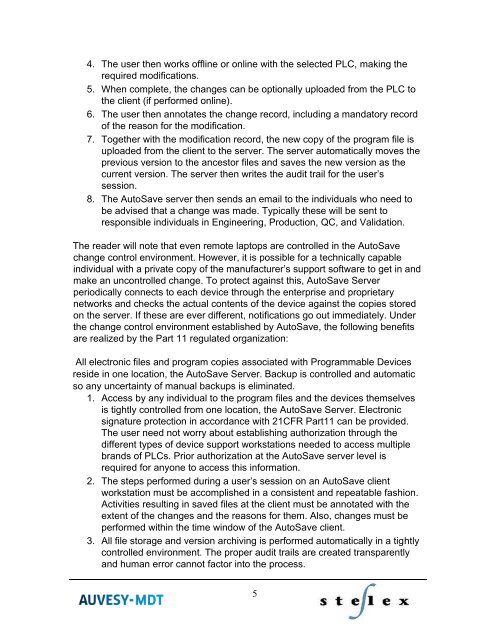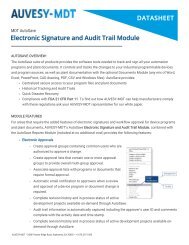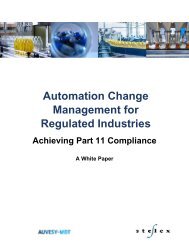White paper - Automation Change Management for Regulated Industries
Achieving Part 11 Compliance
Achieving Part 11 Compliance
- TAGS
- changemanagement
- autosave
You also want an ePaper? Increase the reach of your titles
YUMPU automatically turns print PDFs into web optimized ePapers that Google loves.
4. The user then works offline or online with the selected PLC, making the<br />
required modifications.<br />
5. When complete, the changes can be optionally uploaded from the PLC to<br />
the client (if per<strong>for</strong>med online).<br />
6. The user then annotates the change record, including a mandatory record<br />
of the reason <strong>for</strong> the modification.<br />
7. Together with the modification record, the new copy of the program file is<br />
uploaded from the client to the server. The server automatically moves the<br />
previous version to the ancestor files and saves the new version as the<br />
current version. The server then writes the audit trail <strong>for</strong> the user’s<br />
session.<br />
8. The AutoSave server then sends an email to the individuals who need to<br />
be advised that a change was made. Typically these will be sent to<br />
responsible individuals in Engineering, Production, QC, and Validation.<br />
The reader will note that even remote laptops are controlled in the AutoSave<br />
change control environment. However, it is possible <strong>for</strong> a technically capable<br />
individual with a private copy of the manufacturer’s support software to get in and<br />
make an uncontrolled change. To protect against this, AutoSave Server<br />
periodically connects to each device through the enterprise and proprietary<br />
networks and checks the actual contents of the device against the copies stored<br />
on the server. If these are ever different, notifications go out immediately. Under<br />
the change control environment established by AutoSave, the following benefits<br />
are realized by the Part 11 regulated organization:<br />
All electronic files and program copies associated with Programmable Devices<br />
reside in one location, the AutoSave Server. Backup is controlled and automatic<br />
so any uncertainty of manual backups is eliminated.<br />
1. Access by any individual to the program files and the devices themselves<br />
is tightly controlled from one location, the AutoSave Server. Electronic<br />
signature protection in accordance with 21CFR Part11 can be provided.<br />
The user need not worry about establishing authorization through the<br />
different types of device support workstations needed to access multiple<br />
brands of PLCs. Prior authorization at the AutoSave server level is<br />
required <strong>for</strong> anyone to access this in<strong>for</strong>mation.<br />
2. The steps per<strong>for</strong>med during a user’s session on an AutoSave client<br />
workstation must be accomplished in a consistent and repeatable fashion.<br />
Activities resulting in saved files at the client must be annotated with the<br />
extent of the changes and the reasons <strong>for</strong> them. Also, changes must be<br />
per<strong>for</strong>med within the time window of the AutoSave client.<br />
3. All file storage and version archiving is per<strong>for</strong>med automatically in a tightly<br />
controlled environment. The proper audit trails are created transparently<br />
and human error cannot factor into the process.<br />
5