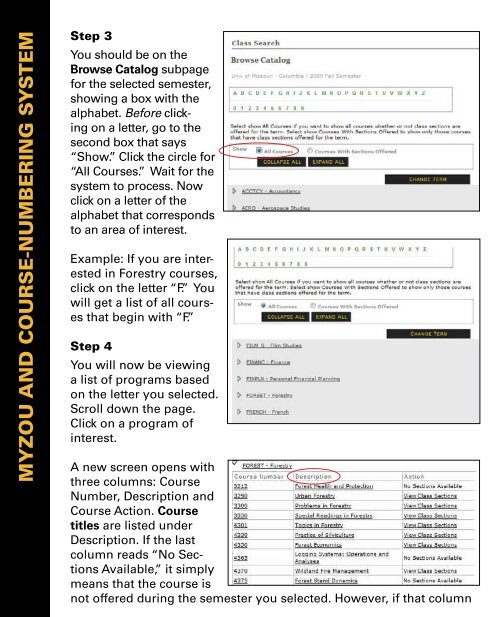What is myZOU? - Graduate School @ the University of Missouri
What is myZOU? - Graduate School @ the University of Missouri
What is myZOU? - Graduate School @ the University of Missouri
Create successful ePaper yourself
Turn your PDF publications into a flip-book with our unique Google optimized e-Paper software.
myzou and course-numbering system<br />
step 3<br />
You should be on <strong>the</strong><br />
Browse Catalog subpage<br />
for <strong>the</strong> selected semester,<br />
showing a box with <strong>the</strong><br />
alphabet. Before clicking<br />
on a letter, go to <strong>the</strong><br />
second box that says<br />
“Show.” Click <strong>the</strong> circle for<br />
“All Courses.” Wait for <strong>the</strong><br />
system to process. Now<br />
click on a letter <strong>of</strong> <strong>the</strong><br />
alphabet that corresponds<br />
to an area <strong>of</strong> interest.<br />
Example: If you are interested<br />
in Forestry courses,<br />
click on <strong>the</strong> letter “F.” You<br />
will get a l<strong>is</strong>t <strong>of</strong> all courses<br />
that begin with “F.”<br />
step 4<br />
You will now be viewing<br />
a l<strong>is</strong>t <strong>of</strong> programs based<br />
on <strong>the</strong> letter you selected.<br />
Scroll down <strong>the</strong> page.<br />
Click on a program <strong>of</strong><br />
interest.<br />
A new screen opens with<br />
three columns: Course<br />
Number, Description and<br />
Course Action. Course<br />
titles are l<strong>is</strong>ted under<br />
Description. If <strong>the</strong> last<br />
column reads “No Sections<br />
Available,” it simply<br />
means that <strong>the</strong> course <strong>is</strong><br />
not <strong>of</strong>fered during <strong>the</strong> semester you selected. However, if that column