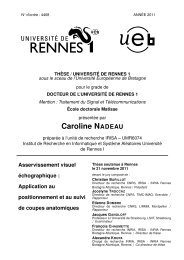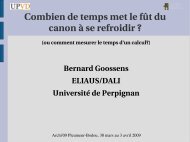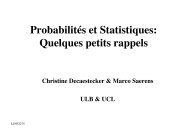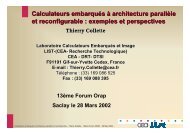TNI Software Agenda - Irisa
TNI Software Agenda - Irisa
TNI Software Agenda - Irisa
Create successful ePaper yourself
Turn your PDF publications into a flip-book with our unique Google optimized e-Paper software.
Example: speed warning device<br />
= tool based<br />
SW-Component<br />
Template<br />
AUTOSAR – System Design<br />
Description<br />
„get_v()“<br />
Description<br />
„v_warn()“<br />
Function Bus Integrator<br />
Virtual Functional Bus<br />
� SW-Component-Description „get_v()“ describes a function to acquire the current vehicle speed<br />
and defines the necessary resources (such as memory, run-time and computing power<br />
requirements, etc.)<br />
� Function „v_warn()“ makes use of „get_v()“<br />
� „Virtual Integration“ by check of<br />
- completeness of SW-Component-Descriptions (entirety of interconnections)<br />
- integrity/correctness of interfaces<br />
� The Virtual Functional Bus is completely absorbed in the AUTOSAR-Runtime-Environment (RTE)<br />
and Basic-SW later on<br />
AUTOSAR – Input Descriptions (1 of 3)<br />
� Step 1a): Description of SW-Components independently of hardware<br />
Draw-up SW-Component-Descriptions<br />
= tool based<br />
Description<br />
Information about each SW component<br />
e.g. get_v()<br />
- interfaces, behavior (repetition rate, ...)<br />
- direct hardware interfaces (I/O)<br />
- requirements on run-time performance<br />
(memory, computing power, throughput,<br />
timing/latency, …)<br />
- ...<br />
AUTOSAR-Description<br />
Editor<br />
SW Component<br />
3<br />
Description<br />
„get_v()“<br />
...<br />
Description<br />
SW Component<br />
m