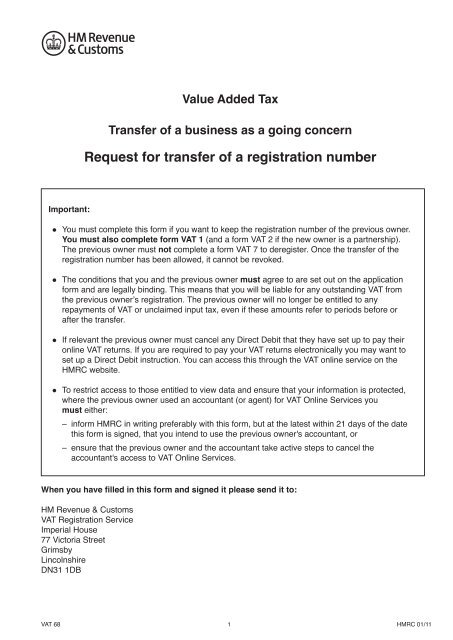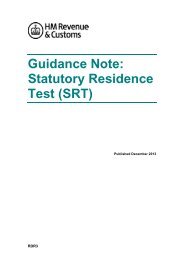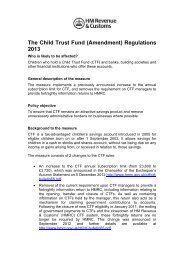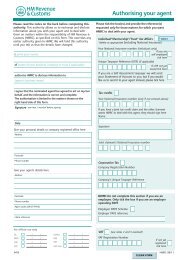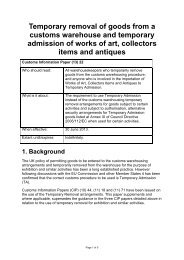Request for transfer of a registration number - HM Revenue & Customs
Request for transfer of a registration number - HM Revenue & Customs
Request for transfer of a registration number - HM Revenue & Customs
You also want an ePaper? Increase the reach of your titles
YUMPU automatically turns print PDFs into web optimized ePapers that Google loves.
Important:<br />
Value Added Tax<br />
Transfer <strong>of</strong> a business as a going concern<br />
<strong>Request</strong> <strong>for</strong> <strong>transfer</strong> <strong>of</strong> a <strong>registration</strong> <strong>number</strong><br />
l You must complete this <strong>for</strong>m if you want to keep the <strong>registration</strong> <strong>number</strong> <strong>of</strong> the previous owner.<br />
You must also complete <strong>for</strong>m VAT 1 (and a <strong>for</strong>m VAT 2 if the new owner is a partnership).<br />
The previous owner must not complete a <strong>for</strong>m VAT 7 to deregister. Once the <strong>transfer</strong> <strong>of</strong> the<br />
<strong>registration</strong> <strong>number</strong> has been allowed, it cannot be revoked.<br />
l The conditions that you and the previous owner must agree to are set out on the application<br />
<strong>for</strong>m and are legally binding. This means that you will be liable <strong>for</strong> any outstanding VAT from<br />
the previous owner’s <strong>registration</strong>. The previous owner will no longer be entitled to any<br />
repayments <strong>of</strong> VAT or unclaimed input tax, even if these amounts refer to periods be<strong>for</strong>e or<br />
after the <strong>transfer</strong>.<br />
l If relevant the previous owner must cancel any Direct Debit that they have set up to pay their<br />
online VAT returns. If you are required to pay your VAT returns electronically you may want to<br />
set up a Direct Debit instruction. You can access this through the VAT online service on the<br />
<strong>HM</strong>RC website.<br />
l To restrict access to those entitled to view data and ensure that your in<strong>for</strong>mation is protected,<br />
where the previous owner used an accountant (or agent) <strong>for</strong> VAT Online Services you<br />
must either:<br />
– in<strong>for</strong>m <strong>HM</strong>RC in writing preferably with this <strong>for</strong>m, but at the latest within 21 days <strong>of</strong> the date<br />
this <strong>for</strong>m is signed, that you intend to use the previous owner's accountant, or<br />
– ensure that the previous owner and the accountant take active steps to cancel the<br />
accountant's access to VAT Online Services.<br />
When you have filled in this <strong>for</strong>m and signed it please send it to:<br />
<strong>HM</strong> <strong>Revenue</strong> & <strong>Customs</strong><br />
VAT Registration Service<br />
Imperial House<br />
77 Victoria Street<br />
Grimsby<br />
Lincolnshire<br />
DN31 1DB<br />
VAT 68 1 <strong>HM</strong>RC 01/11
The following notes will help you to fill in this <strong>for</strong>m. Remember both parts <strong>of</strong> the <strong>for</strong>m must be<br />
completed - the first part by the new owner and the second part by the previous owner.<br />
Who can ask <strong>for</strong> a <strong>number</strong> to be <strong>transfer</strong>red?<br />
If you are taking over a business as a going concern, or changing the status <strong>of</strong> your business (<strong>for</strong> example, from sole<br />
proprietor to a limited company, or partnership) you can, if you wish, apply <strong>for</strong> the previous owner’s VAT <strong>registration</strong><br />
<strong>number</strong> to be <strong>transfer</strong>red to you.<br />
When can I ask <strong>for</strong> a <strong>registration</strong> <strong>number</strong> to be <strong>transfer</strong>red?<br />
You can ask <strong>for</strong> a <strong>number</strong> to be <strong>transfer</strong>red if:<br />
l you are not already registered <strong>for</strong> VAT, but<br />
l you become either liable or entitled to <strong>registration</strong> from the date the business is <strong>transfer</strong>red to you, and<br />
l the previous owner's <strong>registration</strong> will be cancelled from that date. (If the previous owner is still liable to be registered<br />
he cannot pass his <strong>number</strong> on to you), and<br />
l the previous owner agrees to the <strong>transfer</strong> <strong>of</strong> the <strong>number</strong>.<br />
Transfer <strong>of</strong> the <strong>number</strong> will not normally be allowed if the previous owner:<br />
l has a Surcharge Assessment which remains unpaid or is the subject <strong>of</strong> an appeal<br />
l was a member <strong>of</strong> a group <strong>registration</strong><br />
l was registered but had made no taxable supplies.<br />
How do I apply and when?<br />
Both you and the previous owner must agree to the <strong>transfer</strong> <strong>of</strong> the <strong>number</strong>. You must both fill in and sign this <strong>for</strong>m as<br />
soon as the business is <strong>transfer</strong>red and be<strong>for</strong>e the previous owner asks <strong>for</strong> his <strong>registration</strong> to be cancelled. We will treat<br />
this <strong>for</strong>m as the previous owner's request <strong>for</strong> cancellation <strong>of</strong> his <strong>registration</strong>.<br />
Who has to sign the <strong>for</strong>m?<br />
You must fill in and sign Part 1 and the previous owner must fill in and sign Part 2 <strong>of</strong> this <strong>for</strong>m.<br />
If you are simply changing the status <strong>of</strong> your business, (<strong>for</strong> example, from a sole proprietor to a limited company) you<br />
may have to sign both parts <strong>of</strong> the <strong>for</strong>m if you are, or represent, both the new and previous owner.<br />
If a partnership is involved, all the partners must sign the <strong>for</strong>m.<br />
If the previous owner was a sole proprietor and has died, or a partnership and one <strong>of</strong> the partners has died, the executor<br />
must sign the <strong>for</strong>m.<br />
What to do when you have filled in the <strong>for</strong>m.<br />
You must send this request to the address shown on the front <strong>of</strong> this <strong>for</strong>m. If you have not already done so, you must<br />
also send a fresh <strong>for</strong>m VAT 1 (and <strong>for</strong>m VAT 2 if you are a partnership) to cover this change <strong>of</strong> ownership. We will write<br />
to tell you whether your application has been allowed.<br />
If you have any difficulty completing this <strong>for</strong>m, or require further advice, please contact the <strong>of</strong>fice shown on the front<br />
<strong>of</strong> this <strong>for</strong>m.<br />
2
Both parts <strong>of</strong> this Application Form must be filled in<br />
Part 1 To be completed by the new owner<br />
If you are the new legal entity or owner <strong>of</strong> the business,<br />
please read this <strong>for</strong>m carefully and answer all the questions<br />
in Part 1.<br />
1. Please give your full name, or your trading<br />
name if you have one;<br />
2. Please give your legal status, eg sole<br />
proprietor, partnership, limited company<br />
3. I took over the business as a going concern on<br />
4. Please give the name <strong>of</strong> the previous owner;<br />
5. I apply to use the previous owner's VAT<br />
<strong>registration</strong> <strong>number</strong> from the above date.<br />
The <strong>number</strong> is;<br />
6. If this application is allowed, I agree to the<br />
following conditions:<br />
l I will send in my first VAT return to <strong>Customs</strong><br />
and Excise, with all the VAT due <strong>for</strong> the whole<br />
<strong>of</strong> the period shown on the <strong>for</strong>m;<br />
l I will send in any outstanding returns which are<br />
due from the previous owner;<br />
l I will pay <strong>Customs</strong> and Excise any VAT due on<br />
supplies made by the previous owner be<strong>for</strong>e<br />
the business was <strong>transfer</strong>red - including any<br />
VAT on stocks and assets kept by the previous<br />
owner.<br />
l I agree that any VAT return made by the<br />
previous owner <strong>for</strong> a period after the <strong>transfer</strong><br />
date will be treated as made by me; and<br />
l I will have no right to claim any money paid by<br />
<strong>Customs</strong> and Excise to the previous owner,<br />
be<strong>for</strong>e the VAT <strong>registration</strong> <strong>number</strong> was<br />
<strong>transfer</strong>red.<br />
Signature(s)<br />
(Proprietor, partners, director, company secretary,<br />
executor)<br />
Date<br />
3<br />
Part 2 To be completed by the previous owner<br />
If you are the <strong>for</strong>mer legal entity or the previous owner <strong>of</strong><br />
the business, please read this <strong>for</strong>m carefully and answer all<br />
the questions in Part 2.<br />
1. Please give your full name, or your trading<br />
name if you have one;<br />
2. Please give your legal status, eg sole<br />
proprietor, partnership, limited company<br />
3. I <strong>transfer</strong>red my business / changed my legal<br />
status on<br />
4. Please give the name <strong>of</strong> the new owner;<br />
5. I wish to cancel my VAT <strong>registration</strong> <strong>number</strong><br />
from the above date because I am no longer<br />
liable or eligible to be registered. I agree to<br />
<strong>transfer</strong> my <strong>number</strong> to the new owner. The<br />
<strong>number</strong> is<br />
6. If this application is allowed, I agree to the<br />
following conditions:<br />
l I will have no right to claim any money paid by<br />
<strong>Customs</strong> and Excise to the new owner.<br />
l I agree that the new owner will be entitled to<br />
reclaim any input tax which <strong>Customs</strong> and<br />
Excise would normally have paid to me if the<br />
<strong>number</strong> had not been <strong>transfer</strong>red; and<br />
7. I have retained stocks and assets valued at<br />
£<br />
8. Please give an address where we can contact<br />
you after the business has been taken over by<br />
the new owner.<br />
Signature(s)<br />
(Proprietor, partners, director, company secretary,<br />
executor)<br />
Date
Checklist:<br />
l Have all the questions been answered correctly?<br />
l Have both you and the previous owner signed the <strong>for</strong>m?<br />
l Have you already filled in and returned a <strong>for</strong>m VAT 1 to cover this change <strong>of</strong> ownership? If not, send it in<br />
with this <strong>for</strong>m. Your application <strong>for</strong> the <strong>number</strong> to be <strong>transfer</strong>red to you cannot be processed without an<br />
accompanying VAT 1.<br />
l Have all the partners signed the <strong>for</strong>m?<br />
l Have you completed a VAT 2 if you are a partnership?<br />
l Have you included a copy <strong>of</strong> the certificate <strong>of</strong> incorporation if you are a limited company?<br />
l Have you let <strong>HM</strong>RC know, by writing to the address on the front page, if you want to use the same accountant<br />
(or agent) <strong>for</strong> online services as the previous owner?<br />
Remember:<br />
l Your <strong>registration</strong> will cover all your business activities.<br />
l You will be liable <strong>for</strong> any VAT due on supplies made by the previous owner, even if they come to light after<br />
the <strong>transfer</strong>.<br />
l The previous owner will no longer have any right to repayments <strong>of</strong> VAT, even if the repayments refer to the<br />
period be<strong>for</strong>e the <strong>transfer</strong>.<br />
l If you do not intend to use the previous owner’s accountant then, to ensure that your data is protected, you<br />
must make sure that the previous owner and accountant take active steps to cancel the accountant’s access<br />
to VAT Online Services <strong>for</strong> this <strong>registration</strong> <strong>number</strong>. You may need to obtain confirmation from the previous<br />
owner that this action has been taken.<br />
l If you are going to use the previous owner’s accountant <strong>for</strong> VAT Online Services, you must in<strong>for</strong>m us in writing<br />
(preferably with this <strong>for</strong>m) within 21 days <strong>of</strong> signing the <strong>for</strong>m.<br />
Please return the completed <strong>for</strong>m to:<br />
<strong>HM</strong> <strong>Revenue</strong> & <strong>Customs</strong><br />
VAT Registration Service<br />
Imperial House<br />
77 Victoria Street<br />
Grimsby<br />
Lincolnshire<br />
DN31 1DB<br />
We will let you know if your application to <strong>transfer</strong> the <strong>registration</strong> <strong>number</strong> has been allowed.<br />
How we use your in<strong>for</strong>mation<br />
<strong>HM</strong> <strong>Revenue</strong> & <strong>Customs</strong> is a Data Controller under the Data Protection Act 1998. We hold in<strong>for</strong>mation <strong>for</strong> the purposes specified in<br />
our notification to the In<strong>for</strong>mation Commissioner, including the assessment and collection <strong>of</strong> tax and duties, the payment <strong>of</strong> benefits<br />
and the prevention and detection <strong>of</strong> crime, and may use this in<strong>for</strong>mation <strong>for</strong> any <strong>of</strong> them.<br />
We may get in<strong>for</strong>mation about you from others, or we may give in<strong>for</strong>mation to them. If we do, it will only be as the law permits to:<br />
• check the accuracy <strong>of</strong> in<strong>for</strong>mation<br />
• prevent or detect crime<br />
• protect public funds.<br />
We may check in<strong>for</strong>mation we receive about you with what is already in our records. This can include in<strong>for</strong>mation provided by you,<br />
as well as by others, such as other government departments or agencies and overseas tax and customs authorities. We will not<br />
give in<strong>for</strong>mation to anyone outside <strong>HM</strong> <strong>Revenue</strong> & <strong>Customs</strong> unless the law permits us to do so. For more in<strong>for</strong>mation go to<br />
www.hmrc.gov.uk and look <strong>for</strong> Data Protection Act within the Search facility.<br />
4