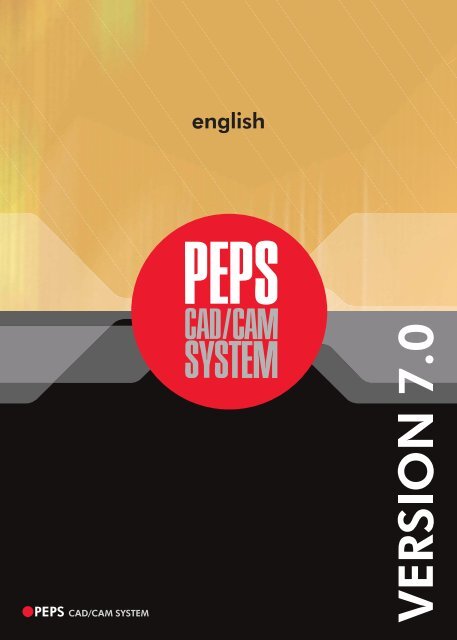english - Torus - Oprogramowanie CAD/CAM/CAE
english - Torus - Oprogramowanie CAD/CAM/CAE
english - Torus - Oprogramowanie CAD/CAM/CAE
You also want an ePaper? Increase the reach of your titles
YUMPU automatically turns print PDFs into web optimized ePapers that Google loves.
PEPS <strong>CAD</strong>/<strong>CAM</strong> SYSTEM<br />
<strong>english</strong>
WINDOWS XP<br />
WINDOWS VISTA<br />
SolidCut <strong>CAD</strong> 5<br />
2.5D Milling 6<br />
MILL-Expert 9<br />
SolidCut Milling 3D 10<br />
Tool Database 12<br />
SolidElectrode 13<br />
Wiring 14<br />
PentaCut 16<br />
TubeCut 16<br />
Punching 17<br />
2-50 Axes Turning 18<br />
Additional Modules 20<br />
Special Macros 21<br />
DNC-System 21<br />
<strong>CAM</strong>MAN 4.1 22<br />
JOBMAN 4.1 22<br />
Service/Support 23<br />
Training/Service 23<br />
Shop floor oriented<br />
NC-Programming<br />
Contents<br />
PEPS <strong>CAD</strong>/<strong>CAM</strong> SYSTEM<br />
With more than 40,000 installations and 25 years<br />
experience of the world market, PEPS is one of the<br />
worlds leading <strong>CAD</strong>/<strong>CAM</strong>-systems.<br />
In co-operation with leading CNC-machine tool and<br />
CNC-control manufacturers, the system is continuously<br />
under development.<br />
PEPS is an object orientated <strong>CAD</strong>/<strong>CAM</strong>-System for external<br />
programming of any CNC-machine with a Standard PC operating<br />
with Windows XP or Vista.<br />
The Parasolid based <strong>CAD</strong>/<strong>CAM</strong>-System is used in the tool and<br />
mould making industry, in Production engineering and also in<br />
many metal sheet and wood machining companies.<br />
Because of its user friendly Windows interface and its intuitive user<br />
guidance, the user is able to work effectively and efficiently after<br />
a very short training period.<br />
<strong>CAD</strong>-data can be imported into PEPS from all 2D and 3D <strong>CAD</strong>systems<br />
in a number of different formats. PEPS uses the <strong>CAD</strong>-data<br />
and by intelligent post-processors, outputs error free NC-Code,<br />
including machine NC-control canned cycles.<br />
In order to rationalise your NC-programming, PEPS offers Feature<br />
Based machining modules. This means that recognised Features,<br />
such as Pockets or Holes, may be automatically and optimally<br />
programmed with one our many standard, technology rich,<br />
programming methods.<br />
Because of its 3D functionality, the automatic Feature analysis,<br />
the import of Feature information from <strong>CAD</strong>-systems and the<br />
automatic allocation of machining cycles PEPS makes it possible<br />
to program the most complex parts accurately within a very short<br />
time scale.<br />
3
<strong>CAD</strong>-Interfaces<br />
PEPS<br />
<strong>CAD</strong>-Interfaces<br />
� DXF, DWG, IGES, HP-MI, VDAFS, STEP, XMT, SAT, STL,<br />
ProE, Catia Version 4, Catia Version 5,<br />
Unigraphics, VISI, SolidWorks, Inventor, Iron<strong>CAD</strong>,<br />
Hi<strong>CAD</strong>, Solid Edge, Rhino, Gerber and Daveg<br />
<strong>CAD</strong>-Module<br />
The PEPS <strong>CAD</strong>-module is the 2.5D basis for all machining<br />
modules. It provides powerful <strong>CAD</strong>-functions to create, convert,<br />
manipulate, repair and calculate geometry.<br />
A very special feature of PEPS is its integrated macro language.<br />
This enables the user to create special applications and<br />
parametric programs for families of parts.<br />
� Open GL<br />
� Layers<br />
� Figures<br />
� Rendering<br />
� Dimensioning/Text<br />
� Macro language<br />
� Help System with videos<br />
4<br />
Calculation of section curves and projections<br />
Projection to reference and secondary plane<br />
NURBS-Surfaces<br />
Sheet Body<br />
Male or female solid form<br />
Tangential extension
PEPS SolidCut <strong>CAD</strong><br />
For the creation of NC-program with 3D Solids and Surfaces the<br />
Parasolid based module SolidCut <strong>CAD</strong> has been developed. The<br />
<strong>CAD</strong>-Module SolidCut can be integrated in all PEPS machining<br />
modules.<br />
PEPS SolidCut <strong>CAD</strong> is a hybrid modeller. Using SolidCut <strong>CAD</strong><br />
Surfaces and Solids can be created, imported, modified,<br />
combined and extracted.<br />
Construction of Solids<br />
� Creation of Solid-primitives like Block, Cylinder, Sphere, Prism<br />
and Taurus<br />
� Creation of Solids by Extrusion, Rotation, Sweeping and Lofting<br />
� Boolean Operations like additions, subtractions and<br />
intersection<br />
� Calculation of wall offsets, offset surfaces, male/female forms<br />
using positive/negative offsets<br />
� Calculation of split lines, draft angles and surface extensions<br />
� Constant and Variable Blending and Chamfering<br />
� Translation, Mirroring, Copying and Scaling<br />
� Conversion of Surfaces into Solids and Solids into Surfaces<br />
� Repairing and automatic closing of gaps in Solids<br />
3D work piece analysis<br />
SolidCut <strong>CAD</strong><br />
PEPS <strong>CAD</strong>/<strong>CAM</strong> SYSTEM<br />
� Extension of Solids<br />
� Extraction 2D data from solids i.e. a single face and hole/<br />
aperture profiles<br />
� Calculation of section curves and rotation geometries<br />
� Determination of Solid Properties (length, radius, centre of<br />
gravity, volume)<br />
Construction of NURB-Surfaces<br />
� Creation of NURB-Surfaces like Ruled Surfaces, Surfaces of<br />
Revolution, Sweep/Spine Surfaces, and curve grids<br />
� Inside/outside Trimming<br />
� Surface blending, filleting<br />
� Offset Surfaces<br />
� Extending, Trimming, and Intersecting of Surfaces<br />
5
2.5D Milling<br />
2.5D rest material roughing<br />
PEPS 2.5D Milling<br />
The majority of most jobs that involve milling, drilling and<br />
grinding are 2.5D jobs, especially for these jobs PEPS offers the<br />
2.5D Milling Module.<br />
In combination with the 3D <strong>CAD</strong>-module - PEPS Solid<strong>CAD</strong>,<br />
2.5D machining can be applied directly to 3D-data like solids<br />
and surfaces.<br />
As a result of the modular structure (2.5D milling – 3D milling –<br />
Multiplane machining) the milling module can be continuously<br />
upgraded to meet customers special needs.<br />
Powerful machining cycles, the use of canned cycles, plus<br />
a integrated Solid visualisation of the material removal - including<br />
raw part updating and collision checking, guarantee minimum<br />
programming times and an extremely high degree of reliability.<br />
Customised postprocessors for every CNC-machine create short<br />
well formatted and error free NC-programs.<br />
� Import Feature information from <strong>CAD</strong>-systems<br />
� Analyse Feature information of bores on solids (in connection<br />
with SolidCut <strong>CAD</strong>)<br />
� Analyse Feature information of pockets on solids (optional in<br />
connection with SolidCut <strong>CAD</strong>)<br />
� Machining on 3D-surfaces and solids (optional in connection<br />
with SolidCut <strong>CAD</strong>)<br />
� HSC roughing and finishing strategies<br />
� Photo realistic Solid-Simulation incl. Tool, Tool-holder<br />
and Fixtures<br />
� Multipart Machining<br />
� Repetition of a Machining Sequence<br />
6<br />
Multi part machining<br />
� Automatic creation of Sub routines<br />
� Automatic creation of a graphical set-up-sheet<br />
� Ability to control automatic handling systems<br />
� Automatic run time calculation<br />
� Tool Database with user defined Standard magazine layouts<br />
and Tooling lists<br />
� True Machine-Kinematics Simulation incl. collision checking<br />
(optional in connection with SolidCut <strong>CAD</strong>)<br />
2.5D Milling – Roughing cycles<br />
� Optimised Face milling<br />
� Pocketing of open or closed profiles with multiple islands and<br />
radial offsets of more than 90 %<br />
� Pockets and Islands can be roughed out with Conic walls, walls<br />
with Top/Bottom radii or ZX-Profile walls<br />
� Plunge roughing using special Roughing tools<br />
� Helical or Ramp angle entry<br />
� Rest Material roughing based on 2D data<br />
� HSC Trochoidal cutting<br />
� Entry from outside (open pockets)<br />
� Overcutting for lead on/off
2.5D rotary axis milling<br />
PEPS 2.5D Milling<br />
2.5D Milling – Finishing cycles<br />
� HSC finishing (continuous Z spiral)<br />
� Profiling with lead on/off control, with or without CRC-control<br />
� Profiling of 2D curves with Conic walls, walls with Top/Bottom<br />
radii or ZX-Profile walls<br />
� Automatic Rest Machining (Roughing and Finishing)<br />
� Chamfer milling<br />
� Machining attached to a Sphere, Cylinder and Plane<br />
� Free Hand machining and commands for tool positioning<br />
� Ruled Surface machining<br />
� Engraving of Fonts (incl. TrueType Fonts) linear or on a circle<br />
� Mid point Technology changes during profiling<br />
� Reverse Cutting (Climb, Conventional)<br />
2.5D rotary axis milling<br />
Smoothed toolpath for HSC machining<br />
Smoothed toolpath for HSC machining<br />
2.5D Milling<br />
PEPS PEPS <strong>CAD</strong>/<strong>CAM</strong> SYSTEM<br />
7
2.5D Milling<br />
Multiplane machining<br />
PEPS 2.5D Milling<br />
2.5D Milling and Drilling<br />
including canned cycles<br />
� Circular pocketing<br />
� Rectangular pocketing<br />
� Slot pocketing<br />
� Drilling and Deep Hole drilling<br />
� Centre drilling<br />
� Tapping cycles<br />
� Thread milling (Inside)<br />
� Thread milling (Outside)<br />
� Helical Thread Milling<br />
� Reaming cycles<br />
� Boring cycles<br />
� Sub-routines<br />
� Origin Shift<br />
� Customisation of specific canned cycles (optional)<br />
2.5D Milling – Multi Plane Machining<br />
� Simple programming of CNC-machines with 4th and 5th Axis<br />
� Tombstone machining<br />
� Automatic calculation of origin shifts<br />
� NC-output as canned cycle (depending on CNC-control)<br />
� Functions to unwrap geometry from a 3D solid model for<br />
machining (in connection with SolidCut <strong>CAD</strong>)<br />
� Function to program and simulate rotary axis<br />
� Additional module for simultaneous 5 axes machining of 3D<br />
ruled surfaces (optional)<br />
8<br />
Simultaneous ruled-surface machining<br />
Milling of a spiral slot<br />
Drilling Dialogue
3D True Machine-Kinematics Simulation<br />
PEPS MILL-Expert and<br />
Jig Grinding<br />
2.5D Milling - MILL-Expert<br />
� Feature Based machining with automatic tool path-<br />
and tool order optimisation<br />
� User definable Milling and Drilling-features<br />
� Optimisation within and between faces of multi-planes<br />
(Module Multi-plane machining and Mill-Expert)<br />
� Import Feature information from <strong>CAD</strong>-systems<br />
Jig Grinding and<br />
Profile Grinding<br />
� Jig grinding for bores<br />
� Roughing and finishing strategies<br />
� Plunge Cutting<br />
� Longitudinal roughing cycle<br />
� Jig grinding of profiles with automatic calculation of<br />
C-Axis position<br />
� Jig grinding of profiles with automatic calculation of axis feed<br />
� Automatic calculation of collision free C-Axis position and<br />
3D-Simulation (optional in connection with SolidCut <strong>CAD</strong>)<br />
� Origin Shift<br />
� Multi Part machining<br />
Automatic feature recognition<br />
MILL-Expert feature<br />
Jig grinding<br />
MILL-Expert<br />
MILL-Expert feature recognition<br />
PEPS <strong>CAD</strong>/<strong>CAM</strong> SYSTEM<br />
9
SolidCut 3D Milling<br />
3D HSC rest material roughing<br />
PEPS SolidCut<br />
3D Milling<br />
SolidCut 3D Milling offers powerful machining strategies.<br />
Irrespective of how complex a model is, SolidCut 3D milling<br />
calculates all HSC tool paths automatically and avoids<br />
unnecessary “Air Moves”<br />
User interface<br />
� Integrated Workspace Manager to store and access<br />
machining operations<br />
� User friendly and well structured machining dialogues make<br />
the system extremely quick and easy to use<br />
� Choice of tool path calculation for each machining operation<br />
or after definition of a number of machining operations<br />
� Automatic closing of recesses without changing the model<br />
Rough Machining<br />
� ZigZag Roughing with automatic calculation of best tool path<br />
angle for each level to be cut (based on each area to clear)<br />
for each pocket or user defined angle<br />
� Pocket Roughing with Offset optimisation and automatic<br />
minimisation of “Air Moves”<br />
� Contour parallel Roughing with avoidance of full width cuts<br />
� Optimised Roughing with trochoidal movements to avoid full<br />
width cuts<br />
� Automatically minimises full width cuts when step over is more<br />
than 50 %<br />
� HSC Machining Strategies with tool path smoothing and<br />
smoothing of Leads and Links<br />
� HSC Entry strategies<br />
10<br />
Rest Roughing<br />
� Automatic calculation and machining of all Rest areas based<br />
on a reference operation or a given rest material<br />
� Reducing the steps of the Roughing operations and machining<br />
of all areas that could not be cut with the previous roughing<br />
operation<br />
Finish Machining<br />
3D spiral finishing<br />
3D contour finishing<br />
� ZigZag Finishing, bi-directional, uni-directional at any angle<br />
and z-step limitation<br />
� Z-Waterline Finishing with constant Z-Step or cusp controlled<br />
Z step over value<br />
� Combined Finishing for automatic machining of steep an flat<br />
areas in one step<br />
� Spiral Finishing for the machining of steep areas with constant<br />
Z-Step and just one lead on/off<br />
� Morphing Finishing for machining parallel or diagonally<br />
to the drive limits<br />
� Projection Finishing - spiral or radial<br />
� 3D Profile machining (Engraving on Surfaces/Solids)<br />
� Automatic calculation of boundaries for ‘contact point’<br />
machining<br />
� HSC strategies for Leads and Links<br />
� Flat and Steep area Finishing with automatic identification<br />
of machining regions
Combined 3D finishing<br />
Optimated 3D roughing<br />
PEPS SolidCut<br />
3D Milling<br />
Rest Machining<br />
3D rest material finishing<br />
� Automatic detection of all Rest Areas that could not be cut<br />
using previous tool<br />
� Automatic machining of Rest Areas with fully automated<br />
machining strategies<br />
� Pencil Tracing<br />
� Rest Area machining with Corner Picking (offset toolpaths) or<br />
Corner Lacing (ZigZag toolpaths)<br />
� Possibility to differentiate between flat and steep Rest Areas<br />
� Combined machining of flat and steep Rest Areas with similar<br />
or different machining strategies<br />
� Rest Area Expansion or Rest Area Reduction<br />
Lead-In / Lead-Out and Link movements<br />
� Total Control of all Lead-In / Lead-Off and Link movements<br />
inside and outside the work piece<br />
� Automatic reduction of all Positioning- and Retract-movements<br />
in order to minimise Rapid movements<br />
� HSC strategies for Lead and Link movements guarantee for<br />
perfect surface qualities with a maximum feed and a long<br />
tool life<br />
Smoothed toolpath for HSC machining<br />
Simulation<br />
SolidCut 3D Milling<br />
PEPS <strong>CAD</strong>/<strong>CAM</strong> SYSTEM<br />
� Integrated 3D True Machine-Kinematics Simulation with Rest/<br />
Gouge material display and target part comparison<br />
� Collision checking of machine components, tool, tool-holder,<br />
work-pieces and clamps<br />
� Display of sections through the cut solid model<br />
� RapidCut – Quick Simulation gives users the results of the<br />
machining process in seconds<br />
3D True Machine-Kinematics Simulation<br />
11
Tool Database<br />
Tool database – Milling<br />
Tool Database<br />
The Tool Database is standard within the 2.5D Milling, SolidCut<br />
3D Milling and Turning Modules.<br />
It offers the possibility to manage all tool relevant data and<br />
flexible interfaces to existing databases (e.g. Walter-TDM,<br />
WINTOOL, etc.)<br />
The PEPS Tool Database can also be used independently from<br />
PEPS to manage tools<br />
Milling<br />
� Many tool definitions - Cylindrical, Ball Nose, Corner Radiused<br />
and Tapered Tools, T-Slot, Barrel, Dovetail, Special Tools, and<br />
Drilling-Tools<br />
� Definition of many Standard Milling Arbours and Chucks,<br />
Definition of Morse Taper shanks<br />
� Tool specification by ID-Numbers<br />
� Calculation of Cutting Speeds and Feeds depending on Work<br />
Material<br />
� Automatic Calculation of new Speeds and Feeds if the material<br />
changes<br />
� Magazine configuration can be saved<br />
12<br />
Turning<br />
Tool database – Turning<br />
� Automatic creation of ISO-Turning Tools<br />
� Drilling Tools, Milling Tools<br />
� Grooving and special Tools<br />
� Tool specification by ID-Number<br />
� Calculation of Cutting Speeds and Feeds depending on material<br />
� Automatic Calculation of new Speeds and Feeds if material<br />
changes<br />
� Revolver configuration can be saved
Machining of an electrode with SolidCut Milling<br />
SolidElectrode<br />
� Extraction and storing of 3D-electrode geometry data<br />
� Possibility to modify and edit of 3D-electrode geometry data<br />
� Ability to display Solid Geometry of electrode holder<br />
� Storing of electrode billets<br />
� Automatic creation of a measure frame including<br />
aligning faces<br />
� Electrode data can be saved to the <strong>CAM</strong>MAN-Database<br />
including such Information as position, depth of penetration,<br />
electrode-ID-Number value of spark allowance, measurement<br />
data, program name, description of rough/finishing electrode,<br />
and any additional Information.<br />
� Simulation of Die Sinking operations including collision<br />
checking<br />
� Creation of NC-data for Die Sinking machines (optional)<br />
� Automatic creation of a graphical setup sheet<br />
Setup sheet<br />
Electrode exactly and modified<br />
Data management<br />
SolidElectrode<br />
PEPS <strong>CAD</strong>/<strong>CAM</strong> SYSTEM<br />
Simulate die sinking process and create NC-data<br />
13
Wire Cutting<br />
Automatic feature recognition of all wireable geometries<br />
PEPS Wire Cutting<br />
The PEPS Wire EDM module has been developed in co-operation<br />
with leading CNC-machine tool companies and is being<br />
continuously improved with new machine functionality.<br />
Post processors are available for all CNC-controls and<br />
CNC-Machines.<br />
The advanced capabilities of the product make PEPS the market<br />
leader and it is recommended by many machine manufacturers.<br />
� Integrated Workspace Manager to store and access<br />
machining operations<br />
� Machining on 3D-Surfaces and Solids (optional Solid module)<br />
� Automatic feature recognition and machining of all<br />
wireable geometry<br />
� Projection Wizard to project a single 3D profile with a constant<br />
taper or for two separate 3D profiles<br />
� Ability to control rotation axes for the positioning and<br />
simultaneous machining (optional)<br />
� 3D True Machine-Kinematics Simulation including Clamps<br />
and Upper/Lower Heads<br />
� Simulation including offsetting and demoldability-<br />
and collision checking<br />
� Ruled surface pocketing (optional)<br />
� Automatic calculation of lead On/Off<br />
� Automatic Wire Tread and Wire Cut<br />
� Automatic Positioning<br />
� Automatic calculation of the start position<br />
� Constant and Variable Taper control<br />
14<br />
Ruled surface pocketing<br />
Projection wizardt<br />
Machining of turning tool
PEPS Wire Cutting<br />
� Ruled Surface Machining<br />
� Corner undercut control<br />
� Offset Ruled Surface Machining incl. Projection calculation<br />
� No-Core cutting - cylindrical or conical (Pocketing/Area clear)<br />
� Reverse Cutting<br />
� Automatic removal of the tags<br />
� Break Tags for machine Part removal<br />
� Multiple Tagging<br />
� Part section profile Offsetting<br />
� Variable Lands<br />
� Technology Database for all types of machines (optional)<br />
� Output of NC-Subroutines<br />
� Mid point CRC Register changes<br />
� Technology for Lead on/off<br />
� Object orientated Machining definition<br />
� Single mouse click changes to geometry and machining<br />
� Machining strategies can be saved as cutting scheme<br />
� Output of JOB, Script, CMD files and subroutines<br />
� Ability to deal with automatic part handling systems<br />
� Automatic creation of a graphical set up sheet<br />
Rotary axis programming<br />
Profile projection<br />
Variable reference height<br />
Wire Cutting<br />
PEPS <strong>CAD</strong>/<strong>CAM</strong> SYSTEM<br />
15
PentaCut/TubeCut<br />
5 axis laser and water jet cutting<br />
PEPS PentaCut<br />
Simultaneous 5 Axes<br />
Laser and Water Jet Cutting<br />
� SolidCut <strong>CAD</strong> Hybrid-Modeller is included within the module<br />
(see page 5)<br />
� Automatic positioning of the model on machine, including<br />
transformation and rotation possibilities<br />
� Automatic creation of slotted support fixtures<br />
� Automatic Nesting of fixture plates<br />
� Automatic generation of NC-Data to create fixtures on a<br />
Laser or Water Jet cutting machine<br />
� Automatic and interactive recognition and machining of the<br />
inner and outer trims of the 3D <strong>CAD</strong> model<br />
� Manual Cut definition and extension of cuts<br />
� Automatic and interactive head positioning to avoid collisions<br />
� Automatic optimisation of machining including smoothing<br />
of tool paths<br />
� Automatic Technology selection from integrated Technology<br />
database<br />
� Possibility to define Technology Change points, to change<br />
Nozzle angle, machining technology, piercing and micro Joints<br />
� 3D Radius compensation (CIP, G12) and NC output of Splines<br />
� NC-output including canned cycles and the CNC-machines<br />
special functions<br />
� Automatic collision detection and automatic collision<br />
avoidance for machining and positioning<br />
� Automatic recalculation of tool paths if model changes<br />
16<br />
6 axis tube cutting<br />
PEPS TubeCut<br />
Simultaneous 6 Axes Laser- and<br />
Water Jet Cutting<br />
(Tube cutting on a rotating axis)<br />
� Automatic alignment of imported <strong>CAD</strong> models<br />
� Fully automatic creation of all machining operations<br />
� Automatic recognition and machining of conical and<br />
cylindrical trims of tubes<br />
� Library of Standard Tube Sections and creation of non<br />
Standard Shapes<br />
� Modification of tube geometry including apertures and<br />
tube ends<br />
� Nesting Multiple Parts on a Single Pipe<br />
� Automatic recognition and machining of the inner and outer<br />
trims of Tubes including support of the rotating axis (The tube<br />
is clamped on the rotating axis)<br />
� Automatic recalculation of tool paths if model changes<br />
Simulation<br />
� Fully integrated Solid-Simulation, considering the machine<br />
kinematics<br />
� Automatic collision checking and automatic collision avoidance<br />
for machining and positioning
Punching and 2-Axes<br />
Laser, Plasma and Water<br />
Jet Cutting<br />
Small numbers of parts, complex part geometry, short delivery<br />
times, these all need a quick and effective NC-program solution.<br />
With the PEPS Expert Machining System it is possible to<br />
automatically create NC-Programs, for CNC-machines of any<br />
manufacturer.<br />
� Semiautomatic Nesting (Cluster Nesting) with automatic<br />
checking of the part distance, pairing and grouping of parts<br />
(optional)<br />
� Automatic Nesting (Random Shape Nesting) by defining<br />
Nesting parameters like the number of parts needed, the<br />
distance between parts, rotation angle, etc. (optional)<br />
� Expert System for automatic calculation of the machining<br />
� Automatic calculation of micro joints and overlaps<br />
� Automatic recognition of special shaped tools<br />
� Automatic creation of Lead On/Off (Laser/Plasma/Water<br />
Cutting)<br />
� External Corner Looping (Laser/Plasma/Water Cutting)<br />
� Automatic distinction between Laser- and Punching<br />
by element colours<br />
� Automatic Repositioning of the sheet<br />
� Realistic Machining Simulation<br />
� Support of work chute part/waste removal<br />
� Support of Sheet Loading and part stacking devices (optional)<br />
� Automatic Tool Magazine configuration<br />
� Administration of different Tool Magazines<br />
� Support of Composite Machines<br />
� Object orientated Machining and Geometry definition. Any<br />
change of Machining or Geometry will automatically change<br />
for all similar parts.<br />
� NC-Output with or without NC-Subroutines<br />
� Technology- and Tooling Database<br />
� Program-Manager- and Restsheet-Management (optional)<br />
Simulation laser cutting<br />
� Job-Manager (optional)<br />
� Connection with PPS-Systems possible<br />
� Automatic creation of a set-up sheet<br />
� Automatic run time calculation<br />
Simulation punching<br />
Punching/2-Axes-Cutting<br />
PEPS <strong>CAD</strong>/<strong>CAM</strong> SYSTEM<br />
Automatic expert<br />
machining<br />
in punching<br />
17
2 to 50 Axes Turning<br />
3D True Machine-Kinematics Simulation<br />
PEPS 2 to 50 Axes<br />
Turning<br />
With the introduction of driven Tooling and additional Axes,<br />
Turning has become a way of machining the complete part.<br />
The integration of the Milling Module into the PEPS Turning<br />
module plus a fully integrated 3D Machine Simulation for complex<br />
CNC-machines results in a very effective solution to this problem.<br />
PEPS shows a complete 3D Machine Simulation, which allows a<br />
simulation of all machining operations, a collision check and<br />
optimises the operations. This reduces the programming and<br />
machining times, is cost effective and collisions are avoided.<br />
� Multi-channel programming with up to 10 channels and<br />
50 axes<br />
� Full 3D Machine Kinematics Simulation and collision checking<br />
� Machining on 3D-Surfaces- and Solids (optional)<br />
� C-, B and Y-Axis machining on developed C-axis or End-Face,<br />
Drilling, Pocketing, Profiling, Engraving, Milling of spirals<br />
and Slots<br />
� Twin spindle machining and machining with ‘Live’ heads and<br />
tail stock<br />
� Automatic creation of chucks, clamps, main and back spindle<br />
and tail stock etc.<br />
� Turning, Facing and Free Hand Turning<br />
� Integrated Standard Undercuts and Thread Form Details<br />
� Radial, axial Grooving, Parting off<br />
� Rough Machining cycles - outside, inside, front and back<br />
� Profiling - outside, inside, front and back<br />
� Profiling with different feeds, speeds and DIN-tolerances<br />
� Face Roughing cycles<br />
18<br />
Cam shaft machining<br />
Internal machining<br />
Twin turret machining<br />
Back spindle machining
PEPS 2 to 50 Axes<br />
Turning<br />
� Extensive Drilling, Tapping, Threading, Grooving and<br />
Boring cycles<br />
� Canned Cycles can be output either as canned cycle or<br />
extended output<br />
� Fully integrated Tool Database including Viewer<br />
� Ability to program automatic material handling systems<br />
� Parametric programming of part families<br />
� Automatic creation of a graphical set-up sheet<br />
� Possibility to measure during simulation<br />
� Output of the machining times per tool in a excel sheet<br />
(optional)<br />
� Special Macro for the machining of camshafts (optional)<br />
� Additional module for simultaneous 5 axes machining of<br />
3D ruled surfaces (optional)<br />
DIN-tolerances<br />
B-axis machining B-axis machining<br />
Tapping dialogue<br />
Measure during simulation<br />
2 to 50 Axes Turning<br />
PEPS <strong>CAD</strong>/<strong>CAM</strong> SYSTEM<br />
19
Additional modules<br />
Gear module<br />
PEPS Additional<br />
modules<br />
PEPS Gear Module<br />
The Involute form can be defined via the input box. By changing<br />
the Coefficient, the Pitch Circle, Tooth Thickness over Rollers,<br />
Tip and Root radii or Chamfers the Involute can be manipulated<br />
very easily.<br />
PEPS provides all the data and dimensions for machining and<br />
inspecting the gear.<br />
PEPS QUICK-SCAN<br />
QUICK-SCAN is a software module for scanning of<br />
undimensioned drawings, sketches or parts, with the help of<br />
a Flat Bed Scanner, a Photo scanner or a Video camera.<br />
� Automatic profile tracking<br />
� Creation of Lines and Arcs within tolerances<br />
� Automatic creation of tangential links<br />
� DXF-output to import scan data into PEPS<br />
20<br />
PEPS Turning Tool Module<br />
The Turning Tool Module calculates the geometry necessary<br />
for the automatic wire cutting of a turning tool, by entering<br />
combinations of Top, Side and Front tool rake angles. The<br />
module accepts the final profile geometry required to be<br />
turned and calculates the tool geometry by analysing rake<br />
and clearance angles.<br />
PEPS <strong>CAM</strong> Module<br />
Turning tool module<br />
The PEPS <strong>CAM</strong> Module offers various possibilities to calculate<br />
and define different types of Rise/Fall on <strong>CAM</strong> profiles.
PEPS Special Macros<br />
PEPS Special Macros<br />
� Automatic generation of slug retention grooves in tapered<br />
and parallel press tool die apertures (wire EDM)<br />
� Manipulation of the arcs within a profile for wiring<br />
� Possibility to machine separate parts of a profile with<br />
different numbers of cuts (Wire EDM).<br />
� Special Machining on profiles<br />
� Possibility to output profile co-ordinates as list of points<br />
� 3D Spiral slot machining for Turning Module<br />
� 3D Circlip generation for SolidCut 3D Milling Module<br />
� Shrinkage compensation<br />
� Unwrap geometry onto a cone<br />
� Machining of camshafts (Turning)<br />
Slug retention type I - type V<br />
Milling Turning<br />
Special Macros/DNC System<br />
DNC-System<br />
Wire<br />
Cutting Punching<br />
PEPS <strong>CAD</strong>/<strong>CAM</strong> SYSTEM<br />
DNC-System for MS-Windows<br />
Safe CNC data transfer between the server and the<br />
machine control.<br />
� Transfer of CNC data via Intranet<br />
� Serial Transfer of CNC data via Fibre Optic Cable<br />
� Transfer of CNC data via radio<br />
� Easy integration in networks<br />
� Paper Tape Simulation<br />
� Uses Software Protocols for DNC-Connections (e.g.<br />
Heidenhain, Deckel Maho, Mazak, AGIE, CHARMILLES)<br />
� Direct call of the NC-program files from the CNC-control<br />
� Support of Standard and intelligent Interfaces<br />
� Forwarding of machine information via SMS or e-mail<br />
(optional)<br />
Laser<br />
Cutting<br />
21
<strong>CAM</strong>MAN/JOBMAN<br />
<strong>CAM</strong>MAN 4.1<br />
NC-Program- and<br />
<strong>CAD</strong>-Drawing Manager<br />
<strong>CAM</strong>MAN is a powerful data management system for the<br />
administration of NC-programs and <strong>CAD</strong>-drawing including<br />
SAP- and ERP-interface.<br />
<strong>CAM</strong>MAN gives you easy access to existing data files and allows<br />
the input of additional information e.g. drawing number, order<br />
number, project number, version number, customer, comment,<br />
date, programmer, machine as well as security confirmations<br />
for DNC Systems.<br />
The file selection is supported with an integrated file 3D viewer.<br />
By using the <strong>CAM</strong>MAN data management system, the designer,<br />
the programmer and the machine operator share the same<br />
database. This avoids file duplication and mistakes.<br />
<strong>CAM</strong>MAN guaranties the user a long term Know-how-backup.<br />
It is easy and cheap to individually adjust and connect to<br />
existing databases.<br />
22<br />
JOBMAN 4.1<br />
Job Manager in connection<br />
with Automatic Nesting<br />
The JOBMAN Job Manager automatically creates lists for Nesting<br />
orders. Parts of the same material and thickness are selected by<br />
JOBMAN and transferred to the Random Shape Nesting module.<br />
The parts are automatically selected from all available orders<br />
and then nested on the sheet.<br />
With the JOBMAN Job Manager it is guaranteed that all parts of<br />
an order are made out of the correct material at the right time<br />
and no parts are missing.<br />
Interfaces to PPS-Systems<br />
For <strong>CAM</strong>MAN and JOBMAN several interfaces to all<br />
ERP/PPS-Systems e.g. SAP, 3R Sigma, Zwicker, Schubert, etc.<br />
are optional available.
Service/Support<br />
Internet Support and<br />
Demonstrations<br />
PEPS users can view the PC screen of our support staff and<br />
vice-versa, via a safe internet connection and discus and solve<br />
problems directly and fast.<br />
’Live’ software demonstrations are also possible via Netviewer.<br />
If you are interested don’t hesitate to contact us, we’ll gladly<br />
arrange a date with you.<br />
Training/<br />
Service<br />
PEPS <strong>CAD</strong>/<strong>CAM</strong> SYSTEM<br />
For us it is very important to give<br />
our users the best possible training<br />
Our committed and experienced engineers impart basic and<br />
advanced knowledge of each module at our training centres or at<br />
the customer’s site.<br />
A relaxed atmosphere, small groups and practice oriented<br />
examples make sure that PEPS can be used efficiently after<br />
a week of training.<br />
You can find our training dates online<br />
www.PEPS.de<br />
Service<br />
Service/Support/Training<br />
� PEPS System briefing at the customer’s site<br />
� Free Telephone Support<br />
� Free e-mail and internet Support<br />
� Free software updates from our download site<br />
� Free technical advice<br />
� Network Installations<br />
� DNC Installation<br />
� Scanning Service<br />
23
Camtek GmbH<br />
Werkstraße 24<br />
GER-71384 Weinstadt - Endersbach<br />
Phone: +49 - 7151 - 97 92 02<br />
Fax: +49 - 7151 - 97 92 05<br />
Email: Camtek@PEPS.de<br />
Internet: www.PEPS.de<br />
V 7.0 GB 03/2009