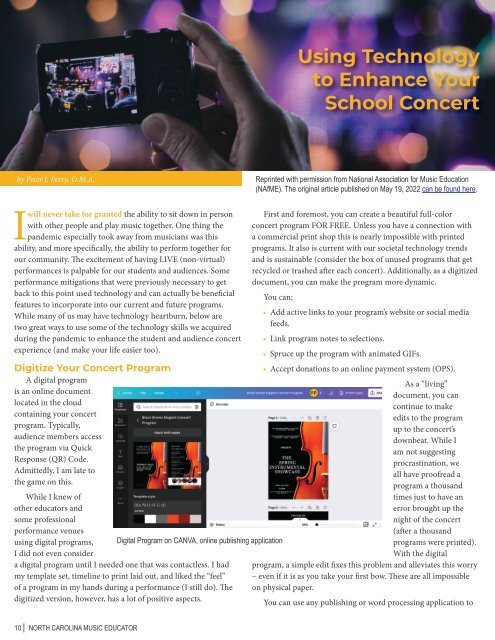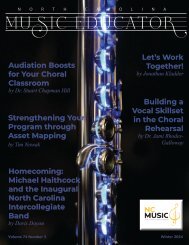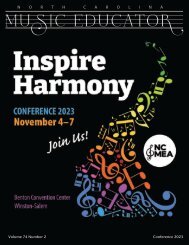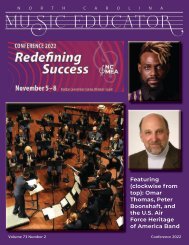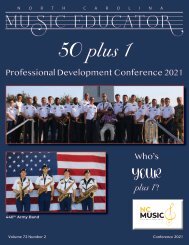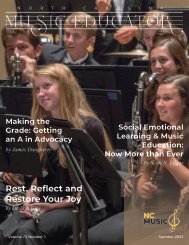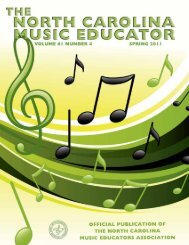Spring 2023
North Carolina Music Educator Journal Spring 2023
North Carolina Music Educator Journal Spring 2023
You also want an ePaper? Increase the reach of your titles
YUMPU automatically turns print PDFs into web optimized ePapers that Google loves.
Using Technology<br />
to Enhance Your<br />
School Concert<br />
by Peter J. Perry, D.M.A.<br />
I<br />
will never take for granted the ability to sit down in person<br />
with other people and play music together. One thing the<br />
pandemic especially took away from musicians was this<br />
ability, and more specifically, the ability to perform together for<br />
our community. The excitement of having LIVE (non-virtual)<br />
performances is palpable for our students and audiences. Some<br />
performance mitigations that were previously necessary to get<br />
back to this point used technology and can actually be beneficial<br />
features to incorporate into our current and future programs.<br />
While many of us may have technology heartburn, below are<br />
two great ways to use some of the technology skills we acquired<br />
during the pandemic to enhance the student and audience concert<br />
experience (and make your life easier too).<br />
Digitize Your Concert Program<br />
A digital program<br />
is an online document<br />
located in the cloud<br />
containing your concert<br />
program. Typically,<br />
audience members access<br />
the program via Quick<br />
Response (QR) Code.<br />
Admittedly, I am late to<br />
the game on this.<br />
While I knew of<br />
other educators and<br />
some professional<br />
performance venues<br />
using digital programs,<br />
I did not even consider<br />
a digital program until I needed one that was contactless. I had<br />
my template set, timeline to print laid out, and liked the “feel”<br />
of a program in my hands during a performance (I still do). The<br />
digitized version, however, has a lot of positive aspects.<br />
Reprinted with permission from National Association for Music Education<br />
(NAfME). The original article published on May 19, 2022 can be found here.<br />
First and foremost, you can create a beautiful full-color<br />
concert program FOR FREE. Unless you have a connection with<br />
a commercial print shop this is nearly impossible with printed<br />
programs. It also is current with our societal technology trends<br />
and is sustainable (consider the box of unused programs that get<br />
recycled or trashed after each concert). Additionally, as a digitized<br />
document, you can make the program more dynamic.<br />
You can:<br />
Digital Program on CANVA, online publishing application<br />
• Add active links to your program’s website or social media<br />
feeds.<br />
• Link program notes to selections.<br />
• Spruce up the program with animated GIFs.<br />
• Accept donations to an online payment system (OPS).<br />
As a “living”<br />
document, you can<br />
continue to make<br />
edits to the program<br />
up to the concert’s<br />
downbeat. While I<br />
am not suggesting<br />
procrastination, we<br />
all have proofread a<br />
program a thousand<br />
times just to have an<br />
error brought up the<br />
night of the concert<br />
(after a thousand<br />
programs were printed).<br />
With the digital<br />
program, a simple edit fixes this problem and alleviates this worry<br />
– even if it is as you take your first bow. These are all impossible<br />
on physical paper.<br />
You can use any publishing or word processing application to<br />
MOUNTAINEER<br />
Audition Required • Auditions in November, January and February<br />
55th Season of Cannon Music Camp • June 24–July 15, <strong>2023</strong><br />
PERSPECTIVE<br />
music.appstate.edu<br />
10 | NORTH CAROLINA MUSIC EDUCATOR NORTH CAROLINA MUSIC EDUCATOR | 11