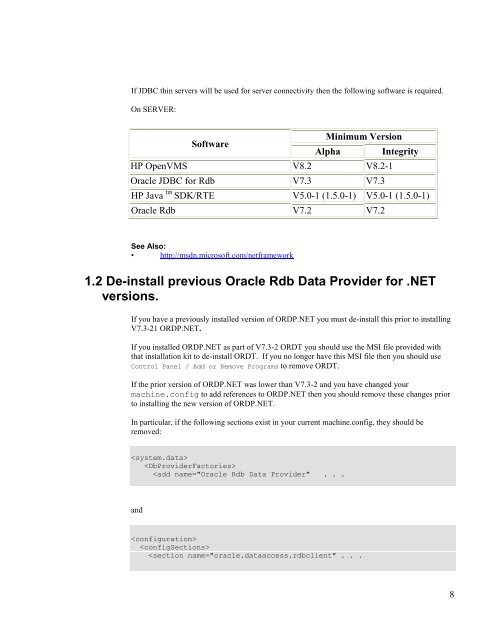Oracle® Rdb Data Provider for .NET - Downloads - Oracle
Oracle® Rdb Data Provider for .NET - Downloads - Oracle
Oracle® Rdb Data Provider for .NET - Downloads - Oracle
You also want an ePaper? Increase the reach of your titles
YUMPU automatically turns print PDFs into web optimized ePapers that Google loves.
If JDBC thin servers will be used <strong>for</strong> server connectivity then the following software is required.<br />
On SERVER:<br />
�<br />
Software<br />
Minimum Version<br />
Alpha Integrity<br />
HP OpenVMS V8.2 V8.2-1<br />
<strong>Oracle</strong> JDBC <strong>for</strong> <strong>Rdb</strong> V7.3 V7.3<br />
HP Java tm SDK/RTE V5.0-1 (1.5.0-1) V5.0-1 (1.5.0-1)<br />
<strong>Oracle</strong> <strong>Rdb</strong> V7.2 V7.2<br />
�<br />
�<br />
�<br />
See Also:<br />
• http://msdn.microsoft.com/netframework<br />
�<br />
1.2 De-install previous <strong>Oracle</strong> <strong>Rdb</strong> <strong>Data</strong> <strong>Provider</strong> <strong>for</strong> .<strong>NET</strong><br />
versions.<br />
If you have a previously installed version of ORDP.<strong>NET</strong> you must de-install this prior to installing<br />
V7.3-21 ORDP.<strong>NET</strong>.<br />
If you installed ORDP.<strong>NET</strong> as part of V7.3-2 ORDT you should use the MSI file provided with<br />
that installation kit to de-install ORDT. If you no longer have this MSI file then you should use<br />
Control Panel / Add or Remove Programs to remove ORDT.<br />
If the prior version of ORDP.<strong>NET</strong> was lower than V7.3-2 and you have changed your<br />
machine.config to add references to ORDP.<strong>NET</strong> then you should remove these changes prior<br />
to installing the new version of ORDP.<strong>NET</strong>.<br />
In particular, if the following sections exist in your current machine.config, they should be<br />
removed:<br />
<br />
<br />