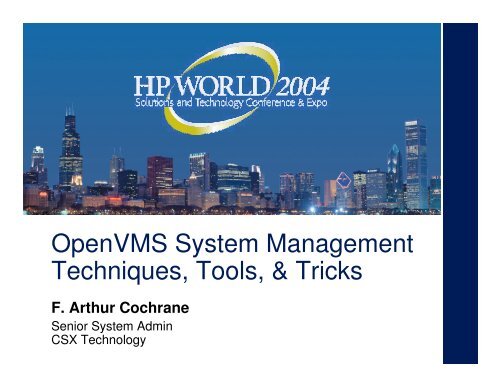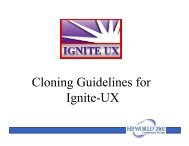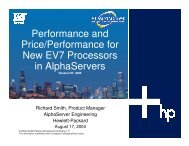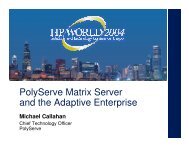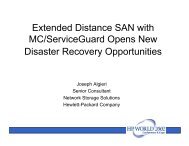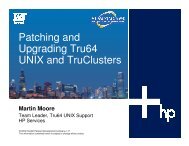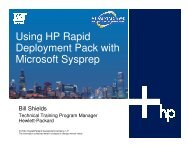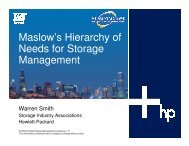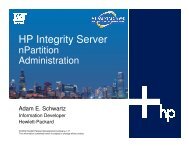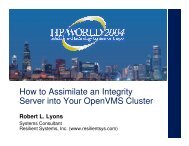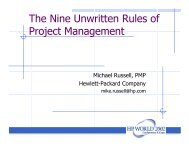OpenVMS System Management Techniques, Tools ... - OpenMPE
OpenVMS System Management Techniques, Tools ... - OpenMPE
OpenVMS System Management Techniques, Tools ... - OpenMPE
Create successful ePaper yourself
Turn your PDF publications into a flip-book with our unique Google optimized e-Paper software.
<strong>OpenVMS</strong> <strong>System</strong> <strong>Management</strong><br />
<strong>Techniques</strong>, <strong>Tools</strong>, & Tricks<br />
F. Arthur Cochrane<br />
Senior <strong>System</strong> Admin<br />
CSX Technology
Outline<br />
• DCL <strong>Techniques</strong><br />
• Network Topics<br />
• SYSMAN<br />
• <strong>System</strong> Information Command Procedures<br />
• Using Logical Names<br />
• AMDS<br />
• <strong>OpenVMS</strong> <strong>Management</strong> <strong>Tools</strong><br />
HP World 2004 - Seminar 4063 2
Disclaimer<br />
• I am going to cover a lot of various topics in the<br />
seminar<br />
• Some you may know and some you may not<br />
• Some you may like and some you may think I am<br />
crazy<br />
• If you decide not to use any of the ideas presented<br />
at least I hope you learn something about VMS you<br />
did not know before entering the room<br />
• Maybe someday you will have an occasion to use<br />
one of these ideas to make your VMS system<br />
easier to maintain<br />
HP World 2004 - Seminar 4063 3
DCL <strong>Techniques</strong><br />
• DCL Control Key Line Editing<br />
• F$ELEMENT<br />
• F$PARSE<br />
• F$FAO<br />
• F$ENVIROMENT<br />
• F$MODE<br />
• Foreign Commands<br />
HP World 2004 - Seminar 4063 4
DCL Control Key Line Editing<br />
• A Insert Mode<br />
• B Recall Last Entered Command<br />
• C Cancel Certain Commands<br />
• D Move Cursor One Character to the Left<br />
• E Move the Cursor to the End of the Line<br />
• F Move Cursor One Character to the Right<br />
• G<br />
• H Move the Cursor to the Beginning of the Line (BACKSPACE)<br />
• I Horizontal TAB<br />
• J Delete the Preceding Word (LINEFEED)<br />
• K<br />
• L<br />
• M Line Terminator (CR)<br />
• N<br />
• O Suppress Output<br />
• P<br />
• Q Resume Display<br />
• R Retype the Line<br />
• S Hold Display<br />
• T Display Information on Process<br />
• U Delete the Line to the Left of the Cursor<br />
• V Activate Function Keys F7-F14 (See DEFINE/KEY)<br />
• W Redisplay the Screen<br />
• X Discard the Current Line<br />
• Y Cancels Entire Operation<br />
• Z Close a File<br />
HP World 2004 - Seminar 4063 5
DCL Uptime Command<br />
• A simple “uptime” command<br />
−$ upt*ime :== show system/noprocess<br />
EISNER $ uptime<br />
<strong>OpenVMS</strong> V7.2-1 on node EISNER 17-JUN-2004 09:59:53.02 Uptime 24 16:02:10<br />
• This shows only the banner line of the show system<br />
command<br />
• The /noprocess qualifier is new to V6.2<br />
HP World 2004 - Seminar 4063 6
Assignment Statement<br />
• The = verse the := assignment statement<br />
• The = can be for numeric or string assignment<br />
$ A = 3<br />
$ B = “abc”<br />
− Note the required quotes for the alpha assignment<br />
• The := is for string assignment only<br />
$ C = abc<br />
− NOTE that without quotes case is NOT preserved and<br />
leading and trailing spaces are trimmed.<br />
• I use the := for assigning command shortcuts<br />
$ upt*ime :== show system/noprocess<br />
HP World 2004 - Seminar 4063 7
Bit Assignment for Strings<br />
• variable[start_bit,bit_count]=numeric_value<br />
• Examples:<br />
$ ESC[0,8]=27<br />
$ CR[0,8]=13<br />
$ LF[0,8]=10<br />
$ FF[0,8]=12<br />
$ CRLF[0,8]=13<br />
$ CRLF[8,8]=10<br />
• Notice the last two show creating a two byte string<br />
• This allows command files to be printed without embedded<br />
control characters that can cause strange printouts<br />
HP World 2004 - Seminar 4063 8
VMS is a Great Number Converter<br />
• Remember numbers can be other than decimal<br />
$ A = %XFF<br />
$ B = %O177<br />
$ C = 10 + %X10 + %O10<br />
$ show symb/all<br />
A = 255 Hex = 000000FF Octal = 00000000377<br />
B = 127 Hex = 0000007F Octal = 00000000177<br />
C = 34 Hex = 00000022 Octal = 00000000042<br />
SCSSYSTEMID = (10*1024) + 90 ! DECnet address 10.90<br />
• The line above is used in AUTOGEN to let VMS<br />
do the math to calculate the parameter.<br />
HP World 2004 - Seminar 4063 9
F$ELEMENT<br />
• Technique learned from ‘Writing Real<br />
Programs in DCL’ book<br />
$ com_file = f$element(0,";",f$environment("PROCEDURE"))<br />
• May have seen taking the file and subtracting<br />
the version number with F$PARSE<br />
F$PARSE(file,,,”VERSION”,”SYNTAX_ONLY”)<br />
Example:<br />
$ file_spec = file_spec -<br />
F$PARSE(file,,,”VERSION”,”SYNTAX_ONLY”)<br />
HP World 2004 - Seminar 4063 10
F$PARSE<br />
• Handy lexical for extracting parts of a file spec<br />
F$PARSE(file,,,”NAME”,”SYNTAX_ONLY”)<br />
• Handy for filling in the rest of file spec given<br />
only part of the file necessary<br />
F$PARSE(“sys$login:;”,file,,,”SYNTAX_ONLY”)<br />
F$PARSE(“sys_manager:;”,f$environment(“PROCEDURE”),,,”SYNTAX_ONLY”)<br />
HP World 2004 - Seminar 4063 11
F$FAO<br />
• F$FAO(control string,argument)<br />
• Great lexical for lining up columns of output<br />
DSA100: PAGE_SWAP RZ24 409792 360802 88% 48990 11% 1 0<br />
DSA150: USER3 RZ24 409792 394261 96% 15531 3% 1 0<br />
DSA200: USER1 RZ24 409792 362743 88% 47049 11% 65 0<br />
DSA300: ARTHUR_SYS RZ24 409792 331090 80% 78702 19% 722 0<br />
• USE !AS for ASCII Strings and !UL for numbers<br />
• !xAS where x the the number of spaces to use<br />
no matter the size of the file<br />
$ output=f$fao("!16AS!14* !8AS",device_d,device_name)<br />
HP World 2004 - Seminar 4063 12
F$ENVIRONMENT<br />
$ com_file = f$environment(“PROCEDURE”)<br />
• This returns the full file spec of the command<br />
procedure that the lexical is called from<br />
• This is great for batch jobs when you wish to submit<br />
the same file to run again<br />
• Files can be renamed, but will continue to function<br />
since the lexical will get the new file name<br />
HP World 2004 - Seminar 4063 13
Batch Resubmit<br />
$ submit_time=f$cvtime("today+7-19:00","ABSOLUTE")<br />
$ com_file =<br />
f$element(0,";",f$environment("PROCEDURE"))<br />
$ log_file = -<br />
f$parse("log_files:.log",com_file,,,"SYNTAX_ONLY")<br />
$ submit/user=system/after="''submit_time'”-<br />
/noprint/log_file='log_file'/name="Backup Procedure”<br />
- 'com_file'<br />
HP World 2004 - Seminar 4063 14
Updated Batch Jobs in Queue<br />
• How a submitted batch command procedure can<br />
execute the most recent version<br />
$! Check for update<br />
$ check_file=f$search(file) ! get latest file on disk name<br />
$ file_running=f$environment("PROCEDURE") ! this files name<br />
$ if check_file .nes. file_running ! if not same submit latest<br />
$ then<br />
$ submit/noprinter/keep/notify/name="''name'“-<br />
$exit<br />
$ endif<br />
/note="''note'"/user=system/log_file='log_file' 'file'<br />
HP World 2004 - Seminar 4063 15
F$MODE<br />
• F$MODE() returns one of four values<br />
− Interactive<br />
− Batch<br />
− Network<br />
− Other<br />
• Can be used to have one command procedure do<br />
different functions depending the mode of activation<br />
HP World 2004 - Seminar 4063 16
F$MODE Usage<br />
$ goto ‘f$mode()’<br />
$!<br />
$interactive:<br />
$ exit<br />
$batch:<br />
$ exit<br />
$network:<br />
$ exit<br />
$other:<br />
$ exit<br />
HP World 2004 - Seminar 4063 17
Foreign Commands<br />
• Foreign commands are DCL symbols that allow<br />
programs to be run but have parameters and<br />
qualifiers passed just like programs with verbs in<br />
the DCL tables.<br />
• Examples:<br />
$ uaf :== “$authorize”<br />
$ ncp :== “$ncp”<br />
HP World 2004 - Seminar 4063 18
Foreign Command Usage<br />
$ NCP :== “run sys$system:ncp”<br />
$ NCP :== “$ncp”<br />
• The above will do the same thing if it is used alone<br />
of the DCL command line.<br />
• However the following will give different results<br />
depending on the symbol above used<br />
$ ncp show exec char<br />
HP World 2004 - Seminar 4063 19
DCL$PATH<br />
• In VMS 6.2 a new logical can be defined to point<br />
to a directory of .COM or .EXE utilities<br />
• Normally if a command is entered and there is not<br />
a DCL verb or command symbol defined then<br />
DCL reports<br />
− DCL-W-IVVERB, unrecognized command verb -<br />
check validity and spelling<br />
• The DCL$PATH logical causes DCL to look for a<br />
.COM or .EXE with a file name of the invalid verb<br />
entered<br />
• This behavior is similar to the PATH option found<br />
in DOS<br />
HP World 2004 - Seminar 4063 20
Pre 6.2 Method<br />
• The same thing can be done in pre v6.2 with a<br />
command procedure<br />
• Search a utility directory for .COM and .EXE files<br />
and define a foreign command for each found<br />
− Note search for .COM files and then .EXE files<br />
− If a filename exists as a .COM and .EXE the .COM file is<br />
defined as the foreign command<br />
− This allows a command procedure to be used to set up a<br />
executable program<br />
HP World 2004 - Seminar 4063 21
One Difference in Methods<br />
• With the DCL$PATH method any new utility file<br />
added to the directory will be able to be used as<br />
DCL will search for each unrecognized verb each<br />
time one entered<br />
• With the command procedure commands are<br />
defined only once<br />
HP World 2004 - Seminar 4063 22
Startup Feedback<br />
• I like to know what a system is doing when it boots<br />
• So I have the following line in all my startup<br />
command procedures<br />
$ set noon<br />
$ save_verify = f$verify(p2)<br />
$ file=f$environment("procedure")<br />
$ name=f$parse(file,,,"NAME","SYNTAX_ONLY")<br />
$ write sys$output f$fao("%STARTUP-I-!AS, Startup executing !AS",name,file)<br />
$!<br />
• P2 for the VMS verify startup option<br />
HP World 2004 - Seminar 4063 23
Utility Initialization Files<br />
• Mail<br />
− mail$edit<br />
• callable_tpu<br />
− mail$init<br />
• EVE/TPU<br />
− eve$init<br />
− tpu$command<br />
− tpu$section<br />
• SYSMAN<br />
− sysmanini<br />
• Show Cluster<br />
− show_cluster$init<br />
• Analysis<br />
− sda$inits<br />
• Debug<br />
− dbg$init<br />
HP World 2004 - Seminar 4063 24
Utility Convention<br />
• If a utility allows defining keys I try to do the<br />
following in each utility<br />
− F20 is Exit and Gold F20 is Quit<br />
− F19 set the screen to 80 columns & Gold F19 132<br />
columns<br />
− Help does Help<br />
• In DCL my define keys are similar<br />
− Help is Help & Gold Help displays HELP & waits for input<br />
− Do runs Mail<br />
− F19 sets the terminal to 80 columns & Gold F19 sets the<br />
terminal to 132 columns<br />
− F20 does a RECALL/ALL & Gold F20 display RECALL<br />
and waits for characters to match against a previous<br />
command<br />
HP World 2004 - Seminar 4063 25
One File Executes Itself<br />
• On DECUServe the user quota is low so instead of<br />
having several command files that use 1 or 2 blocks<br />
but allocate 3 blocks I have the command files<br />
combined it to LOGIN.COM<br />
• LOGIN.COM then defines symbols to execute the<br />
subroutines<br />
$extract:==@sys$login:login call extract_notes<br />
$disk_snoopy:==@sys$login:login call disk_snoopy<br />
$bb-no:==@sys$login:login gosub bb-no<br />
$eve_files:==@sys$login:login call eve_files<br />
$mail_compress:==@sys$login:login gosub mail_compress<br />
$ti:==@sys$login:login gosub big_time<br />
HP World 2004 - Seminar 4063 26
Login Setup<br />
• LOGIN.COM has code at the beginning to check P1<br />
and if null execute normally<br />
• If P1 is not null then it does what is in the<br />
parameters (CALL or GOSUB)<br />
$if p1 .nes. ""<br />
$then<br />
$'p1' 'p2' 'p3' 'p4' 'p5' 'p6' 'p7' 'p8'<br />
$exit<br />
$endif<br />
• This is what VMSINSTAL does<br />
• So my LOGIN.COM is a bunch of subroutines that<br />
get called when I login to the system<br />
HP World 2004 - Seminar 4063 27
Maintain one file<br />
• Instead of several files to maintain I like to have<br />
subroutines in my startup files<br />
• To be able to access them I have the following lines<br />
at the beginning<br />
• This is very good for SYLOGICALS.COM<br />
− Add a subroutine for some logicals<br />
− Then call SYLOGICALS with P1 and P2 for the routine<br />
• Other system managers like to have many small<br />
command files but I find they get lost in the forest of<br />
files in the startup directory<br />
HP World 2004 - Seminar 4063 28
Start of SYLOGICALS.COM<br />
$ set noon<br />
$ if p1 .eqs. "" then p1:=full<br />
$ if p1 .nes. "FULL" then show symbol p%<br />
$ gosub 'p1'<br />
$ exit<br />
$!<br />
$call:<br />
$ call "''p2'" "''p3'" "''p4'" "''p5'" "''p6'" "''p7'" "''p8'"<br />
$ return<br />
$!!<br />
$gosub:<br />
$ gosub 'p2'<br />
$ return<br />
$!!<br />
$full:<br />
$minimum:<br />
$min:<br />
$upgrade:<br />
$ save_verify = f$verify(p2 .or. p8)<br />
$ file=f$environment("PROCEDURE")<br />
$ name=f$parse(file,,,"NAME","SYNTAX_ONLY")<br />
$ write sys$output f$fao("%STARTUP-I-!AS, Startup executing !AS",name,file)<br />
$ set noon<br />
HP World 2004 - Seminar 4063 29
Defining Group Logicals at Startup<br />
• Desire to define some group logicals for a UIC<br />
group<br />
• Can not just<br />
DEFINE/TABLE=LNM$GROUP_000250 because<br />
the table does not exist for the group until a<br />
member of the group executes<br />
• Use a command procedure to run under the group<br />
UIC to define the group logicals<br />
• Note: In this example I have a group ID defined in<br />
authorize<br />
HP World 2004 - Seminar 4063 30
Group Logical Startup<br />
$ set noon<br />
$ file=f$element(0,";",f$environment("PROCEDURE"))<br />
$ group_file=f$parse("decnet_group_logicals.com",file,,,"SYNTAX_ONLY")<br />
$ if f$search(group_file) .nes. ""<br />
$ then<br />
$ group:=decnet<br />
$ run sys$system:loginout.exe -<br />
$ endif<br />
$ exit<br />
/input='group_file' -<br />
/output=nla0: -<br />
/error=nla0: -<br />
/noauthorize -<br />
/noaccounting -<br />
/privileges=(grpnam,sysnam) -<br />
/process_name="Group Logicals" -<br />
/uic=['group',0]<br />
HP World 2004 - Seminar 4063 31
Example Group Logical File<br />
$! Define in DECnet group logical name table for FAL$SERVER if<br />
person access with old logical x_DISK:<br />
$ define/group/nolog decus_cd4_disk decus_cd4:<br />
$ define/group/nolog decus_cd5_disk decus_cd5:<br />
$ define/group/nolog decus_cd6_disk decus_cd6:<br />
$ define/group/nolog decus_cd7_disk decus_cd7:<br />
$ define/group/nolog decus_cd8_disk decus_cd8:<br />
$ define/group/nolog decus_cd9_disk decus_cd9:<br />
$ define/group/nolog decus_cd10_disk decus_cd10:<br />
$ define/group/nolog decus_cd11_disk decus_cd11:<br />
$ define/group/nolog decus_cd12_disk decus_cd13:<br />
$ define/group/nolog decus_cd13_disk decus_cd13:<br />
$ define/group/nolog decus_cd14_disk decus_cd14:<br />
$ exit<br />
HP World 2004 - Seminar 4063 32
Another Way for Group Logicals<br />
$ RUN SYS$SYSTEM:LOGINOUT.EXE/UIC=[300,1]-<br />
/INPUT=NL:/OUTPUT=NL:<br />
• The UIC specified does not have to exist in the UAF<br />
• The example creates the LNM$GROUP_000300<br />
logical name table<br />
• Logical names can now be created in the table<br />
HP World 2004 - Seminar 4063 33
SET_NEWUSER.COM<br />
$ save_verify=f$verify(0)<br />
$ save_priv=f$setprv("ALL")<br />
$ uaf:=$authorize<br />
$ if p1 .eqs. "" then inquire p1 "User Badge to set Password back to newuser"<br />
$ command=f$fao("UAF MODIFY !AS/PASSWORD=NEWUSER/FLAG=(NOPWD_EXPIRED,NODISUSER)/PWDEXPIRED",p1)<br />
$ write sys$output f$fao("$ !AS",command)<br />
$ 'command'<br />
$ temp=f$setprv(save_priv)<br />
$ temp=f$verify(save_verify)<br />
$ exit<br />
• I can never remember the qualifiers for setting an<br />
account for a first time login with a forced<br />
password change<br />
HP World 2004 - Seminar 4063 34
Autogen Callout<br />
• After AUTOGEN.COM does the parameter settings the<br />
setparams phase calls<br />
SYS$UPDATE:AGEN$MAIL.COM<br />
− If the command procedure exists<br />
− Note AUTOGEN creates logicals for the phases used<br />
• agen$p1, agen$p2, and agen$p3<br />
$ file=f$environment("PROCEDURE")<br />
$ name=f$parse(file,,,"NAME","SYNTAX_ONLY")<br />
$ write sys$output f$fao("%AUTOGEN-I-!AS, Autogen executing !AS",name,file)<br />
$ subject= -<br />
f$fao("Autogen feedback report for node !AS at !%D with phases !AS - !AS - !AS",-<br />
f$getsyi("NODENAME"),0,f$trnlnm("agen$p1"),f$trnlnm("agen$p2"),f$trnlnm("agen$p3"))<br />
$ file:=sys$specific:[sysexe]agen$params.report<br />
$ who_gets:=system<br />
$ mail/subject="''subject'" 'file' 'who_gets'<br />
$ exit<br />
HP World 2004 - Seminar 4063 35
<strong>OpenVMS</strong> Feature<br />
• STARTUP$INTERACTIVE_LOGINS global symbol<br />
in SYSTARTUP_VMS.COM sets interactive login<br />
limit from default of 64<br />
• If this system is set to zero in<br />
SYSTARTUP_VMS.COM then logins are disabled<br />
for EVERYONE, even users at the console with<br />
OPCOM<br />
• Fix is in SYSTARTUP_VMS.COM<br />
$ SET LOGINS/INTERACTIVE=1<br />
$ STARTUP$INTERACTIVE_LOGINS==0<br />
HP World 2004 - Seminar 4063 36
VMSINSTAL Parameters<br />
• Parameters for VMSinstal<br />
− P1 is the product to install<br />
− P2 is the location to install from<br />
− P3 is OPTIONS<br />
− P4 are options<br />
• A is for using or creating an autoanswer file<br />
• L is for logging for DCL command VMSinstal executes<br />
• N is for display/print release notes<br />
HP World 2004 - Seminar 4063 37
SET WATCH<br />
• SET WATCH is an unsupported command which<br />
reports information about the files you access.<br />
• It gives you information about the XQP access to<br />
files<br />
• This can help see what files a program is<br />
accessing and with what type of access<br />
− The problem could be that a file you did not know the<br />
program was accessing has protection set incorrectly<br />
• Example:<br />
− $ SET WATCH FILE/CLASS=DIRECTORY<br />
HP World 2004 - Seminar 4063 38
Condist Menu Program<br />
• The CDMENU Utility provides a menu interface that<br />
helps you perform the following tasks easily<br />
− Display a master index of all products<br />
− Display new and updated products<br />
− Fetch or copy release notes<br />
− Display & print installation guides and other<br />
documentation<br />
− Install products<br />
HP World 2004 - Seminar 4063 39
To Use the Program<br />
• Logical CD$DIRECTORY points to the CDROM<br />
directory on one of the CONDIST CDs<br />
$ "CD$DIRECTORY" = "CD_AXPLIB1:[CDROM]<br />
• The run the cdmenu program<br />
$ CDMENU == "$CD$DIRECTORY:CDMENU”<br />
• Can define the logical CD_EDIT to indicate the<br />
editor to use while displaying documentation on<br />
your screen<br />
$ “CD_EDIT” = “LSE”<br />
HP World 2004 - Seminar 4063 40
DECwindows Tips<br />
• OPCOM Window<br />
• VUE command modifications<br />
• VUE commands<br />
HP World 2004 - Seminar 4063 41
OPCOM Window<br />
• Output OPCOM messages into the Message<br />
Window of a VMS workstation<br />
• Create a OPCOM DECterm window from a remote<br />
node for OPCOM messages<br />
HP World 2004 - Seminar 4063 42
OPCOM to the Message Window Step 1<br />
• Add these lines to<br />
SYS$LOGIN:DECW$LOGIN.COM<br />
$ set noon<br />
$ temp=f$setprv("ALL")<br />
$ if f$search("sys$login:opcom.com") .nes. "" then -<br />
spawn/notify/nowait/input=sys$login:opcom.com/process="Opcom"<br />
$ temp=f$setprv(temp)<br />
HP World 2004 - Seminar 4063 43
OPCOM to the Message Window Step 2<br />
•SYS$LOGIN:OPCOM.COM<br />
$ set process/name="Xopcom"<br />
$ temp=f$setprv("ALL")<br />
$!<br />
$get_device:<br />
$ device=f$getjpi(f$getjpi(0,"OWNER"),"TERMINAL")<br />
$ if device .nes. ""<br />
$ then<br />
$ wait 00:00:30<br />
$ define/user_mode sys$command 'device'<br />
$ reply/enable<br />
$ else<br />
$ wait 00:00:10<br />
$ goto get_device<br />
$ endif<br />
$!<br />
$ temp=f$setprv("noall,tmpmbx,netmbx")<br />
$!<br />
$ exit<br />
HP World 2004 - Seminar 4063 44
Explanation<br />
• The wait loop is for the session manager to get an<br />
FTA device, which is the message window<br />
• Need to have the message started on login<br />
HP World 2004 - Seminar 4063 45
OPCOM in a DECterm<br />
• This can be run to create an OPCOM<br />
window on a remote node<br />
$!<br />
$! Create Opcom Window<br />
$!<br />
$ node=f$getsyi("NODENAME")<br />
$ create/terminal/little_font/window_attributes=(rows=15,columns=132,title="X<br />
Opcom for ''node'",icon_name="''node'<br />
Opcom")/noprocess/define_logical=(table=lnm$job,OPCOM_window)<br />
$ allocate/nolog OPCOM_window<br />
$ temp=f$setprv("SECURITY")<br />
$ x=f$trnlnm("opc$opa0_classes")<br />
$ define/user_node sys$command OPCOM_window<br />
$ reply/enable=('x')<br />
$ temp=f$setprv(temp)<br />
$ exit<br />
HP World 2004 - Seminar 4063 46
Explanation<br />
• This opcom window is great for monitoring the<br />
OPCOM output of a remote node that need to<br />
managed closely<br />
HP World 2004 - Seminar 4063 47
Some DECwindows command<br />
modifications<br />
• VUE$LIBRARY logicals<br />
−DECW$SYSCOMMON:[VUE$LIBRARY.USER]<br />
−DECW$SYSCOMMON:[VUE$LIBRARY.SYSTEM]<br />
•DECW$SYSCOMMON logical<br />
− SYS$SYSROOT:<br />
HP World 2004 - Seminar 4063 48
VUE$DCL_COMMAND.COM<br />
• Modify to set the DCL command window to a 48<br />
line page<br />
• Put file in the [VUE$LIBRARY.USER] directory<br />
• This will allow it to be executed first<br />
$ @sys$common:[vue$library.system]vue$dcl_command 48<br />
$ exit<br />
HP World 2004 - Seminar 4063 49
VUE$EDIT.COM<br />
• Modify to give a 48 page edit window<br />
• Put file in the [VUE$LIBRARY.USER] directory<br />
• This will allow it to be executed first<br />
$ @sys$common:[vue$library.system]vue$edit "''p1'" 48<br />
$ exit<br />
HP World 2004 - Seminar 4063 50
VUE$DECTERM.COM<br />
• Modify to give a larger DECterm with the icon and<br />
window title the node name<br />
• Copy the VUE$DECTERM file from the SYSTEM<br />
directory to the USER directory<br />
− This file does not have parameters to pass it<br />
• Modify the following command<br />
$ create/terminal/detached<br />
• Add qualifiers to it<br />
$create/terminal/detached/window_attributes= -<br />
(title='f$getsyi("NODENAME")',icon_name=-<br />
'f$getsyi("NODENAME")')<br />
HP World 2004 - Seminar 4063 51
Using DECwindows Motif for <strong>OpenVMS</strong><br />
VUE$EXIT_COMMAND_LOOP<br />
VUE$GET_ALL_SELECTIONS<br />
VUE$GET_NEXT_SELECTION<br />
VUE$GET_QUALIFIERS<br />
VUE$GET_SELECTION_COUNT<br />
VUE$GET_SYMBOL<br />
VUE$HIGHLIGHT_UPDATE<br />
VUE$INQUIRE<br />
VUE$INQUIRE_SYMBOL<br />
VUE$POPDOWN<br />
VUE$POPUP<br />
VUE$POPUP_CONFIRM<br />
VUE$POPUP_FOCUS<br />
VUE$POPUP_HELP<br />
VUE$POPUP_MESSAGE<br />
VUE$POPUP_QUALIFIERS<br />
VUE$POPUP_PROGRESS_BOX<br />
VUE$READ<br />
VUE$RESET_SELECTIONS<br />
VUE$SET_DONE_LABEL<br />
VUE$SET_ERROR_STATUS<br />
VUE$SET_OUTPUT_TITLE<br />
VUE$SET_SYMBOL<br />
VUE$SET_TASK_LABEL<br />
VUE$SUPPRESS_FILE_LABEL<br />
VUE$SUPPRESS_OUTPUT_POPUP<br />
VUE$UPDATE_FILEVIEW<br />
HP World 2004 - Seminar 4063 52
SHOW DISPLAY<br />
• SHOW DISPLAY command<br />
SADCSA $ show display<br />
Device: WSA27: [super]<br />
Node: PPP42.SRS.GOV<br />
Transport: TCPIP<br />
Server: 0<br />
Screen: 0<br />
HP World 2004 - Seminar 4063 53
SHOW DISPLAY Undocumented<br />
Qualifier<br />
• Do a SHOW DISPLAY/SYMBOLS<br />
− The output on the screen is same but the following global<br />
symbols are created<br />
SADCSA $ show symbol decw$display*<br />
DECW$DISPLAY_NODE == "PPP42.SRS.GOV"<br />
DECW$DISPLAY_SCREEN == "0"<br />
DECW$DISPLAY_SERVER == "0"<br />
DECW$DISPLAY_TRANSPORT == "TCPIP"<br />
• These can then be used in a command procedure if<br />
needed<br />
HP World 2004 - Seminar 4063 54
Special Versions<br />
• Version ;0 displays the latest version of a file<br />
• Version ;-0 displays the oldest version of a file<br />
HP World 2004 - Seminar 4063 55
Logical for Banner for Print Jobs<br />
• Logical PSM$ANNOUNCE will print the string it is<br />
defined instead of the VMS version sting<br />
• Only saw this documented in a figure text in the<br />
v4.4 system management manual<br />
HP World 2004 - Seminar 4063 56
GNV - GNU's Not VMS!<br />
GNU-based, UNIX environment for <strong>OpenVMS</strong><br />
• GNV is an open source, GNU based, Unix<br />
environment for VMS. It is intended to provide the<br />
important subset of Unix/Linux/POSIX necessary to<br />
port UNIX software to VMS. GNV consists of two<br />
parts: a Unix like shell environment and the CTRL<br />
Supplemental Library which provides functions<br />
typically found on Unix systems, but are missing,<br />
incomplete, or incorrect on VMS.<br />
• http://gnv.sourceforge.net/<br />
• Check the <strong>OpenVMS</strong> web site for the last version of<br />
GNV<br />
HP World 2004 - Seminar 4063 57
GNV UNIX Commands<br />
70 commands:<br />
ar cp fgrep ls rmdir<br />
tee basename csplit find makes<br />
diff touch bash cut fmt<br />
md5sum sed tr bzip2 cxx<br />
fold mkdir sh true cat<br />
date gcc mv sleep tsort<br />
cc df grep nl sort<br />
uname chgrp diff head od<br />
split unexpand chmod diff3 tar<br />
hostname paste strip uniq chown<br />
egrep install pr sum wc<br />
cksum expand join ptx tac<br />
whoami cmp expr less pwd<br />
tail comm false ln rm<br />
HP World 2004 - Seminar 4063 58
Pipe Command<br />
• Executes one or more DCL command strings from<br />
the same command line. The PIPE command<br />
enables you to perform UNIX style command<br />
processing, such as command pipelining,<br />
input/output redirection, and conditional and<br />
background execution.<br />
HP World 2004 - Seminar 4063 59
Without the PIPE command<br />
$! Implement the "$ss searchstring" command<br />
$ if p1 .eqs. ""<br />
$ then<br />
$ write sys$output "no searchstring entered, showing system"<br />
$ show system<br />
$ else<br />
$ id = f$getjpi("","PID")<br />
$ show system/output=sys$login:ss_'id'.tmp<br />
$ search/nolog/nonum sys$login:ss_'id'.tmp uptime, pid, 'p1'<br />
$ delete/noconfirm/nolog sys$login:ss_'id'.tmp;*<br />
$ endif<br />
$ exit<br />
HP World 2004 - Seminar 4063 60
With the PIPE command<br />
SS == "pipe show system |<br />
search/nolog/nonumbers sys$pipe<br />
uptime, pid, “<br />
• Several line command procedure to one line of DCL<br />
with no temp files created<br />
HP World 2004 - Seminar 4063 61
A good PIPE example<br />
$! Counting records in a file<br />
$!!cnt.com<br />
$!! usage: @cnt <br />
$!!<br />
$ if p1 .eqs. "" then inquire/nopunctuation p1 "Enter Filename: "<br />
$ PIPE ( SEARCH 'p1' somegarbage /statistics | -<br />
SEARCH SYS$PIPE "records searched" | -<br />
( READ SYS$PIPE $TMP$ ; DEFINE/JOB/NOLOG $TMP$ &$TMP$ ) ) ; -<br />
RECORD_COUNT == -<br />
F$element(2," ",f$edit(F$trnlnm("$TMP$"),"TRIM,COMPRESS")) ; -<br />
DEASSIGN/JOB $TMP$<br />
$ WRITE SYS$OUTPUT "''F$Fao("!/ Record count is: !AS",RECORD_COUNT)'"<br />
$ EXIT<br />
$!<br />
$!Example:<br />
$!$ @cnt sys$login:login.com<br />
$!<br />
$! Record count is: 70<br />
HP World 2004 - Seminar 4063 62
DEC/Compaq/HP supplied X-windows<br />
command symbols<br />
$ decw$utils:decw$define_utils.com<br />
• Define 19 symbols for programs in decw$utils:<br />
Atobm bitmap bmtoa xdpyinfo<br />
Xev xlsatoms xlsfonts xlswins<br />
Xmag xmodmap xprop xrdb<br />
Xrefresh xset xsetroot xwd<br />
Xwininfo xwud xpr<br />
HP World 2004 - Seminar 4063 63
DEC/Compaq/HP supplied TCP/IP<br />
commands<br />
$ sys$startup:tcpip$define_commands.com<br />
• Define 31 symbols for TCP/IP utilities in sys$system:<br />
arp finger ifconfig netstat<br />
ping ripquery route sysconfig<br />
traceroute dig named ndc<br />
nslookup nsupdate xfer ntpdate<br />
ntpdc ntpq ntptrace mosy<br />
snmpi snmp_request snmp_traprcv<br />
snmp_trapsnd uudecode uuencode iptunnel<br />
lprsetup metricview tcpver ttcp<br />
HP World 2004 - Seminar 4063 64
One line SET DISPLAY command<br />
• If your TCP/IP stack does not to an automatic SET<br />
DISPLAY command<br />
$ set_display == "set display/create-<br />
/transport=tcpip-<br />
/node=""''f$element(1," ",-<br />
f$getdvi("TT:","TT_ACCPORNAM"))‘-<br />
"""-"["-"]“<br />
$ write sys$output f$getdvi("TT:","TT_ACCPORNAM")<br />
Host: alpha7.csxt.csx.com Port: 3263<br />
$ write sys$output f$getdvi("TT:","TT_ACCPORNAM")<br />
143.42.2.34:1023<br />
$! Note above is bad example!<br />
HP World 2004 - Seminar 4063 65
vi like editor<br />
• Vile is a vi clone for VMS<br />
− http://dickey.his.com/vile/<br />
• From <strong>OpenVMS</strong> FAQ:<br />
− vile, vim and elvis are all clones of the vi text editor, and<br />
all operate on <strong>OpenVMS</strong>.<br />
− Versions of vile are available on the Freeware and at:<br />
• http://www.clark.net/pub/dickey/vile/vile.html<br />
− vim: vi improved<br />
• http://www.polarfox.com/vim/<br />
• Included with the GNV version on the <strong>OpenVMS</strong><br />
web site<br />
HP World 2004 - Seminar 4063 66
Network Topics<br />
• TCP/IP<br />
− Multinet / TCPware<br />
− UCX<br />
− CMU<br />
• DECnet Topics<br />
− Access control<br />
− FAL logging<br />
• Remote Procedures<br />
− NET_DCL.COM<br />
− REMOTE_DECW.COM<br />
• Remote Network Alerts<br />
− OPCOM alerts for DECnet network access<br />
− OPCOM alerts for FTP network access<br />
HP World 2004 - Seminar 4063 67
Multinet<br />
• Our site uses this for the production VAX systems<br />
running v5.5-2H4<br />
• Supports PWIdriver for DECnet Plus DECnet over<br />
IP<br />
− I am not familiar with TCPware but I think it does also<br />
HP World 2004 - Seminar 4063 68
CMU<br />
• Carnegie Mellon University<br />
• Freeware IP for VAX/VMS<br />
• Basic IP stack<br />
− Telnet<br />
− FTP<br />
− Finger<br />
− Supports DECwindows over CMU<br />
• Does not have a PWI driver for DECnet over IP<br />
• Modification have been made by the user<br />
community for <strong>OpenVMS</strong>/VAX 6.x and 7.X<br />
HP World 2004 - Seminar 4063 69
UCX<br />
• TCP/IP Services for <strong>OpenVMS</strong><br />
− Used on the Alpha VMS systems<br />
• May be using it if you have a NAS license<br />
• I would suggest you get the MADGoat FTP program<br />
− Supports VMS to VMS file transfers of file type other than ASCII and<br />
Binary<br />
− Latest version of UCX have better VMS to VMS file transfer support<br />
• Also, programs for Finger and News reader are available<br />
− A Finger program is now included with UCX<br />
− MadGoat Finger and Penn State Finger<br />
− ANU News, MXRN and others<br />
HP World 2004 - Seminar 4063 70
Access Control<br />
• Watch for default username and passwords<br />
− Nonprivileged username and password<br />
• May what to disable default access<br />
− Default access = incoming and outgoing<br />
− set default access = none<br />
• Then allow access to individual nodes<br />
− DEFINE NODE XYZ ACCESS BOTH<br />
HP World 2004 - Seminar 4063 71
FAL Logging<br />
• In the SYLOGIN or the DECnet object login file<br />
define FAL$LOG to be “1/disable=8<br />
• This is an unsupported feature<br />
• The 1 outputs to the NETSERVER.LOG or where<br />
FAL$OUTPUT is defined file name and file type<br />
access information<br />
• The disable=8 disables “Poor Man’s Routing”<br />
− dir node1::node2::node3::<br />
• FAL$OUTPUT is a logical that can be used to<br />
specify the name of the log file to create in place<br />
of SYS$OUTPUT<br />
− $ DEFINE FAL$OUTPUT FAL.LOG<br />
HP World 2004 - Seminar 4063 72
Undocumented Command<br />
• In ANALYSIS/SYSTEM is an undocumented<br />
command (was before v7.x at least)<br />
•SDA> SHOW LAN<br />
• This will show a list of packet types associated with<br />
the various protocol stacks on that VMS system<br />
HP World 2004 - Seminar 4063 73
NET_DCL.COM<br />
• Two command procedures in one<br />
− Interactive<br />
− Network<br />
• Execute only commands that do not require a<br />
terminal<br />
• P1 is the remote node to communicate with<br />
HP World 2004 - Seminar 4063 74
Parts of command procedure (1)<br />
• Interactive part<br />
− Opens network link to itself on the remote node<br />
• If file does not exist on the remote node the procedure<br />
first copies itself to the remote node, and delete itself<br />
after use<br />
− Sends DCL command to remote node for<br />
executation<br />
− Displays output from remote node<br />
− Waits for another command to send to the<br />
remote node<br />
HP World 2004 - Seminar 4063 75
Parts of command procedure (2)<br />
• Network part<br />
− Command procedure is executated by the<br />
TASK DECnet object<br />
− Command procedure opens network to be able<br />
to receive command from calling node.<br />
− SYS$OUTPUT is redirected to the network link<br />
− Command is executated<br />
− Waits for another command to execute<br />
HP World 2004 - Seminar 4063 76
REMOTE_DECW.COM<br />
• This command procedure builds on the idea of<br />
NET_DCL.COM<br />
• Start executation of X-windows application on a<br />
remote node and display on local X-windows server<br />
• P1 is remote X-windows client node<br />
HP World 2004 - Seminar 4063 77
Other Optional Parameters<br />
• P2 is the X application to execute<br />
− Default is to start a DECterm and a File View<br />
• P3 is the screen to display the X application on<br />
− Default is screen 0<br />
• P4 is network transport to use<br />
− Default is TCP/IP<br />
HP World 2004 - Seminar 4063 78
DECnet Alert<br />
• Article in December 1992 issue of VAX Professional<br />
by John McMahon (Fast Eddie)<br />
• The command procedure issued two OPCOM<br />
request message for each network access.<br />
• I modified the file to only issue one OPCOM<br />
message<br />
HP World 2004 - Seminar 4063 79
How to use<br />
• Command procedure should be world executable<br />
• Add one line to the SYLOGIN.COM file for network<br />
access<br />
$network:<br />
$ netserver$command:==@sys_system:netinfo<br />
$ exit<br />
HP World 2004 - Seminar 4063 80
Message contents<br />
• Local Process Name, PID, & Local Username<br />
• Remote Node name and Username<br />
• DECnet link number<br />
• The DECnet object accessed<br />
− Number and Name if known<br />
• This information is extracted from the logical<br />
SYS$NET<br />
HP World 2004 - Seminar 4063 81
OPCOM Message<br />
%%%%%%%%%%% OPCOM 24-JUN-1998 10:46:30.86 %%%%%%%%%%%<br />
Message from user FAL$SERVER on SADCSA<br />
FAL_14100028, PID: 00000241 Local: FAL$SERVER<br />
Remote: SRTC4::O5369P<br />
Link: 65535<br />
Object: 17 (FAL,SUBMIT/REMOTE)<br />
%%%%%%%%%%% OPCOM 24-JUN-1998 10:48:03.47 %%%%%%%%%%%<br />
Message from user PHONE$SERVER on SADCSA<br />
PHONE_14100029, PID: 00000242 Local: PHONE$SERVER<br />
Remote: SRTC4::O5369P<br />
Link: 65535<br />
Object: 29 (PHONE)<br />
HP World 2004 - Seminar 4063 82
FTP OPCOM message<br />
• For Multinet when the FTP server starts it executes<br />
MULTINET:FTP_SERVER.COM<br />
• The system manager can modify this for his<br />
additions (special anonymous FTP)<br />
• I have added one line to it<br />
$ @sys_system:ftp_server<br />
• This command files outputs an OPCOM request on<br />
each FTP connect<br />
HP World 2004 - Seminar 4063 83
Message Contents<br />
• Process PID<br />
• Local username used<br />
− If Anonymous then the password used<br />
• Remote node name and IP address<br />
HP World 2004 - Seminar 4063 84
FTP OPCOM Message<br />
%%%%%%%%%%% OPCOM 24-JUN-1998 10:56:24.88 %%%%%%%%%%%<br />
Message from user O5369 on SADCSA<br />
Arthur_Cochra$8, PID: 00000243<br />
Local: O5369<br />
Remote: srtc4.srs.gov (129.58.66.17)<br />
%%%%%%%%%%% OPCOM 24-JUN-1998 10:57:35.50 %%%%%%%%%%%<br />
Message from user ANONYMOUS on SADCSA<br />
, PID: 00000244<br />
Local: ANONYMOUS Password: O5369P@SRTC4.SRS.GOV<br />
Remote: srtc4.srs.gov (129.58.66.17)<br />
HP World 2004 - Seminar 4063 85
SYSMAN<br />
• STARTUP SET OPTIONS<br />
• STARTUP FILE<br />
HP World 2004 - Seminar 4063 86
STARTUP SET OPTIONS<br />
• If STARTUP_P2 is set to 1, YES, or TRUE then<br />
show every DCL line in startup is displayed<br />
• STARTUP SET OPTIONS<br />
− OPTION STARTUP_P2<br />
− /verify=full "V"<br />
− /output=file "D"<br />
− /checkpointing "C"<br />
− /verify=partial "P"<br />
HP World 2004 - Seminar 4063 87
STARTUP CHECKPOINTING<br />
• I like this as it displays a line about each phase<br />
startup is executing<br />
• Also, displays a line for each command procedure<br />
that startup is executing<br />
HP World 2004 - Seminar 4063 88
NOTE<br />
• The SYSMAN STARTUP SET OPTIONS<br />
does a:<br />
−PARAMETERS USE CURRENT<br />
−PARAMETERS SET STARTUP_P2 “C”<br />
−PARAMETERS WRITE CURRENT<br />
• It does NOT update MODPARAMS.DAT<br />
− So, next autogen will wipe out your setting<br />
− You must manually update MODPARAMS.DAT<br />
HP World 2004 - Seminar 4063 89
STARTUP FILE<br />
• SYSMAN uses the database file with keys to read<br />
the entries on startup.<br />
• So it does Batch, Direct, and then Spawn entries.<br />
• Nice if it did the Direct entries last so the Batch and<br />
Spawn entries could run in parallel with the Direct<br />
entries.<br />
HP World 2004 - Seminar 4063 90
SORTING STARTUP FILE<br />
• sort_vms$layered.srt<br />
• sort_vms$layered.com<br />
HP World 2004 - Seminar 4063 91
sort_vms$layered.srt<br />
! SORT_VMS$LAYERED.SRT<br />
! Required by SORT_VMS$LAYERED.COM<br />
/collating_sequence=(sequence=ascii,modification=("S"
sort_vms$layered.com<br />
$! SORT_VMS$LAYERED.COM<br />
$!<br />
$ set noon<br />
$ temp = f$element(0,";",f$parse(p1,f$trnlnm("startup$startup_layered"),,,"SYNTAX_ONLY"))<br />
$ temp_file = f$element(0,";",f$parse(".sorted",temp,,,"SYNTAX_ONLY"))<br />
$ fdl_spec = f$element(0,";",f$parse(".fdl",temp,,,"SYNTAX_ONLY"))<br />
$ specification_file = f$element(0,";",f$parse(".srt",f$environment("PROCEDURE"),,,"SYNTAX_ONLY"))<br />
$!<br />
$ analyze_ /rms /fdl /output='fdl_spec' 'temp'<br />
$ edit_ /fdl /nointeractive /analyze='fdl_spec' 'fdl_spec'<br />
$ create_ /fdl='fdl_spec' 'temp_file'<br />
$ sort_ 'temp' 'temp_file'/overlay -<br />
/key=(pos:1,siz:12) - ! Phase, primary indexed key<br />
/key=(pos:13,siz:1) - ! Mode, not an indexed key<br />
/key=(pos:14,siz:79) - ! File, secondary indexed key<br />
/specification='specification_file'<br />
$ rename /log 'temp_file' 'temp'<br />
$ exit<br />
• Note underscores on the four commands. This allows the command to be executed and not any global<br />
symbol that may have been defined in SYLOGIN.COM or LOGIN.COM<br />
HP World 2004 - Seminar 4063 93
Startup Database<br />
• Two database files used by SYSMAN<br />
− STARTUP$STARTUP_VMS<br />
• Used for the VMS startup<br />
• Do not modify<br />
− STARTUP$STARTUP_LAYERED<br />
• When you add a file to SYSMAN it goes here<br />
• Show which database file currently<br />
accessing<br />
$ sysman<br />
SYSMAN> startup show database<br />
%SYSMAN-I-DATANAME, STARTUP database is STARTUP$STARTUP_LAYERED<br />
SYSMAN> startup set database STARTUP$STARTUP_VMS<br />
%SYSMAN-I-NEWCOMPFIL, current component file is now<br />
STARTUP$STARTUP_VMS<br />
SYSMAN> startup show database<br />
%SYSMAN-I-DATANAME, STARTUP database is STARTUP$STARTUP_VMS<br />
HP World 2004 - Seminar 4063 94
Startup Phases<br />
• The phases that VMS uses for startup is<br />
−SYS$COMMON:[SYS$STARTUP]VMS$PHASES.DAT<br />
• Phases are<br />
− INITIAL<br />
− DEVICES<br />
− PRECONFIG<br />
− CONFIG<br />
− BASEENVIRON<br />
− LPBEGIN<br />
− LPMAIN<br />
− LPBETA<br />
− END<br />
• Only last four are usually used for user startup<br />
− LPMAIN is the default phase<br />
HP World 2004 - Seminar 4063 95
Where the SY*.COM file execute<br />
• INITIAL<br />
• DEVICES<br />
− SYCONFIG<br />
− SYLOGICALS<br />
− SYPAGSWPFILES<br />
• PRECONFIG<br />
• CONFIG<br />
− SYSECURITY<br />
• BASEENVIRON<br />
• LPBEGIN<br />
− SYSTARTUP_VMS<br />
• LPMAIN<br />
• LPBETA<br />
• END<br />
HP World 2004 - Seminar 4063 96
Startup File Warning<br />
• When a command procedure is added to the<br />
SYSMAN STARTUP by default SYSMAN passes<br />
the STARTUP_Pn SYSGEN parameters<br />
• By default STARTUP sets STARTUP_P1 to be<br />
“FULL” if the SYSGEN STARTUP_P1 is null.<br />
• This could effect your command procedure if it acts<br />
on P1 being something besides null<br />
• If you want a blank P1 parameter given to a specific<br />
component file, use the command:<br />
− SYSMAN> STARTUP MODIFY FILE component.com/PARAM=P1:""<br />
HP World 2004 - Seminar 4063 97
Shutdown Minimum Minutes<br />
• SHUTDOWN$MINIMUM_MINUTES<br />
− Logical used by SYS$SYSTEM:SHUTDOWN<br />
•How many minutes until final shutdown [0]:<br />
• AGEN$SHUTDOWN_TIME<br />
− Logical used by Autogen for SHUTDOWN and REBOOT<br />
phases<br />
HP World 2004 - Seminar 4063 98
Cluster Shutdown<br />
• SYSMAN since v6.x now supports a cluster<br />
shutdown from one node via SYSMAN<br />
• However if you do not like the SYSMAN method or<br />
what to do a cluster shutdown on a v5.5-2 cluster<br />
here is a technique<br />
• Create a SHUTDOWN account<br />
• The account has a login command procedure it<br />
runs to do the shutdown<br />
HP World 2004 - Seminar 4063 99
Shutdown Account<br />
Username: SHUTDOWN Owner: <strong>System</strong> Shutdown User<br />
Account: SYSTEM UIC: [1,5] ([DEC,SHUTDOWN])<br />
CLI: DCL Tables: DCLTABLES<br />
Default: SYS_COMMON:[SYSMGR]<br />
LGICMD: SYS_MANAGER:SHUTDOWN<br />
Flags: DisCtlY DefCLI LockPwd Restricted DisNewMail DisMail DisReconnect<br />
Primary days: Mon Tue Wed Thu Fri<br />
Secondary days: Sat Sun<br />
Primary 000000000011111111112222 Secondary 000000000011111111112222<br />
Day Hours 012345678901234567890123 Day Hours 012345678901234567890123<br />
Network: ----- No access ------ ----- No access ------<br />
Batch: ##### Full access ###### ##### Full access ######<br />
Local: ##### Full access ###### ##### Full access ######<br />
Dialup: ----- No access ------ ----- No access ------<br />
Remote: ----- No access ------ ----- No access ------<br />
Expiration: (none) Pwdminimum: 6 Login Fails: 0<br />
Pwdlifetime: (none) Pwdchange: (pre-expired)<br />
Last Login: 21-JUN-1995 16:31 (interactive), 21-JUN-1995 16:31 (non-interactive)<br />
Maxjobs: 0 Fillm: 200 Bytlm: 65000<br />
Maxacctjobs: 0 Shrfillm: 0 Pbytlm: 0<br />
Maxdetach: 0 BIOlm: 200 JTquota: 1024<br />
Prclm: 4 DIOlm: 25 WSdef: 1024<br />
Prio: 4 ASTlm: 200 WSquo: 2048<br />
Queprio: 0 TQElm: 20 WSextent: 4096<br />
CPU: (none) Enqlm: 750 Pgflquo: 25000<br />
Authorized Privileges:<br />
CMKRNL DETACH EXQUOTA LOG_IO NETMBX OPER PHY_IO SECURITY<br />
SYSNAM SYSPRV TMPMBX WORLD<br />
Default Privileges:<br />
CMKRNL DETACH EXQUOTA LOG_IO NETMBX OPER PHY_IO SECURITY<br />
SYSNAM SYSPRV TMPMBX WORLD<br />
HP World 2004 - Seminar 4063 100
Shutdown Procedure<br />
• Checks to make sure the account is on OPA0:<br />
• Loops for all nodes in the cluster and submits itself<br />
to a queue on each node<br />
− One of the first things shutdown does is stop the queues<br />
• The batch job on each node then runs itself as a<br />
detached process<br />
• Finally the detached process runs the SHUTDOWN<br />
command procedure passing the answers to the<br />
questions as parameters<br />
HP World 2004 - Seminar 4063 101
Shutdown Parameter Note<br />
• Note that the P5 and P6 parameters are in<br />
the reverse order for the questions that<br />
SHUTDOWN would ask if SHUTDOWN is<br />
run interactivity<br />
p1 = 0 !"How many minutes until final shutdown [integer]"<br />
p2 = "Cluster Shutdown" ! "Reason for shutdown [string]"<br />
p3 := n !"Do you want to spin down the disk volumes [yes/no]"<br />
p4 := y !"Do you want to invoke the site-specific shutdown<br />
procedure"<br />
p5 = "later"!"When will the system be rebooted [string]"<br />
p6 := n !"Should an automatic system reboot be performed<br />
[yes/no]"<br />
p7 := cluster,save !"OPTIONS: remove_node, cluster_shutdown,<br />
reboot_check, save [string]"<br />
HP World 2004 - Seminar 4063 102
Startup Crash Dump Analysis<br />
• A procedure to save a crash dump for later analysis<br />
and to generate a summary report on the crash<br />
dump<br />
$ analyze/crash_dump sys$system:sysdump.dmp ! databases:pagefile.sys<br />
copy sys_common:[sysmgr.scratch]savedump.dmp ! Save dump file<br />
set output sys_common:[sysmgr.scratch]sysdump.lis !Create listing file<br />
show crash ! Display crash information<br />
show stack ! Show curent stack<br />
show summary ! List all active processes<br />
show process/pcb/phd/reg ! Display all current process<br />
show symbol/all ! Display system symbol table<br />
exit<br />
HP World 2004 - Seminar 4063 103
<strong>System</strong> Information<br />
• DISK_SNOOPY.COM<br />
• MACRO_SNOOPY.MAR<br />
• CLUSTER_SNOOPY.MAR<br />
HP World 2004 - Seminar 4063 104
DISK_SNOOPY.COM<br />
• Display more information than SHOW DEV D<br />
Device Device Error Volume Free Trans Mnt<br />
Name Status Count Label Blocks Count Cnt<br />
DSA100: Mounted 0 PAGE_SWAP 42225 3 1<br />
DSA150: Mounted 0 USER3 15531 1 1<br />
DSA200: Mounted 0 USER1 67188 58 1<br />
DSA300: Mounted 0 ARTHUR_SYS 75648 409 1<br />
$1$DKA100: (SADCSA) ShadowSetMember 0 (member of DSA100:)<br />
$1$DKA200: (SADCSA) ShadowSetMember 0 (member of DSA200:)<br />
$1$DKA300: (SADCSA) ShadowSetMember 0 (member of DSA300:)<br />
$1$DKB100: (SADCSA) ShadowSetMember 0 (member of DSA100:)<br />
$1$DKB200: (SADCSA) ShadowSetMember 1 (member of DSA200:)<br />
$1$DKB300: (SADCSA) ShadowSetMember 0 (member of DSA300:)<br />
$1$DKB400: (SADCSA) ShadowSetMember 0 (member of DSA150:)<br />
$1$DKB500: (SADCSA) ShadowSetMember 0 (member of DSA150:)<br />
HP World 2004 - Seminar 4063 105
Procedure Output<br />
Node SADCSA - VAXstation 3100-M76/SPX VMS V7.1 Booted 11-JUN-1998 16:09:36<br />
Disk Name Label Type Total Used % Free % File Er<br />
-------------- ---------- ----- ------- ------ --- ------ --- --- --<br />
DSA100: PAGE_SWAP RZ24 409792 367567 89% 42225 10% 1 0<br />
DSA150: USER3 RZ24 409792 394261 96% 15531 3% 1 0<br />
DSA200: USER1 RZ24 409792 342604 83% 67188 16% 56 0<br />
DSA300: ARTHUR_SYS RZ24 409792 334144 81% 75648 18% 701 0<br />
$1$RCD0: TCP/IP<br />
NFS0: TCP/IP<br />
HP World 2004 - Seminar 4063 106
Procedure Operation<br />
• Use F$DEVICE to loop information about all disk on<br />
a system<br />
• Use F$GETDVI to get the information about a<br />
device<br />
• Calculate the blocks used on a disk<br />
• Do integer arithmetic to get the percentages for free<br />
and used blocks<br />
HP World 2004 - Seminar 4063 107
MACRO_SNOOPY.MAR<br />
• This program came from a FORTRAN program I<br />
am not sure of the origin<br />
• Converted to a command procedure<br />
− Slow executation<br />
• In the VMS Guide to Performance there is an<br />
example of a command procedure to show working<br />
set values for processes<br />
− WORKSET.COM<br />
HP World 2004 - Seminar 4063 108
Conversion to MACRO<br />
• The calls for the working set information was<br />
added to the SNOOPY command procedure<br />
• Convert to a MACRO program for speed increase<br />
− Wanted to program a macro program<br />
− All VMS systems have a MACRO compiler<br />
• Add code to get processes from all processed in<br />
the cluster<br />
• Output a line for each node<br />
− Macro does 64 bit time arithmetic to get the uptime of the<br />
node<br />
− Could not do this in command procedure<br />
HP World 2004 - Seminar 4063 109
Additions Needed<br />
• Need to add CLD and calls to CLI routines<br />
−/NODE[=(nodename,...)]<br />
−/CLUSTER<br />
−/WIDTH=80 or 132<br />
•for 80 columns drop some information<br />
−/OUTPUT=file<br />
• If you add the additions send me the code<br />
HP World 2004 - Seminar 4063 110
CLUSTER_SNOOPY.MAR<br />
• Macro program to display information on nodes in a<br />
cluster<br />
• Quick information instead of the SHOW CLUSTER<br />
command<br />
• Output is 80 columns<br />
• Macro used because there is no easy way to to the<br />
64-bit time subtraction for the uptime<br />
− Uptime = Current time - Boot time<br />
HP World 2004 - Seminar 4063 111
Program Output<br />
• Note this is a 80 column output<br />
Node Processor VMS Boot Time Up Time DECnet Votes<br />
SRTC4 AlphaServer 2100A 5/300 V7.1 12-JUN-1998 06:33 14 08:47 7.263 1<br />
SLCPT1 VAXstation 4000-60 V7.1 12-JUN-1998 06:33 14 08:47 7.300 1<br />
SRTC3 AlphaServer 2100A 5/300 V7.1 12-JUN-1998 06:36 14 08:44 7.262 1<br />
SRTC1 DEC 3000 - M800 V7.1 12-JUN-1998 06:42 14 08:38 7.058 0<br />
SRTC2 DEC 3000 Model 500 V7.1 12-JUN-1998 06:42 14 08:38 7.109 0<br />
SLFLOW VAXserver 3100 V7.1 12-JUN-1998 06:50 14 08:29 7.169 0<br />
SRTC5 AlphaServer 4100 5/400 4V7.1 24-JUN-1998 16:59 1 22:21 7.307 0<br />
HP World 2004 - Seminar 4063 112
Logical Names Outline<br />
• Logical Name Table Outline<br />
− Normal Logical Name Search List.<br />
− Adding our Logical Name.<br />
− Do as Digital says, not as they do.<br />
• Pseudo Disk Outline<br />
• What is a Pseudo Disk (i.e., Rooted Logical)?<br />
• What does a Pseudo Disk look like?<br />
• How can they help the <strong>System</strong> Manager?<br />
• SYS$SYSROOT Outline<br />
− How can they help the <strong>System</strong> Manager?<br />
− Use with SYS$SYSROOT.<br />
HP World 2004 - Seminar 4063 113
Logical Name Table Outline<br />
• Normal Logical Name Search List.<br />
• Adding our Logical Name.<br />
• Do as Digital says, not as they do.<br />
• Summary<br />
HP World 2004 - Seminar 4063 114
Logical Name Tables<br />
• Two Logical Name Directories<br />
− Process - LNM$PROCESS_DIRECTORY<br />
− <strong>System</strong> - LNM$SYSTEM_DIRECTORY<br />
$ show logical/table=lnm$system_directory lnm$directories<br />
"LNM$DIRECTORIES" = "LNM$PROCESS_DIRECTORY" (LNM$SYSTEM_DIRECTORY)<br />
= "LNM$SYSTEM_DIRECTORY"<br />
HP World 2004 - Seminar 4063 115
Logical Name Search Table<br />
• Normal Search List is<br />
− Process<br />
• LNM$PROCESS LNM$PROCESS_TABLE<br />
− Job<br />
• LNM$JOB LNM$PROCESS_hexid<br />
− Group<br />
• LNM$GROUP LNM$GROUP_000uic<br />
− <strong>System</strong><br />
• LNM$SYSTEM LNM$SYSTEM_TABLE<br />
$ show logical/full/table=lnm$system_directory lnm$file_dev<br />
"LNM$FILE_DEV" [super] = "LNM$PROCESS" (LNM$SYSTEM_DIRECTORY)<br />
= "LNM$JOB"<br />
= "LNM$GROUP"<br />
= "LNM$SYSTEM"<br />
1 "LNM$SYSTEM" [kernel,no_alias] = "LNM$SYSTEM_TABLE" [terminal] (LNM$SYSTEM_DIRECTORY)<br />
HP World 2004 - Seminar 4063 116
Trusted Logical Name Search Table<br />
• Some VMS Programs only use trusted logicals<br />
• LNM$FILE_DEV has executive mode<br />
$ show logical/full/table=lnm$system_directory/access_mode=e lnm$file_dev<br />
"LNM$FILE_DEV" [exec] = "LNM$SYSTEM"<br />
1 "LNM$SYSTEM" [kernel,no_alias] = "LNM$SYSTEM_TABLE" [terminal] (LNM$SYSTEM_DIRECTORY)<br />
HP World 2004 - Seminar 4063 117
Warning! Danger Will Robinson!<br />
• In the next slides about logical names I will talking<br />
about modifying logicals setup by VMS. In these<br />
cases I only add to search list.<br />
• However, production code on your system may not<br />
be certified if changes are made to system logical<br />
names.<br />
• Also, TEST, TEST, TEST<br />
• So even if you think changing these logicals is<br />
crazy at least learn more about logical names.<br />
• Maybe try these as process logicals for you account<br />
only<br />
HP World 2004 - Seminar 4063 118
Add to the Search List<br />
• Want to add our own logical name to search<br />
• Use logical name table LNM_SYSTEM<br />
$ show logical/full/table=lnm$system_directory lnm$file_dev<br />
"LNM$FILE_DEV" [super] = "LNM$PROCESS" (LNM$SYSTEM_DIRECTORY)<br />
= "LNM$JOB"<br />
= "LNM$GROUP"<br />
= "LNM_SYSTEM"<br />
= "LNM$SYSTEM"<br />
= "DECW$LOGICAL_NAMES"<br />
1 "LNM_SYSTEM" [exec,table] = "" [terminal] (LNM$SYSTEM_DIRECTORY)<br />
1 "LNM$SYSTEM" [kernel,no_alias] = "LNM$SYSTEM_TABLE" [terminal] (LNM$SYSTEM_DI<br />
RECTORY)<br />
1 "DECW$LOGICAL_NAMES" [exec,table] = "" [terminal] (LNM$SYSTEM_DIRECTORY)<br />
HP World 2004 - Seminar 4063 119
Trusted Logical Name Search Table<br />
• Also need to add this table to the executive list<br />
$ show logical/full/table=lnm$system_directory/access_mode=e lnm$file_dev<br />
"LNM$FILE_DEV" [exec] = "LNM_SYSTEM" (LNM$SYSTEM_DIRECTORY)<br />
= "LNM$SYSTEM"<br />
1 "LNM_SYSTEM" [exec,table] = "" [terminal] (LNM$SYSTEM_DIRECTORY)<br />
1 "LNM$SYSTEM" [kernel,no_alias] = "LNM$SYSTEM_TABLE" [terminal] (LNM$SYSTEM_DI<br />
RECTORY)<br />
HP World 2004 - Seminar 4063 120
Logical Name created with DCL<br />
• Use the CREATE/NAME_TABLE command<br />
• Make the system directory the parent<br />
• Make it world readable<br />
$ if f$trnlnm ("lnm_system","lnm$system_directory",,,,"TABLE") .eqs. ""<br />
$ then<br />
$ create/name_table/nolog/protection=(system:rwed,owner:rwed,group:r,world:r)-<br />
/executive_mode/parent_table=lnm$system_directory lnm_system<br />
$ endif<br />
• Change to table to lnm$process_directory in<br />
the above and define lnm$file_dev in you<br />
process or job logical name table to test<br />
HP World 2004 - Seminar 4063 121
Add the to the search list with subroutine<br />
• See handout<br />
• This routine adapted from<br />
SYS$MANAGER:DECW$LOGICALS.COM<br />
• DECwindows adds its logical name to the search<br />
list<br />
HP World 2004 - Seminar 4063 122
Difference between lexicals<br />
• F$TRNLNM<br />
− Used LNM$FILE_DEV for its logical name search list.<br />
• F$LOGICAL<br />
− Search Process, Job, Group, and <strong>System</strong> lists ONLY!<br />
HP World 2004 - Seminar 4063 123
Do as Digital says not as they do<br />
• Digital says in documentation F$LOGICAL is<br />
obsolete (if you can find F$LOGICAL)<br />
• Yet, F$LOGICAL is used by several Digital<br />
command procedures<br />
• Bit me when I defined DECnet NET* logicals to<br />
move the DECnet database files from<br />
SYS$SYSTEM.<br />
− DECnet Phase IV<br />
HP World 2004 - Seminar 4063 124
<strong>OpenVMS</strong> 7.2 Clusterwide Logical<br />
Names<br />
• V7.2 has added cluster wide logical names<br />
− Cluster member booting gets copy of cluster logical names<br />
• LNM$SYSCLUSTER_TABLE<br />
− The name of the clusterwide system logical name table.<br />
− Contains logical names that are available to all users of the<br />
cluster.<br />
− LNM$SYSCLUSTER - logical for LNM$SYSCLUSTER_TABLE<br />
• LNM$CLUSTER_TABLE<br />
− The parent table for all clusterwide logical name tables<br />
• including LNM$SYSCLUSTER_TABLE<br />
− LNM$CLUSTER - logical for LNM$CLUSTER_TABLE<br />
• LNM$SYSTEM is now a search list<br />
− LNM$SYSTEM_TABLE<br />
− LNM$SYSCLUSTER - this is the addition<br />
HP World 2004 - Seminar 4063 125
Summary<br />
• Your own system logical name table can help<br />
segregate all those system logical names on a<br />
system.<br />
HP World 2004 - Seminar 4063 126
Pseudo Disk Outline<br />
What is a Pseudo Disk (i.e., Rooted Logical)?<br />
What does a Pseudo Disk look like?<br />
How can they help the <strong>System</strong> Manager?<br />
Description of command procedure.<br />
Automatic definition at Startup.<br />
Automatic Startup and Shutdown.<br />
Other possible uses.<br />
Summary.<br />
HP World 2004 - Seminar 4063 127
What is a Pseudo Disk?<br />
Another name for a Rooted Logical.<br />
OK, what is a rooted logical?<br />
A syntax that allows directory trees to be referred<br />
to as logical devices and top-level directories.<br />
Reference<br />
"Guide to VMS File Applications"<br />
Section 6.3.2- 6.3.5<br />
HP World 2004 - Seminar 4063 128
What a Pseudo Disk looks like<br />
$ SHOW LOGICAL/FULL *_DISK<br />
"USER_DISK" [exec] = "DUA4:[USER_DISK.]" [concealed,terminal]<br />
"SYSTEM_DISK" [exec] = "DUA0:[SYSTEM_DISK.]" [concealed,terminal]<br />
"DECNET_DISK" [exec] = "DUA8:[DECNET_DISK.]" [concealed,terminal]<br />
HP World 2004 - Seminar 4063 129
Translation Qualifiers<br />
• "USER_DISK" [exec] = "DUA4:[USER_DISK.]" [concealed,terminal]<br />
− Note that these logicals have CONCEALED and TERMINAL<br />
qualifiers.<br />
− Logicals must be Executive Mode logicals<br />
• VMS Mail will not work with Supervisor Mode logicals,<br />
• Images installed with privileges only used ‘trusted’ logicals.<br />
− The Digital Manual shows a logical for the device and only<br />
using the concealed qualifier.<br />
− I think this works, but because of the command procedure it<br />
does not matter.<br />
− Also , I think under VMS 4.X the physical device was needed.<br />
− I have always used both qualifiers and this works for me.<br />
HP World 2004 - Seminar 4063 130
How to create a Pseudo Disk<br />
• Create a directory in the [0,0] directory with the<br />
last five characters being _DISK<br />
• Run the command procedure on all nodes in the<br />
cluster.<br />
−Example:<br />
$ CREATE/DIRECTORY DUA0:[DECUS_DISK]<br />
$ @SYS$MANAGER:PSEUDO_DISKS DUA0 NOSTART<br />
HP World 2004 - Seminar 4063 131
What the Procedure does for the <strong>System</strong><br />
Manager?<br />
• Reduces modifications to system command procedures.<br />
• All rooted directories are automatically handled.<br />
• Users never need to know physical devices.<br />
• Some amount of security.<br />
• Automatic startup of procedures on Pseudo Disks.<br />
• Automatic shutdown of procedures on Pseudo Disks.<br />
HP World 2004 - Seminar 4063 132
Calling the Command Procedure<br />
•Procedure is called once for each<br />
disk on the system.<br />
•Parameters:<br />
−P1 - The disk to be used<br />
•Logical or Physical name<br />
−P2 - start, nostart, shutdown, or<br />
null<br />
HP World 2004 - Seminar 4063 133
Command Procedure Description<br />
• P1 is translated with F$TRNLNM to see if a<br />
logical was passed.<br />
• If translation is not null then the translation<br />
is used.<br />
• Else the P1 parameter is used as is.<br />
• Example:<br />
− DISK7 is a logical for DUA7:<br />
− If DISK7 is P1 then translated to DUA7:<br />
− if DUA7: is P1 then used as is<br />
HP World 2004 - Seminar 4063 134
Description Continued 1<br />
• The [0,0] directory is searched in a loop for all<br />
*_DISK.DIR files.<br />
• F$PARSE is used to get the device & name of the<br />
directory.<br />
• Then the Pseudo Disk logical is defined.<br />
$ DIRECTORY DUA7:[0,0]DECUS_DISK.DIR;1<br />
$ DEFINE/SYSTEM/EXECUTIVE_MODE-<br />
/TRANSLATION=(CONCEALED,TERMINAL)/NOLOG-<br />
DECUS_DISK DUA7:[DECUS_DISK.]<br />
HP World 2004 - Seminar 4063 135
Description Continued 2<br />
• If P2 was null or STARTUP then the Pseudo<br />
Disk is searched for<br />
[STARTUP]STARTUP.COM and executed if<br />
found.<br />
• If P2 was SHUTDOWN then the Pseudo Disk<br />
is searched for<br />
[STARTUP]SHUTDOWN.COM and executed<br />
if found.<br />
$ DIRECTORY DECUS_DISK:[STARTUP]<br />
SHUTDOWN.COM;1 STARTUP.COM;1<br />
HP World 2004 - Seminar 4063 136
Description Continued 3<br />
• The STARTUP.COM procedure allows at boot for:<br />
− Logicals to be defined,<br />
− Programs started, or<br />
− Other necessary startup command procedures started.<br />
• The SHUTDOWN.COM procedure allows at shutdown<br />
for:<br />
− Programs stopped or<br />
− Other orderly functions to happen.<br />
• Again, reduces editing of SYSTARTUP and<br />
SYSHUTDWN by the <strong>System</strong> Manager.<br />
HP World 2004 - Seminar 4063 137
Calling Procedure from SYSTARTUP_V5.COM<br />
• • Prior to VMS 5.4 call command procedure for<br />
each disk on system.<br />
− - Example:<br />
•$ @SYS$MANAGER:PSEUDO_DISKS SYS$SYSDEVICE<br />
•$ @SYS$MANAGER:PSEUDO_DISKS DISK1<br />
•$ @SYS$MANAGER:PSEUDO_DISKS USER2<br />
HP World 2004 - Seminar 4063 138
Using F$DEVICE<br />
• For VMS 5.4 a new lexical F$DEVICE introduced.<br />
• This can be used to find all disks on the system and call<br />
Pseudo Disk command procedure for each disk found.<br />
• This reduces the need to edit SYSTARTUP_V5.COM for<br />
any new disks that are added to the system.<br />
$LOOP:<br />
$ DISK=F$DEVICE("*","DISK")<br />
$ IF DISK .EQS. "" THEN GOTO EXIT_LOOP<br />
$ @SYS$MANAGER:PSEUDO_DISKS 'DISK'<br />
$ GOTO LOOP<br />
$EXIT_LOOP:<br />
HP World 2004 - Seminar 4063 139
More Uses<br />
• New mega-gig disk arrives and you wish to move<br />
some users to it. When no users have files open do a:<br />
$ BACKUP OLD_PHYSICAL_DISK:[PSEUDO_DISK...]*.*.* -<br />
NEW_PHYSICAL_DISK:[*...]/BY_OWNER=ORIGINAL<br />
$ @SYS$MANAGER:PSEUDO_DISKS OLD_PHYSICAL_DISK SHUTDOWN<br />
$ @SYS$MANAGER:PSEUDO_DISKS NEW_PHYSICAL_DISK STARTUP<br />
• Run the Pseudo Disk command procedure on all<br />
nodes to redefine the Pseudo Disk logical clusterwide.<br />
• Users will never know they have been moved.<br />
• Watch out for SHUTDOWN and STARTUP command<br />
procedures on pseudo disks.<br />
HP World 2004 - Seminar 4063 140
Pseudo Disk in UAF<br />
• Pseudo Disk device names should be used in<br />
the user authorization file so the user default<br />
device is the Pseudo Disk.<br />
$ SHOW DEFAULT<br />
USER_DISK:[COCHRANE]<br />
• Might affect non-image backups because<br />
additional level of directories possible.<br />
HP World 2004 - Seminar 4063 141
Pseudo Disk for DECnet<br />
• Also can be used for DECnet accounts.<br />
− Define a DECNET_DISK Pseudo Disk.<br />
− Use it for the device for network accounts in UAF.<br />
• Simple way to move the DECnet account file<br />
off the system disk.<br />
Files copied by FAL$SERVER would not fill up the<br />
system disk:<br />
•DECNET_DISK:[FAL$SERVER]<br />
•DECNET_DISK:[PHONE$SERVER]<br />
•DECNET_DISK:[MAIL$SERVER]<br />
HP World 2004 - Seminar 4063 142
Other Possible Uses<br />
• P2 parameter of BACKUP.<br />
• Current procedure does not currently have this<br />
feature.<br />
• Functions:<br />
− Stop processed to close open files,<br />
− Backup databases,<br />
− Purge Pseudo Disk.<br />
• Could be used to call a<br />
[STARTUP]BACKUP.COM to do needed<br />
functions before a disk backup is done.<br />
HP World 2004 - Seminar 4063 143
Summary<br />
• Ease the editing of the system management files.<br />
• Allows flexible use & movement of files among<br />
disks.<br />
• Automatic definition at startup.<br />
• Automatic startup and shutdown.<br />
HP World 2004 - Seminar 4063 144
Some good user logicals –<br />
SYS$SCRATCH<br />
• Change SYS$SCRATCH to use a subdirectory off of<br />
SYS$LOGIN<br />
$define_scratch_space:<br />
$ directory=f$search("sys$login:scratch.dir") .nes. ""<br />
$ if directory<br />
$ then<br />
$ save_privs=f$setprv("sysnam")<br />
$ scratch_space=f$trnlnm("sys$login")+"[.scratch]"-"]["<br />
$ define/job/executive_mode/nolog sys$scratch 'scratch_space'<br />
$ temp=f$setprv(save_privs)<br />
$ endif<br />
• The above will work for nonprivileged users also due the<br />
way the /executive_mode qualifier works. No error<br />
message is given about the user not having the privilege.<br />
In that case a supervisor mode logical is created and the<br />
system created executive mode logical is not changed.<br />
HP World 2004 - Seminar 4063 145
Another good user logical – SYS_LOGIN<br />
• Create a rooted logical for SYS$LOGIN<br />
• Use to refer to subdirectories under<br />
SYS$LOGIN<br />
$ login_directory=f$parse(f$trnlnm("sys$login"),,,,-<br />
"NO_CONCEAL,SYNTAX_ONLY")-"]["-"].;"+".]"<br />
$ define/job/executive_mode/nolog sys_login –<br />
'login_directory' /translation=(concealed)<br />
"SYS_LOGIN" [exec] = "ALPHAX$DKA200:[C3723.]"<br />
HP World 2004 - Seminar 4063 146
One More – SYS_SCRATCH<br />
• Like last example create a rooted logical for<br />
SYS$SCRATCH<br />
• Use to refer to subdirectories off the scratch space<br />
$ scratch_directory=f$parse(f$trnlnm("sys$scratch"),,,,-<br />
"NO_CONCEAL,SYNTAX_ONLY")-"]["-"].;"+".]"<br />
$ define/job/executive_mode/nolog sys_scratch –<br />
'scratch_directory‘ /translation=(concealed)<br />
"SYS_SCRATCH" [exec] = "ALPHAX$DKA200:[C3723.SCRATCH.]"<br />
HP World 2004 - Seminar 4063 147
SYS$SYSROOT Outline<br />
• How can they help the <strong>System</strong> Manager?<br />
• Description of command procedure.<br />
• Use with SYS$SYSROOT.<br />
• Summary.<br />
• Questions?<br />
HP World 2004 - Seminar 4063 148
Warning! Danger Will Robinson!<br />
• In the next slides about logical names I will talking<br />
about modifying logicals setup by VMS. In these<br />
cases I only add to the search list.<br />
• However, production code on your system may not<br />
be certified if changes are made to system logical<br />
names.<br />
• Also, TEST, TEST, TEST, and TEST some more!<br />
• So even if you think changing these logicals is<br />
crazy at least learn more about logical names.<br />
• Maybe try these as process logicals for your<br />
account only<br />
HP World 2004 - Seminar 4063 149
Logical SYS$SYSROOT<br />
"SYS$SYSROOT" = "DSA300:[SYS0.]"<br />
= "SYS$COMMON:"<br />
1 "SYS$COMMON” = "DSA300:[SYS0.SYSCOMMON.]"<br />
• SYS$SYSROOT & SYS$COMMON are Executive<br />
Mode logicals.<br />
• First translation is a rooted logical definition.<br />
• SYS$COMMON is a rooted logical also.<br />
• Do NOT define SYS$SYSROOT: to be SYS$SPECIFIC:<br />
and SYS$COMMON:<br />
− Problem on boot with F$PARSE.<br />
HP World 2004 - Seminar 4063 150
New Logical<br />
• SYS_COMMON:<br />
$ DEFINE/SYSTEM/EXECUTIVE_MODE SYS_COMMON<br />
‘F$TRNLNM(“SYS$SYSDEVICE”)’[VMS_COMMON.]/TRA<br />
NSLATION_ATTRIBUTES=(CONCEALED,TERMINAL)<br />
$ CREATE/DIRECTORY/OWNER=SYSTEM<br />
SYS$SYSDEVICE:[VMS_COMMON]<br />
$ SHOW LOGICAL/FULL SYS_COMMON<br />
“SYS_COMMON” [exec] = “DSA300:[VMS_COMMON.]<br />
[concealed,terminal] (LNM$SYSTEM_TABLE)<br />
HP World 2004 - Seminar 4063 151
New Definition for SYS$SYSROOT<br />
"SYS$SYSROOT" = "DSA300:[SYS0.]"<br />
= "SYS$COMMON:"<br />
= "SYS_COMMON:"<br />
1 "SYS$COMMON" =<br />
"DSA300:[SYS0.SYSCOMMON.]"<br />
1 "SYS_COMMON" = "DSA300:[VMS_COMMON.]"<br />
• This is done in SYLOGICALS with a subroutine<br />
(See extract from my SYLOGICALS for details of how this is<br />
done.)<br />
HP World 2004 - Seminar 4063 152
Additional Logicals Defined<br />
SYS_MANAGER = SYS_COMMON:[SYSMGR]<br />
SYS_ SYSTEM = SYS_COMMON:[SYSEXE]<br />
SYS_ LIBRARY = SYS_COMMON:[SYSLIB]<br />
SYS_ HELP = SYS_COMMON:[SYSHLP]<br />
SYS_ EXAMPLES = SYS_COMMON:[SYSHLP.EXAMPLES]<br />
SYS_STARTUP = SYS_COMMON:[SYS$STARTUP]<br />
• Not required for this technique to work but nice for easy access to<br />
files<br />
HP World 2004 - Seminar 4063 153
SYS_MANAGER Usage<br />
• SYS_MANAGER is a place to keep all the various system<br />
management command file and programs what the system<br />
manager develops.<br />
• This directory will allow the system manager developed files<br />
to be kept separate from the Digital and layered product<br />
supplied.<br />
• Example would be:<br />
− SYCONFIG.COM<br />
− SYLOGICALS.COM<br />
− SYPAGSWPFILES.COM<br />
− SYSECURITY.COM<br />
− SYSTARTUP_V5.COM<br />
− LAT$SYSTARTUP.COM<br />
− SYLOGIN.COM<br />
HP World 2004 - Seminar 4063 154
Problem<br />
• When system is booting SYS_COMMON is<br />
not a part of SYS$SYSROOT yet.<br />
• So, if the startup procedures called by<br />
STARTUP.COM are not in<br />
SYS$COMMON:[SYSMGR] then they will<br />
not be executed.<br />
• How can you move the procedures to<br />
SYS_MANAGER: and yet get them<br />
executed at boot time?<br />
HP World 2004 - Seminar 4063 155
SY*.COM Files<br />
$if f$trnlnm("sys_manager") .eqs. "" then –<br />
define/process/nolog sys_manager sys$sysdevice:[vms_common]<br />
$name=f$element(0,";",f$parse("sys_manager:",-<br />
f$environment("PROCEDURE"),,,"SYNTAX_ONLY"))<br />
$@'name' "''p1'" "''p2'" "''p3'" "''p4'" "''p5'" "''p6'" "''p7'" "''p8'"<br />
$if f$trnlnm("sys_manager","lnm$process") .nes. "" then –<br />
$exit<br />
deassign/process sys_manager<br />
• Used in SYS$COMMON:[SYSMGR] to ensure our moved<br />
files are executed at boot time.<br />
• Note this is one place I had to hard code<br />
HP World 2004 - Seminar 4063 156
SYS_SYSTEM Usage<br />
• SYS_SYSTEM is a good place to keep<br />
executable for non-Digital programs. Example<br />
would be KERMIT.EXE<br />
• Then the foreign command is easy to use:<br />
$ symbol :== $program<br />
SYS_LIBRARY Usage<br />
• SYS_LIBRARY is the place to put user<br />
developed printer device control text libraries.<br />
• The printer device control text libraries MUST be<br />
in SYS$LIBRARY, but since SYS$SYSROOT<br />
has been redefined they will be found in<br />
SYS_LIBRARY.<br />
• Also, user developed sharable images, since<br />
SYS$SHARE=SYS$LIBRARY<br />
HP World 2004 - Seminar 4063 157
SYS_HELP Usage<br />
• SYS_HELP is the place to put user developed help<br />
libraries and also application help libraries.<br />
• An example is the help file for KERMIT.<br />
SYS_EXAMPLES Usage<br />
• SYS_EXAMPLES is a good place to but any program<br />
source code for the programs in SYS_SYSTEM.<br />
HP World 2004 - Seminar 4063 158
SYSMAN Startup Will Work<br />
"SYS$STARTUP" =<br />
"SYS$SYSROOT:[SYS$STARTUP]"<br />
1 "SYS$MANAGER" =<br />
"SYS$SYSROOT:[SYSMGR]"<br />
= "SYS$MANAGER"<br />
• Since SYS$SYSROOT has been redefined SYSMAN will<br />
find the startup files in the SYS_MANAGER and<br />
SYS_STARTUP directories.<br />
• This directory can be used for the user developed<br />
procedures which are executed by the SYSMAN startup<br />
procedure.<br />
• Starting printer queues, installing images, etc.<br />
HP World 2004 - Seminar 4063 159
Additional Logical for Databases<br />
DATABASES =<br />
SYSTEM_DISK:['F$GETSYI("NODENAME")'_ DATABASES ],<br />
SYSTEM_DISK:[COMMON_ DATABASES ]<br />
• Node Specific - Specific Network Files & Page/Swap Files.<br />
• Common Files - Queue File, License, Common Network Files,<br />
Authorization Files, VMS Mail File, SYSMAN Layered File.<br />
• Logicals can be used to reference these moved files:<br />
− Sysuaf, Rightslist, Netproxy, VMSmail_profile<br />
− Netnode_local, Netnode_remote, Netobject<br />
• Also the queue files can be placed here.<br />
− QMAN$MASTER.DAT<br />
− SYS$QUEUE_MANAGER.QMAN$JOURNAL<br />
− SYS$QUEUE_MANAGER.QMAN$QUEUES<br />
HP World 2004 - Seminar 4063 160
Read-only <strong>System</strong> Disk?<br />
• OR, Files that can not be moved from the<br />
system disk.<br />
• If the SYS_COMMON directory were on<br />
another disk the the system disk could be<br />
almost read only.<br />
• Except for the following files:<br />
− SYS$COMMON:[SYSEXE]CLUSTER_AUTHORIZE.DAT<br />
− SYS$SPECIFIC:[SYSEXE]MODPARAMS.DAT<br />
− The files AUTOGEN generates.<br />
HP World 2004 - Seminar 4063 161
Summary<br />
• Ease the editing of the system management files.<br />
• Allows flexible use & movement of files among<br />
disks.<br />
• Automatic definition at startup.<br />
• Automatic startup and shutdown.<br />
• Redefining SYS$SYSROOT allows the manager to<br />
keep better track of the files on the system.<br />
HP World 2004 - Seminar 4063 162
StorageWorks Command Console<br />
• Provides MS/Win GUI for management of<br />
StorageWorks storage array controllers.<br />
− HSJ (CI)<br />
− HSZ (SCSI)<br />
− HSG (FC-SF)<br />
• Uses TCP/IP to communicate with server agent on<br />
<strong>OpenVMS</strong>.<br />
• Behaves like other “Explorer” software.<br />
HP World 2004 - Seminar 4063 163
StorageWorks Command Console<br />
• Limitations:<br />
• PC’s IP address must back-translate<br />
− DHCP is o.k. so long as DNS is updated when address<br />
lease is obtained / renewed.<br />
• Does not work over WAN unless PC’s DNS name is<br />
“visible” outside of firewall and firewall allows the<br />
TCP ports.<br />
• <strong>OpenVMS</strong> server agent will only run on one node of<br />
a cluster.<br />
HP World 2004 - Seminar 4063 164
StorageWorks Command Console<br />
• Limitations, cont’d:<br />
• Unit names and storage-set names are assigned<br />
randomly and arbitrarily.<br />
− Some names can be changed manually using the CLI.<br />
• Can hold onto the virtual console so that other<br />
access means are denied:<br />
− SET HOST/DUP, SET HOST/SCSI<br />
HP World 2004 - Seminar 4063 165
StorageWorks Command Console<br />
• Limitations, cont’d:<br />
• Disks falling into the Failed Set are detected and<br />
reported as warnings; however, CLI messages are<br />
not passed through to the GUI - you must still<br />
connect to the CLI to get them.<br />
− “Other controller restarted”<br />
− Cache battery alerts<br />
HP World 2004 - Seminar 4063 166
StorageWorks Command Console<br />
• Limitations, cont’d:<br />
• No provisions for running HSx utilities and<br />
diagnostics.<br />
• No performance data available via the GUI - use<br />
the CLI to run VTDPY.<br />
HP World 2004 - Seminar 4063 167
StorageWorks Command Console<br />
• <strong>Management</strong> Considerations<br />
• PCs must be authorized to access <strong>OpenVMS</strong><br />
server agent. Use the SWCC configuration utility<br />
supplied with the <strong>OpenVMS</strong>-side software.<br />
$ @sys$manager:swcc$config.com<br />
sys$specific:[swcc$agent]client.ini<br />
• Controllers and/or controller pairs must be set up<br />
using the SWCC configuration utility supplied with<br />
the <strong>OpenVMS</strong>-side software.<br />
HP World 2004 - Seminar 4063 168
StorageWorks Command Console<br />
• <strong>Management</strong> Considerations<br />
• HSZ and HSG controller pairs present only a single<br />
virtual device for remote access - cannot connect to<br />
an individual controller by name using the CLI<br />
window.<br />
• You will still need to access the physical console<br />
terminal port from time to time, as when a controller<br />
fails out of the pair.<br />
HP World 2004 - Seminar 4063 169
StorageWorks Command Console<br />
HP World 2004 - Seminar 4063 170
StorageWorks Command Console<br />
HP World 2004 - Seminar 4063 171
StorageWorks Command Console<br />
HP World 2004 - Seminar 4063 172
StorageWorks Command Console<br />
HP World 2004 - Seminar 4063 173
StorageWorks Command Console<br />
HP World 2004 - Seminar 4063 174
StorageWorks Command Console<br />
HP World 2004 - Seminar 4063 175
StorageWorks Command Console<br />
HP World 2004 - Seminar 4063 176
StorageWorks Command Console<br />
HP World 2004 - Seminar 4063 177
StorageWorks Command Console<br />
HP World 2004 - Seminar 4063 178
StorageWorks Command Console<br />
HP World 2004 - Seminar 4063 179
StorageWorks Command Console<br />
HP World 2004 - Seminar 4063 180
StorageWorks Command Console<br />
HP World 2004 - Seminar 4063 181
StorageWorks Command Console<br />
HP World 2004 - Seminar 4063 182
StorageWorks Command Console<br />
HP World 2004 - Seminar 4063 183
StorageWorks Command Console<br />
HP World 2004 - Seminar 4063 184
StorageWorks Command Console<br />
HP World 2004 - Seminar 4063 185
StorageWorks Command Console<br />
HP World 2004 - Seminar 4063 186
StorageWorks Command Console<br />
HP World 2004 - Seminar 4063 187
StorageWorks Command Console<br />
HP World 2004 - Seminar 4063 188
<strong>OpenVMS</strong> <strong>Management</strong> <strong>Tools</strong><br />
• Digital's Availability Manager for Distributed<br />
<strong>System</strong>s (DECamds) is a real-time monitoring,<br />
diagnostic, and correction tool used by system<br />
managers to improve availability. DECamds<br />
collects and analyzes data from multiple nodes<br />
simultaneously, directing all output to a centralized<br />
DECwindows display. The analysis detects<br />
resource availability problems and suggests<br />
corrective actions.<br />
• DECamds is a Motif based program<br />
HP World 2004 - Seminar 4063 189
Sources for Files<br />
• AMDS and Availability Manager are on the<br />
<strong>OpenVMS</strong> distribution CDs<br />
• Latest versions and documentation on the<br />
<strong>OpenVMS</strong> web site<br />
HP World 2004 - Seminar 4063 190
AMDS Installation<br />
• <strong>OpenVMS</strong> 6.2 version of AMDS<br />
− Requires VMScluster license<br />
− Can be installed on VAX/VMS 5.5-2 also<br />
• <strong>OpenVMS</strong> 7.1 version of AMDS<br />
− Only requires a <strong>OpenVMS</strong> license<br />
− Can be installed on <strong>OpenVMS</strong> 6.2 also<br />
• Start the server with<br />
−@sys$startup:amds$startup start<br />
• Also, note AMDS is not routable<br />
HP World 2004 - Seminar 4063 191
AMDS Startup<br />
• Start AMDS with<br />
−@sys$startup:amds$startup start<br />
• Logicals are defined in<br />
AMDS$SYSTEM:AMDS$LOGICALS.COM<br />
− AMDS$GROUP_NAME is the group to display the node<br />
information in, default is DECAMDS<br />
• Define a group name for each cluster<br />
− AMDS$DEVICE is used to define the network device to<br />
use if you have multiple LAN connections<br />
HP World 2004 - Seminar 4063 192
AMDS is x-windows based<br />
• AMDS is x-windows Motif based so it needs a xwindows<br />
server on the PC client.<br />
• Since Digital/Compaq wants you to use this tool<br />
they provide a x-windows server for Windows 9x/NT<br />
• The x-windows server provided is eXcursion<br />
− Or it was before Availability Manager<br />
− Check the Pathworks CD that ships with CONDIST<br />
HP World 2004 - Seminar 4063 193
Availability Manager<br />
• Windows NT based tool<br />
− http://www.openvms.compaq.com/openvms/produ<br />
cts/availman/download.html<br />
• AMDS is Motif based<br />
− eXcursion no longer part of PC kit<br />
− BUT, check Pathworks CD included in<br />
distributions<br />
• AMDS server driver now part of <strong>OpenVMS</strong><br />
7.2 installation<br />
− Only install client for Motif based monitoring<br />
HP World 2004 - Seminar 4063 194
Advantages of AMDS over Availability<br />
Manager<br />
• The protocol is non routable<br />
• The PC running Availability Manager has to be in<br />
the same subnet as the VMS systems monitored<br />
• AMDS is X-windows based<br />
• On one of the low use VMS nodes run the collector<br />
and with a SET DISPLAY direct the output over<br />
DECnet or TCP/IP to a VMS workstation with<br />
DECwindows or even a Linux system or PC with<br />
eXcursion or Exceed<br />
HP World 2004 - Seminar 4063 195
eXcursion Installation<br />
• Run the setup.exe file in the eXcursion directory<br />
HP World 2004 - Seminar 4063 196
HP World 2004 - Seminar 4063 197
HP World 2004 - Seminar 4063 198
HP World 2004 - Seminar 4063 199
HP World 2004 - Seminar 4063 200
HP World 2004 - Seminar 4063 201
Display AMDS Information<br />
• When logged on interactivity set the X-windows<br />
display to a X-windows server<br />
$ set_display== "set display/create-<br />
/transport=tcpip-<br />
/node=''f$getdvi("TT:","TT_ACCPORNAM")'"-"["-"]”<br />
• Multinet does a set display on telnet, rlogin, and<br />
rshell access (unless disabled)<br />
• Then enter the DCL command AVAIL/MOTIF<br />
HP World 2004 - Seminar 4063 202
Server Site Files for Remote Login<br />
• If you have Pathworks installed then the files are<br />
already there<br />
• If you do not have Pathworks then the following<br />
files need to be in sys$system and set world<br />
readable<br />
− pcx$server.com<br />
− pcx$chkpwdexp.exe<br />
• eXcursion will do a REXEC login to the VMS host<br />
and execute the pcx$server.com file and cause it<br />
to execute the requested X-windows application to<br />
be run and displayed on the PC<br />
HP World 2004 - Seminar 4063 203
AMDS<br />
• Now here are some AMDS displays<br />
• When viewing a display almost anything can be<br />
double clicked to drill down for more information<br />
• AMDS can force quorum be recalculated in a hung<br />
cluster!<br />
HP World 2004 - Seminar 4063 204
HP World 2004 - Seminar 4063 205
HP World 2004 - Seminar 4063 206
HP World 2004 - Seminar 4063 207
HP World 2004 - Seminar 4063 208
HP World 2004 - Seminar 4063 209
HP World 2004 - Seminar 4063 210
HP World 2004 - Seminar 4063 211
<strong>OpenVMS</strong> <strong>Management</strong> <strong>Tools</strong><br />
• PC client and <strong>OpenVMS</strong> server for user, printer<br />
management, and storage management<br />
HP World 2004 - Seminar 4063 212
<strong>OpenVMS</strong> Server Software<br />
• <strong>OpenVMS</strong> 6.2 has v1.0-B<br />
• <strong>OpenVMS</strong> 7.1 has v2.1<br />
• Can install v2.1 on <strong>OpenVMS</strong> 6.2<br />
− can be installed on <strong>OpenVMS</strong> 6.1 with VAXCXXL01-061<br />
installed<br />
• Version 3.0A on <strong>OpenVMS</strong> 7.2-1<br />
• Version 3.2 on <strong>OpenVMS</strong> 7.3-1<br />
− Version 3.x is based on the Microsoft <strong>Management</strong><br />
Console<br />
• Can be downloaded from the <strong>OpenVMS</strong> web site<br />
HP World 2004 - Seminar 4063 213
Install and Startup<br />
• Install with the PRODUCT command<br />
• Add to SYSTARTUP_VMS.COM<br />
−@SYS$STARTUP:TNT$STARTUP BOOT<br />
• Add to SYSHUTDWN.COM<br />
−@SYS$STARTUP:TNT$SHUTDOWN<br />
• TNT_SERVER process gets created<br />
• Now ready for PC client<br />
HP World 2004 - Seminar 4063 214
PC Client Software<br />
• PC client files are an option during a VMS<br />
install or upgrade<br />
− SYS$COMMON:[TNT.CLIENT]TNT032.EXE ! V7.3-1<br />
− SYS$COMMON:[TNT.CLIENT]DISKIMAG.EXE<br />
− SYS$COMMON:[TNT.CLIENT]TNTCLIDx.IMG<br />
•x=1 & 2 for v6.2 and x= 1 to 6 for v7.1<br />
•Note the .EXE file is an Intel PC executable<br />
• Transfer the files to the PC via FTP or<br />
Pathworks<br />
• <strong>OpenVMS</strong> <strong>Management</strong> <strong>Tools</strong> CD that<br />
comes with the Alpha CONDIST<br />
• Version 3.0 from the <strong>OpenVMS</strong> web site<br />
HP World 2004 - Seminar 4063 215
Install PC client files<br />
• Run the setup.exe file in the \tnt\disk1 directory<br />
• A program group is created in the Start menu<br />
HP World 2004 - Seminar 4063 216
HP World 2004 - Seminar 4063 217
HP World 2004 - Seminar 4063 218
HP World 2004 - Seminar 4063 219
HP World 2004 - Seminar 4063 220
HP World 2004 - Seminar 4063 221
HP World 2004 - Seminar 4063 222
HP World 2004 - Seminar 4063 223
HP World 2004 - Seminar 4063 224
HP World 2004 - Seminar 4063 225
HP World 2004 - Seminar 4063 226
HP World 2004 - Seminar 4063 227
HP World 2004 - Seminar 4063 228
HP World 2004 - Seminar 4063 229
HP World 2004 - Seminar 4063 230
HP World 2004 - Seminar 4063 231
HP World 2004 - Seminar 4063 232
HP World 2004 - Seminar 4063 233
HP World 2004 - Seminar 4063 234
HP World 2004 - Seminar 4063 235
HP World 2004 - Seminar 4063 236
HP World 2004 - Seminar 4063 237
HP World 2004 - Seminar 4063 238
Program Group for Version 3.0<br />
• Program install a different program group<br />
• v2.1 is not uninstalled<br />
• V3.x can communicate to a v2.1 server<br />
− Just no storage management<br />
HP World 2004 - Seminar 4063 239
HP World 2004 - Seminar 4063 240
HP World 2004 - Seminar 4063 241
HP World 2004 - Seminar 4063 242
HP World 2004 - Seminar 4063 243
HP World 2004 - Seminar 4063 244
HP World 2004 - Seminar 4063 245
HP World 2004 - Seminar 4063 246
HP World 2004 - Seminar 4063 247
HP World 2004 - Seminar 4063 248
HP World 2004 - Seminar 4063 249
HP World 2004 - Seminar 4063 250
THE END!!!<br />
• Disclaimer – This information is accurate to the best<br />
of my knowledge<br />
• Questions?<br />
• Comments?<br />
• Advise?<br />
• Rotten Tomatoes?<br />
• THANK YOU for attending<br />
• I hope you learned at least one thing to help you<br />
• Fill out an evaluation form<br />
HP World 2004 - Seminar 4063 251
Speaker Contact Information<br />
• F. Arthur Cochrane<br />
• Work email - arthur_cochrane@csx.com<br />
• Other email –<br />
cochrane@eisner.encompasserve.org<br />
• Web page -<br />
http://eisner.encompasserve.org/~cochrane/<br />
• Office Phone – 904-633-5731<br />
HP World 2004 - Seminar 4063 252
Co-produced by: