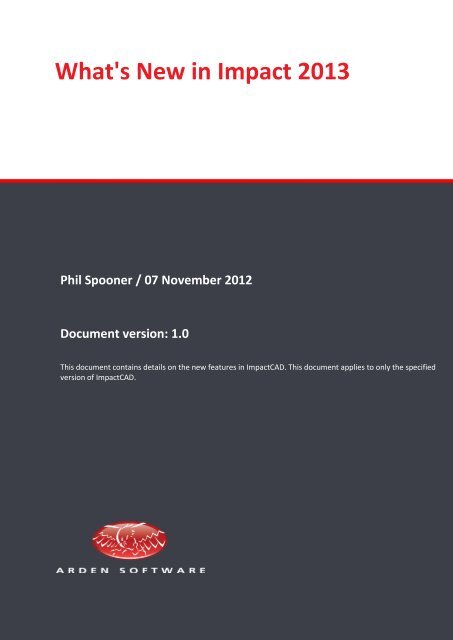What's New in Impact 2013.pdf - Arden Software
What's New in Impact 2013.pdf - Arden Software
What's New in Impact 2013.pdf - Arden Software
You also want an ePaper? Increase the reach of your titles
YUMPU automatically turns print PDFs into web optimized ePapers that Google loves.
<strong>What's</strong> <strong>New</strong> <strong>in</strong> <strong>Impact</strong> 2013<br />
Phil Spooner / 07 November 2012<br />
Document version: 1.0<br />
This document conta<strong>in</strong>s details on the new features <strong>in</strong> <strong>Impact</strong>CAD. This document applies to only the specified<br />
version of <strong>Impact</strong>CAD.
CONFIDENTIAL Version: 1 | 07/11/2012 <strong>Arden</strong> <strong>Software</strong> Ltd<br />
Confidentiality Notice<br />
© 2012 <strong>Arden</strong> <strong>Software</strong> Ltd.<br />
All rights reserved. This document conta<strong>in</strong>s privileged and confidential <strong>in</strong>formation <strong>in</strong>tended only<br />
for the use by <strong>in</strong>dividuals authorised by <strong>Arden</strong> <strong>Software</strong> Ltd. The <strong>in</strong>formation may not be used,<br />
disclosed or reproduced without the prior written authorisation of <strong>Arden</strong> <strong>Software</strong> Ltd.<br />
This document supersedes all previous dated versions.<br />
<strong>What's</strong> <strong>New</strong> <strong>in</strong> <strong>Impact</strong> 2013 Page 2 | 35
CONFIDENTIAL Version: 1 | 07/11/2012 <strong>Arden</strong> <strong>Software</strong> Ltd<br />
Contents<br />
Overview ................................................................................................................................................. 6<br />
3D ............................................................................................................................................................ 6<br />
Cut-Outs <strong>in</strong> W<strong>in</strong>dow Patches/Acetates .............................................................................................. 6<br />
3D PDF – Improved Artwork Quality ................................................................................................... 6<br />
Render<strong>in</strong>g & Fold<strong>in</strong>g of V-Cut <strong>in</strong> 3D* .................................................................................................. 7<br />
Updated 3DX Library ........................................................................................................................... 8<br />
Support for High-Def<strong>in</strong>ition Video Output .......................................................................................... 8<br />
Blocks ...................................................................................................................................................... 8<br />
Group<strong>in</strong>g (Quick Blocks) ...................................................................................................................... 8<br />
Increased Number of Block Control Po<strong>in</strong>ts ......................................................................................... 9<br />
Database Browser ................................................................................................................................... 9<br />
Plug-In Mechanism for Advanced Queries ......................................................................................... 9<br />
Database General .................................................................................................................................... 9<br />
M<strong>in</strong>imum Oracle, My SQL and dBase Supported Versions ............................................................... 10<br />
Support for My SQL 5.5 ..................................................................................................................... 10<br />
Auto-Number<strong>in</strong>g* ............................................................................................................................. 10<br />
Additional Substitution Codes (Title Bar, Plott<strong>in</strong>g, File Export)* ...................................................... 11<br />
<strong>Impact</strong> Privileges – Invite Users to a Project*................................................................................... 11<br />
Database Operation .............................................................................................................................. 11<br />
Database Structure Update without the ADMIN User Connect<strong>in</strong>g .................................................. 11<br />
Database Projects ................................................................................................................................. 12<br />
<strong>Impact</strong> to Store the Creator of a Draw<strong>in</strong>g Layer ............................................................................... 12<br />
Enterprise .............................................................................................................................................. 12<br />
COM Method to Open Projects from Enterprise .............................................................................. 12<br />
Publish Multiple Projects from a Site to an Enterprise Database ..................................................... 12<br />
Graphics ................................................................................................................................................ 13<br />
Revamp of the Add Graphic Wizard .................................................................................................. 13<br />
Automatic Artwork Placement ......................................................................................................... 13<br />
Graphical User Interface ....................................................................................................................... 14<br />
<strong>What's</strong> <strong>New</strong> <strong>in</strong> <strong>Impact</strong> 2013 Page 3 | 35
CONFIDENTIAL Version: 1 | 07/11/2012 <strong>Arden</strong> <strong>Software</strong> Ltd<br />
Give Tools User-Friendly Names ....................................................................................................... 14<br />
Edit Bar Iconography ......................................................................................................................... 15<br />
Internals ................................................................................................................................................ 16<br />
Additional Debug Log File Options .................................................................................................... 16<br />
W<strong>in</strong>dows 8 ........................................................................................................................................ 16<br />
Layers .................................................................................................................................................... 17<br />
Delete Multiple Layers from Project Options ................................................................................... 17<br />
Enhanced layer tabs .......................................................................................................................... 17<br />
Licens<strong>in</strong>g ................................................................................................................................................ 17<br />
Hardware keys no longer required ................................................................................................... 17<br />
Nicks ...................................................................................................................................................... 18<br />
Distribute from ends ......................................................................................................................... 18<br />
Parametric ............................................................................................................................................. 18<br />
Parametric Mirror Tool ..................................................................................................................... 18<br />
Automatic Orig<strong>in</strong> Position ................................................................................................................. 19<br />
Fillets ................................................................................................................................................. 19<br />
Improved support for 3 po<strong>in</strong>t arcs .................................................................................................... 19<br />
Create and Associate Variables Tool ................................................................................................. 19<br />
Plotter ................................................................................................................................................... 20<br />
Substitution Codes ............................................................................................................................ 20<br />
Boxplan P<strong>in</strong>setter .............................................................................................................................. 20<br />
Rubber ................................................................................................................................................... 21<br />
Automatic Slot Detection .................................................................................................................. 21<br />
Profile Rubber ................................................................................................................................... 21<br />
Symbol Mask<strong>in</strong>g ................................................................................................................................ 22<br />
Incomplete Profiles ........................................................................................................................... 22<br />
Nest<strong>in</strong>g .............................................................................................................................................. 22<br />
Reports .................................................................................................................................................. 22<br />
Reports as Project Documents .......................................................................................................... 22<br />
Standards .............................................................................................................................................. 24<br />
Favourite Standards .......................................................................................................................... 24<br />
Strippers ................................................................................................................................................ 25<br />
Conventional and Dynamic Stripp<strong>in</strong>g * ............................................................................................. 25<br />
Key features ...................................................................................................................................... 25<br />
Symbol Patterns .................................................................................................................................... 26<br />
Text ....................................................................................................................................................... 27<br />
Display<strong>in</strong>g Memo fields ..................................................................................................................... 27<br />
View/Zoom ............................................................................................................................................ 27<br />
<strong>What's</strong> <strong>New</strong> <strong>in</strong> <strong>Impact</strong> 2013 Page 4 | 35
CONFIDENTIAL Version: 1 | 07/11/2012 <strong>Arden</strong> <strong>Software</strong> Ltd<br />
Zoom To Actual Size .......................................................................................................................... 27<br />
Mouse Wheel Pann<strong>in</strong>g ...................................................................................................................... 28<br />
Pan Box Tool...................................................................................................................................... 30<br />
Visibility ................................................................................................................................................. 31<br />
Designs as Filled Areas ...................................................................................................................... 31<br />
CAPE PACK............................................................................................................................................. 32<br />
<strong>Impact</strong>-CAPE Plug<strong>in</strong> * ........................................................................................................................ 32<br />
<strong>What's</strong> <strong>New</strong> <strong>in</strong> <strong>Impact</strong> 2013 Page 5 | 35
CONFIDENTIAL Version: 1 | 07/11/2012 <strong>Arden</strong> <strong>Software</strong> Ltd<br />
Overview<br />
This document covers the new features <strong>in</strong>troduced <strong>in</strong> the 2013 Release of <strong>Impact</strong>. Many of these<br />
features can be utilised out-of-the-box; however, several may require configuration changes, i.e.,<br />
where an exist<strong>in</strong>g <strong>in</strong>stallation is to be upgraded. Such features are identified throughout this<br />
document by an asterisk (*). Certa<strong>in</strong> features were <strong>in</strong>troduced towards the end of the <strong>Impact</strong> 2010<br />
life-cycle. Such features are identified throughout this document by tw<strong>in</strong> asterisks (**). Not all of<br />
the features described with<strong>in</strong> this document are applicable to all <strong>Impact</strong> licenses. Please consult<br />
<strong>Arden</strong> <strong>Software</strong> for further details.<br />
3D<br />
Cut-Outs <strong>in</strong> W<strong>in</strong>dow Patches/Acetates<br />
It is common for games/toy boxes<br />
to have a ‘Press to Try’ cut-out<br />
with<strong>in</strong> a w<strong>in</strong>dow patch. Tissue<br />
Cartons often conta<strong>in</strong> a similar<br />
feature.<br />
Us<strong>in</strong>g the regular draw<strong>in</strong>g tools (and<br />
a suitable palette), you can now<br />
create a cut-out with<strong>in</strong> an exist<strong>in</strong>g<br />
w<strong>in</strong>dow patch.<br />
3D PDF – Improved Artwork Quality<br />
S<strong>in</strong>ce the release of <strong>Impact</strong> 2010, the selection of Low (1024 pixels-per-face), Medium (2048 pixelsper-face)<br />
or High (4096 pixels-per-face) quality artwork has been available with<strong>in</strong> the 3D Wizard.<br />
These resolutions are now utilised for 3D PDF, 3DS & VRML exports, provid<strong>in</strong>g significant visual<br />
improvements.<br />
<strong>What's</strong> <strong>New</strong> <strong>in</strong> <strong>Impact</strong> 2013 Page 6 | 35
CONFIDENTIAL Version: 1 | 07/11/2012 <strong>Arden</strong> <strong>Software</strong> Ltd<br />
Render<strong>in</strong>g & Fold<strong>in</strong>g of V-Cut <strong>in</strong> 3D*<br />
To augment the release of the Rigid Paper Composite standards set, <strong>Impact</strong> is now able to visualise<br />
V-Cut board with<strong>in</strong> a 3D scene. <strong>New</strong> Palettes and 3D Master Tool Sett<strong>in</strong>gs (3D Palette Options & 3D<br />
Board Sett<strong>in</strong>gs) will be available for upgrades to exist<strong>in</strong>g <strong>Impact</strong> <strong>in</strong>stallations.<br />
<strong>What's</strong> <strong>New</strong> <strong>in</strong> <strong>Impact</strong> 2013 Page 7 | 35
CONFIDENTIAL Version: 1 | 07/11/2012 <strong>Arden</strong> <strong>Software</strong> Ltd<br />
Updated 3DX Library<br />
Support for High-Def<strong>in</strong>ition Video Output<br />
The 1024-pixel maximum resolution limit with<strong>in</strong> the Video Production Wizard (and associated Master<br />
Tool Sett<strong>in</strong>gs) has been lifted, allow<strong>in</strong>g the creation of High-Def<strong>in</strong>ition animations <strong>in</strong> the AVI format.<br />
Blocks<br />
Group<strong>in</strong>g (Quick Blocks)<br />
Updates to the optional 3DX library <strong>in</strong>clude<br />
improved support for the 3D XML format,<br />
support for two additional formats (VRML and<br />
VDA-FS), and extended support for the CATIA,<br />
Solid Edge and SolidWorks file formats.<br />
Three new Block tools (Group, Ungroup & Ungroup All) have been added to reduce the time taken<br />
when creat<strong>in</strong>g & destroy<strong>in</strong>g Block entities. Unlike Blocks, Groups will receive a name & an orig<strong>in</strong><br />
automatically, upon creation. This represents a significant time-sav<strong>in</strong>g when compared to the <strong>New</strong><br />
Block dialog (which conta<strong>in</strong>s user prompts for Name, Description, Base po<strong>in</strong>t & Data Set).<br />
Similarly, destroy<strong>in</strong>g a Group (via the Ungroup tool) quickly explodes a group <strong>in</strong>to the constituent<br />
entities without the need of a multi-option dialog box. The Ungroup All tool will explode any Group<br />
entities with<strong>in</strong> a Group. The exist<strong>in</strong>g Block manipulation tools (Insert Block, Move Block Orig<strong>in</strong>,<br />
Change Current, Quick Change and Save Current) may also be used to manipulate Group entities.<br />
<strong>What's</strong> <strong>New</strong> <strong>in</strong> <strong>Impact</strong> 2013 Page 8 | 35
CONFIDENTIAL Version: 1 | 07/11/2012 <strong>Arden</strong> <strong>Software</strong> Ltd<br />
Increased Number of Block Control Po<strong>in</strong>ts<br />
Block (and Group) entities now have 10<br />
control po<strong>in</strong>ts. The user-def<strong>in</strong>ed<br />
basepo<strong>in</strong>t is reta<strong>in</strong>ed whilst new control<br />
po<strong>in</strong>ts have been added to the centre,<br />
the 4 corners and the sides of the<br />
enclos<strong>in</strong>g bound<strong>in</strong>g box. The additional<br />
control po<strong>in</strong>ts should make the<br />
manipulation of Block’ (and Group)<br />
entities significantly quicker.<br />
Database Browser<br />
Plug-In Mechanism for Advanced Queries<br />
Database General<br />
Application programmers<br />
may now create Plug<strong>in</strong>s for<br />
advanced/custom database<br />
queries, which may be<br />
executed via the Projects<br />
Browser.<br />
Automatic update to convert SQL Server ntext/text/image data types<br />
Microsoft will be remov<strong>in</strong>g support for ntext/text/image data types from future versions of SQL<br />
Server. Historically, <strong>Impact</strong> databases have utilised ntext types for Memo fields (such as the Draw<strong>in</strong>g<br />
Notes) and all <strong>Impact</strong> database types use image type fields for BLOBs (storage of draw<strong>in</strong>g geometry,<br />
<strong>What's</strong> <strong>New</strong> <strong>in</strong> <strong>Impact</strong> 2013 Page 9 | 35
CONFIDENTIAL Version: 1 | 07/11/2012 <strong>Arden</strong> <strong>Software</strong> Ltd<br />
user sett<strong>in</strong>gs, documents and Master Tool Sett<strong>in</strong>gs etc). <strong>Impact</strong> will update the soon-to-beunsupported<br />
data types automatically.<br />
M<strong>in</strong>imum Oracle, My SQL and dBase Supported Versions<br />
<strong>Impact</strong> 2013 will support the use of the above database eng<strong>in</strong>es/versions for Primary database<br />
connections:<br />
Oracle 10g Release 2 version 10.2.0.1 or later<br />
Oracle 11g Release 1 version 11.1.0.6 or later<br />
MySQL 5.1 version 5.1 or later<br />
<strong>Impact</strong> 2013 will not support a Primary database connection to a dBase database.<br />
Support for My SQL 5.5<br />
Mak<strong>in</strong>g use of the improvements to reliability & performance offered by MySQL 5.5, <strong>Impact</strong> now<br />
supports the updated MySQL database eng<strong>in</strong>e.<br />
Auto-Number<strong>in</strong>g*<br />
Replac<strong>in</strong>g previous IML and VB-Script methods, <strong>Impact</strong> now features built-<strong>in</strong> functionality allow<strong>in</strong>g a<br />
wide range of auto-number<strong>in</strong>g styles & options to be implemented. Auto-number<strong>in</strong>g Master Tool<br />
Sett<strong>in</strong>gs provide a GUI-friendly way to configure the formatt<strong>in</strong>g of project names, project codes,<br />
project descriptions, customer references, layer names, layer descriptions etc. One or more Master<br />
Tool Sett<strong>in</strong>gs can then be enabled to write to the appropriate database fields at save-time.<br />
<strong>What's</strong> <strong>New</strong> <strong>in</strong> <strong>Impact</strong> 2013 Page 10 | 35
CONFIDENTIAL Version: 1 | 07/11/2012 <strong>Arden</strong> <strong>Software</strong> Ltd<br />
Additional Substitution Codes (Title Bar, Plott<strong>in</strong>g, File Export)*<br />
Database columns may be used to automatically <strong>in</strong>sert data (such as a unique layer code) <strong>in</strong>to the<br />
<strong>Impact</strong> title bar and also with<strong>in</strong> the file names used for draw<strong>in</strong>g exports and plot files. This is<br />
especially useful when a custom database field (such as a Spec# or a Design# is used as the primary<br />
identifier for a draw<strong>in</strong>g layer).<br />
<strong>Impact</strong> Privileges – Invite Users to a Project*<br />
.<br />
Database Operation<br />
To facilitate project<br />
confidentiality, new user<br />
privileges allow projects to<br />
rema<strong>in</strong> hidden unless a project<br />
<strong>in</strong>vitation is issued to another<br />
user. Invitations may expire at a<br />
specific time & date and/or when<br />
a project is released.<br />
Users issued with <strong>in</strong>vitations may<br />
add, delete or modify layers from<br />
a draw<strong>in</strong>g, depend<strong>in</strong>g upon the<br />
exact nature of the <strong>in</strong>vitation.<br />
Database Structure Update without the ADMIN User Connect<strong>in</strong>g<br />
Aimed primarily at Enterprise Site Database users, a registry flag has been added to force a database<br />
structure update for a non-ADMIN user. This allows database structure updates to be carried out<br />
when the database user does not have the privileges to connect to or to restructure an <strong>Impact</strong><br />
database.<br />
<strong>What's</strong> <strong>New</strong> <strong>in</strong> <strong>Impact</strong> 2013 Page 11 | 35
CONFIDENTIAL Version: 1 | 07/11/2012 <strong>Arden</strong> <strong>Software</strong> Ltd<br />
Database Projects<br />
<strong>Impact</strong> to Store the Creator of a Draw<strong>in</strong>g Layer<br />
The Projects Browser can now display the creator of a draw<strong>in</strong>g layer (and not simply the creator of<br />
the project). This also allows database queries to search for draw<strong>in</strong>g layers based upon their<br />
creator.<br />
Enterprise<br />
COM Method to Open Projects from Enterprise<br />
Application programmers can now locate Enterprise projects and transmit then to a site database<br />
us<strong>in</strong>g a direct ADO connection (ie without us<strong>in</strong>g <strong>Impact</strong>).<br />
Publish Multiple Projects from a Site to an Enterprise Database<br />
Simply ctrl + click to select multiple<br />
projects (or shift + click to select a range<br />
of projects) for publication to an<br />
Enterprise database.<br />
<strong>What's</strong> <strong>New</strong> <strong>in</strong> <strong>Impact</strong> 2013 Page 12 | 35
CONFIDENTIAL Version: 1 | 07/11/2012 <strong>Arden</strong> <strong>Software</strong> Ltd<br />
Graphics<br />
Revamp of the Add Graphic Wizard<br />
Automatic Artwork Placement<br />
The Postscript page (selection of colour<br />
depth & resolution) has been removed and<br />
added to a new dialog, which is displayed as<br />
soon as a PostScript or PDF image is loaded<br />
<strong>in</strong>to the Add Graphic Wizard.<br />
The Create Vectors options have been<br />
removed from the Postscript page, and are<br />
now displayed on a separate page with<strong>in</strong> the<br />
Wizard.<br />
A new option Crop Area is now available for<br />
the automatic placement of PDF images.<br />
When add<strong>in</strong>g correctly-formatted PDF artwork<br />
to a 2D draw<strong>in</strong>g layer, the new Crop Area<br />
option will be displayed. This allows the user<br />
to select from a range of cropp<strong>in</strong>g options (Art<br />
Box, Bleed Box, Crop Box & Trim Box).<br />
The Page Boxes allow the user to trim the<br />
PDF document to remove items outside of<br />
the artwork (such as colour bars, company<br />
logos etc). This provides a quick & simple<br />
method of center<strong>in</strong>g the required artwork<br />
with<strong>in</strong> a 2D draw<strong>in</strong>g layer.<br />
<strong>What's</strong> <strong>New</strong> <strong>in</strong> <strong>Impact</strong> 2013 Page 13 | 35
CONFIDENTIAL Version: 1 | 07/11/2012 <strong>Arden</strong> <strong>Software</strong> Ltd<br />
Graphical User Interface<br />
Give Tools User-Friendly Names<br />
Furthermore, image replacement or<br />
re-sampl<strong>in</strong>g with<strong>in</strong> a 3D scene is quick<br />
& easy to accomplish, via a new<br />
Update Artwork option.<br />
If the Update Artwork Image option is<br />
selected, users may re-sample the<br />
artwork (for improved 3D visuals).<br />
The Replace Artwork Image option<br />
allows the current artwork to be<br />
replaced.<br />
Certa<strong>in</strong> <strong>Impact</strong> tools reflected their ‘<strong>in</strong>ternal’ name when their Help Tips and popups (context menu<br />
cancel & restart options) were be<strong>in</strong>g displayed. As an example, the tip for the Add Graphic tool<br />
actually displayed Graphic<strong>New</strong>ImageWizard. <strong>Impact</strong> tools have now been provided with userfriendly<br />
names, which are now used for Help tips and popups.<br />
Furthermore, tool lists (such as the Commands>All Tools list, accessed via Customize mode) and the<br />
Middle Mouse Button tool (accessed via Environment>General Tools) now list tools alphabetically,<br />
us<strong>in</strong>g their user-friendly name.<br />
<strong>What's</strong> <strong>New</strong> <strong>in</strong> <strong>Impact</strong> 2013 Page 14 | 35
CONFIDENTIAL Version: 1 | 07/11/2012 <strong>Arden</strong> <strong>Software</strong> Ltd<br />
Edit Bar Iconography<br />
Historically, the Edit Bar has been completely textual. <strong>Impact</strong> 2013 replaces text prompts with icons,<br />
mak<strong>in</strong>g it quicker & easier for users to identify options.<br />
When upgrad<strong>in</strong>g to <strong>Impact</strong> 2013, users will be presented with a dialog allow<strong>in</strong>g them to opt-out of<br />
the new iconography (if required).<br />
Users may switch between text<br />
labels & icons at a later date via<br />
Customize mode or via the <strong>Impact</strong><br />
Environment Options<br />
(Environment>Toolbars>Display<br />
Options).<br />
<strong>What's</strong> <strong>New</strong> <strong>in</strong> <strong>Impact</strong> 2013 Page 15 | 35
CONFIDENTIAL Version: 1 | 07/11/2012 <strong>Arden</strong> <strong>Software</strong> Ltd<br />
Internals<br />
Additional Debug Log File Options<br />
A new option to rename & save the debug.log file (when it reaches a user-def<strong>in</strong>able size) has been<br />
added to Options>Environment>Workstation>Options. The log file will be renamed <strong>in</strong> the format<br />
yyyymmddhhmmss.<br />
W<strong>in</strong>dows 8<br />
<strong>Impact</strong> 2013 is fully supported on W<strong>in</strong>dows 8, as well as W<strong>in</strong>dows 7 and Vista.<br />
<strong>Impact</strong> 2013 does also run on W<strong>in</strong>dows XP, but we no longer recommend its use, as Microsoft will<br />
be end<strong>in</strong>g support for XP <strong>in</strong> April 2014.<br />
<strong>What's</strong> <strong>New</strong> <strong>in</strong> <strong>Impact</strong> 2013 Page 16 | 35
CONFIDENTIAL Version: 1 | 07/11/2012 <strong>Arden</strong> <strong>Software</strong> Ltd<br />
Layers<br />
Delete Multiple Layers from Project Options<br />
Previously, it’s only been possible for users to delete s<strong>in</strong>gle layers via Options>Project.<br />
Users may now ctrl + click to select multiple layers (or shift + click to select a range of layers) for<br />
deletion. Certa<strong>in</strong> layers will not be deleted (locked layers or layers which have been <strong>in</strong>serted <strong>in</strong>to<br />
other layers, for example). If all layers are selected (or the project consists of a s<strong>in</strong>gle layer), the<br />
Delete button will be disabled.<br />
Enhanced layer tabs<br />
A regular request over the last few users has been for users to be able to re-order the display of<br />
layer tabs with<strong>in</strong> a project (similar to the order<strong>in</strong>g of sheets with<strong>in</strong> an Excel workbook). <strong>Impact</strong> 2013<br />
now allows the users to sort layers immediately by type (Multi_Up, One_Up, 3D etc) or by name.<br />
Users may create a user-def<strong>in</strong>ed order by manually dragg<strong>in</strong>g & dropp<strong>in</strong>g the layer tabs as they see<br />
fit. A Sort option has been added to the layer-tab context menu to display the new options.<br />
Licens<strong>in</strong>g<br />
Hardware keys no longer required<br />
Hardware dongles cost a significant amount of money - <strong>in</strong> terms of both purchas<strong>in</strong>g the dongles and<br />
<strong>in</strong> programm<strong>in</strong>g/shipp<strong>in</strong>g them to users. Additionally, the use of hardware dongles is considered by<br />
many to be out-of-date with modern software practices.<br />
<strong>What's</strong> <strong>New</strong> <strong>in</strong> <strong>Impact</strong> 2013 Page 17 | 35
CONFIDENTIAL Version: 1 | 07/11/2012 <strong>Arden</strong> <strong>Software</strong> Ltd<br />
Address<strong>in</strong>g both issues, software licens<strong>in</strong>g (via a supplied code) will be a major feature of <strong>Impact</strong><br />
2013. Licens<strong>in</strong>g may be carried out on-l<strong>in</strong>e or off-l<strong>in</strong>e and will provide a robust & secure method of<br />
licens<strong>in</strong>g the <strong>Impact</strong> application.<br />
Note that the <strong>Impact</strong> License Server product (facilitat<strong>in</strong>g float<strong>in</strong>g licenses) will still be available for<br />
<strong>Impact</strong> 2013 users – and will still require a hardware dongle.<br />
Nicks<br />
Distribute from ends<br />
The manual placement mode Distribute from ends allows the user to specify the <strong>in</strong>itial offset from<br />
the ends of a picked entity to place a nick symbol and the number or spac<strong>in</strong>g between these for<br />
extra nick symbols.<br />
Parametric<br />
Parametric Mirror Tool<br />
Mirror Design has been added to the Parametric Editor to speed<br />
up the process of creat<strong>in</strong>g a parametric model from a<br />
symmetrical draw<strong>in</strong>g.<br />
It is now possible to mirror a design with<strong>in</strong> the Parametric Editor<br />
itself, and if the design conta<strong>in</strong>s dimensions, they too will be<br />
mirrored.<br />
The Parametric Editor will automatically strip out any<br />
superfluous dimensions, to leave a fully dimensioned<br />
parametric model.<br />
<strong>What's</strong> <strong>New</strong> <strong>in</strong> <strong>Impact</strong> 2013 Page 18 | 35
CONFIDENTIAL Version: 1 | 07/11/2012 <strong>Arden</strong> <strong>Software</strong> Ltd<br />
Automatic Orig<strong>in</strong> Position<br />
Fillets<br />
Improved slot support has been added - to prevent filleted slots from becom<strong>in</strong>g non-tangential.<br />
Improved support for 3 po<strong>in</strong>t arcs<br />
For Parametric & Standard designers, 3 po<strong>in</strong>t arcs have historically required radius a dimension to be<br />
added, <strong>in</strong> addition to the dimensions of the 3 known po<strong>in</strong>ts. <strong>Impact</strong> 2013 features improved support<br />
for such arcs, so that the additional radius dimension is no longer required.<br />
Create and Associate Variables Tool<br />
Auto Orig<strong>in</strong> Position has been added to the Parametric<br />
Editor. The tool will identify the first anchor po<strong>in</strong>t for the<br />
first parametric dimension added by a user, and<br />
automatically set this as the parametric orig<strong>in</strong> of the model.<br />
Create and Associate Variables has<br />
been added, outside of the<br />
Parametric Editor.<br />
Prior to <strong>Impact</strong> 2013, creat<strong>in</strong>g &<br />
assign<strong>in</strong>g parametric variables to<br />
dimensions has been a two-step<br />
process.<br />
The new tool allows users to create<br />
AND assign variables <strong>in</strong> a s<strong>in</strong>gle step.<br />
This can be a major time-saver,<br />
especially when creat<strong>in</strong>g complex<br />
parametric models with many<br />
variables.<br />
<strong>What's</strong> <strong>New</strong> <strong>in</strong> <strong>Impact</strong> 2013 Page 19 | 35
CONFIDENTIAL Version: 1 | 07/11/2012 <strong>Arden</strong> <strong>Software</strong> Ltd<br />
Plotter<br />
Substitution Codes<br />
As mentioned previously, Database columns can be used with<strong>in</strong> the file names used for draw<strong>in</strong>g<br />
exports and plot files. This is especially useful when a custom database field (such as a Spec# or a<br />
Design# is used as the primary identifier for a draw<strong>in</strong>g layer).<br />
Boxplan P<strong>in</strong>setter<br />
Edit bar options are displayed,<br />
allow<strong>in</strong>g the user to name a variable &<br />
set the variable type (Project or Layer).<br />
After pick<strong>in</strong>g a dimension to assign the<br />
new variable to, the full Variable<br />
Properties dialog is displayed, allow<strong>in</strong>g<br />
the user to add further details.<br />
The Boxplan P<strong>in</strong>setter driver supports the EASYsetter mach<strong>in</strong>e from Boxplan. The EASYsetter is an<br />
automatic p<strong>in</strong> setter which <strong>in</strong>serts p<strong>in</strong>s <strong>in</strong>to a wooden base without the need for laser<strong>in</strong>g. This driver<br />
allows symbols to be output and detects any symbols (stripp<strong>in</strong>g p<strong>in</strong>s) which are too close and would<br />
cause a collision.<br />
<strong>What's</strong> <strong>New</strong> <strong>in</strong> <strong>Impact</strong> 2013 Page 20 | 35
CONFIDENTIAL Version: 1 | 07/11/2012 <strong>Arden</strong> <strong>Software</strong> Ltd<br />
Rubber<br />
The Rubber Creator tool has had several new features added for the automatic creation of the<br />
rubber profiles and quick <strong>in</strong>teractive edit<strong>in</strong>g tools. The ma<strong>in</strong> features are automatic slot detection<br />
and improved profile rubber placement and edit<strong>in</strong>g. Other new features <strong>in</strong>clude the allowance for<br />
<strong>in</strong>complete profiles, improved edit<strong>in</strong>g tools, rubber around strip knives and a tool to highlight unnested<br />
rubber blocks.<br />
Automatic Slot Detection<br />
It is common <strong>in</strong> slots or narrow areas of waste for the rubber blocks to be of a harder rubber and the<br />
offset from the cutt<strong>in</strong>g rule to be closer. The Automatic Slot Detection identifies narrow areas of<br />
waste rubber and optionally changes the palette and offsets, further to this there are quick manual<br />
tools which also allow the user to apply these values.<br />
Profile Rubber<br />
The automatic placement of profile rubber has been extended to allow for nick symbols, specified<br />
palette types and filter by length.<br />
The manual placement of profile rubber entities now allows the user to place any length by pick<strong>in</strong>g<br />
the start and end po<strong>in</strong>ts along a ruled entity. The edit<strong>in</strong>g of profile rubber can now <strong>in</strong>teractive where<br />
the user can drag the end po<strong>in</strong>ts and angles.<br />
<strong>What's</strong> <strong>New</strong> <strong>in</strong> <strong>Impact</strong> 2013 Page 21 | 35
CONFIDENTIAL Version: 1 | 07/11/2012 <strong>Arden</strong> <strong>Software</strong> Ltd<br />
Symbol Mask<strong>in</strong>g<br />
Whilst the Rubber Creator has allowed for the mask<strong>in</strong>g of def<strong>in</strong>ed symbols and matrix profiles, the<br />
ability to remove and prevent rubber placement relative to perimeter grip f<strong>in</strong>ger symbols has been<br />
added.<br />
Incomplete Profiles<br />
If a carton profile has an edge which is not ruled (because it runs to the edge of the pr<strong>in</strong>ted sheet for<br />
example), then a palette can be specified <strong>in</strong> the sett<strong>in</strong>gs to enclose the profile and act as a masked<br />
entity.<br />
Nest<strong>in</strong>g<br />
The nest<strong>in</strong>g of parts is restricted to sheet size, so oversized blocks will not be <strong>in</strong>cluded. The nester<br />
tool now allows you to locate the oversized blocks and optionally split or modify as required.<br />
Reports<br />
Reports as Project Documents<br />
Follow<strong>in</strong>g the <strong>in</strong>troduction of Project Documents <strong>in</strong> <strong>Impact</strong> 5, a common request has been for PDF<br />
Reports/Border Plots to be automatically added to the Documents Library. A new Database<br />
Installation>Documents option has been added to facilitate this.<br />
<strong>What's</strong> <strong>New</strong> <strong>in</strong> <strong>Impact</strong> 2013 Page 22 | 35
CONFIDENTIAL Version: 1 | 07/11/2012 <strong>Arden</strong> <strong>Software</strong> Ltd<br />
Any Report Sett<strong>in</strong>g which is configured to create PDF output (export to file as PDF, or export to email<br />
client as PDF) can automatically add the PDF output to the Documents Library. The user will be<br />
prompted to specify whether a Project or a Customer document type is created.<br />
The ability to opt-out of this functionality (if required) is available with<strong>in</strong> any Report/Border Plot<br />
Sett<strong>in</strong>g:<br />
For customers mak<strong>in</strong>g use of Project Documents for Reports/Border Plots, this should prove a<br />
significant time saver, as they no longer need to manually add the PDF report to the Document<br />
Library.<br />
<strong>What's</strong> <strong>New</strong> <strong>in</strong> <strong>Impact</strong> 2013 Page 23 | 35
CONFIDENTIAL Version: 1 | 07/11/2012 <strong>Arden</strong> <strong>Software</strong> Ltd<br />
Standards<br />
Favourite Standards<br />
A new option Add to Favourites has been added to the Standards Browser. This provides quicker<br />
access to Standards which are used repeatedly, as you no longer have to search for them.<br />
Simply click the Add to<br />
Favourites button <strong>in</strong> the<br />
Standards Browser to add a<br />
Standard to your personal<br />
Favourites list.<br />
Your Favourite Standards will be displayed <strong>in</strong> a Favourites node at the top of the Standards Browser<br />
tree-view.<br />
<strong>What's</strong> <strong>New</strong> <strong>in</strong> <strong>Impact</strong> 2013 Page 24 | 35
CONFIDENTIAL Version: 1 | 07/11/2012 <strong>Arden</strong> <strong>Software</strong> Ltd<br />
Strippers<br />
Conventional and Dynamic Stripp<strong>in</strong>g *<br />
In previous versions of <strong>Impact</strong>, the Conventional Stripper tool enabled users to quickly and efficiently<br />
design stripp<strong>in</strong>g units us<strong>in</strong>g a comb<strong>in</strong>ation of wooden blocks, male knifes and stripp<strong>in</strong>g p<strong>in</strong>s to strip<br />
the waste. A separate tool for the creation of Marbastrip has also been available as an extra module.<br />
<strong>Impact</strong> now has a s<strong>in</strong>gle tool which comb<strong>in</strong>es all the abilities of the orig<strong>in</strong>al tools but with the<br />
flexibility to allow for other stripp<strong>in</strong>g systems <strong>in</strong>clud<strong>in</strong>g Marbach’s Marbastrip, Boxplan’s DIGIstrip<br />
(<strong>in</strong>clud<strong>in</strong>g Bee’strip) and Vossen Profitec’s StripClip. A key feature of <strong>Impact</strong>s Stripper Creator is that<br />
it has been designed so a user can create a bespoke stripp<strong>in</strong>g system us<strong>in</strong>g any comb<strong>in</strong>ation of the<br />
above.<br />
Key features<br />
� Support for conventional, Marbastrip, Marbastrip-S, Strip Clip, Boxplan DIGIstrip<br />
stripp<strong>in</strong>g units<br />
� Place male components relative to a female restriction.<br />
� Interactive placement and edit<strong>in</strong>g<br />
� Easy edit<strong>in</strong>g<br />
� Interactive and visual placement<br />
� Filled areas show<strong>in</strong>g completion status<br />
� Improved visibility options<br />
To remove a Standard<br />
from the list, simply click<br />
the Remove from<br />
Favourites button.<br />
<strong>What's</strong> <strong>New</strong> <strong>in</strong> <strong>Impact</strong> 2013 Page 25 | 35
CONFIDENTIAL Version: 1 | 07/11/2012 <strong>Arden</strong> <strong>Software</strong> Ltd<br />
� <strong>New</strong> pan, zoom and view tools<br />
� Copy and paste of stripper geometry<br />
� Extended hotkeys<br />
� Better sett<strong>in</strong>gs management<br />
� Material <strong>in</strong>tegration<br />
� Collision Detection<br />
� Alternative symbols for 3D stripp<strong>in</strong>g<br />
Symbol Patterns<br />
Symbol Patterns quickly place a group of symbols automatically, either relative to the current<br />
draw<strong>in</strong>g or <strong>in</strong>teractively. Such patterns are used by several Diemak<strong>in</strong>g tools and the manual<br />
<strong>in</strong>teractive placement of these patterns has received several enhancements.<br />
A symbol pattern can be rotated<br />
Patterns locked <strong>in</strong> the X or Y can have<br />
limits on the axis applied to them. For<br />
example on a Bobst 760 the female<br />
support bars can’t be placed close to<br />
the centrel<strong>in</strong>e notch.<br />
The number of times a s<strong>in</strong>gle pattern<br />
can be placed has been extended from<br />
once or <strong>in</strong>f<strong>in</strong>ite to any range.<br />
<strong>What's</strong> <strong>New</strong> <strong>in</strong> <strong>Impact</strong> 2013 Page 26 | 35
CONFIDENTIAL Version: 1 | 07/11/2012 <strong>Arden</strong> <strong>Software</strong> Ltd<br />
In addition to the manual placement enhancements, a symbol pattern placed by the Add Dieboard,<br />
Stripper Creator or Blanker Creator can be used as a reference and then automatically deleted on<br />
completion of the tool.<br />
Text<br />
Display<strong>in</strong>g Memo fields<br />
Whilst memo-type fields (such as DRAWINGS.D_NOTES) would allow you to enter an <strong>in</strong>f<strong>in</strong>ite number<br />
of characters, only the first 30 l<strong>in</strong>es were actually be<strong>in</strong>g displayed with<strong>in</strong> a text entity. This limit has<br />
now been extended to 1000 l<strong>in</strong>es.<br />
View/Zoom<br />
Zoom To Actual Size<br />
A new 2D view<strong>in</strong>g tool Zoom to Actual Size has been added, which<br />
displays geometry on-screen at the real-life size.<br />
The tool was <strong>in</strong>itially developed for the <strong>Impact</strong> 2013 Dynamic Stripper<br />
tool, where a 1:1 scale view of an area to be stripped may help the<br />
user determ<strong>in</strong>e the best stripp<strong>in</strong>g method. The tool was<br />
subsequently felt to be of benefit to a wider audience.<br />
<strong>What's</strong> <strong>New</strong> <strong>in</strong> <strong>Impact</strong> 2013 Page 27 | 35
CONFIDENTIAL Version: 1 | 07/11/2012 <strong>Arden</strong> <strong>Software</strong> Ltd<br />
To facilitate the new tool, a new workstation option<br />
(Options>Environment>Workstation>Options>Screen Calibration) has been added. This requires the<br />
user to measure a l<strong>in</strong>e of a fixed length, allow<strong>in</strong>g <strong>Impact</strong> to determ<strong>in</strong>e the number of pixels per<br />
millimetre/<strong>in</strong>ch and therefore display geometry at 1:1 scale.<br />
Mouse Wheel Pann<strong>in</strong>g<br />
Many requests have been received to facilitate mouse-wheel pann<strong>in</strong>g (similar to Adobe Illustrator).<br />
This allows the user to perform pan as well as zoom functions without manually select<strong>in</strong>g the Pan &<br />
Zoom tool, mak<strong>in</strong>g such functions significantly faster. The behaviour of the scroll wheel can be userdef<strong>in</strong>ed<br />
via a new option (Options>Environment>Environment>General tools>Scroll wheel<br />
behaviour).<br />
<strong>What's</strong> <strong>New</strong> <strong>in</strong> <strong>Impact</strong> 2013 Page 28 | 35
CONFIDENTIAL Version: 1 | 07/11/2012 <strong>Arden</strong> <strong>Software</strong> Ltd<br />
The user may choose from:<br />
Pan (with ctrl to zoom, shift to pan horizontally, alt for speed).<br />
Pan (with ctrl to zoom, alt to pan horizontally, shift for speed).<br />
Pan (with alt to zoom, ctrl to pan horizontally, shift for speed).<br />
Zoom (with ctrl to pan, alt to pan horizontally, shift for speed).<br />
None.<br />
<strong>What's</strong> <strong>New</strong> <strong>in</strong> <strong>Impact</strong> 2013 Page 29 | 35
CONFIDENTIAL Version: 1 | 07/11/2012 <strong>Arden</strong> <strong>Software</strong> Ltd<br />
Pan Box Tool<br />
Orig<strong>in</strong>ally, Pan Box was developed to aid pan & zoom<br />
functions with<strong>in</strong> the Dynamic Stripper tool, however it too<br />
was felt to be of benefit to a wider audience. The tool<br />
effectively mimics the behaviour of the Pan & Zoom Standard<br />
Toolbox, but on the actual draw<strong>in</strong>g canvas.<br />
The tool will note the current zoom factor, temporarily zoom<br />
to the draw<strong>in</strong>g extents, display a box represent<strong>in</strong>g the<br />
previous view and also display a second box (which the user<br />
may then place anywhere on the canvas). <strong>Impact</strong> will then<br />
pan & zoom immediately <strong>in</strong>to the second box.<br />
<strong>What's</strong> <strong>New</strong> <strong>in</strong> <strong>Impact</strong> 2013 Page 30 | 35
CONFIDENTIAL Version: 1 | 07/11/2012 <strong>Arden</strong> <strong>Software</strong> Ltd<br />
Visibility<br />
Designs as Filled Areas<br />
A new visibility enhancement, this feature was also <strong>in</strong>itially developed for the <strong>Impact</strong> 2013 Dynamic<br />
Stripper tool (colour cod<strong>in</strong>g areas which have been stripped was felt to be of benefit to the Stripper<br />
designer). Blocks (or Groups) may now be displayed us<strong>in</strong>g solid colour fills.<br />
<strong>What's</strong> <strong>New</strong> <strong>in</strong> <strong>Impact</strong> 2013 Page 31 | 35
CONFIDENTIAL Version: 1 | 07/11/2012 <strong>Arden</strong> <strong>Software</strong> Ltd<br />
The colouration of the designs is specified by a new environment option<br />
(Options>Environment>Environment>Colours>Draw<strong>in</strong>g>Design Fill):<br />
CAPE PACK<br />
<strong>Impact</strong>-CAPE Plug<strong>in</strong> *<br />
An <strong>Impact</strong>-CAPE plug-<strong>in</strong> has been developed which utilises two of the CAPE suite’s most popular<br />
programs (KDF Flat Blank for the optimum stack<strong>in</strong>g of glued cases on pallets & <strong>in</strong> trucks, and Pallet<br />
Group Boxes for the stack<strong>in</strong>g of filled customer packag<strong>in</strong>g on a pallet). Data is exported directly from<br />
<strong>Impact</strong> <strong>in</strong>to CAPE, which displays the stack<strong>in</strong>g results and writes data back to the <strong>Impact</strong> database<br />
(where it is stored for future reference). The results <strong>in</strong>clude a graphical representation of truck &<br />
pallet load<strong>in</strong>g configurations, automatically stored with<strong>in</strong> the <strong>Impact</strong> Document Repository.<br />
<strong>What's</strong> <strong>New</strong> <strong>in</strong> <strong>Impact</strong> 2013 Page 32 | 35
CONFIDENTIAL Version: 1 | 07/11/2012 <strong>Arden</strong> <strong>Software</strong> Ltd<br />
<strong>What's</strong> <strong>New</strong> <strong>in</strong> <strong>Impact</strong> 2013 Page 33 | 35
CONFIDENTIAL Version: 1 | 07/11/2012 <strong>Arden</strong> <strong>Software</strong> Ltd<br />
<strong>What's</strong> <strong>New</strong> <strong>in</strong> <strong>Impact</strong> 2013 Page 34 | 35
CONFIDENTIAL Version: 1 | 07/11/2012 <strong>Arden</strong> <strong>Software</strong> Ltd<br />
<strong>Arden</strong> <strong>Software</strong> Limited<br />
Shepley Lane Industrial Estate,<br />
Hawk Green, Marple,<br />
Stockport, SK6 7JW,<br />
United K<strong>in</strong>gdom.<br />
Tel. +44 (0)161 449 6600<br />
Fax. +44 (0)161 449 9436<br />
Email. <strong>in</strong>fo@ardensoftware.com<br />
<strong>What's</strong> <strong>New</strong> <strong>in</strong> <strong>Impact</strong> 2013 Page 35 | 35