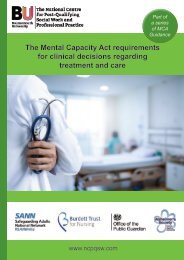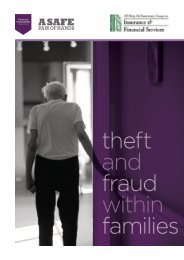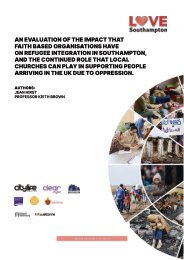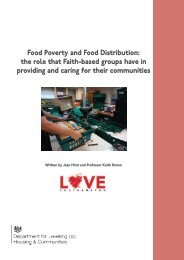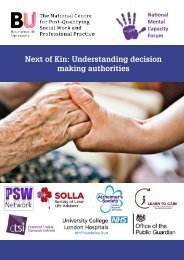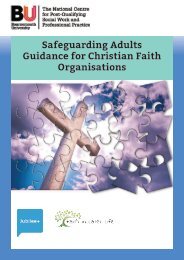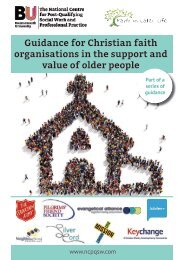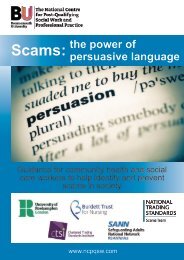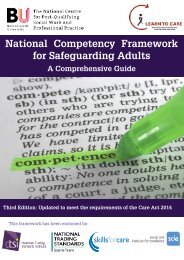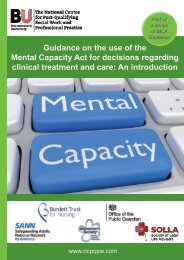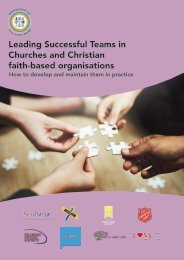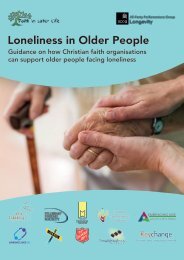Cyber Fraud and Scamming
This booklet focuses specifically on fraud and scamming; however cybercrime acts as a wider umbrella term, encompassing a range of criminal activity. Cybercrime can be simply defined as criminal activities carried out via the use of electronic devices, the internet and other forms of information and communications technology. The increasing use of computers and smartphones has facilitated a growth in the use of these systems as enablers of all types of crime, including: economic related cybercrime; organised crime; malicious and offensive communications; cyber stalking and harassment; and cyber terrorism.
This booklet focuses specifically on fraud and scamming; however cybercrime acts as a wider umbrella term, encompassing a range of criminal activity. Cybercrime can be simply defined as criminal activities carried out via the use of electronic devices, the internet and other forms of information and communications technology. The increasing use of computers and smartphones has facilitated a growth in the use of these systems as enablers of all types of crime, including: economic related cybercrime; organised crime; malicious and offensive communications; cyber stalking and harassment; and cyber terrorism.
Create successful ePaper yourself
Turn your PDF publications into a flip-book with our unique Google optimized e-Paper software.
In ‘purchasing’ the goods, the buyer has<br />
been required to give personal <strong>and</strong> financial<br />
information to make the original payment. This<br />
information is now available to the scammers<br />
<strong>and</strong> may be used for subsequent frauds.<br />
It is a good idea to have a separate method of<br />
payment for making online purchases <strong>and</strong>, where<br />
possible, use a digital wallet such as PayPal.<br />
Using a credit card for purchases between £100<br />
<strong>and</strong> £30,000 is recommended to ensure the<br />
purchase is covered under Section 75 of the<br />
Consumer Credit Action 1974, making the card<br />
company jointly liable with the retailer.<br />
• Online shopping <strong>and</strong><br />
auctions<br />
• Computer software<br />
service fraud<br />
• Ghost Brokers<br />
• Ticket fraud<br />
• Retail fraud<br />
How do you spot one?<br />
The initial contact will often be out of the blue<br />
<strong>and</strong> may not be associated with any problems<br />
arising with the device or internet connection.<br />
The scammers will also stress the importance<br />
of taking quick action, limiting your ability to<br />
think clearly. Legitimate computer firms do not<br />
make unsolicited phone calls to help you fix<br />
your computer. <strong>Fraud</strong>sters make these phone<br />
calls to try to steal from you <strong>and</strong>/or damage your<br />
computer with malware.<br />
What can you do to avoid a software<br />
service fraud?<br />
The best way to avoid this type of scam is not<br />
to be rushed into making a decision. An internet<br />
service provider, such as BT, will not require<br />
access to your device to address problems<br />
related to your internet connection. Similarly,<br />
Microsoft <strong>and</strong> Apple will not require credit card<br />
information to validate software.<br />
What to do if you have given someone access to your computer?<br />
If you have given someone access to your<br />
computer they may have gained access to all<br />
the information, including banking details <strong>and</strong><br />
passwords stored on that device.<br />
Change all passwords <strong>and</strong> authentication<br />
information on all accounts that may have<br />
been accessed. Do this on a different device or<br />
PC so that the scammers do not have the new<br />
information.<br />
Monitor your bank accounts <strong>and</strong> credit reports so<br />
you can detect any unfamiliar financial activity.<br />
Report any suspicious activity to your bank or<br />
card provider. If you have given the scammer any<br />
payment details, contact your provider to report<br />
the fraud.<br />
Run a malware checker or antivirus program<br />
on your machine. Check the device for malware<br />
or spyware which may have been installed <strong>and</strong><br />
still active. Do not use your device for anything<br />
confidential until you are sure the information is<br />
not still available to the scammers.<br />
If you have let a scammer into your PC,<br />
disconnect their connection as soon as you<br />
realise; this may involve turning off the Wi-Fi<br />
on your device or physically disconnecting the<br />
device from the internet.<br />
Report it to Action <strong>Fraud</strong> on 0300 123 2040.