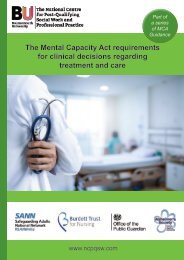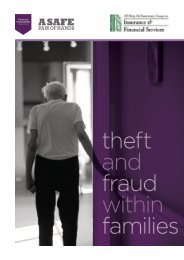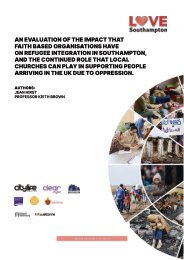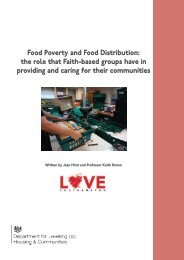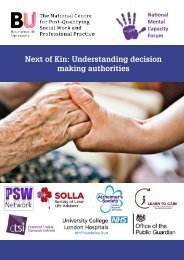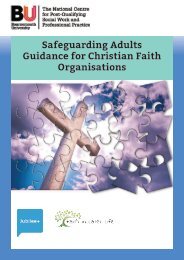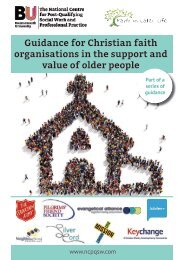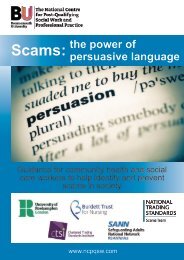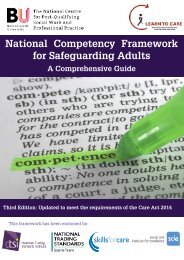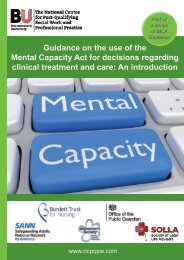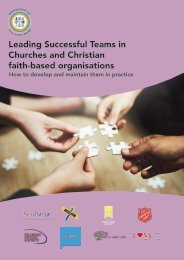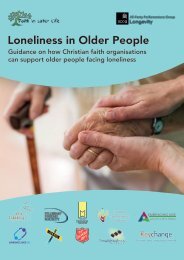Cyber Fraud and Scamming
This booklet focuses specifically on fraud and scamming; however cybercrime acts as a wider umbrella term, encompassing a range of criminal activity. Cybercrime can be simply defined as criminal activities carried out via the use of electronic devices, the internet and other forms of information and communications technology. The increasing use of computers and smartphones has facilitated a growth in the use of these systems as enablers of all types of crime, including: economic related cybercrime; organised crime; malicious and offensive communications; cyber stalking and harassment; and cyber terrorism.
This booklet focuses specifically on fraud and scamming; however cybercrime acts as a wider umbrella term, encompassing a range of criminal activity. Cybercrime can be simply defined as criminal activities carried out via the use of electronic devices, the internet and other forms of information and communications technology. The increasing use of computers and smartphones has facilitated a growth in the use of these systems as enablers of all types of crime, including: economic related cybercrime; organised crime; malicious and offensive communications; cyber stalking and harassment; and cyber terrorism.
Create successful ePaper yourself
Turn your PDF publications into a flip-book with our unique Google optimized e-Paper software.
Passwords<br />
The most common complaint when it comes to securing online accounts <strong>and</strong> technology is the use<br />
of passwords. They can also be the most annoying part of our relationship with computers <strong>and</strong> the<br />
internet, as trying to remember unique <strong>and</strong> strong passwords is very difficult for most people to do.<br />
There is so much conflicting messaging <strong>and</strong> expectations that it becomes overwhelming in what to do<br />
with your passwords. Ultimately, it is about finding something that works for you but also keeps you<br />
secure.<br />
<strong>Cyber</strong> aware <strong>and</strong> the national cyber security centre (NCSC) underst<strong>and</strong> that there must be a balance<br />
between security <strong>and</strong> people. The following are some considerations around how to go about<br />
protecting yourself <strong>and</strong> using better passwords.<br />
Securing your email - using a strong<br />
<strong>and</strong> unique password for your email<br />
is crucial. If you think about it, your<br />
email is where you reset all your<br />
other security settings for your<br />
accounts <strong>and</strong> a major part of your<br />
online presence.<br />
Do not be personal - combined<br />
with your digital footprint,<br />
a lot of your personal<br />
information can be out there<br />
publicly. It’s important when<br />
choosing your password to not<br />
use personal information such<br />
as child or partner’s name,<br />
place of birth or a favourite<br />
holiday. All of this could be<br />
potentially found online <strong>and</strong><br />
easily guessed.<br />
Password managers - a really<br />
good way of managing your<br />
passwords is through the use<br />
of a password manager. These<br />
useful pieces of software<br />
come in the form of an<br />
application, either built into<br />
your browser or your computer.<br />
This then creates a really<br />
secure <strong>and</strong> unique password<br />
for every login <strong>and</strong> account<br />
for you. Password managers<br />
are incredibly convenient.<br />
However, you must ensure that<br />
the password <strong>and</strong> security for<br />
getting into it is a very strong<br />
password.<br />
Three r<strong>and</strong>om words - although complexity is useful in<br />
creating a strong password, it’s not particularly useful<br />
when you can’t remember it. A good way to create a<br />
strong <strong>and</strong> memorable password is to use three r<strong>and</strong>om<br />
words such as ‘carbookelephant’ or ‘blueshedtable’. Use<br />
words are memorable to you <strong>and</strong> adding numbers <strong>and</strong><br />
special characters such as ‘?’ or ‘!’ to make it even more<br />
secure such ‘4!carbookelephant?3’.<br />
Be unique - although hard<br />
remember sometimes, it is<br />
important to use a unique<br />
password for all of your accounts<br />
<strong>and</strong> logins. The reason behind<br />
this is that when one password is<br />
discovered, whether that’s through<br />
a data breach or phishing attempt,<br />
the criminal then tries to use that<br />
password across the internet <strong>and</strong><br />
multiple accounts. If you have<br />
used the same password then<br />
the impact on your privacy <strong>and</strong><br />
security is much greater.<br />
Two factor authentication - most of your online logins are<br />
only as secure as your username <strong>and</strong> password. But the<br />
use of two factor authentication provides an added level<br />
of security. If you have done online banking, you will have<br />
come across this method where you are asked to provide<br />
a code or a number through either your smart phone or a<br />
small token. Identifying key accounts that you use regularly<br />
such as email <strong>and</strong> social media <strong>and</strong> turning on this feature<br />
is a really good way to secure it.<br />
Written by: Paul Maskall, <strong>Cyber</strong> Security<br />
<strong>and</strong> Privacy Consultant, Jungo