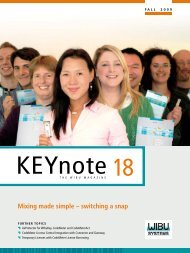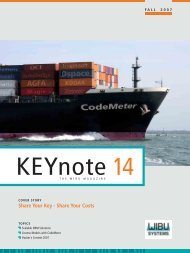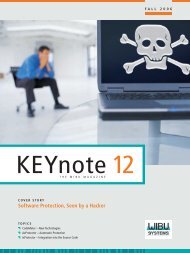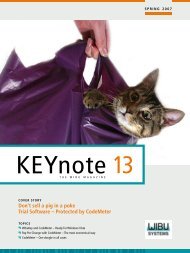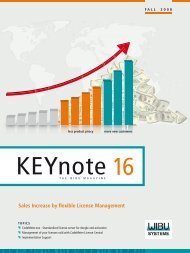Made in Germany @ Wibu-Systems - CodeMeter
Made in Germany @ Wibu-Systems - CodeMeter
Made in Germany @ Wibu-Systems - CodeMeter
Create successful ePaper yourself
Turn your PDF publications into a flip-book with our unique Google optimized e-Paper software.
download / CD<br />
download / CD<br />
download / CD<br />
Enter License Central<br />
In 2008, <strong>Wibu</strong>-<strong>Systems</strong> released License Central<br />
Internet Edition to automate this process.<br />
License Central provides a license generation<br />
and management tool that is fully compatible<br />
with <strong>CodeMeter</strong> along with web services <strong>in</strong>terfaces<br />
us<strong>in</strong>g SOAP and XML. This makes it simple<br />
to connect to your application as well as your<br />
ERP system and eCommerce web sites. A properly<br />
designed implementation of License Central<br />
should make it effortless for your customers to<br />
manage their upgrade process. You can have an<br />
“Upgrade Now!” button <strong>in</strong> the application which<br />
takes them to an ecommerce web site where they<br />
can purchase the newest version, then via License<br />
Central the new license is generated and <strong>in</strong>stalled<br />
<strong>in</strong> the background. Normally a complete process<br />
like this would require writ<strong>in</strong>g and test<strong>in</strong>g a lot<br />
of code but with License Central Internet Edition<br />
you can be up and runn<strong>in</strong>g <strong>in</strong> a few days with<br />
very little code necessary.<br />
downgrade Rights<br />
For the sake of argument, let’s assume you are<br />
at Version 5 of your product and you’re about to<br />
release Version 6. One of the decisions you need<br />
to make is if you want to allow customers who<br />
upgrade the right to cont<strong>in</strong>ue to use all prior versions,<br />
or if you want to restrict the versions that<br />
can run <strong>in</strong> some fashion. Regardless, you can use<br />
the Feature Code to manage this.<br />
When you protect your software with AxProtector,<br />
you must defi ne a Product Code and also a<br />
Feature Code for each version. Feature Codes are<br />
stored <strong>in</strong> a 32-bit Feature Map, where each bit<br />
can represent some feature. You can use some of<br />
these Feature Codes to track versions. Here’s how:<br />
with<br />
�service contract<br />
without<br />
service contract<br />
�<br />
with<br />
�service contract<br />
Version Feature Code B<strong>in</strong>ary view<br />
1 1 [00000001]<br />
2 2 [00000010]<br />
3 4 [00000100]<br />
4 8 [00001000]<br />
5 16 [00010000]<br />
6 32 [00100000]<br />
The 32-bit Feature Map allows you to defi ne up<br />
to 32 major versions. For example (see illustration),<br />
suppose we want to sell version 6 with the<br />
downgrade right to version 4 and 5. All we need<br />
to do is to set the Feature Map <strong>in</strong> the license to<br />
decimal 56 (8 + 16 + 32), or <strong>in</strong> b<strong>in</strong>ary 00111000.<br />
<strong>CodeMeter</strong>’s protection process (via either automatic<br />
encryption with AxProtector or via API<br />
calls), uses the Firm Code, Product Code, and<br />
this Feature Code (of this version) for encryption.<br />
On startup, your software searches for a license<br />
with this Feature Code. If the Feature Code is<br />
<strong>in</strong>cluded <strong>in</strong> the Feature Map, the license is valid<br />
and can be used.<br />
Now the customer has a s<strong>in</strong>gle license, which can<br />
be used for version 6 or version 5 or version 4.<br />
If you th<strong>in</strong>k of network licenses this scheme also<br />
works well. If you sell 10 licenses the customer<br />
can use any comb<strong>in</strong>ation up to 10 licenses. For<br />
example, eight copies of Version 6, two copies of<br />
Version 5, and no copies of Version 4, would work<br />
under this licens<strong>in</strong>g scheme.<br />
Introduc<strong>in</strong>g Ma<strong>in</strong>tenance Periods<br />
One of the most excit<strong>in</strong>g features we’ve added<br />
to <strong>CodeMeter</strong> <strong>in</strong> years is the Ma<strong>in</strong>tenance Period<br />
(available <strong>in</strong> fi rmware version 1.18). Many ISVs<br />
who sell to larger enterprises also sell ma<strong>in</strong>tenance<br />
agreements, where for a fi xed fee all users<br />
get support, bug fi xes, and any software releases,<br />
<strong>in</strong>clud<strong>in</strong>g upgrades, dur<strong>in</strong>g the contractual period<br />
(usually a year). Before the <strong>in</strong>troduction of the<br />
Ma<strong>in</strong>tenance Period, it could be a lot of work<br />
to keep track of which users had a ma<strong>in</strong>tenance<br />
agreement and ship them software, s<strong>in</strong>ce each<br />
upgrade could require an update, which <strong>in</strong> turn<br />
required a context fi le.<br />
Ma<strong>in</strong>tenance Period simplifi es this dramatically.<br />
When you protect your software you specify a<br />
“release date”, then when you create the license<br />
you set a Ma<strong>in</strong>tenance Period. At a m<strong>in</strong>imum the<br />
Ma<strong>in</strong>tenance Period requires an expiration date;<br />
optionally it can <strong>in</strong>clude a start<strong>in</strong>g date as well.<br />
Suppose your company signs a contract for 1000<br />
copies of your product along with a ma<strong>in</strong>tenance<br />
agreement from Jan. 1, 2011, to Dec. 31, 2011<br />
with a customer. So you create for them a license<br />
that specifi es a Ma<strong>in</strong>tenance Period with expiration<br />
date of Dec. 31, 2011. Now further suppose<br />
that on March 15 you release a new version of<br />
your product, protected with AxProtector and with<br />
the Release Date set to March 15, 2011. Some<br />
customers will have to pay for the upgrade, so<br />
they need a new license. But your customer with<br />
the ma<strong>in</strong>tenance agreement? When they get the<br />
new executable, it will just run with no need for license<br />
updates, because the Release Date is with<strong>in</strong><br />
the Ma<strong>in</strong>tenance Period <strong>in</strong> the license.<br />
If your company does another upgrade with a<br />
Release Date of, say, Feb. 1, 2012, your ma<strong>in</strong>tenance<br />
customer will need a new license for it to<br />
run, s<strong>in</strong>ce it’s beyond the Ma<strong>in</strong>tenance Period.<br />
However, the licenses with<strong>in</strong> the valid Ma<strong>in</strong>tenance<br />
Period will still run forever unless you set<br />
a Usage Period for the license separate from the<br />
Ma<strong>in</strong>tenance Period.<br />
In those cases where, for bus<strong>in</strong>ess reasons, you<br />
want to restrict the use of older versions, you<br />
can set a start date, as well as an end date, <strong>in</strong><br />
the Ma<strong>in</strong>tenance Period. No software with a<br />
Release Date earlier than the start date <strong>in</strong> the<br />
Ma<strong>in</strong>tenance Period will run under that license.<br />
F<strong>in</strong>d<strong>in</strong>g new ways to deliver more value to exist<strong>in</strong>g<br />
customers is a guaranteed ticket to greater<br />
sales and profi ts. Us<strong>in</strong>g software upgrades may<br />
just be the way for you to do it.<br />
7