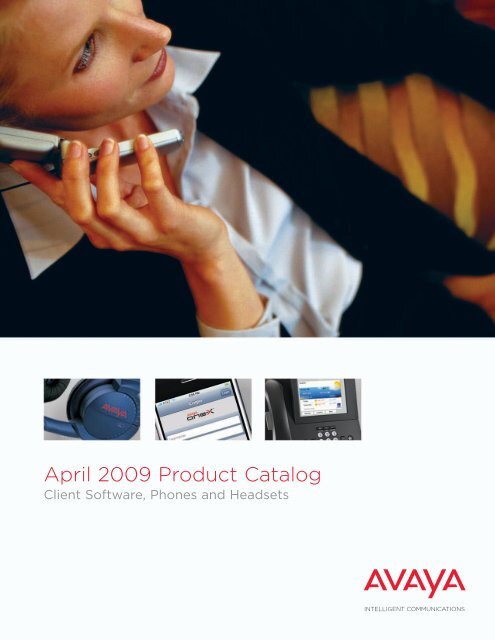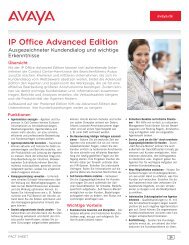April 2009 Product Catalog
April 2009 Product Catalog
April 2009 Product Catalog
You also want an ePaper? Increase the reach of your titles
YUMPU automatically turns print PDFs into web optimized ePapers that Google loves.
<strong>April</strong> <strong>2009</strong> <strong>Product</strong> <strong>Catalog</strong><br />
Client Software, Phones and Headsets
Welcome to the <strong>April</strong> <strong>2009</strong> edition<br />
of the Avaya Client Software, Phones<br />
and Headsets catalog.<br />
This is designed as an overview of the broad products offered<br />
for our end user customers. <strong>Product</strong>s are organized into<br />
several categories:<br />
› Client Software<br />
› Enterprise Phones<br />
› Small & Medium Enterprise Phones<br />
› Integral Phones<br />
› Video and Conference Phones<br />
› IP Phone Software<br />
› In-Building Wireless Solutions<br />
› Headsets<br />
For more details on these products or Avaya’s other solutions<br />
such as Servers, Gateways, Analog Phones and Services, please go<br />
to www.avaya.com.
Table of Contents<br />
› Focus On. . . . . . . . . . . . . . . . . . . . . . . . . . . . . . . 4-7<br />
• Desktop Phones. . . . . . . . . . . . . . . . . . . . . . . 4<br />
• Mobility . . . . . . . . . . . . . . . . . . . . . . . . . . . . . . 5<br />
• Avaya one-X ® Mobile . . . . . . . . . . . . . . . . . . . 6<br />
• In-Building Wireless. . . . . . . . . . . . . . . . . . . . 7<br />
› Client Software . . . . . . . . . . . . . . . . . . . . . . . . . 8-11<br />
• Solutions for Mobile Devices . . . . . . . . . . 8-9<br />
• Solutions for Desktops and Laptops . . 10-11<br />
› Enterprise Phones. . . . . . . . . . . . . . . . . . . . . . 12-15<br />
› Small & Medium Enterprise Phones. . . . . . . 16-17<br />
› Integral T3 and IP Phones . . . . . . . . . . . . . . . . . 18<br />
› Conference and Video Solution Phones . . . . . 19<br />
› IP Phone Software . . . . . . . . . . . . . . . . . . . . . . . 20<br />
› Avaya DevConnect Member Applications . . . 21<br />
› In-Building Wireless . . . . . . . . . . . . . . . . . . . 22-25<br />
• Choosing In-Building Wireless . . . . . . . . . 22<br />
• IP Wireless Telephones, VoWLAN . . . . . . 23<br />
• IP DECT Solutions . . . . . . . . . . . . . . . . . . . . 24<br />
• DECT Solutions . . . . . . . . . . . . . . . . . . . . . . 25<br />
› Headsets. . . . . . . . . . . . . . . . . . . . . . . . . . . . . 26-27<br />
› Definitions . . . . . . . . . . . . . . . . . . . . . . . . . . . 28-29
Focus On Desktop Phones<br />
Avaya continues to increase its leadership in desktop phones. We have expanded our<br />
Avaya one-X ® Deskphone 9600 family of phones to offer solutions for a wide range of use<br />
cases, from walk-up phones for lobbies to solutions for essential users such as sales<br />
people. We are also proud to introduce our Avaya one-X Deskphone Value Edition 1600<br />
family which is value priced, but feature rich.<br />
1600 Series of IP Telephones<br />
› Value priced<br />
› Feature rich<br />
9600 Series of IP Telephones<br />
› High fidelity, wideband audio<br />
› Sleek design<br />
› High resolution, context sensitive user interface<br />
› SIP support<br />
› PoE Class 2 or Class 1<br />
› Bluetooth support<br />
› Gigabit Ethernet support<br />
4
Avaya offers a broad range of mobility solutions enabling users to work from anywhere –<br />
regardless of device, location, or network. Generally speaking these solutions offer cost<br />
reduction and dramatically enhanced productivity while allowing businesses to leverage<br />
existing infrastructure for workers away from a desk in a corporate location.<br />
Mobility Solution Guide<br />
� Ideal Solution<br />
� Suitable Solution<br />
Avaya IP Office Phone Manager � �<br />
Avaya IP Office SoftConsole � �<br />
Avaya IP Softphone � �<br />
5<br />
Focus On Mobility<br />
Avaya one-X ® Communicator � � �<br />
Avaya one-X ® Mobile � � �<br />
Avaya one-X ® Portal � � �<br />
Avaya one-X ® Speech � � �<br />
Avaya Operator Set PC �<br />
Avaya VPN Phone �<br />
Remote Workers Mobile Workers Office Roamers Hot Desking<br />
Divitas Dual Mode Client � � �<br />
Enterprise Mobility User �<br />
IP DECT Solutions � �<br />
IP Wireless Telephones, VoWLAN � �
Focus On Avaya one-X ® Mobile<br />
"Avaya has one of the strongest mobility plays in the<br />
market. The company remains on the leading edge with<br />
mobile product development and is as good or better<br />
than any of its competitors."<br />
– Wainhouse Research, <strong>April</strong> 2008, E. Brent Kelly<br />
With solutions for all major mobile operating systems, such as BlackBerry, iPhone, Palm, Windows<br />
Mobile, Symbian and Java support, Avaya enables you to integrate existing mobile devices into<br />
your PBX’s to enhance your employees productivity and reduce your costs. Avaya one-X ® Mobile<br />
makes available visual voicemail, access to corporate directory lookup, synchronized call logs<br />
across deskphones and mobile devices, user controlled call routing and more.<br />
6<br />
› BlackBerry<br />
› iPhone<br />
› Palm<br />
› Windows Mobile<br />
› Symbian<br />
› Java
Focus On In-Building Wireless<br />
Avaya’s 3631 Wi-Fi phone offers mobility to a new group of Office Roamers. The 3631 offers a<br />
crisp user interface nearly identical to our 96xx series of deskphones. Color screens, multiple<br />
line appearances, and the ability to transfer calls between the 3631 and deskphone ensure a<br />
good user experience. The easy-to-deploy serverless solution offers a simple rollout for IT.<br />
Ideal for executives, administrative assistants, or anyone that is frequently mobile on campus –<br />
but doesn’t require rugged devices – the 3631 increases connectivity and efficiency while<br />
reducing costs.<br />
› No additional servers required<br />
› Complements your desk phone<br />
› 9600 series telephone interface<br />
› Bright, color screen<br />
› Compatible with Avaya Aura Communication Manager<br />
and Avaya Aura Communication Manager Branch<br />
› Transfer calls seamlessly to/from a deskphone<br />
› Wi-Fi connectivity (802.11 b/g)<br />
7
Software Solutions for Mobile Devices<br />
Overview Offers one-number convenience. When your desk<br />
phone is dialed, both your desk and cell phone ring.<br />
Seamlessly transfers calls between your desk<br />
and cell phones.<br />
Extension to Cellular Avaya one-X ® Mobile UC (BlackBerry, iPhone, Avaya one-X ® Mobile Telephony<br />
Windows Mobile, Nokia and Palm) (Windows Mobile and Nokia)<br />
Mobile client which works on hundreds of mobile<br />
devices and offers a Unified Communication<br />
experience, with features like one number<br />
reachability, visual voicemail, synchronized call logs<br />
and more.<br />
8<br />
Use your mobile device like your deskphone.<br />
One-number access, advanced PBX feature<br />
availability while mobile, and the ability to<br />
leverage existing infrastructure – all with the<br />
mobile device you use today.<br />
Material Code 1 Standalone and part of the UC All-Inclusive Offer. Standalone and part of the UC All-Inclusive Offer. Included with Extension to Cellular. Included with IP<br />
Office Mobility User License, 195569 through 195573.<br />
Typical User Profile Anyone who is away from his/her desk frequently<br />
and requires one-number access. Extension to<br />
Cellular works with any cell phone.<br />
Benefits 2 1. Improves user responsiveness and substantially<br />
reduces caller wait time, contributing to an<br />
enhanced customer experience.<br />
2. Easily deployed globally and managed centrally.<br />
Anyone with a mobile phone.<br />
Enhanced <strong>Product</strong>ivity:<br />
1) One number access - calls to your desk phone<br />
will ring your mobile phone, or any other DID,<br />
as well.<br />
2) The user can easily enable or disable this feature<br />
and use the same device for both personal and<br />
professional use.<br />
3) Visual Voicemail - look at a list of your<br />
voicemails and select which one to listen to.<br />
4) Access corporate directory on your mobile<br />
device.<br />
5) Synchronized call log with your desk phone.<br />
Cost Savings:<br />
1) International calls can be dialed via the PBX.<br />
2) Simple user interface and the ability to easily<br />
disable/enable this means users will not require a<br />
separate business device.<br />
Leverage Existing Infrastructure:<br />
1) Use existing call infrastructure to get lowest cost<br />
call routing, even from your mobile phones.<br />
2) Record calls on mobile phones, same as from a<br />
desk phone.<br />
3) Capture call log information for cost tracking<br />
purposes.<br />
Supported Devices 3 Device Independent Hundreds of leading mobile devices. Please see<br />
support.avaya.com, under "Avaya one-X Mobile"<br />
for the supported devices list which is updated<br />
regularly.<br />
http://support.avaya.com/japple/css/japple?temp.d<br />
ocumentID=327824&temp.productID=251422&temp.<br />
releaseID=344580&temp.bucketID=344581&PAGE=<br />
Document<br />
Road warriors who work remotely or dial<br />
internationally frequently and use their mobile<br />
devices a significant portion of the time and<br />
frequently access mid-call features like conference<br />
and transfer while mobile.<br />
Your mobile phone becomes an extension of your<br />
desk phone allowing you to remain productive while<br />
mobile. Access advanced PBX features like<br />
conference and transfer and dial internationally<br />
through the PBX while mobile. Calls are dialed via<br />
the PBX so existing infrastructure, like call recording<br />
or call detail recording, is leveraged. International<br />
calls can be dialed via the PBX as well for<br />
significant cost savings.<br />
Operating Systems N/A RIM Blackberry OS, Microsoft Windows Mobile OS,<br />
Symbian S60, Apple iPhone G3, Palm OS and Java<br />
Symbian and Windows Mobile 5 & 6<br />
Languages N/A English US, French Canada, French, German, Italian, English US, English UK, French, German, Spanish,<br />
Swedish, Dutch, Finnish, Russian, English UK,<br />
Spanish (Lat), Brazilian Portuguese, Simplified<br />
Chinese, Traditional Chinese, Japanese, and Korean<br />
Communication Protocol N/A GSM and CDMA<br />
Connection Types Cell/Remote Cellular<br />
Directory Integration N/A Corporate Directory & Device<br />
Contacts<br />
Device Contacts<br />
Voice Codecs N/A AMR for GSM<br />
Communication System<br />
Compatibility<br />
Communication Manager – all versions,<br />
DEFINITY 9.5 and above, Communication<br />
Manager Branch – all versions<br />
Communication Manager 3.1.4, 4.x, 5.x –<br />
Communication Manager 5.x is needed to support<br />
Virtual Extensions<br />
Hundreds of leading mobile devices. Please see<br />
support.avaya.com, under "Avaya one-X Mobile"<br />
for the supported devices list which is updated<br />
regularly.<br />
http://support.avaya.com/japple/css/japple?temp.d<br />
ocumentID=327824&temp.productID=251422&temp.<br />
releaseID=344580&temp.bucketID=344581&PAGE=<br />
Document<br />
For IP Office:<br />
http://support.avaya.com/japple/css/japple?temp.d<br />
ocumentID=346547&temp.productID=129487&temp<br />
.releaseID=343839&temp.bucketID=108025&PAGE=<br />
Document"<br />
Italian, Swedish, Brazilian Portuguese, Japanese,<br />
Simplified Chinese, Traditional Chinese, Finnish,<br />
Dutch, Arabic, Russian (Cyrillic)<br />
Communication Manager 3.0 and above,<br />
IP Office 4.2 and above
Software Solutions for Mobile Devices (CONT.)<br />
Overview Speech access from any phone, to check email, voicemail, make calls via the PBX<br />
and more.<br />
Avaya one-X ® Speech Divitas Dual Mode Client<br />
9<br />
Offers one number reach and advanced feature access on a dual-mode<br />
smartphone over both Cellular and Wi-Fi connectivity.<br />
Material Code 1 Included with Modular Messaging. Purchased through Divitas and Avaya Business Partners globally (Contact<br />
devconnect@DiVitas.com for list of approved Avaya Business Partners)<br />
Typical User Profile Mobile professionals who can't afford to be out<br />
of touch.<br />
Benefits 2 From any phone, user can listen to voicemails, hear emails, delete messages,<br />
initiate conference calls, transfer calls and access the corporate LDAP directory -<br />
all through speech.<br />
Supported Devices 3 Any phone See Divitas.com for details<br />
Operating Systems Symbian and Windows Mobile<br />
Languages English English<br />
Enterprises with road warriors and corridor warriors - the population mobile<br />
within a fixed geography, such as hospitals, universities and warehouses.<br />
Enhanced <strong>Product</strong>ivity/Accessibility:<br />
1) Seamless active call roaming between WiFi & Cellular networks.<br />
2) One number reach – calls to your desk phone will ring your dual-mode<br />
mobile phone.<br />
3) The user can use the same device for both personal and professional calls.<br />
4) Group Presence reported to all DiVitas users - available for voice/text,<br />
voice-only, text-only, or not available.<br />
5) Micro-blog – personal status message supplements group presence state.<br />
6) Visual Voicemail - look at a list of your voicemails and select which one<br />
to listen to.<br />
7) Secure Instant Messaging for DiVitas<br />
federated users.<br />
8) Access corporate directory on your mobile device for calling.<br />
9) Conference bridging capability supports calls from mobile and PSTN phones.<br />
Cost Savings:<br />
1) Lower cellular charges by leveraging WiFi services for telephony (on and<br />
off campus).<br />
2) Lower international roaming charges via DiVitas Transparent callback (tm).<br />
3) Lower International charges when dialed through the diVitas Mobile UC server.<br />
4) Eliminates conference bridging charges.<br />
Leverage Existing Infrastructure:<br />
1) Use existing call infrastructure to get lowest cost call routing, even from your<br />
mobile phones.<br />
2) Capture call and mobile detail recording information for cost tracking<br />
purposes.<br />
3) Access your Modular Messaging voicemails.<br />
Communication Protocol GSM & CDMA for Cellular Services and SIP for<br />
WiFi/Internet Services<br />
Connection Types Cellular and Wi-Fi<br />
Directory Integration Corporate Directory & Device Contacts Outlook Directory Access<br />
Voice Codecs G.711 & GSM<br />
Communication System<br />
Compatibility<br />
Communication Manager 4.0 and above
Software Solutions for Desktops and Laptops<br />
Overview Avaya one-X ® Portal is a web-based software<br />
solution that provides users with control of<br />
telephony, conferencing, messaging, mobility<br />
administration presence, 24x7 call logs, and access<br />
to corporate and personal contact information.<br />
Avaya one-X ® Portal Avaya one-X ® Communicator Avaya Operator Set PC<br />
Thick-client softphone offering an optimal user<br />
experience and traditional softphone functionality.<br />
When integrated with one-X Portal, user additionally<br />
gets conferencing and messaging integration.<br />
10<br />
H.323-based PC attendant's console to help<br />
receptionist manage routing high volume of calls<br />
and optimize their workflow.<br />
Material Code 1 Ala-carte and part of the UC All-Inclusive Offer. Ala-carte and part of the UC All-Inclusive Offer. 214372 through 214377 and 214623 and 700451156<br />
Typical User Profile Anyone wishing for visual control of telephony,<br />
conferencing, messaging, mobility and presence<br />
information in office, home or remote.<br />
Benefits 2 1. Deliver a solution that increases both the<br />
frequency and the intensity of interactions<br />
between and among employees and customers.<br />
IM & Presence<br />
2. Provide a solution for home and temporary work<br />
locations that is inexpensive to deploy and<br />
manage.<br />
3. Provide a desktop tool for improving<br />
productivity of daily communications activity.<br />
4. Provide a single, coherent user experience across<br />
multiple Avaya products.<br />
5. Allows users to see other users presence before<br />
initiating communication.<br />
Presence through Presence Services. It is integrated<br />
with Microsoft Office Communications Server.<br />
Operating Systems XP, Vista, Apple OS X V 10, RHEL Desktop 4,<br />
Update 4<br />
Languages French, German, Japanese and Simplified Chinese,<br />
Italian, Russian, International Spanish, Brazilian<br />
Portuguese and Korean<br />
Communication Protocol H.323, SIP<br />
Enterprises wanting to improve productivity via a<br />
Windows desktop application that combines<br />
softphone, intelligent presence, voice/video calling,<br />
visual voicemail, visual voice/video conferencing, as<br />
well as access to corporate directories and call logs.<br />
Streamline Personal Communications - Manage<br />
voice, video, voicemail, audio/video conferencing,<br />
directories, communication history, and initiate<br />
instant messaging and email—all in one interface.<br />
Work from Anywhere, Yet Never Miss an Important<br />
Call – Usage modes provide users options whether<br />
they're working in the office, from a temporary<br />
worksite, at home, or from anywhere they have<br />
internet access.<br />
Windows XP or Vista SP1 Enterprise or Ultimate<br />
(32-bit only). Please note that the operating system<br />
language must be English or match the language of<br />
the one-X Communicator application. For example;<br />
one-X Communicator in Italian is only supported on an<br />
English or Italian operating system. It is not<br />
supported on a German operation system.<br />
English, French (International), German, Italian,<br />
Spanish (International), Japanese, Korean, Russian,<br />
Brazilian Portuguese, Simplified Chinese, Dutch<br />
Connection Types Desktop Worker, Telecommuter or Road Warrior Desktop Worker, Telecommuter or Road Warrior<br />
Directory Integration • Microsoft Active Directory service for Windows<br />
2003 Server, SP1<br />
• IBM Domino Server 7.0<br />
• Novell eDirectory 8.8 SP1<br />
• SUN ONE Directory Server 5.1<br />
• Microsoft Active Directory<br />
• IBM Domino Server<br />
• Novell eDirectory Server<br />
Voice Codecs G.711, G.729, G729.b, G.723.1<br />
Communication System<br />
Compatibility<br />
Application Enablement Services 4.2,<br />
Communication Manager 4.0 with build 730.2, 5.0,<br />
5.1; Modular Messaging 3.1 or 4.0; Meeting Exchange<br />
Enterprise 4.2.1 or 5.0; Presence Services 1.0<br />
Available with Avaya one-X Portal and Presence<br />
Services IM capability through existing supported IM<br />
solutions such as Microsoft Office Communicator or<br />
Lotus Sametime.<br />
Video Support No H.323 Point-to-Point or 6 Party Conference. Point to<br />
Point Communication Manager 4.0.4 (+SP1) or 5.1.1,<br />
Video Telephony Solution 3.0, Optional: Polycom<br />
MGC R9.0.2 video bridge. 6 Party Conference:<br />
Communication Manager 5.1.1 + SP1, Video Telephony<br />
Solution 5.0, Polycom RMX R2.0.2.25 or MGC 9.0.1.8<br />
video bridge, or Meeting Exchange R5.0.2.00<br />
deployed on S6800<br />
Integrated Application<br />
Support<br />
Microsoft Office Communicator<br />
Microsoft Outlook<br />
Microsoft Outlook, Microsoft Internet Explorer,<br />
Microsoft Office Communicator Sever 2007, IBM<br />
Lotus Notes, IBM Sametime Connect, Mozilla Firefox,<br />
Citrix Presentation Server, Lenovo ThinkPad MS<br />
H:323 Communication Manager 4.0.4 (+SP1) SIP:<br />
Communication Manager 5.1.1, SIP Enablement<br />
Services 5.1<br />
Usually a receptionist or a group of receptionists<br />
who receives and routes calls to many users.<br />
User configurable and simplified interface allowing<br />
the user to easily route calls to available recipients.<br />
Connections to external databases e.g. Active<br />
Directory System, and Presence information allows a<br />
deep integration into the customers environment.<br />
Provides a customizable phone book, busy lamp<br />
fields, configurable buttons, drag and drop routing<br />
for Incoming calls, comfortable call on hold handling<br />
and a lot more.<br />
Presence from MS Outlook and Lotus Notes calendar,<br />
from MS Outlook. Out of Office Assistant and from<br />
integrated web access application.<br />
Windows XP and Server 2003 (also with VMWare)<br />
Czech, Dutch, English, French, German, Hungarian,<br />
Italian, Korean, Russian, Spanish and Turkish<br />
H.323<br />
My Computer (VoIP via the PBX), Other Phone<br />
(Telecommuter)<br />
�<br />
MS Active Directory System, Lotus Notes, any<br />
LDAP or ODPC database<br />
Microsoft Outlook, IBM Lotus Notes, any e-mail<br />
client.<br />
G.711, G.729A, G.723<br />
Communication Manager 3.1 and higher
Software Solutions for Desktops and Laptops (CONT.)<br />
Overview H.323 PC softphone allowing users to remain<br />
connected with just their PC and an internet<br />
connection.<br />
Material Code 1 176576 through 176579,700245293, 181427 through<br />
181431, 700293111, 205710-205727, 700431604<br />
Typical User Profile Anyone with a laptop and internet access while<br />
working away from their desk who needs to maintain<br />
communications. Also for those wishing to control<br />
their phone via the PC.<br />
Benefits 2 Your PC or laptop becomes your deskphone. Access<br />
advanced features, make and receive calls, and dial<br />
via the corporate infrastructure.<br />
Avaya IP Softphone Avaya IP Office Phone Manager Avaya IP Office SoftConsole<br />
H.323-based PC user software for controlling IP Office<br />
desk phones for users who prefer to control their<br />
phone via the PC.<br />
Phone Manager Pro: 177468 through 177474. PC<br />
Softphone: 171992, 174463 through 174467<br />
Anyone with a laptop and internet access while<br />
working away from their desk who needs to maintain<br />
communications. Also for those wishing to control<br />
their phone via the PC.<br />
Phone Manager Lite and Phone Manager Pro offer a<br />
simple PC GUI for users to access advanced<br />
deskphone features, offering convenience and<br />
efficiency. Phone Manager Pro PC Softphone (VoIP<br />
mode) allows you to use your laptop as a phone and<br />
make and receive calls.<br />
IM & Presence Available via the SIP Enablement Services Via Microsoft Live Communications Server<br />
Operating Systems Microsoft Vista, Windows XP & 2000 (NT/4.0, Me, &<br />
98 - R4 only)<br />
Languages English, Simplified Chinese, French, German,<br />
Italian, Japanese, Korean, Portuguese, Spanish,<br />
Russian, Dutch<br />
Communication Protocol H.323, SIP H.323<br />
Connection Types VoIP (Road Warrior), Telecommuter, Shared Control,<br />
Instant Messaging only<br />
Video Support �<br />
11<br />
H.323-based PC attendant's console to help<br />
receptionist manage routing high volume of calls.<br />
171987, 174456<br />
Usually receptionist or main answering position.<br />
Assists receptionists in routing incoming calls<br />
efficiently. Provides a view of Individual Workers,<br />
Calling Groups, Queue & BLF Panel, Held & Parked<br />
Calls, Park Slots and more.<br />
Windows XP SP2 & 2000 Professional SP4 Windows XP SP2 & 2000 Professional SP4<br />
Danish, Dutch, Finnish, French, German, Italian,<br />
Korean, Norwegian, Portuguese Brazil, Portuguese,<br />
Russian, Simplified Chinese, Spanish Argentina,<br />
Spanish Colombia, Spanish Mexico, Spanish Spain,<br />
Swedish, UK English, and US English<br />
VoIP (Road Warrior) for Phone Manager Pro PC<br />
Softphone, Deskphone for Phone Manager Lite and<br />
Phone Manager Pro<br />
Directory Integration Microsoft Outlook, IBM Lotus Notes, LDAP Microsoft Outlook, ACT, Goldmine, Maximizer<br />
Integrated Application<br />
Support<br />
Voice Codecs G.711, G.729A, G.723 G.711, G.729A, G.723<br />
Communication System<br />
Compatibility<br />
Outlook 2000, XP, 2003, IE (highlighted), any<br />
Window (sys tray), Microsoft Office Communicator,<br />
IBM Sametime Connect, Citrix Presentation Server<br />
Communication Manager - all versions, R6 -<br />
Communication Manager 2.0 and above, DEFINITY 9.5<br />
and above, Communication Manager Branch - all<br />
versions<br />
IP Office 1.0 and above IP Office 1.0 and above<br />
Brazilian, Chinese (Simplified), Danish, Dutch,<br />
English, Finnish, French, German, Italian, Korean,<br />
Latin Spanish, Norwegian, Portuguese, Russian,<br />
Spanish and Swedish<br />
H.323<br />
Deskphone<br />
G.711, G.729A, G.723
Specifications User Interface Features Overview<br />
Enterprise Phones<br />
The 9600 Series is Avaya's newest, high end IP Phone family offering high fidelity audio, stylish, professional design, context sensitive user menus and flexibility for<br />
future needs.<br />
IP IP IP IP<br />
9670G 9650 and 9650C 9640/9640G 9630/9630G<br />
Designed for the Essential<br />
telephone user who spends<br />
considerable time on the phone,<br />
such as business line leaders,<br />
executives, and attorneys who like<br />
the simplicity of a touch screen and<br />
one touch application access.<br />
Designed for the Essential and<br />
Navigator user profile, including<br />
those who like to have immediate<br />
access to feature buttons or<br />
monitors the line appearances<br />
of others, in addition to their<br />
own. These types of uses include<br />
sales people, managers and<br />
building receptionists and<br />
executive admin staff.<br />
Material Code 1<br />
9670G: 700460215 9650: 700383938 9640: 700383920 9630: 700426729<br />
9650C: 700461213 9640G: 700419195 9630G: 700405673<br />
9650 – Integral Enterprise: 9640 – Integral Enterprise: 9630 – Integral Enterprise:<br />
4999120603 4999120602 4999120600<br />
Voice Based Dialing � � � �<br />
Home Screen + One Touch<br />
Apps Access<br />
�<br />
Context Sensitive<br />
User Interface<br />
� � � �<br />
Touch Screen �<br />
Speakerphone Wideband Wideband Wideband Wideband<br />
Headset Interface Wideband Wideband Wideband Wideband<br />
Call Log � � � �<br />
Integrated Speed<br />
Dial/Contacts<br />
250 250 250 250<br />
Administered Call<br />
Appearances/<br />
Features Accessible<br />
24 24 24 24<br />
Message Waiting LED 2 2 2 2<br />
Visual Alerting � � � �<br />
Display Color VGA, Backlit, Grayscale Color QVGA, Backlit Grayscale,<br />
Adjustable Angle or Color<br />
Adjustable Angle<br />
Adjustable Angle Adjustable Angle<br />
Display Size (cm, w x h) 13 x 9.75 7.9 x 5.9 7.9 x 5.9 7.9 x 5.9<br />
Display Resolution 640 x 480 Pixels 320 x 240 Pixels 320 x 240 Pixels 320 x 240 Pixels<br />
Fixed Feature Buttons 10 9 10 10<br />
Softkey Buttons 12<br />
(Touch Screen)<br />
12 4 4<br />
Administered Call 11 11 6 6<br />
Appearance/Feature<br />
Buttons<br />
(Touch Enabled) +8 additional 'Shift'<br />
Administered Call 3 x 24 Button 3 x 24 Button 3 x 24 Button<br />
Appearance/Feature<br />
Expansion Unit<br />
700462518 700462518 700462518<br />
Call Appearance/ 11 11 6 6<br />
Feature LEDs (Touch Enabled) +8 additional 'Shift'<br />
Multi-Language Support � � � �<br />
4-Way Navigation<br />
Cluster<br />
� � �<br />
Communication<br />
Protocol<br />
H.323 H.323 H.323, SIP H.323, SIP<br />
Voice Codecs G.711, G.729A/B, G.711, G.729A/B, G.711, G.729A/B, G.711, G.729A/B,<br />
G.726, G.723 G.726, G.722 G.726, G.724 G.726, G.725<br />
Ethernet Switch � � � �<br />
Integrated Gigabit � � �<br />
9640G 9630G<br />
Gigabit Adapter<br />
Available<br />
Embedded 700383771 700383771 700383771<br />
Adapter Ports 1 2 2 2<br />
USB Port 1 1 1 1<br />
Power Class 2 2 2 2<br />
QoS Support � � � �<br />
(802.1 p/Q DiffServ)<br />
Upgradeable To VPN Planned end <strong>2009</strong> Planned end <strong>2009</strong> Planned end <strong>2009</strong> Planned end <strong>2009</strong><br />
Phone Firmware<br />
WML Application � � � �<br />
Interface<br />
Communication Communication Manager 3.1+ Communication Manager 3.1+ Communication Manager 3.1+ Communication Manager 3.1+<br />
System Compatibility Integral Enterprise Integral Enterprise Integral Enterprise<br />
12<br />
Designed for the Essential<br />
telephone user who spends<br />
considerable time on the phone,<br />
such as sales people, relationship<br />
managers, and attorneys who prefer<br />
a color display.<br />
Designed for the Essential<br />
telephone user who spends<br />
considerable time on the phone,<br />
such as sales people, relationship<br />
managers, and attorneys.
Specifications User Interface Features Overview<br />
Enterprise Phones (CONT.)<br />
The 9600 Series is Avaya's newest, high end IP Phone family offering high fidelity audio, stylish, professional design, context sensitive user menus and flexibility for<br />
future needs.<br />
IP IP IP<br />
9620C 9620 and 9620L 9610<br />
Designed for the Everyday phone user, someone<br />
who relies on multiple communication tools such<br />
as email, IM in addition to their phone and prefer<br />
a color display.<br />
Designed for the Everyday phone user, someone<br />
who relies on multiple communication tools such<br />
as email, IM in addition to their phone.<br />
Material Code 1<br />
9620C: 700461205 9620L: 700461197<br />
9620: 700426711<br />
9620 – Integral Enterprise: 4999120599<br />
9610: 700383912<br />
Voice Based Dialing<br />
Home Screen + One Touch<br />
Apps Access<br />
� � �<br />
Context Sensitive<br />
User Interface<br />
Touch Screen<br />
� � �<br />
Speakerphone � � Listen Only<br />
Headset Interface Wideband Wideband<br />
Call Log � � �<br />
Integrated Speed<br />
Dial/Contacts<br />
250 250 250<br />
Administered Call<br />
Appearances/<br />
Features Accessible<br />
24 24 1<br />
Message Waiting LED 2 2 1<br />
Visual Alerting � � �<br />
Display Color QVGA, Backlit, Grayscale Backlit, Grayscale<br />
Adjustable Angle Adjustable Angle<br />
Display Size (cm, w x h) 7.8 x 4.0 7.8 x 4.0 6.0 x 6.5<br />
Display Resolution 320 x 160 Pixels 320 x 160 Pixels 320 x 160 Pixels<br />
Fixed Feature Buttons 9 9 3<br />
Softkey Buttons 4 4 2<br />
Administered Call 3 LED 3 LED<br />
Appearance/Feature<br />
Buttons<br />
Administered Call<br />
Appearance/Feature<br />
Expansion Unit<br />
Status Lights Status Lights<br />
Call Appearance/<br />
Feature LEDs<br />
3 3<br />
Multi-Language Support � � �<br />
4-Way Navigation<br />
Cluster<br />
� � �<br />
Communication<br />
Protocol<br />
H.323 H.323, SIP (9620) H.323<br />
Voice Codecs G.711, G.729A/B, G.711, G.729A/B, G.726, G.711, G.729A/B,<br />
G.726, G.726 G.722 G.726, G.722<br />
Ethernet Switch<br />
Integrated Gigabit<br />
� �<br />
Gigabit Adapter 700383771 700383771<br />
Available (not on 9620L)<br />
Adapter Ports 1 1<br />
(not on 9620L)<br />
USB Port 1 1<br />
(not on 9620L)<br />
Power Class 2 9620L = 1 2<br />
9620 = 2<br />
QoS Support � � �<br />
(802.1 p/Q DiffServ)<br />
Upgradeable To VPN Planned end <strong>2009</strong> Planned end <strong>2009</strong><br />
Phone Firmware<br />
WML Application � � �<br />
Interface<br />
Communication Communication Manager 3.1+ Communication Manager 3.1+ Communication Manager 3.1+<br />
System Compatibility Integral Enterprise<br />
13<br />
Designed for the walk-up user – such as in a<br />
common area or a visitor lobby. The 9610 is<br />
designed to be simple and intuitive for the user<br />
who has never seen it before.
Specifications User Interface Features Overview<br />
Enterprise Phones (CONT.)<br />
The 4600 phone family is Avaya’s broad, feature and functionality rich family of IP telephones. The current portfolio of seven IP phones allows for a close match of<br />
customer needs to hardware selection.<br />
IP IP IP IP IP IP<br />
4625SW 4622SW 4621SW 4610SW 4602SW+ 4601+<br />
Top-line phone Designed for Designed for Mid-range Basic IP phone for Simple phone for<br />
supporting color contact centers. demanding users business set for users needing only lobbies and<br />
applications. needing more on- everyday user. limited features. common areas.<br />
screen quick-access.<br />
Material Code1 Context Sensitive User<br />
Interface<br />
700381551 700381569 700381554 700381957 700381916 700381890<br />
Speakerphone<br />
High Fidelity Audio<br />
� Listen Only � � Listen Only<br />
Headset Interface � � � �<br />
Call Log � � �<br />
Integrated Speed Dial/<br />
Contacts<br />
108 108 108 48<br />
Administered Call 24 24 24 12 2 2 Fixed Call<br />
Appearances/Features<br />
Accessible<br />
Appearances<br />
Message Waiting LED � � � � � �<br />
Visual Alerting � � � � � �<br />
Display Backlit, Color Backlit Backlit Monochrome Monochrome<br />
Display Size (cm, w x h) 11.4 x 8.1 11.4 x 8.1 11.4 x 8.1 8.2 x 4.4 7.4 x 1.6<br />
Display Resolution 320 x 240 Pixels 168 x 132 Pixels 168 x 132 Pixels 168 x 80 Pixels 2 x 24 Characters None<br />
Fixed Feature Buttons 10 10 10 10 10 6<br />
Softkey Buttons 4 4 4 4<br />
Administered Call 12 12 12 6 2 2 Fixed Call<br />
Appearance/Feature<br />
Buttons<br />
Appearances<br />
Administered Call 24 Button, EU24BL, 24 Button, EU24BL, 24 Button, EU24BL,<br />
Appearance/Feature<br />
Expansion Unit<br />
700381825 700381825 700381825<br />
Call Appearance/<br />
Feature LEDs<br />
1<br />
Multi-Language Support<br />
4-Way Navigation Cluster<br />
� � � � � �<br />
2-Way Navigation Cluster � � � �<br />
Communication Protocol H.323 H.323 H.323, SIP H.323, SIP H.323, SIP H.323<br />
Voice Codecs G.711, G.729A/B, G.711, G.729A/B, G.711, G.729A/B, G.711, G.729A/B, G.711, G.729A/B, G.711, G.729A/B,<br />
G.726 G.726 G.726 G.726 G.726 G.726<br />
Ethernet Switch � � � � �<br />
QoS Support<br />
(802.1 p/Q DiffServ)<br />
Adapter Ports<br />
� � � � � �<br />
Gigabit Adapter Available<br />
Integrated Gigabit Adapter<br />
USB Port<br />
700416985 700416985 700416985 700416985 700416985 700416985<br />
Power Class 3 2 2 2 2 2<br />
Upgradeable to VPN<br />
Phone Firmware<br />
� � � �<br />
WML Application Interface � � � �<br />
Communication System Communication Manager Communication Manager Communication Manager Communication Manager Communication Manager Communication Manager<br />
Compatibility 1.1 and above, and above 1.1 and above, and above, 1.1 and above, 1.1 and above,<br />
IP Office 3.2 and above IP Office 3.1 and above IP Office 3.1 and above, IP Office 1.3 and above IP Office 3.0 and above<br />
Communication Manager Communication Manager<br />
Branch – all versions Branch – all versions<br />
14
Avaya one-X ® Deskphone Value Edition is a family of cost effective IP Telephones that deliver<br />
familiar features at an attractive price point for the user with basic communications needs.<br />
IP IP IP IP Digital Digital<br />
1616 1608 1603SW 1603 2410 2402<br />
High end phone for Midrange phone for Basic phone for Basic phone for Standard business Basic digital set<br />
for Navigator end users. Everyday users. Everyday users. Walkup users. set for those who for non-intensive<br />
use their phone users.<br />
every day but<br />
not intensively.<br />
Material Code 1 700450190 700415557 700458508 700415540 700381999 700381793<br />
Context Sensitive User � � � �<br />
Interface<br />
Speakerphone � � � � � Listen Only<br />
High Fidelity Audio<br />
Headset Interface � � �<br />
Call Log � � �<br />
Integrated Speed Dial/<br />
Contacts<br />
� �<br />
Administered Call 16 8 3 3 12 2 (+12) Feature<br />
Appearances/Features<br />
Accessible<br />
Only<br />
Message Waiting LED � � � � � �<br />
Visual Alerting � � � � � �<br />
Display Backlit Backlit Backlit Backlit Monochrome Monochrome<br />
Monochrome Monochrome Monochrome Monochrome<br />
Display Size (cm, w x h) 8.5 x 3.0 8.5 x 2.5 6.5 x 1.5 6.5 x 1.5 7.9 x 4.0 8.0 x 1.7<br />
Display Resolution 4 x 24 Characters 3 x 24 Characters 2 x 16 Characters 2 x 16 Characters 5 x 29 Characters 2 x 24 Characters<br />
Fixed Feature Buttons 14 14 9 9 14 11<br />
Softkey Buttons 3 3 4<br />
Administered Call<br />
Appearance/Feature<br />
Buttons<br />
16 8 3 3 6 2<br />
Administered Call 32 button,<br />
Appearance/Feature<br />
Expansion Unit<br />
700415573<br />
Call Appearance/<br />
Feature LEDs<br />
16 8 3 3<br />
Multi-Language Support � � � � � �<br />
4-Way Navigation Cluster<br />
2-Way Navigation Cluster<br />
� �<br />
Communication Protocol H.323 H.323 H.323 H.323 TDM TDM<br />
Voice Codecs G.711, G.729A/B G.711, G.729A/B, G.711, G.729A/B, G.711, G.729A/B, G.711 G.711<br />
G.726 G.726 G.726 G.726<br />
Ethernet Switch � � �<br />
QoS Support<br />
(802.1 p/Q DiffServ)<br />
Adapter Ports<br />
� � � �<br />
Gigabit Adapter Available<br />
Integrated Gigabit Adapter<br />
USB Port<br />
� � � �<br />
Power Class<br />
Upgradeable to VPN<br />
Phone Firmware<br />
WML Application Interface<br />
2 2 2 2<br />
Communication System Communication Manager Communication Manager Communication Manager Communication Manager Communication Manager Communication Manager<br />
Compatibility 3.0 and above, 3.0 and above, 3.0 and above, 3.0 and above, 1.1 and above, 1.1 and above,<br />
Communication Manager Communication Manager Communication Manager Communication Manager IP Office 3.0 and above IP Office 3.0 and above<br />
Branch – all versions Branch – all versions Branch – all versions Branch – all versions<br />
IP Office 4.2 and above IP Office 4.2 and above IP Office 4.2 and above<br />
Specifications User Interface Features Overview Enterprise Phones (CONT.)<br />
15<br />
The 2400 family of digital telephones<br />
provide high quality choices for<br />
enterprises with TDM voice networks.
5600 Series IP Telephones, developed specifically to meet the needs of Small and Medium<br />
Enterprises, bring rich features and functions directly to the desktop, while also supporting desktop<br />
applications above and beyond telephony.<br />
IP IP IP Digital Digital Digital<br />
5621SW 5610SW 5602SW+ 5420 5410 5402<br />
Designed for demanding Mid-range business set Basic IP phone for Top-line set designed Standard business set Basic digital set for<br />
users needing more for everyday users. users needing only for those whose phone for those who use their non-intensive users.<br />
on-screen quick-access. limited features. is critical in their phone everyday but<br />
business life. not intensively.<br />
Material Code 1<br />
Context Sensitive User<br />
Interface<br />
700381544 700381957 700381916 700381627 700382005 700381981<br />
Speakerphone<br />
High Fidelity Audio<br />
� � Listen Only � � Listen Only<br />
Headset Interface � � � �<br />
Call Log � � � �<br />
Integrated Speed Dial/<br />
Contacts<br />
Administered Call<br />
104 48 104 48<br />
Appearances/Features<br />
Accessible<br />
24 24 2 24 12 2 (+12 Feature only)<br />
Message Waiting LED � � � � � �<br />
Visual Alerting � � � � � �<br />
Display Backlit Monochrome Monochrome Monochrome Monochrome Monochrome<br />
Display Size (cm, w x h) 11.4 x 8.1 8.2 x 4.4 7.4 x 1.6 10.1 x 7.2 7.9 x 4.0 8.0 x 1.7<br />
Display Resolution 168 x 132 Pixels 168 x 80 Pixels 2 x 24 Characters 7 x 29 Characters 5 x 29 Characters 2 x 24 Characters<br />
Fixed Feature Buttons 10 10 10 14 14 11<br />
Softkey Buttons<br />
Administered Call<br />
4 4 4 4<br />
Appearance/Feature Buttons 12 6 2 8 6 2<br />
Administered Call 24 Button, EU24BL, 24 Button, EU24,<br />
Appearance/Feature<br />
Expansion Unit<br />
700381825 700381817<br />
Call Appearance/<br />
Feature LEDs<br />
Multi-Language Support<br />
4-way Navigation Cluster<br />
� � � � � �<br />
2-way Navigation Cluster � �<br />
Communication Protocol H.323 H.323 H.323 TDM TDM TDM<br />
Voice Codecs G.711, G.729A/B, G.726 G.711, G.729A/B, G.726 G.711, G.729A/B, G.726<br />
Ethernet Switch � � �<br />
QoS Support (802.1 p/Q<br />
DiffServ)<br />
Adapter Ports<br />
Gigabit Adapter Available<br />
USB Port<br />
� � �<br />
Power Class 2 2 2<br />
Upgradeable to VPN Phone<br />
Firmware<br />
� (IP Office 4.1) � (IP Office 4.1)<br />
WML Application Interface � �<br />
Communication System IP Office 3.2 and above, IP Office 3.0 and above, IP Office 3.0 and above IP Office 3.0 and above IP Office 3.0 and above IP Office 3.0 and above<br />
Compatibility VPN IP Office 4.1 VPN IP Office 4.1<br />
Specifications User Interface Features Overview Small & Medium Enterprise Phones<br />
16<br />
The 5400 family of digital telephones provide high quality choices<br />
for Small and Medium Enterprises with TDM voice networks.
Specifications User Interface Features Overview<br />
Small & Medium Enterprise Phones (NAR and CALA)<br />
The Avaya 4400 Series Digital Voice Telephones deliver the right combination of<br />
business communication functionality. With their sleek, global styling and user<br />
interface, and availability in white or black, these telephones look great in any location.<br />
Digital Digital Digital Digital Digital<br />
4424D+ (4412D+*) 4406D+ 34D 18D 6D<br />
Designed for Digital telephone “Executive” or Standard business Basic business set<br />
demanding users with 8 Fixed “Receptionist” set set for those who for non-intensive users.<br />
needing quick feature keys, designed for those use their phone<br />
access to features. 6 Programmable whose phone is everyday.<br />
feature keys. critical in their<br />
business life.<br />
Material Code 1 108199084 (Black)* 108199027 (Black) 700420052 (Black) 700420011 (Black) 700419971 (Black)<br />
700420029 (White) 700419989 (White)<br />
Context Sensitive User<br />
Interface<br />
Speakerphone � � � � �<br />
High Fidelity Audio<br />
Headset Interface � � � �<br />
Call Log � �<br />
Integrated Speed Dial/<br />
Contacts<br />
Administered Call<br />
24 24 20 20 20<br />
Appearances/Features<br />
Accessible<br />
24 6 36 20 4<br />
Message Waiting LED � � � � �<br />
Visual Alerting � � � � �<br />
Display LCD LCD Backlit LCD Backlit LCD Backlit LCD<br />
Display Size (cm, w x h) 9.3 x 1.5 5.9 x 1.4 8.8 x 1.2 8.8 x 1.2 5.6 x 1.2<br />
Display Resolution 2 x 24 Characters 2 x 16 Characters 2 x 24 Characters 2 x 24 Characters 2 x 16 Characters<br />
Fixed Feature Buttons 8 8 10 10 10<br />
Softkey Buttons 4 0 4 4<br />
Administered Call<br />
Appearance/Feature Buttons<br />
24 6 36 20 4<br />
Administered Call 150 Buttons,<br />
Appearance/Feature DSS4450,<br />
Expansion Unit 108199696 (Black)<br />
Call Appearance/<br />
Feature LEDs<br />
24 (*12 for 4412D+) 6 32 16 4<br />
Multi-Language Support � � � � �<br />
4-way Navigation Cluster<br />
2-way Navigation Cluster<br />
�<br />
Communication Protocol<br />
Voice Codecs<br />
Ethernet Switch<br />
QoS Support (802.1 p/Q<br />
DiffServ)<br />
Adapter Ports<br />
Gigabit Adapter Available<br />
USB Port<br />
Power Class<br />
Upgradeable to VPN Phone<br />
Firmware<br />
WML Application Interface<br />
TDM TDM TDM TDM TDM<br />
Communication System IP Office 1.0 and above, IP Office 1.0 and above, PARTNER ACS, PARTNER ACS, PARTNER ACS,<br />
Compatibility MERLIN MAGIX ® MERLIN MAGIX ® MERLIN MAGIX ® MERLIN MAGIX ® MERLIN MAGIX ®<br />
*The 4412D+ is similar to the 4424D+ except the 4412D+ has fewer buttons with LED’s and some UI differences. Picture and Material Codes are for the 4424D+. 4412D+ Material<br />
Codes are 108199050 (Black). Please go to www.Avaya.com for details.<br />
17<br />
PARTNER telephones have a sleek, modern design and improved tactile feel<br />
complete with enhanced buttons and a new handset. PARTNER telephones are<br />
perfect for price-sensitive customers that want to take full advantage of<br />
PARTNER’s comprehensive feature set.
Specifications User Interface Features Overview<br />
Integral T3 Digital and IP Phones (EMEA and CALA)<br />
The Integral T3 phone family offer innovative solutions to meet all your requirements. Linked into a modular concept, various ISDN or IP levels of comfort can be<br />
optimally adapted to suit any work situation.<br />
Material Code 1<br />
IP IP IP Digital (UpN and S0) Digital (UpN and S0) Digital (UpN and S0) Digital (UpN)<br />
T3 IP Comfort T3 IP Classic T3 IP Compact T3 Comfort T3 Classic T3 Compact E3 Digital<br />
Top-line IP phone for Targeted for Basic IP phone for Top-line phone for Targeted for Basic phone for Basic phone without<br />
for demanding, demanding users users needing only demanding, power demanding users users needing only display for lobbies,<br />
power users and needing more limited features. users and teams. needing more limited features. common areas.<br />
teams. on-screen on-screen<br />
quick-access. quick-access.<br />
4999103639 4999103630 4999103624 4999107436 4999107427 4999107381 4999107488<br />
(graphite grey) (graphite grey) (graphite grey) (graphite grey) (graphite grey) (graphite grey) (graphite grey)<br />
4999103638 4999103629 4999103623 4999107435 4999107426 4999107382 4999107487<br />
(polar white) (polar white) (polar white) (polar white) (polar white) (polar white) (polar white)<br />
Context Sensitive User � � � � � �<br />
Interface<br />
Speakerphone Full Duplex Full Duplex Full Duplex � � �<br />
Headset Interface � � � � � �<br />
Call Log � � � � � �<br />
Integrated Speed Dial/ 100 100 100 100 100 100<br />
Contacts<br />
Message Waiting LED � � � � � � �<br />
Visual Alerting � � � � � � �<br />
Display Monochrome Graphic Monochrome Graphic Monochrome Monochrome Graphic Monochrome Graphic Monochrome<br />
Display Size (cm, w x h) 11.8 x 8.8 9.5 x 2.6 8.5 x 1.4 11.8 x 8.8 9.5 x 2.6 8.5 x 1.4<br />
Display Resolution 17 x 40 Characters 4 x 26 Characters 1 x 24 Characters 17 x 40 Characters 4 x 26 Characters 1 x 24 Characters<br />
Fixed Feature Buttons 5 5 5 5 5 5 4<br />
Softkey Buttons 10 4 10 4<br />
Administered Partner<br />
Line/Feature<br />
14 8 5 14 8 5 4<br />
Administered Partner/ 36 Buttons*** 36 Buttons*** 36 Buttons** 36 Buttons*** 36 Buttons*** 36 Buttons**<br />
Line/Feature (4999107455 polar (4999107455 polar (4999107455 polar (4999107455 polar (4999107455 polar (4999107455 polar<br />
Expansion Base Unit white 4999107456 white 4999107456 white 4999107456 white 4999107456 white 4999107456 white 4999107456<br />
Administered Partner/<br />
graphite grey) graphite grey) graphite grey) graphite grey) graphite grey) graphite grey)<br />
Line/Feature 36 Buttons**** 36 Buttons**** 2 units, each 36 Buttons**** 36 Buttons**** 2 units, each<br />
Expansion<br />
Extension Unit<br />
36 Buttons** 36 Buttons**<br />
Partner/Line/<br />
Feature LEDs<br />
6 6 2 6 6 2<br />
Multi-Language<br />
Support<br />
� � � � � �<br />
4-way Navigation<br />
Cluster<br />
� � � � � �<br />
Colour Graphite Grey or Graphite Grey or Graphite Grey or Graphite Grey or Graphite Grey or Graphite Grey or Graphite Grey or<br />
Polar White Polar White Polar White Polar White Polar White Polar White Polar White<br />
Communication H.323 H.323 H.323 UpN, UpN, UpN, UpN,<br />
Protocol Avaya Tunneling Avaya Tunneling Avaya Tunneling So TN1R6 So TN1R6 So TN1R6 So TN1R6<br />
Voice Codecs G.711, G.729A G.711, G.729A G.711, G.729A G.711 G.711 G.711 G.711<br />
Ethernet Switch � � �<br />
QoS Support (802.1<br />
p/Q DiffServ)<br />
� � �<br />
VLAN (Virtual Local<br />
Area Network)<br />
According to 802.1<br />
p/Q DiffServ)<br />
� � �<br />
Adapter Ports Audio Audio Audio CTI, Audio, CTI, Audio, CTI, Audio,<br />
Analog, S0 Analog, S0 Analog, S0<br />
Communication Integral 5, Integral 5, Integral 5, Integral 5, Integral 5, Integral 5, Integral 5<br />
System Compatibility Integral Enterprise Integral Enterprise Integral Enterprise Integral Enterprise Integral Enterprise Integral Enterprise Integral Enterprise<br />
IP Office 3.2 IP Office 3.2 IP Office 3.2 IP Office 3.1 IP Office 3.1 IP Office 3.1<br />
and above and above and above and above and above and above<br />
** Connection to I5 and IP Office<br />
*** Connection to I5, IP Office and Integral Enterprise<br />
**** Connection to I5 and IP Office: 2 Units, each 36 Buttons Connection to Integral Enterprise: 1 Unit, 36 Buttons<br />
18
User Interface Features Overview<br />
Specifications<br />
Conference and Video Solution<br />
Avaya's video telephone enables on-demand, face-to-face<br />
communication with dispersed colleagues from the convenience<br />
your desk.<br />
Avaya's conference phones provide the functionality needed for<br />
high end audio conferences.<br />
IP IP Digital<br />
Tandberg 150 MXP Videophone R1.1* 4690 2490<br />
Significantly, yet cost-effectively, enhanced<br />
communications with visual context; a simple<br />
user interface and features.<br />
Speakerphone for Conference Rooms. Speakerphone for Conference Rooms.<br />
Material Code 1<br />
700454465 (Videophone), 700411168 (No Mics) 700396591 (NAR)**<br />
700453343 (optional Handset Kit) 700411176 (With Mics)<br />
Context Sensitive<br />
User Interface<br />
� � �<br />
Speakerphone<br />
High Fidelity Audio<br />
� � �<br />
Headset Interface �<br />
Call Log �<br />
Integrated Speed<br />
Dial/Contacts<br />
� 50 25<br />
Administered Call<br />
Appearances/Features<br />
Accessible<br />
Message Waiting LED<br />
1 3 2<br />
Visual Alerting � � �<br />
Display Backlit Backlit Backlit<br />
Display Size (cm, w x h) Integrated 8.4" LCD 6.0 x 2.2 6.0 x 2.2<br />
Display Resolution 248 x 68 Pixels 132 x 65 Pixels<br />
Fixed Feature Buttons 16 5 5<br />
Softkey Buttons 5 3 3<br />
Administered Call<br />
Appearance/Feature<br />
Buttons<br />
Administered Call<br />
Appearance/Feature<br />
Expansion Unit<br />
Call Appearance/<br />
Feature LEDs<br />
2 1<br />
Multi-Language Selectable Menu Languages: Simplified � �<br />
Support Chinese, Traditional Chinese, English, French,<br />
German, Italian, Japanese, Korean, Norwegian,<br />
Portuguese, Russian, Spanish, Swedish and<br />
Thai Chinese, Korean and Japanese Input Editor<br />
4-Way Navigation<br />
Cluster<br />
�<br />
2-Way Navigation<br />
Cluster<br />
� �<br />
Communication<br />
Protocol<br />
H.323 H.323 TDM<br />
Voice Codecs G.711, G.722, G.722.1 G.711, G.729A<br />
Ethernet Switch �<br />
QoS Support<br />
(802.1 p/Q DiffServ)<br />
Adapter Ports<br />
� �<br />
Gigabit Adapter<br />
Available<br />
Integrated Gigabit<br />
Adapter<br />
USB Port<br />
700416985<br />
Power Class<br />
Upgradeable to VPN<br />
Phone Firmware<br />
WML Application<br />
Interface<br />
Auto-sensing power supply; 100–250<br />
VAC, 50–60 Hz; 24 watts max.<br />
(12.95 with PoE 802.3af)<br />
Communication System<br />
Compatibility<br />
Communication Manager 3.14 Communication Manager 1.1 and above DEFINITY<br />
* Required Licenses: 700382633 (1 Video enablement license per phone), 155150 (1 Video RTU activation fee/order)<br />
** NAR only. Material codes for APAC and EMEA: 700396609 UK, Singapore, India, HK, Indonesia, Vietnam; 700396617 EMEA;<br />
700447733 Australia; 700447741 Japan; 700445729 Taiwan; 700448764 Korea; 700445380 China<br />
19
IP Phone Software<br />
Delivering the Value of VoIP and IP Telephones<br />
Avaya VPNremote for IP Telephones Avaya IP Phone Applications Avaya one-X ® Deskphone – SIP<br />
Material Code 1 No Cost Firmware Download Application Dependent No Cost Firmware Download<br />
Overview<br />
Examples<br />
Supported Models<br />
A software VPN (virtual private network) client<br />
built directly into the Avaya IP Telephone.<br />
Allows employees to plug Avaya IP Telephone<br />
at home or anywhere in the world and use<br />
corporate phone network with any broadband<br />
Internet connection. No separate license<br />
required. VPN Firmware is freely available on<br />
support.avaya.com<br />
Scenario: Teleworkers<br />
For full time work at home associates as well as<br />
those teleworking part time or simply extending<br />
their work day, VPNremote software allows end<br />
users to take advantage of all the benefits of<br />
their Avaya IP Telephone from home.<br />
Scenario: Home Agents<br />
For companies that deploy Home Contact<br />
Center Agents, whether full time or on an<br />
exception basis, such as inclimate weather,<br />
snowfall or other conditions making it<br />
challenging for support representatives to<br />
travel to the center, VPNremote for Avaya IP<br />
Telephones provide the sound quality and<br />
reliability that Contact Centers require.<br />
Scenario: Business Continuity/Disaster Recovery<br />
Beyond all its uses in home environments,<br />
VPNremote for the Avaya IP Telephones creates<br />
a very flexible and powerful Business<br />
Continuity/Disaster Recovery solution.<br />
VPNRemote is supported on the 4610SW,<br />
4620SW, 4621SW, 4622SW and 4625SW models<br />
Now your Avaya IP phones can do even more.<br />
With IP Phone Applications from Avaya Global<br />
Services you can also use the displays of your IP<br />
phones for instant “always on” access to<br />
information and popular business applications,<br />
allowing you to:<br />
• View your e-mail • View your calendar<br />
• Direct dial contacts • View photos<br />
• Keep up on the latest<br />
news and more<br />
A great addition to an Avaya IP Telephony<br />
solution, IP Phone Applications bring common<br />
business, contact center, and custom applications<br />
to the phone’s display, opening a new world of<br />
real-time, intelligent communications and<br />
maximizing the benefit of your total solution.<br />
Popular Business Applications:<br />
Use IP Phone Applications to access popular<br />
business applications directly from the phone’s<br />
simplified user interface, such as LDAP<br />
directories, Microsoft Exchange, and Internet<br />
RSS feeds. Other applications include a webcam,<br />
access to personal calendars and contacts,<br />
messaging options, and custom directories.<br />
Contact Center Applications:<br />
Contact center managers can use the Avaya IP<br />
Phone Applications to access real-time statistics<br />
and supporting graphics from a phone display,<br />
even from locations outside the contact center.<br />
Features include real-time agent monitoring,<br />
access to information portals, customer profile<br />
screen pops and consolidated reports.<br />
Financial Information:<br />
IP Phone Applications can deliver real-time<br />
financial information to employees and<br />
customers such as live stock feeds, currency<br />
rates, the latest financial news, and more.<br />
Hospitality:<br />
Hotels and other hospitality organizations can<br />
use IP Phone Applications to enable hotel guests<br />
to easily view and access front-end services,<br />
restaurant menus, hotel facilities, local sites of<br />
interest, promotions, personal messages and<br />
more, all from the convenience of their room<br />
phones.<br />
4610, 4620, 4621, 4625, or new 96XX<br />
(9610 have limited support)<br />
20<br />
Avaya one-X Deskphone Edition telephones set<br />
the new standard for end user productivity with<br />
high fidelity audio, an intuitive context sensitive<br />
display, phone models designed specifically for<br />
user profiles, and a modular, flexible architecture<br />
allowing for enhanced total cost of ownership.<br />
With the latest release of SIP telephone<br />
firmware, the Avaya 9620, 9630, and 9640<br />
telephones deliver best-in-class SIP telephony<br />
along with powerful application capabilities.<br />
Upgrading to the SIP version of phone firmware<br />
for 9600 Series telephones is simple and free of<br />
charge – providing great flexibility and<br />
investment protection.<br />
1. SIP Presence information, displayed within<br />
the Contact List, allows end user to view<br />
telephone status of co-workers.<br />
2. The phone can be programmed to link to<br />
your Microsoft Exchange server and display<br />
your next five meetings. You can even dial<br />
the meeting phone number automatically<br />
(R1.0, 2.0, 2.2, 2.5 only).<br />
3. Customizable telephone background<br />
display skins. With SIP software on the<br />
9600 telephones, users can personalize<br />
their phone displays with choices of skins<br />
and background images – including<br />
company logos.<br />
4. Customizable screen saver enhanced with<br />
your background image or company logo,<br />
as well as date and time.<br />
9620, 9630, and 9640
Avaya DevConnect Member Applications<br />
For Avaya's 9600 and 4600 IP Telephones<br />
With the Avaya implementation of Unified Communications and IP telephony, deskphones can move beyond use as exclusively voice communication devices. Avaya Phone<br />
Applications allow our 9600 series and 4600 series IP Telephones to become multi-function intelligent endpoints. 3rd party application developers, who are members of<br />
Avaya’s Developer Connection program offer unique application to meet specific business or industry requirements.<br />
SDC, a division of Amcom provides access to<br />
critical contact information via IPSERVICES, an<br />
IP-based application that allows users to perform<br />
directory lookup, on-call schedule lookup, event<br />
and emergency notification, and single button<br />
click-to-dial directly from any IP display phone.<br />
IPSERVICES helps the customer leverage their<br />
investment in IP technology by allowing users<br />
to perform critical communications without<br />
operator assistance.<br />
Computer Instruments, Inc. Schedule<br />
Pager/Announcements – Broadcast IP phone<br />
pages on a predetermined schedule to<br />
designated IP phones. Desired messages can be<br />
delivered “like clockwork” for a wide variety of<br />
purposes (as classroom bells, company meeting<br />
notification, or routine reminders, etc.)<br />
Computer Instruments, Inc. Data Lookup –<br />
Administer a data-locator via IP phone with<br />
Computer Instruments' Data Lookup solution.<br />
Look-up and retrieve information by locator<br />
query without the need for a networked<br />
workstation. “Dip” into local or remote<br />
databases and display the information found<br />
on the IP phone screen.<br />
PensEra Knowledge Technologies provides<br />
TimeKM Extend VOIP for Avaya. TimeKM Extend<br />
VOIP facilitates call chargeback for service<br />
professionals where potentially both the time<br />
spent on call and associated costs are<br />
candidates for client billing. TimeKM Extend<br />
VOIP eliminates the need for explicit account<br />
code designation at "moment of dial" by<br />
providing a persistent and intelligent account<br />
code list available to the user throughout the<br />
duration of the call. TimeKM Extend VOIP is an<br />
extension of the TimeKM Enterprise Time<br />
Inventory Management System for professional<br />
service firms. For more details refer to<br />
www.timekm.com.<br />
SDC IPBANNER is a stand-alone application that<br />
turns any IP display phone into a powerful<br />
message delivery tool, helping transmit timely<br />
special offers, targeted messages and a 5-star<br />
customer experience. IPBanner is perfect for<br />
sporting venues or any company that wants to<br />
leverage their IP display phones to broadcast<br />
informative banners that are quickly created<br />
using a simple web tool.<br />
Computer Instruments, Inc. 911 DialAlert –<br />
Computer Instruments' 911 DialAlert is an<br />
emergency notification telephony monitoring<br />
system that broadcasts an alert that 911 has been<br />
dialed and locates which extension the call was<br />
made from. IP phones of those designated<br />
(security, management, etc.) are immediately<br />
notified by Screen Pop when an emergency 911<br />
call is made, as well as identifying the phone<br />
from which the call was placed.<br />
Computer Instruments, Inc. Student Absentee<br />
Notification for Education – Manage the Computer<br />
Instruments' Absentee Notification application<br />
from an IP phone. Teachers or administrators<br />
simply select absent students from their IP<br />
phone based attendance list and initiate<br />
notification to their parents at home or work by<br />
phone or email. IP phone convenience eliminates<br />
the need for a networked work station.<br />
DuVoice Corporation provides the messaging<br />
and PMS interface system that enables IP Office<br />
to address hotel/motel/and other hospitality<br />
applications. In addition to the guest and staff<br />
messaging, PMS interface, wake-up call,<br />
housekeeping tracking, and other hospitality<br />
features, DuVoice systems deliver critical content<br />
to IP telephones.<br />
Examples include:<br />
• DuVoice passes guest name to IP telephones<br />
when guests call staff positions from any type<br />
of telephone.<br />
• DuVoice delivers an alarm to any specified<br />
staff IP telephone whenever 911 is dialed even<br />
before the call is completed.<br />
• DuVoice can deliver custom content to guest IP<br />
telephones. This may take the form of room<br />
service menus, hotel amenities, local<br />
attractions, and more.<br />
• DuVoice can create other custom content<br />
to staff IP telephones to facilitate functions<br />
such as concierge, valet parking, room service<br />
and more.<br />
Computer Instruments, Inc. IP Phone Pager –<br />
Reaching beyond a traditional overhead paging<br />
system, Computer Instruments' IP Phone Pager<br />
allows internal paging communication by voice<br />
or text messaging (live or archived) via your IP<br />
Phone. Any extension can initiate a voice or text<br />
message to be delivered internally to an<br />
individual or a designated group of recipients.<br />
Computer Instruments, Inc. Campus Emergency<br />
Notification – Computer Instruments' Campus<br />
Emergency Notification enables you to<br />
broadcast security alerts by screen pop to a<br />
designated network of IP phones (security,<br />
management, etc.). A virtually unlimited number<br />
of emergency announcements can be created<br />
and archived for broadcast, or announcements<br />
can be generated “on the fly”. Warnings can be<br />
quickly displayed on all appropriate IP<br />
Phone screens.<br />
Computer Instruments, Inc. Screen Pop –<br />
Identify a caller immediately with a Computer<br />
Instruments screen pop solution by running their<br />
phone number against an internal contact<br />
database, then retrieve and display by screen<br />
pop the appropriate information on the IP phone<br />
screen. Have personal or account information (or<br />
any type of data desired) “at your fingertips” as<br />
a call comes in. Eliminate awkward delays with<br />
quick access to caller’s records.<br />
21<br />
IgeaCare, as a member of the Avaya DevConnect<br />
program, provides an exclusive application for<br />
the growing senior healthcare and acute care<br />
markets through the Avaya channels. Igeacom<br />
nurse call units are the first telephony-based<br />
nurse solution that operates as an analog station<br />
leveraging the power of the Avaya telephony<br />
platform for call routing and escalation. With our<br />
integration of the IgeaCare apoloDS software<br />
and igeacom nurse call units, we can push a<br />
patient or resident's information to the Avaya<br />
browser phone. When that individual summons<br />
for assistance, the person's personal information,<br />
such a wheelchair required, heavy lifting, or<br />
oxygen cart needed, can be tagged as<br />
information display to the Avaya browser set.<br />
Additional and subsequent information can be<br />
driven through "text to speech" communication<br />
to enhance the overall critical communication.<br />
FCS. Today’s guests expect to be as “connected”<br />
in your hotel as they are at home and in the<br />
office. With FCS iServices, you not only bring<br />
them that connection, you open up channels to<br />
new revenue streams for your establishment.<br />
iServices integrates smoothly with the browsers<br />
on Avaya's 9600 IP phones to provide features<br />
such as:<br />
• Customized welcome screen<br />
• Help information on interface<br />
• Full communication services – phone,<br />
voicemail, Internet, assisted text messaging<br />
• Group member dialing<br />
• IDD dialing assistance<br />
• Guest-set speed dial options<br />
• Do-Not-Disturb call forwarding<br />
• Client-specific promotional messages<br />
and videos<br />
• Full hotel services/amenities information<br />
• Easy access to common in-room service<br />
requests<br />
• Simple setup of auto wakeup calls<br />
• Access to up-to-date folio and billing<br />
information<br />
• Reservation interface for hotel restaurants,<br />
spa, etc.<br />
• Access to stock market info, flight schedules,<br />
news, weather, other information feeds<br />
• Solicitation and collection of guest feedback<br />
• Multiple language interface options<br />
• Local tourism information – attractions,<br />
timetables, maps, navigation<br />
• Logging tool for real-time tracking of<br />
room/maid/minibar status<br />
• Compatibility with more than 25 different<br />
PMS systems
Choosing In-Building Wireless<br />
Yes: Do you need<br />
ruggedized/liquid<br />
proof phones?<br />
Yes: Is your<br />
WLAN network<br />
VOIP ready?<br />
Yes: WLAN, we suggest<br />
3641 or 3645<br />
No: Do you expect a high<br />
call density per access<br />
point? Do you need rich<br />
application integration?<br />
No: Cost-benefit<br />
analysis of installing<br />
DECT vs. expanding<br />
WLAN<br />
Yes: We suggest the<br />
WLAN 3645 or 3641<br />
phones.<br />
No: We suggest the<br />
WLAN 3631 phone.<br />
(not on IP-Office)<br />
Do you have an<br />
existing WLAN<br />
network?<br />
22<br />
Yes: We suggest<br />
WLAN. Follow this<br />
path.<br />
No: Do you want a<br />
single Voice and Data<br />
network?<br />
No: We suggest DECT.<br />
What are the benefits of DECT?<br />
› DECT has its own protected frequency band,<br />
and no interference from other devices<br />
› Easier to scale and secure<br />
› Higher voice quality, more robust voice solution<br />
› Lower-cost installation and handsets<br />
› Significantly longer standby/talk time<br />
What are the benefits of WLAN?<br />
› Can use existing data infrastructure<br />
› Only one network to install and maintain<br />
› Broader handset choice<br />
› Push-to-talk available<br />
› Richer application support
Handset Features<br />
Specifications<br />
The Avaya IP Wireless Phone Solution is designed for the Enterprise Networks of today and tomorrow. Based on the global standards for wireless LANs, the Wireless<br />
Phone Solution simplifies network infrastructure by combining voice and data traffic over the same wireless network.<br />
Overview IP Wireless Telephones, VoWLAN<br />
IP IP IP<br />
3645 3641 3631<br />
Advanced ruggedized phone with push-to-talk Advanced ruggedized phone with push-to-talk Top-line phone for office solutions requiring no<br />
and extended battery life. and extended battery life. additional servers.<br />
Material Code 1 700430416 700430408 700427917<br />
Context Sensitive User �<br />
Interface<br />
Speakerphone � � �<br />
Headset Interface � � �<br />
Contact List �<br />
Phone Book �<br />
Display Languages 5 5 5<br />
Ringing Tones Customizable Ringtones Customizable Ringtones 5<br />
Vibrating Ringer Option � � �<br />
Push to Talk �<br />
Number of Push to Talk<br />
Channels<br />
24+1 Priority Channel<br />
Talk Time Standard: 4 hrs Standard: 4 hrs 4 hrs<br />
Enhanced: 6 hrs Enhanced: 6 hrs<br />
Ultra Enhanced: 8 hrs Ultra Enhanced: 8 hrs<br />
Standby Time Standard: 80 hrs Standard: 80 hrs 40 hrs<br />
Enhanced: 120 hrs Enhanced: 120 hrs<br />
Ultra Enhanced: 160 hrs Ultra Enhanced: 160 hrs<br />
Charging Time Standard: 2 hrs Standard: 2 hrs<br />
Enhanced: 3 hrs Enhanced: 3 hrs<br />
Ultra Enhanced: 4 hrs Ultra Enhanced: 4 hrs<br />
Battery Li-ion Li-ion Li-ion<br />
Protection Class IP 53 IP 53<br />
Display Backlit Black & White Backlit Black & White Color<br />
Display Resolution 128 x 96 Pixels 128 x 96 Pixels 128 x 128 Pixels<br />
Weight 120 gr 112 gr 106 gr<br />
(w. Std. Batt. Pack) (w. Std. Batt. Pack)<br />
Dimensions (cm, h x w x l) 14.5 x 4.7 x 2.3 13.8 x 4.7 x 2.3 13.9 x 4.6 x 1.7<br />
Fixed Feature Buttons 4 4 2<br />
Softkey Buttons 4 4 2<br />
4-way Navigation Cluster<br />
2-way Navigation Cluster<br />
GAP (Generic Access Profile)<br />
� � �<br />
Key Lock � � �<br />
WML Application Interface WML Browser<br />
Communication Protocol WLAN WLAN WLAN<br />
Radio Frequency 802.11a/b/g 802.11a/b/g 802.11b/g<br />
Encrypted Connections � � �<br />
Roaming � � �<br />
Handover � � �<br />
Supported Access Points Meru Networks Wireless LAN System with AP 150, Aruba Mobility Controllers 200, 800, 2400,<br />
6000 with AP 41, 60, 61, 65, 70, as well as solutions from 3COM, Alcatel-Lucent, BelAir,<br />
Bluesocket, Cisco, Colubris Networks, Extreme Networks, Nortel, Siemens, Motorola, and<br />
Trapeze Networks. Please see support.avaya.com for full details.<br />
Any access point that supports WMM Basic.<br />
QoS Support (802.1 p/Q SVP (requires SVP (requires WMM-Basic<br />
DiffServ) AVPP Server) AVPP Server)<br />
Application Middleware Open Application Interface (OAI) Server. Material Codes are 700413107, 700413115, 700413123,<br />
Server 700419633, and 700419641 depending on the number of phones supported.<br />
Communication System Communication Manager 2.2 and above Communication Manager 2.2 and above Communication Manager 3.0 and above,<br />
Compatibility IP Office 4.1 and above IP Office 4.1 and above Communication Manager Branch –<br />
all versions<br />
23
Specifications<br />
The Avaya IP DECT solution delivers secure, scalable and reliable high-quality wireless voice communications to organizations ranging from small business to large<br />
enterprises. It leverages Digital Enhanced Cordless Telecommunications (DECT), a proven wireless communications technology. DECT is ideal for secure, high-quality,<br />
high-density voice communications.<br />
IP DECT IP DECT IP DECT IP DECT IP DECT IP DECT<br />
Phones Base Station Base Station Phones Base Station Base Station<br />
3711 RFP32 RFP34 3711NAR RFP32NAR RFP34NAR<br />
High End phone Indoor Base Station. Outdoor Base High End phone Indoor Base Station Outdoor Base<br />
with full feature Station (also indoor with full feature Station (also<br />
functions. use with external functions. indoor use with<br />
antenna). external antenna).<br />
Material Code 1 700346810 700420789 700420797 700430267 700430275 700430283<br />
Context Sensitive User � �<br />
Interface<br />
Speakerphone � �<br />
Headset Interface � �<br />
Contact List � �<br />
Phone Book 100 Entries 100 Entries<br />
Display Languages 10 10<br />
Ringing Tones 30 30<br />
Vibrating Ringer Option � �<br />
Push to Talk<br />
Number of Push to Talk<br />
Channels<br />
Talk Time 20 hrs 20 hrs<br />
Standby Time 200 hrs 200 hrs<br />
Charging Time 6 hrs 6 hrs<br />
Battery 3 AAA (NiMH) 3 AAA (NiMH)<br />
Protection Class IP 50 IP 50<br />
Display Backlit 5-line Backlit 5-line<br />
graphic display graphic display<br />
Display Resolution 96 x 60 Pixels 96 x 60 Pixels<br />
Weight 138 gr included 138 gr included<br />
Batteries Batteries<br />
Dimensions (cm, h x w x l) 14.6 x 5.5 x 2.8 14.6 x 5.5 x 2.8<br />
Fixed Feature Buttons 4 4<br />
Softkey Buttons<br />
4-way Navigation Cluster<br />
2 2<br />
2-way Navigation Cluster � �<br />
GAP (Generic Access Profile) � �<br />
Key Lock � �<br />
WML Application Interface � �<br />
Communication Protocol DECT IP/DECT IP/DECT DECT IP/DECT IP/DECT<br />
Radio Frequency 1880-1900MHz 1880-1900MHz 1880-1900MHz 1920-1930MHz 1920-1930MHz 1920-1930MHz<br />
Average Transmission Power 10 mW 10 mW/ch 10 mW/ch 4 mW 4 mW/ch 4 mW/ch<br />
Encrypted Connections � � � �<br />
DFS (Dynamic Frequency<br />
Selection)<br />
� � � �<br />
Roaming � � � � � �<br />
Handover � � � � � �<br />
Voice Channels 8 8 8 8<br />
Signalling Channels 4 4 4 4<br />
Supported Base Stations Communication Manager: up to 256 Communication Manager: up to 256<br />
Communication Manager Branch: up to 256 Communication Manager Branch: up to 256<br />
IP Office: up to 32 IP Office: up to 32<br />
Supported Handsets Communication Manager: up to 16,320 Communication Manager: up to 16,320<br />
Communication Manager Branch: up to 16,320 Communication Manager Branch: up to 16,320<br />
IP Office: up to 120 IP Office: up to 120<br />
PoE Standard, Optional: Standard Standard, Optional: Standard<br />
via external via external<br />
Power Supply Power Supply<br />
External Antennas Optional Included<br />
QoS Support (802.1 p/Q<br />
DiffServ)<br />
Not necessary as DECT is Optimized for Voice.<br />
Communication System Communication Manager Communication Manager Communication Manager Communication Manager Communication Manager Communication Manager<br />
Compatibility 3.1.2 and above, 3.1.2 and above, 3.1.2 and above, 4.0 and above, 4.0 and above, 4.0 and above,<br />
IP Office 3.1 and above, IP Office 3.1 and above, IP Office 3.1 and above, IP Office 4.0 and above, IP Office 4.0 and above, IP Office 4.0 and above,<br />
Communication Manager Communication Manager Communication Manager Communication Manager Communication Manager Communication Manager<br />
Branch – all versions Branch – all versions Branch – all versions Branch – all versions Branch – all versions Branch – all versions<br />
Handset Features Overview IP DECT Solutions<br />
24
Specifications<br />
The Avaya Digital DECT solution delivers secure, scalable and reliable high-quality wireless voice communications to organizations ranging from small to large<br />
enterprises. It leverages Digital Enhanced Cordless Telecommunications (DECT), a proven wireless communications technology. DECT is ideal for secure, high-quality,<br />
high-density voice communications.<br />
Digital DECT Phones Digital DECT Phones Digital DECT Base Station Digital DECT Base Station<br />
DECT D3 FC1 Ex RM617 RM717<br />
Phone is for standard and Phone for industrial DECT solutions Indoor Base Station to connect Outdoor Base Stations to connect<br />
industrial solutions. with special requirements to DECT D3 or FC 1 Ex phones. DECT D3 or FC 1 Ex phones (also<br />
explosion protection. indoor use with external antenna).<br />
Material Code 1 4999109226 4999109472 4999117297 4999117298<br />
Context Sensitive User<br />
Interface � �<br />
Speakerphone � �<br />
Headset Interface �<br />
Contact List � �<br />
Phone Book 250 Entries 250 Entries<br />
Display Languages 12 11<br />
Ringing Tones Based on System Based on System<br />
Vibrating Ringer Option � �<br />
Push to Talk<br />
Number of Push to Talk<br />
Channels<br />
Talk Time 8 hrs 8 hrs<br />
Standby Time 80 hrs 80 hrs<br />
Charging Time 5 hrs 5 hrs<br />
Battery NiMH NiMH<br />
Protection Class IP 65 IP 65 Ex T4<br />
Display Backlit 4-line Backlit 4-line<br />
graphic display graphic display<br />
Display Resolution 4 x 32 Characters 4 x 32 Characters<br />
Weight 100 gr included 100 gr included<br />
Batteries Batteries<br />
Dimensions (cm, h x w x l) 13.7 x 4.6 x 2.1 13.7 x 4.6 x 2.1<br />
Fixed Feature Buttons 5 5<br />
Softkey Buttons<br />
4-way Navigation Cluster<br />
2 2<br />
2-way Navigation Cluster � �<br />
GAP (Generic Access Profile) � �<br />
Key Lock<br />
WML Application Interface<br />
� �<br />
Communication Protocol DECT DECT ISDN/DECT ISDN/DECT<br />
Radio Frequency 1880-1900MHz 1880-1900MHz 1880-1900MHz 1880-1900MHz<br />
Average Transmission Power<br />
Encrypted Connections<br />
DFS (Dynamic Frequency<br />
Selection)<br />
10 mW 10 mW 10 mW/ch 10 mW/ch<br />
Roaming � � � �<br />
Handover � � � �<br />
Voice Channels 8 8<br />
Signalling Channels 4 4<br />
Supported Base Stations I5E: 32, I5D: 8. I55: 2000 I5E: 32, I5D: 8. I55: 2000<br />
Handset Features Overview DECT Solutions<br />
Supported Handsets I5: 96, I55: 5000 I5: 96, I55: 5000<br />
PoE<br />
External Antennas �<br />
QoS Support (802.1 p/Q<br />
DiffServ)<br />
Not necessary as DECT is Optimized for Voice.<br />
Communication System<br />
Compatibility<br />
Integral 5, Integral Enterprise Integral 5, Integral Enterprise Integral 5, Integral Enterprise Integral 5, Integral Enterprise<br />
25
Headset Compatibility – North America<br />
Quick Reference for Popular Telephones<br />
1<br />
2<br />
1<br />
2<br />
3<br />
For Wireless Headsets<br />
FIND<br />
YOUR<br />
PHONE<br />
PICK<br />
YOUR<br />
HEAD-<br />
SET<br />
For Wired Headsets<br />
FIND<br />
YOUR<br />
PHONE<br />
FIND YOUR<br />
ADAPTER<br />
CABLE<br />
PICK<br />
YOUR<br />
HEAD-<br />
SET<br />
96XX SERIES<br />
9600 Space-saving<br />
Solution<br />
Bluetooth Deskphone<br />
Adapter and standalone<br />
Bluetooth headset<br />
Bluetooth Adapter<br />
700383789<br />
ABT-35H Headset Only<br />
700382492<br />
96XX SERIES<br />
These<br />
deskphones<br />
require:<br />
HIS Cable<br />
700409881<br />
1608, 1616<br />
No handset lifter or cables are needed when using any of these wireless headsets<br />
1608, 1616<br />
SupraElite All-Day<br />
Wideband Audio Headsets–<br />
Exclusively for 96XX Series<br />
Superior wideband<br />
audio performance<br />
and improved<br />
speech clarity.<br />
1-ear AW450N<br />
700413511<br />
2-ear AW460N<br />
700413529<br />
AWH-55+<br />
Convertible<br />
Converts to overthe-ear,over-thehead<br />
or behind-thehead<br />
styles. Up to<br />
8 hrs. talk time and<br />
up to 300 ft. range.<br />
46XX SERIES<br />
56XX SERIES<br />
ABT-35S+<br />
Bluetooth<br />
46XX SERIES<br />
56XX SERIES<br />
Match the Adapter Cable<br />
to your telephone.<br />
Cables will connect with<br />
all of these headsets.<br />
SupraElite<br />
All-Day Headset<br />
Use with both your<br />
office phone and<br />
Bluetooth device.<br />
Up to 6 hrs. talk<br />
time and up to 33<br />
ft. range.<br />
Raises the standard in all-day<br />
comfort and reliability. Enhanced<br />
receive-side audio, flexible boom,<br />
and stylish design<br />
provide greater<br />
performance.<br />
24XX SERIES<br />
54XX SERIES<br />
AWH-75N<br />
Executive<br />
24XX SERIES<br />
54XX SERIES<br />
1-ear Noise Canceling<br />
AH450N 700343726<br />
2-ear Noise Canceling<br />
AH460N 700343742<br />
6416D+M<br />
6424D+M<br />
Premium audio and<br />
sleek, comfortable<br />
styling. Up to 6 hrs.<br />
talk time and up to<br />
300 ft. range.<br />
6416D+M<br />
6424D+M<br />
These deskphones require:<br />
HIC Cable 700414089<br />
EncoreElite<br />
Headset<br />
QE4610<br />
SupraElite<br />
Professional<br />
Unmatched comfort<br />
and premium<br />
audio quality.<br />
QE4610<br />
Blends luxurious comfort and sleek,<br />
polished looks. High-frequency<br />
wideband response ensures crystalclear,<br />
efficient customer<br />
communications.<br />
1-ear Noise Canceling<br />
700470578<br />
2-ear Noise Canceling<br />
700470586<br />
AWH-55 USB<br />
Convertible<br />
Four comfortable<br />
wearing options.<br />
Up to 8 hrs. talk<br />
time and up to<br />
200 ft. range.<br />
PC Softphones<br />
PC Softphones<br />
Softphones<br />
require:<br />
USB Adapter<br />
700414139<br />
TriStar<br />
Over-the-Ear<br />
Headset<br />
Wireless for softphones<br />
ABT-35 USB<br />
Bluetooth<br />
Lets you switch<br />
between Bluetooth<br />
softphone and<br />
mobile phone. Up<br />
to 6 hrs. talk time<br />
and 33 ft. range.<br />
700428204 700428170 704446313<br />
1-ear AWH450N<br />
700420276<br />
2-ear AWH460N<br />
700420300<br />
700373335 700438534<br />
Three-point support— on top, in,<br />
and behind the ear— helps this<br />
headset stay securely attached<br />
even during long periods of use.<br />
1-ear Noise Canceling<br />
408020758<br />
To order your Avaya headset, or for more information, please call your Avaya representative. To learn more about these products visit www.avaya.com and click on <strong>Product</strong>s > <strong>Product</strong>s A-Z > Headsets.<br />
For service support, please call your local customer service number: 1 800 544 4779.<br />
26
Headset Compatibility – EMEA<br />
Quick Reference for Popular Telephones<br />
1<br />
2<br />
FIND<br />
YOUR<br />
PHONE<br />
PICK<br />
YOUR<br />
HEAD-<br />
SET<br />
For Wired Headsets<br />
1<br />
2<br />
3<br />
For Wireless Headsets<br />
FIND<br />
YOUR<br />
PHONE<br />
FIND YOUR<br />
ADAPTER<br />
CABLE<br />
PICK<br />
YOUR<br />
HEAD-<br />
SET<br />
96XX SERIES<br />
9600 Space-saving<br />
Solution<br />
Bluetooth Deskphone<br />
Adapter and standalone<br />
Bluetooth headset<br />
Bluetooth Adapter<br />
700383789<br />
ABT-35H Headset Only<br />
UK 700414055<br />
EURO 700414063<br />
96XX SERIES<br />
These<br />
deskphones<br />
require:<br />
HIS Cable<br />
700409881<br />
1608, 1616<br />
No handset lifter or cables are needed when using any of these wireless headsets<br />
1608, 1616<br />
SupraElite All-Day<br />
Wideband Audio Headsets<br />
Exclusively for 96XX Series<br />
AWH-65+<br />
Convertible<br />
Converts to overthe-ear,over-thehead<br />
or behind-thehead<br />
styles. Up to<br />
8 hrs. talk time and<br />
up to 300 ft. range.<br />
UK 700428212<br />
EURO 700428220<br />
Superior wideband<br />
audio performance<br />
and improved<br />
speech clarity.<br />
1-ear AW450N<br />
700413537<br />
2-ear AW460N<br />
700413545<br />
46XX SERIES<br />
56XX SERIES<br />
ABT-35S+<br />
Bluetooth<br />
46XX SERIES<br />
56XX SERIES<br />
Match the Adapter Cable<br />
to your telephone.<br />
Cables will connect with<br />
all of these headsets.<br />
24XX SERIES<br />
54XX SERIES<br />
Use with both your<br />
office phone and<br />
Bluetooth device.<br />
Up to 6 hrs. talk<br />
time and up to 33<br />
ft. range.<br />
UK 700428196<br />
EURO 700428188<br />
AWH-75N<br />
Executive<br />
24XX SERIES<br />
54XX SERIES<br />
SupraElite<br />
All-Day Headset<br />
6416D+M<br />
6424D+M<br />
Premium audio and<br />
sleek, comfortable<br />
styling. Up to 6 hrs.<br />
talk time and up to<br />
300 ft. range.<br />
UK 700446339<br />
EURO 700446321<br />
6416D+M<br />
6424D+M<br />
These deskphones require:<br />
HIC Cable 700414089<br />
Raises the standard in all-day<br />
comfort and reliability. Enhanced<br />
receive-side audio,<br />
flexible boom, and<br />
stylish design provide<br />
greater performance.<br />
1-ear Noise Canceling<br />
AH450N 700413933<br />
2-ear Noise Canceling<br />
AH460N 700413958<br />
QE4610<br />
SupraElite<br />
Professional<br />
Unmatched comfort<br />
and premium<br />
audio quality.<br />
1-ear AWH450N<br />
UK 700420284<br />
EURO 700420292<br />
2-ear AWH460N<br />
UK 700420318<br />
EURO 700420326<br />
QE4610<br />
EncoreElite<br />
Headset<br />
AWH-65 USB<br />
Convertible<br />
Four comfortable<br />
wearing options.<br />
Up to 8 hrs. talk<br />
time and up to<br />
200 ft. range.<br />
UK 700413826<br />
EURO 700413834<br />
PC Softphones<br />
Wireless for softphones<br />
PC Softphones<br />
Softphones<br />
require:<br />
USB Adapter<br />
700414139<br />
Blends luxurious comfort and sleek,<br />
polished looks. High-frequency<br />
wideband response ensures crystalclear,<br />
efficient customer<br />
communications.<br />
ABT-35 USB<br />
Bluetooth<br />
Lets you switch<br />
between Bluetooth<br />
softphone and<br />
mobile phone. Up<br />
to 6 hrs. talk time<br />
and 33 ft. range.<br />
EMEA 700438559<br />
(in EMEA, USB power<br />
only, no AC)<br />
1-ear Noise Canceling<br />
700470594<br />
2-ear Noise Canceling<br />
700470602<br />
To order your Avaya headset, or for more information, please call your Avaya representative. To learn more about these products visit www.avaya.com and click on <strong>Product</strong>s > <strong>Product</strong>s A-Z > Headsets.<br />
For service support, please call your local customer service number listed here. If you are in a country not listed, call the Avaya UK number. • Avaya UK 01793 842370 • Avaya US and Canada<br />
1 800 544 4779 • Avaya Germany 0800 182 6971 • Avaya Spain 900 95 8957 • Avaya Italy 800 783015 • Avaya France 0800 91 7840 • Avaya Netherlands 0800 0234256<br />
27
Definitions<br />
Phone Definitions<br />
2-Way Navigation Cluster User interface feature offering quicker, and more intuitive navigations.<br />
4-Way Navigation Cluster Advanced user interface feature offering quicker, and more intuitive navigations. Similar to a mobile phone, includes 4-way direction<br />
keys plus a central “ok” button.<br />
Adapter Ports Ports built into the phone to provide support for additional future wired and wireless network environments.<br />
Administered Call Appearance/ Number of buttons that can be programmed as either lines or specific server-based features. The administrator can<br />
Feature Buttons configure these buttons as either line appearances or server feature access.<br />
Administered Call Appearance/ Avaya’s expansion unit is used to increase the number of speed dial and programmable feature buttons available.<br />
Feature Expansion Unit<br />
Administered Call Appearance/ Number of server-based features/lines a phone can access. This is a combination of the number of Administered Call<br />
Features Accessible Appearance/Feature buttons and the number of choices per button available either by scrolling or paging. The administrator<br />
can configure these keys as either line appearances or server feature access.<br />
Call Appearance/Feature LEDs Number of LEDs either by themselves or embedded in a button used to indicate Call Appearances or Feature LEDs.<br />
Call Log A history of missed, answered, and outgoing phone calls.<br />
Communication Protocol H.323 is an International Telecommunication Union (ITU) standard, while SIP is an Internet Engineering Task Force (IETF) standard.<br />
Communication System Compatibility Describes which Avaya servers the phones are compatible with.<br />
Context Sensitive User Interface An advanced UI feature whereby the softkeys change depending on the state of the phone. For example, when the phone is<br />
being used, transfer and conference will appear on the softkeys.<br />
Display Monochrome = Black Only, Grayscale = Shades of Gray and Black, Color<br />
Display Resolution The number of pixels or characters on the display.<br />
Display Size (cm, w x h) Size of the display, width and height in centimeters.<br />
Ethernet Switch An Ethernet port that allows you to run one Ethernet cable to your phone, and then connect your PC direct to your phone,<br />
reducing cabling to the desktop.<br />
Fixed Feature Button Number of hard coded buttons on the phone used for features like Mute, Speaker etc.<br />
Gigabit Adapter Available Provides Gigabit Ethernet connectivity to a phone via an optional adapter (sold separately).<br />
Headset Interface A port for a headset to be plugged into. The 9600 series support wideband headsets.<br />
High Fidelity Audio An advanced feature offering high-quality, wider audio response to your calls. Reduces “listener fatigue” and results in more<br />
effective communication. Only available on 9600 series phones.<br />
Integrated Speed Dial/Contacts Phone stores a customizable list of numbers to speed dial. Used to store frequent contacts. This is separate from the corporate<br />
directory.<br />
Message Waiting LED An LED alerting the user when he or she has unheard voicemails in his or her voicemail box. The 9600 family has two LED’s<br />
for increased visibility.<br />
Multi-Language Support Please go to www.avaya.com for a list of languages supported.<br />
Avaya Quick Edition Version Available This phone hardware is available as a separately orderable part, pre-installed with Avaya Quick Edition software – Avaya’s peer-to-peer<br />
solution for small offices embedding all the functionality of an IP-PBX in the phones, eliminating the need for a central server.<br />
Power Class Defined in the POE Standard. Following are the maximum power levels of the powered device. Class 0: 0.44 W to 12.95 W, Class 1:<br />
0.44 W to 3.84 W, Class 2: 3.84 W to 6.49 W, Class 3: 6.49 W to 12.95 W.<br />
QoS Support (802.1 p/Q DiffServ) A standard for quality of service over IP phone systems.<br />
Regions EMEA is Europe, Middle East, and Africa. APAC is Asia Pacific. NAR is North America. CALA is Central America, Latin America.<br />
Softkey Buttons Buttons which control options presented on the display; they will vary by screen and are used to access phone controls such<br />
as timers.<br />
Speakerphone Full Duplex means Speak and Listen. Wideband Full Duplex on the 9630, offers high quality, wider audio response for more<br />
effective communication. Listen only means it acts as just a speaker.<br />
Supports Phone Application Suite The phone is capable of being used with Avaya’s Phone Application suite, which offers advanced features to improve user<br />
efficiency<br />
Upgradeable to VPN Phone Firmware VPN Phone is an Avaya Mobility solution allowing anyone with internet access to use their desk phone remotely. Note that this<br />
requires a separately purchased license.<br />
USB Port This port accepts standard USB accessories. For example, a keyboard can be plugged in to easily enter contacts.<br />
Visual Alerting When a call comes in, the LED on the phone will flash. Useful in crowded environments where noise should be minimized,<br />
loud environments where the ringer cannot be heard, and for those with hearing disabilities.<br />
Voice Codecs Codec used to transmit voice. Each codec has different tradeoff of bandwidth and quality.<br />
WML Application Interface Advanced feature allowing customized web pages & applications programmed in WML to be presented on the phone.<br />
Integral Definitions<br />
Administered Partner/Line/Feature Buttons Number of buttons that can be programmed as either partner, line or specific features.<br />
Administered Partner/Line/Feature Expansion Base Unit is the Base Unit used to increase the number of speed dial or programmable partner, line or<br />
Expansion Base Unit specific feature buttons available.<br />
Administered Partner/Line/Feature Expansion Extension Unit is used to increase the number of speed dial or programmable partner, line or specific<br />
Expansion Extension Unit feature buttons available. It can connected only to a Expansion Base Unit.<br />
Partner/Line/Feature LEDs Number of LEDs either by themselves or embedded in a button used to indicate Partner/Line or Feature LEDs.<br />
VLAN (Virtual Local Area Network) VLAN enables to split the traffic on an IP-Network into several, different Virtual channels. Separating voice and Data into<br />
separate networks (virtual) channels enables the network to handle the traffic differently and give priority to voice. Also, the<br />
risk of interception and risk of a traffic overflow in one network influencing the other network get’s minimized<br />
Headset Definition<br />
Tone-Control Adjust relative volume of bass and treble for enhanced sound.<br />
Noise-Canceling A microphone design that greatly reduces the transmission of background noise, enhancing headset sound quality. Noise-canceling<br />
headsets are especially effective for offices with employees in close proximity to one another. In mobile applications, noise-canceling<br />
microphones reduce background noise in cars, airports or on the street.<br />
Multipoint The ability for the headset to pair with more then one bluetooth device. Allows the same headset to be used with a mobile phone,<br />
softphone on a laptop, deskphone, etc.<br />
28
Definitions<br />
In-building Wireless Definitions<br />
2-Way Navigation Cluster Advanced user interface feature offering quicker, and more intuitive navigations. Similar to a mobile phone, includes 2-way<br />
direction keys.<br />
4-Way Navigation Cluster Advanced user interface feature offering quicker, and more intuitive navigations. Similar to a mobile phone, includes 4-way<br />
direction keys.<br />
Average Transmission Power For a DECT handset, which has a voice link with a base station, the mean transmitting power is approx 10 mW, as transmission<br />
only takes place for approx 390Ìs (packet length 368 Ìs + amplifier’s switching times) within 10 ms and with 250 mW (250 mW *<br />
(390 Ìs/10 ms) ? 10 mW)<br />
Application Middleware Server A server which acts as the interface between the WLAN phones and any application specific servers.<br />
Battery Rechargeable power pack.<br />
Charging Time The time required to fully charge the battery.<br />
Communication Protocol DECT is an ETSI Wireless Communication Standard while ISDN is a digital European Telephone Standard.<br />
Contact List A history of missed, answered, and outgoing phone calls.<br />
Context Sensitive User Interface Based on the status and menu, context of the display will vary.<br />
DFS (Dynamic Frequency Selection) Enables the System to automatically find an interference free frequency.<br />
Display The display presents information for the user.<br />
Display Languages Number of languages the handset supports.<br />
Display Resolution Defines the resolution of the display in pixels.<br />
Encrypted Connections DECT allows an additional encryption of the voice connection for higher security.<br />
External Antennas Antenna that extends beyond the body of the unit itself.<br />
Fixed Feature Buttons Assigned keys for common features.<br />
GAP (Generic Access Profile) Supplementary DECT standard, which is intended to secure interoperability between the FPs and PPs of different manufacturers.<br />
Handover The process of switching over a current connection from one physical channel to another physical channel. A differentiation<br />
is made between two physical forms of handover: Handover within the cell (always internal) and handover between the cells<br />
(internal or external).<br />
Headset Interface A port for a headset to be plugged into.<br />
Key Lock Allows to disable the keypad to protect the user against unwanted calls.<br />
Number of Push to Talk Channels Number of different channels that a user can listen and talk to when doing Push To Talk.<br />
Phone Book An integrated phone book.<br />
PoE Power over Ethernet.<br />
Protection Class The IP Protection Class defines the protection of a product against Water and Dust. A higher number indicated superior protection.<br />
Push to Talk Broadcasting the voice of a single user to a list of users that listen to the same channel.<br />
QoS Support Quality of Service Support.<br />
Radio Frequency Transmit and receive frequency.<br />
Regions EMEA is Europe, Middle East, and Africa. APAC is Asia Pacific. NAR is North America. CALA is Central America, Latin America.<br />
Ringing Tones Signalling an incoming call. Different melodies can be chosen by users.<br />
Roaming The ability to have calls seamlessly transferred from one base station/access point to a neighboring one to allow users to walk<br />
freely while on a call.<br />
Signalling Channels 4 of the 12 channels are dedicated for internal use and signalling, i.e. for roaming and handover.<br />
Softkey Buttons Function of the softkeys will vary by context of the menu.<br />
Speakerphone Ability of handsets to be used as a speakerphone.<br />
Standby Time The time a battery supports the device to be powered up, while not on any calls.<br />
Talk Time The time a battery supports an uninterrupted call.<br />
Vibrating Ringer Option Vibrator allows the silent signalling of an incoming call.<br />
Voice Channels This is the non-blocking capacity of each base station. The use of multiple base stations enables the full capacity of a single<br />
DECT system to be leveraged (60 channels for NAR and 120 for EMEA).<br />
WML Application Interface Wireless Markup Language used in mobile phones with Wireless Application Protocol, WAP.<br />
1 Talk to your sales representative for details on the different Material Codes.<br />
2 Benefits listed are for the most recent version of the product.<br />
3 Device support may depend on the device firmware version. Please see support.avaya.com for details and the complete listing.<br />
© <strong>2009</strong> Avaya Inc. All rights reserved.<br />
Avaya and the Avaya Logo are trademarks of Avaya Inc. and may be registered in certain jurisdictions.<br />
All trademarks identified by ®, TM or SM are registered marks, trademarks, and service marks,<br />
respectively, of Avaya Inc. All other trademarks are the property of their respective owners.