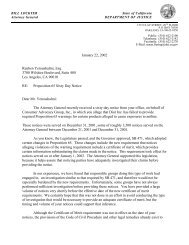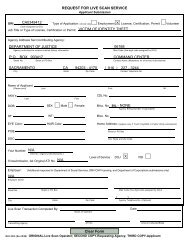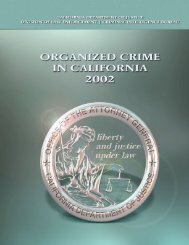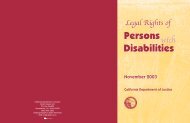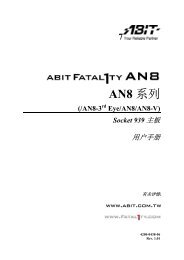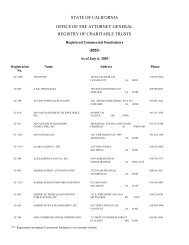You also want an ePaper? Increase the reach of your titles
YUMPU automatically turns print PDFs into web optimized ePapers that Google loves.
3-12 第 3 章<br />
Pre<strong>com</strong>p:<br />
這個項目顯示可以改變寫入時機的磁軌數目。<br />
Landing Zone:<br />
這個項目可顯示出您硬碟機的磁柱的數目,載明了給讀/寫磁頭的降落區域。<br />
Sector:<br />
這個項目組態每一磁軌的磁區數目。<br />
� 回到 Standard CMOS Features(標準 CMOS 參數設定)的主畫面:<br />
Drive A & Drive B:<br />
這個項目設定所安裝的軟碟機(通常是 A 磁碟機)型式。<br />
Video:<br />
這個項目是用來選擇您主要系統顯視器的顯示卡型式之用。<br />
[EGA/VGA]: (Enhanced Graphics Adapter/Video Graphics Array) 給 EGA、VGA、SVGA 以及 PGA<br />
顯視器使用。<br />
[CGA 40]: (Color Graphics Adapter) 在 40 列模式中做增強。<br />
[CGA 80]: (Color Graphics Adapter) 在 80 列模式中做增強。<br />
[Mono]: (Monochrome adapter) 包括高解析度單色顯視器。<br />
Halt On:<br />
這個項目可決定當系統在開機程序中偵測到錯誤發生時是否要停止系統的動作。<br />
[All Errors]: 系統開機程序將會停止,即使 BIOS 偵測到非重大的錯誤。<br />
[No Errors]: 系統開機程序將不會因為任何的錯誤被偵測到而停止。<br />
[All, But Keyboard]: 系統開機程序將會因為任何的錯誤被偵測到而停止,除了鍵盤的錯誤以外。<br />
[All, But Diskette]: 系統開機程序將會因為任何的錯誤被偵測到而停止,除了磁碟片的錯誤以外。<br />
[All, But Disk/Key]: 系統開機程序將會因為任何的錯誤被偵測到而停止,除了磁碟片或是鍵盤的<br />
錯誤以外。<br />
Base Memory:<br />
這個項目顯示系統所安裝的基礎記憶體的大小,基礎記憶體的數值是典型的 640K 的系統記憶體,<br />
加上 640K 或更多安裝在主機板上的記憶體容量。<br />
Extended Memory:<br />
這個項目顯示出在系統開機程序所偵測到擴充記憶體的大小。<br />
Total Memory:<br />
這個項目顯示出系統中所有可用記憶體的大小。<br />
Fatal1ty <strong>AN8</strong> & <strong>AN8</strong> <strong>系列</strong>