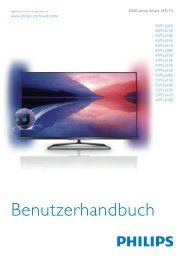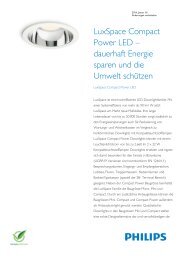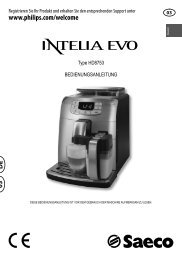You also want an ePaper? Increase the reach of your titles
YUMPU automatically turns print PDFs into web optimized ePapers that Google loves.
Problem Solution<br />
The SENSEO ®<br />
coffee machine<br />
brews only a small<br />
quantity of coffee<br />
or no coffee at all<br />
when I use it for<br />
the first time.<br />
I cannot close the<br />
lid properly.<br />
The machine has<br />
been stored in a<br />
room that was not<br />
frost-free.<br />
The SENSEO ®<br />
coffee is not<br />
strong enough.<br />
The SENSEO ®<br />
coffee is too<br />
strong.<br />
The coffee is not<br />
hot enough.<br />
The machine<br />
spatters when I<br />
brew coffee.<br />
I want to brew<br />
coffee in a tall<br />
vacuum mug but<br />
this mug does<br />
not fit under the<br />
spout.<br />
Water and steam<br />
have leaked from<br />
the bottom of the<br />
appliance in a fast<br />
way.<br />
You have not flushed the machine properly before first use.<br />
As a result, the boiler is not or only partly filled. Flush the<br />
machine properly (see chapter ‘Preparing the machine for<br />
use’) before you brew another cup of coffee.<br />
Check if a used coffee pod sticks to the water distribution<br />
disc. If this is the case, remove the used pod.<br />
Check if you have not put two coffee pods in the 1-cup pod<br />
holder q.<br />
Contact the <strong>Philips</strong> Consumer Care Centre in your country.<br />
Make sure that:<br />
you have used the correct number of pods and have pressed<br />
the right button. Use 1 pod in combination with the 1-cup<br />
pod holder q and the 1-cup button q. Use 2 pods in<br />
combination with the 2-cup pod holder qq and the 2-cup<br />
button qq;<br />
the coffee pod or pods has/have been placed properly in the<br />
centre of the pod holder, to prevent water from escaping<br />
along de edge of the pod or pods. When you use two coffee<br />
pods on top of each other, make sure that the convex sides<br />
of both pods point downwards and press the pods lightly into<br />
the pod holder (see step 6 in chapter ‘Using the machine’);<br />
you have not used the same pod twice by accident;<br />
the coffee in the pod is evenly distributed;<br />
If you prefer a more robust flavour, SENSEO ® coffee pods<br />
with a stronger blend are available.<br />
If you prefer a milder flavour, SENSEO ® coffee pods with a<br />
milder blend are available.<br />
Do not use cups that are too large, as they cause the coffee<br />
to get cold more quickly. When you use cups, make sure they<br />
have a capacity of 150ml. When you use a mug, make sure it<br />
has a capacity of 280ml.<br />
To keep the coffee hot longer, preheat the cups with hot<br />
water.<br />
Move the drip tray to a higher position so that the edge of<br />
your cup is closer to the spout.<br />
If you remove the drip tray, the mug may fit under the spout.<br />
Your SENSEO ® machine has a technical malfunction and has<br />
drained all water for safety reasons. The machine is blocked<br />
and does not function anymore. For assistance, please visit<br />
our website www.senseo.com or take the machine to a<br />
<strong>Philips</strong> service centre.<br />
5 4222.200.0399.1