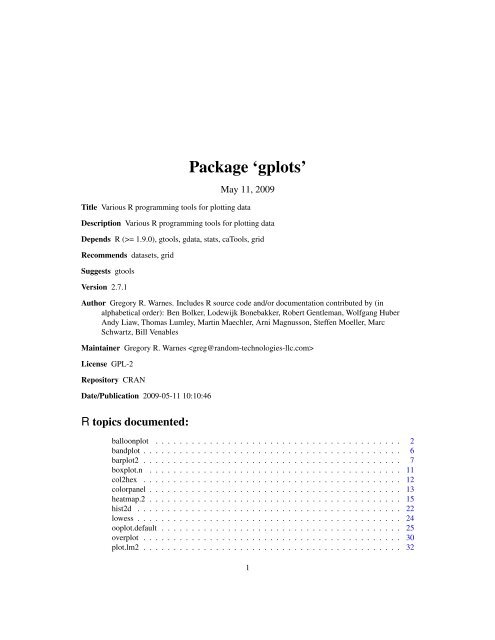Package 'gplots' - R
Package 'gplots' - R
Package 'gplots' - R
You also want an ePaper? Increase the reach of your titles
YUMPU automatically turns print PDFs into web optimized ePapers that Google loves.
<strong>Package</strong> ‘gplots’<br />
May 11, 2009<br />
Title Various R programming tools for plotting data<br />
Description Various R programming tools for plotting data<br />
Depends R (>= 1.9.0), gtools, gdata, stats, caTools, grid<br />
Recommends datasets, grid<br />
Suggests gtools<br />
Version 2.7.1<br />
Author Gregory R. Warnes. Includes R source code and/or documentation contributed by (in<br />
alphabetical order): Ben Bolker, Lodewijk Bonebakker, Robert Gentleman, Wolfgang Huber<br />
Andy Liaw, Thomas Lumley, Martin Maechler, Arni Magnusson, Steffen Moeller, Marc<br />
Schwartz, Bill Venables<br />
Maintainer Gregory R. Warnes <br />
License GPL-2<br />
Repository CRAN<br />
Date/Publication 2009-05-11 10:10:46<br />
R topics documented:<br />
balloonplot . . . . . . . . . . . . . . . . . . . . . . . . . . . . . . . . . . . . . . . . . 2<br />
bandplot . . . . . . . . . . . . . . . . . . . . . . . . . . . . . . . . . . . . . . . . . . . 6<br />
barplot2 . . . . . . . . . . . . . . . . . . . . . . . . . . . . . . . . . . . . . . . . . . . 7<br />
boxplot.n . . . . . . . . . . . . . . . . . . . . . . . . . . . . . . . . . . . . . . . . . . 11<br />
col2hex . . . . . . . . . . . . . . . . . . . . . . . . . . . . . . . . . . . . . . . . . . . 12<br />
colorpanel . . . . . . . . . . . . . . . . . . . . . . . . . . . . . . . . . . . . . . . . . . 13<br />
heatmap.2 . . . . . . . . . . . . . . . . . . . . . . . . . . . . . . . . . . . . . . . . . . 15<br />
hist2d . . . . . . . . . . . . . . . . . . . . . . . . . . . . . . . . . . . . . . . . . . . . 22<br />
lowess . . . . . . . . . . . . . . . . . . . . . . . . . . . . . . . . . . . . . . . . . . . . 24<br />
ooplot.default . . . . . . . . . . . . . . . . . . . . . . . . . . . . . . . . . . . . . . . . 25<br />
overplot . . . . . . . . . . . . . . . . . . . . . . . . . . . . . . . . . . . . . . . . . . . 30<br />
plot.lm2 . . . . . . . . . . . . . . . . . . . . . . . . . . . . . . . . . . . . . . . . . . . 32<br />
1
2 balloonplot<br />
plotCI . . . . . . . . . . . . . . . . . . . . . . . . . . . . . . . . . . . . . . . . . . . . 33<br />
plotmeans . . . . . . . . . . . . . . . . . . . . . . . . . . . . . . . . . . . . . . . . . . 35<br />
qqnorm.aov . . . . . . . . . . . . . . . . . . . . . . . . . . . . . . . . . . . . . . . . . 37<br />
residplot . . . . . . . . . . . . . . . . . . . . . . . . . . . . . . . . . . . . . . . . . . . 39<br />
rich.colors . . . . . . . . . . . . . . . . . . . . . . . . . . . . . . . . . . . . . . . . . . 39<br />
rtPCR . . . . . . . . . . . . . . . . . . . . . . . . . . . . . . . . . . . . . . . . . . . . 40<br />
sinkplot . . . . . . . . . . . . . . . . . . . . . . . . . . . . . . . . . . . . . . . . . . . 42<br />
smartlegend . . . . . . . . . . . . . . . . . . . . . . . . . . . . . . . . . . . . . . . . . 43<br />
space . . . . . . . . . . . . . . . . . . . . . . . . . . . . . . . . . . . . . . . . . . . . 44<br />
textplot . . . . . . . . . . . . . . . . . . . . . . . . . . . . . . . . . . . . . . . . . . . 46<br />
venn . . . . . . . . . . . . . . . . . . . . . . . . . . . . . . . . . . . . . . . . . . . . . 48<br />
wapply . . . . . . . . . . . . . . . . . . . . . . . . . . . . . . . . . . . . . . . . . . . . 50<br />
Index 53<br />
balloonplot Plot a graphical matrix where each cell contains a dot whose size<br />
reflects the relative magnitude of the corresponding component.<br />
Description<br />
Usage<br />
Plot a graphical matrix where each cell contains a dot whose size reflects the relative magnitude of<br />
the corresponding component.<br />
balloonplot(x, ...)<br />
## S3 method for class 'table':<br />
balloonplot(x, xlab, ylab, zlab, show.zeros=FALSE,show.margins=TRUE,...)<br />
## Default S3 method:<br />
balloonplot(x,y,z,<br />
xlab,<br />
ylab,<br />
zlab=deparse(substitute(z)),<br />
dotsize=2/max(strwidth(19),strheight(19)),<br />
dotchar=19,<br />
dotcolor="skyblue",<br />
text.size=1,<br />
text.color=par("fg"),<br />
main,<br />
label=TRUE,<br />
label.digits=2,<br />
label.size=1,<br />
label.color=par("fg"),<br />
scale.method=c("volume","diameter"),<br />
scale.range=c("absolute","relative"),<br />
colsrt=par("srt"),<br />
rowsrt=par("srt"),
alloonplot 3<br />
Arguments<br />
colmar=1,<br />
rowmar=2,<br />
show.zeros=FALSE,<br />
show.margins=TRUE,<br />
cum.margins=TRUE,<br />
sorted=TRUE,<br />
label.lines=TRUE,<br />
fun=function(x)sum(x,na.rm=T),<br />
hide.duplicates=TRUE,<br />
... )<br />
x A table object, or either a vector or a list of several categorical vectors containing<br />
grouping variables for the first (x) margin of the plotted matrix.<br />
y Vector or list of vectors for grouping variables for the second (y) dimension of<br />
the plotted matrix.<br />
z Vector of values for the size of the dots in the plotted matrix.<br />
xlab Text label for the x dimension. This will be displayed on the x axis and in the<br />
plot title.<br />
ylab Text label for the y dimension. This will be displayed on the y axis and in the<br />
plot title.<br />
zlab Text label for the dot size. This will be included in the plot title.<br />
dotsize Maximum dot size. You may need to adjust this value for different plot devices<br />
and layouts.<br />
dotchar Plotting symbol or character used for dots. See the help page for the points<br />
function for symbol codes.<br />
dotcolor Scalar or vector specifying the color(s) of the dots in the plot.<br />
text.size, text.color<br />
Character size and color for row and column headers<br />
main Plot title text.<br />
label Boolean flag indicating whether the actual value of the elements should be<br />
shown on the plot.<br />
label.digits Number of digits used in formatting value labels.<br />
label.size, label.color<br />
Character size and color for value labels.<br />
scale.method Method of scaling the sizes of the dot, either "volume" or "diameter". See below.<br />
scale.range Method for scaling original data to compute circle diameter. scale.range="absolute"<br />
scales the data relative to 0 (i.e, maps [0,max(z)] –> [0,1]), while scale.range="relative"<br />
scales the data relative to min(z) (i.e. maps [min(z), max(z)] –> [0,1]).<br />
rowsrt, colsrt<br />
Angle of rotation for row and column labels.<br />
rowmar, colmar<br />
Space allocated for row and column labels. Each unit is the width/height of one<br />
cell in the table.
4 balloonplot<br />
Details<br />
Value<br />
Note<br />
show.zeros boolean. If FALSE, entries containing zero will be left blank in the plotted<br />
matrix. If TRUE, zeros will be displayed.<br />
show.margins boolean. If TRUE, row and column sums are printed in the bottom and right<br />
margins, respectively.<br />
cum.margins boolean. If TRUE, marginal fractions are graphically presented in grey behind<br />
the row/column label area.<br />
sorted boolean. If TRUE, the rows will be arranged in sorted order by using the levels<br />
of the first y factor, then the second y factor, etc. The same process is used for<br />
the columns, based on the x factors<br />
label.lines boolean. If TRUE, borders will be drawn for row and column level headers.<br />
hide.duplicates<br />
boolean. If TRUE, column and row headers will omit duplicates within row/column<br />
to reduce clutter. Defaults to TRUE.<br />
fun function to be used to combine data elements with the same levels of the grouping<br />
variables x and y. Defaults to sum<br />
... Additional arguments passed to balloonplot.default or plot, as appropriate.<br />
This function plots a visual matrix. In each x,y cell a dot is plotted which reflects the relative<br />
size of the corresponding value of z. When scale.method="volume" the volume of the dot<br />
is proportional to the relative size of z. When scale.method="diameter", the diameter of<br />
the dot is proportional to the the relative size of z. The "volume" method is default because the<br />
"diameter" method visually exaggerates differences.<br />
Nothing of interest.<br />
z is expected to be non-negative. The function will still operate correctly if there are negative values<br />
of z, but the corresponding dots will have 0 size and a warning will be generated.<br />
Author(s)<br />
Gregory R. Warnes 〈greg@random-technologies-llc.com〉<br />
References<br />
See Also<br />
Function inspired by question posed on R-help by Ramon Alonso-Allende 〈allende@cnb.uam.es〉.<br />
plot.table
alloonplot 5<br />
Examples<br />
# Create an Example Data Frame Containing Car x Color data<br />
carnames
6 bandplot<br />
show.zeros=TRUE,<br />
show.margins=TRUE)<br />
bandplot Plot x-y Points with Locally Smoothed Mean and Standard Deviation<br />
Description<br />
Usage<br />
Plot x-y Points with lines showing the locally smoothed mean and standard deviation.<br />
Arguments<br />
Details<br />
Value<br />
bandplot(x, y, ..., add = FALSE, sd = c(-2:2),<br />
sd.col=c("magenta", "blue", "red", "blue", "magenta"),<br />
sd.lwd=c(2, 2, 3, 2, 2), sd.lty=c(2, 1, 1, 1, 2),<br />
method = "frac", width = 1/5, n=50)<br />
x numeric vector of x locations<br />
y numeric vector of x locations<br />
... Additional plotting parameters.<br />
add Boolean indicating whether the local mean and standard deviation lines should<br />
be added to an existing plot. Defaults to FALSE.<br />
sd Vector of multiples of the standard devation that should be plotted. 0 gives the<br />
mean, -1 gives the mean minus one standard deviation, etc. Defaults to -2:2.<br />
sd.col,sd.lwd,sd.lty<br />
Color, line width, and line type of each plotted line.<br />
method, width, n<br />
Parameters controlling the smoothing. See the help page for wapply for details.<br />
bandplot was created to look for changes in the mean or variance of scatter plots, particularly<br />
plots of regression residuals.<br />
The local mean and standard deviation are calculated by calling ’wapply’. By default, bandplot asks<br />
wapply to smooth using intervals that include the nearest 1/5 of the data. See the documentation of<br />
that function for details on the algorithm.<br />
Invisibly returns a list containing the x,y points plotted for each line.<br />
Author(s)<br />
Gregory R. Warnes 〈greg@random-technologies-llc.com〉
arplot2 7<br />
See Also<br />
wapply, lowess<br />
Examples<br />
# fixed mean, changing variance<br />
x
8 barplot2<br />
Usage<br />
## Default S3 method:<br />
barplot2(height, width = 1, space = NULL,<br />
names.arg = NULL, legend.text = NULL, beside = FALSE,<br />
horiz = FALSE, density = NULL, angle = 45,<br />
col = NULL, prcol = NULL, border = par("fg"),<br />
main = NULL, sub = NULL, xlab = NULL, ylab = NULL,<br />
xlim = NULL, ylim = NULL, xpd = TRUE, log = "",<br />
axes = TRUE, axisnames = TRUE,<br />
cex.axis = par("cex.axis"), cex.names = par("cex.axis"),<br />
inside = TRUE, plot = TRUE, axis.lty = 0, offset = 0,<br />
plot.ci = FALSE, ci.l = NULL,<br />
ci.u = NULL, ci.color = "black", ci.lty = "solid", ci.lwd = 1,<br />
plot.grid = FALSE, grid.inc = NULL,<br />
grid.lty = "dotted", grid.lwd = 1, grid.col = "black",<br />
add = FALSE, panel.first = NULL, panel.last = NULL, ...)<br />
Arguments<br />
height either a vector or matrix of values describing the bars which make up the plot.<br />
If height is a vector, the plot consists of a sequence of rectangular bars with<br />
heights given by the values in the vector. If height is a matrix and beside is<br />
FALSE then each bar of the plot corresponds to a column of height, with the<br />
values in the column giving the heights of stacked “sub-bars” making up the bar.<br />
If height is a matrix and beside is TRUE, then the values in each column<br />
are juxtaposed rather than stacked.<br />
width optional vector of bar widths. Re-cycled to length the number of bars drawn.<br />
Specifying a single value will no visible effect unless xlim is specified.<br />
space the amount of space (as a fraction of the average bar width) left before each bar.<br />
May be given as a single number or one number per bar. If height is a matrix<br />
and beside is TRUE, space may be specified by two numbers, where the first<br />
is the space between bars in the same group, and the second the space between<br />
the groups. If not given explicitly, it defaults to c(0,1) if height is a matrix<br />
and beside is TRUE, and to 0.2 otherwise.<br />
names.arg a vector of names to be plotted below each bar or group of bars. If this argument<br />
is omitted, then the names are taken from the names attribute of height if<br />
this is a vector, or the column names if it is a matrix.<br />
legend.text a vector of text used to construct a legend for the plot, or a logical indicating<br />
whether a legend should be included. This is only useful when height is<br />
a matrix. In that case given legend labels should correspond to the rows of<br />
height; if legend.text is true, the row names of height will be used as<br />
labels if they are non-null.<br />
beside a logical value. If FALSE, the columns of height are portrayed as stacked<br />
bars, and if TRUE the columns are portrayed as juxtaposed bars.<br />
horiz a logical value. If FALSE, the bars are drawn vertically with the first bar to the<br />
left. If TRUE, the bars are drawn horizontally with the first at the bottom.
arplot2 9<br />
density a vector giving the the density of shading lines, in lines per inch, for the bars<br />
or bar components. The default value of NULL means that no shading lines are<br />
drawn. Non-positive values of density also inhibit the drawing of shading<br />
lines.<br />
angle the slope of shading lines, given as an angle in degrees (counter-clockwise), for<br />
the bars or bar components.<br />
col a vector of colors for the bars or bar components. By default, grey is used if<br />
height is a vector, and heat.colors(nrow(height)) if height is a<br />
matrix.<br />
prcol the color to be used for the plot region.<br />
border the color to be used for the border of the bars.<br />
main, sub overall and sub titles for the plot.<br />
xlab a label for the x axis.<br />
ylab a label for the y axis.<br />
xlim limits for the x axis.<br />
ylim limits for the y axis.<br />
xpd logical. Should bars be allowed to go outside region?<br />
log a character string which contains ‘"x"’ if the x axis is to be logarithmic, ‘"y"’<br />
if the y axis is to be logarithmic and ‘"xy"’ or ‘"yx"’ if both axes are to be<br />
logarithmic.<br />
axes logical. If TRUE, a vertical (or horizontal, if horiz is true) axis is drawn.<br />
axisnames logical. If TRUE, and if there are names.arg (see above), the other axis is<br />
drawn (with lty = 0) and labeled.<br />
cex.axis expansion factor for numeric axis labels.<br />
cex.names expansion factor for names.<br />
inside logical. If TRUE, the lines which divide adjacent (non-stacked!) bars will be<br />
drawn. Only applies when space = 0 (which it partly is when beside =<br />
TRUE).<br />
plot logical. If FALSE, nothing is plotted.<br />
axis.lty the graphics parameter lty applied to the axis and tick marks of the categorical<br />
(default horzontal) axis. Note that by default the axis is suppressed.<br />
offset a vector indicating how much the bars should be shifted relative to the x axis.<br />
plot.ci logical. If TRUE, confidence intervals are plotted over the bars. Note that if<br />
a stacked bar plot is generated, confidence intervals will not be plotted even if<br />
plot.ci = TRUE<br />
ci.l,ci.u The confidence intervals (ci.l = lower bound, ci.u = upper bound) to be plotted<br />
if plot.ci = TRUE. Values must have the same dim structure as height.<br />
ci.color the color for the confidence interval line segments<br />
ci.lty the line type for the confidence interval line segments<br />
ci.lwd the line width for the confidence interval line segments<br />
plot.grid if TRUE a lined grid will be plotted behind the bars
10 barplot2<br />
Details<br />
Value<br />
Note<br />
grid.inc the number of grid increments to be plotted<br />
grid.lty the line type for the grid<br />
grid.lwd the line width for the grid<br />
grid.col the line color for the grid<br />
add logical, if TRUE add barplot to current plot.<br />
panel.first An expression to be evaluated after the plot region coordinates have been set up,<br />
but prior to the drawing of the bars and other plot region contents. This can be<br />
useful to add additional plot region content behind the bars. This will also work<br />
if add = TRUE<br />
panel.last An expression to be evaluated after the bars have been drawn, but prior to the<br />
addition of confidence intervals, a legend and the axis annotation<br />
... further graphical parameters (par) are passed to plot.window(), title()<br />
and axis.<br />
This is a generic function, it currently only has a default method. A formula interface may be added<br />
eventually.<br />
A numeric vector (or matrix, when beside = TRUE), say mp, giving the coordinates of all the<br />
bar midpoints drawn, useful for adding to the graph.<br />
If beside is true, use colMeans(mp) for the midpoints of each group of bars, see example.<br />
Prior to R 1.6.0, barplot behaved as if axis.lty = 1, unintentionally. 0 (zero) and NA values<br />
in height will not be plotted if using logarithmic scales. If there are NA values in height and<br />
beside = FALSE, values after the NA will not be plotted in stacked bars.<br />
Author(s)<br />
See Also<br />
Original barplot() by R-Core. Enhancements by Marc Schwartz 〈marc_schwartz@comcast.net〉<br />
plot(..., type = "h"), dotchart, hist.<br />
Examples<br />
tN
oxplot.n 11<br />
sub = "barplot2(..., space = 1.5, axisnames = FALSE)")<br />
data(VADeaths, package = "datasets")<br />
barplot2(VADeaths, plot = FALSE)<br />
barplot2(VADeaths, plot = FALSE, beside = TRUE)<br />
mp
12 col2hex<br />
Description<br />
Usage<br />
This funcntion uses boxplot to produce a boxplot which is then annotated with the number of<br />
observations in each group.<br />
boxplot.n(..., top=FALSE, shrink=1, textcolor=NULL)<br />
Arguments<br />
... parameters passed to boxplot.<br />
top logical indicating whether the number of observations should be added to the<br />
top or the bottom of the plotting region. Defaults to FALSE.<br />
shrink value to shrink character size (cex) when annotating.<br />
textcolor text color.<br />
Author(s)<br />
See Also<br />
Gregory R. Warnes 〈greg@random-technologies-llc.com〉<br />
boxplot, text<br />
Examples<br />
data(state)<br />
# n's at bottom<br />
boxplot.n( state.area ~ state.region)<br />
# n's at top<br />
boxplot.n( state.area ~ state.region, top=TRUE)<br />
# small red text<br />
boxplot.n( state.area ~ state.region, shrink=0.8, textcolor="red")<br />
col2hex Convert color names to hex RGB strings<br />
Description<br />
Usage<br />
Convert color names to hex RGB strings<br />
col2hex(cname)
colorpanel 13<br />
Arguments<br />
Value<br />
cname Color name(s)<br />
Character vector giving the hex color code translation of the provided color names.<br />
Author(s)<br />
See Also<br />
Gregory R. Warnes<br />
col2rgb, colors, rgb<br />
Examples<br />
col2hex(c("red","yellow","lightgrey"))<br />
colorpanel Generate a smoothly varying set of colors<br />
Description<br />
Usage<br />
colorpanel generate a set of colors that varies smoothly. redgreen, greenred, bluered,<br />
and redblue generate red-black-green, green-black-red, red-white-blue, and blue-white-red colorbars,<br />
respectively. colors<br />
colorpanel(n, low, mid, high)<br />
redgreen(n)<br />
greenred(n)<br />
bluered(n)<br />
redblue(n)<br />
Arguments<br />
n Desired number of color elements in the panel.<br />
low, mid, high<br />
Colors to use for the Lowest, middle, and highest values. mid may be ommited.
14 colorpanel<br />
Details<br />
Value<br />
The values for low, mid, high can be given as color names (’red’), plot color index (2=red),<br />
and HTML-style RGB, ("#FF0000"=red).<br />
If mid is supplied, then the returned color panel will consist of n - floor(n/2) HTML-style<br />
RGB elements which vary smoothly between low and mid, then between mid and high. Note<br />
that if n is even, the color mid will occur twice at the center of the sequence.<br />
If mid is omitted, the color panel will vary smoothly beween low and high.<br />
Vector of HTML-style RGB colors.<br />
Author(s)<br />
See Also<br />
Gregory R. Warnes 〈greg@random-technologies-llc.com〉<br />
colors<br />
Examples<br />
showpanel
heatmap.2 15<br />
heatmap.2 Enhanced Heat Map<br />
Description<br />
Usage<br />
A heat map is a false color image (basically image(t(x))) with a dendrogram added to the left<br />
side and/or to the top. Typically, reordering of the rows and columns according to some set of values<br />
(row or column means) within the restrictions imposed by the dendrogram is carried out.<br />
This heatmap provides a number of extensions to the standard R heatmap function.<br />
heatmap.2 (x,<br />
# dendrogram control<br />
Rowv = TRUE,<br />
Colv=if(symm)"Rowv" else TRUE,<br />
distfun = dist,<br />
hclustfun = hclust,<br />
dendrogram = c("both","row","column","none"),<br />
symm = FALSE,<br />
# data scaling<br />
scale = c("none","row", "column"),<br />
na.rm=TRUE,<br />
# image plot<br />
revC = identical(Colv, "Rowv"),<br />
add.expr,<br />
# mapping data to colors<br />
breaks,<br />
symbreaks=min(x < 0, na.rm=TRUE) || scale!="none",<br />
# colors<br />
col="heat.colors",<br />
# block sepration<br />
colsep,<br />
rowsep,<br />
sepcolor="white",<br />
sepwidth=c(0.05,0.05),<br />
# cell labeling<br />
cellnote,<br />
notecex=1.0,
16 heatmap.2<br />
Arguments<br />
notecol="cyan",<br />
na.color=par("bg"),<br />
# level trace<br />
trace=c("column","row","both","none"),<br />
tracecol="cyan",<br />
hline=median(breaks),<br />
vline=median(breaks),<br />
linecol=tracecol,<br />
# Row/Column Labeling<br />
margins = c(5, 5),<br />
ColSideColors,<br />
RowSideColors,<br />
cexRow = 0.2 + 1/log10(nr),<br />
cexCol = 0.2 + 1/log10(nc),<br />
labRow = NULL,<br />
labCol = NULL,<br />
# color key + density info<br />
key = TRUE,<br />
keysize = 1.5,<br />
density.info=c("histogram","density","none"),<br />
denscol=tracecol,<br />
symkey = min(x < 0, na.rm=TRUE) || symbreaks,<br />
densadj = 0.25,<br />
# plot labels<br />
main = NULL,<br />
xlab = NULL,<br />
ylab = NULL,<br />
# plot layout<br />
lmat = NULL,<br />
lhei = NULL,<br />
lwid = NULL,<br />
# extras<br />
...<br />
)<br />
x numeric matrix of the values to be plotted.<br />
Rowv determines if and how the row dendrogram should be reordered. By default, it<br />
is TRUE, which implies dendrogram is computed and reordered based on row<br />
means. If NULL or FALSE, then no dendrogram is computed and no reordering
heatmap.2 17<br />
is done. If a dendrogram, then it is used "as-is", ie without any reordering. If<br />
a vector of integers, then dendrogram is computed and reordered based on the<br />
order of the vector.<br />
Colv determines if and how the column dendrogram should be reordered. Has the<br />
options as the Rowv argument above and additionally when x is a square matrix,<br />
Colv = "Rowv" means that columns should be treated identically to the<br />
rows.<br />
distfun function used to compute the distance (dissimilarity) between both rows and<br />
columns. Defaults to dist.<br />
hclustfun function used to compute the hierarchical clustering when Rowv or Colv are<br />
not dendrograms. Defaults to hclust.<br />
dendrogram character string indicating whether to draw ’none’, ’row’, ’column’ or ’both’<br />
dendrograms. Defaults to ’both’. However, if Rowv (or Colv) is FALSE or<br />
NULL and dendrogram is ’both’, then a warning is issued and Rowv (or Colv)<br />
arguments are honoured.<br />
symm logical indicating if x should be treated symmetrically; can only be true when<br />
x is a square matrix.<br />
scale character indicating if the values should be centered and scaled in either the row<br />
direction or the column direction, or none. The default is "row" if symm false,<br />
and "none" otherwise.<br />
na.rm logical indicating whether NA’s should be removed.<br />
revC logical indicating if the column order should be reversed for plotting, such that<br />
e.g., for the symmetric case, the symmetry axis is as usual.<br />
add.expr expression that will be evaluated after the call to image. Can be used to add<br />
components to the plot.<br />
breaks (optional) Either a numeric vector indicating the splitting points for binning x<br />
into colors, or a integer number of break points to be used, in which case the<br />
break points will be spaced equally between min(x) and max(x).<br />
symbreaks Boolean indicating whether breaks should be made symmetric about 0. Defaults<br />
to TRUE if the data includes negative values, and to FALSE otherwise.<br />
col colors used for the image. Defaults to heat colors (heat.colors).<br />
colsep, rowsep, sepcolor<br />
(optional) vector of integers indicating which columns or rows should be separated<br />
from the preceding columns or rows by a narrow space of color sepcolor.<br />
sepwidth (optional) Vector of length 2 giving the width (colsep) or height (rowsep) the<br />
separator box drawn by colsep and rowsep as a function of the width (colsep) or<br />
height (rowsep) of a cell. Defaults to c(0.05, 0.05)<br />
cellnote (optional) matrix of character strings which will be placed within each color<br />
cell, e.g. p-value symbols.<br />
notecex (optional) numeric scaling factor for cellnote items.<br />
notecol (optional) character string specifying the color for cellnote text. Defaults to<br />
"green".<br />
na.color Color to use for missing value (NA). Defaults to the plot background color.
18 heatmap.2<br />
trace character string indicating whether a solid "trace" line should be drawn across<br />
’row’s or down ’column’s, ’both’ or ’none’. The distance of the line from the<br />
center of each color-cell is proportional to the size of the measurement. Defaults<br />
to ’column’.<br />
tracecol character string giving the color for "trace" line. Defaults to "cyan".<br />
hline, vline, linecol<br />
Vector of values within cells where a horizontal or vertical dotted line should be<br />
drawn. The color of the line is controlled by linecol. Horizontal lines are<br />
only plotted if trace is ’row’ or ’both’. Vertical lines are only drawn if trace<br />
’column’ or ’both’. hline and vline default to the median of the breaks,<br />
linecol defaults to the value of tracecol.<br />
margins numeric vector of length 2 containing the margins (see par(mar= *)) for<br />
column and row names, respectively.<br />
ColSideColors<br />
(optional) character vector of length ncol(x) containing the color names for<br />
a horizontal side bar that may be used to annotate the columns of x.<br />
RowSideColors<br />
(optional) character vector of length nrow(x) containing the color names for<br />
a vertical side bar that may be used to annotate the rows of x.<br />
cexRow, cexCol<br />
positive numbers, used as cex.axis in for the row or column axis labeling.<br />
The defaults currently only use number of rows or columns, respectively.<br />
labRow, labCol<br />
character vectors with row and column labels to use; these default to rownames(x)<br />
or colnames(x), respectively.<br />
key logical indicating whether a color-key should be shown.<br />
keysize numeric value indicating the size of the key<br />
density.info character string indicating whether to superimpose a ’histogram’, a ’density’<br />
plot, or no plot (’none’) on the color-key.<br />
denscol character string giving the color for the density display specified by density.info,<br />
defaults to the same value as tracecol.<br />
symkey Boolean indicating whether the color key should be made symmetric about 0.<br />
Defaults to TRUE if the data includes negative values, and to FALSE otherwise.<br />
densadj Numeric scaling value for tuning the kernel width when a density plot is drawn<br />
on the color key. (See the adjust parameter for the density function for<br />
details.) Defaults to 0.25.<br />
main, xlab, ylab<br />
main, x- and y-axis titles; defaults to none.<br />
lmat, lhei, lwid<br />
visual layout: position matrix, column height, column width. See below for<br />
details<br />
... additional arguments passed on to image
heatmap.2 19<br />
Details<br />
Value<br />
If either Rowv or Colv are dendrograms they are honored (and not reordered). Otherwise, dendrograms<br />
are computed as dd
20 heatmap.2<br />
Note<br />
colorTable A three-column data frame providing the lower and upper bound and color for<br />
each bin<br />
The original rows and columns are reordered in any case to match the dendrogram, e.g., the rows by<br />
order.dendrogram(Rowv) where Rowv is the (possibly reorder()ed) row dendrogram.<br />
heatmap.2() uses layout and draws the image in the lower right corner of a 2x2 layout.<br />
Consequentially, it can not be used in a multi column/row layout, i.e., when par(mfrow= *) or<br />
(mfcol= *) has been called.<br />
Author(s)<br />
See Also<br />
Andy Liaw, original; R. Gentleman, M. Maechler, W. Huber, G. Warnes, revisions.<br />
image, hclust<br />
Examples<br />
library(gplots)<br />
data(mtcars)<br />
x
heatmap.2 21<br />
hv$colorTable<br />
## Extract the range associated with white<br />
hv$colorTable[hv$colorTable[,"color"]=="#FFFFFF",]<br />
## Determine the original data values that map to white<br />
whiteBin
22 hist2d<br />
distfun=function(c) as.dist(1 - c), trace="none",<br />
cellnote=hM)<br />
## genechip data examples<br />
## Not run:<br />
library(affy)<br />
data(SpikeIn)<br />
pms
hist2d 23<br />
Details<br />
Value<br />
This fucntion creates a 2-dimensional histogram by cutting the x and y dimensions into nbins<br />
sections. A 2-dimensional matrix is then constucted which holds the counts of the number of<br />
observed (x,y) pairs that fall into each bin. If show=TRUE, this matrix is then then passed to<br />
image for display.<br />
A list containing 3 elements:<br />
counts Matrix containing the number of points falling into each bin<br />
x lower x limit of each bin<br />
y lower y limit of each bin<br />
Author(s)<br />
See Also<br />
Gregory R. Warnes 〈greg@random-technologies-llc.com〉<br />
image, persp, hist<br />
Examples<br />
# example data, bivariate normal, no correlation<br />
x
24 lowess<br />
lowess Scatter Plot Smoothing<br />
Description<br />
Usage<br />
This function performs the computations for the LOWESS smoother (see the reference below).<br />
lowess returns a list containing components x and y which give the coordinates of the smooth.<br />
The smooth should be added to a plot of the original points with the function lines.<br />
lowess(x, ...)<br />
## Default S3 method:<br />
lowess(x, y = NULL, f = 2/3, iter = 3, delta = 0.01 *<br />
diff(range(xy$x[o])), ...)<br />
## S3 method for class 'formula':<br />
lowess(formula,data = parent.frame(), subset, na.action,<br />
f=2/3, iter=3, delta=.01*diff(range(mf[-response])), ... )<br />
Arguments<br />
formula formula providing a single dependent variable (y) and an single independent<br />
variable (x) to use as coordinates in the scatter plot.<br />
data a data.frame (or list) from which the variables in ‘formula’ should be taken.<br />
subset an optional vector specifying a subset of observations to be used in the fitting<br />
process.<br />
x, y vectors giving the coordinates of the points in the scatter plot. Alternatively a<br />
single plotting structure can be specified.<br />
f the smoother span. This gives the proportion of points in the plot which influence<br />
the smooth at each value. Larger values give more smoothness.<br />
iter the number of robustifying iterations which should be performed. Using smaller<br />
values of iter will make lowess run faster.<br />
delta values of x which lie within delta of each other replaced by a single value in<br />
the output from lowess.<br />
na.action a function which indicates what should happen when the data contain ‘NA’s.<br />
The default is set by the ‘na.action’ setting of ‘options’, and is ‘na.fail’ if that is<br />
unset. The “factory-fresh” default is ‘na.omit’.<br />
... parameters for methods.<br />
References<br />
Cleveland, W. S. (1979) Robust locally weighted regression and smoothing scatterplots. J. Amer.<br />
Statist. Assoc. 74, 829–836.<br />
Cleveland, W. S. (1981) LOWESS: A program for smoothing scatterplots by robust locally weighted<br />
regression. The American Statistician, 35, 54.
ooplot.default 25<br />
See Also<br />
loess (in package modreg), a newer formula based version of lowess (with different defaults!).<br />
Examples<br />
data(cars)<br />
# default method<br />
plot(cars, main = "lowess(cars)")<br />
lines(lowess(cars), col = 2)<br />
lines(lowess(cars, f=.2), col = 3)<br />
legend(5, 120, c(paste("f = ", c("2/3", ".2"))), lty = 1, col = 2:3)<br />
# formula method<br />
plot(dist ~ speed, data=cars, main = "lowess(cars)")<br />
lines(lowess(dist ~ speed, data=cars), col = 2)<br />
lines(lowess(dist ~ speed, data=cars, f=.2), col = 3)<br />
legend(5, 120, c(paste("f = ", c("2/3", ".2"))), lty = 1, col = 2:3)<br />
ooplot.default Create an OpenOffice style plot<br />
Description<br />
Usage<br />
An extension of barplot2. Creates bar- and line-plots mimicking the style of OpenOffice plots. This<br />
utility can plot the values next to each point or bar as well as confidence intervals.<br />
ooplot(data, ...)<br />
## Default S3 method:<br />
ooplot(data, width=1, space=NULL, names.arg=NULL,<br />
legend.text=NULL, horiz=FALSE,<br />
density=NULL, angle=45, kmg="fpnumkMGTP",<br />
kmglim=TRUE,<br />
type=c("xyplot", "linear", "barplot", "stackbar"),<br />
col=heat.colors(NC), prcol=NULL,<br />
border=par("fg"), main=NULL, sub=NULL,<br />
xlab=NULL, ylab=NULL, xlim=NULL, ylim=NULL,<br />
xpd=TRUE, log="", axes=TRUE,<br />
axisnames=TRUE, prval=TRUE, lm=FALSE,<br />
cex.axis=par("cex.axis"),<br />
cex.names=par("cex.axis"),<br />
cex.values=par("cex"),inside=TRUE,<br />
plot=TRUE, axis.lty=0, plot.ci=FALSE,<br />
ci.l=NULL, ci.u=NULL, ci.color="black",<br />
ci.lty="solid", ci.lwd=1, plot.grid=FALSE,
26 ooplot.default<br />
Arguments<br />
grid.inc=NULL, grid.lty="dotted",<br />
grid.lwd=1, grid.col="black", add=FALSE,<br />
by.row=FALSE, ...)<br />
data a matrix of values describing the values that make up the plot. The first column<br />
of data is taken as the axis against which all the other values are plotted. The<br />
first column of data may not be sparse.<br />
width optional vector of barwidths. Re-cycled to the number of bars drawn. A single<br />
value will have no visible effect.<br />
space the amount of space left before each bar. May be given as a single number or one<br />
number per bar. If type is stackbar, space may be specified by two numbers,<br />
where the first is the space between bars in the same group, and the second<br />
the space between groups. Defaults to c(0,1) if type is a stackbar, and<br />
to 0.2 otherwise.<br />
names.arg a vector of names to be plotted below each bar or group of bars. If this argument<br />
is omitted, then the names are taken from the row names of data.<br />
legend.text a vector of text used to construct a legend for the plot, or a logical indicating<br />
whether a legend should be included; if legend.text is true, the row names<br />
of data will be used as labels if they are non-null.<br />
horiz a logical value. If FALSE, the bars are drawn vertically with the first bar to the<br />
left. If TRUE, the bars are drawn horizontally with the first at the bottom.<br />
density a vector giving the the density of shading lines, in lines per inch, for the bars<br />
or bar components. The default value of NULL means that no shading lines are<br />
drawn. Non-positive values of density also inhibit the drawing of shading<br />
lines.<br />
angle the slope of shading lines, given as an angle in degrees (counter-clockwise), for<br />
the bars or bar components.<br />
kmg the set of SI units to convert, defaults to "fpnumkMGTP". See below for details.<br />
kmglim logical. If FALSE the conversion to SI units is not performed. Default is TRUE.<br />
type a string indicating the preferred format of the plot, choices are: xyplot : plot<br />
where y is plotted against the x-value. linear : plot where y values are plotted<br />
against equidistant x-values. barplot : plot where y values are represented as<br />
bars against equidistant x-values. stackplot : plot where y values are stacked for<br />
identical x-values and bars are equidistant.<br />
col a vector of colors for the bars or bar components.<br />
prcol the color to be used for the plot region.<br />
border the color to be used for the border of the bars.<br />
main, sub overall and sub titles for the plot.<br />
xlab a label for the x axis.<br />
ylab a label for the y axis.<br />
xlim limits for the x axis.
ooplot.default 27<br />
ylim limits for the y axis.<br />
xpd logical. Should bars be allowed to go outside region?<br />
log a character string which contains ‘"x"’ if the x axis is to be logarithmic, ‘"y"’<br />
if the y axis is to be logarithmic and ‘"xy"’ or ‘"yx"’ if both axes are to be<br />
logarithmic.<br />
axes logical. If TRUE, a vertical (or horizontal, if horiz is true) axis is drawn.<br />
axisnames logical. If TRUE, and if there are names.arg (see above), the other axis is<br />
drawn (with lty=0) and labeled.<br />
prval logical. If TRUE, then values are plotted above all points and bars.<br />
lm logical. If TRUE, the linear fit is plotted.<br />
cex.axis, cex.names, cex.values<br />
character scaling factor for numeric axis labels, names, and displayed values,<br />
respectively.<br />
inside logical. If TRUE, the lines which divide adjacent (non-stacked!) bars will be<br />
drawn. Only applies when space = 0 (which it partly is when beside =<br />
TRUE).<br />
plot logical. If FALSE, nothing is plotted.<br />
axis.lty the graphics parameter lty applied to the axis and tick marks of the categorical<br />
(default horzontal) axis. Note that by default the axis is suppressed.<br />
plot.ci logical. If TRUE, confidence intervals are plotted over the bars. Note that if<br />
a stacked bar plot is generated, confidence intervals will not be plotted even if<br />
plot.ci = TRUE<br />
ci.l,ci.u The confidence intervals (ci.l = lower bound, ci.u = upper bound) to be plotted<br />
if plot.ci = TRUE. Values must have the same dim structure as height.<br />
ci.color the color for the confidence interval line segments<br />
ci.lty the line type for the confidence interval line segments<br />
ci.lwd the line width for the confidence interval line segments<br />
plot.grid if TRUE a lined grid will be plotted behind the bars<br />
grid.inc the number of grid increments to be plotted<br />
grid.lty the line type for the grid<br />
grid.lwd the line width for the grid<br />
grid.col the line color for the grid<br />
add logical, if TRUE add barplot to current plot.<br />
by.row Logical value. If TRUE the data matrix is organized with variables along rows<br />
rather than down colums.<br />
... further graphical parameters (par) are passed to plot.window(), title()<br />
and axis.
28 ooplot.default<br />
Details<br />
Value<br />
Plot units are automatically scaled to SI units based on the maximum value present, according to<br />
the set of units specified by characters in the kmg parameter. These letters are interpreted as<br />
P peta = 1E15<br />
T tera = 1E12<br />
G giga = 1E09<br />
M mega = 1E06<br />
k kilo = 1E03<br />
m milli= 1E-03<br />
u micro= 1E-06<br />
n nano = 1E-09<br />
p pico = 1E-12<br />
f femto= 1E-15<br />
with the default being "fpnumkMGTP" (all of these units). For example, if the largest value plotted<br />
is 1243000, it would be presented as 1.234M.<br />
A numeric vector (or matrix, when beside = TRUE), say mp, giving the coordinates of all the<br />
bar midpoints drawn, useful for adding to the graph.<br />
If beside is true, use colMeans(mp) for the midpoints of each group of bars, see example.<br />
Author(s)<br />
Lodewijk Bonebakker 〈bonebakker@comcast.net〉 with modifications by Gregory R. Warnes 〈greg@randomtechnologies-llc.com〉.<br />
Based on barplot2().<br />
See Also<br />
plot, boxplot<br />
Examples<br />
data(VADeaths, package = "datasets")<br />
VADeaths
ooplot.default 29<br />
ooplot(VADeaths,<br />
col = c("lightblue", "mistyrose", "lightcyan", "lavender"),<br />
legend = colnames(VADeaths)[-1], ylim = c(0, 100),<br />
type="barplot", cex.values=0.75)<br />
title(main = "Death Rates in Virginia", font.main = 4)<br />
##<br />
## Capability demo<br />
##<br />
## examples for the ooplot routine<br />
##<br />
## create some test data<br />
test1
30 overplot<br />
# restore default layout (1 plot/page)<br />
layout(1)<br />
overplot Plot multiple variables on the same region, with appropriate axes<br />
Description<br />
Usage<br />
overplot graphs a set of variables defined on the same x-range but which have varying y-ranges<br />
on the same plotting area. For each set of y-values it uses a different color and line-type and and<br />
draws a correspondingly colored and line-typed axis. panel.overplot is used by overplot<br />
to draw the individual graphs.<br />
overplot(formula, data = parent.frame(), same.scale = FALSE, xlab, ylab,<br />
xlim, ylim, min.y, max.y, log = "", panel = "panel.overplot",<br />
subset, plot = TRUE, groups, main, f = 2/3, ...)<br />
Arguments<br />
formula Formula describing the x and y variables. It should be of the form x ~ y|z. The<br />
conditioning variable (z) should be a factor.<br />
same.scale Logical value indicating whether the plot region should have the same range for<br />
all plots. Defaults to FALSE.<br />
xlab, ylab, xlim, ylim, main<br />
Standard plotting parameters. See plot for details<br />
min.y, max.y Scalar or vector values used to specify the y plotting limits for individual plots. If<br />
a single scalar value is provided, it will be used for all plots. These parameters<br />
can be used specify one end of the individual plot ranges, while allowing the<br />
other end to vary with the data. EG, to force 0 to always be within the plot<br />
region.<br />
log character string ”, ’x’, ’y’, or ’xy’, indicating which axes should be plotted on a<br />
log scale. Defaults to ” (neither).<br />
panel a plotting function to be called to draw the individual plots. Defaults to overplot.panel,<br />
which plots the points and a lowess smooth.<br />
plot Logical value indicating whether to draw the plot.<br />
groups (optional) character vector giving the names of levels of the conditioning variable<br />
to plot. Defaults to all levels of the conditioning variable.<br />
f Smoothing parameter for lowess<br />
data, subset, ...<br />
parameters passed to model.frame to obtain the data to be plotted from the<br />
formula.
overplot 31<br />
Details<br />
Value<br />
This function essentially performs<br />
tmp 0,<br />
same.scale=TRUE,<br />
log="xy",<br />
f=3/4,<br />
main="Detector=ProbeType 1",<br />
xlab="Concentration (ug/ml)",<br />
ylab="Relative Gene Quantification"<br />
)<br />
# different scales, but force lower limit to 0.01<br />
overplot( RQ ~ Conc..ug.ml. | Test.Substance,<br />
data=rtPCR,<br />
subset=Detector=="ProbeType 8" & Conc..ug.ml. > 0,<br />
log="xy",<br />
f=3/4,<br />
main="Detector=ProbeType 8",<br />
xlab="Concentration (ug/ml)",<br />
ylab="Relative Gene Quantification",<br />
min.y=0.01<br />
)
32 plot.lm2<br />
plot.lm2 Plots to assess the goodness of fit for the linear model objects<br />
Description<br />
Usage<br />
Plots to assess the goodness of fit for the linear model objects<br />
Arguments<br />
plot.lm2(<br />
x,<br />
which = 1:5,<br />
caption = c("Residuals vs Fitted", "Normal Q-Q plot",<br />
"Scale-Location plot", "Cook's distance plot"),<br />
panel = panel.smooth,<br />
sub.caption = deparse(x$call),<br />
main = "",<br />
ask = interactive() && nb.fig < length(which)<br />
&& .Device != "postscript",<br />
...,<br />
id.n = 3,<br />
labels.id = names(residuals(x)),<br />
cex.id = 0.75,<br />
band=TRUE,<br />
rug=TRUE,<br />
width=1/10,<br />
max.n=5000<br />
)<br />
x lm object<br />
which Numerical values between 1 and 5, indicating which plots to be shown. The<br />
codes are:<br />
1- fitted vs residuals plot 2- Normal Q-Q plot 3- Scale-Location plot 4- Cook’s<br />
distance plot 5- residuals vs each predictor plot<br />
caption Caption for each type of plot<br />
panel function to draw on the existing plot<br />
sub.caption SubCaption for the plots<br />
main Main title of the plot<br />
ask whether interactive graphics or postscript<br />
... parameters passed to plot.lm2.<br />
id.n integer value, less than or equal to residuals of lm object<br />
labels.id Names of the residuals of the lm object
plotCI 33<br />
cex.id Parameter to control the height of text stringsx<br />
band logical vector indicating whether bandplot should also be plotted<br />
rug logical vector indicating whether rug should be added to the existing plot<br />
width Fraction of the data to use for plot smooths<br />
max.n Maximum number of points to display in plots<br />
Author(s)<br />
Gregory R. Warnes 〈greg@random-technologies-llc.com〉 and Nitin Jain 〈nitin.jain@pfizer.com〉<br />
Examples<br />
ctl
34 plotCI<br />
ui upper end of error bars. Defaults to y + uiw or x + uiw depeding on err.<br />
Set to NULL or NA to omit upper bars.<br />
li lower end of error bars. Defaults to y - liw or x - liw depedning on err.<br />
Set to NULL or NA to omit lower bars.<br />
err direction for error bars. Set to "y" for vertical bars. Set to "x" for horizontal<br />
bars. Defaults to "y".<br />
col color of plotting character used center marker of error bars. Default is "black".<br />
xlim, ylim range of x/y values to include in the plotting area.<br />
type point/line type; passed to points<br />
barcol color of the error bars. Defaults to the same value as col<br />
pt.bg background color of points (use pch=21, pt.bg=par("bg") to get open<br />
points superimposed on error bars).<br />
sfrac width of "crossbar" at the end of error bar as a fraction of the x plotting region.<br />
Defaults to 0.01.<br />
gap space left between the center of the error bar and the lines marking the error bar<br />
in units of the height (width) of the letter "O". Defaults to 1.0<br />
lwd width of bar lines.<br />
lty line type of bar lines.<br />
labels either a logical value indicating whether the circles representing the x values<br />
should be replaced with text giving the actual values or a vector containing labels<br />
to use instead. Defaults to FALSE.<br />
add logical indicating whether error bars should be added to the current plot. If<br />
FALSE (the defailt), a new plot will be created and symbols/labels for the x<br />
values will be plotted before drawing error bars.<br />
minbar minumum allowed value for bar ends. If specified, values smaller than minbar<br />
will be replaced with minbar.<br />
maxbar maximum allowed value for bar ends. If specified, values larger than maxbar<br />
will be replaced with maxbar.<br />
... optional plotting parameters<br />
xlab label for x axis.<br />
ylab label for y axis.<br />
Author(s)<br />
Original version by Bill Venables 〈wvenable@attunga.stats.adelaide.edu.au〉 posted to r-help on<br />
Sep. 20, 1997. Enhanced version posted to r-help by Ben Bolker 〈ben@zoo.ufl.edu〉 on Apr. 16,<br />
2001. This version was modified and extended by Gregory R. Warnes 〈greg@random-technologiesllc.com〉.<br />
Additional changes suggested by Martin Maechler 〈maechler@stat.math.ethz.ch〉 integrated<br />
on July 29, 2004.<br />
See Also<br />
plotmeans provides an enhanced wrapper to plotCI.
plotmeans 35<br />
Examples<br />
# plot means and<br />
data(state)<br />
tmp
36 plotmeans<br />
subset an optional vector specifying a subset of observations to be used in the fitting<br />
process.<br />
na.action a function which indicates what should happen when the data contain ‘NA’s.<br />
See lm() for details.<br />
bars a logical value indicating whether confidence interval bars should be plotted.<br />
Defaults to TRUE.<br />
p confidence level for error bars. Defaults to 0.95.<br />
minsd minumum permitted value for the standard deviation within each factor level.<br />
Any standard deviation estimates smaller than minsd will be replaced with<br />
minsd. Defaults to 0.<br />
minbar minumum allowed value for bar ends. If specified, values smaller than minbar<br />
will be replaced with minbar.<br />
maxbar maximum allowed value for bar ends. If specified, values larger than maxbar<br />
will be replaced with maxbar.<br />
xlab x-axis label.<br />
ylab y-axis label.<br />
mean.labels either a logical value indicating whether the circles representing the group means<br />
should be replaced with text giving the actual mean values or a vector containing<br />
labels to use instead. Defaults to FALSE.<br />
ci.label a logical value indicating whether text giving the actual interval end values<br />
should be placed at the end of each confidence interval bar. Defaults to FALSE.<br />
n.label a logical value indicating whether text giving the number of observations in each<br />
group should should be added to the plot.<br />
digits number of significant digits to use when displaying mean or confidince limit<br />
values.<br />
col color of cicles marking group means. Default is "black".<br />
barwidth linewidth of interval bars and end marks. Default is 1.<br />
barcol color of interval bars and end marks. Default is "blue".<br />
connect either a logical value indicating whether the means of each group should be<br />
connected by a line, or a list of vectors giving the index of bars that should be<br />
connected by a line. Defaults to TRUE.<br />
ccol color of lines used to connect means. Defaults to the same color as "col".<br />
legends vector containing strings used to label groups along the x axis. Defaults to group<br />
names.<br />
xaxt A character which specifies the axis type. Specifying ‘"n"’ causes an axis to be<br />
set up, but not plotted.<br />
use.t a logical value indicating whether the t distribution should be used to compute<br />
confidence intervals. If TRUE, the default, a t distribution will the correct number<br />
of degrees of freedom for each group be used. If FALSE, the a normal<br />
distribution will be used.<br />
... optional plotting parameters.
qqnorm.aov 37<br />
Author(s)<br />
See Also<br />
Gregory R. Warnes 〈greg@random-technologies-llc.com〉<br />
plotCI, boxplot<br />
Examples<br />
# show comparison with boxplot<br />
data(state)<br />
plotmeans(state.area ~ state.region)<br />
# show some color and mean labels<br />
plotmeans(state.area ~ state.region,<br />
mean.labels=TRUE, digits=-3,<br />
col="red", connect=FALSE)<br />
# show how to specify which means should be connected<br />
plotmeans(state.area ~ state.region, connect=list(1:2, 3:4),<br />
ccol="red", pch=7 )<br />
# more complicated example showing how to show an interaction<br />
data(esoph)<br />
par(las=2, # use perpendicular axis labels<br />
mar=c(10.1,4.1,4.1,2.1), # create enough space for long x labels<br />
mgp=c(8,1,0) # move x axis legend down to avoid overlap<br />
)<br />
plotmeans(ncases/ncontrols ~ interaction(agegp , alcgp, sep =" "),<br />
connect=list(1:6,7:12,13:18,19:24),<br />
barwidth=2,<br />
col="dark green",<br />
data=esoph,<br />
xlab="Age Group and Alcohol Consumption",<br />
ylab="# Cases / # Controls",<br />
main=c("Fraction of Cases for by Age and Alcohol Consumption",<br />
"Ile-et-Vilaine Esophageal Cancer Study")<br />
)<br />
abline(v=c(6.5, 12.5, 18.5), lty=2)<br />
qqnorm.aov Makes a half or full normal plot for the effects from an aov model<br />
Description<br />
Makes a half or full normal plot for the effects from a model inheriting from class aov. One can<br />
interactively label the points in the plot.
38 qqnorm.aov<br />
Usage<br />
qqnorm.aov(y, full=FALSE, label=FALSE, omit=NULL,<br />
xlab=paste(if (full) "" else "Half", " Normal plot"),<br />
ylab="Effects", ...)<br />
Arguments<br />
Details<br />
Value<br />
y A model object inheriting from aov<br />
full Full or half normal plot (half is default)<br />
label If TRUE, function allows interactive labelling of points in plot, using the mouse<br />
omit Numeric or character vector of effects to omit, the intercept is always omitted<br />
xlab Horizontal axix label<br />
ylab Vertical axis label<br />
... Further arguments to be given to the plot function<br />
Produces a (half) normal plot of the effects from an AOV model. The idea behind the plot is that<br />
most effects will be small or null, and this effects can be used as a basis for estimation of the<br />
experimental variance. This small effects will show up in the plot as a straight line, other effects<br />
can be judged against this as a background. Heavily used by Box, Hunter & Hunter, which attributes<br />
the idea to Daniel.<br />
This is a simpler implementation than the one in S-Plus.<br />
If label=TRUE, the vector of points identified, else nothing of interest.<br />
Author(s)<br />
Kjetil Halvorsen 〈kjetil@entelnet.bo〉<br />
References<br />
Box, Hunter and Hunter: Statistics for Experimenters. An Introduction to Design, Data Analysis<br />
and Model Building. Wiley.<br />
Daniel, C (1976): Applications of Statistics to Industrial Experimentation. Wiley.<br />
Daniel, C (1959): Use of half-normal plot in interpreting factorial two-level experiments. Technometrics.1,<br />
149.<br />
Examples<br />
library(MASS)<br />
data(npk)<br />
npk.aov
esidplot 39<br />
residplot Undocumented functions<br />
Description<br />
Usage<br />
These functions are undocumented. Some are internal and not intended for direct use. Others<br />
simply haven’t been documented yet.<br />
residplot(model, formula, ...)<br />
Arguments<br />
Details<br />
model Undocumented<br />
formula Undocumented<br />
... arguments to be passed to fun<br />
These functions are undocumented. Some are internal and not intended for direct use. Others<br />
simply haven’t been documented yet.<br />
Author(s)<br />
Gregory R. Warnes 〈greg@random-technologies-llc.com〉<br />
rich.colors Rich color palettes<br />
Description<br />
Usage<br />
Create a vector of n colors that are perceptually equidistant and in an order that is easy to interpret.<br />
rich.colors(n, palette="temperature", rgb.matrix=FALSE,<br />
plot.colors=FALSE)<br />
Arguments<br />
n number of colors to generate.<br />
palette palette to use: "temperature" contains blue-green-yellow-red, and "blues"<br />
contains black-blue-white.<br />
rgb.matrix if TRUE then a matrix of RGB values is included as an attribute.<br />
plot.colors if TRUE then a descriptive color diagram is plotted on the current device.
40 rtPCR<br />
Value<br />
A character vector of color codes.<br />
Author(s)<br />
See Also<br />
Arni Magnusson 〈arnima@u.washington.edu〉<br />
rgb, rainbow, heat.colors.<br />
Examples<br />
m
tPCR 41<br />
Details<br />
Teratogenicity.in.vivo a factor with levels Non Strong Weak / Moderate<br />
Sample a factor with levels Sample 1 - Sample 152<br />
Rep.. a factor with levels Rep 1 - Rep 21<br />
Label a factor with levels Ctrl, Neg. Ctrl P1 - P9, No Vehicle Ctrl, and Pos. Ctrl<br />
Conc..ug.ml. a numeric vector<br />
Detector a factor with levels ProbeType 1 - ProbeType 17<br />
Avg.delta.Ct a numeric vector<br />
delta.Ct.SD a numeric vector<br />
delta.delta.Ct a numeric vector<br />
RQ a numeric vector<br />
X..RQ a numeric vector<br />
X100..Custom.. a numeric vector<br />
X100...Custom.. a numeric vector<br />
Custom.. a numeric vector<br />
Custom...1 a numeric vector<br />
RQ.Min a numeric vector<br />
RQ.Max a numeric vector<br />
Threshold a numeric vector<br />
TBA<br />
Source<br />
Anonymized data.<br />
Examples<br />
data(rtPCR)<br />
# same scale<br />
overplot( RQ ~ Conc..ug.ml. | Test.Substance,<br />
data=rtPCR,<br />
subset=Detector=="ProbeType 7" & Conc..ug.ml. > 0,<br />
same.scale=TRUE,<br />
log="xy",<br />
f=3/4,<br />
main="Detector=ProbeType 7",<br />
xlab="Concentration (ug/ml)",<br />
ylab="Relative Gene Quantification"<br />
)<br />
# different scales, but force lower limit to 0.01<br />
overplot( RQ ~ Conc..ug.ml. | Test.Substance,
42 sinkplot<br />
data=rtPCR,<br />
subset=Detector=="ProbeType 7" & Conc..ug.ml. > 0,<br />
log="xy",<br />
f=3/4,<br />
main="Detector=ProbeType 7",<br />
xlab="Concentration (ug/ml)",<br />
ylab="Relative Gene Quantification",<br />
min.y=0.01<br />
)<br />
sinkplot Send textual R output to a graphics device<br />
Description<br />
Usage<br />
Divert R’s standard text output to a graphics device.<br />
sinkplot(operation = c("start", "plot", "cancel"), ...)<br />
Arguments<br />
Details<br />
Value<br />
operation See below<br />
... Plot arguments. (Ignored unless operation="plot").<br />
This function allows the printed output of R commands to be captured and displayed on a graphics<br />
device.<br />
The capture process is started by calling sinkplot("start"). Now R commands can be executed<br />
and all printed output (except errors) will be captured. When the desired text has been captured<br />
sinkplot("plot") can be called to actually display the output. sinkplot("cancel")<br />
can be used to abort the output capture without plotting.<br />
The current implementation does not allow sinkplot to be nested.<br />
Invisibly returns a character vector containing one element for each line of the captured output.<br />
Author(s)<br />
Gregory R. Warnes 〈greg@random-technologies-llc.com〉<br />
References<br />
Functionality requested by Kevin Wright 〈kwright@eskimo.com〉 in the R-devel newlist posting<br />
https://www.stat.math.ethz.ch/pipermail/r-devel/2004-January/028483.<br />
html
smartlegend 43<br />
See Also<br />
capture.output, textplot<br />
Examples<br />
## Not run:<br />
set.seed(12456)<br />
x
44 space<br />
See Also<br />
legend<br />
Examples<br />
x
space 45<br />
Value<br />
When there are two or more points with the same (x,y) value (or within x+-s[1] and x+-s[2]), it<br />
spaces these out in the x direction so that the points are separated by at least distance s.<br />
Another method for dealing with overploting is available in the sunflowerplot function.<br />
list with two components<br />
x (modified) x location for each input point<br />
y y location of each input point<br />
Author(s)<br />
See Also<br />
Gregory R. Warnes 〈greg@random-technologies-llc.com〉<br />
jitter, sunflowerplot<br />
Examples<br />
x
46 textplot<br />
textplot Display text information in a graphics plot.<br />
Description<br />
Usage<br />
This function displays text output in a graphics window. It is the equivalent of ’print’ except that<br />
the output is displayed as a plot.<br />
textplot(object, halign="center", valign="center", cex, ...)<br />
## Default S3 method:<br />
textplot(object, halign=c("center","left","right"),<br />
valign=c("center", "top", "bottom"), cex, ... )<br />
## S3 method for class 'character':<br />
textplot(object, halign = c("center", "left", "right"),<br />
valign = c("center", "top", "bottom"), cex, fixed.width=TRUE,<br />
cspace=1, lspace=1, mar=c(0, 0, 3, 0) + 0.1,<br />
tab.width = 8, ...)<br />
## S3 method for class 'data.frame':<br />
textplot(object, halign = c("center", "left", "right"),<br />
valign = c("center", "top", "bottom"), cex, ...)<br />
## S3 method for class 'matrix':<br />
textplot(object, halign = c("center", "left", "right"),<br />
valign = c("center", "top", "bottom"), cex, cmar = 2,<br />
rmar = 0.5, show.rownames = TRUE, show.colnames = TRUE,<br />
hadj = 1, vadj = 1, mar = c(1, 1, 4, 1) + 0.1,<br />
col.data = par("col"), col.rownames = par("col"),<br />
col.colnames = par("col"), ...)<br />
Arguments<br />
object Object to be displayed.<br />
halign Alignment in the x direction, one of "center", "left", or "right".<br />
valign Alignment in the y direction, one of "center", "top" , or "bottom"<br />
cex Character size, see par for details. If unset, the code will attempt to use the<br />
largest value which allows the entire object to be displayed.<br />
fixed.width Logical value indicating whether to emulate a fixed-width font by aligning characters<br />
in each row of text. This is usually necessary for text-formatted tables<br />
display properly. Defaults to ’TRUE’.<br />
cspace Space between characters as a multiple of the width of the letter ’W’. This only<br />
applies when fixed.width==TRUE.<br />
lspace Line spacing. This only applies when fixed.width==TRUE.<br />
mar Figure margins, see the documentation for par.<br />
rmar, cmar Space between rows or columns, in fractions of the size of the letter ’M’.
textplot 47<br />
Details<br />
Value<br />
show.rownames, show.colnames<br />
Logical value indicating whether row or column names will be displayed.<br />
hadj,vadj Vertical and horizontal location of elements within matrix cells. These have the<br />
same meaning as the adj graphics paramter (see par).<br />
col.data Colors for data elements. If a single value is provided, all data elements will<br />
be the same color. If a matrix matching the dimensions of the data is provided,<br />
each data element will receive the specified color.<br />
col.rownames, col.colnames<br />
Colors for row names and column names, respectively. Either may be specified<br />
as a scalar or a vector of appropriate length.<br />
tab.width Width of a single tab stop, in characters<br />
... Optional arguments passed to the text plotting command or specialied object<br />
methods<br />
A new plot is created and the object is displayed using the largest font that will fit on in the plotting<br />
region. The halign and valign parameters can be used to control the location of the string<br />
within the plotting region.<br />
For matrixes and vectors a specialized textplot function is available, which plots each of the cells<br />
individually, with column widths set according to the sizes of the column elements. If present, row<br />
and column labels will be displayed in a bold font.<br />
The character scaling factor (cex) used.<br />
Author(s)<br />
See Also<br />
Gregory R. Warnes 〈greg@random-technologies-llc.com〉<br />
plot, text, capture.output<br />
Examples<br />
## Not run:<br />
### simple examples<br />
# show R version information<br />
textplot(version)<br />
# show the alphabet as a single string<br />
textplot( paste(letters[1:26], collapse=" ") )<br />
# show the alphabet as a matrix<br />
textplot( matrix(letters[1:26], ncol=2))<br />
### Make a nice 4 way display with two plots and two text summaries
48 venn<br />
data(iris)<br />
par(mfrow=c(2,2))<br />
plot( Sepal.Length ~ Species, data=iris, border="blue", col="cyan",<br />
main="Boxplot of Sepal Length by Species" )<br />
plotmeans( Sepal.Length ~ Species, data=iris, barwidth=2, connect=FALSE,<br />
main="Means and 95% Confidence Intervals\nof Sepal Length by Species")<br />
info
venn 49<br />
Usage<br />
venn(data, universe=NA, small=0.7, showSetLogicLabel=FALSE,<br />
simplify=FALSE, show.plot=TRUE)<br />
Arguments<br />
Details<br />
Value<br />
data data to be plotted (see below)<br />
universe ??<br />
small Character size of group labels<br />
showSetLogicLabel<br />
Logical flag indicating whether the internal group label should be displayed<br />
simplify Logical flag indicating whether unobserved group should be omitted.<br />
show.plot Logical flag indicating whether the plot should be displayed. If false, simply<br />
returns the group count matrix.<br />
data should be either a named list of vectors containing indexes of group members (1, 2, 3,..) ,<br />
or a data frame containing indicator variables (TRUE, FALSE, TRUE, ..) for group membership.<br />
Group names will be taken from the component vector or column names.<br />
A matrix of all possible sets of groups, and the observed numer of items beloinging to each set of<br />
groups is returned invisibly. The fist column contains observed counts, subsequent columns contain<br />
0-1 indicators of group membership.<br />
Author(s)<br />
Steffen Moeller 〈steffen_moeller@gmx.de〉, with cleanup and packaging by Gregory R. Warnes<br />
〈greg@random-technologies-llc.com〉.<br />
Examples<br />
##<br />
## Example using a list of item indexes belonging to the<br />
## specified group.<br />
##<br />
A
50 wapply<br />
## Example using a data frame of indicator columns<br />
##<br />
A
wapply 51<br />
Details<br />
Value<br />
pts x locations at which to compute the local mean when using the "width" or<br />
"range" methods. Ignored otherwise.<br />
... arguments to be passed to fun<br />
Two basic techniques are available for determining what points fall within the same x-neighborhood.<br />
The first technique uses a window with a fixed width in the x-dimension and is is selected by setting<br />
method="width" or method="range". For method="width" the width argument is an<br />
absolute distance in the x-dimension. For method="range", the width is expressed as a fraction<br />
of the x-range. In both cases, pts specifies the points at which evaluation of fun occurs. When<br />
pts is omitted, n x values equally spaced along the x range are used.<br />
The second technique uses windows containing k neighboring points. The (x,y) pairs are sorted<br />
by the x-values and the nearest k/2 points with higher x values and the k/2 nearest points with<br />
lower x values are included in the window. When method="nobs", k equals width (actually<br />
2*floor(width/2) ). When method="fraction", width specifies what fraction of the total<br />
number of points should be included. The actual number of points included in each window will<br />
be floor(n*frac/2)*2. Regardless of the value of pts, the function fun will be evaluated at all x<br />
locations.<br />
Returns a list with components<br />
x x location’<br />
y Result of applying fun to the window about each x location<br />
Author(s)<br />
Gregory R. Warnes 〈greg@random-technologies-llc.com〉<br />
Examples<br />
#show local mean and inner 2-sd interval to help diagnose changing mean<br />
#or variance structure<br />
x
52 wapply<br />
#or variance structure<br />
x
Index<br />
∗Topic color<br />
col2hex, 12<br />
colorpanel, 13<br />
rich.colors, 39<br />
∗Topic datasets<br />
rtPCR, 40<br />
∗Topic design<br />
qqnorm.aov, 37<br />
∗Topic dplot<br />
balloonplot, 1<br />
bandplot, 5<br />
hist2d, 21<br />
space, 44<br />
wapply, 50<br />
∗Topic hplot<br />
balloonplot, 1<br />
barplot2, 7<br />
boxplot.n, 11<br />
heatmap.2, 14<br />
hist2d, 21<br />
ooplot.default, 25<br />
overplot, 29<br />
plot.lm2, 31<br />
plotCI, 33<br />
plotmeans, 35<br />
qqnorm.aov, 37<br />
sinkplot, 42<br />
smartlegend, 43<br />
textplot, 45<br />
venn, 48<br />
∗Topic misc<br />
residplot, 38<br />
∗Topic smooth<br />
lowess, 23<br />
axis, 9, 27<br />
balloonplot, 1<br />
bandplot, 5<br />
barplot2, 7<br />
53<br />
bluered (colorpanel), 13<br />
boxplot, 12, 28, 36<br />
boxplot.n, 11<br />
capture.output, 42, 47<br />
col2hex, 12<br />
col2rgb, 12<br />
colorpanel, 13<br />
colors, 12, 13<br />
coplot, 30<br />
dendrogram, 16<br />
dist, 16<br />
dotchart, 10<br />
greenred (colorpanel), 13<br />
hclust, 16, 19<br />
heat.colors, 39<br />
heatmap, 14<br />
heatmap.2, 14<br />
hist, 10, 22<br />
hist2d, 21<br />
image, 14, 18, 19, 22<br />
interaction.plot, 30<br />
jitter, 45<br />
layout, 18, 19<br />
legend, 43<br />
loess, 24<br />
lowess, 6, 23<br />
NULL, 18<br />
ooplot (ooplot.default), 25<br />
ooplot.default, 25<br />
order.dendrogram, 19<br />
overplot, 29<br />
panel.overplot (overplot), 29
54 INDEX<br />
par, 9, 17, 19, 27, 46<br />
persp, 22<br />
plot, 10, 28, 30, 47<br />
plot.lm2, 31<br />
plot.table, 4<br />
plot.window, 9, 27<br />
plotCI, 33, 36<br />
plotmeans, 34, 35<br />
points, 33<br />
qqnorm.aov, 37<br />
rainbow, 39<br />
redblue (colorpanel), 13<br />
redgreen (colorpanel), 13<br />
reorder, 18, 19<br />
residplot, 38<br />
rev, 16<br />
rgb, 12, 39<br />
rich.colors, 39<br />
rtPCR, 40<br />
sinkplot, 42<br />
smartlegend, 43<br />
space, 44<br />
sunflowerplot, 44, 45<br />
text, 12, 47<br />
textplot, 42, 45<br />
title, 9, 27<br />
venn, 48<br />
wapply, 6, 50